AdGuard Mac版 2.18


更新日期:2025年12月18日
好消息!版本 2.18 在性能、稳定性与兼容性上均实现了显著提升。主要亮点之一是对三款新 AI 浏览器的支持:Comet、Dia 与 Atlas。现在用户也可以在这些浏览器中享受清爽无广告的浏览体验。
我们同时更新了系统要求:AdGuard for Mac 现支持 macOS 12 及以上版本。
此外,我们优化了过滤器列表管理器(英文简称:FLM),打磨了多项内部流程,并修复了一系列问题,让日常使用更流畅、更可靠。
更新日志
改进
新增对 Dia 浏览器的支持 #1571
新增对 OpenAI Atlas 浏览器的支持 #1624
新增对 Perplexity Comet 浏览器的支持 #1606
FLM 更新至 v2.3.5 #1632
修复
重启应用后设置窗口位置重置 #1579
在搜索过程中添加新用户规则导致应用崩溃 #1597
App com.adguard.mac.adguard 多次请求本地网络访问权限 #1521
通过 Safari 助手在 YouTube 上拦截元素时出现 Trusted Type 错误 #1637
发布前 AdGuard 未与最新版助手完全同步 #1639
CoreLibs(过滤引擎)
CoreLibs 更新至 v1.18.36 #1632
改进
新增对 ABP CSS 注入语法的支持 #1927
允许移除空属性的内容 #1934
通过合理使用浏览器缓存提升内容脚本性能 #1929
优化内容脚本加载性能 #1930
移除了
$domain 修饰符的复杂启发式逻辑 #1875新增
zstd 编码支持 #1976修复
因可能影响网站性能而禁用过滤功能 (new.lewd.ninja) #1994
部分扩展在 CoreLibs 1.18 下停止工作 #1993
部分基于 React 的网站因 React 压缩错误而无法加载 #1953
在 Linux 下过滤 UDP 流量 #46
DnsLibs(DNS 过滤引擎)
DnsLibs 更新至 v2.6.20 #1617
Scriptlets(过滤规则的 JavaScript 改进)
Scriptlets 更新至 v2.2.8
改进
在脚本片段文档中添加更多示例 #392
新增脚本片段:
trusted-replace-argument#405优化
href-sanitizer — 新增对 uBO 参数的支持 #493优化
prevent-fetch — 新增设置随机响应内容的能力 #416优化
set-cookie — 新增空对象值支持 #497AGTree 更新至 v3 #247
修复
AdGuard Mac版 2.17.3


更新日期:2025年8月6日
有用户注意到,应用程序也会偶然崩溃。在此修复程序中我们解决了这一问题。从现在起,只需纯粹的广告拦截即可。
AdGuard Mac版 2.17.2


更新日期:2025年7月3日
广告拦截功能出现了问题,但我们尽快尽一切努力,快速修复了用户报告的一个恼人错误,并同时更新了我们的程序库。
AdGuard Mac版 2.17.1


更新日期:2025年6月24日
有了一个小错误就有了热修复。我们必须快速行动起来,这样用户才能享受我们的服务,而我们也能继续完成一些更大的任务。
AdGuard Mac版 2.17


更新日期:2025年6月16日
在本次更新中,我们让 AdGuard 变得更便捷实用。我们改进了拦截页面,并且添加了后量子加密的支持。
新拦截页面
「访问被拦截」:如果您访问过钓鱼网站或因规则限制被拦截的网站,可能已经见过这个页面。如果还没见过,现在正是了解它的好时机,看看您能在这些页面上做些什么。

网站被过滤规则拦截了?只需点击「将此网站加入白名单」,系统就会自动生成解除拦截规则并添加到「用户规则」中。
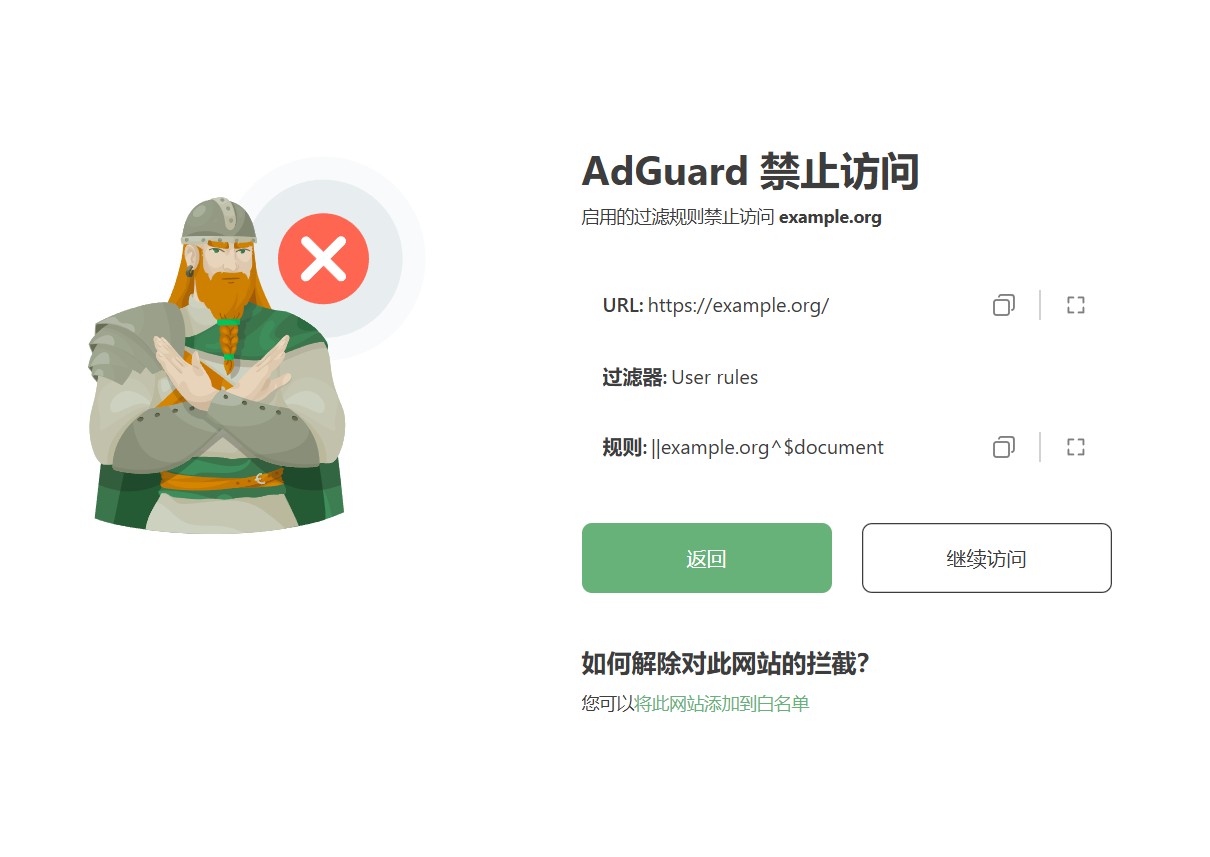
后量子密码学
在 HTTPS 过滤方面,AdGuard 对用户流量的加密必须与被过滤应用同样安全,这一点至关重要。正因如此,我们始终保持更新,与时俱进。
这次,我们新增了对后量子密码学的支持。如果被过滤的应用或浏览器使用最新的加密方法,AdGuard 也会同步采用,确保即便是量子计算机也无法解密您的流量。
过滤优化更新
每次新版本发布都少不了过滤引擎,DnsLibs 和 CoreLibs 的更新。还有个贴心改进:现在语言特定过滤器会根据您的键盘布局自动激活。
更新日志
改进
修复
关闭 AdGuard 助手证书信息后 Dock 图标仍保持激活状态 #1533
更新或导入设置后,元数据为空的过滤器显示空白标题 #1550
v2.17.0.1955 夜间版网络扩展占用超过 100% CPU #1560
用户脚本/样式脚本创建后未自动启用 #1554
启用「自动过滤应用」导致程序崩溃 #1564
启用「隐藏菜单栏图标」后,在 macOS 15 上重新打开应用时 UI 消失 #1565
CoreLibs(过滤引擎)
CoreLibs 更新至 v1.17.157 #1577
改进
移除对 GlobalTrust 证书的信任 #1883
当被过滤应用使用后量子加密时自动启用相同加密 #1916
实现新版拦截页面 #1859
支持不指定资源的情况下添加用户脚本 #1889
允许使用可信自签名证书进行 HTTPS 过滤 #1890
修复
包含非 ASCII UTF-8 字符的
##+js(rmnt, #text, [...]) 规则转换失败 #1946应用
$jsinject 例外时内容脚本报错 #1960包含大量应用的
$network,app= 规则失效
#1951被
$all 修饰符规则拦截的网站点击「仍然继续」按钮无效 #1952内容脚本未在
www.huya.com 注入 #1897特定网站媒体播放异常 #1944
网络过滤服务启动异常 #1462
CoreLibs v1.17 错误拦截
ota.googlezip.net#1963禁止访问 "GM_getValue" 函数 #1905
上传速度过低 #1943
无法正常访问 Naver Smartstore #1971
React 框架站点因
Minified React error 加载异常 #1953DnsLibs(DNS 过滤引擎)
DnsLibs 更新至 v2.6.6 #1576
改进
新增检测上游协议的公共方法 #209
修复
未本地解析
_matter._tcp.default.service.arpa 请求 #230Scriptlets(过滤规则的 JavaScript 改进)更新至 v2.1.7
改进
prevent-addEventListener — 新增匹配特定元素功能 #480新增脚本
prevent-canvas#451href-sanitizer — 新增修改值功能 #460href-sanitizer — 支持 base64 编码 #455prevent-xhr — 添加遗漏事件 #414remove-node-text — 新增移除指定元素文本节点功能 #397修复
json-prune — 错误移除数组内容 #482trusted-click-element — 元素被点击前被移除又重新添加 #391trusted-create-element — 每次 DOM 变更都添加元素 #450trusted-set-cookie 测试失败 #453UserscriptsWrapper 更新至 v2.0.1
AdGuard Mac版 2.16.4


更新日期:2025年3月6日
广告拦截功能出现了问题,但我们尽快尽一切努力,快速修复了用户报告的一个恼人错误,并同时更新了我们的程序库。
AdGuard Mac版 2.16.3


更新日期:2024年12月27日
过滤引擎一直受到“敌方”错误的攻击,但 AdGuard 更强大。有了这个修复程序,更新后的数据库将为用户带来更干净、更安全的网络。
AdGuard Mac版 2.16.2


更新日期:2024年12月24日
“亲爱的开发人员,可以修复一个错误吗?” 当然可以!随着更新发布,我们还推出带有已解决问题和微调操作的修复程序。
AdGuard Mac版 2.16.1


更新日期:2024年12月19日
有了一个小错误就有了热修复。我们必须快速行动起来,这样用户才能享受我们的服务,而我们也能继续完成一些更大的任务。
AdGuard Mac版 2.16


更新日期:2024年12月17日
AdGuard v2.16 Mac 版推出两个重要更新。第一个是,差异化更新。第二个是,用户样式的支持。让我们一起看看每一个更新的细节,查看新功能对用户起什么作用。
更快的过滤器列表更新
过滤器列表是广告拦截程序的关键。以前,即使对列表做了很小的改动,应用程序也要重新下载整个规则列表,又慢又低效。现在,AdGuard Mac 版使用差异化更新。这意味着,软件只下载上次更新后所做的更改。这样我们减少了服务器负载,加快了更新过程。有了更频繁的更新,用户将始终拥有最有效的广告拦截功能。
自定义浏览体验
我们的新功能将为用户的浏览体验增添更多色彩。用户样式通过应用自定义 CSS,可以在不更改内容的情况下修改网站外观。它们的工作原理与用户脚本类似,但侧重于样式设计。用户可以在应用程序中上传或创建自己的用户样式,个性化浏览体验。
要添加用户样式,请进入「设置」→「扩展」 →「添加」→「从文件或 URL 导入」。用户可以在网上找到现成的用户样式,也可以点击「添加」→「创建用户样式」来创建自己的。
我们还更新了过滤引擎(DnsLibs 和 CoreLibs),改进 JavaScript 的过滤规则(Scriplets),并修复了一些错误。现在就将您的应用程序更新到最新版本,亲身体验所有改进。
更新日志
改进
修复
macOS Sequoia 上不正确的
Network Extension 权限路径 #1434无法在 macOS Catalina 上完成 AdGuard v2.15 的安装 #1503
启用 iCloud 私人中继后,macOS Sequoia 上的 Safari 无法阻止广告 #1467
DnsLibs(DNS 过滤引擎)
将 DnsLibs 更新为 v2.5.51 #1502
Block RFC9462 (_dns.resolver.arpa) 查询 #228
$dnsrewrite=IPv4 规则无法阻止 IPv6 解析 #224CoreLibs(过滤引擎)
将 CoreLibs 更新为 v1.16.45 #1487
改进
修复
Scriptlets(过滤规则的 JavaScript 改进)
将 Scriptlets 更新为 v1.11.27 1472
改进
修复
log-on-stack-trace —— deltabit.co 上的播放器不起作用 #384
AdGuard Mac版 2.15.2


更新日期:2024年11月8日
“亲爱的开发人员,可以修复一个错误吗?” 当然可以!随着更新发布,我们还推出带有已解决问题和微调操作的修复程序。
AdGuard Mac版 2.15


更新日期:2024年7月24日
有没有用户曾经分享过设置?该功能特别适用于不想在新设备上重新配置全部设置,或是想报告错过的广告的情况。在新版本中,共享设置变得更加便捷简单:要导出设置,进入「设置」→「高级」→「共享设置...」,要导入设置,只需在浏览器中打开生成的链接并点击「导入」即可。
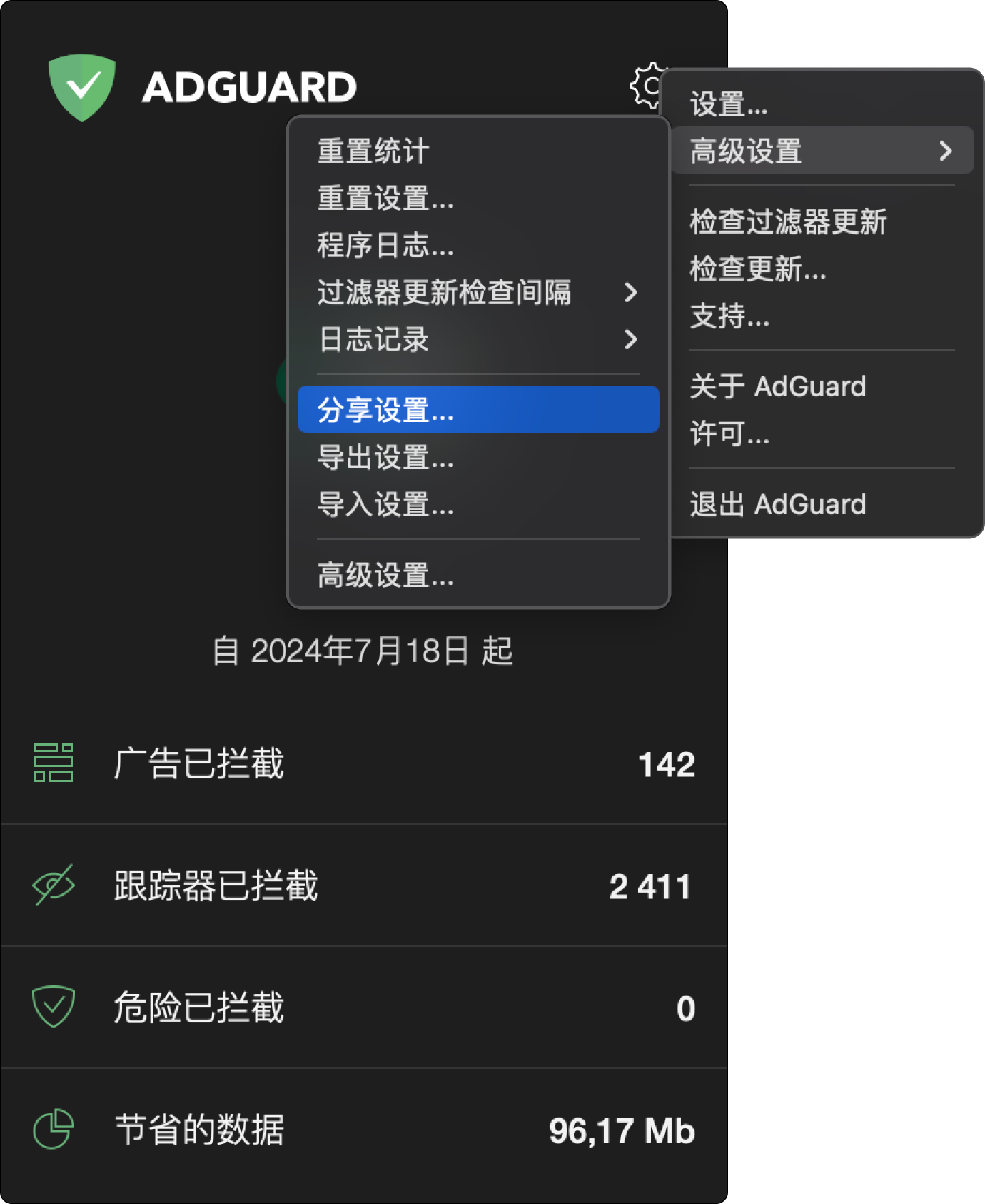
我们还更新了 CoreLibs 过滤引擎,崩溃次数将减少,修饰符数量将增加,包括
$xmlprune 和 $urltransform 修饰符。现在,用户可以屏蔽更多干扰页面的元素。更新日志
改进
在 macOS 上应用通过 URL 导入配置的功能 #1428
修复
macOS Big Sur 上的 Safari 助手缺少「打开设置」按钮文本 #1366
CoreLibs(过滤引擎)
将 CoreLibs 更新为 v1.15.64 #1456
改进
添加了
$urltransform (可信任的)修饰符 #1364添加了
$xmlprune 修饰符 #473在本地支持 ':has()' 的用户代理列表中添加了移动浏览器 #1870
本地 sid 上允许 ECDSA 密码 #360
设置
Sec-Fetch-Dest: fencedframe#1853添加 uBO 的
/regex/ 格式(修饰规则)的支持 #1844修复
启用 VPN 后,AdGuard 过滤停止工作 #1189
带有 FQDN 的 Adblock 语法规则不起作用 #210
AdGuard 和 FTP 连接错误 #1864
用户脚本 XHR 错误 #1876
$all 修饰符不适用于非域名 URL 的部分 #1860URL 阻止规则在使用
$generichide 修饰符时无法正常工作
#1857UserscriptsWrapper
将 UserscriptsWrapper 更新为 v1.2.24
修复
vk-metabot.user.js 无法与 AdGuard 一起使用 #1871ContentScript
将 ContentScript 更新为 v2.0.6
修复
DnsLibs(DNS 过滤引擎)
将 DnsLibs 更新为 v2.5.34 #1436
AdGuard Mac版 2.14.2


更新日期:2024年7月19日
这次技术更新,我们提高了应用程序的稳定性并修复了一些小错误。
AdGuard Mac版 2.14.1


更新日期:2024年5月15日
AdGuard Mac版 2.14


更新日期:2024年4月18日
AdGuard v2.14 Mac 版修复了常见错误,提高了性能,但不仅如此!这次的主角是 CoreLibs 更新。本次更新对应用程序整体进行了大升级,尤其是在两方面上。
第一个方面是,我们对 Encrypted ClientHello 支持进行了微调。虽然这一功能仍处于试验阶段,但我们已经发现了几个阻碍默认启用模式下无缝激活 ECH 的问题。通过这次发布,我们已经解决了这些问题,为提高总体性能铺平了道路。
此外,更新后的 CoreLibs 现在还能即时过滤 DNS-over-HTTPS 请求。这意味着 AdGuard 默认不会将 DoH 查询重定向到另一个 DNS 服务器,而是将查询发送到浏览器中选择的服务器上。可以通过关闭高级设置中的
network.dns.filter.secure.request.transparently.enabled 来恢复旧的设定。
本次更新还包括其他小改进和错误修复。如果您想了解更多,请阅读我们的更新日志。更新日志
修复
「代理配置」上的按钮在某些情况下没有响应 #1327
将 CoreLibs (过滤引擎)更新为 v1.14.51
改进
修复
无法将 QUIC ClientHello 解析分成两个数据包 #1861
同时运行 AdGuard 和 AdGuard VPN 浏览器扩展时,在某些情况下无法应用修饰符规则 #1791
VOT(嗓音起始时间)脚本无法在 Google 浏览器中运行 #1665
$all 修饰符工作不正确 #1842未注入
mall.sk 内容脚本 #1834其他
在本機支援
:has() 的使用者代理清單中新增 Firefox 121.0+ #1840在字符类中屏蔽带有转义斜线的 regex 规则不起作用 #1831
如果在 doctype 声明之前有标记(带 embed 属性),则无法注入内容脚本 #1825
添加了截获 DNS HTTPS 查询中的 ECH 参数 #1794
改进 HTML 过滤性能 #1855
DoH 连接的 on-the-fly 过滤支持 #198
支持韩国电信的反 DPI 功能 #1789
$path 修饰符对查询参数不起作用 #1817有端口的 URL 上的
$removeparam 重定向到无端口的 URL #1818AdGuard 破解
android-hilfe.de 网站 #1800无法安全连接到
wiki.cemu.info#1821将 DnsLibs(DNS 过滤引擎)更新为 v2.5.18
改进
其他
UserscriptsWrapper 更新为 v1.2.23
其他
将 Scriptlets(过滤规则的 JavaScript 改进)更新为 v1.10.25
改进
添加与 uBO 的
set-cookie 脚本程序的兼容性 #332添加新脚本程序
call-nothrow.js#333添加新的脚本程序
spoof-css#317添加新脚本
trusted-create-element#278添加更多支持值改进了
set-cookie#379添加
ga.q 属性改进了 Google 分析功能 #355添加
OmidVerificationVendor 属性改进了 google-ima3 #353添加新脚本
href-sanitizer#327添加新脚本
json-prune-fetch-response#361添加新脚本
json-prune-xhr-response#360添加新脚本
trusted-suppress-native-method#383set-cookie,增加一个可能的数值 #388trusted-click-element,添加在 shadowRoot 中查找选择器的支持 #323将一些重定向资源也用作小脚本 #300
新脚本
trusted-set-attr#281新脚本
no-protected-audience#395增加了白名单脚本的选择 #377
改进的
set-cookie,添加「域名」参数 #389修复
AdGuard Mac版 2.13


更新日期:2023年12月22日
我们非常高兴地宣布 Mac 版 AdGuard v2.13 的新版本。该版本包含多项底层改进和错误修复,可大大增强用户的浏览体验。此外,我们还在 AdGuard 引入了一些新的实用功能,提高了广告拦截的效率。让我们仔细看看主要的改进。
提高 HTTPS 过滤的透明度
为了提高 HTTPS 过滤的透明度,AdGuard 提供通过「过滤日志」检查原始证书的选项。现在,用户可以查看任何网络请求的详细信息,检查 AdGuard 使用的加密,并检查原始证书。
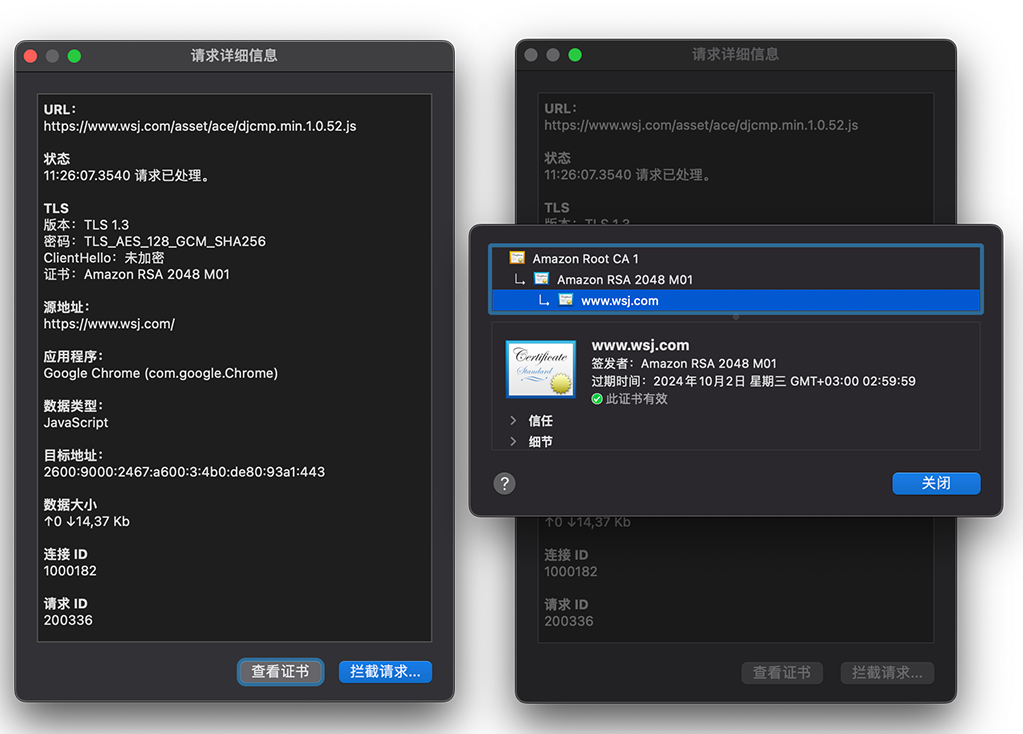
此功能源于 HTTPS 过滤的一个主要问题。AdGuard 能有效地验证证书,但在某些情况下,用户可能希望自己检查原始证书。您可以在我们的知识库中阅读有关此问题的更多信息。
HTML 过滤规则选择器的支持
该版本的最大变化是改进了 HTML 过滤功能。AdGuard 在 HTML 过滤规则中添加了对选择器的支持,这有助于更有效地拦截广告。
新 DnsLibs 和基本 HTTP 验证
通过此次 DnsLibs 更新,AdGuard Mac 版的用户可以使用一项新功能,即「基本 HTTP 身份验证」。这意味着什么?
假设用户有一个自定义 DNS 服务器,并希望限制对它的访问权限。用户可以通过 IP 地址来限制访问权限(例如,只允许家庭 IP 连接到 DNS 服务器),但如果移动设备经常更换网络怎么办?
好消息,DNS-over-HTTPS 协议可以让我们享受 HTTP 协议的各种优势,其中之一就是身份验证选项。现在,在 AdGuard Mac 版中添加支持 HTTP 身份验证的自定义 DNS 服务器时,可以包含用于连接到该服务器的身份验证信息。
很快,AdGuard Home 和 AdGuard DNS 将提供「基本 HTTP 身份验证」,敬请期待!
我们还修复了一些小错误,并提高了 AdGuard 的性能和稳定性。希望您会喜欢 AdGuard v2.13 Mac 版。
更新日志
改进
修复
停止/启动 DNS 服务失败 #1311
在 AdGuard 运行的情况下,WARP 收到「无法连接」错误信息 #1234
打开 AdGuard 时,Wi-Fi 授权弹出窗口不显示 #892
DNS 过滤破坏 Tunnelblick VPN #1310
CoreLibs(过滤引起)
将 CoreLibs 更新为 v1.13.115
删除了移动证书的选项 #277
为韩国电信添加了反 DPI 功能支持 #1789
改进
已添加
!#else 预处理器指令支持 #1806采用新的规则优先权方案 #1768
更改了 sec-ch-ua 标头,以在启用隐身模式时匹配用户代理 #1764
改进 HTML 过滤性能 #1772
改进了 ECH retry_configs 的用法 #1793
修复
在 Edge Bing Chat 中不显示图片 #1744
使用 SXG 的网站从 Google 搜索打开时没有修饰过滤功能 #1812
macperformanceguide.com 网站上的过滤功能不起作用 #1810TCP/IP 协议栈中的 UDP 超时太短 #1796
由于网站证书不同,其中一个子域未被过滤 #1839
DnsLibs(DNS 过滤引擎)
将 DnsLibs 更新为 v2.4.36
#### 改进
修复
过滤器改进
添加了
$extension 修饰符 disabling specific userscript #1706添加了 cap_html_filtering 状态的支持 #1758
$denyallow 不允许屏蔽文件 #1809$stealth 排除项在 TCP 栈层不起作用,我们在此阻止 STUN/TURN #1737未将内容脚本注入
object 标记中加载的元素 #1769根据 HTML "lang" 属性和语言请求 HTTP 头信息检测网站的地域 #1736
Scriptlets(过滤规则的 JavaScript 改善)
* 将 Scriptlets 更新为 v1.9.101
改进
改进
prevent-fetch#364改进了存储项目脚本,为删除项目添加 regexp 支持 #256
添加了新的受信任脚本
trusted-prune-inbound-object#372为
set-cookie 添加了更多支持值 #375处理 uBO 的语法
$redirect 优先级 #59改进了
xml-prune,支持 xpath 文本内容匹配 #325添加了根据名称转换重定向的 API 方法 #346
改进的
prevent-xhr#347修复
set-constant 脚本小程序突破 vimeo.com #380修正了超出最大调用堆栈大小时的
set-constant 脚本程序 #373修正了
set-constant 值的问题 #330修复了 music.youtube.com 上的
trusted-replace-xhr-response 错误 #359改进了
trusted-replace-fetch-response,如果 URL 由 Object.defineProperty 设置,则不替换内容 #367在将参数转换为 uBO 规则时,参数中的逗号被删除 #343
UserscriptsWrapper
将 UserscriptsWrapper 更新为 v1.2.21
网盘直链下载助手 用户脚本无法与 AdGuard 运行 #1780
AdGuard Mac版 2.12.2


更新日期:2023年10月24日
AdGuard Mac版 2.12.1


更新日期:2023年10月11日
在以前的 AdGuard Mac 版本中,有些用户遇到了一个问题,即每次系统重启后都会出现「AdGuard 要进行更改」的提示。在 AdGuard v2.12.1 Mac 版中,我们修复了这个错误,并更新了 CoreLibs 和 DnsLibs。
更新日志
修复
AdGuard 重启后不断要求输入管理员密码 #1307
在 'have-result' 状态下,连接超时 #1180
使用
127.0.0.1 local 规则时,AdGuard 会阻止对 .local 域名的所有请求 #207CoreLibs
将 CoreLibs 更新为 v1.12.78 #1308
DnsLibs
将 DnsLibs 更新为 v2.2.36 #1314
AdGuard Mac版 2.12


更新日期:2023年9月21日
我们很高兴地宣布 Mac 版 AdGuard v2.12 已经更新了!这次我们大大改进了用户体验和隐私保护水平。请注意,此版本不再支持 macOS High Sierra 10.13 和 Mojave 10.14。如果有用户目前在使用旧版本的 Mac,请下载 AdGuard 的旧版本。
Mac 版 AdGuard v2.12 推出重大改进。之前,软件只能过滤 HTTP/1 和 HTTP/2 流量。在 v2.12 中,我们更新了 CoreLibs,让用户可以启用 HTTP/3 过滤。HTTP/3(HTTP-over-QUIC)是HTTP 协议的最新版本,使用 QUIC 代替 TCP 。与 TCP 传输层协议相比,QUIC 网络协议有很多优点。它能提高隐私性和安全性,提供更稳定、更快速的互联网连接等优点。启用 HTTP/3 过滤后,用户不仅可以使用 QUIC 协议的所有优点,还可以阻止广告和跟踪器!现在,我们的用户可以不受任何干扰地享受快速的互联网连接。
目前,HTTP/3 过滤是一项实验性功能。此外,由于浏览器特定错误,该功能在 Chrome 浏览器中已经失效。不过,在 Safari 和 Firefox 中应该可以正常使用。要使用 HTTP/3 过滤,请转到「高级」→ 「高级设置」→「network.https.filter.http3.enabled」。
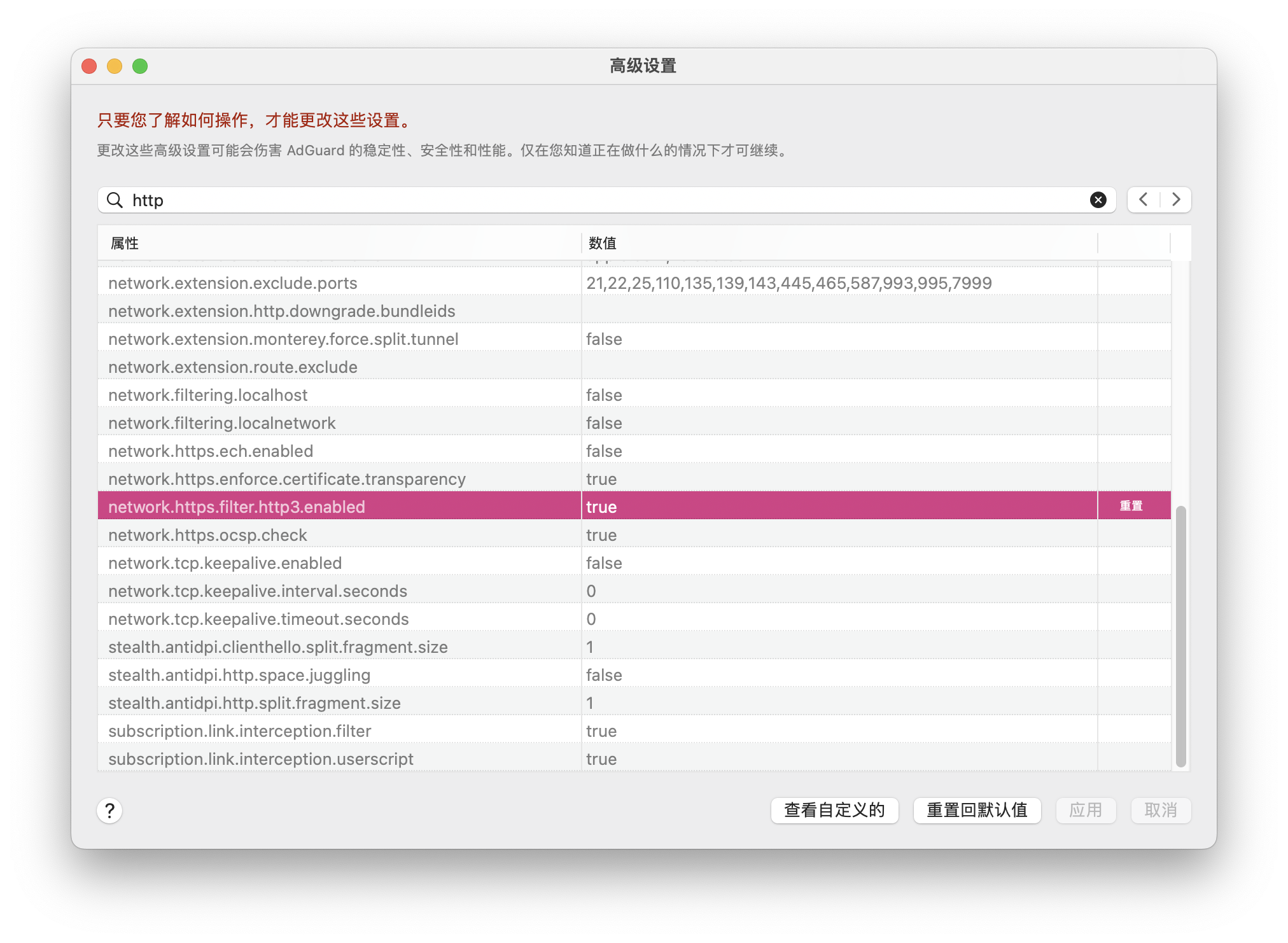
我们还修复了与 WARP 的兼容性问题,更新了 Scriptlets、CoreLibs 和 DnsLibs。
更新日志
功能
实验性 HTTP/3 过滤的支持 #1253
修复
AdGuard 默认无法阻止 macOS Sonoma 上 "Web Apps" 中的广告 #1292
将鼠标悬停在更新按钮上时,指针不会改变 #1244
应用程序只安装了一个非推荐的恼人元素过滤器,而不是 5 个推荐过滤器 #1263
过滤器的改进
功能
修复
Scriptlets
将 Scriptlets 更新为 v1.9.62
功能
添加了根据名称转换重定向的 API 方法 #346
添加了新
evaldata-prune scriptlet #322添加了新
remove-node-text scriptlets #318添加了新
trusted-replace-node-text scriptlet #319修复
添加了返回
set-constant scriptlet 支持值的新方法 #316删除记录 scriptlets 的
cannot apply rule 信息 #313在将规则转换为 uBO 规则时,AdGuard 将逗号考虑在内 #343
改进了
prevent-xhr scriptlet #347修正了
log-addEventListener 操作中的错误 #335为
set-cookie 设置了不区分大小写的值 #342修改了
google-ima3 以避免与 DAI SDK 冲突 #331修改了存储项目 scriptlet,增加了按键删除项目的功能 #338
为
prevent-xhr 和 trusted-replace-xhr-response 模拟 getResponseHeader() 和 getAllResponseHeaders() 方法 #295Cookie 设置 scriptlet,名称和值编码问题 #311
scriptlet 和重定向中的
Response 实例属性问题 #297修复
googletagservices-gpt — updateTargetingFromMap() #293Scriptlet 应正确处理转义引号 #286
应用程序显示支持 scriptlet 或重定向 #273
版本
将 CoreLibs 更新为 v1.12.75 #1294
将 DnsLibs 更新为 v2.2.27 #1299
CoreLibs
功能
添加了 HTTP/3(IETF QUIC)的支持("h3" 协议) #487
迁移到新的 XPC 进程间通信系统 #1675
添加了
$to 修饰符 #1714不支持 uBO 媒体查询 #1707
如果 AdGuard 已在运行,WARP 会收到「无法连接 」的错误 #1234
访问 ipTIME 家庭路由器时出现几秒钟的延迟 #1756
如果启用了 VPN 扩展,带有 ECH 设置的 AdGuard 桌面版会阻止对域名的访问 #1751
AdGuard 会减慢网页加载速度 #1522
排除项规则相互干扰 #1749
「隐藏您的搜索记录」选项运行不正确 #1766
在
mypikpak.com 无法使用修饰规则 #1767启用
network.https.ech.enabled 設定后,不支援 ECH 的网站将启用 ECH GREASE #1781处理脚本
text decryption key not found 时出错 #1750有时后备 DNS 助手返回 127.0.0.1,而不是提供商的服务器 #1687
TCP/IP: 添加了新的拒绝模式,因为行政禁止 ICMP #1774
TcpIpStack 中的 UDP 超时太短 #1796
DnsLibs
功能
将 "lb._dns-sd._udp.*.in-addr.arpa" 添加到默认排除列表中 #194
修复
UserscriptsWrapper
将 UserscriptsWrapper 更新为 v1.2.20
修复
imdb.com 的用户脚本不起作用 #1729
AdGuard Mac版 2.11


更新日期:2023年6月29日
AdGuard Mac版 2.10.1


更新日期:2023年5月23日
在这个补丁中,我们修复了一个错误,该错误导致一些在主用户脚本名称中使用 unicode 的用户脚本无法起作用。我们还改进了实验性 Encrypted ClientHello(ECH)的功能,以确保它可以在 Kext 和自动代理过滤模式下工作。最后,像往常一样,我们更新了 CoreLibs 和 DNSLibs。
更新日志
修复
在 Kext 和 PAC 过滤模式下无法使用 ECH 功能 #1226
在 yandex.ru/images 无法使用
path 修饰符 #1738自定义用户脚本在更新到v2.10后无法工作 #1229
过滤器的改进
$permissions 现在使用 Structured Field Values 语法而不是 CSP 语法 #1748版本
AdGuard Mac版 2.10


更新日期:2023年4月12日
适用于 Mac 的 AdGuard v2.10 版本带来了许多新功能和各种改进。
默认启用 DNS 过滤
DNS 保护默认启用。现在所有的,而不仅是付费版的用户,都可用 DNS 保护。如有用户不使用 DNS 服务器,软件将自动选择具有 AdGuard DNS 过滤的系统 DNS 服务器。本改进非常重要,因为有它我们才可以引入另一个功能,即 Encrypted ClientHello (ECH) 的支持。
实验性 Encrypted ClientHello 的支持
什么是 Encrypted ClientHello?
目前,几乎每一个 HTTPS 连接是加密的,没有人可以查看其信息。然而,连接的第一个数据包,即 ClientHello,包含用户所连接的服务器名称。假设用户想打开 www.google.com,ISP 无法检测用户发送和接收的信息,但 ISP 知道用户在与什么网站进行通信。Encrypted ClientHello (ECH) 就解决该问题,对最后一点未加密的信息进行加密,完全加密 HTTPS 连接。这意味着,第三方,比如互联网服务提供商,无法检测连接的信息或用户所访问的网站。
AdGuard 并不是唯一支持 ECH 的软件。 Chrome 和 Firefox 浏览器也在试图实施对 ECH 的支持。但是,AdGuard 有一个显著的优势。
假设 Chrome 已经增加了对 ECH 的支持,这意味着,本功能只能在 Chrome 内起作用,不能扩展到其他应用程序和浏览器。相比之下,AdGuard 的 ECH 支持在 AdGuard 过滤的所有应用程序和浏览器中自动运作。因此,用户不必等待操作系统或应用程序应用这一功能,因为有了 AdGuard,用户就可以使用 ECH 的支持。
如何启用 ECH 支持
要启用 ECH 支持,请遵循以下步骤:
确保「DNS 保护」处于开启状态。ECH 依赖于通过 DNS 获取的数据,因此为了让 AdGuard 接收到这些数据,并为用户在全系统范围内启用 ECH,需要进行 DNS 过滤。
请查看
dns.proxy.block.encrypted.client.hello.response.parameters 处于关闭状态。本功能会干扰 ECH 支持的正常运行。前往「高级设置」并启动
network.https.ech.enabled。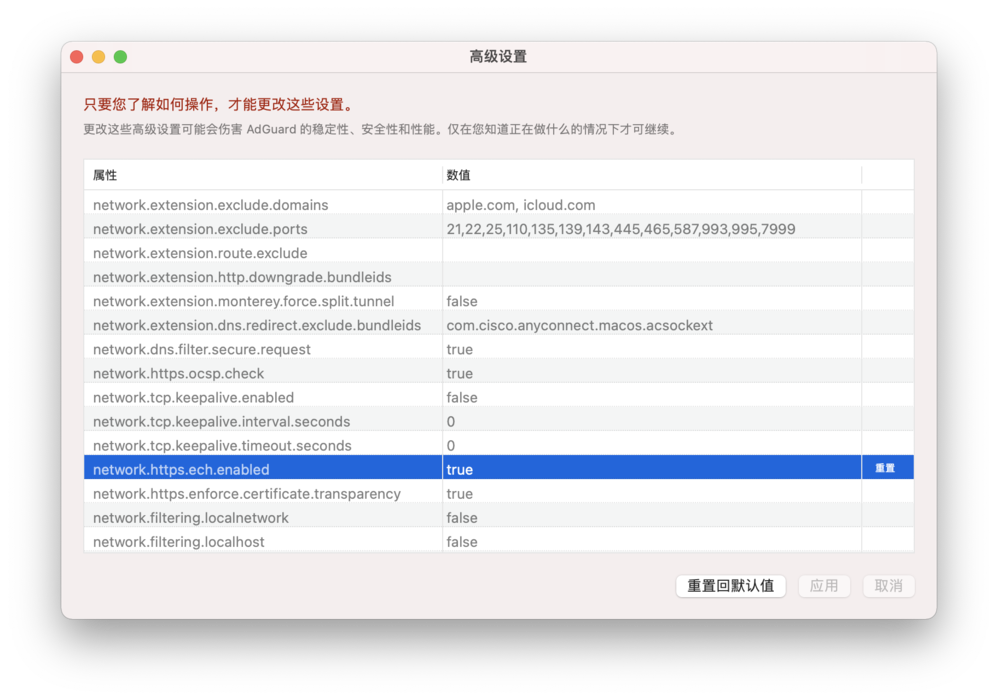
为了确保 ECH 工作正常,请使用以下方法:
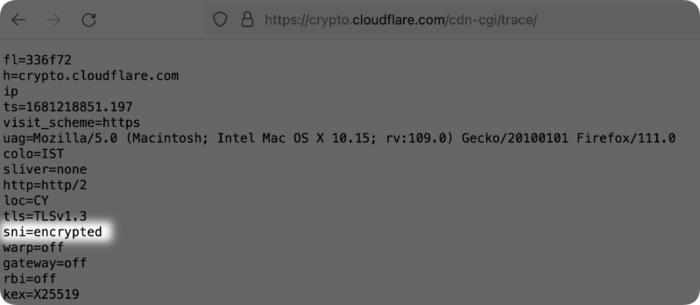
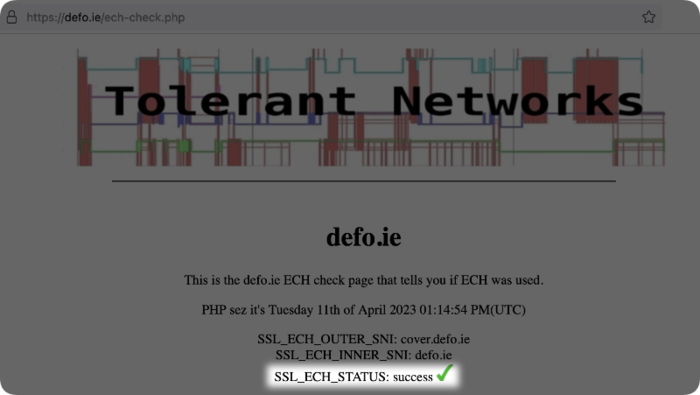
限制和问题
ECH 是一项新技术,所以用户在使用时可能会遇到一些问题。
ECH 支持可能会减慢网页加载速度。不过,我们正在努力解决这个问题!
请注意:ECH 支持必须在双方实现。只有 AdGuard 支持本功能是不够的,服务器也必须支持它。ECH 是一项新技术,因此,目前支持它的服务器数量还是比较少。然而,支持 ECH 的服务器数量预计将会增长。
新进阶设置
在高级设置用户可以找到很多新功能,它们可以分为四个类型:
反 DPI 影响的选项允许对过滤请求进行低级别的修改,以保护用户流量不受深度包检测(DPI)的影响
stealth.antidpi.clienthello.split.fragment.sizestealth.antidpi.http.space.jugglingstealth.antidpi.http.split.fragment.sizeKeepalive 选项让用户配置与 Keepalive 连接有关的设置
network.tcp.keepalive.enablednetwork.tcp.keepalive.interval.secondsnetwork.tcp.keepalive.timeout.secondsDNS 相关选项帮助用户微调 DNS 设置
network.https.ech.enabled
dns.proxy.fallback.on.upstreams.failure.enableddns.proxy.http3.enableddns.proxy.parallel.upstream.queries.enableddns.proxy.servfail.on.upstreams.failure.enabled证书安全选项允许用户按各种标准检查网站和网络服务的证书
network.https.enforce.certificate.transparency我们升级了 CoreLibs、DnsLibs、Scriptlets 和 ExtendedCSS。此外,增加了乌克兰语过滤器。
更新日志
功能
「DNS 过滤」和「系统 DNS」默认为所有用户被启用#1217
添加了 Tor 浏览器的支持 #1045
添加了 Arc 浏览器的支持 #1188
通过 Safari 报告错误时,默认打开一个新的标签,而不是一个窗口 #1100
修复
当导出项目名称包含文件系统的无效字符时,导出失败 #1198
如果应用程序在禁用「过滤器更新检查间隔」的情况下启动,网络服务无法连接 #1190
主屏幕上与许可屏幕上的许可期剩余天数不一致 #1177
在 MacOS 13 上读取系统证书存储时,过滤服务崩溃 #1151
版本
CoreLibs
将 CoreLibs 更新为 v1.11.79 #1221
Encrypted ClientHello 的支持 #1565
添加了 HTTPS 排除项的精确匹配语法 #1691
对普通 HTTP 实施「保护免受 DPI 影响」 #1629
改进了因「无网络连接」而启动网络扩展时的故障检测 #1679
「保护免受 DPI 影响」允许配置 HTTPS #1649
添加了签名证书时间戳 (SCT) 的支持 #1529
暂停 AdGuard 时,Netbiosd 进程开始使用大量的 CPU #937
修复了丢失的 TCP/HTTP 连接 #1658
Brook 无法拦截广告 #1641
如果安装了 NEAppProxyFlow.networkInterface,则使用 NEAppProxyFlow.networkInterface,而不是 RouteResolver #1677
修复了用户脚本的
@match 字段的不正确工作 #1650HTTPS 过滤打破 trading.finam.ru #1724
elearning.ual.pt 在启用「保护免受 DPI 影响」的情况下无法打开 #4451
在结尾有点的网站上无法进行过滤 #1741
path 修饰符在 yandex.ru/images/ 不起作用#1738DnsLibs
将 DnsLibs 更新为 v2.1.27 #1211
在备份域名添加了 tplinkdeco.net #175
在备份域名添加了 tplinkextender.net #183
在安卓的 IPv6-only 网络崩溃 #182
DNS 上游超时导致许多请求待定 #40
Scriptlets
将 Scriptlets 更新为 v1.9.1
添加了新
m3u-prune 小脚本 #277在
set-attr 小脚本中增加了更多可用的值
#283改善了 'adjust-setTimeout
和adjust-setInterval` 小脚本 #262改善了
json-prune 小脚本 #282修复了对
noopcss 重定向的兼容性 #299修复了
google-ima 重定向的兼容性问题 #272修复了
prevent-addEventListener 和用户脚本之间的兼容性问题 #271修复了与
prevent-element-src-loading 有关的问题#270修复了与
xml-prune有关的错误 #289ExtendedCss
* 将 ExtendedCss 更新为 v2.0.51
过滤器改进
添加
$permissions 修饰符 #419添加
$domain 修饰符的 regexp 支持 #1550添加
$url 修饰符 #1551改进了
$redirect 语法与 uBO 的兼容性 #1605改进了
$jsonprune#1710在应用转换后的 uBO-syntax HTML 规则
##^script:has-text() 时,将原始规则发送到过滤日志记录#1709解决了将 HTML 过滤转换为 uBO 的问题 #1708
有时
$important 修饰符无法运作 #1695$removeparam 排除项无法运作 #1704正确的规则被标记为无效 #1625
如果规则中包含
~domain,元素隐藏排除项就不起作用 #1673
AdGuard Mac版 2.9.2


更新日期:2023年1月24日
从这个版本开始,对于刚刚安装该应用程序的用户,将默认启用 DNS 保护。作为默认,AdGuard 使用用户 ISP 提供的 DNS 服务器,但您可以从列表中选择另一个 DNS 服务器,或是添加您自己的。要做到这一点,前往设置 → DNS,用户还可以设置 DNS 过滤或关闭 DNS 保护。
此外,我们还更新了波兰语翻译,修复了一些小错误,并升级了我们的核心过滤引擎,及 CoreLibs 和 DNSLibs。
更新日志
更新
添加
AdGuard Mac版 2.9.1


更新日期:2022年11月24日
AdGuard Mac版 2.9.0


更新日期:2022年10月25日
我们现在为大家隆重介绍 Mac 版 AdGuard v2.9.0!这次版本包含的更新都是经过了各种关卡测试,层层选拔的通关者。
在正题开始前,我们要强调:当前 AdGuard Mac 版不支持 macOS 10.12(Sierra)。AdGuard v2.9.0 支持的最低操作系统是,macOS 10.13(High Sierra)。下次更新后,支持的最低操作系统就会变成 MacOS 10.15(Catalina)了。
[优化]实现了通过过滤日志添加规则的功能
#925
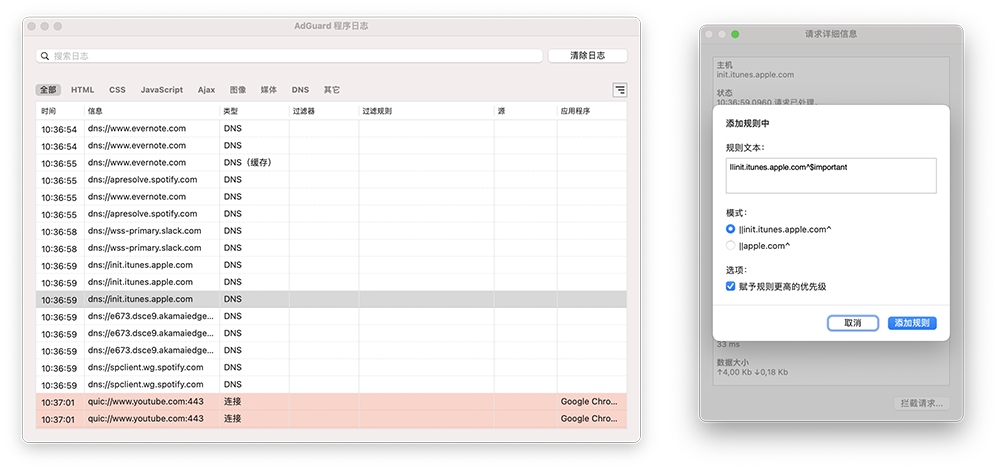
我们实现了 AdGuard Mac 版用户一直以来都很期待的功能,即通过“过滤日志”一键添加规则的功能。用户只要打开过滤日志,选择查询排行,双击它,并点击「拦截」或「取消拦截」。用户规则添加就完成了!
[优化] 代理设置移至网络标签 #734
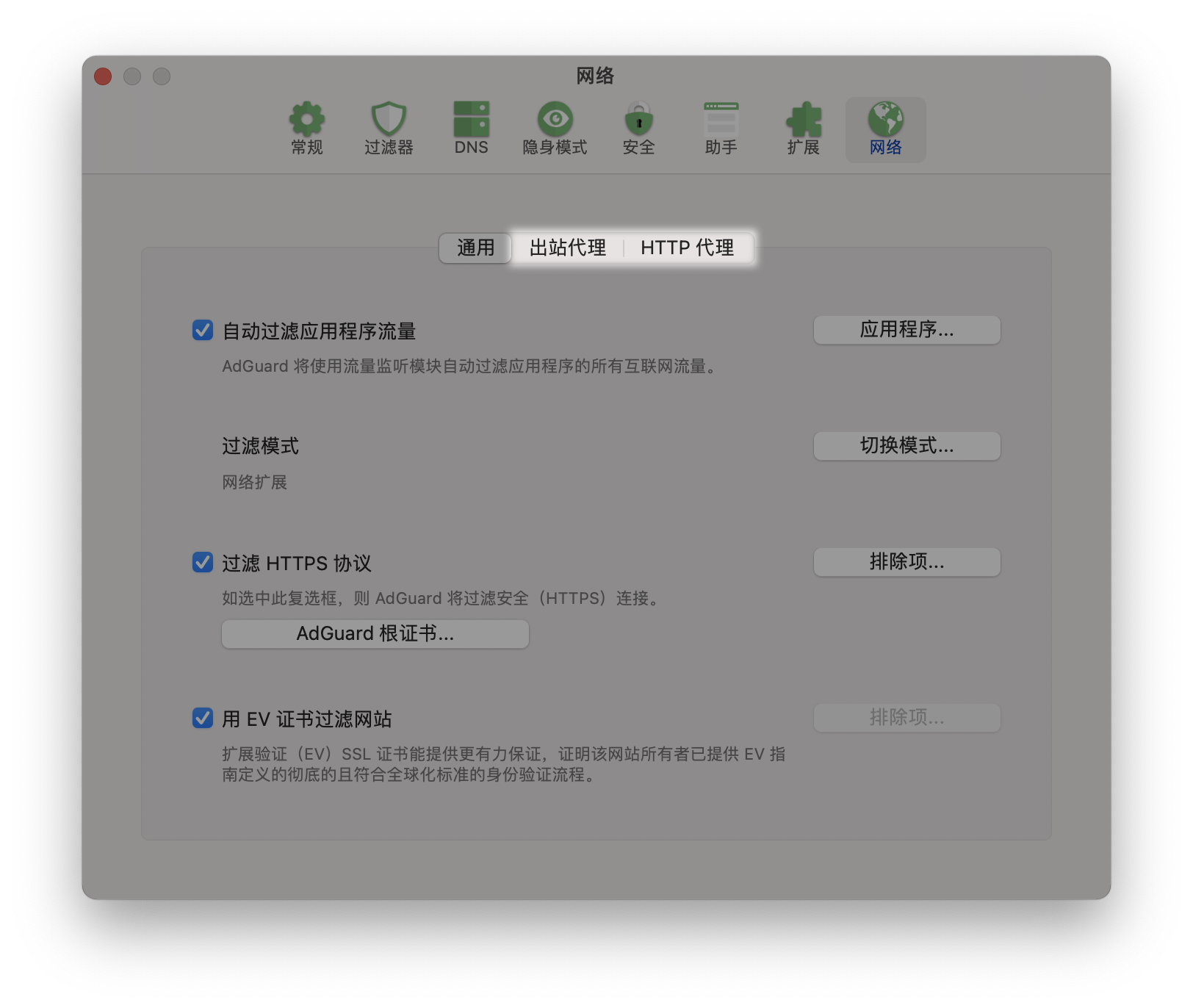
我们把代理设置从普通用户很少查看的高级设置迁移至应用程序设置中的“网络”标签。现在,用户很简单就可以设置 AdGuard 连接出站代理服务器。此外,用户也可以在我们的博客中找到如何在设备上配置自己的代理并且与 AdGuard 一起运行的说明。
[优化] 高级设置中添加了一个新的日志记录部分


现在,用户能在同一个设置里选择记录级别,导出记录和系统信息,并且重新设置日志记录。我们还想要提醒用户,只有在我们的支持团队要求用户切换到调试记录级别后,才能这样做,否则就使用默认记录级别。
主要 CoreLibs 和 DnsLibs 更新
这次更新包含主要 CoreLibs 和 DnsLibs 更新。现在,在 CoreLibs v1.10.113 可以过滤 DNS-over-HTTPS,并且使用
$jsonprune 修饰符。包含 $stealth 修饰符的规则可以禁用一些隐形模式的选项,包括「保护免受 DPI 影响」。我们还更新了小脚本库。大幅更新的 DNS 过滤库 DnsLibs v2.0.30 版本现在消耗的资源更少,而且运行的速度更快。DNS-over-QUIC 协议的实现现在可以支持 RFC 9250 标准,并且从 DoQ 协议的支持中移除实验性状态。
当然,除了解决以上一些比较大的问题外,我们还解决了不少小错误,让 AdGuard 运行更流畅。我们希望用户们都会喜欢 Mac 版 AdGuard 2.9.0 的使用体验!
更新日志
[优化] 在 DNS 标签中为「常规」DNS 服务器描述添加了「未加密」图标 #1034
[优化] 如果禁用 AdGuard 保护,则不再显示应用程序退出确认
#1079
[优化] 删除 AdGuard 稳定(发布)版本编号中的
发布 一词。#1099[修复] 将新网站添加到白名单时,之前添加的网站会被删除#1056
[修复] 关于关闭 AdGuard 的确认信息没有出现在其他应用程序的顶部 #1058
[修复] 当网络关闭时,通过网络扩展进行过滤初始化时出现错误 #1124
[修复] 启用 AdGuard 时出现内存泄漏 #1092
[修复] AdGuard 在睡眠模式下不过滤广告请求 #994
对过滤器的建立者很重要
[优化] 过滤器元数据解析被移至 CoreLibs
[优化] 实现了通过过滤日志添加规则的功能 #925
[优化] 增加了对使用
$jsonprune 规则编辑 JSON 响应的支持 #1447[优化] 增加了一个新的修改器,用于处理 HLS(m3u8)文件 #1434
[优化] 扩大了
$stealth 修改器的功能范围 #1224[优化] 增加了对非基本规则的空
$path修改器的支持 #1591[优化]
$removeparam 可以应用于 POST 请求#1573[修复] 包含
:where() 伪类的规则被拒绝 #1609[修复] 修复过滤器中的预处理程序指令
将 CoreLibs 更新为 1.10.113
[优化] 增加了对使用
$jsonprune 规则编辑 JSON 响应的支持 #1447[优化] 应用了 DoH 请求的过滤
#1563
#1563
[优化] 扩大了
$stealth 修改器的功能范围 #1224[优化] 拦截器不计入过滤器列表中 #1667
[优化] 过滤器元数据解析被移至 CoreLibs
[优化] 增加了一个新的修改器,用于处理 HLS(m3u8)文件 #1434
[优化] 增加了对非基本规则的空
$path 修改器的支持 #1591[优化]
$removeparam 可以用于 POST 请求 #1573[修复] 包含
$third-party 修饰语的规则拦截来自网站子域的资源。 #1637[修复] 在 macOS 上处理旁路连接时的内存泄漏问题 #1643
[修复] AdGuard Mac 版阻止对
wwww.mindray.com 的访问 #1648[修复] 带有
$all 修饰语的规则不阻止访问的网站 #1590[修复] AdGuard Mac 版阻止 Microsoft Edge Collections #1653
[修复] 包含
:where() 伪类的规则被拒绝 #1609
将 DNSLibs 更新为 2.0.30
[修复] 搜索 DNS64 出错 #1142
[其他] 在高级设置中增加了新的选项
阻止 "Encrypted ClientHello" 参数#161[其他] 在构建项目时,出现了关于链接到 dylib 的警告,这对于应用扩展来说是不安全的 #136
AdGuard Mac版 2.8.1


更新日期:2022年8月3日
这次技术更新,我们提高了应用程序的稳定性并修复了一些小错误。
AdGuard Mac版 2.8.1


更新日期:2022年4月27日
We released the last version not long ago, but it looks like we're quite the perfectionists. In the new patch, we fixed bugs with DNS filtering and small UI imperfections. And, as usual, we updated the CoreLibs and made a few more improvements to make sure it all works perfectly.
Changelog
[Enhancement] Update CoreLibs to 1.9.62
[Fixed] AdGuard sometimes crashes when importing DNS rules/domains
[Fixed] App crashes when DB malformed
[Fixed] DNS settings interface glitches when switching tabs
[Fixed] Search bar in Blocklist&Allowlist disappears
[Fixed] AdGuard does not detect the presence of a DNS profile
[Fixed] Scrollbar behavior in section “Filtered applications”
AdGuard Mac版 2.8.0


更新日期:2022年4月14日
我們上次發佈 AdGuard Mac 版更新的時候還是聖誕節之前。現在是西方的復活節,終於迎來了2022年的首次更新。這次更新包括三個重要更新。第一個是,廣大 Mac 使用者催促已久的設定匯出/匯入功能終於來了,本功能已經在每一款 AdGuard 產品中都有了,Mac 版是最後一個“吃螃蟹的人”。現在好日子來了,Mac 版的使用者終於也可以批量匯出和匯入他們的設定了,辛苦大家久等了!

第二個功能是,現在使用者安裝 AdGuard 應用程式時會看到更多對話框。安裝時 AdGuard 需要不少訪問權限而且也確實會對使用者的系統配置執行很多改變。更重要的是,AdGuard 會創建並安裝憑證以執行 HTTPS 過濾。出於尊重使用者隱私安全和對安全隱患的理解, 我們決定要向使用者解釋 AdGuard 要求的所有權限。這一點非常重要。畢竟,大家安裝 AdGuard 原因不就是看中 AdGuard 廣告封鎖力強而且尊重使用者隱私嗎?因此,借在關於此憑證的新對話畫面上的機會,我們再次堅定聲明我們的宗旨:除了過濾廣告之外我們不會將在使用者的系統上取得的權限用於任何其他目的,永遠不會。
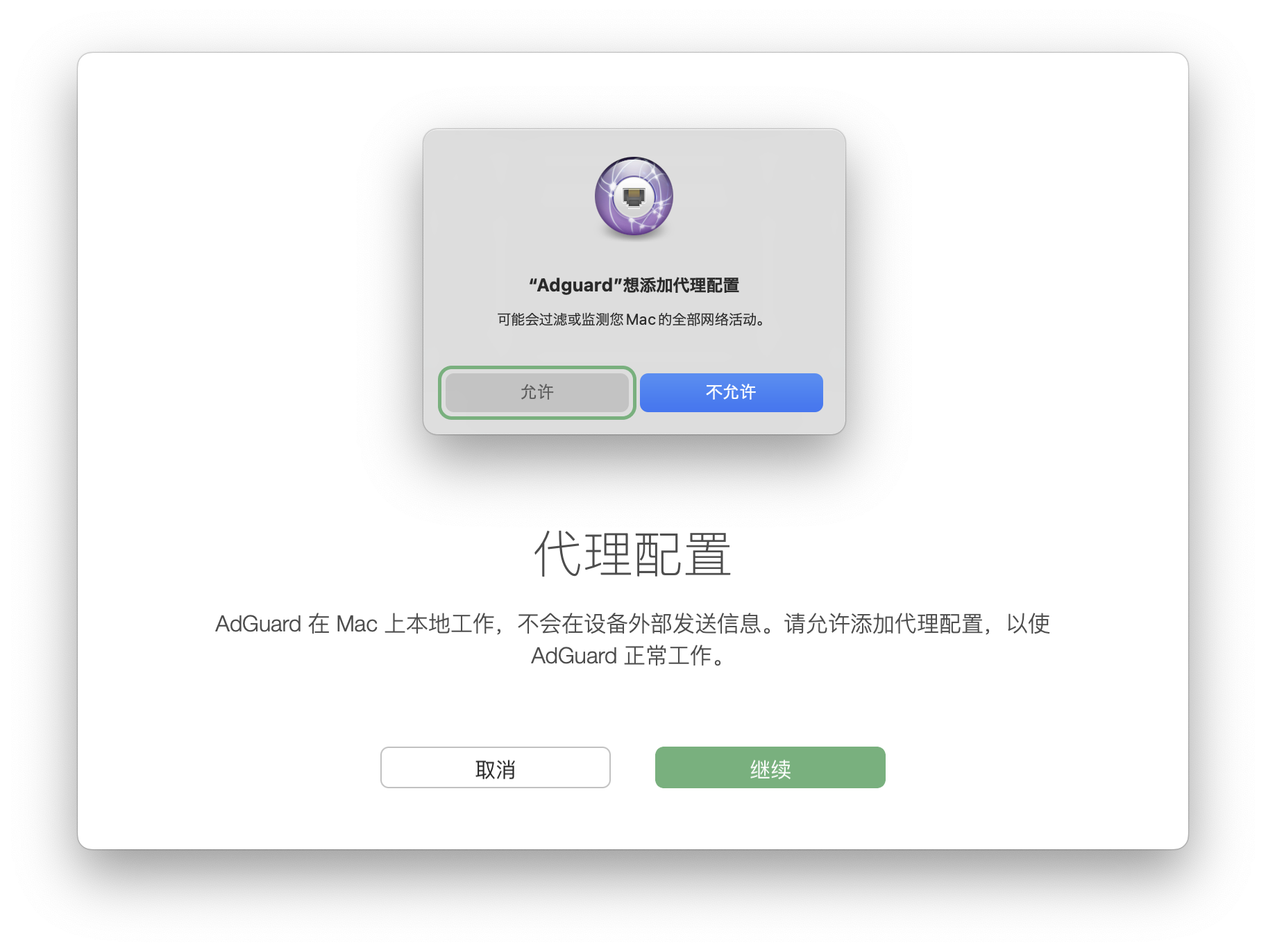
最重要的功能壓軸登場,我們新增了能夠改善使用者隱私保護的選項,即反 DPI。在部分情況下,本功能可以防止使用者 ISP 的數據包的深度封包檢測到使用者訪問的網站。可以說反 DPI 功能是我們對網路中立性的投入。
我們還修復了程式錯誤(解決了當應用程式屬於啟用狀態時瀏覽器延伸功能圖示不知不覺改成灰色的問題)。像往常一樣,我們改善了 CoreLibs 和 DNSLibs 以讓應用程式使用體驗更流暢。希望大家滿意!
更新日誌
[優化] 增加設定匯出#514
[優化] 增加一個對話框,說明 AdGuard 需要運行根基工具以配置系統#977
[優化] 啟用和禁用保護的捷徑方式#879
[修復] 瀏覽器助理圖示變灰 #1025
[修復] 如果清單中不包括最後更新,則不顯示最後更新 #1022
[修復] 向 AdguardFilters 報告問題時缺少使用者腳本#1033
[修復] 在 Safari 中啟用 AdGuard 助理時,AdGuard 有時會崩潰#1016
CoreLibs 更新為 v1.9.60
AdGuard Mac版 2.7.0


更新日期:2021年12月15日
Using the app has become safer, easier, and overall more pleasant. Browse the web even more securely thanks to an updated Browsing security module, activate your AdGuard account via social networks, and check for filter updates as frequently as you wish.
[Enhancement] Safebrowsing v2.0
Safebrowsing, which is responsible for blocking requests to malicious and phishing sites, has been upgraded. The new version of this module makes browsing the Internet safer than ever.
[Enhancement] Social login for license activation
We’ve implemented the ability to activate AdGuard license via Google, Facebook, or Apple account.
[Enhancement] Add option to choose filters update check period#146
A long-awaited feature is finally here!
Changelog
[Added] The possibility to disable script interceptor in Advanced settings #992
[Fixed] Incompatibility with AirDrop on macOS Monterey #973
[Fixed] Issue with displaying the certificate chain through the browser assistant #836
[Fixed] AdGuard DNS crashes after waking MacBook Pro up from sleep mode #962
[Enhancement] Refined color scheme of filtering rules in Dark mode #863
[Enhancement] Started using
FilterlistProcessor for downloading filter lists #995[Enhancement] Added 360 Secure Browser to the list of filtered apps #999
[Enhancement] CoreLibs updated to 1.8.276 #1017
[Enhancement] DNSLibs updated to 1.6.71 #1011
AdGuard Mac版 2.6.1


更新日期:2021年10月21日
We’re back with a patch less than a week. The apple doesn’t fall far from the tree, as the saying goes.
We’re sorry for the inconvenience caused to you. This patch provides a few bug fixes and improvements. Hopefully, the new version makes things better.
[Fixed] Mail.app account switched offline #965
Sometimes traffic of non-filtered protocols in filtered apps was corrupted due to a bug. That might break IMAP connections in the Apple Mail app. As a result, users of AdGuard for Mac could not access their email accounts, they showed “Offline” in the preferences.
Luckily, we managed to fix this issue at the earliest possible time, so now AdGuard users shouldn’t have any trouble with receiving emails.
Changelog
AdGuard Mac版 2.6.0


更新日期:2021年10月15日
It took us 7 months from the previous minor release to prepare this one. Remarkably, the previous big release took place almost exactly a year ago, on October 12, 2020. That’s a substantial period of time, so we can’t help but hold our breath when we present the new version of AdGuard for Mac.
It delivers such features as DNS filtering, native Apple silicon support, and Monterey support. The first two ones have been used by beta testing enthusiasts for a long time now, but today we’ve finally got to the release point, so the features will be available for all users.
DNS filtering support #685
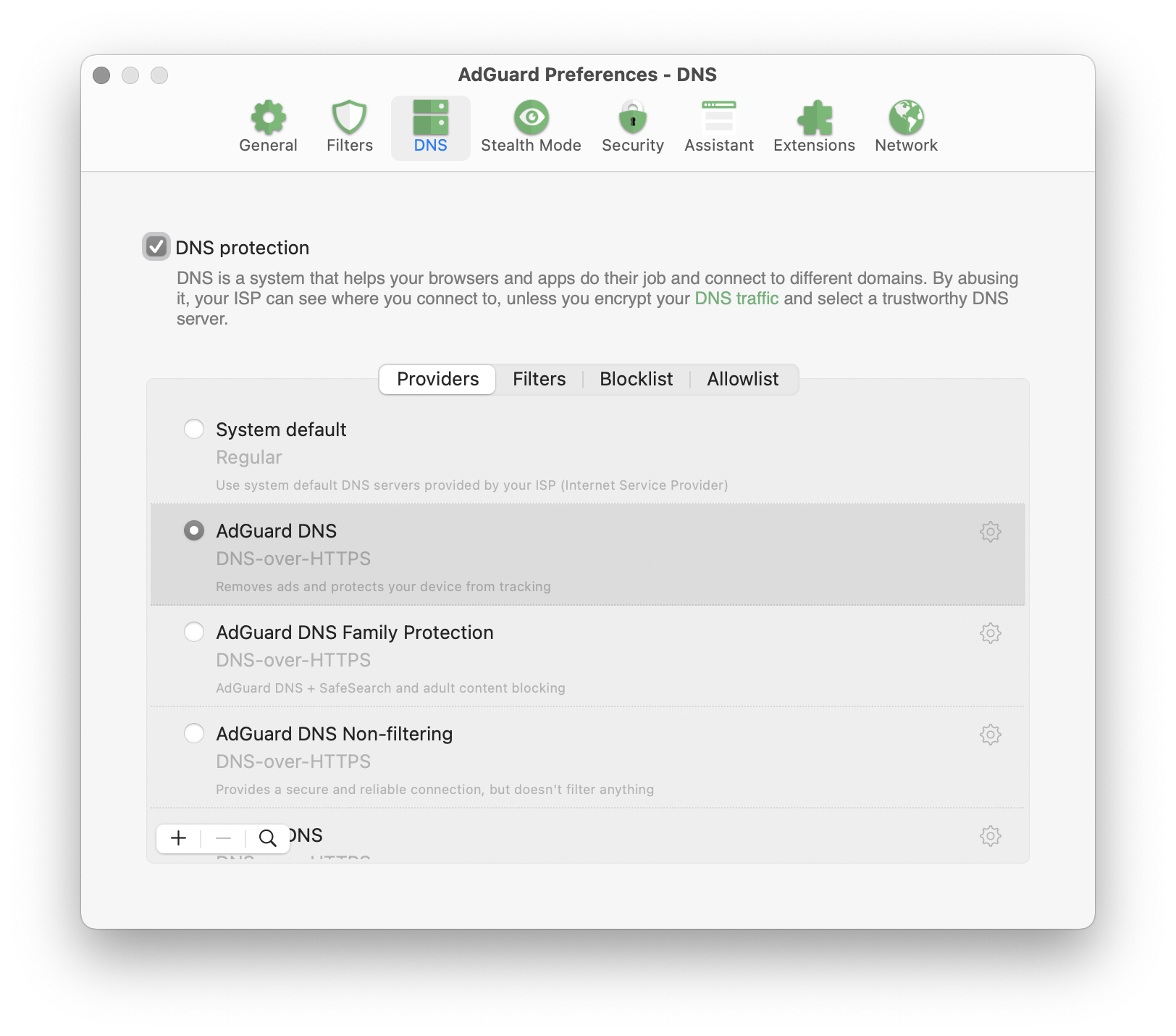
We've used the same approach as in AdGuard for Windows, Android, and iOS, bringing to the app for Mac DNS servers, DNS blocklists and allowlists. One of feature requests from users was adding DNSCrypt, DoH, and DoT support. Finally, it's all there, DoT included. AdGuard DNS has become the first public DNS resolver to support the cutting-edge DNS-over-QUIC protocol.
Now you needn't rely on a DNS server provided by your ISP by default, you can choose DNS servers from known DNS providers and add custom DNS servers. You can also add domains to DNS blocklist or allowlist and add complicated rules using DNS rules syntax.
Besides, you can add DNS filters of your choice. You can find various filters and links to them here.
Native Apple Silicon support #801
Another great news is that we're added М1 support, now AdGuard for Mac is fully optimized to run on Apple Silicon.
macOS Monterey support #875
macOS Monterey is the latest version coming this fall. We did our best to make AdGuard v2.6 for Mac work seamlessly with macOS Monterey. All you need to do is wait for the newest macOS 12 to be released – to try AdGuard on it, among other things :)
Changelog
[Fixed] AdGuard no longer filters Brave Browser on Big Sur #746
[Fixed] AdGuard cannot detect that AdGuard Browser Assistant is installed in Chrome #907
[Fixed] AdGuard stops running after the Mac is out of sleep mode #781
[Fixed] AdGuard crashes when updating filters #911
[Fixed] Change the KEXT behavior in case of switching between users #769
[Fixed] Editing an allowlist causes the app to crash #860
[Fixed] Fast user switching might corrupt the certificate database #675
[Fixed] The Vivaldi Browser traffic is not filtered #852
[Fixed] AdGuard assistant: Add the ability to install in Chrome Beta/Chrome dev browser #950
[Enhancement] Update CoreLibs to 1.8.214 #960
AdGuard Mac版 2.5.3.955


更新日期:2021年3月5日
AdGuard Mac版 2.5.2.949


更新日期:2021年2月18日
This is a rather uncharacteristic update for AdGuard for Mac. There's no real headliner, but instead a bunch of bugfixes, low-scale improvements, and localization updates.
Important! Starting with this update, AdGuard will only work on macOS 10.12+. Unfortunately, the older macOS versions do not have capabilities to support the advanced techniques we use in our filtering engine.
Changelog
[Enhancement] Update CoreLibs to 1.7.189 #835
[Fixed] Some text strings on the initial setup screen are clipped #785
[Fixed] Opera browser isn't filtered in Network extension mode #800
[Fixed] Switching between system profiles causes AdGuard to crash #805
[Fixed] hepsiburada.com - HTTPS filtering issue #1406
[Fixed] blockchain.com is broken #1411
[Other] Added Dutch localization
[Other] Microsoft Outlook removed from the list of applications filtered by default
[Other] Added AdGuard Browser Assistant extension support in Edge browser
AdGuard Mac版 2.5.1.928


更新日期:2020年11月20日
Today we are launching a small but still very important hotfix. Namely, the compatibility with the new Chrome 87 was improved and the CoreLibs was updated.
[Other] ERR_HTTP2_PROTOCOL_ERROR on some websites #1374
This week Chrome 87 was released, which has a compatibility problem with AdGuard when using the HTTP/2 filtering protocol - some sites may experience regular hangs and download errors. In this update we have improved HTTP/2 filtering compatibility with Chrome 87, it is recommended to upgrade to the new stable version as soon as possible. :)
[Fixed] BigSur: AdGuard can't start protection in Network Extension filtering mode because of
codeSignatureInvalid errorAlso in this update, the issue which many Big Sur users encountered was fixed. AdGuard network extension couldn't pass the authenticity verification of the developer's signature. Because of that, it was impossible to turn the Network Extension mode on and to enable AdGuard protection.
Changelog
AdGuard Mac版 2.5.1


更新日期:2020年11月9日
This patch is simple and clear: only four fixes in the main changelog and three ones in the CoreLibs section. In case you've never heard of it, CoreLibs is our filtering engine that affects filtering quality of our apps so we try to upgrade it regularly.
Changelog
[Fixed] The DeepL app won't connect #763
[Fixed] No HTTPS connectivity in browser #755
[Fixed] Nord VPN breaks connection when AdGuard uses KEXT
[Fixed] AdGuard blocks Facebook images from loading
CoreLibs updated to v1.7.143
AdGuard Mac版 2.5


更新日期:2020年10月12日
The biggest thing about AdGuard v2.5 for Mac is better compatibility with Big Sur. Thanks to adoption of System Extensions, AdGuard will work better on the newest macOS iteration — read below to find out the details.
Other than that, we made a lot of changes and enhancements to CoreLibs, which will result in an overall better filtering quality.
[Enhancement] System Extensions support in Big Sur #692
First of all, what are System Extensions? It all started in 2019 when Apple decided to minimize the amount of code that's executed in kernel. The old framework — Kernel Extensions — was declared as deprecated. As an alternative, Apple offered System Extensions, and specifically Network Extensions as a framework for apps that filter traffic.
In macOS 11 (Big Sur), the old Kernel Extensions will not be supported (partly or at all), so we are adding support for the new framework. If you're already on Big Sur preview, make sure your AdGuard works in Network Extensions mode: open AdGuard's menu -> Select Preferences... -> Network -> Select Mode.... "Kernel Extension" mode should be grayed out, and "Network Extension" mode should be selected.
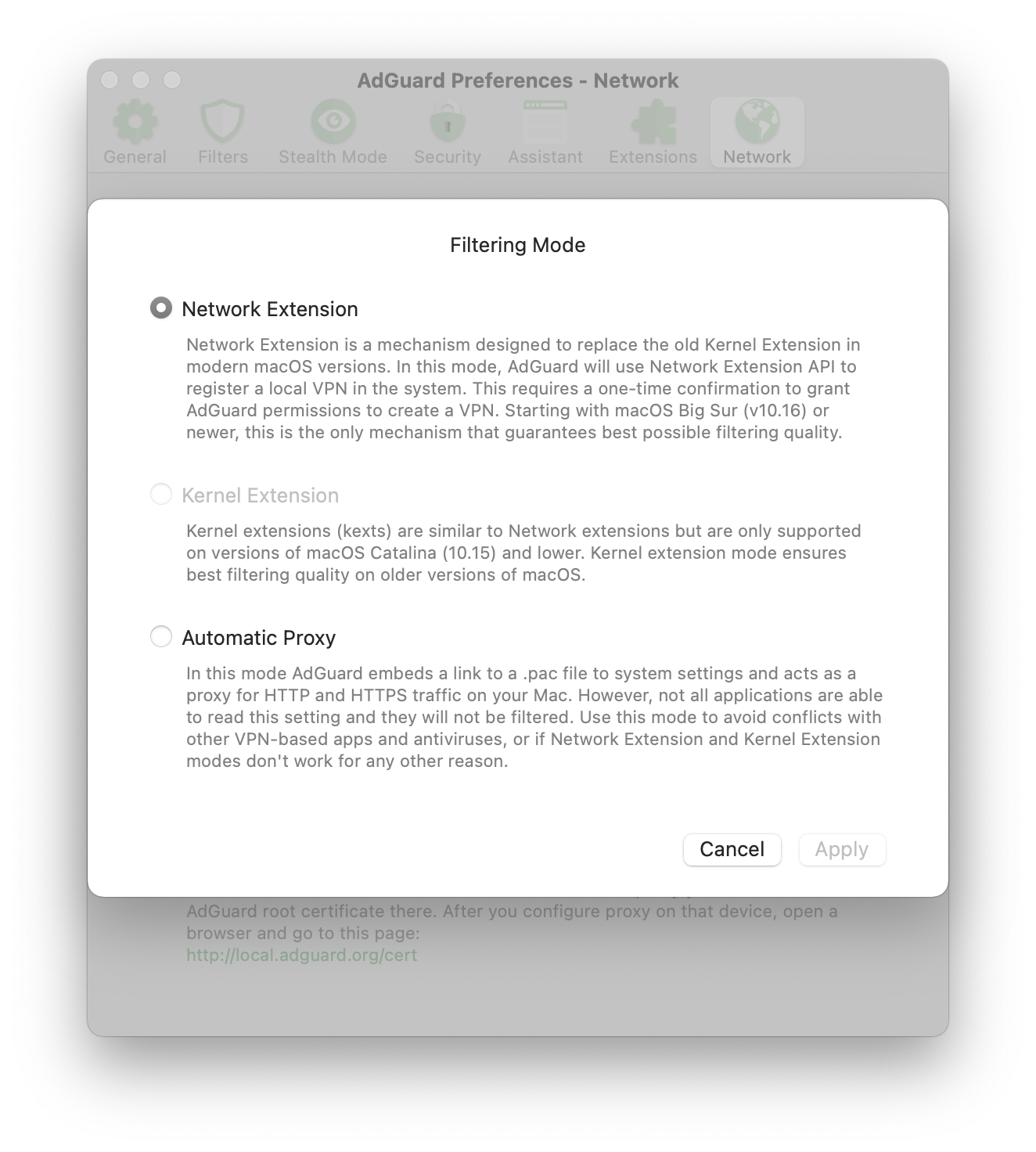
Unfortunately, as a replacement for Kernel Extensions, Network Extensions aren't around for long yet (they first appeared in this role in macOS 10.15). They are still being actively developed by Apple, so there is a significant amount of various issues associated with them. If you're facing any, please check out our problem solving guide.
Other changes
[Fixed] AdGuard icon hidden from menu bar #265
[Fixed] The protection is automatically deactivated when the system goes into sleep mode #722
[Fixed] AdGuard doesn't filter Brave Browser on Big Sur #746
[Fixed] Enable/disable protection in main menu is available when the app starts
[Fixed] Parameters stripped by Stealth Mode are not visible in filtering log
[Fixed] Incorrect behavior of EV-certs filtering feature
[Fixed] Switching between logging modes is not working with kext
[Fixed] Trackers counter doesn't work
[Other] Upstream Proxy added for AdGuard #731
[Other] Added "How to enable Network extension" screen
[Other] New app icons for Big Sur
[Other] Localizations updated
Upgraded CoreLibs to v1.7.119
[Enhancement] Add
$ping content type #1258[Enhancement] Trusted-types CSP does not break the content script #1320
[Enhancement] Indicate libraries versions #1150
[Fixed] AGFDVSocket doesn't return the original peer address in case of outbound proxy set #1330
[Fixed] AdGuard doesn't filter domains when HTTPS filtering is disabled #1343
[Fixed] Exclusion with
$elemhide,jsinject,extension disable HTML filtering rules #1337[Fixed] Filtering log doesn't show information about cookies #3406
[Fixed] Problematic userscripts #1273
[Fixed] Regexp rule doesn't match URL #1311
[Fixed] Foreign requests get into filtering log with enabled DNS module #3411
[Fixed] Path combining helper adds an extra slash #1338
[Fixed] The filter ID of the triggered rule for a blocked request is not defined correctly#1312
[Fixed] Issue with hkclubs.samsung.com #1340
[Other] Encoding errors #79
[Other] Partial HTML processing issues #1308
[Other] local.adguard.org certificate is not re-issued when it expire #1348
AdGuard Mac版 2.4


更新日期:2020年5月28日
Here comes AdGuard for Mac 2.4! Two betas served as cornerstones for this new version and we are glad to present it to you five months after the previous release.
The biggest thing that has changed here is the new Assistant. CoreLibs has traditionally been updated, too, which enhanced filtering quality. In other aspects, 2.4 is more of a bugfix release. We cleaned it from the recurrent problems of the previous versions, polished it up, so it works nice and smooth.
[Enhancement] The old Assistant has been replaced with a native Assistant browser extension #669, #670
AdGuard Browser Assistant is a new browser extension that simultaneously takes over the roles of the old Assistant and of the integration mode. We definitely support the functional approach, so we thought: why distribute workload between two old tools when one new extension can handle it better? Now let us tell you what AdGuard Browser Assistant is capable of.
What can you do with the help of the Assistant? Enable/disable filtering on the current webpage, manually block any element on the page, reporting the website if something goes wrong or view the filtering log. Now you have all these features without the limitations that appeared in the integration mode or in the old Assistant.
When you install AdGuard for Mac for the first time (or update it to the new version), the Safari Assistant will be installed automatically. If you use another browser, you can download the Assistant at this link. Or, you can install the Assistant for your default browser via app settings or during the onboarding process.
Changelog
[Fixed] Incorrect information about QUIC connections is displayed in the filtering log #532
[Fixed] Filtering in Microsoft Edge Beta doesn't turn off when removing the browser from filtered applications #663
[Fixed] AdGuard does not preserve the Whitelist #674
[Fixed] Fast user switching might corrupt certificate database #675
[Fixed] AdGuard doesn’t work in Brave Beta 1.7.64 #689
[Enhancement] Different build configurations for beta/release/nightly #615
[Enhancement] "What's new" screen now shows up after major app updates #671
[Other] New localizations: Croatian, Persian, Romanian, Thai #678
CoreLibs has been updated to 1.5.269
[Fixed] Incorrect extended CSS rule causes problems with JS rules’ work * #1147
[Fixed] Rules with
:style() are converted incorrectly #1149[Fixed] Issue with LINE extension #1280
[Fixed] Rules with restricted domains do not match requests without referer #1286
[Fixed] Stealth mode error #1290
[Fixed] Cosmetic rules can be used as CSS rules #1293
[Fixed] Basic rules with wilcard in top level domains are not working #1298
[Enhancement] “Proceed anyway” option doesn’t work correctly if a website is blocked by a rule with
$all modifier #1267[Enhancement] New rule selection algorithm for the cases when HTTPS filtering is disabled #1291
AdGuard Mac版 2.3.2


更新日期:2019年12月23日
After looking closer at the last beta we decided it was good enough to become a little proud release all by itself. It’s mostly focused on fixing network- and UI-related bugs, but there’s also a new Stealth Mode parameter to block Java.
[Added] “Block Java” option to Stealth Mode #476
[Added] HTTPS filtering step to the initial wizard #659
[Changed] Discord, Steam and Outlook added to the list of apps filtered by default #483
[Fixed] Several minor UI issues in Filters window #422
[Fixed] The text for onboarding tips is truncated in some localizations #616
[Fixed] Onboarding screen turns black #629
[Fixed] Menubar icon becomes semi-transparent #650
[Fixed] AdGuard is irresponsive after pressing "Ignore" button during settings reset #651
[Fixed] "Next" button unavailable during extension reinstall #652
[Improved] After adding a custom filter the focus is switched to that filter #441
[Improved] Certificate page design #451
[Improved] CoreLibs has been updated to v1.5.163 #662
AdGuard Mac版 2.2.3.661


更新日期:2019年11月26日
What makes a good ad blocker update? New features? We added custom userscripts support and activation via personal account — check. Improved ad blocking quality? There’s a CoreLibs update and support for new modifiers — check. Fixes to known bugs? It’s all here, and it’s for you to enjoy!
[Added] Custom userscripts support #11
Userscripts, or “extensions” as we also call them, are highly useful mini-programs that change the behavior of web pages. Every AdGuard for Mac user probably knows about at least some of the extensions added by default, for example, AdGuard Assistant or Popup Blocker.
Now you have an option to add any custom extensions by clicking on the plus symbol in the “Extensions” tab of AdGuard settings window. You are able to load userscripts either from a local file or by URL.
[Added] Option to activate AdGuard by logging into your personal account #588
This is something we’ve already tried with some of the other AdGuard products, and it proved to be a useful addition. Basically, instead of entering a license key directly, you can link your adguard.com personal account to the app by entering the credentials, and AdGuard will automatically get activated if there’s at least one eligible license key in your account.
[Added] Scriptlets support
Scriptlets is a powerful ad blocking instrument. You can say that scriptlet is an internal script (a mini-program) that we install with the app, and then execute that script with the help of filtering rules. Putting it simply, scriptlets allow us to modify how the code of the web page behaves. As for the practical use, this helps to block anti-ad blockers, for example, and in some other cases.
[Added]
$redirect and $rewrite modifiers supportThey are practically the same modifiers, and they allow to substitute resources. If you are not a custom filtering rules aficionado, don't bother with it. Just know that it is yet another instrument in the hands of filter developers that helps block ads more efficiently.
We should mention that both
$redirect and $rewrite modifiers are still kind of working in test mode, but they are fully operational and you should feel free to use them.[Added] “Trusted” flag for custom filters #521
[Changed] Edge icons have been updated #641
[Changed] Opera Beta and Opera Dev added to the list of apps filtered by default #621
[Fixed] “Untrusted CA certificate” issue #596
[Fixed] Extra copies of “AdGuard Extra” userscript #607
[Fixed] Editing user rules doesn’t work when search box is not empty #569
[Fixed] AdGuard icon is invisible #527
[Fixed] Remotix compatibility issues #592
[Fixed] Custom userscripts can’t resolve URLs with non-English symbols #640
[Improved] Installer icon updated to match the app’s icons #584
[Improved] Voiceover accessibility #634
[Improved] CoreLibs has been updated to v1.5.130 #645
[Improved] AdGuard now can parse
Last modified parameter of custom filters #409[Improved] Localizations have been updated
AdGuard Mac版 2.1.3


更新日期:2019年10月17日
Recently, many Chrome-based browsers have rolled out their respective updates. Due to some technical peculiarities behind these updates, AdGuard for Mac became unable to filter these browsers’ traffic. Obviously, we couldn’t sit on our hands till the next scheduled release and came up with an urgent hotfix.
AdGuard Mac版 2.1.2


更新日期:2019年8月14日
This update will not blow you away, unless you are really, really into bugfixes and under the hood improvements. But those we have aplenty, especially when it comes to CoreLibs filtering engine. As a result, the new Mac version works faster and blocks ads better than its predecessor, but lacks bit in the wow-factor: the only new feature is, admittedly, rather tame.
[Added] Automatic filter subscriptions detection #279
Most filters have “subscribe” buttons on their homepages or in other places. From now on, AdGuard will be able to intercept click on such links and offer you to add these filters to the app. It’s not much perhaps, but it’s a nice thing to have and it certainly won’t hurt anyone 🙂
[Improved] CoreLibs has been updated to v1.4
There are over 50 bugfixes and improvements in this new CoreLibs version. Some notable examples:
AdGuard doesn't unnecessarily reset cookies anymore. Previously it could lead to such problems as spontaneous sign outs, which was especially irritating for websites like Twitch or YouTube.
Protection restart doesn't require closing connections anymore. Before v2.1, protection restarts could sometimes cause the interruption of your ongoing downloads, issues with online games etc.
Several issues with upload speed have been resolved.
Overall, AdGuard for Mac is now faster and much more stable than it used to be.
[Fixed] No internet connection with custom DNS in DNSCrypt #528
[Fixed]
adguard-tcpkill process constantly crashes on macOS Catalina #530[Fixed] “Reset Settings” option hangs the app #543
[Fixed] iTunes Store access issue #552
[Fixed] Compatibility issues
[Improved] Algorithm for automatic language filters activation #513
[Improved] Automatic detection of certificate issues in Firefox #472
[Improved] New settings reconfiguration method does not require closing active connections #542
[Improved] The new icon implemented across the app #561
[Improved] The protocol to add filter subscriptions #559
[Improved] Localizations has been updated
AdGuard Mac版 2.0.6


更新日期:2019年6月13日
WARNING: for the app to work properly you might need to restart the system.
NOTE: if you currently have AdGuard installed to any folder except for
/Applications, the old version will launch after the update anyway. In such case you need to close and uninstall the old AdGuard. Users who have AdGuard installed to /Applications already can update as usual.Its a common situation when a release is followed by a hotfix, taking care of all unnoticed bugs. The bigger the release, the more bugfixes there usually are in the hotfix. All things considered, v2.0 can be considered a success, seeing how few serious issues we had to resolve in this update.
Ad blocking
[Fixed] Status of the "Trusted" checkbox isn't saved for custom filters #519
Network
[Fixed] Pages don't load when two system user accounts are in use #509
UI
[Fixed] Incorrect statistics after system restart #517
[Fixed] AdGuard doesn't detect some system locales #502
[Fixed] Userscripts are not translated into Traditional Chinese #503
Other
AdGuard Mac版 2.0.4


更新日期:2019年5月30日
WARNING: for the app to work properly you might need to restart the system.
NOTE: if you currently have AdGuard installed to any folder except for
/Applications, the old version will launch after the update anyway. In such case you need to close and uninstall the old AdGuard. Users who have AdGuard installed to /Applications already can update as usual.This is one of the biggest updates in the history of AdGuard for Mac. It introduces the long-due Stealth Mode, an updated UI (including the improved Assistant), integration with CoreLibs — the new enhanced filtering engine — and much more. Give it a try and you'll immediately notice the difference.
[Added] CoreLibs integration #232
This is the first AdGuard for Mac that introduces CoreLibs — the new filtering engine that lies at the core of the filtering process. It is not random that we put this before such huge news as Stealth Mode or new design. The effects of this change will be both big and long lasting.
CoreLibs significantly enhances both ad blocking quality and performance, in comparison to the latest stable version. And since CoreLibs is a cross-platform filtering engine, in addition to these obvious improvements it allows to implement more new features that previously were only available in other AdGuard products.
Worth mentioning that AdGuard for Mac becomes the second AdGuard product to receive the «CoreLibs treatment» after AdGuard for Android.
CoreLibs significantly enhances both ad blocking quality and performance, in comparison to the latest stable version. And since CoreLibs is a cross-platform filtering engine, in addition to these obvious improvements it allows to implement more new features that previously were only available in other AdGuard products.
Worth mentioning that AdGuard for Mac becomes the second AdGuard product to receive the «CoreLibs treatment» after AdGuard for Android.
[Added] Stealth Mode #12
Stealth Mode is a special module which sole purpose is to protect your online privacy. It went a long way from an obscure, Windows-exclusive feature, to the centerpiece of almost any AdGuard product in the very near future. This is a logical flow of things as the value of privacy has been rising to the sky for some time now, and the need to protect it becomes apparent.
If you had a chance to use AdGuard for Windows, you will find inside all familiar options. We’ll not clog up the changelog by describing every single one, they are all explained in the tooltips next to them.
If you had a chance to use AdGuard for Windows, you will find inside all familiar options. We’ll not clog up the changelog by describing every single one, they are all explained in the tooltips next to them.
[Improved] New UI #346
Finally, we get to the new UI. You may be baffled why it was left until the very end of the changelog, the explanation is very simple: the changes are modest. Both the main screen and the settings menu look different enough, but you won’t have to re-familiarize yourself with the app. Think new, prettier icons, honed styles and so on.
One thing that stands out is the new Assistant, it is miles ahead of the old version in terms of convenience, and allows you to access the web reporter for any filter-related issues on the web pages.
Oh, and another treat, exclusively for Mojave users who prefer dark themes. AdGuard now supports the dark theme, so if you switch to it in your Mac settings, AdGuard will no longer be a black sheep among your applications, pun not intended.
One thing that stands out is the new Assistant, it is miles ahead of the old version in terms of convenience, and allows you to access the web reporter for any filter-related issues on the web pages.
Oh, and another treat, exclusively for Mojave users who prefer dark themes. AdGuard now supports the dark theme, so if you switch to it in your Mac settings, AdGuard will no longer be a black sheep among your applications, pun not intended.
New users will also be greeted with redesigned onboarding screens. They are made more informative and help make first steps and adjust AdGuard according to your needs.
[Added] AdGuard Extra extension #492
In some complicated cases the usual approach with filtering rules just doesn’t work. In particular, in some cases of ad blocker circumvention/ad reinjection. So we came up with an alternative solution — a userscript. For those unfamiliar, userscripts are basically mini programs that modify web pages and augment browsing.
AdGuard Extra does it in a way that makes it harder for websites to employ the circumvention/reinjection techniques. AdGuard for Mac is the first AdGuard product to get this addition, we are thrilled to see it in action and read your feedback on it.
[Changed] Developer ID has been changed #460
Application’s Developer ID has been changed to AdGuard Software Limited. This shouldn’t concern you much, but if you are curious why it’s because of the problem we ran into on Mojave. Basically, all new and updated apps on Mojave now have to be notarized. In the future, this will be mandatory for all applications. And part of the notarization process for us was changing the Developer ID.
Ad blocking
[Added] An indicator for modified cookies in the Filtering Log #386
[Changed] Filtering rules limitations #393
[Changed] Handling of multiple $replace rules #338
[Fixed] "Proceed anyway" button does not work #369
[Fixed] "Rule" is missing from the Filtering Log item details #404
[Fixed] AdGuard crashes after editing the User filter #436
[Fixed] Compatibility problems
[Fixed] Microsoft Edge browser is not filtered #487
[Fixed] Receiving "Filter activated automatically" notification for already activated filters #366
[Fixed] Records with empty URL in the filtering log #342
[Fixed] Some filters become enabled after every app update #437
[Fixed] Vivaldi browser is not filtered #475
[Fixed] Whitelist shows comments from User Filter after update #452
Network
[Added] Stealth Mode parameters to the web reporter link #388
[Fixed] Stealth Mode actions aren't showed in the Filtering Log #355
UI
[Added] A description in the Filtering Log for some types of Stealth Mode events #421
[Added] Indicate that filter is trusted or recommended #445
[Added] New AdGuard for Mac icon #450
[Fixed] Blocked 'WebRTC, location API, push API' doesn't show in modified request in filtering log #449
[Fixed] Two notifications appear after using the manual ad blocking tool #419
Other
[Added] «Application» column to the Filtering Log #341
[Added] «Export logs and system info...» option #395
[Changed] Exception rules created via Assistant now have $document,~extension modifiers #333
[Changed] Localizations has been updated
[Changed] The list of apps filtered by default has been updated
[Changed] Users with an active subscription will not be notified anymore that their license key is soon to expire #329
[Fixed]
adguard-tcpkilldoes not work with the new Chrome version #427[Fixed] AdGuard doesn’t start automatically on the system startup #480
[Fixed] Changes to the filtered apps and extensions are not applied until the protection is restarted manually #354
[Fixed] Description for “Strip tracking parameters” option #398
[Fixed] Filtering Log issues #430
[Fixed] Forwarder applied properly to all links in the app #389
[Fixed] High CPU usage due to a sync XHR request made by the Assistant #315
[Fixed] Kext status check does not work properly on macOS 10.14 #337
[Fixed] Statistics is not counted properly #334
[Fixed] The app hanged on exit #462
[Fixed] The list of filtered apps gets reset after an update #473
[Fixed] Website report is now sent properly via the Assistant #361
[Improved] Enhanced app accessibility #406
[Improved] Refactoring «Launch at Login» #415
AdGuard Mac版 1.5.14


更新日期:2018年12月14日
In the anticipation of the AdGuard for Mac v2.0 big update (which is coming at the beginning of the 2019 and will have loads of new features), we really want to acquaint as many people with it as possible. And the biggest driving factor here is, of course, the ability to use the product in your native language. It was nothing but unfair that we deprived our French, Danish and Norwegian-speaking users of that opportunity. We apologize and add respective localizations to AdGuard for Mac for you to enjoy. See you next year with AG for Mac v2.0!
[Changed] Localizations has been added #322
AdGuard Mac版 1.5.12


更新日期:2018年11月22日
A small update for v1.5. We have temporarily disabled support for the dark theme on Mojave OS for version 1.5 since we were focused on the technical part of the development for the new version 2.0. In the upcoming major v2.0 update big changes are expected, but as for now:
AdGuard Mac版 1.5.10


更新日期:2018年10月24日
AdGuard Mac版 1.5.8


更新日期:2018年6月4日
No new stunning features this time, the release is mostly about bugfixes. But they are important ones, you'll appreciate them if you were unlucky enough to come across one of the fixed issues. Oh, and we have added Japanese localization — we know there are quite a few Japanese users out there!
Networking
[Fixed] Browser connections are blocked in certain circumstances #306
[Fixed] TCP FastOpen incompatibility #309
[Fixed] Compatibility with Boxcryptor #310
[Fixed] High CPU usage due to a sync XHR request made by Assistant#315
Other
AdGuard Mac版 1.5.6


更新日期:2018年4月9日
It’s been a while since the last AdGuard for Mac release, so we owed one to our Mac users. This release is small but impactful — or at least we hope so. Some important bugfixes and key improvements have been done, all aimed at achieving better stability and filtering quality.
[Fixed] Sometimes connections can randomly slip past AdGuard #285
The title pretty much explains it. We’ve received several complaints from users about some websites not being filtered (even big ones like youtube.com). Without diving into technical details, we managed to fix it.
[Fixed] Crash in
tcpClosed handler while the laptop is sleeping #295Another bug that doesn’t really require any further explanation, but is serious enough to justify mentioning. In case you encountered this frustrating behavior — rejoice! The bug is fixed in this version.
[Improved] ExtendedCss has been updated to version 1.10 #293
This effectively means more extended cosmetic rules are supported now. Which, in its turn, ensures “cleaner” look of the post-processed pages (no ad leftovers, empty spaces etc.).
Ad blocking
Networking
[Fixed] Certain traffics gets corrupted #172
[Fixed] Dropping TCP connections leads to kernel panics after
nfext unloading #276[Fixed] AdGuard does not filter traffic when TunnelBear extension is enabled #286
UI
[Fixed] Protection status UI bug #304
[Improved] AdGuard UI files have been altered to use modern approach in localization #273
Other
AdGuard Mac版 1.5.3


更新日期:2017年12月27日
Hello!
We are on the verge of the year 2018, and what is a better time to release a new AdGuard for Mac version? :)
As you will see with this update, a lot of major changes here relate to UI convenience and better user experience — in particular, filter subscription by URL deserves a separate mention. Ad blocking quality has been increased too, several bugs have been eliminated.
Ad blocking
[Added] Filter subscription by URL #1
It’s become much more convenient now to add new filter subscriptions since you have a choice between uploading a local file or entering a URL.
[Improved] Close active connections when network filtering starts #263
Translating to a more common language, this means that no connections will slip by AdGuard’s protection when you turn it on. A real life example: many Safari users used to have problems with unblocked ads on YouTube. This change fixes it. - [Added]
$~websocket modifier support #245[Added] "Brave" browser to the filtered apps list #246
[Added] Mozilla Developer Edition to the filtered apps list #241
[Fixed] Can't log in to icloud.com #242
[Fixed] AdGuard blocks notifications on Yandex mail in a browser tab #256
[Fixed] "Reinstall certificate" does not work in FF #257
[Fixed] Some websites open slowly with AdGuard #247
[Fixed] Some websites are not accessible with the HTTPS filtering enabled #249
UI
[Added] "Undo/Redo" buttons to the user filter editor #227
Self-explanatory. Working with filter editor has become so much more convenient — trust us, we do it a lot, and we can tell the difference! [Improved] Filter editor now indicates that the filter contains disabled rules #258
Another quality of life improvement. You won’t now find yourself in situations when something is not working because you’ve disabled a couple of rules, but can’t remember in what filter. - [Added] Inform the user about closed connection to a website with EV certificate #228
[Fixed] Applied settings are not displayed correctly when the language filters are activated automatically #233
[Fixed] No first run wizard when installing on High Sierra #244
[Fixed] Title of the window appears on
wizard style windows on MacOS 10.13 #255Other
AdGuard Mac版 1.5.0


更新日期:2017年9月21日
It has been a very long time since the last AdGuard for Mac release. We definitely don't want such hiatus to become a routine – expect the next one much sooner.
And in this one we've made some positive changes to the UI and improved the filtering quality by a lot. Read the full changelog below.
Ad blocking
[Fixed] AdGuard doesn't filter apps from the WebCatalog app #165
Previously, AdGuard wasn’t able to filter apps installed with WebCatalog, and they couldn’t even be added to the list of filtered apps manually. This issue gets fixed in this version. - [Added] $network basic rules modifier #171
[Changed] The ~third-party modifier behavior #177
[Fixed] Content filtering exception rules #176
[Fixed] Error while parsing a wide filtering rule #175
[Fixed] Replace rules aren't applied to .m3u8 files content #178
[Fixed] Regular expressions with $ aren't processed properly #167
[Fixed] Content rules are applied even when there is a $document exception #234
[Fixed[ The script is being removed/cut if there is an $empty modifier in the rule #209
[Fixed] Cosmetic filters are being applied to pages whitelisted by a $document exception #189
[Improved] The range of $$ rules has been increased #196
[Improved] "ExtendedCss" module has been upgraded to v1.0.8 #216
[Improved] The trimming limit for request URLs has been increased #214
[Improved] The $network modifier has been extended, it can now be an exception as well #190
Networking
[Added] An option to exclude websites with EV certificates from filtering #170
An option already familiar to Windows users. Some websites feature Extended Validation (EV) SSL certificates, which require a very strict verification process and offer a stronger guarantee that the website is plausible and trusted. Usually, they are bank websites, payment systems etc., and they normally do not have many ads anyway, if any.
We have also improved the security aspect of AdGuard by addressing some security-related issues (#186, #194).
[Fixed] Wrong cyphers order #224
[Fixed] SHA-1 intermediate issue #194
[Fixed] AdGuard cannot handle huge chunks properly #218
[Fixed] Connection is allowed when DH1024 is in use #186
[Fixed] "strict-dynamic" CSP is not handled properly #203
[Fixed] AdGuard Crashes when receives new metadata from backend #220
[Fixed] There is an empty response from local.adguard.com in some cases when HTTPS is used #206
[Fixed] Several network errors and compatibility issues
UI
[Improved] Filter editor has been reworked #56
Now it has become possible to enter the 'advanced editing mode'. Basically, it means that the User filter turns into a single text area which you can work with as in any text editor: copy/paste several lines at once and apply all changes at once and not line by line. The search tool will help you to find or replace anything you need. All in all, it should be a welcome change for all the aspiring filter developers.
[Added] Add "Reset settings..." option #180
[Changed] "System Extension Blocked" issue on macOS 10.13 (High Sierra) #217
[Changed] Filters' names have been adjusted #187
[Changed] AdGuard to AdGuard #231
[Fixed] Wrong date of establishment in "About AdGuard" section #205
[Fixed] Several localization fixes and updates
[Fixed] The 'expiring trial' warning translation #169
[Fixed] The number of remaining subscription days is not displayed in AdGuard toolbar #191
[Fixed] UF is always turned on after restarting the app #237
[Fixed] Interface bug with filters list #236
[Fixed] Misplaced title in Support window #235
Other
[Improved] AdGuard can now be launched from an external drive #210
A niche but useful improvement. In case you prefer to store your data on an external drive and switch between different desktops a lot. No need to update your user filter and other settings separately on every Mac separately anymore, just have AdGuard installed on an external drive.
[Changed] The SSL exceptions list has been updated
[Fixed] Yandex mail compatibility issue #160
AdGuard Mac版 1.4.1 (377)


更新日期:2017年3月16日
IMPORTANT UPDATE: compatibility with Chrome 59 and newer. The changes are few, but crucial.
[Fixed] local.adguard.com certificate is considered invalid by Chrome v59 #183
It may not seem like much, but without this change, AdGuard would be partially incompatible with the newest Chrome versions. Needless to say, Chrome is one of the most popular browsers among Mac users, so it is hard to overstate the importance of this fix.
[Changed] Bundle ID for Waterfox app #164
AdGuard Mac版 1.4.0 (375)


更新日期:2017年2月7日
AdGuard Mac版 1.4.0


更新日期:2016年12月14日
The Christmas came early this year for AdGuard for Mac users - a new version comes out today :) It significantly improves ad blocking, namely introducing Extended CSS support and several new modifiers. Networking and UI have undergone some fixing and tweaking too, so AdGuard will become more stable and easy in use.
Ad blocking
[Added] Extended CSS support #109, #120
This is a very important addition in terms of future (and present) possibilities that it opens for ad blocking. Extended CSS is a module for applying CSS styles with extended selection properties. Basically, it means that we will be able to select and, therefore, block some elements that we would not be able to block otherwise. Notably, this concerns such things as 'Sponsored posts' on Facebook.
This is a very important addition in terms of future (and present) possibilities that it opens for ad blocking. Extended CSS is a module for applying CSS styles with extended selection properties. Basically, it means that we will be able to select and, therefore, block some elements that we would not be able to block otherwise. Notably, this concerns such things as 'Sponsored posts' on Facebook.
[Added] $important modifier #132
This new addition is an significant one, but mostly relevant for creators of custom filter rules. With it's help you can give certain rules higher priority.
This new addition is an significant one, but mostly relevant for creators of custom filter rules. With it's help you can give certain rules higher priority.
[Added] $websocket modifier #131
[Changed] Updated default HTTPS exclusions list #124
[Fixed] Latin extended symbol in a filter rule interferes with filtering #134
[Fixed] $replace rule can't be applied along with the other rules #133
Networking
[Changed] HTTPS is now used for safebrowsing requests #148
[Changed] WoSign and StartCom certificates are now distrusted #141
[Changed] New separate server is used now for filter updates #139
[Fixed] $replace rules break content charset #147
[Fixed] Kernel panic issue #106
[Fixed] AdGuard blocks the page from loading if /etc/hosts has incorrect records #111
[Fixed] Inability to apply inline style #142
[Fixed] Excessive CPU load #135
[Fixed] Safebrowsing check algorithm #148
[Fixed] Unknown pseudo class error #154
[Improved] Content injection algorithm #119
[Improved] AdGuard styles are now protected from removal #149
UI
[Changed] CMD+Backspace key combination can now be used to delete filters from the filter list #9
[Changed] "Check filter updates" action moved to settings menu #116
[Fixed] Incorrect filter is displayed in "Filtering Log" #129
[Fixed] $replace rules are displayed correctly in the filtering log #150
[Improved] Allowed pasting mulitple rules at once in filter area #126
AdGuard Mac版 1.3.0


更新日期:2016年6月21日
Hello! Last AdGuard for Mac version was released in February, so we felt a bit guilty and decided to release a new one :) There is quite a bit of various fixes and changes here, as you can see in the changelog below, but the most important, or rather the most impactful ones, are those that affect performance - specifically, we mean #88 and #91 (you can find more detailed description for these changes below). Overall, AdGuard will become faster now, and thanks to the better performance, AdGuard will now consume significantly less battery resourse. But not only that, for example, we drastically improved browsing of some of the most problematic websites when IPv6 is enabled (#93).
Ad blocking
[Improved] Basic filtering rules processing speed was optimized #91
Optimizing basic filtering rules processing is very important since basic rules are the most resourse-consuming among all. This change will result in AdGuard working faster and spending less resourses.
[Changed] $replace rules now have higher priority than other basic rules #49
[Changed] Origin is used as Referer for requests Referer isn't defined for #84
[Fixed] AdGuard crash because of huge data: URLs #81
[Fixed] AdGuard does not ignore "base" tag "href " attribute while constructing absolute URL any more #80
[Fixed] Websites can't be broken any more because of invalid HTML inside a "noscript" tag #79
[Fixed] Error previously occuring when parsing a style tag with embedded svg #76
[Fixed] AdGuard can now detect HTML if there is an xml declaration at the document start #83
[Fixed] Wrong HTML content detection #71
[Fixed] twitch.tv filtering issue #105
[Improved] Increase content filtering rules maximum length limit #101
Networking
[Changed] Connections are not kept alive for too long now if 'HTTP keep alive' timeout is specified #88
Previously the 'keep-alive' time for connections was higher, and AdGuard consumed more battery resourse than it should. Now, when we lowered the connections 'keep-alive' time, the resourse consumption during the 'idle time' will be significantly lower as well.
[Changed] Webdav methods are supported now (specifically REPORT) #85
[Changed] Rewritten mechanism of checking the websites availability #93
[Fixed] After blocking a POST request, next request is read only when data was read to end #68
[Fixed] AdGuard prevents UDP traffic on 443 port #90
[Fixed] AdGuard fails to detect HTML on some websites #100
UI changes
[Added] A notification that is shown if user unchecks the "Filter https protocol" box #65
Languages and Translations
[Added] Finnish language #63
Minor issues
[Added] Support for complex language codes #78
[Changed] Increase idle connection timeout to 10 minutes #102
[Fixed] Problem with AdGuard start after motherboard replacement #77
[Fixed] Wrong information in AdGuard's filtering log #75
[Fixed] Added description of the status code in filtered HTTP response #74
[Fixed] Spelling issue #73
[Fixed] Occasional app crash when user attempts to view AdGuard Program Log #66
[Fixed] Apps crash #67
[Fixed] AdGuards code is no more injected into noscript tag #64
[Fixed] Major battery resourse consumption on Mac #52
AdGuard Mac版 1.2.0


更新日期:2016年2月15日
This new version brings a lot of very important changes to AdGuard for Mac. Most viable changes are: $replace modifier and security improvements.
UI changes
[Added] New localizations: Serbian (Latin), German, Italian, Spanish, Chinese Traditional, Armenian, Turkish, Korean, Indonesian, Hungarian. #50
[Added] User warnings in case HTTP proxy mode fails to start. #22
[Changed] Assistant requests are now excluded from 'Filtering log'. #4
[Changed] Now clicking on AdGuard icon in status bar brings opened AdGuard windows to front and makes them active. #33
[Fixed] Error previously led to inability to change HTTP proxy port with HTTP proxy mode enabled. #42
[Fixed] Lack of explanation text in the 'Enter email address' text field. #44
Ad blocking
[Added] $genericblock rule modifier. #16
[Added] $generichide rule modifier. #15
[Added] $replace modifier for basic rules #38
[Changed] Now $popup rules modifier is also applied to server redirect responses. #49
[Changed] Now status 500 is always returned for blocked requests. #35
[Changed] User filter is now loaded last, after all other filters are loaded. #41
[Fixed] Error in css-inject rules. #7
[Fixed] Error in finding the elements path on a page for HTML filtering rules. #17
[Fixed] Error in HTML filtering rules – previously empty elements were never removed. #29
[Fixed] Improved processing of rules with $popup modifier. #25
[Fixed] Modifiers for the whitelist rules now work while filtering content. #57
[Fixed] Now $elemhide rule modifier is applied only to HTML pages. #14
[Fixed] Problem with basic rules being treated as rules with $popup modifier. #34
[Fixed] Template modifier * in rules now takes into account line break symbols. #40
[Fixed] Third-party requests filtering error. #6
Networking
[Changed] AdGuard automatically stops filtering of the websites with client certificate authorization. #2
[Changed] Browser cache is now suppressed for a short period of time after filtering startup. #53
[Changed] For all modern browsers SHA1 certificates were deprecated. #46
[Changed] Port AdGuard accepts connections on. #5
[Changed] Updated default list of SSL exceptions. #3
[Fixed] Problem when AdGuard caused browser to freeze. #37
Browsing Security
[Changed] A method of domain check with Browsing Security module. Requests privacy was improved. #8
Compatibility issues
[Improved] Compatibility with sites that use the Content-Security-Policy mechanism. #58
[Fixed] Blocking of Google Chrome Rapportive extension for Gmail. #30
[Fixed] Problem when AdGuard extension for Google Chrome couldn't see triggered $genericblock rules. Integration mode works correctly now. #39
[Fixed] Safari inability to connect to some websites with IPv6 network configuration. #10
AdGuard Mac版 1.1.0


更新日期:2015年8月26日
Added function to send a report in case of an unexpected AdGuard shutdown.
Added tutorial screen at AdGuard first launch.
Added OCSP Stapling support.
Added localizations: Chinese (Simplified), Polish, Portuguese (Brazil), Slovak, Korean.
Changed SSL connections encrypting mode to a more modern one.
Improved root certificate and private key generation for SSL connections.
Fixed Logjam vulnerability (now AdGuard doesn't filter connections with weak keys).
Improved mechanism of SSL connections processing.
Significantly extended list of browsers filtered by default.
Now, in case of its absence, AdGuard automatically suggests to install root certificate into Firefox to filter HTTPS-websites.
Improved way of root certificate installation into Mozilla-based browsers.
Improved security of installing AdGuard Assistant to web pages.
Improved AdGuard API extensions security.
Confined access to userscripts API functions.
Reworked installation process, now AdGuard will work correctly after restoring Mac from Time Machine.
Improved filtering rules correctness verification.
Now AdGuard system components are stored in the folder shared for all users.
Now upon switching Mac to sleep mode, AdGuard closes current network connections.
Fixed situation when AdGuard won't respond to users actions while watching a video on YouTube.
Fixed error previously led to AdGuard crash while surfing a website with incorrect HTML.
Fixed an error previously led to rules with specific symbols being excluded from filtering process.
Fixed an error previously led to shutdown when exiting AdGuard.
AdGuard Mac版 1.0.63


更新日期:2015年4月28日
Added TLSv1.2 support.
Added certificate verification in HTTPS connections.
Added Ukrainian localization.
Chromium added to default application filtering list.
Now automatic check for updates is enabled by default.
Improved speed optimization.
Removed splashscreen upon starting AdGuard.
Fixed AdGuard's work with several users on the same computer.
Fixed errors leading to incorrect filtering.
Fixed the error when AdGuard operated incorrectly upon exiting sleep mode.
Improved security upon filtering encrypted traffic.
Fixed FREAK vulnerability.
Fixed memory leaks.
Improved program stability on old versions of OS X.
Fixed several errors that could previously lead to app crash.
AdGuard Mac版 1.0.53


更新日期:2015年3月19日
World’s first standalone ad blocker for Mac OS X. New AdGuard has all the features to ensure more efficient and comfortable use of the Internet:
Ad filtering in any browser. Our ad blocker is the first to solve the problem of removing notorious video ads in Safari that other adblock solutions fail to block.
Built-in Browsing security module provides protection from malicious and suspicious websites.
Privacy protection function is responsible for the safety of personal data.
Other advantages
Filtering Log demonstrates all the processes occurring in the program.
AdGuard Assistant is an extension that allows you to manage the program directly from the browser.
Technical information
AdGuard is supported in all versions of OS X from 10.7 and later.



