AdGuard Pro iOS 版 4.5.15


更新日期:2026年1月13日
本次更新并未着重于花哨的新功能,而是致力于让用户的防护变得更强大、更智能,并面向未来做好准备。我们升级了 AdGuard iOS 版的两个核心组件,在幕后同时提升了隐私保护和过滤质量。
DNS 保护
我们已将 DnsLibs 更新至 v2.7 版本,为 DNS 协议(适用于 DoH、DoT 及 DoQ)新增了后量子加密支持。
这意味着您的 DNS 请求现在受到一种加密技术的保护,该技术旨在确保即使技术不断发展,安全性依然稳固。随着量子计算的发展,一些传统加密方法可能变得脆弱。后量子加密正是为了抵御这些未来的威胁而设计,有助于保护用户的浏览隐私,不仅限于今天,更着眼于未来数年。
当您启用 DNS 保护并选择任一 AdGuard DNS 服务器时,后量子保护将自动生效。无需额外配置。
您可以通过以下步骤检查此设置:
打开「保护」屏幕
开启「DNS 保护」并进入其设置
前往「DNS 服务器」,选择任一 AdGuard DNS 选项
Safari 过滤功能改进
我们还更新了 SafariConverterLib,这为 Safari 中过滤规则的工作方式带来了新的能力。
此次更新为过滤器开发者提供更大的灵活性,并使 AdGuard 能更高效地处理复杂规则。对用户而言,这意味着更清爽的页面,以及对棘手广告更出色的处理能力。
更新日志
改进
DnsLibs(DNS 过滤引擎)
DnsLibs 更新至 v2.7.6 #2497
SafariConverterLib(AdGuard 规则至 Safari 内容拦截规则的转换器)
SafariConverterLib 更新至 v4.1 #2498
AdGuard Pro iOS 版 4.5.14


更新日期:2025年10月20日
“亲爱的开发人员,可以修复一个错误吗?” 当然可以!随着更新发布,我们还推出带有已解决问题和微调操作的修复程序。
AdGuard Pro iOS 版 4.5.13


更新日期:2025年10月16日
有了一个小错误就有了热修复。我们必须快速行动起来,这样用户才能享受我们的服务,而我们也能继续完成一些更大的任务。
AdGuard Pro iOS 版 4.5.12


更新日期:2025年9月3日
若设立「虽迟但到的完美修复」奥运项目,本次更新必能斩获金牌。
随着 SafariConverterLib v4.0 的升级,我们加快了 Safari 规则加载、提升了高级规则的稳定性,并缩小了内容拦截器文件体积,带来更轻量流畅的体验。以下为主要改进详情。
Safari 规则加载速度提升高达5倍
我们优化了 AdGuard 规则中特殊字符转换为正则表达式的方式。这一微小但关键的改进使 Safari 能更高效地编译规则。
现在规则加载速度提升5倍,内容拦截器文件更小,高级规则运行效果也更出色。
高级规则支持增强
从 v4.5.12 版本起,AdGuard iOS 版采用全新方案应用高级规则。此前在 Safari 中失效的规则现已可正常生效,使过滤操作更精准高效。
其他改进
部分高级规则过去仅在 Safari 中对特定网站失效(其他 AdGuard 产品正常),该问题解决成功。此外,我们还修复了若干细节问题并进行多项优化,全面提升使用体验。
更新日志
SafariConverterLib(AdGuard 规则至 Safari 内容拦截规则的转换器)
SafariConverterLib 更新至 v4.0 #2457
AdGuard Pro iOS 版 4.5.11


更新日期:2025年7月17日
过滤功能本应默默运行。当它运作良好时,您几乎不会察觉,只有干净无广告的网络体验。
在本次更新中,我们深度优化了底层过滤机制。我们升级了内容拦截规则转换器、WebExtension 引擎和 JavaScript 过滤库。这些改进带来了:
更好的 AdGuard 过滤规则兼容性
更快更稳定的过滤规则应用
对最新过滤规则的改进支持
高级拦截扩展的性能优化
实际效果如何?广告拦截更加精准,包括 YouTube 等复杂网站。如果您使用 Safari 观看视频,现在应该会减少因广告拦截导致的延迟或黑屏问题。
我们还更新了关于如何在 Safari 中启用 AdGuard 扩展的视频指南。这些扩展对于应用高级过滤和获得最佳广告拦截体验至关重要,特别是在 YouTube 等平台上。因此请务必保持启用。
另外,我们修复了 AdGuard 内置视频浏览器中 YouTube 直播无法播放的问题。由于 YouTube 方面的一些更改,直播功能曾一度失效。现在问题已解决,直播功能恢复,且依然无广告。
最后,和往常一样,我们修复了其他一些小问题并进行了全应用的性能优化。
更新日志
修复
当 VPN 运行模式启用且 VPN 已连接时,AdGuard 中的 AdGuard VPN 图标被禁用 #2440
YouTube 播放器在 AdGuard 应用中无法播放直播 #2436
$jsinject 规则被包含在常规内容拦截器中 #90快速连续更改设置时过滤器会多次重新加载
内容拦截器状态显示不正确
SafariConverterLib(将 AdGuard 规则转换为 Safari 内容拦截规则的工具)
AdGuard Pro iOS 版 4.5.10


更新日期:2025年3月14日
这次技术更新,我们提高了应用程序的稳定性并修复了一些小错误。
AdGuard Pro iOS 版 4.5.9


更新日期:2025年2月17日
这次技术更新,我们提高了应用程序的稳定性并修复了一些小错误。
AdGuard Pro iOS 版 4.5.8


更新日期:2024年12月30日
这次更新把应用程序速度提升了多达 30 倍。我们优化了 Safari 转换器,现在 AdGuard 的过滤规则转换成 Safari 规则只需要 0.5 到 2 秒,而不是之前的 10 到 30 秒。特别是在更新、启用或禁用过滤器,以及开启保护时,您会明显感受到速度的提升。
我们来简单解释一下。
更新和/或应用过滤器需要经过三个步骤:首先是将新版本下载到 AdGuard 应用中(这一过程十分流畅);其次是将 AdGuard 规则转换为 Safari 兼容的规则(通过优化,现在速度提升了 30 倍);最后一步是将规则加载到 Safari 中。然而,在 iOS 和 iPadOS 上,这最后一步需要 6–15 秒的时间才能为每个小型内容拦截器编译规则,而在 macOS 上仅需几毫秒。这样的延迟会影响用户体验,并减慢过滤器的更新速度,而过滤器更新对于广告拦截器的性能至关重要。
AdGuard 已将此问题报告给 Apple(工单 ID:FB16130983),并希望能在 2025 年获得解决方案。
AdGuard Pro iOS 版 4.5.7


更新日期:2024年10月29日
4.5.6 版本发布后,我们发现在 iOS 18 上无法将 YouTube 视频共享到 AdGuard 的内部无广告浏览器。我们修复了问题。现在,用户可以享受无广告的 YouTube 使用体验。
更新日志
修复
在 iOS 18 上无法在 AdGuard 的内部无广告浏览器中打开 YouTube 视频 #2387
AdGuard Pro iOS 版 4.5.6


更新日期:2024年10月23日
iOS 18 引入了定制的应用程序图标功能,因此,现在 AdGuard 也可以使用这些图标了。为了更好地保持品牌风格的一致性,我们不仅依赖 iOS 自动生成的图标,还特别设计了浅色、深色和半透明的自定义版本。

更新日志
改进
iOS 18 可定制的应用图标 #2372
DnsLibs(DNS 过滤引擎)
将 DnsLibs 更新为 v2.5.51 #2386
Scriptlets(过滤规则的 JavaScript 改进)
将 Scriptlets 更新为 v1.11.16
AdGuard Pro iOS 版 4.5.5


更新日期:2024年7月3日
Apple 修复了 iOS 17 上限制 Safari 内容拦截规则数量的错误。该问题与 Apple 的 Safari 内容屏蔽 API 文档相矛盾。现在我们可以删除针对该错误的临时解决方案。这意味着用户终于可以启用大量过滤器了。软件也不会再崩溃,因为 90 万条规则( 六个 AdGuard 内容拦截器)都可以正常工作。此外,我们还更新了 Scriptlets,提高应用程序性能。
请注意,要使该修复程序在 iOS 17 上正常工作,请更新到最新 iOS。
如果您使用 iOS 16 及以下版本,此错误不会造成影响。
更新日志
修复
启用大量过滤器时,有些过滤规则无法应用 #2346
Scriptlets(过滤规则的 JavaScript 改进)
将 Scriptlets 更新为 v1.11.1
AdGuard Pro iOS 版 4.5.4


更新日期:2024年7月3日
在这次更新中我们修复了错误,让 APP 运行更稳定。
AdGuard Pro iOS 版 4.5.3


更新日期:2024年4月12日
在这次更新中,我们改进了 DNS 保护功能。我们还更新了 DNSLibs,所以现在更换网络时不会再出现 DNS 泄露和连接不稳定的情况。我们还更新了两个对应用程序性能至关重要的数据库: TSUrlFilter 和 Scriptlets。
从这个版本开始,iOS 版 AdGuard 仅支持 iOS 13 或更高版本。
更新日志
将 Scriptlets(过滤规则的 JavaScript 改进)更新为 v1.10.25
将 TSUrlFilter(进阶保护过滤引擎)更新为 v2.2.18
将 DnsLibs(DNS 过滤引擎)更新为 v2.5.17 #2314
改进项目:
改进
允许指定 tcp-only 和 udp-only DNS 上游 #208
修复
更新到 4.3 版后,无法使用用 HTTP/1.1 的 DoH DNS 服务器 #216
在
ag::dns::DohUpstream::Http3Connection::on_expiry_update() 中接收互斥时,adguard_dns 出现分段错误 #212最新版本升级后无法转到韩国网站 #5120
带有 FQDN 的 Adblock 语法规则不起作用 #210
其他
AdGuard Pro iOS 版 4.5.0


更新日期:2023年7月5日
我们很高兴宣布 iOS 版 AdGuard v4.5 的发布。这次更新中,我们改进了应用程序并添加了新功能。
系统范围的跟踪保护
现在,iOS 版 AdGuard v4.5 包含系统范围的跟踪保护功能,允许用户阻止应用程序中偷偷收集个人数据的跟踪器。这次我们很高兴向大家介绍这一功能。
在这次版本中,我们在应用程序中添加了被阻止请求的统计数据(查看「活动」标签)。我们也更改了主屏幕上的计数器,以显示有多少跟踪器被阻止,多少流量被保存。
如用户安装 iOS 版 AdGuard 或者将其设置重置为默认值,AdGuard DNS 过滤器自动被启动。现在,在启动「DNS 保护」后,AdGuard 将在所有应用程序中自动开始拦截广告和跟踪器,不仅在 Safari 中。用户使用哪一个服务器并不重要,DNS 流量都会被过滤。
DNS-over-HTTP/3 的支持
在 iOS 版 AdGuard v4.5 中,由于 DnsLibs 的更新我们还添加了 DNS-over-HTTP/3 的支持。DNS-over-HTTP/3 是 DNS-over-HTTPS 协议的新版本。AdGuard、Google 和 Cloudflare 是首个支持新版本的服务。
更新日志
修复
「内容拦截器」屏幕上没有规则 #2012
版本
将 DnsLibs 更新为 v2.2.8 #2171
AdGuard Pro iOS 版 4.4.6


更新日期:2023年4月11日
春天是万象更新的季节,趁着这个时候,我们也更新了 AdGuard。
我们更新了应用程序中使用的所有程序库,并调整了用户界面,因此 iOS版 AdGuard 运行更流畅,使用起来也更方便。
进阶拦截规则
「高级保护」功能是一个让我们骄傲的功能,让我们能在其他适用于 iOS 的广告拦截程序之间脱颖而出。使用该模块,AdGuard iOS版能够应用进阶过滤规则,补充标准的 Safari 内容拦截规则,帮助有效过滤复杂和加密的广告。
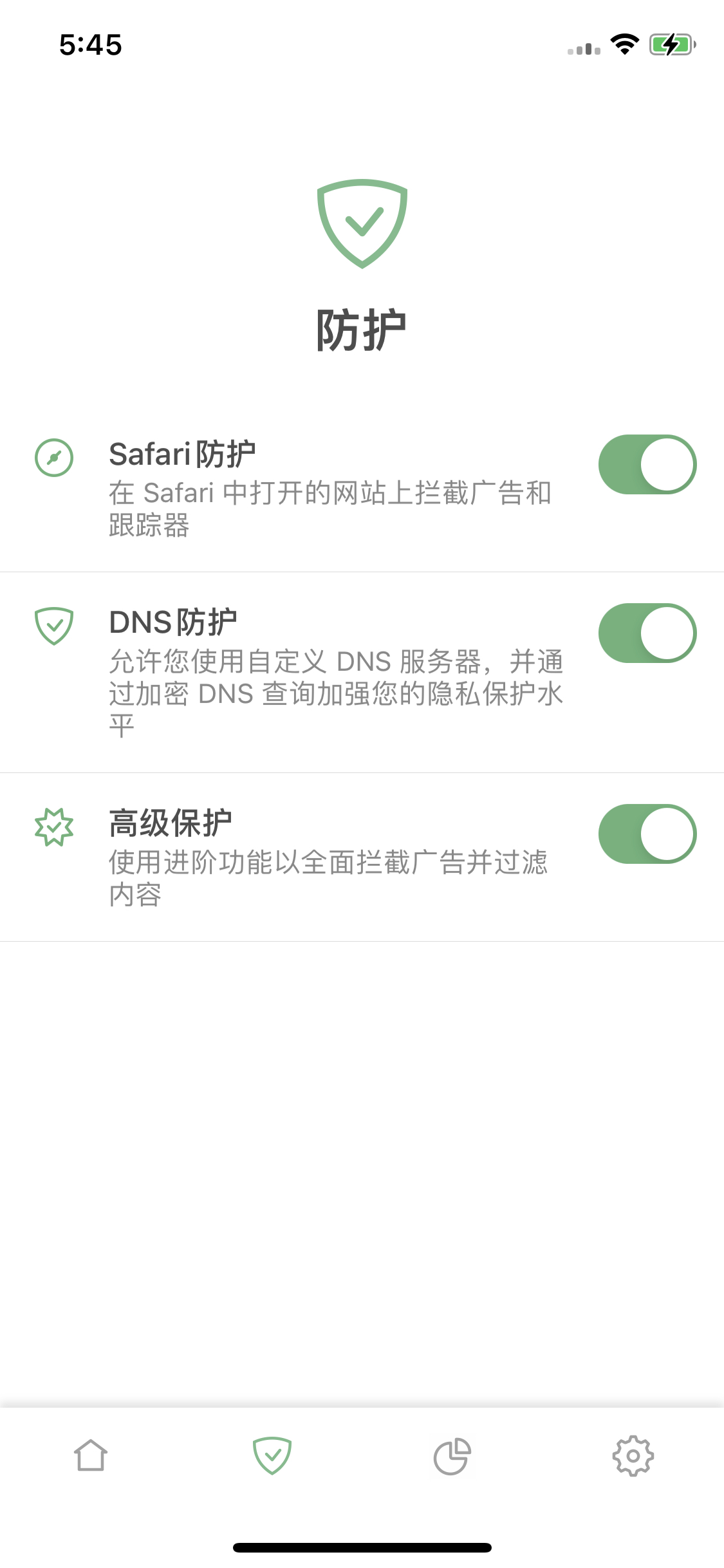
不过,由于 iOS 的特性,与适用于其他操作系统的 AdGuard 相比,iOS 版的「高级保护」功能的操作总受到限制。例如,一些规则的应用速度明显晚于页面加载速。有时这会导致广告"闪烁",因为广告仅仅在页面加载后才被过滤。在一些情况下,该问题甚至不让拦截一些广告。
在建立 AdGuard iOS 版的新版本后,我们投入了大量的精力来加快高级拦截规则的实施,这就改善了整个应用程序的运行效果。我们希望用户能感受到使用体验的提升。
:has() 伪类的本地支持
有了 Safari v16.4,内容拦截器获得了一个使用
:has() 伪类选择元素进行隐藏的能力。听起来可能有点儿复杂和混乱,但本功能对我们来说至关重要,允许我们根据广告的内容进行过滤。在 iOS 版 AdGuard 4.4.6 之前,对
:has() 伪类的支持是「高级保护」模块的一部分,只在付费版本可用。现在,所有 AdGuard iOS 版的用户都可以使用这一功能了!更新日志
功能
在「关于」页面点选应用程序版本后显示 SafariConverterLib 版本 #2050
在「关于」页面显示 Scriptlets 和 ExtendedCss 的版本 #2121
改进了 Safari Web 扩展的启动速度
修复
西班牙语界面中对备用服务器的描述不正确 #2078
版本
将 DnsLibs 更新为 v2.0.75 #2111
将 ExtendedCss 更新为 v2.0.51
将 Safari Converter Lib 更新为 v2.0.39
将 Scriptlets 更新为 v1.9.1
更新了 DNSCrypt 的 DNS stamps
AdGuard Pro iOS 版 4.4.5


更新日期:2022年11月24日
这次更新我们改进了 DnsLibs(DNS 过滤库),使其消耗更少资源,运行速度更快。
除此之外,现在 DNS-over-QUIC 协议支持 RFC 9250(标准),因此我们在应用程序中删除了 DoQ 处的实验性标记。
最后,我们还更新了 Safari 过滤器引擎,并修复了一些错误。
更新日志
更新
将 DnsLibs 更新为 v2.0.58
AdGuard Pro iOS 版 4.4.4


更新日期:2022年9月28日
本次更新我们改进了过滤器库,并修复了 iOS 16 的 YouTube 播放器的问题。
现在,用户可以通过 AdGuard 应用程序看无广告的视频。请您在 YouTube 应用程序里点击「分享」>「更多」,并选择「拦截 YouTube 上的广告(用 AdGuard)」
AdGuard Pro iOS 版 4.4.3


更新日期:2022年8月30日
这次更新我们改进了规则编辑器存库和进阶保护模块。
请注意,如您最后使用的版本是 v4.4.0,您可能需要在 Safari 设置中重新启用 AdGuard 内容拦截程序,并检查应用程序裡的过滤器更新。
AdGuard Pro iOS 版 4.4.1


更新日期:2022年8月3日
This is the first update AdGuard for iOS gets since changing the developer account. Please note that you may need to re-enable AdGuard content blockers in Safari settings and check for filter updates in the app.
AdGuard Pro iOS 版 4.4.0


更新日期:2022年5月8日
AdGuard Pro iOS 版 4.3.3


更新日期:2022年3月2日
这次更新虽然很小,但依旧值得与大家分享。“不起眼”的小改进也使 AdGuard 变得越来越好。本此我们改善了 DNS 过滤以让应用在网络连接较弱的情况下依旧稳定运行。我们也修复了一个阻止过滤器在 iOS 15.4 Beta 版更新的程序错误以及其他后台崩溃。此外,我们还添加了其他小改进以使 AdGuard 使用体验更便捷。
更新日志
AdGuard Pro iOS 版 4.3.2


更新日期:2022年2月7日
虽然我们的更新不是每一个都那么“惹人注目”,但是不积跬步,无以至千里,正是这些“小修小补”使 AdGuard 变得更好。这次更新我们注重于应用性能优化及小错误的修复。现在,用户可能最直观能感受到的是 AdGuard 启用速度更快了。我们希望大家会享受 iOS 版 AdGuard 的新版本。
[修复] 使用移动连接时无网络连接 (DNS64 网络) #1901
以前,DNS 保护与一些 IPv6-only 网络的移动连接(比如,T-Mobile US)无法一起运作。不过,加点儿 AdGuard 的魔法一切就能顺利工作了。
[修复] 打开包含一份很长 DNS 拦截列表的应用程序崩溃 #1883
现在,当用户积极使用 DNS 保护及自定义规则时,不会再遇到任何问题。
更改日志
[优化] 将 DnsLibs 更新成 v1.7.3
#1916
[优化] 添加了通过将视频「分享」给 AdGuard 应用程序拦截 Youtube 广告的功能
[修复] 重新启动后白名单和黑名单的丢失
#1907
[修复] 在规则的空格
getRulesCountForFilter 崩溃
#1918[修复] 过滤器列表更新/开关导致耗电明显
#1891
[修复] AdGuard v4.3.2 beta 版的常见崩溃
#1925
[修复] 用波斯语启动应用程序时崩溃
#1922
[修复] VPN 隧道在网络更改时不重启
#1892
[修复] 当 AdGuard 正常运行时,iOS 小组件显示「无法加载」通知(在大部分情况下错误已经被修复了)
#1849
[其他] Safari Web 扩展保护开关在 iPadOS 上无法使用
#1878
AdGuard Pro iOS 版 4.3.1


更新日期:2021年12月29日
It's time for the long-awaited release of AdGuard Pro v4.3 for iOS. We've implemented support for AdGuard’s Safari Web Extension for iOS 15 and added Advanced protection. Never before has AdGuard Pro for iOS blocked ads so effectively!
[Enhancement] Safari Web Extension for iOS 15
The AdGuard Web Extension for Safari serves to enhance the capabilities of the AdGuard Pro for iOS app. With this extension, AdGuard can apply Advanced protection to better block ads in Safari, including YouTube ads, thanks to an improved filtering mechanism.
We’ve also performed a complete code refactoring and added an option to choose the filter update check interval in Low-level settings. And, of course, we fixed a few minor bugs in the process.
We hope you will enjoy AdGuard Pro v4.3 for iOS!
Changelog
[Enhancement] "Dns filters" adding logic
[Enhancement] Descriptions are moved under headers in all sections
[Enhancement] DNS filter dialog box
[Enhancement] License screen has been reworked
[Enhancement] Design of the update icon
[Enhancement] Safari Web Extension for applying advanced rules (extended CSS, scriptlets, etc) #1794
[Enhancement] Onboarding screen text has been changed
[Enhancement] Purchase screen has been reworked
[Enhancement] iOS 15: the text in the system settings is now different #1822
[Enhancement] Handle
adguard:add_dns_server URLs[Enhancement] Video tutorial about how to block ads has been updated
[Enhancement] Leave a feedback and Report a bug options are now merged
[Enhancement] "The rule was added/removed/changed" dialog has been improved for extension
[Enhancement] AdGuard DNS filter has been added as a default one
[Enhancement] Status bar notifications are enabled by default
[Enhancement] Content blockers screen has been reworked
[Enhancement] Guide text for iOS 15 has been changed
[Fixed] The app crashes when adding a custom DNS server from an unreachable network #1730
[Fixed] DNS filter lists are updated on the disk without reloading DNS filtering which causes random filtering issues #1732
[Fixed] Fix a bug in the "Edit the DNS server" dialog
[Fixed] Migration of DoQ upstream does not work with v4.2 #1766
[Fixed] SIGPIPE crashes #94
[Fixed] Autoupdate is not working in background #1828
[Fixed] Filters update status switches from "not found" to "No filters updated" #1729
[Fixed] AdGuard can't start in portrait mode with Korean locale #1785
[Fixed] AdGuard restarting twice while playing game #1806
[Fixed] App restarting every 3 minutes #1810
[Fixed] Security filters get disabled after AdGuard reload #1811
[Other] Remove the link to AdGuard VPN app if the region of App Store is Chinese #1830
[Other] DnsLibs updated to version 1.6.71 #1853
[Other] "Reset statistic" button is hidden for free users
AdGuard Pro iOS 版 4.2.2


更新日期:2021年9月21日
A minor update. We changed one line to be consistent with iOS 15.
Our current focus is v4.3; it has a cool innovative feature that augments ad blocking quality. We intend to release it in the next few weeks. Stay tuned!
AdGuard Pro iOS 版 4.2.1


更新日期:2021年8月6日
This is a rather small update. We stopped a nasty bug in its track: DNSLibs used to return an error after an attempt to add a DNS-over-QUIC server. Now it’s fixed, so you can live in peace and use the app that has become even more bug-free. Plus, a bunch of crashes are dealt with.
[Enhancement] Update DnsLibs to 1.6.20 #1802
AdGuard Pro iOS 版 4.2.0


更新日期:2021年6月10日
In this version we focused on improving filtering in Safari. In parallel, we solved the problem with YouTube ads that AdGuard users had been encountering. We’ve developed two ways to block them: a shortcut, the instructions for which can be found on our blog, and a Safari extension.
[Enhancement] Added a new action extension for blocking YouTube ads in Safari #1763
The new extension is designed specifically to block ads on YouTube in Safari and runs only there. Unlike the shortcut, the extension is built into the app, so you don’t need to install it manually. To block ads on YouTube, tap the “Share” button and select “Block ads on YouTube (by AdGuard).” After that, the “with AdGuard” caption will appear next to the YouTube logo. If it’s not there, you’ve probably reloaded the page and need to activate the extension again.
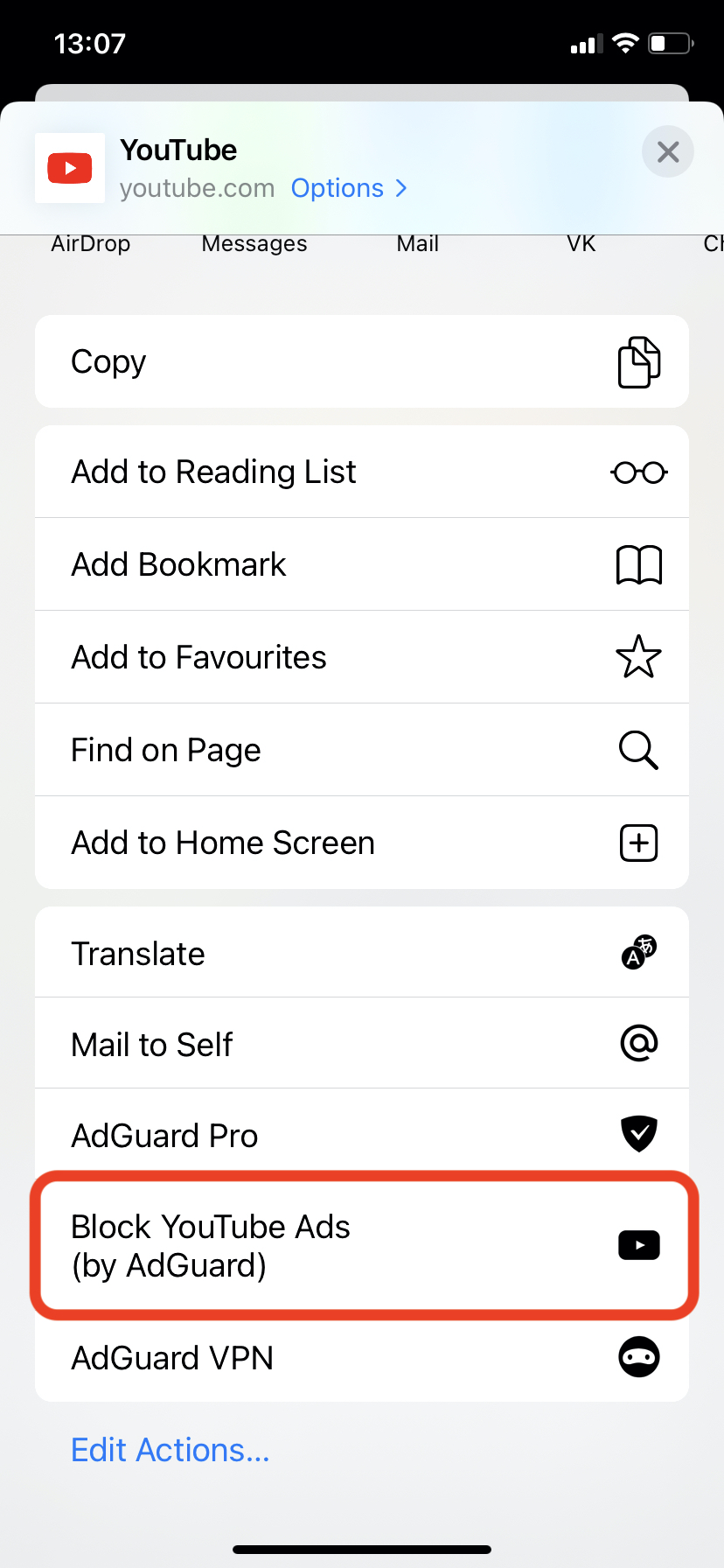

Changelog
[Enhancement] Dark/light theme switch
[Enhancement] Searching for filters in Safari protection
[Enhancement] Redesigned the Support section
[Enhancement] Marked the low-level settings that won't work in Native Implementation #1726
[Fixed] There are no notifications when activating a new device in Setapp with the maximum number of devices
[Fixed] AdGuard DNS protocols block the Internet access for third-party VPNs #1707
[Other] Added a notification for the new Safari extension
[Other] Removed “Logout“ from the About screen
Updated DnsLibs to v1.5.44 #1771
[Enhancement] Always use the local DNS resolver announced by DHCP for all queries ending with the primary DNS suffix #100
SafariConverterLib update v1.1.28
[Enhancement] Added
$denyallow modifier support #5[Enhancement] Allowed
*## cosmetic rules #11[Enhancement] Added generic CSS exclusions #15
[Fixed] Added
$specifichide modifier support #6[Fixed] Issue with long multi-domain element hiding rules #8
[Fixed] Element hiding rule with few selectors converted to an incorrect rule #21
[Fixed] The rule with
$ping blocks the whole page #14
AdGuard Pro iOS 版 4.1.1


更新日期:2021年3月22日
This is a minor release that contains bug fixes, UI improvements, and more.
[Enhancement] Statistics is displayed as integer numbers
[Fixed] DNS filter lists are updated without reloading DNS filtering which causes random filtering issues #1732
[Fixed] The app crashed when removing a DNS blocklist #1731
[Fixed] When changing from AdGuard implementation to Native, VPN remains enabled
[Fixed] A bug when searching by tags
[Fixed] Internet connection is broken after filters update
[Fixed] Main page icons don't work correctly
[Fixed] VPN icon is not shown in Full-Tunnel mode
[Other] VPN tunnel reconnects every time the app is restarted or opened from the app switcher 4.1.1 (660) #1734
AdGuard Pro iOS 版 4.1.0


更新日期:2021年2月18日
Long time ago scientists discovered an interesting phenomenon. While we typically think that what we most want is to actually get what we want, the most intense source of pleasure is in looking forward to getting what we want. That's the dopamine system, also known as the wanting system.
It's been months since Apple added native DNS encryption support to iOS and you might've thought that we at AdGuard just have been lazy not adding support too? Not at all! We've just been trying to follow science and provide you with as much pleasure as possible. Finally, the intensification period ends and catharsis begins!
Native support for encrypted DNS #1589
So in 2020 Apple platforms started natively supporting encrypted DNS. Namely, two protocols were supported — DNS-over-TLS and DNS-over-HTTPS (DoT and DoH). Earlier you could set up and manage DNS profiles in AdGuard. Yet, the solution wasn’t so snorky. Now we've made things simple: there is no need to download and install DNS profiles, just enable Native implementation in AdGuard for iOS settings:

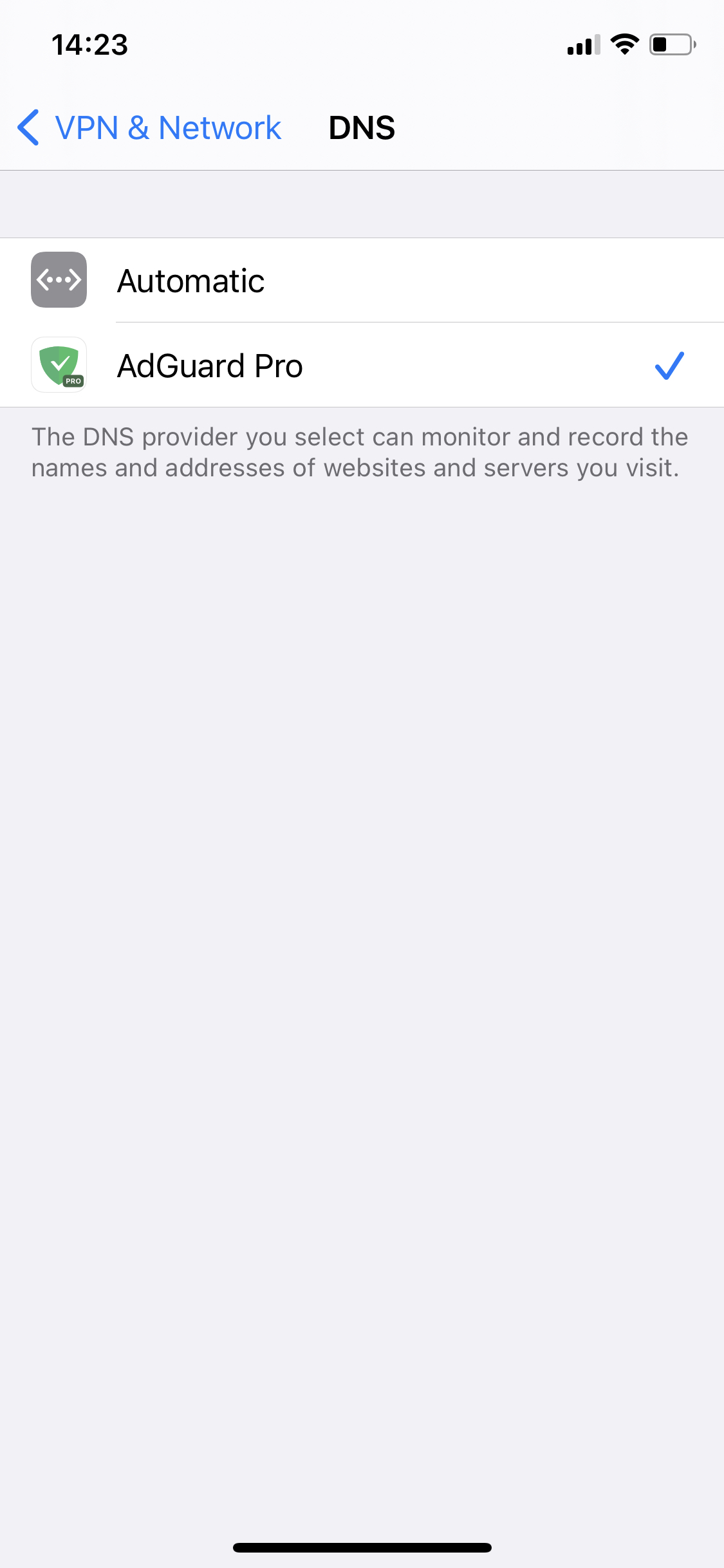
The new method of setting up DNS isn't really superior to the one you're already familiar with, but it has one slight advantage: the DNS is handled by the system and not the app. This means that AdGuard doesn't have to create a local VPN. Sadly, this will not help you circumvent system restrictions and use AdGuard alongside other VPN-based applications — if any VPN is enabled, native DNS is ignored. Consequently, you won't be able to filter traffic locally or to use our brand new DNS-over-QUIC protocol (DoQ).
Social login 📲 #1507
Now the Google login widget is present in the app (AdGuard > Settings > License > Login). A single click on a Google Sign-in button, and you're there!
For a successful login, you should have an AdGuard account registered to your Google email address. Otherwise, there will be an error.
Don't have an AdGuard account? Create one at my.adguard.com first, then you'll be able to bind it to your Google account.
Low-level stuff. ☢ For geeks only!! 🤓
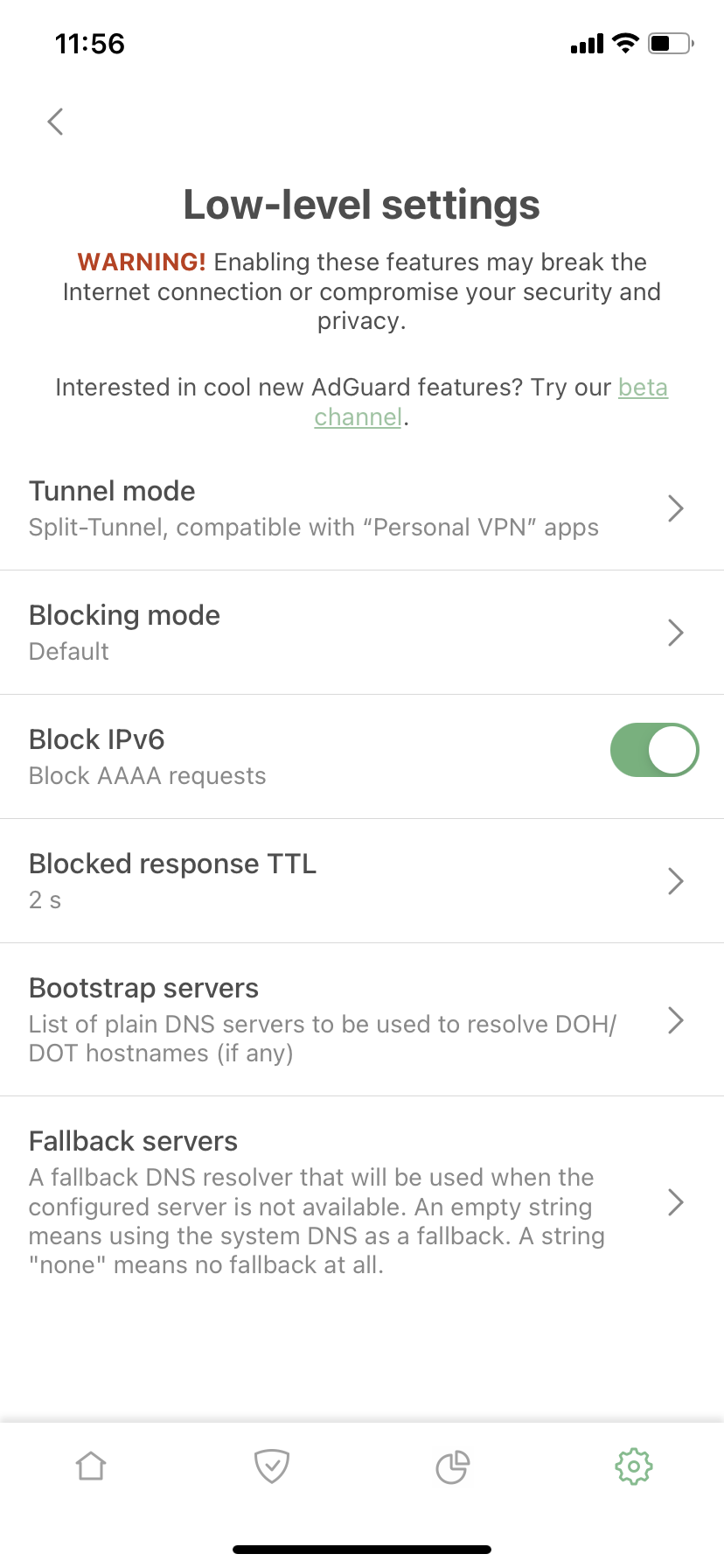

Blocking mode, Block IPv6, Blocked response TTL, Bootstrap and Fallback servers — all settings on this screen are new, except for the Tunnel mode.
Bootstrap and Fallback
Fallback is simply a backup DNS server. If you chose a DNS server and something happened to it (whatever the reason), a fallback is needed to set the backup DNS server until the main server responds.
With Bootstrap, it’s a little more complicated. For AdGuard for iOS to use a custom secure DNS server, our app needs to get its IP address first. For this purpose, the system DNS is used by default, but sometimes this is not possible for various reasons. In such cases, Bootstrap could be used to get the IP address of the selected secure DNS server. Here are two examples to illustrate when a custom Bootstrap server might help:
When a system default DNS server does not return the IP address of a secure DNS server and it is not possible to use a secure one.
When our app and third-party VPN are used simultaneously and it is not possible to use System DNS as a Bootstrap.
Block IPv6 🔒 #1289
For any DNS query sent to get an IPv6 address, our app returns an empty response (as if this IPv6 address does not exist). Now there is an option not to return IPv6 addresses.
Does anybody actually read these? ┬──┬ ノ( ゜-゜ノ)
AdGuard Pro iOS 版 4.0.4


更新日期:2020年12月15日
This release is mainly focused on bug fixes and minor improvements. Yet, it has a feature that one can’t ignore — DNS-over-QUIC support!
[Other] DNS-over-QUIC support (AdGuard DNS)
The first thing you should know about DNS-over-QUIC (DoQ) is that it's a new encryption protocol. Not as new as a concept, but very new in terms of practical application. In fact, AdGuard introduced the very first public DNS servers that support DoQ! The feature is still experimental — AdGuard for iOS is one of the first open-source implementations of DNS-over-QUIC — but it's perfectly functioning and we encourage you to try it.
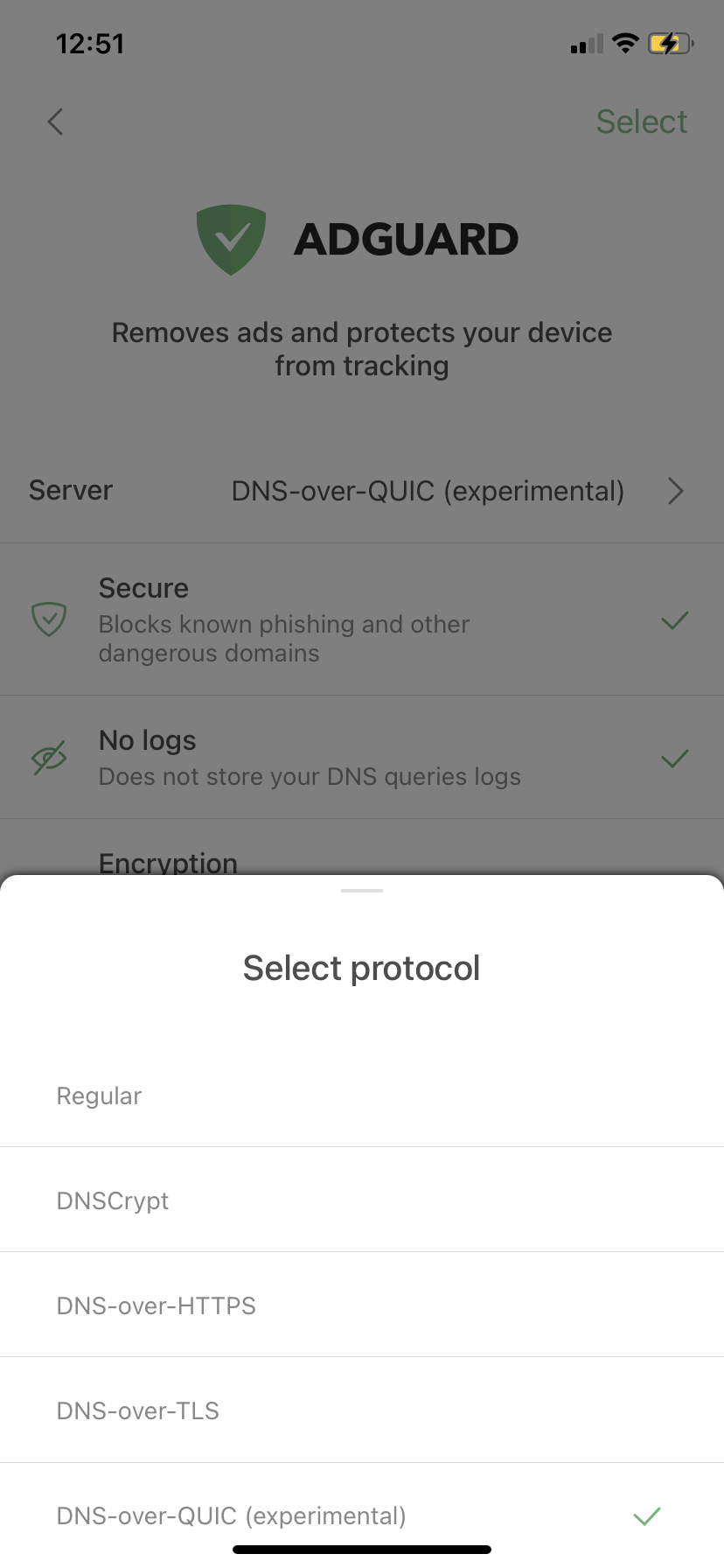
The most common DNS encryption protocols are DNS-over-HTTPS and DNS-over-TLS (DoH and DoT correspondingly). What makes DoQ special? A bunch of things: out-of-the-box encryption, reduced connection times, and better performance in cases of lost data packets.
Changelog
[Enhancement] Shown the link in the details of custom filters #1529
[Enhancement] Added "Acknowledgments" link to the "About" screen
[Enhancement] Added our discuss page URL to the "About" screen
[Enhancement] Improved the way DNS queries are logged to the Tunnel log
[Fixed] Access to the DNS Allowlist crashes AdGuard Pro #1655
[Fixed] AdGuard does not automatically select a DNS server when deleting the custom DNS server in use #1657
[Fixed] Disabling "Advanced mode" in settings disables "Auto-Update over Wi-Fi only" too #1662
[Fixed] Attempt to open "License" section causes the app crash #1664
[Fixed] Reset settings leads to broken DNS servers settings
[Other] Updated DnsLibs to 1.3.24 #1638
[Other] Incorrect record color in the Activity log
[Other] Missing image in front of "Security" filters
[Other] Circles loader updates infinitely
AdGuard Pro iOS 版 4.0.3


更新日期:2020年9月22日
This is mostly a bugfix release, yet it has a new handy feature — namely, custom URL scheme support. This allows you to easily add custom filters from the browser and add custom DNS servers using stamps.
Changelog
[Added] Custom URL scheme support
[Changed] Move "About" menu item to the bottom of the list
[Changed] Remove unnecessary scrolling in Settings
[Fixed] Obsolete filters were not deleted after update in some cases
[Fixed] Estonian filter icon uses flag of Ethiopia #1636
[Fixed] Localization issues #1626
[Fixed] Lost network connection when automatically switching networks (with IPv6) #1592
[Fixed] The "Remove VPN profile" button doesn't work #1625
AdGuard Pro iOS 版 4.0.2


更新日期:2020年8月18日
AdGuard v4.0.2 for iOS is more focused on bug fixes, yet it has some important changes. We’ve made UI improvements, redesigned the menu logic and added one more DNS server to Cloudflare. A small, but much-needed release – the first one after the long-awaited AdGuard Pro update.
Changelog
[Enhancement] Implement Cloudflare 1.1.1.1 for Families #1536
[Enhancement] Return color highlight for domains being resolved by DNS server #1579
[Enhancement] Change the way Activity screen refreshes
[Enhancement] User interface improvements and redesigned menu logic
[Fixed] DNS deactivation issue #1614
[Fixed] Lost network connection when automatically switching networks (with IPv6) #1592
[Fixed] DNS over HTTPS and TLS are broken on iOS 14 Beta #1601
[Fixed] Handle removed obsolete filters
[Fixed] OpenDNS doesn't support DoT #1753
[Fixed] Access to DNS AllowList crashes AG Pro #1613
AdGuard Pro iOS 版 4.0.1


更新日期:2020年6月18日
It's been forever since the last AdGuard Pro update, and even more since the last meaningful one. We hope very much that this huge update will redeem us. And there's no reason to think otherwise: the number and the scale of changes is enormous. Starting with a complete UI rework, followed by the introduction of Content blockers and other meaningful additions and enhancements like Activity feed and improved DNS filtering.
Major design changes
Traditionally, a major version increase heralds a lot of changes regarding the UI. This time is not an exception. And considering the app jumped from v2.1 straight to v4.0, the transformation is drastic. Here's an attempt to list everything that has changed in terms of UI:
General design changes. Seriously, this is almost a new app now. New style, menu logic, icons... One thing stays the same though: you can switch to dark mode.
Advanced mode: additional settings for advanced users. Use at your own risk! However, the app isn't called 'AdGuard Pro' for nothing: if you've been using it for a while, these advanced settings probably won't scare you off.
Activity feed: DNS requests log, exhaustive request details. This is more or less the familiar requests log, but better looking and more detailed.
Most active companies: not only you now can see which company this or that DNS request belongs to, you can view the "leaderboard" on the 'Most active companies' screen, accessible from the activity feed.
Requests statistic. Switch between all-time, monthly, weekly or daily stats.
Content blocking
This update features a solid amount of changes that are aimed at enhancing the Safari content blocking. Its efficiency has increased manyfold compared to v2.1.
[Enhancement] Safari content blocker max rule count raised to 300k #819
Safari is notoriously known for its harsh 50k max limit for filtering rules in content blockers. This number is laughably low, and for ages we were struggling with it. Now we've implemented a workaround: split AdGuard Pro into six content blockers. Each of them has the same 50k restriction but in total they add up to a reasonable 300k rules max. You don't have to seek weird compromises anymore and can enable all your favorite filters at once!
[Enhancement] "Content blockers" screen #1105
It would surely be irritating to have to go to Safari settings to check which content blockers are enabled and which are not. We know this from personal experience. The logical solution was to add a new screen right to AdGuard Pro settings, which we did. Go to General settings > Content blockers to see the current state. You’ll even find there which filters exactly are enabled and how many rules each of the content blockers has used up.
[Enhancement] Content blocker affinity #1104
Some filtering rules depend on each other or work better together. There’s a problem in cases when such rules belong to different content blockers. Normally they wouldn't always work as intended, even if both content blockers were enabled. But we put in extra work to achieve cross-content blocker compatibility, so the quality of ad blocking went further up.
[Enhancement] An option to import custom filters by URL #518
This option will be very useful for those who support their own filters, or just have a favorite filter that wasn't included by default. Add it by URL and it will be kept updated just as any other filter!
DNS protection
It was already on a solid level before the update, so we didn't change too much compared to content blocking or UI. It doesn't mean we didn't do anything, though!
Enhanced DNS protection #1107
This includes a few measures. Firstly, we made it so it's possible now to enable and disable DNS protection for Wi-Fi or mobile data separately, a feature that should be helpful to many AdGuard Pro users.
Besides that, in addition to familiar DNS functionality you now can add mobile network or certain Wi-Fi networks to exclusions. For example, you can use it if you have AdGuard Home set up for your home Wi-Fi.
There are several lesser changes related to DNS functionality that are too technical or too minor to include here, but together they make the DNS protection suite quite a lot better compared to the previous version.
AdGuard Pro iOS 版 2.1.1


更新日期:2018年6月22日
We really dislike releasing new versions that only contain bugfixes, but sometimes it is necessary. One of the bugs required our immediate attention, and we couldn’t wait for more features to come to release the new version.
[Fixed] Full tunnel mode misbehaviour #772
This is the main villain of the release. In full tunnel mode, some users experienced network failure after their device switched from WiFi to Mobile data. Only Flight mode on/off toggle or restarting the device helped bring the connection back to life. The bug proved to be trickier than we expected, so we added a new advanced setting to enable automatic tunnel restart after network switch.
NOTE: this setting is disabled by default. If you are one of the unlucky users, try enabling it.
UI
- [Changed] Margin size on Quick tour screen has been reduced #793
- [Fixed] DNS settings description doesn't change when switching phone language #794
Networking
- [Fixed] Manually adding/removing URLs to blacklist disables filtering #776
Other
AdGuard Pro iOS 版 2.1.0


更新日期:2018年5月18日
It is not uncommon when a big update is followed soon-ish with a minor one. This is exactly it: a minor update to tidy up bugs and inconsistencies that slipped past our attention during the v2.0 release. Nothing huge, just bugfixes and quality of life improvements.
UI
[Added] "CANCEL" button to the Filtering log clearing dialog #652
[Added] Indicator for what exact blocking list has blocked a request #584
[Added] "Rate me" dialog #751
[Changed] The number of items in the DNS requests log has been limited #713
[Improved] The whole ‘Share' field is clickable now #708
[Improved] Dark keyboard to match the color scheme of the app #705
Ad blocking
[Improved] Handling of T-Mobile and Deutsche Telekom cases #688
Networking
[Fixed] DNS response caching #702
[Fixed] Errors when tunnel starts with encrypted DNS #744
[Fixed] IPv4 interface is added in IPv6-only networks #714
[Fixed] VPN is busy when enabling AdGuard protection #657
[Fixed] Unable to establish VPN connection after first clicking "check for updates" for subscriptions #752
Other
AdGuard Pro iOS 版 2.0.2


更新日期:2018年3月13日
Turned out, we overlooked a couple of minor bugs and inconsistencies in the v2.0 update. Here's a quick fix to set things right.
[Fixed] Warning "Safari content blocker is disabled" sometimes disappears #691
[Fixed] Blocking List Subscription disappears #575
[Improved] Update the Safari filters' translations in Traditional Chinese language file #686
[Improved] AdGuard filter descriptions not translated to German #683
[Improved] Enable autoupdate over Wi-Fi only by default #682
[Improved] Show "hide" button after watching video #680
[Improved] Translations has been updated #679
AdGuard Pro iOS 版 2.0.0


更新日期:2018年3月6日
In this version, we introduce a wide range of novelties, from app redesign (dark theme looks slick!) to new features like Blocking Lists to block ads devise-wise, new Privacy module (and specifically DNSCrypt support) to boost your online privacy, integration with web reporting tool and much more.
[Changed] App redesign #455
This is undoubtedly the first thing you will notice when you run the app after the update. Light theme has been discontinued in favor of a dark one, and the overall style of the menu has changed.
[Added] DNSCrypt support #465
AdGuard now supports DNSCrypt servers. You can read why DNSCrypt is so important in our Knowledge base article. Long story short: it greatly enhances your online protection. Loads of DNSCrypt servers to choose from are available by default on the “DNS settings screen”, along with option to add a custom server.
[Added] Privacy settings #545
There is a new “Privacy settings” tab in the main menu. Inside you will find familiar Whitelist and Blacklist, but also new “Blocking lists” section. Blocking lists, sometimes also referred to as “subscriptions”, are lists of rules (similar to Safari content blocking rules) that are used to operate the filtering process. There is a link inside to add some of the popular subscriptions as well as a possibility to add any custom ones by URL. Subscriptions are either hosts-file or adblock-file based, the diffirences between them are described further down the release notes.
NOTE: Important to notice that too many subscriptions can lead to tunnel crash, i.e. the app will stop responding and the filtering will cease.
[Changed] Blacklist now supports both "adblock" and "hosts files" syntax #546
Hosts files are basically lists of matches between domain names and ip-addresses that the system should use to navigate to these domains. Unlike hosts files, adblock-based subscriptions are regular filters that support basic syntax. Both types of files can be added to AdGuard to block DNS requests.
[Added] Detect if Content Blocker is not enabled in Safari settings #437
Enabling AdGuard Content blocker in Safari settings is required to have filtering going on in Safari. If AdGuard is disabled, the red warning will appear at the top of the main screen to remind you to enable the Content blocker. The video right below it shows how to do so.
[Added] AdGuard DNS (default, family) has been added to the list of known DNS providers #582
Not much to add here. Both AdGuard Default and AdGuard Family protection are now available from the get go, without having to enter their addresses manually (by the way, AdGuard provides DNSCrypt servers too, and they are in the list).
[Added] Integration with the web reporting tool #533
You may have heard about the online reporting tool before, especially if you are an AdGuard for Windows or AdGuard extension user. Basically, it is a web form to report missed ads, false positives or any other issues caused by AdGuard filters. Now it is integrated with AdGuard for iOS, so whenever you report a problem, the app will automatically prefill all the required fields about its settings.
[Improved] Mobile Assistant version has been updated #581
The “Preview” button disappeared from the “Block element on this page” tool in the last update due to technical difficulties, which caused a righteous uproar from many users. Luckily, we were able to resolve these problems by now and the preview button is back where it belongs.
UI
[Added] "Learn about other AdGuard products" item to the "RATE AND SHARE" block #641
[Changed] Color in DNS requests log #620
[Improved] First run screen has been redesigned #613
[Improved] Tutorial videos have been updated #539
[Improved] AdGuard now uses default iOS Sharing functionality #590
Adblocking
[Added] Quad9 to the list of known DNS Servers #529
[Changed] Mobile ads filter turned on by default #624
[Changed] “Report an issue” menu item has been reworked #649
[Fixed] Error while loading filters into Safari #550
Other
AdGuard Pro iOS 版 1.3.3


更新日期:2017年12月12日
The new version makes a strong emphasis on improving the Content blocker part of AdGuard Pro. Renovated Assistant and the new “Invert whitelist” option are the headliners of this update. Few pesky bugs have been eliminated too.
[Changed] Assistant in the Safari extension #469
We have unified the Assistant code, so that it’s the same across the board now: AdGuard for Windows, Mac and iOS, browser extensions, you name it. While at it, we have changed the exterior a bit (hopefully, for the better). As a side effect, there’s temporarily no ‘Preview’ option, but it will be added in the next version.
[Added] Inverted whitelist #431
This is a quite narrow option, but some users will definitely find it useful. By inverting the whitelist (which you can do in the Advanced settings, by the way) you will switch AdGuard into a special mode that doesn’t block ads anywhere by default, but filters all websites that you add to this list. The inverted whitelist is independent from the regular whitelist, so you can have them both configured as you find appropriate and switch between the modes depending on your current goals.
[Improved] Added scaling support for iPhone X (18:9) #513
Upon the release of iPhone X some of AdGuard interface panels looked pretty ugly. We had to do some work to make it look smooth and natural for all those lucky owners of the newest Apple flagship device :)
UI
[Fixed] UI glitch #517
[Fixed] Keyboard covers up text field in custom filters #505
[Changed] 'Enable DNS Request log' toggle should be greyed out when Pro-status is off #521
[Changed] Incorrect entry in black- and whitelist (DNS settings) should be highlighted in red #510
Other
AdGuard Pro iOS 版 1.3.2


更新日期:2017年10月9日
This is a small update which has fixed minor issues slipped through unnoticed. Hint how to add DNS server manually were clarified and widget is now greydout when PRO status turned off.
AdGuard Pro iOS 版 1.3.1


更新日期:2017年8月24日
[Fixed] Sometimes tunnel does not restart correctly when the network changes #470
An important issue was found in the previous version. If network type was changed, it requires the tunnel mode to be restarted. Sometimes it didn't happen. We have completely reworked the tunnel's “behavior” when changing the connection - now, if a connection type is changed, the tunnel does not restart, and the connection to the network is not lost.
[Added] AdGuard for iOS (Pro) widget #312
Now it is possible to quickly enable or disable DNS filtering directly from the Today view screen.
[Added] Support custom ports in the custom DNS settings #412
And the last important change - it is possible to manually add ports in the DNS settings. This can be useful in cases where an ISP intercepts DNS traffic and redirects it to its servers. It turns out that technically AdGuard works, but there is no filtering. In this case, one should specify the address in the DNS settings, for example - 176.103.130.130:5353 or [ff:fa::1]:5353.
Other
[Fixed] AdGuard is not working with System default DNS server in Tunnel mode #457
[Fixed] Unable to check "System Default" in the app #461
[Added] Need to show the disabled dns status on the main settings screen #452
[Added] Automatically enable PRO mode when user selects any custom DNS server #464
[Improved] DNS Naming Bug — AdGuard Pro 1.3.0 (100) #453
[Other] iOS Assistant is incorrectlty placed on the site #463
[Other] tieba.baidu.com - AdGuard toolbar is missing #416
AdGuard Pro iOS 版 1.3.0


更新日期:2017年8月22日
Recently, Apple has announced that according to their policy, they "have never allowed apps on the App Store that are designed to interfere with the performance or capabilities of other apps". This means that the only ad blocking solution permitted in iOS are content blocking extensions for Safari browser, and AdGuard Pro has to rethink its features. Sadly, the system-wide ad blocking has to go, but we keep the custom DNS functionality and look forward to developing it even more in the future.
We have also removed 'AdGuard DNS' and 'AdGuard Family protection' from the default DNS setups, you will need to manually add our DNS addresses to use them (although, if you have already had one of these modes selected, it will remain). Another option to keep the filtering in apps is to add our Simplified domain names filter to the blacklist as a whole.
But, aside from this sad news, we have something to tell about the new version. It features a new setting that lets you choose between the more stable work and compatibility with other VPN apps. Plus, as usual, more fixes, UI changes and what not.
[Added] New 'Tunnel mode' setting #404
We decided to introduce this setting as a response to some cases of iOS bypassing the AdGuard (due to bad connectivity). What does this mean in practice? The new setting lets you choose between two modes: split-tunnel and full-tunnel. While in split-tunnel mode (the default one), AdGuard will be compatible with some other VPN apps (full list here) but can be bypassed by the system. On the contrary, in full-tunnel mode, you can't run other VPN apps alongside AdGuard, but iOS won't be able to bypass it, regardless of the connection quality.
UI
[Added] Build number on the "About" screen #406
[Added] "Filter rules syntax" link to the User filter #375
[Changed] Gray out "DNS settings" when PRO status is disabled #374
[Fixed] Typos #408
[Fixed] Filter search doesn't work #388
[Fixed] When app is started, "Pro" button state is "disabled" for a second #371
[Fixed] Incorrect warning message on the main screen about the filters conversion error #414
[Improved] New Persian localization, other localizations have been updated #427



