AdGuard v4.5 for Android: a whole lot of YouTube player improvements
Unskippable ads? We don’t think so, because this update takes our YouTube player’s usability to a whole new level: we added picture-in-picture mode, background playback, recommended videos, quality settings, and much more. Not so unskippable now, are you, ads? On top of that, this version includes some nice fixes for overall app performance, including the Android TV version.
A ton of improvements for AdGuard’s YouTube player
Just look at what’s available now:
- Change video quality, playback speed, and subtitle settings using the gear ⚙ button
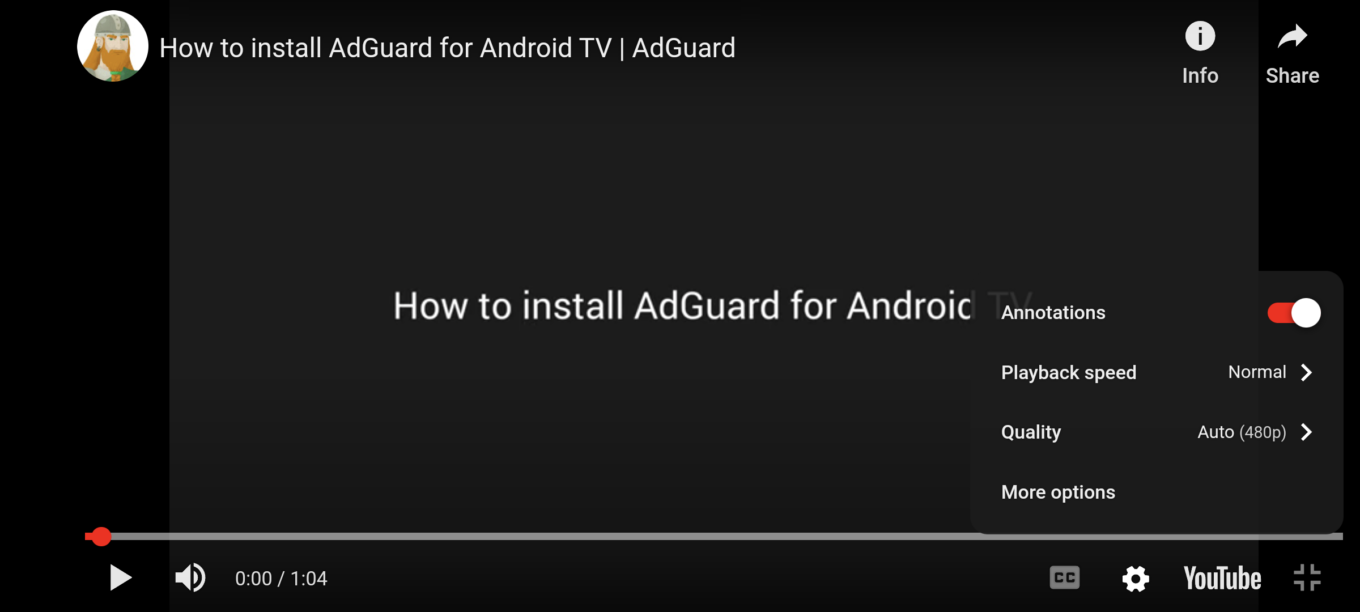
- Shrink the video to a small window and keep playing it in the background while using other apps, thanks to the fact that picture-in-picture mode is now supported. Great for such things as listening to music or podcasts
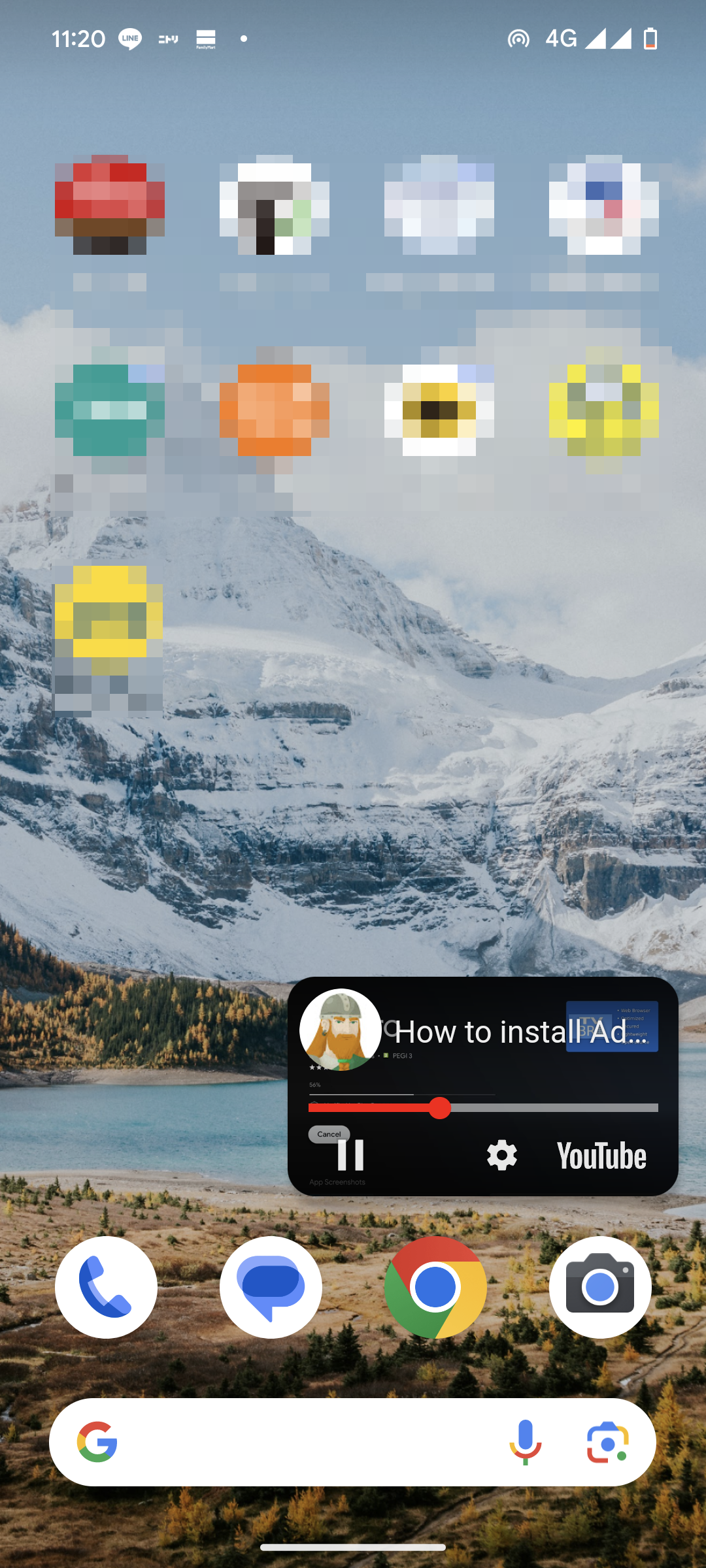
- View recommendations at the end of the video, while paused, or by tapping the lower right corner of the player (availability depends on the video)
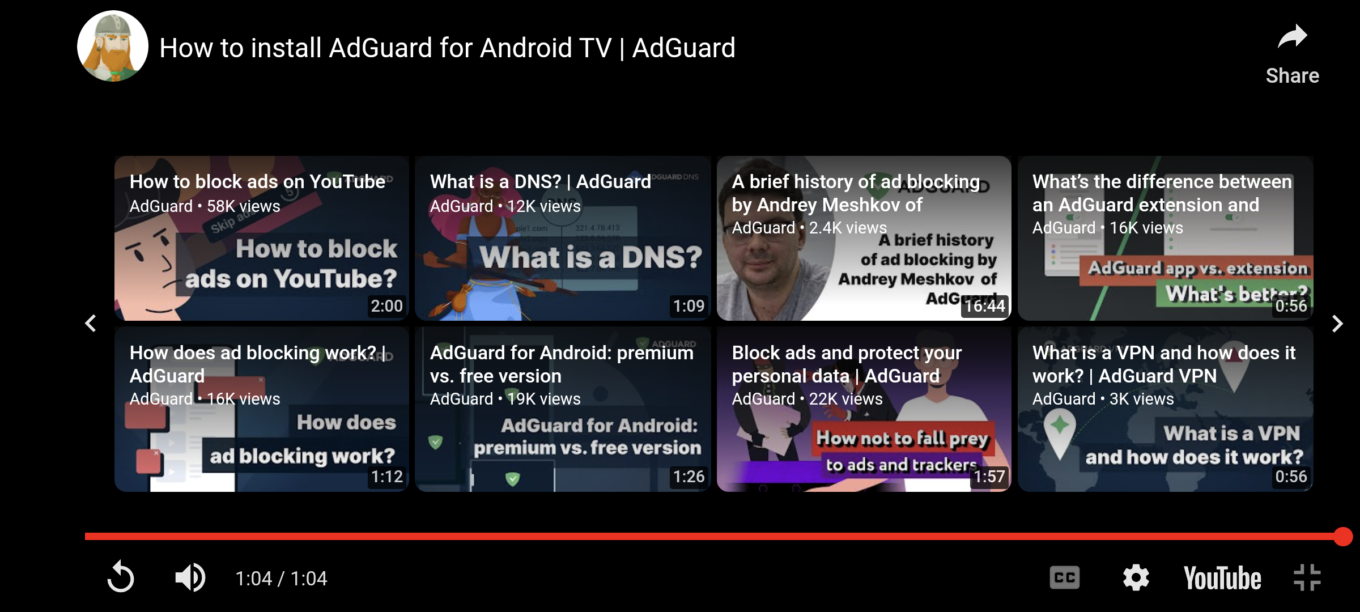
- Double-tap the right or left side of the screen to skip 10 seconds forward or back correspondingly
Quick reminder: to launch the AdGuard player, choose any video in the YouTube app, tap Share and select AdGuard Player (it’s likely that you will need to scroll right and tap More first).
Note: AdGuard player is based on the internal web browser that opens YouTube and has ad-blocking functionality built in. Therefore, the functioning and availability of its features depends on the web version of YouTube.
Fixes and stuff
We also implemented some fixes and small improvements for the app’s overall performance. For example, in AdGuard for Android TV, the focus now stays in the same place after opening or closing the side menu. You can check the full changelog for v4.5 on our website.











































