AdGuard Pro for iOS
-
Block ads in SafariAdGuard has filters optimized specifically for Safari, ensuring the best filtering quality. You can choose from more than 50 filters, including AdGuard’s own filters and other popular lists
-
Flexible configurationDo you have a particular website you can't stand? Or vice versa, you think some website is blocked unjustly by your ISP? The built-in DNS request log allows you to easily track all DNS requests and blocklist or allowlist anything you want with just one tap.
-
Family protectionNot everything on the Internet is suitable for kids. You can use AdGuard to switch to any DNS providers that offer protection for your children from adult content and other inappropriate materials online.
-
Default setupsSelect from multiple pre-set DNS configurations like Google, OpenDNS and other popular choices.
Latest news
-
AdGuard v4.5.8 for iOS: Filter updates are now up to 30x faster
Dec 26, 2024The app just got up to 30x faster: AdGuard filtering rules are converted to Safari rules in just 0.5–2 seconds instead of 10–30. You will notice the difference especially when updating, enabling, or disabling filters and turning protection on. -
AdGuard v4.5.6 for iOS: New app icon colors on iOS 18
Oct 24, 2024iOS 18 lets you customize app icons and their color, and now you can do it with the AdGuard’s app icon as well. -
AdGuard v4.5.5 for iOS: filters are back in full numbers on iOS 17
Jul 3, 2024Apple fixing its iOS 17 bug let us revoke our temporary workaround, so users can finally enable a large number of filters again. Read more in this post -
Apple integrates content-blocking feature into Safari. What we know so far
May 28, 2024Apple builds in ad blocking straight into its Safari browser. The speculation is that the feature will be AI-powered.
Arthur Good on ios, but it's just for safari. Can you update it on chrome ios?
hubby the best AdBlocker for iOS
saleh Best ad blocker for IOS

Failed to send review
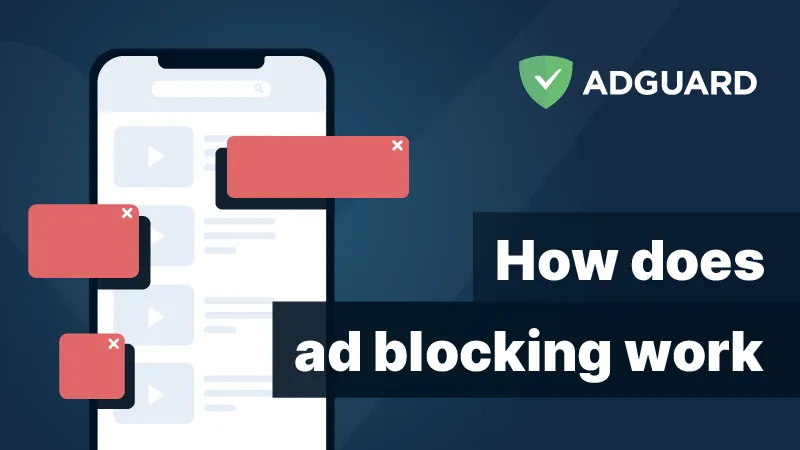
FAQ
-
You can find an overview of all the key functions of AdGuard for iOS Pro in this article.
-
There are two ways to get premium features in AdGuard for iOS:Purchase a subscription. Tap Get Premium anywhere in the app and follow the instructions. You’ll need to enter your Apple ID password and confirm the purchase. You can choose from a monthly or 1-year subscription.Use an AdGuard license. Log in to your AdGuard account from Settings → License. If you have a valid license key in your account, it will automatically unlock premium features in your AdGuard for iOS app. Alternatively, you can enter a valid license key directly in the Email field.
-
Of course, our friendly support team will be glad to assist you 24/7. If you have any questions, just contact us at support@adguard.com. But please check this section first: 90% of questions are already answered here.
-
Historically, AdGuard Pro was our only app that offered premium features, while the free AdGuard for iOS was designed to block ads in Safari. Today, both apps have evolved into somewhat similar advanced ad blockers. You can choose one or the other, you don’t need both. Visit our Knowledge base to learn more about the situation with our iOS apps.
-
There are several ways to get premium features in AdGuard for iOS:1. Buy a subscription from the App Store. In the app, tap Try for free and follow the on-screen instructions. You don’t have to pay right away — try Premium for free for 7 days before purchasing a subscription.2. Use an existing AdGuard license. In AdGuard for iOS, go to Settings → License and click Log in. Enter your AdGuard account credentials. Alternatively, you can enter your license key directly in the email field.3. Get AdGuard Pro. This is our paid iOS app that comes with premium features already enabled.
-
Family protectionMany DNS providers have special profiles that will shield your kids from inappropriate content online.
-
Custom DNS settingsNot satisfied with the default options? Add any number of your own DNS setups and switch between them.
AdGuard for Windows
AdGuard for Mac
AdGuard for Android
AdGuard for iOS
AdGuard VPN
74 locations worldwide
Access to any content
Strong encryption
No-logging policy
Fastest connection
24/7 support
AdGuard Content Blocker
AdGuard Browser Extension
AdGuard Assistant
AdGuard DNS

AdGuard Home
AdGuard Pro for iOS
AdGuard for Safari
AdGuard for Android TV

AdGuard for Linux

AdGuard Temp Mail






































