AdGuard promo activities
Discover interactive quizzes to unleash your creativity, test your intuition and knowledge of AdGuard, and learn how to protect your data from online dangers. Subscribe to our blog to be the first to know about our special offers
-
 Heroes of Might and Ad BlockingPlayCybermonsters are on the loose and people are in danger! Free the folk and earn extra AdGuard discounts, or let chaos reign.
Heroes of Might and Ad BlockingPlayCybermonsters are on the loose and people are in danger! Free the folk and earn extra AdGuard discounts, or let chaos reign. -
 How would you fit in AdGuard?Play15 years ago, AdGuard was just three guys working out of a small apartment. And look at us now! Forbes calls us an ad-blocking giant. Our team has grown to over 100 people, including developers, designers, QA engineers, content writers, and support gurus. What team would you be on if you worked at AdGuard? Take our quiz to find out!
How would you fit in AdGuard?Play15 years ago, AdGuard was just three guys working out of a small apartment. And look at us now! Forbes calls us an ad-blocking giant. Our team has grown to over 100 people, including developers, designers, QA engineers, content writers, and support gurus. What team would you be on if you worked at AdGuard? Take our quiz to find out! -
 Find your perfect matchPlayWhy are our mascots on a dating app? Because they want to find someone special to protect. Click to flip the card and see what they have to offer!
Find your perfect matchPlayWhy are our mascots on a dating app? Because they want to find someone special to protect. Click to flip the card and see what they have to offer! -
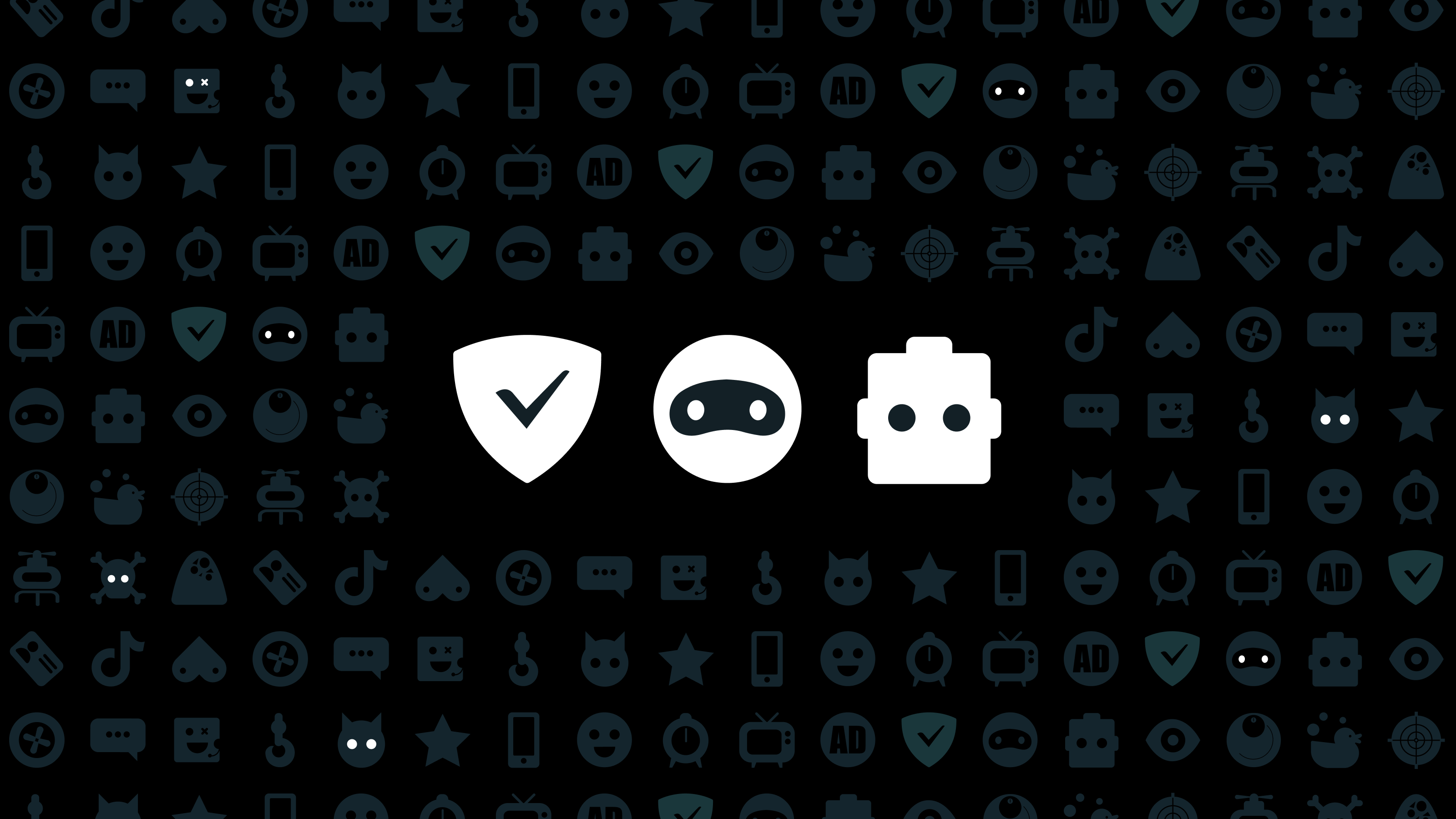 Ad blocker, VPN, and robotsPlayHalloween's spooky aura often blurs the line between reality and scary tales. AdGuard is here to spice up the season with a game of Fact or Fiction, featuring eight eerie stories.Don't expect ghosts and zombies, though. Instead, in the limelight are the monsters of the modern age. They don't crave your flesh, but they will feast on your data. Traverse these stories and challenge your wits… if you dare!
Ad blocker, VPN, and robotsPlayHalloween's spooky aura often blurs the line between reality and scary tales. AdGuard is here to spice up the season with a game of Fact or Fiction, featuring eight eerie stories.Don't expect ghosts and zombies, though. Instead, in the limelight are the monsters of the modern age. They don't crave your flesh, but they will feast on your data. Traverse these stories and challenge your wits… if you dare! -
 Back to School QuizPlayIf your school offered subjects like AdGuardology and Internet safety basics, chances are you'd think twice before skipping class. Why neglect knowledge that would shield your sensitive information from scammers and contribute to a cleaner and safer Internet experience?Imagine you have your first test today. Don't worry, there are no grades involved! It's all about fun — and extra discounts for those who get to the end of the quiz.
Back to School QuizPlayIf your school offered subjects like AdGuardology and Internet safety basics, chances are you'd think twice before skipping class. Why neglect knowledge that would shield your sensitive information from scammers and contribute to a cleaner and safer Internet experience?Imagine you have your first test today. Don't worry, there are no grades involved! It's all about fun — and extra discounts for those who get to the end of the quiz. -
 What does AI say?PlayAIs have become really good at understanding humans, but how good do we understand them? In this game, we asked Midjourney to generate two images for each question. One is based on a prompt related to ad blocking and privacy protection, and the other is about a movie or a TV series. Get into the robot's head and try to figure out which is which!
What does AI say?PlayAIs have become really good at understanding humans, but how good do we understand them? In this game, we asked Midjourney to generate two images for each question. One is based on a prompt related to ad blocking and privacy protection, and the other is about a movie or a TV series. Get into the robot's head and try to figure out which is which! -
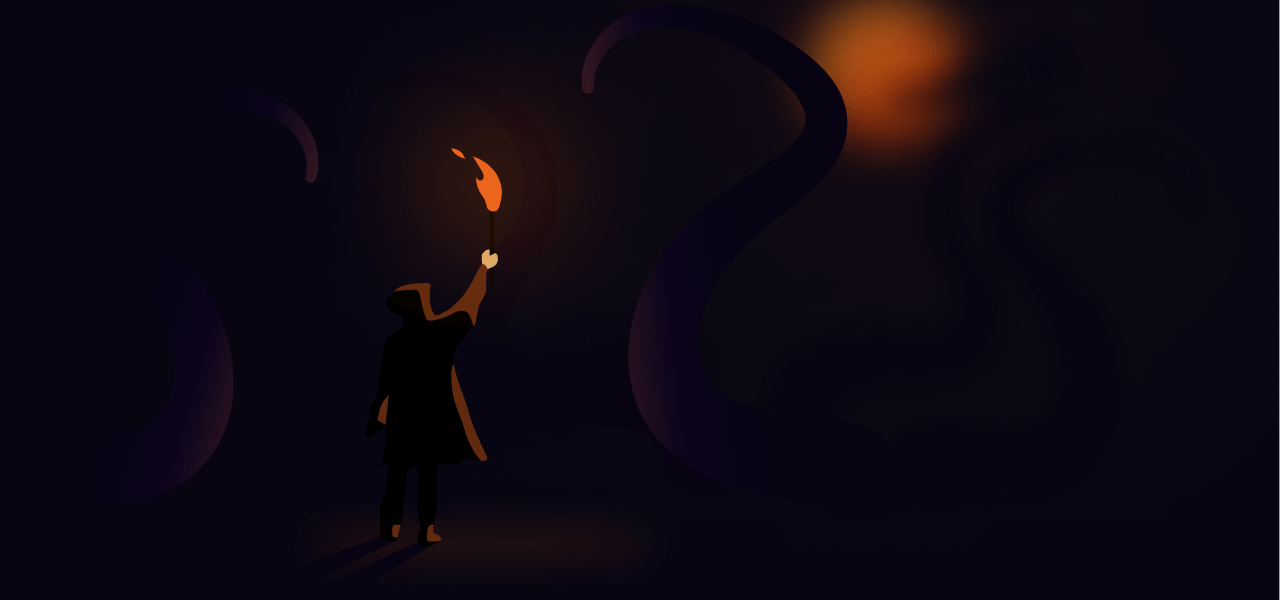 Create your own monster!PlayAren't you tired of seeing the same old monsters again and again? Are zombies and werewolves really that scary? The time is high to come up with your own creation that will properly reflect the dangers of the modern world! Try it... if you're not afraid!
Create your own monster!PlayAren't you tired of seeing the same old monsters again and again? Are zombies and werewolves really that scary? The time is high to come up with your own creation that will properly reflect the dangers of the modern world! Try it... if you're not afraid! -
 Back to School QuizPlayHow often do you apply school knowledge in your everyday life? More often than you realize, we bet! Test your memory in these extremely real life-like scenarios.
Back to School QuizPlayHow often do you apply school knowledge in your everyday life? More often than you realize, we bet! Test your memory in these extremely real life-like scenarios. -
 AdGuard’s Anniversary QuizPlayJune 1 is AdGuard's birthday. In the 13 years of its existence, our company has been through a lot. We've recalled some fun facts and curious details and gathered them into a little quiz. See how well you know AdGuard. But be warned, it isn’t going to be easy!
AdGuard’s Anniversary QuizPlayJune 1 is AdGuard's birthday. In the 13 years of its existence, our company has been through a lot. We've recalled some fun facts and curious details and gathered them into a little quiz. See how well you know AdGuard. But be warned, it isn’t going to be easy! -
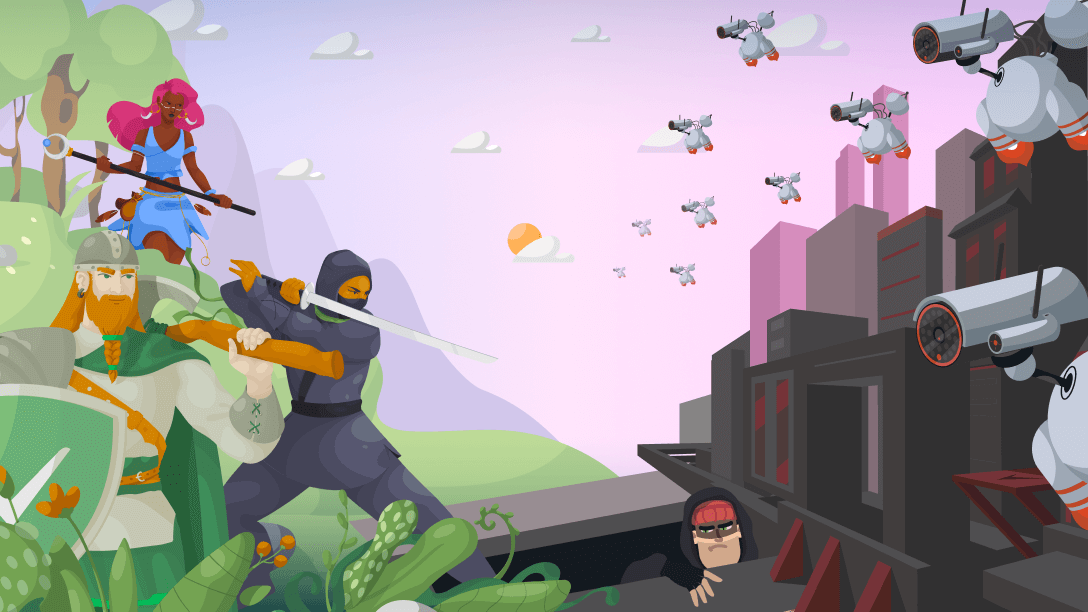 Web survival gamePlayWill you rely on knowledge or trust your gut? Anything goes when you come up against various online threats in these real-life situations.Go ahead and test yourself!
Web survival gamePlayWill you rely on knowledge or trust your gut? Anything goes when you come up against various online threats in these real-life situations.Go ahead and test yourself! -
 Halloween gamePlayIt's Halloween, and the stormy weather certainly fits the spirit. Lightning cuts through the darkness and for a moment unveils the grim city. The air is filled with a sinister feeling.You feel lucky to be spending the night at home, peacefully surfing the web. But suddenly, you face a threat that has nothing to do with spooky ghosts...
Halloween gamePlayIt's Halloween, and the stormy weather certainly fits the spirit. Lightning cuts through the darkness and for a moment unveils the grim city. The air is filled with a sinister feeling.You feel lucky to be spending the night at home, peacefully surfing the web. But suddenly, you face a threat that has nothing to do with spooky ghosts...
All done! Something went wrong Subscribe to our news
You’ve successfully subscribed to AdGuard news. Emails will be sent to ${email}
You can also subscribe using a different email address
Please try again. If it doesn’t help, please contact support
Be the first to get the latest news about online privacy and ad blocking, AdGuard product releases, upcoming sales, giveaways, and more





