AdGuard for Mac
-
Effective ad blockingHow to remove ads on Mac? Use AdGuard to forget about popups, video ads, banners, and the like. Thanks to stealthy background filtering and cosmetic processing, you see clean pages with the content you want
-
Safe web surfingMac computers are less susceptible to malware, but it would be wrong to ignore potential threats. There are still many phishing and fraudulent websites on the Internet, and AdGuard will protect you from them
-
Privacy protectionAdGuard fights all trackers and analytics systems that spy on you. Our special Tracking Protection filter accumulates rules against all known online analytics that try to steal your private data
-
In-app filteringIs there an app that you like, but its ads annoy you? AdGuard lets you have your cake and eat it too by allowing you to filter traffic from any app installed on your Mac
-
System-wide protectionHave multiple browsers? No problem, AdGuard blocks ads in all of them, from Safari and Chrome to the most exotic ones
-
Multipurpose toolWith AdGuard Ad Blocker for Mac, you don’t need any additional apps or browser extensions to block ads and trackers and protect your privacy
Latest news
-
AdGuard v2.16 for Mac: Speed up and add some style
Dec 13, 2024The differential update will make sure your rules are updated. Don’t forget to use the new feature to customize your browsing experience. -
AdGuard v2.15 for Mac: sharing settings is easier than ever
Jul 24, 2024AdGuard v2.15 for Mac is out, making it easier to share your settings and block more ads. -
Best email client for Mac
Jun 24, 2024Discover the best email clients for Mac in 2024 with our top recommendations. Find the perfect email client and improve your email experience. -
Best ad blocker for Safari
May 22, 2024Find the best ad blocker for Safari to improve your browsing experience. Learn about top options, features, and benefits to keep your Safari ad-free.
flukefamily@icloud.com Your steam iphone ....mac mobie 16k
Ted47 I live this App for Mac
op_yeroc Best abblocker of ios and mac

Failed to send review
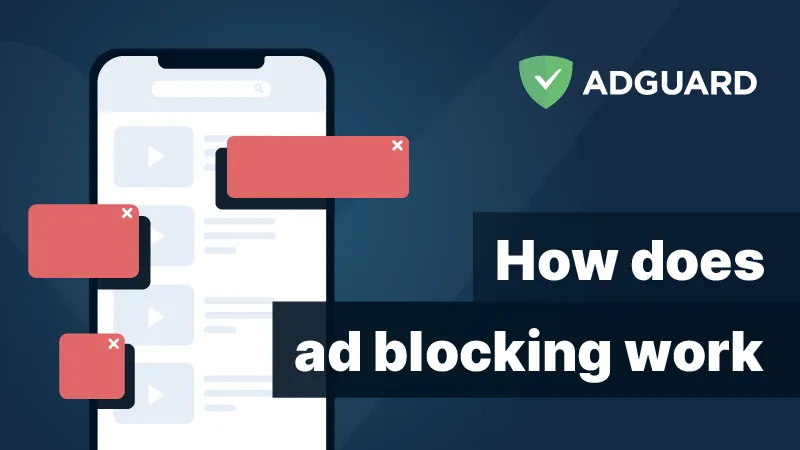
FAQ
-
Visit our Knowledge base to learn how to install AdGuard Ad Blocker on your Mac.
-
Most ad blockers are browser extensions and don’t have the technical ability to remove all types of ads. AdGuard blocks ads in all browsers and even in apps. Plus, AdGuard gives you lots of extra tools.
-
To learn more about the key features of AdGuard for Mac and how to get rid of ads on Mac, read our Knowledge base article.
-
If you have any questions, you can contact us 24/7 at support@adguard.com. It’s a good idea to check our FAQ first: it contains answers to 90% of user questions.
AdGuard for Windows
AdGuard for Mac
AdGuard for Android
AdGuard for iOS
AdGuard VPN
74 locations worldwide
Access to any content
Strong encryption
No-logging policy
Fastest connection
24/7 support
AdGuard Content Blocker
AdGuard Browser Extension
AdGuard Assistant
AdGuard DNS

AdGuard Home
AdGuard Pro for iOS
AdGuard for Safari
AdGuard for Android TV

AdGuard for Linux

AdGuard Temp Mail






































