Ekstensi peramban AdGuard
-
Blokir iklan di browserEkstensi AdGuard memblokir semua jenis iklan peramban, termasuk video, full-screen, floating, popup, banner, dan teks. Fitur pemblokiran elemennya memungkinkan Anda untuk menghapus item yang tidak diinginkan pada halaman web
-
Lindungi privasi Anda dan tetaplah amanAdGuard melindungi data Pribadi Anda dengan memblokir pelacak pihak ketiga, spyware, dan adware. AdGuard juga memberi tahu Anda ketika Anda akan mengunjungi situs web yang berpotensi berbahaya atau phishing
-
Menangani detektor pemblokir iklanAdGuard menangani skrip deteksi pemblokir iklan di situs web, jadi Anda tidak perlu mematikan ekstensi pemblokir iklan Anda untuk mengunjungi situs web tersebut
-
Silakan lihat AdGuard AssistantJika Anda menggunakan aplikasi desktop kami, seperti AdGuard untuk Windows atau AdGuard untuk Mac, Anda tidak memerlukan ekstensi peramban kami. Sebagai gantinya, gunakan AdGuard Assistant, ekstensi pendamping yang membantu Anda mengelola penyaringan langsung dari browser Anda
Semua selesai! Ada yang salah Berlangganan berita kami



WoenAnn sangat membantu dalam memblock iklan yg sangat menganggu di safari browser ... misalkan bisa untuk memblockir iklan dari selain safari mungkin akan saya beri nilai 10 bintang ha ha ha

Gagal mengirim ulasan
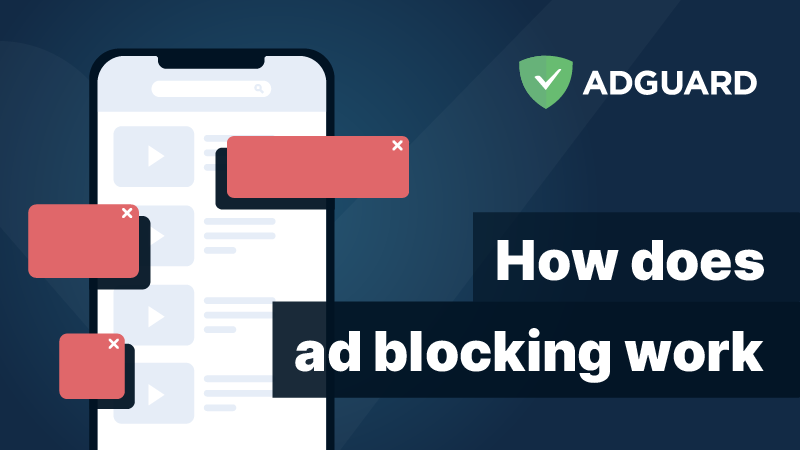
Tanya Jawab
-
Perbedaan paling jelas adalah ekstensi kami hanya bekerja untuk peramban tempat ia diinstal. Hal ini juga memiliki keterbatasan teknis yang tidak diizinkan untuk memblokir beberapa jenis permintaan web.
-
Untuk mempelajari lebih lanjut fitur utama AdGuard Browser Extension, baca artikel Pangkal pengetahuan kami.
-
Jika Anda memiliki pertanyaan, Anda dapat menghubungi kami 24/7 di support@adguard.com. Sebaiknya periksa FAQ kami terlebih dahulu: ini berisi jawaban atas 90% pertanyaan pengguna.





