Comparison to standalone apps
This article is about the AdGuard Browser Extension, which safeguards only your browser. To protect your entire device, download the AdGuard app
The main advantage of AdGuard standalone programs over browser extensions is that the programs can block ads in every browser and in almost all apps. You may use different browsers at the same time, the app will filter ads and online threats in all of them equally well.
The second difference is that the possibilities of extension-based ad blockers are strictly limited by browser guidelines. The browser extensions have to conform to the policies of the browsers, where ad blocking might be restricted. Thus, some types of filtering rules are not supported by the extensions. The functionality of the desktop apps is not limited, so they have a better filtering quality.
Whereas AdGuard Browser Extension is free and easy to install, and has filters to block ads and fight online threats, the full-fledged apps are more powerful and have a list of advanced features. See all the differences in the comparative table below.
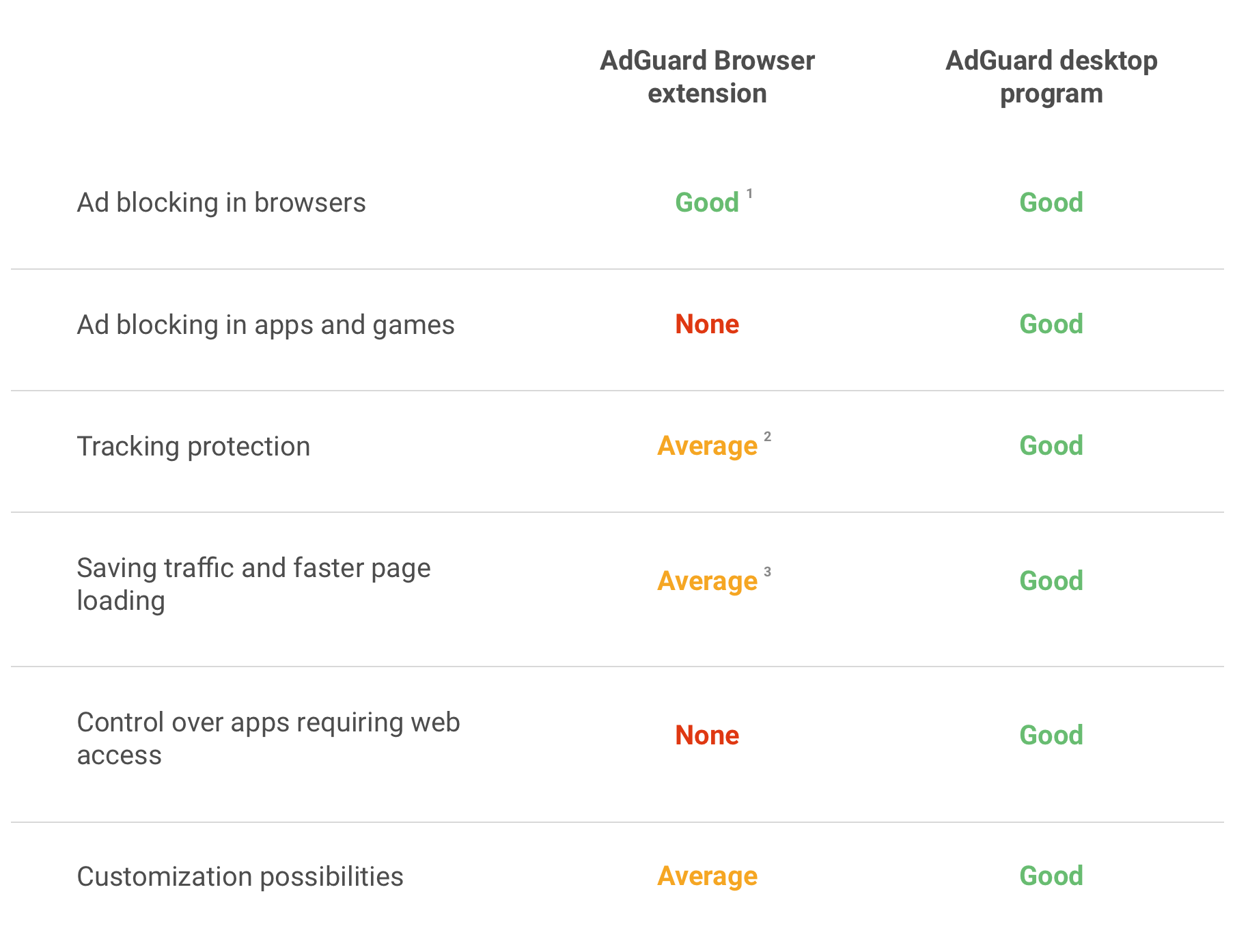
1 — within browser restrictions and only in the browser where it is installed;
2 — the extension is unable to detect requests from other extensions. If a malicious or tracking extension sends a request to its server to show you ads or track your activity, AdGuard Browser Extension will not be able to block that request;
3 — not all types of ads and threats can be blocked by browser extensions due to certain browser limitations. Some elements may get to the page and slow down the loading process. Besides, unlike browser-based ad blockers, the AdGuard app blocks ads before they are loaded to the browser. This saves traffic and speeds up page loading.