Cómo transferir
Cómo transferir una licencia a otro dispositivo
La clave de licencia se puede activar en un número limitado de dispositivos. Si la clave ya se usó en la cantidad máxima permitida de dispositivos, debes desvincular un dispositivo de tu cuenta.
Cómo desvincular un dispositivo
Haz clic en Restablecer licencia o Cerrar sesión en una aplicación AdGuard
Elimina el dispositivo de tu cuenta de AdGuard:
Haz clic en Bloqueador de anuncios AdGuard en tu cuenta de AdGuard.
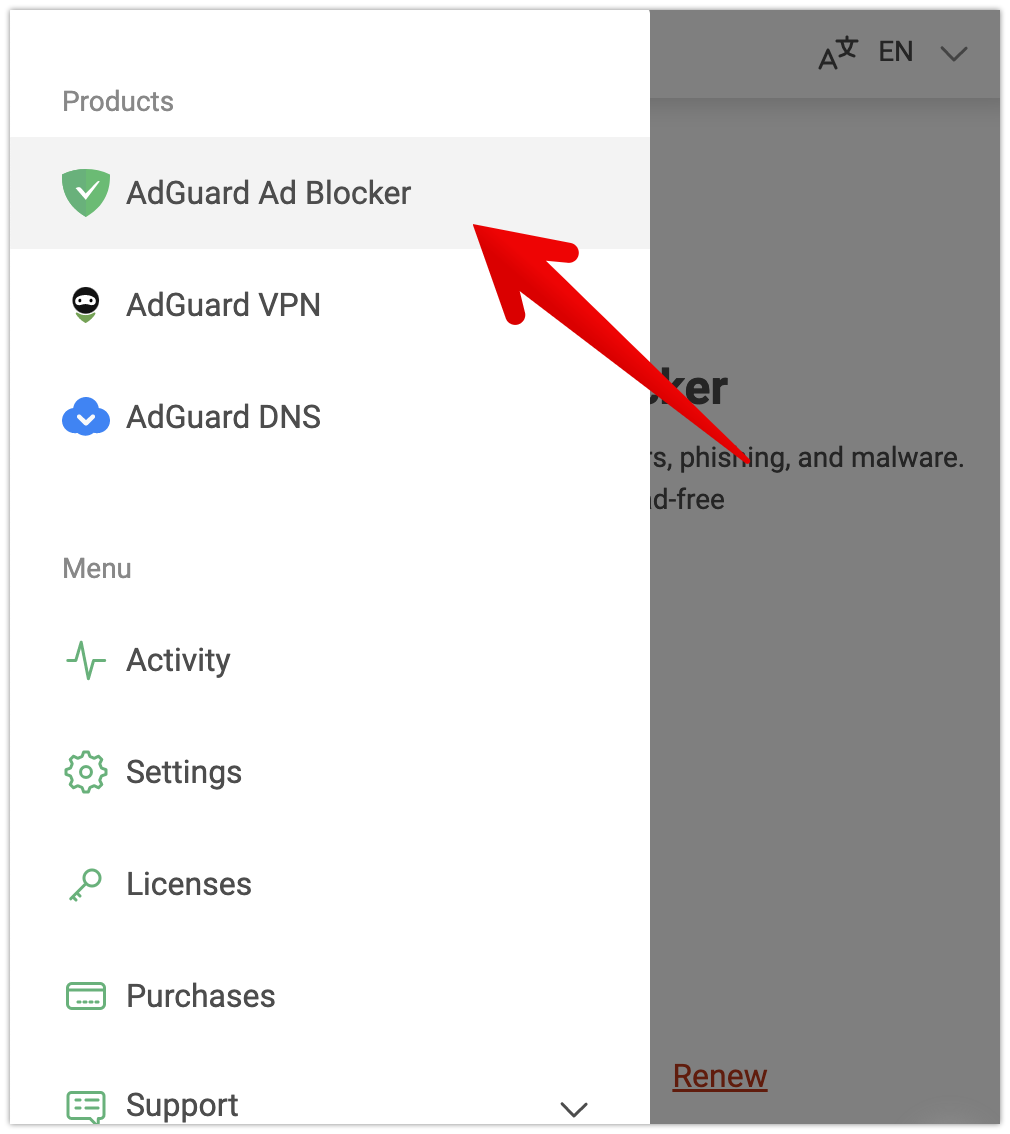
Haz clic en el dispositivo que deseas desvincular.
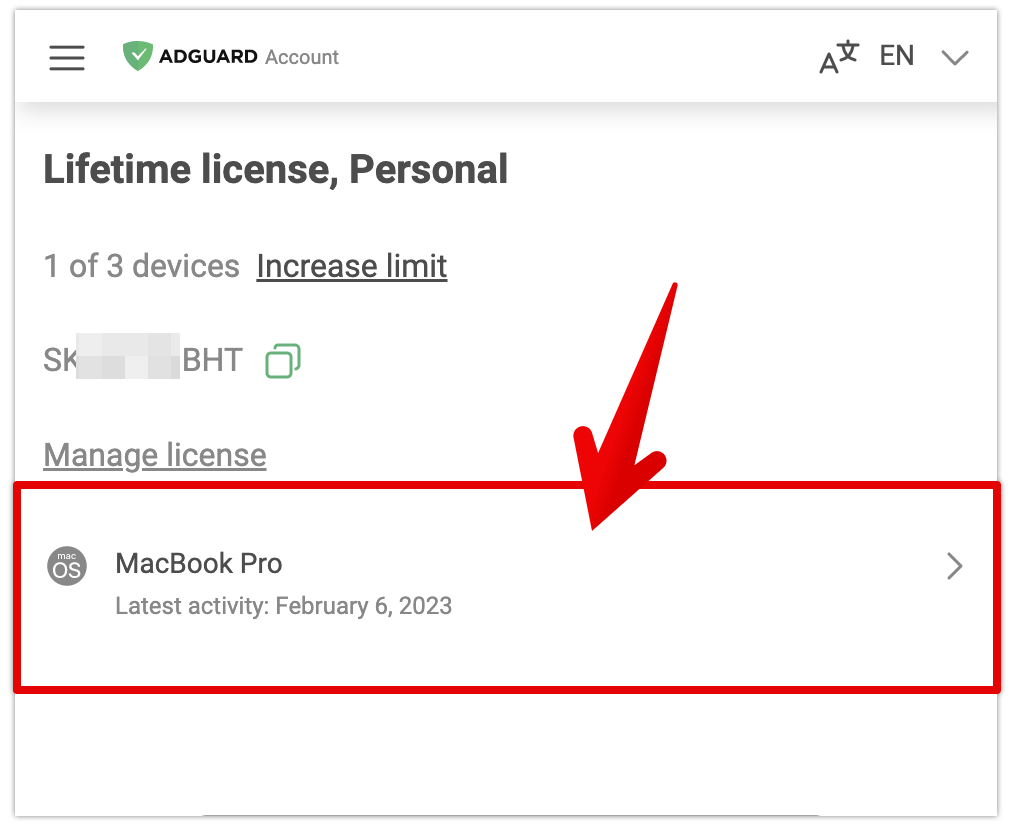
Haz clic en Eliminar.
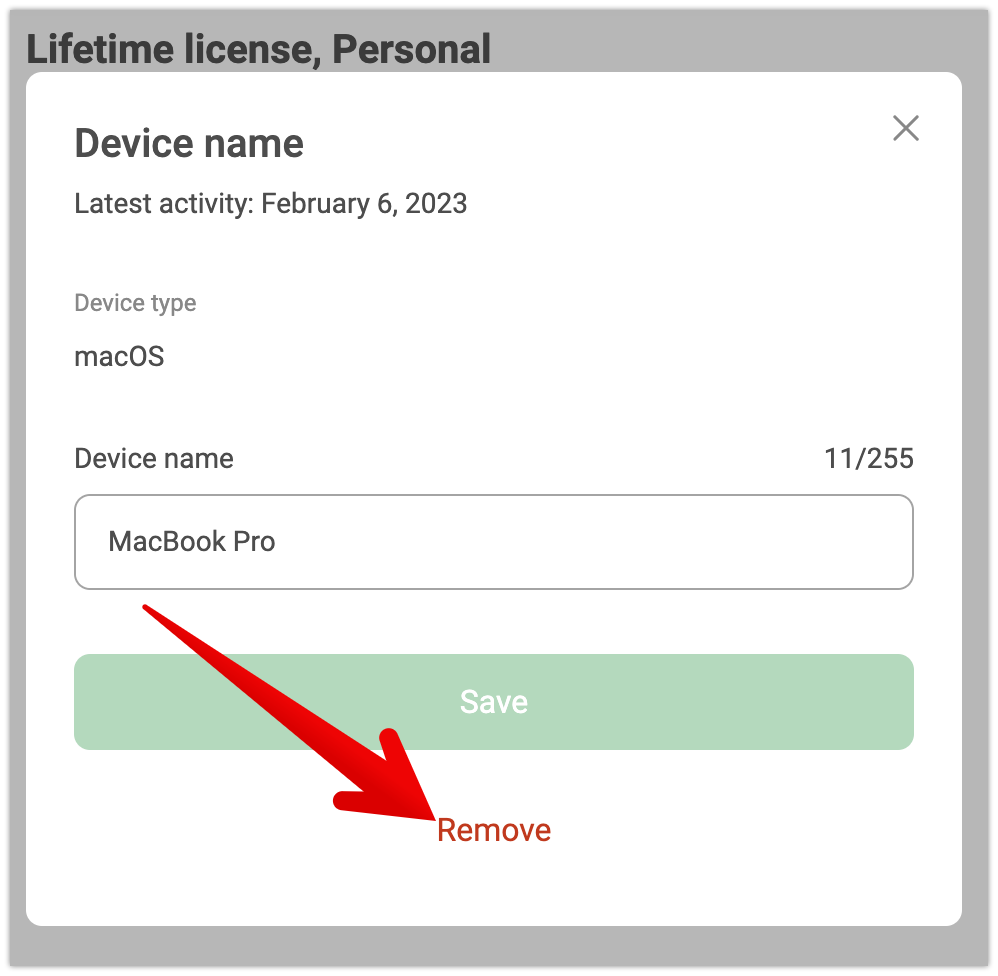
Una vez que hayas desvinculado la cantidad de dispositivos que necesitas, puedes iniciar sesión en tu cuenta de AdGuard en nuevos dispositivos. La licencia estará vinculada a ellos.
Cómo transferir una licencia a otra cuenta de AdGuard
Ve a la cuenta de AdGuard que contiene la licencia que deseas transferir.
Ve a la pestaña Licencias.
Busca la licencia que deseas transferir y haz clic en Desvincular de la cuenta.
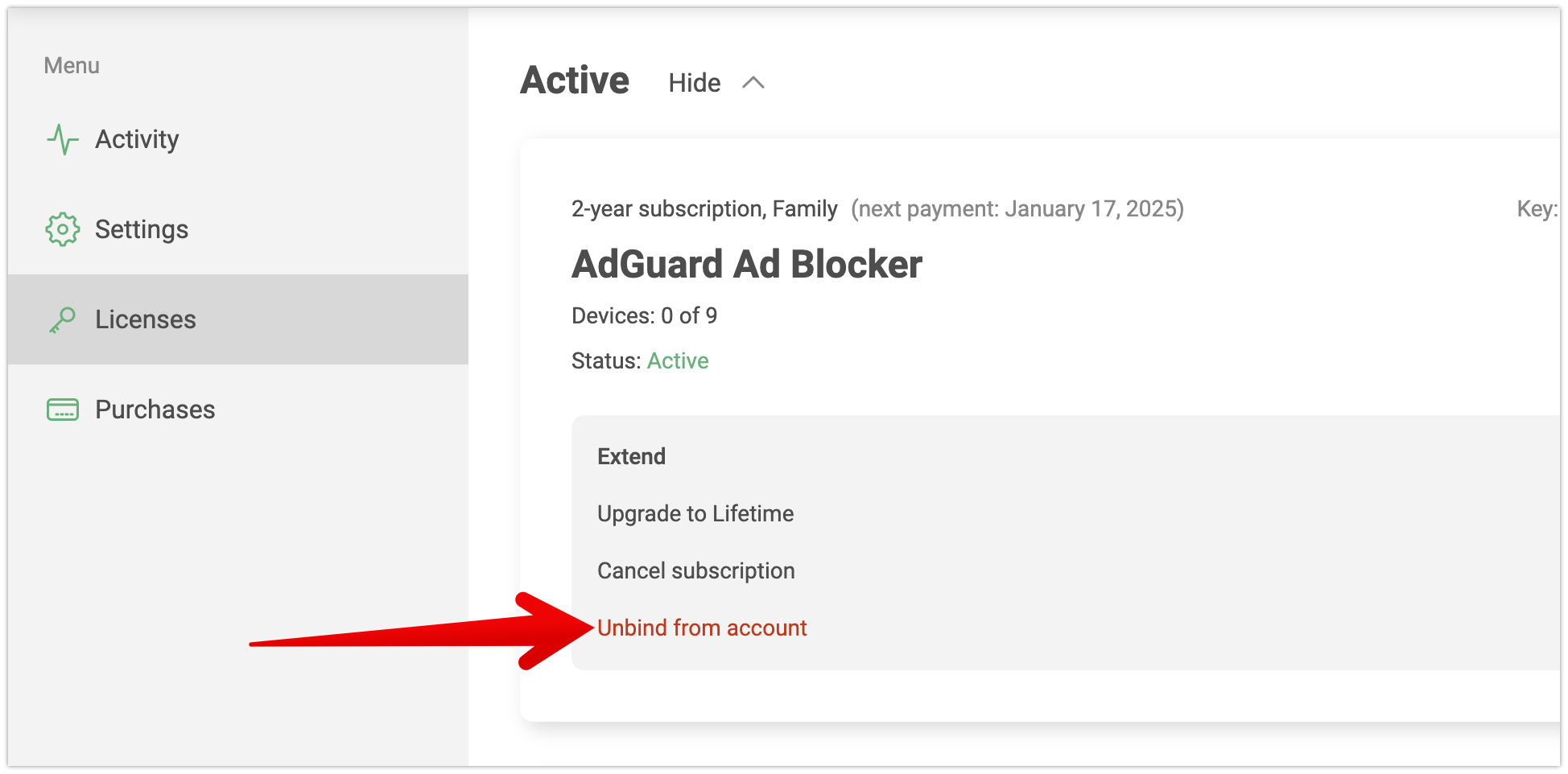
Haz clic en Desvincular (Importante: asegúrate de guardar la clave de licencia).
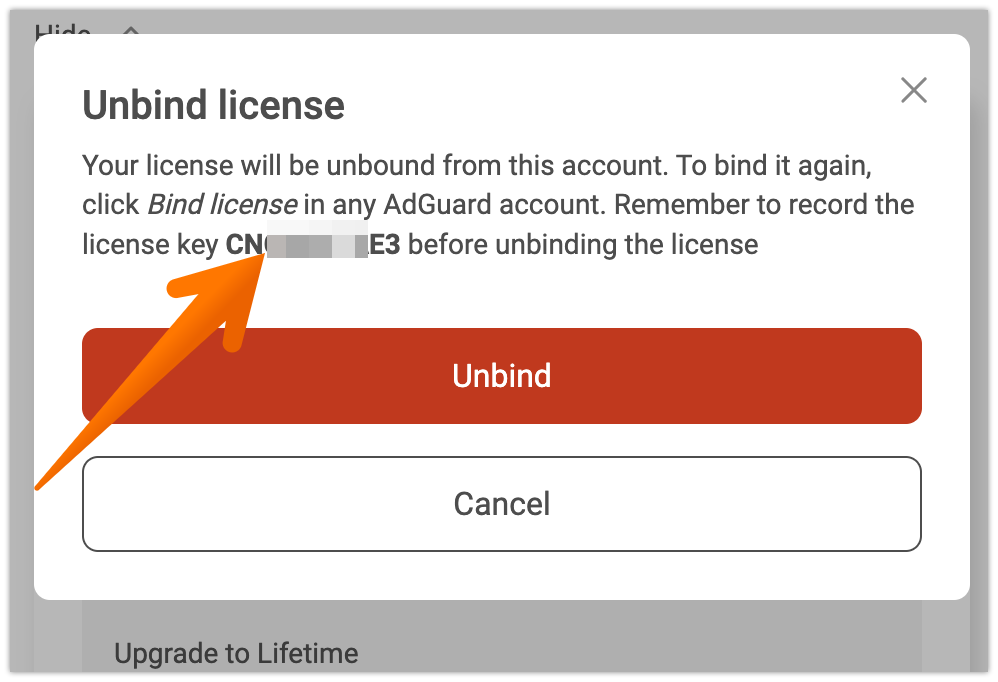
Ve a la cuenta de AdGuard a la que deseas transferir la licencia.
Ve a la pestaña Licencias.
Haz clic en Vincular licencia en la esquina superior derecha.
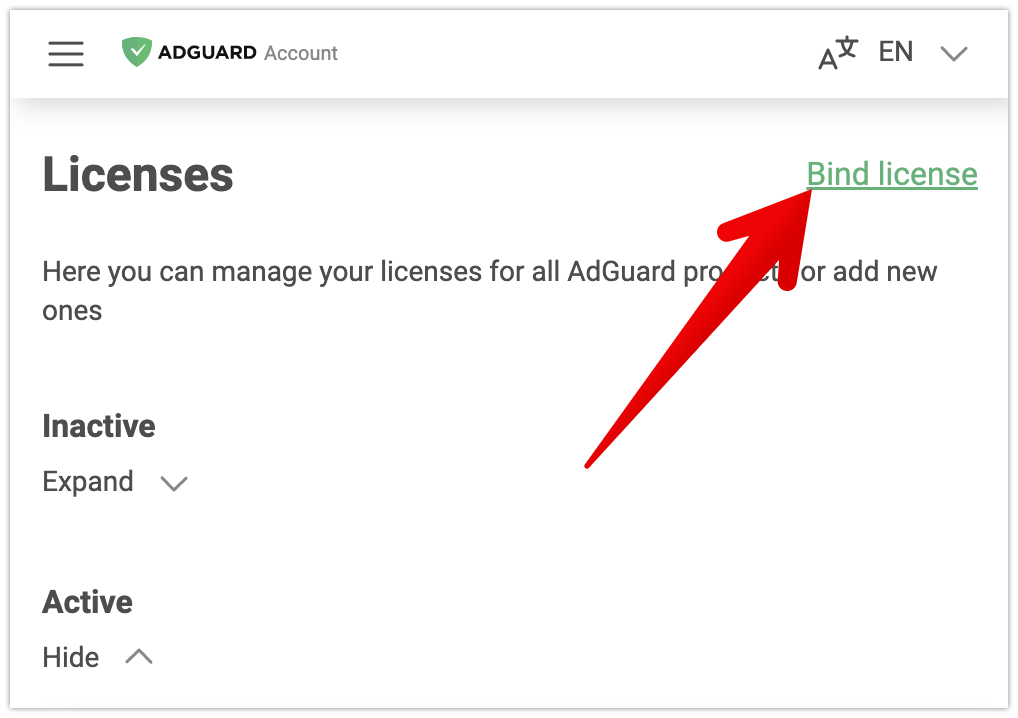
Ingresa tu clave de licencia (del paso 3).
En caso de que no puedas acceder a tu cuenta inicial, comunícate con nuestro equipo de soporte en support@adguard.com.