Adware & virus
:::nota
AdGuard no es un programa antivirus. Puede avisarte cuando vayas a visitar un sitio web de malware o phishing, pero no elimina los virus de tu dispositivo.
:::
Si sospechas que tu computadora está infectada por malware o virus, antes que nada puedes inspeccionar tu computadora con las utilidades de los principales antivirus.
Antivirus gratuitos
Hay muchos de ellos y puedes usar cualquiera que prefieras. Si esta verificación con las utilidades antivirus no reveló nada, pero la computadora aún se comporta de manera sospechosa, intenta probarla en busca de adware, que puede implementar su publicidad en cualquier página que abra.
Cómo limpiar tu sistema de Adware
En Internet se pueden encontrar muchas aplicaciones destinadas a combatir este problema. Puedes utilizar la utilidad que quieras. Pero recomendamos enfáticamente usar AdwareCleaner de Malwarebytes, Avast One de Avast, o Adaware. Estos escáneres de adware son bastante fáciles de usar y podrás manejarlos tú mismo.
Tomemos AdwareCleaner como ejemplo. Una vez que la aplicación se haya descargado e instalado correctamente, sigue los siguientes pasos:
- Inicia la aplicación y haz clic en Escanear ahora.
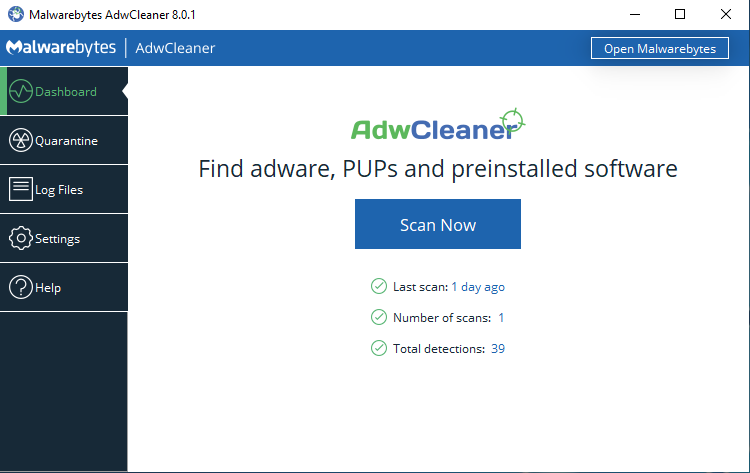
- Una vez finalizado el escaneo, deberás enviar los objetos sospechosos a la Cuarentena.
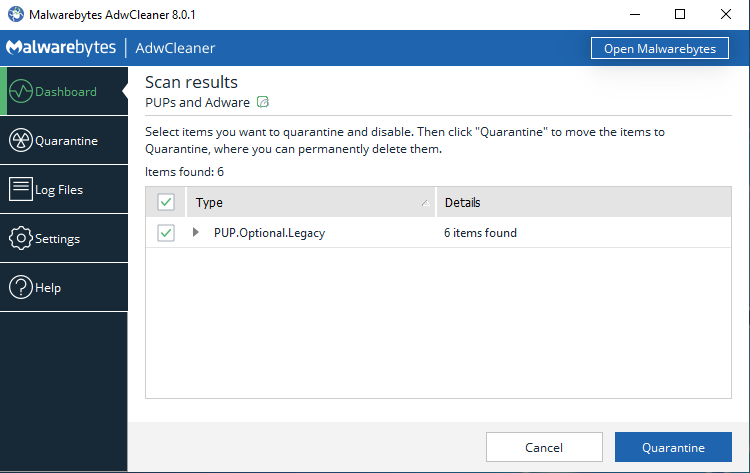
Cuando los artículos se muevan a la Cuarentena, podrás Limpiar el sistema de lo innecesario.
En algunos casos, es posible que necesites Reiniciar el sistema después de completar la limpieza.
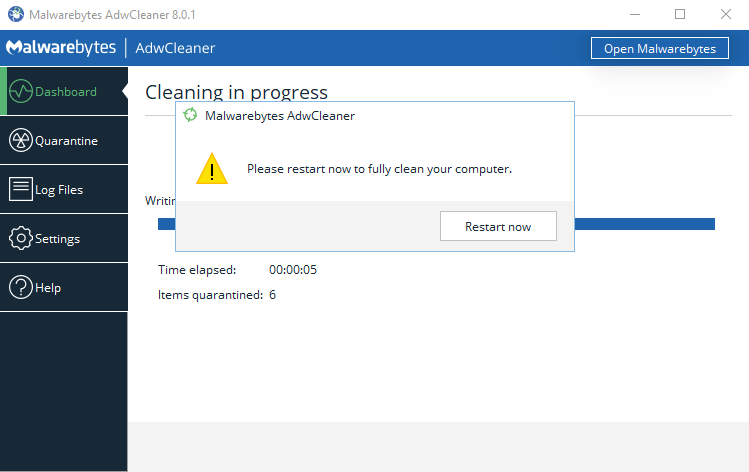
- Una vez que se haya reiniciado el sistema, se completará la limpieza. Si es necesario, puedes leer el informe **** sobre el trabajo realizado.
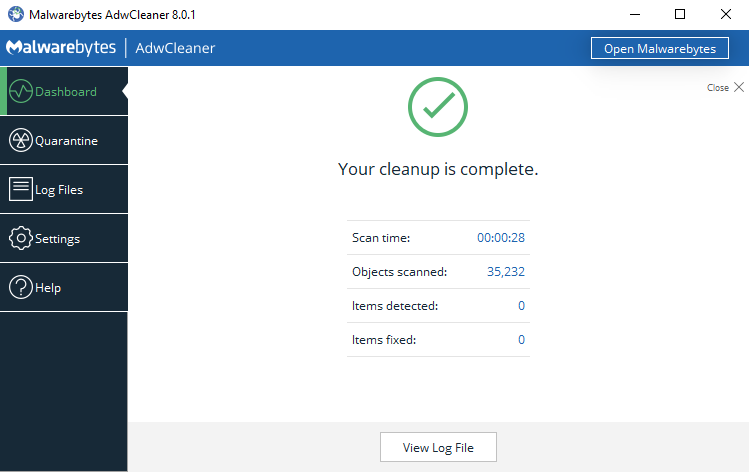
Si no ayudó, deshabilita temporalmente todas las extensiones y algunas otras configuraciones en el navegador de acuerdo con las instrucciones.
Si la desactivación de la configuración y las extensiones no ayuda, intenta recrear accesos directos de tus navegadores.
Más adelante en esta página, describimos las instrucciones sobre cómo eliminar algunas de las extensiones de anuncios más comunes.
Cómo deshabilitar configuraciones y extensiones en el navegador
A continuación se encuentran las instrucciones sobre cómo deshabilitar configuraciones y extensiones para los navegadores más populares:
Cómo recrear accesos directos para tus navegadores
Muy a menudo, los programas de malware y adware instalan su página de inicio de una manera muy sencilla: sustituyen el acceso directo del escritorio, la barra de tareas y los elementos del menú Inicio de tu navegador.
La solución más simple en este caso es eliminar manualmente todos los accesos directos y volver a crearlos tú mismo.