Come bloccare le pubblicità su YouTube
info
Questo articolo tratta AdGuard per iOS, un blocco annunci multifunzionale che protegge il tuo dispositivo a livello di sistema. Per vedere come funziona, scarica l'app di AdGuard
Come bloccare gli annunci nell'app di YouTube
- Apri l'app di YouTube.
- Scegli un video e tocca su Condividi.
- Tocca su Altre, quindi seleziona Blocca annunci di YouTube (AdGuard).
The video now opens in AdGuard’s ad-free player.
Come bloccare gli annunci su YouTube su Safari
- Go to Safari → Extensions → AdGuard.
- Make sure Allow Extension is enabled. On the same screen, set the All Websites permission for AdGuard to Allow.
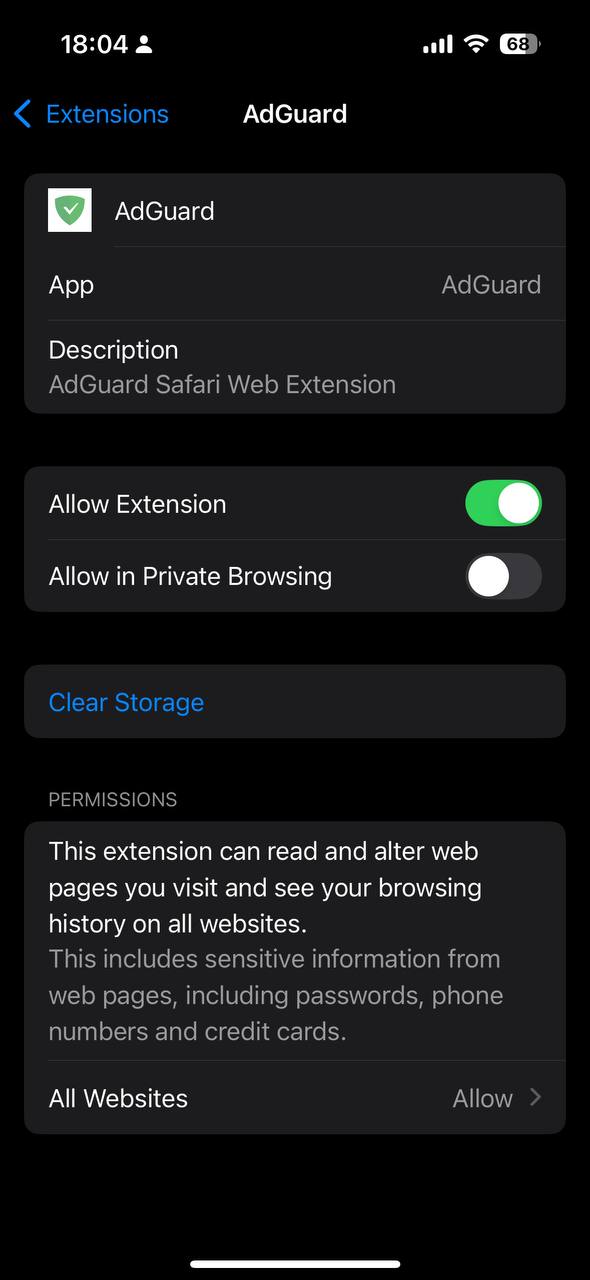
- Open AdGuard, tap the shield icon, and enable Advanced protection.
You can now watch YouTube videos in Safari without ads.