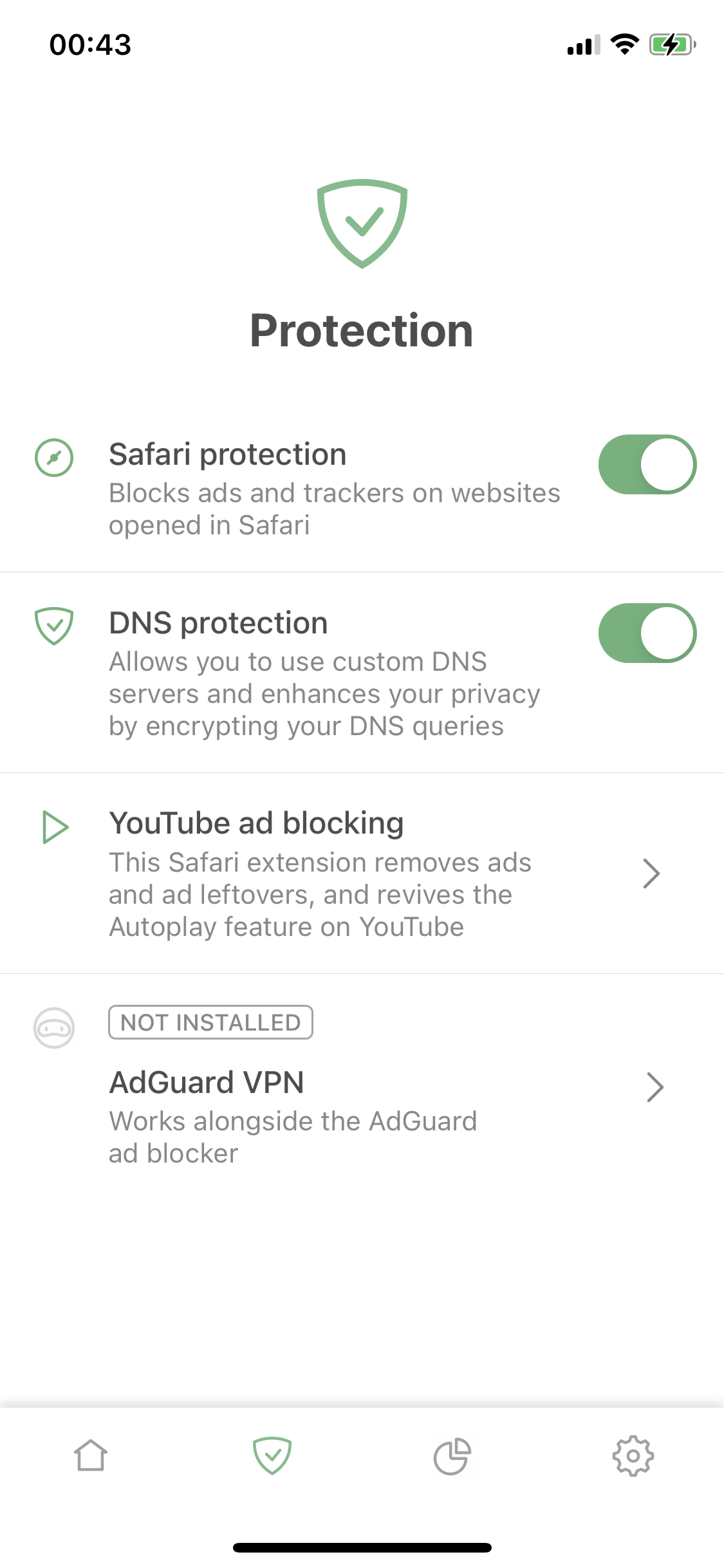高度な保護機能
info
この記事は、システムレベルでお使いのデバイスを保護する多機能な広告ブロッカー、「AdGuard for iOS」についてです。 実際どのように機能するのかを確認するには、AdGuard アプリをダウンロードしてください。
iOS 15でAppleはSafari Web Extensionsのサポートを開始したことにより、AdGuard for iOS に新しい「高度な保護機能」を追加することができました。 これにより、AdGuard は CSS ルール、拡張 CSS セレクター、スクリプトレット(Scriptlets) などの高度なフィルタリングルールを適用して、YouTube 広告のような複雑な広告にも対応できます。
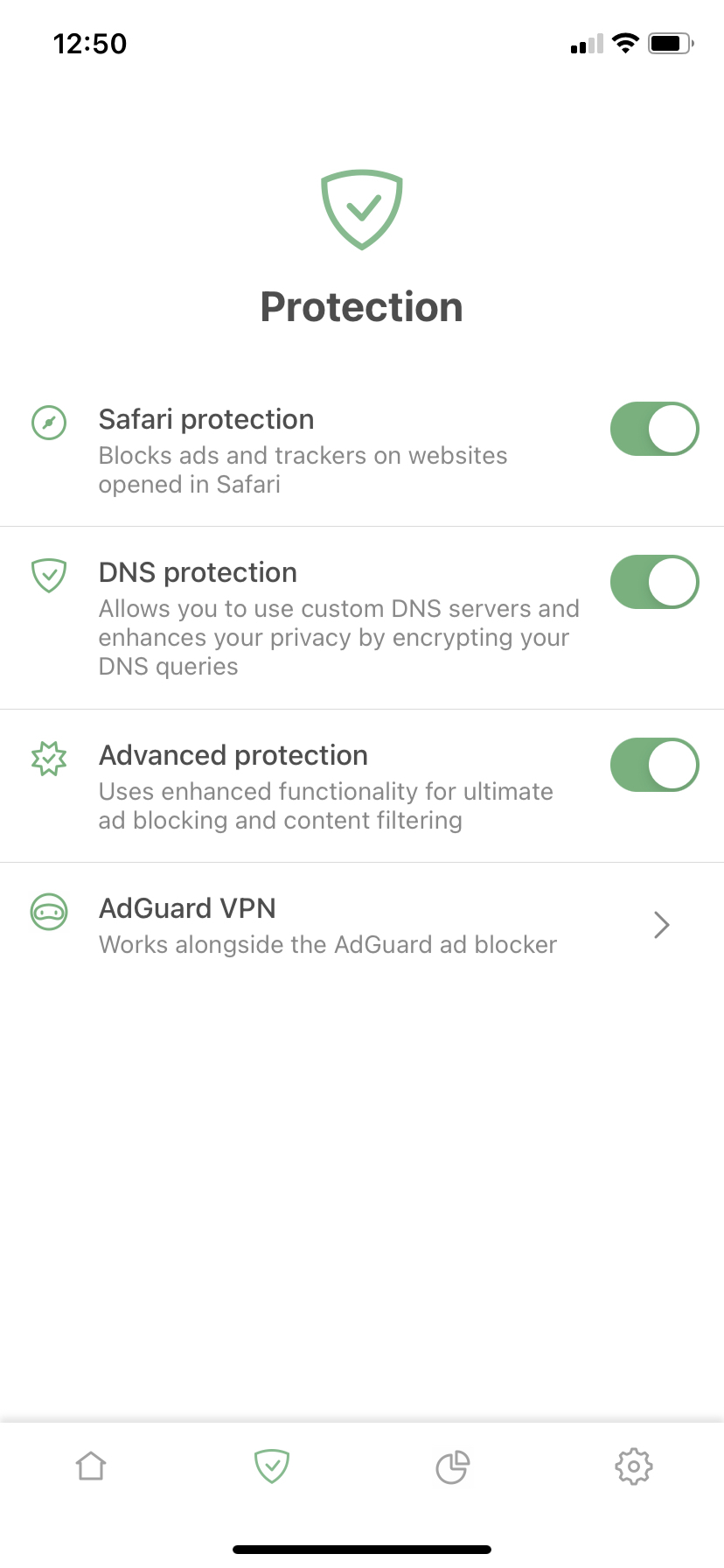
高度な保護機能を有効にする方法
高度な保護機能を有効にするには、画面下部の左から2番目の盾アイコンをタップしてAdGuardによる保護タブを開き、「高度な保護機能」を選択し、スイッチをオンにして、画面の指示に沿って進みます。
note
高度な保護機能は、iOS 15以降でのみご利用可能です。 それ以前のiOSバージョンをお使いの場合、AdGuardアプリには高度な保護機能の代わりに「YouTubeで広告ブロック」という機能が表示されます。