DNS
info
이 글은 시스템 수준에서 기기를 보호하는 광고 차단기인 Mac용 AdGuard에 관한 내용입니다. 작동 방식을 확인하려면 AdGuard 앱을 다운로드하세요.
DNS 보호
DNS 섹션에는 여러 설정이 있는 DNS 보호라는 하나의 기능이 포함되어 있습니다.
- 제공자
- 필터
- 차단 목록
- 허용 목록
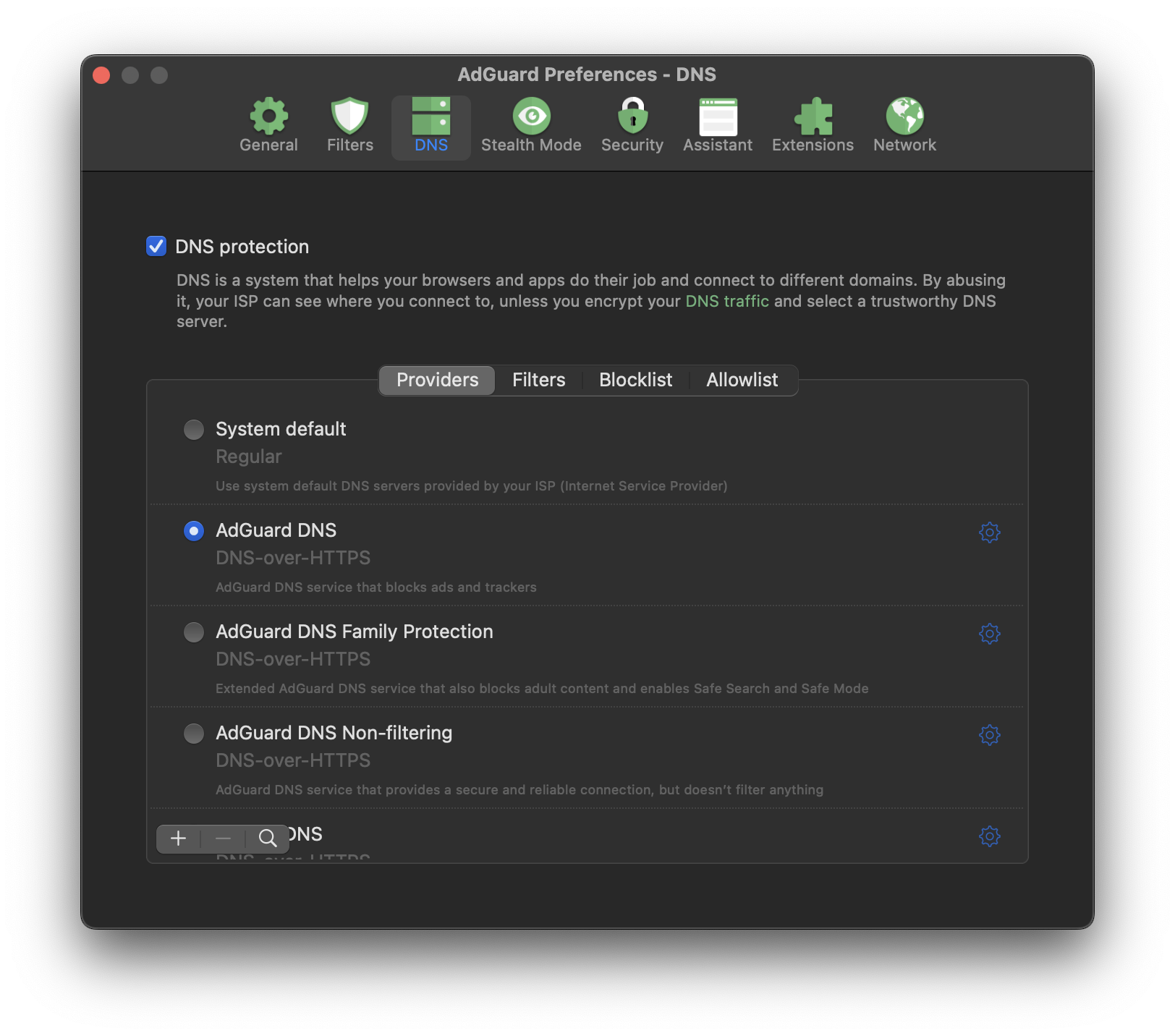
DNS 보호를 활성화하면 DNS 트래픽이 AdGuard에 의해 관리됩니다.
제공자
제공업체에서 DNS 트래픽을 암호화하고 광고 및 추적기를 차단할 DNS 서버를 선택할 수 있습니다. AdGuard DNS를 사용하는 것이 좋습니다. 고급 구성을 위해 왼쪽 하단에 있는 + 아이콘을 클릭하여 사설 AdGuard DNS 서버를 설정하거나 사용자 정의 서버를 추가할 수 있습니다.
필터
DNS 필터는 DNS 수준에서 광고 차단 규칙을 적용합니다. 이러한 필터링은 일반 광고 차단보다 정확도가 떨어지지만 전체 도메인을 차단하는 데 특히 유용합니다. DNS 필터를 추가하려면 +를 클릭합니다. filterlists.com에서 더 많은 DNS 필터를 찾을 수 있습니다.
차단 목록
이 목록의 도메인은 차단됩니다. 도메인을 추가하려면 +를 클릭합니다. 특수 구문을 사용하여 도메인 이름 또는 DNS 필터링 규칙을 추가할 수 있습니다.
차단 목록을 내보내거나 가져오려면 콘텍스트 메뉴를 엽니다.
허용 목록
이 목록의 도메인은 필터링되지 않습니다. 도메인을 추가하려면 +를 클릭합니다. 허용 목록을 내보내거나 가져오려면 콘텍스트 메뉴를 엽니다.