설치 문제 해결
:::정보
이 글은 시스템 수준에서 기기를 보호하는 광고 차단기인 Mac용 AdGuard에 관한 내용입니다. 이용하고자 한다면 AdGuard 앱을 다운로드해 보세요.
:::
macOS Catalina에서 '설치 실패' 오류
설치하는 동안 다음과 같은 오류가 발생할 수 있습니다.
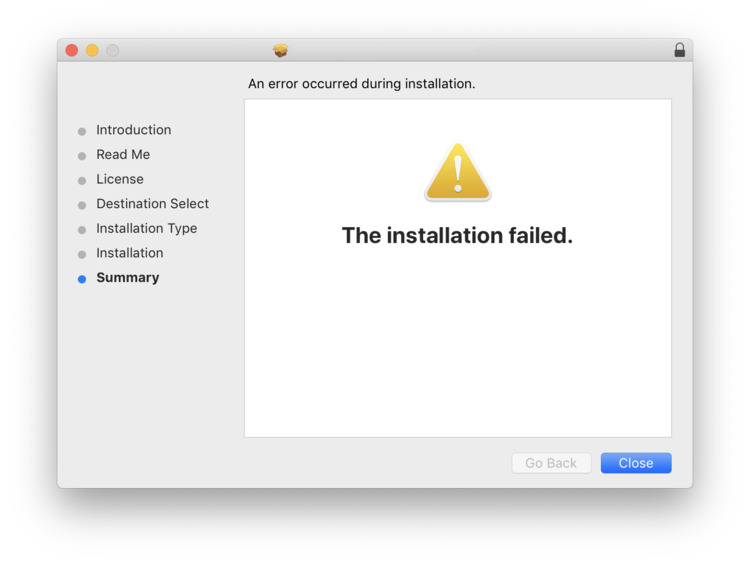
문제를 해결하려면 다음 지침을 따르세요.
- Mac을 재시동합니다.
- Mac이 재시동될 때 시작 신호음이 들리면 바로 Command(⌘) + R 키를 길게 누릅니다. Apple 로고가 나타날 때까지 키를 누르고 있으면 컴퓨터가 복구 모드로 전환됩니다.
- 상단 표시줄에서 유틸리티 → 터미널을 선택하고 다음 명령을 실행합니다:
csrutil disable. - Mac을 재시동하고 관리자 프로필에 로그인합니다.
- Finder 창을 열고 상단 바에서 이동 → 폴더로 이동을 선택한 다음
~/private/를 입력합니다. - tmp라는 폴더를 만들고 비밀번호를 입력합니다.
- AdGuard 설치를 시작합니다.
설치가 완료되면 위의 지침에 따라 복구 모드에서 Mac을 재시동하고 터미널에서 csrutil enable 명령을 실행하여 시스템 보호를 활성화합니다.