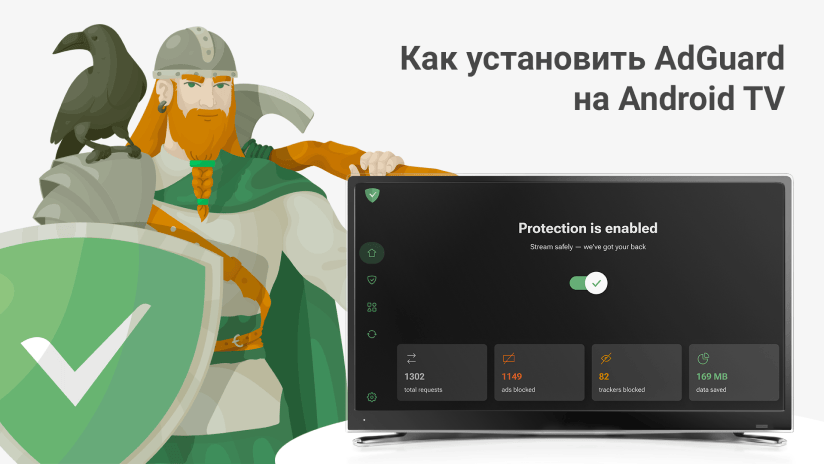Усталёўка AdGuard для Android TV з браўзера тэлевізара
Гэтыя інструкцыі падыходзяць для ўсіх праграм, што падтрымліваюць спампоўку файлаў на Smart TV. У якасці прыкладу выкарыстоўваецца TV Bro. Таксама для гэтай мэты можна скарыстацца дадаткам Downloader.
- Усталюйце браўзер TV Bro на ваш Android TV.
-
Спампуйце і ўсталюйце AdGuard для Android TV:
Адкрыйце ўсталяваны браўзер TV Bro на вашым Android TV.У радку адраса браўзера увядзіце agrd.io/tvapk і націсніце Enter.Браўзер аўтаматычна пачне спампоўванне усталёўшчыка AdGuard для Android TV.Пасля заканчэння спампоўвання выберыце Downloads у панэлі кіравання браўзера, затым абярыце спампаваны файл.З27явіцца дыялог папярэджання. Дазвольце ўсталёўку файлаў з браўзера.Вярніцеся ў браўзер, адкрыйце Downloads і націсніце на спампаваны файл.З27явіцца сістэмны дыялог. Націсніце Install, потым націсніце Done або Open.Віншуем, вы ўсталявалі AdGuard для Android TV!
-
Запусціце AdGuard для Android TV:
Знайдзіце праграму AdGuard у спісе ўсталяваных праграм на вашым Android TV.Націсніце на значок AdGuard, каб запусціць праграму.Выконвайце ўказанні на экране для завяршэння наладжвання.