Asistente de AdGuard 1.4.8


Fecha de lanzamiento: 4 de agosto de 2025
La extensión ahora funciona de manera más fluida gracias a esta pequeña actualización que corrige varios errores.
Lista de cambios
Mejoras
Actualizado @adguard/assistant a la versión v4.3.75.
Correcciones
Asistente de AdGuard 1.4.1


Fecha de lanzamiento: 14 de marzo de 2024
¡Nuestra épica jornada de adaptación de nuestras extensiones de navegador al Manifiesto V3 aún está en curso, y hemos alcanzado otro hito más! ¡Ahora es momento de tu fiel compañero en el bloqueo de anuncios: estamos listos para anunciar el AdGuard Browser Assistant v1.4, totalmente adaptado al MV3!
Al utilizar la extensión, es posible que ni siquiera notes ninguna diferencia en tu experiencia de usuario o en la funcionalidad general, pero no te equivoques: mucho ha cambiado. Debido a las limitaciones de la nueva API, adaptar las extensiones al Manifiesto V3 es una tarea ardua, pero el trabajo debe hacerse — poco a poco, las extensiones se están adaptando al MV3.
Gracias al arduo trabajo de nuestros desarrolladores, la transición a esta nueva API será tranquila para ti. ¿Gestionar tus aplicaciones de escritorio de AdGuard directamente en tu navegador? ¡Aún es pan comido, incluso en el salvaje mundo del MV3!
Asistente de AdGuard 1.3.40


Fecha de lanzamiento: 14 de diciembre de 2023
Lista de cambios
Corregido
Al hacer clic derecho en una ventana emergente en el navegador Vivaldi, el divisor entre los elementos del menú se vuelve demasiado ancho
Asistente de AdGuard 1.3.36


Fecha de lanzamiento: 11 de mayo de 2023
Asistente de AdGuard 1.3.31


Fecha de lanzamiento: 30 de diciembre de 2022
Changelog
Fixed
Blank popup on pt-PT locale #89
Reload the page after clicking 'Remove all user rules for this page'
Asistente de AdGuard 1.3.28


Fecha de lanzamiento: 21 de septiembre de 2022
Asistente de AdGuard 1.3.13


Fecha de lanzamiento: 5 de agosto de 2022
Asistente de AdGuard 1.3.8


Fecha de lanzamiento: 3 de marzo de 2022
Asistente de AdGuard 1.3.6


Fecha de lanzamiento: 24 de febrero de 2022
Asistente de AdGuard 1.3.2


Fecha de lanzamiento: 14 de febrero de 2022
[Fixed] "Post-install page" appears every time Mozilla opens #49
[Fixed] Firefox Browser Assistant broken #48
[Fixed] Assistant's icon color isn't changed when disabling/enabling protection "on this website" from another browser's assistant #46
[Fixed] Browser Assistant icon is still gray after protection re-enabled in AdGuard itself #45
[Fixed] Feature request: Disable Assistant menu from the browser context menu #20
[Enhancement] Color feature request #52
Asistente de AdGuard 1.2.2


Fecha de lanzamiento: 24 de noviembre de 2021
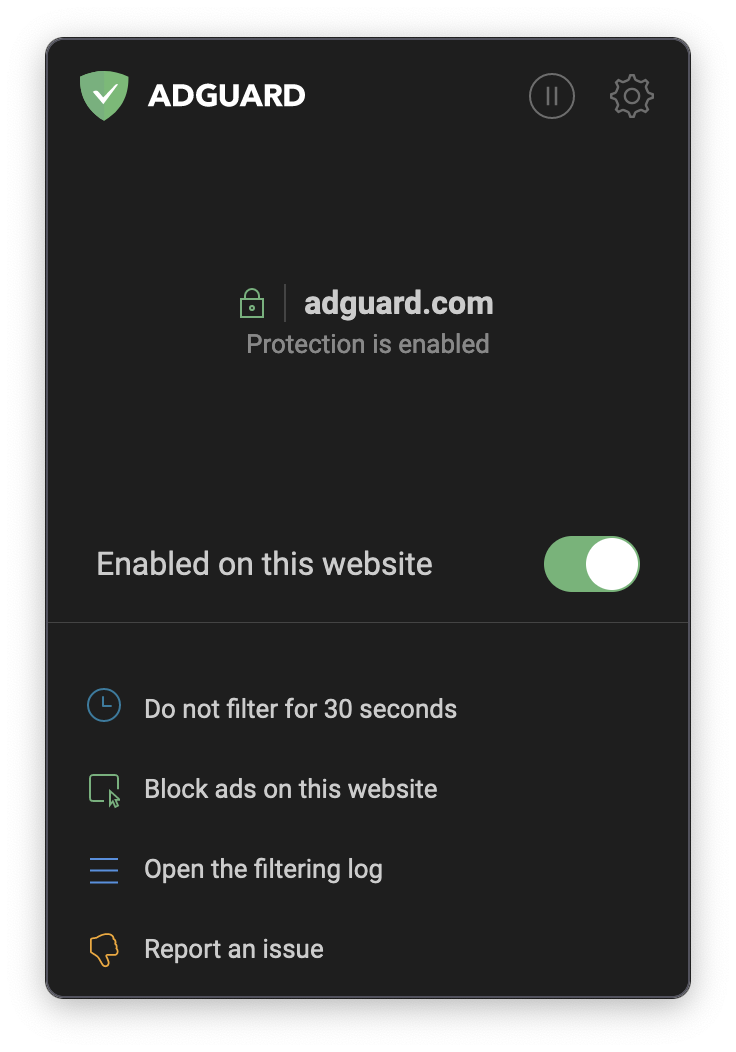
Changelog
[Fixed] Icon state for active tabs in different windows
[Fixed] Browser Assistant icon is still green if AdGuard was shut down in an emergency #41
[Fixed] Information window does not appear when you click on the icon (!) on http sites
[Fixed] Cannot launch Adguard from assistant in the new tab in Chrome
[Fixed] Disable protection-related menu items when
isAuthorized is false[Added] "Catalan", "Estonian", "Norwegian", "Swedish", "Finnish"
[Added] Dark mode
Asistente de AdGuard 4.1.12


Fecha de lanzamiento: 3 de abril de 2018
[Changed] Assistant UI redesign #174Not a drastic design change, but you'll notice it. The new look is a bit more neutral and tidy.
[Added] Embedded Assistant build #175New embedded version of AdGuard Assistant allows it to be used in AdGuard for iOS and AdGuard Browser extension.
[Changed] Size of the "small" icon has been decreased further #182
[Changed] Common frames have been excluded from the Assistant script #154
[Changed ]
.sg\_\* styles are added dynamically now when user starts selecting an element #167[Fixed] Blank Assistant icon bug #186
[Fixed] Assistant hangs on yahoo.com #171
[Fixed] AdGuard puts userscript into textarea #165
[Fixed] Assistant icon is not visible on jarock.pl #152
[Fixed] Assistant menu is displayed outside of viewport #180
[Fixed] "Reputation Confidence Level" icon misbehaves in FF #147
[Fixed] Assistant frame is not rendered on daum.net with IE10 #159
[Fixed] Assistant incorrectly defines
zh-CN and zh-TW languages[Fixed] Several instances of the same variable with CSS styles defined #184
[Fixed] Assistant is not being displayed when body is a frameset node #156
[Improved] Closed shadow DOM is used now to host the Assistant button element #163
Asistente de AdGuard 4.0.16


Fecha de lanzamiento: 14 de noviembre de 2017
A minor-ish update that focuses on various bugfixes, more significant changes will be introduced in v4.1. One thing is worth a separate mentioning though:
[Improved] Assistant's code-base for mobile devices has been unified #28
Basically, for end users it means that we were able to integrate the manual element blocking tool into AdGuard for iOS. You can now select and block any elements in Safari on iOS, just like you got used to on Windows and Mac.
[Added] New localizations #143
[Changed] Assistant translations have been updated #127
[Changed] Assistant now waits for a callback before reloading the page #130
[Changed] Common frames have been excluded from Assistant and WOT scripts #154
[Fixed] Assistant menu items selection is wrong #149
[Fixed] Assistant icon is visible while printing the page #96
[Fixed] It is possible to right-click inside of the iframe #95
[Fixed] Assistant disappears when you click on it on the website #113
[Fixed] Assistant is not shown on some websites #112
[Fixed] Assistant does not work when cookies are disabled #124
[Fixed] Some elements are clicked on instead of becoming selected with the element blocker tool #116
[Fixed] Assistant does not allow to select an element on the website #134
[Fixed] Assistant icon size setting reset bug #110
[Fixed] The Assistant iframe is rendered before styles are applied #137
[Fixed] Assistant layout when WOT reputation is loaded #141
[Fixed] Cannot select an iframe on the website #142
[Fixed] "Block ad on this website" tool does not work on Touch+Mouse devices like Surface #140
[Fixed] "Block ads on this website" tool is misbehaving in Firefox #146
Asistente de AdGuard 4.0.10


Fecha de lanzamiento: 22 de agosto de 2017
This is the first Assistant release in its own separate repository. Previously we used to include all the Assistant changes in the respective AdGuard for Windows releases.
A bunch of Assistant-related bugs have been fixed, and also worth mentioning the adding of a
dev build that you are able to install now if you so desire.[Added] A
dev build #61This is essentially the most recent version of Assistant you can get. It is being updated with every single commit that is made. To install the
dev build, download the Assistant userscript from here:You can find more information on the main page of the repository:
[Added] A travis-CI build to build & run unit-tests #60
[Changed] Assistant menu items now depend on the filtering state #13
[Changed] The 'cursor responsive area' of the slider on the element selection step has been increased #23
[Changed] Browser cache is new enforced to reload after switching the filtering status for a website #33
[Changed] Debug logging has been removed from the release build #35
[Changed] Assistant icon position has been made relative to the bottom-right corner of a page #47
[Changed] Custom button position is being validated now #59
[Fixed] ON/OFF switch animation on the first Assistant load #12
[Fixed] Slow Assistant icon drag #14
[Fixed] "Refused to apply inline style" error #16
[Fixed] Assistant doesn't work with touch on Edge #20
[Fixed] The labels on the 'Block ad' slider have been swapped #22
[Fixed] Assistant icon sticks to the cursor #30
[Fixed] Premature Assistant load + incorrect DOM readyState Property in IE10 #44
[Fixed]
window.resize event listener handler has been throttled #67[Fixed] Assistant icon jumps to the top left position #69
[Improved] Simplified Chinese Translation has been updated #36
[Improved] Translations updates have been automated #46



