AdGuard para Mac 2.18


Fecha de lanzamiento: 18 de diciembre de 2025
¡Buenas noticias! La versión 2.18 trae un avance notable en rendimiento, estabilidad y compatibilidad. Uno de los principales puntos destacados es el soporte para tres nuevos navegadores impulsados por IA: Comet, Dia y Atlas. Ahora también podrás disfrutar de una navegación limpia y sin anuncios en ellos.
También actualizamos los requisitos del sistema: AdGuard para Mac ahora es compatible con macOS 12 y versiones posteriores.
Además, renovamos el Administrador de Listas de Filtros, mejoramos muchos procesos internos y corregimos varios problemas para que el uso diario de la aplicación sea más sencillo y estable.
Lista de cambios
Mejoras
Se añadió soporte para el navegador Dia #1571
Se añadió soporte para el navegador Atlas de OpenAI #1624
Se añadió soporte para el navegador Comet de Perplexity #1606
FLM actualizado a la versión v2.3.5 #1632
Correcciones
La posición de la ventana de Configuración se restablece después de reiniciar la aplicación #1579
Agregar una nueva regla de usuario durante la búsqueda provoca que la aplicación se cierre inesperadamente #1597
La app com.adguard.mac.adguard solicita acceso a la red local múltiples veces #1521
Error de “Trusted Type” al bloquear un elemento en YouTube mediante Safari Assistant #1637
AdGuard no está completamente sincronizado con la última versión del Assistant antes del lanzamiento #1639
CoreLibs (Motor de filtrado)
CoreLibs actualizado a v1.18.36 #1632
Mejoras
Se añadió soporte para la sintaxis de inyección CSS de ABP #1927
Permitida la eliminación de contenido con atributo vacío #1934
Mejorado el rendimiento del content-script aprovechando correctamente la caché del navegador #1929
Mejorado el rendimiento de la carga del content-script #1930
Eliminadas heurísticas complejas para el modificador
$domain#1875Se añadió soporte para la codificación
zstd#1976Correcciones
Filtrado deshabilitado porque puede afectar el rendimiento del sitio (new.lewd.ninja) #1994
Algunas extensiones dejaron de funcionar con CoreLibs 1.18 #1993
Algunos sitios basados en React no cargan debido al error “Minified React” #1953
$urltransform combinado con $~3p no modifica la URL de la solicitud si se abre directamente en la barra de direcciones #1931Filtrar UDP en Linux #46
DnsLibs (Motor de filtrado DNS)
DnsLibs actualizado a v2.6.20 #1617
Scriptlets (Mejora en JavaScript para reglas de filtrado)
Scriptlets actualizado a v2.2.8
Mejoras
Se añadieron más ejemplos en la documentación de scriptlets #392
Nuevo scriptlet añadido:
trusted-replace-argument#405href-sanitizer mejorado — se añadió soporte para argumentos de uBO #493prevent-fetch mejorado — ahora permite definir contenido de respuesta aleatorio #416set-cookie mejorado — ahora acepta un valor de objeto vacío #497AGTree actualizado a v3 #247
Correcciones
trusted-set-cookie-reload — recarga infinita cuando los valores cambian constantemente #489trusted-replace-node-text — algunas comillas se escapan incorrectamente #517trusted-set-constant — detección más precisa de valores de cadena #499Error de compilación de scriptlets en Safari 15 debido a lookbehind de regex no soportado #519
AdGuard para Mac 2.17.3


Fecha de lanzamiento: 6 de agosto de 2025
Ya te habrás dado cuenta de que la app presenta fallos después de la última actualización, ¿eh? ¡Es hora de corregirlo! Este hotfix es la solución. De ahora en adelante, solo te espera una sorpresita: un excelente bloqueo de anuncios.
AdGuard para Mac 2.17.2


Fecha de lanzamiento: 3 de julio de 2025
Hemos corregido un molesto error reportado por los usuarios y aprovechamos para actualizar nuestras bibliotecas.
AdGuard para Mac 2.17.1


Fecha de lanzamiento: 24 de junio de 2025
Se nos olvidó corregir un pequeño fallo en la última actualización. Por ello, hoy estamos lanzando un hotfix: así podrás aprovechar al máximo el servicio y nosotros podremos ocuparnos de tareas más importantes.
AdGuard para Mac 2.17


Fecha de lanzamiento: 16 de junio de 2025
En esta versión, hicimos que AdGuard sea aún más fácil de usar al actualizar las páginas de bloqueo, y más fuerte al añadir cifrado poscuántico.
Nuevas páginas de bloqueo
"Acceso bloqueado": Probablemente ya hayas visto una de estas pantallas si visitaste un sitio de phishing o si una regla restringió el acceso a algún sitio web. Si nunca las has visto, ahora es un buen momento para familiarizarte con ellas y entender qué acciones puedes tomar en esos sitios.

Si AdGuard bloquea un sitio por amenazas de phishing, pero estás seguro de que es un sitio seguro, puedes informarnos directamente desde la página de bloqueo. También puedes usar nuestra herramienta de verificación de seguridad para obtener más detalles sobre el sitio.
¿Un sitio fue bloqueado por una regla de filtrado? Solo haz clic en Agregar este sitio a la lista de permitidos y se generará automáticamente una regla de desbloqueo que se añadirá a las Reglas de usuario.
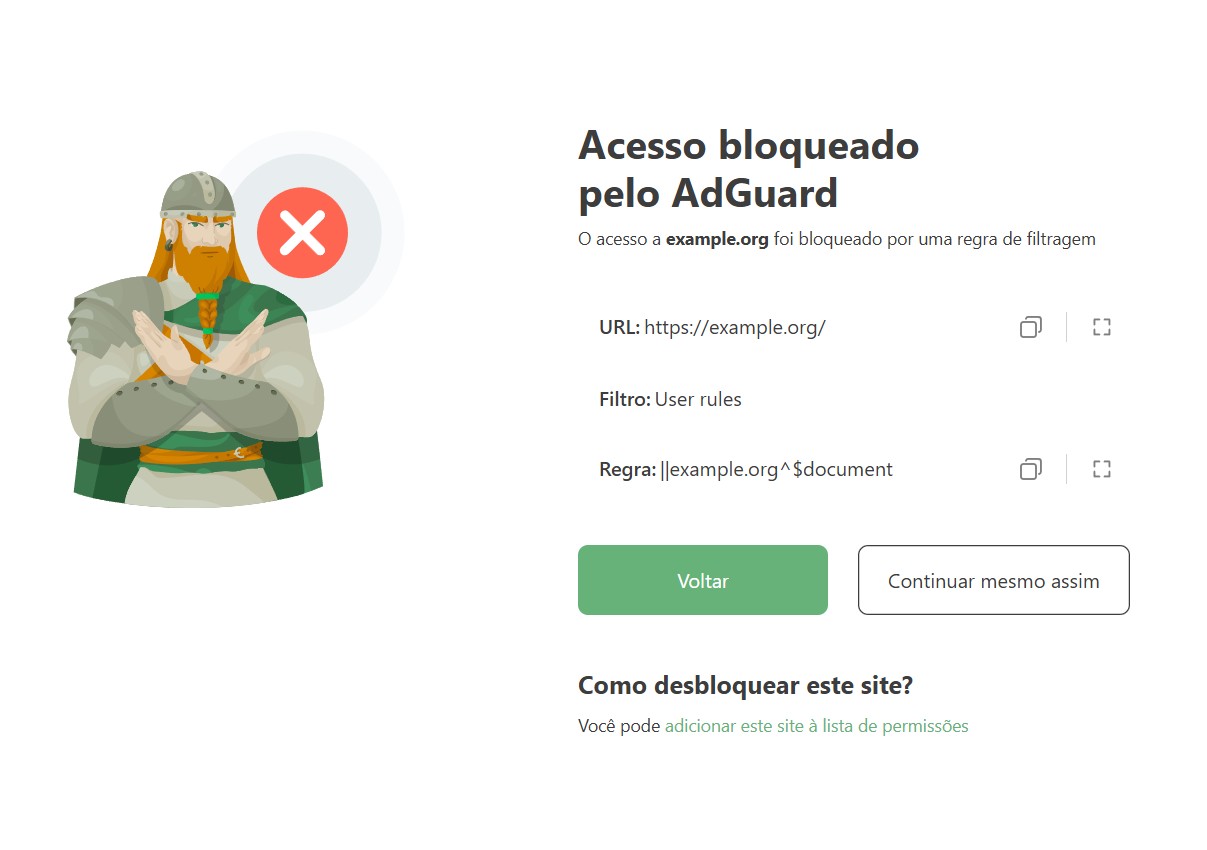
Cifrado poscuántico
Cuando se trata de filtrado HTTPS, es fundamental que AdGuard cifre tu tráfico con el mismo nivel de seguridad que la app filtrada. Por eso, siempre estamos al día con las tecnologías más modernas de apps y navegadores.
Esta vez, añadimos compatibilidad con cifrado poscuántico. Si la app o navegador que estás usando implementa métodos avanzados de cifrado, AdGuard hará lo mismo, garantizando que ni siquiera una computadora cuántica pueda acceder a tu tráfico.
Actualizaciones para un mejor filtrado
No hay versión completa sin la actualización de nuestros motores de filtrado DnsLibs y CoreLibs. Y esta vez, traemos una mejora muy útil: los filtros de idioma ahora se actualizan automáticamente según la distribución de tu teclado.
Lista de cambios
Mejoras
Se añadió la ventana de confirmación después de presionar Restablecer#1532
Se añadió el navegador Orion a la lista de aplicaciones filtradas por defecto #1513
Se activó la selección automática de filtros específicos por idioma según el layout activo del teclado #1530
Correcciones
El ícono de AdGuard en el Dock sigue activo después de cerrar la información del certificado en AdGuard Assistant #1533
Después de actualizar o importar configuraciones, los filtros con metadatos vacíos aparecen con títulos en blanco #1550
La extensión de red consume más del 100% de la CPU en la versión v2.17.0.1955 nightly #1560
El userscript o userstyle no se activa después de crearlo #1554
Activar la opción Filtrar aplicaciones automáticamente provoca un fallo en la aplicación #1564
Activar la opción Ocultar ícono de la barra de menú hace que la interfaz desaparezca en macOS 15 después de volver a abrir la app #1565
CoreLibs (Motor de filtrado)
CoreLibs actualizado a v1.17.157 #1577
Mejoras
Se eliminó la opción de confiar en certificados de GlobalTrust #1883
Se activó el cifrado poscuántico cuando es utilizado por la aplicación filtrada #1916
Se implementaron nuevas páginas de bloqueo #1859
Se añadió la posibilidad de incluir userscripts sin especificar un recurso #1889
Se permitió el filtrado de HTTPS con certificados autofirmados confiables #1890
Correcciones
La regla “##+js(rmnt, #text, [...])” con caracteres distintos de ASCII UTF-8 no se convierte #1946
Error en el script de contenido cuando se aplica la excepción
$jsinject#1960Las reglas
$network,app= con un gran número de aplicaciones no funcionan #1951El botón “Continuar de todos modos” no funciona cuando un sitio es bloqueado por una regla con el modificador
$all#1952El script de contenido no se inyecta en
www.huya.com#1897En ciertos sitios, la reproducción de medios presenta problemas #1944
El servicio de filtrado de red no se inicia correctamente #1462
CoreLibs v1.17 bloquea el acceso a
ota.googlezip.net#1963No se permite el acceso a la función “GM_getValue” #1905
La velocidad de carga es baja #1943
No se puede acceder correctamente a las instancias de Naver Smartstore #1971
Algunos sitios basados en React no se cargan correctamente debido a un
error de React minificado#1953DnsLibs (Motor de fltrado DNS)
DnsLibs actualizado a v2.6.6 #1576
Mejoras
Se añadió un método público de detección de protocolos upstream #209
Correcciones
La petición
_matter._tcp.default.service.arpa no se resuelve localmente #230Scriptlets (mejora en JavaScript para reglas de filtrado) actualizados a v2.1.7
Mejoras
prevent-addEventListener — se añadió la capacidad de hacer coincidir un elemento específico #480Se añadió el nuevo scriptlet
prevent-canvas#451href-sanitizer — se añadió la capacidad de modificar el valor #460href-sanitizer — se añadió compatibilidad con base64 #455prevent-xhr — se añadieron eventos faltantes #414remove-node-text — se añadió la capacidad de eliminar el nodo de texto de un elemento específico #397Correcciones
json-prune — el contenido del array se eliminaba incorrectamente #482trusted-click-element — el elemento se eliminaba y volvía a agregar antes de hacer clic en él #391trusted-create-element — el elemento se agregaba con cada cambio en el DOM #450Pruebas fallidas para
trusted-set-cookie#453UserscriptsWrapper actualizado a v2.0.1
AdGuard para Mac 2.16.4


Fecha de lanzamiento: 6 de marzo de 2025
El bloqueo de anuncios estaba pasando por momentos difíciles, pero eso no duró mucho tiempo: hemos corregido un molesto error reportado por los usuarios y aprovechamos para actualizar nuestras bibliotecas.
AdGuard para Mac 2.16.3


Fecha de lanzamiento: 27 de diciembre de 2024
¡Atención! Los mecanismos de filtrado han sido afectados por los bugs enemigos, pero AdGuard es fuerte y tiene todo lo necesario para combatirlos: en este hotfix, la actualización de las bibliotecas asegura un internet más limpio y seguro para ti.
AdGuard para Mac 2.16.2


Fecha de lanzamiento: 24 de diciembre de 2024
"Estimados desarrolladores, ¿podrían corregir un bug asap?" ¡Por supuesto que sí! Justo después de la última actualización, estamos lanzando un hotfix con la solución a un problema y optimización en el funcionamiento.
AdGuard para Mac 2.16.1


Fecha de lanzamiento: 19 de diciembre de 2024
Se nos olvidó corregir un pequeño fallo en la última actualización. Por ello, hoy estamos lanzando un hotfix: así podrás aprovechar al máximo el servicio y nosotros podremos ocuparnos de tareas más importantes.
AdGuard para Mac 2.16


Fecha de lanzamiento: 17 de diciembre de 2024
Hay dos grandes cambios en AdGuard v2.16 para Mac. El primero es la actualización diferencial de los filtros. El segundo es el soporte para userstyles. Echemos un vistazo más detallado a cada uno de ellos y descubramos cómo estas nuevas funciones pueden ser útiles para ti.
Actualización más rápida de las listas de filtros
Las listas de filtros son lo que hace que los bloqueadores de anuncios funcionen. Antes, incluso pequeños cambios en una lista obligaban a la app a descargar nuevamente todo el conjunto de reglas, lo cual era lento e ineficiente. Ahora, AdGuard para Mac utiliza actualizaciones diferenciales, descargando solo los cambios realizados desde la última actualización. Esto reduce la carga en los servidores y acelera el proceso. Con actualizaciones más frecuentes, siempre tendrás el bloqueo de anuncios más efectivo.
Navegación personalizada
Nuestra nueva función te ayudará a darle más color a tu experiencia de navegación. Los userstyles permiten modificar la apariencia de los sitios web sin alterar su contenido, aplicando CSS personalizado. Funcionan como los userscripts, pero están enfocados en el diseño. Carga o crea tus propios userstyles directamente en la app para personalizar tu experiencia de navegación.
Para agregar un userstyle, ve a Configuración → Extensiones → Agregar → Importar desde archivo o URL. Puedes encontrar userstyles listos para usar en línea o crear el tuyo haciendo clic en Agregar → Crear userstyle.
También actualizamos los motores de filtrado (DnsLibs y CoreLibs), mejoramos la funcionalidad de reglas de filtrado en JavaScript (scriplets) y corregimos algunos errores. ¡Actualiza tu app a la última versión y disfruta de todas las mejoras!
Lista de cambios
Mejoras
Added support for userstyles #1451
Implemented differential updates for filter lists #1330
Added support for the Floorp browser (Firefox fork) #1446
Correções
Incorrect
Network Extension permission path on macOS Sequoia #1434Unable to complete installation of AdGuard v2.15 on macOS Catalina #1503
Ads are not blocked in Safari on macOS Sequoia with iCloud Private Relay enabled #1467
DnsLibs (Mecanismo de filtragem DNS)
DnsLibs updated to v2.5.51 #1502
Block RFC9462 (_dns.resolver.arpa) queries #228
The
$dnsrewrite=IPv4 rule does not block IPv6 resolution #224CoreLibs (Mecanismo de filtragem)
CoreLibs updated to v1.16.45 #1487
Melhorias
Support redirection to destination without using tracking services as intermediaries #1557
GM_xmlhttpRequest now supports the Referer header #1899Correções
sony.de — login is broken in Firefox #1867
AdGuard "content script" is blocked by CSP on uber.com #1903
The "K" string is removed #1910
Scriptlets (Melhoria no JavaScript para regras de filtragem)
Scriptlets updated to v1.11.27 1472
Melhorias
Correções
log-on-stack-trace — player is broken on deltabit.co #384
AdGuard para Mac 2.15.2


Fecha de lanzamiento: 8 de noviembre de 2024
"Estimados desarrolladores, ¿podrían corregir un bug asap?" ¡Por supuesto que sí! Justo después de la última actualización, estamos lanzando un hotfix con la solución a un problema y optimización en el funcionamiento.
AdGuard para Mac 2.15


Fecha de lanzamiento: 24 de julio de 2024
¿Alguna vez intentaste compartir tus configuraciones? Esta funcionalidad es muy útil cuando no quieres configurar todo de nuevo en un nuevo dispositivo, o cuando quieras reportar anuncios no bloqueados. En la nueva versión, compartir configuraciones es aún más fácil: para exportarlas, solo ve a Configuraciones → Avanzado → Compartir configuraciones…. Para importarlas, abre el enlace generado en tu navegador y haz clic en Importar.
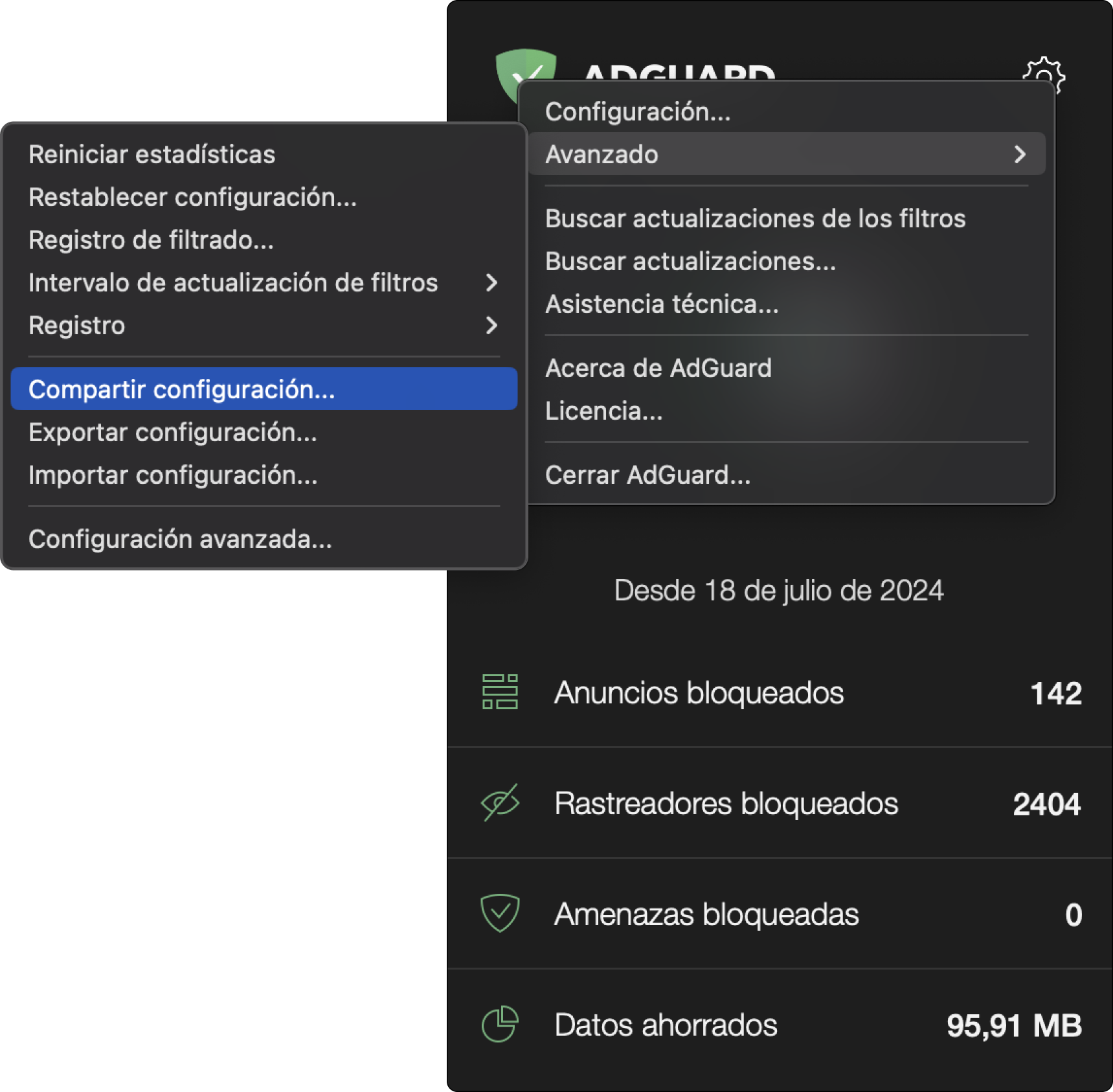
El mecanismo de filtrado CoreLibs también recibió actualizaciones, resultando en menos bloqueos y más modificadores: $xmlprune y $urltransform. Ahora, aún más elementos serán bloqueados en una página.
Lista de cambios
Mejoras
Importación de configuración a través de URL implementada para macOS #1428
Correcciones
Falta el texto de bienvenida del botón Abrir Configuración en el Asistente para Safari en macOS Big Sur #1366
CoreLibs (motor de filtrado)
CoreLibs aсtualizado a v1.15.64 #1456
Mejoras
Añadido soporte al modificador $urltransform (trusted) #1364
Añadido soporte al modificador $xmlprune #473
Añadidos navegadores móviles a la lista de agentes de usuario que soportan nativamente ':has()'. #1870
Permitidos cifrados ECDSA en el lado local #360
Configurado
Sec-Fetch-Dest: fencedframe#1853Añadido soporte al formato uBO
/regex/ (reglas cosméticas) #1844Correcciones
El filtrado de AdGuard se interrumpe después de la activación de la VPN #1189
Las reglas de sintaxis de Adblock con FQDN no funcionan #210
Error de conexión entre AdGuard y FTP #1864
Errores de Userscript XHR #1876
El modificador
$all no funciona con la parte de la URL que no es parte del dominio #1860Las reglas de bloqueo de URL no funcionan correctamente con el modificador
$generichide#1857UserscriptsWrapper
UserscriptsWrapper actualizado a v1.2.24
Correcciones
vk-metabot.user.js no funciona con AdGuard #1871ContentScript
ContentScript actualizado a v2.0.6
Correcciones
DnsLibs (Motor de filtrado DNS)
DnsLibs actualizado a v2.5.34 #1436
AdGuard para Mac 2.14.2


Fecha de lanzamiento: 19 de julio de 2024
Esta es una actualización técnica dirigida a aumentar la estabilidad de la aplicación y a corregir errores menores.
AdGuard para Mac 2.14.1


Fecha de lanzamiento: 15 de mayo de 2024
Si eres uno de los pocos usuarios que experimentaron un alto uso de la CPU debido a AdGuard, nos complace informarte que corregimos este problema con este parche, además de actualizar CoreLibs y DnsLibs.
Lista de cambios
Correcciones
Alto uso de CPU #1407
CoreLibs (motor de filtrado)
CoreLibs actualizado a
v1.14.57 #1423
DnsLibs (motor de filtrado DNS)
DnsLibs actualizado a v2.5.25 #1421
AdGuard para Mac 2.14


Fecha de lanzamiento: 18 de abril de 2024
AdGuard v2.14 para Mac trae, como siempre, las mismas correcciones de errores para un rendimiento mejorado, ¡pero eso no es todo! Esta vez, la estrella es la actualización en CoreLibs, que trae mejoras generales en la app, con dos aspectos destacados.
En primer lugar, ajustamos el soporte para el ClienteHello Criptografiado. Sí, aún está en fase experimental, pero nuestro equipo identificó varios problemas que estaban impidiendo una activación sencilla del ECH por defecto. Con esta actualización, los hemos abordado y hemos allanado el camino para un rendimiento mejorado.
Además, con la actualización en CoreLibs, ahora es posible filtrar solicitudes DNS-over-HTTPS en tiempo real. Esto significa que, por defecto, AdGuard no redirigirá las consultas DoH a otro servidor DNS, sino al servidor elegido en el navegador. El comportamiento anterior se puede restaurar desactivando
network.dns.filter.secure.request.transparently.enabled en la configuración avanzada.
Esta actualización también incluye otros cambios menores. Si lo deseas, siéntete libre de explorar cada uno de ellos leyendo nuestra extensa lista a continuación.Lista de cambios
Correcciones
Los botones no responden en la pantalla de Configuración de proxy en algunos casos #1327
CoreLibs (Filtering engine) actualizado a v1.14.51
Mejoras
Indicación de que se utiliza el proxy de salida en el evento de solicitud procesada #1385
Soporte para pasar el host al proxy de salida #1386
Mejora en el editor de reglas de usuario #1402
Correcciones
No es posible analizar el QUIC ClientHello dividido en dos paquetes #1861
Las reglas cosméticas no se aplican en algunos casos cuando AdGuard funciona junto con la extensión de navegador AdGuard VPN #1791
El script VOT no funciona en Google Chrome #1665
El modificador
$all no funciona correctamente #1842El script de contenido
mall.sk no se inyecta #1834Otros
Agregado Firefox 121.0+ a la lista de agentes de usuario que admiten
:has() nativamente #1840La regla de bloqueo de expresión regular que tiene una barra invertida escapada en una clase de caracteres no funciona #1831
El script de contenido no se inyecta si hay una etiqueta (con el atributo embed) antes de la declaración del doctype #1825
Obtener parámetros ECH de consultas DNS HTTPS interceptadas #1794
Mejora del rendimiento de filtrado HTML #1855
Filtrado bajo demanda de conexiones DoH #198
Soporte para la funcionalidad anti-DPI para Korea Telecom #1789
El modificador
$path no funciona con parámetros de consulta #1817$removeparam en URL con puerto redirige a URL sin puerto #1818AdGuard rompe el sitio
android-hilfe.de#1800No es posible conectar de forma segura al wiki.cemu.info #1821
DnsLibs (Motor de filtrado DNS filtering engine) actualizado a v2.5.18
Mejoras
Permitir especificar servidores DNS solo para TCP y solo para UDP #208
Compatibilidad con la acción de pasar el nombre del host al proxy de salida en lugar de la inicialización #197
Otros
UserscriptsWrapper actualizado a v1.2.23
Scriptlets (mejora en JavaScript para reglas de filtrado) actualizados a v1.10.25
Mejoras
Agregada compatibilidad con el scriptlet
set-cookie de uBO #332Agregado nuevo scriptlet —
call-nothrow.js#333Agregado nuevo scriptlet —
spoof-css#317Agregado nuevo scriptlet —
trusted-create-element#278set-cookie — añadidos más valores compatibles #379Agregado nuevo scriptlet —
href-sanitizer#327Agregado nuevo scriptlet —
json-prune-fetch-response#361Agregado nuevo scriptlet —
json-prune-xhr-response#360Agregado nuevo scriptlet —
trusted-suppress-native-method#383set-cookie — aumento de un posible valor numérico #388trusted-click-element — añadido soporte para encontrar selectores en shadowRoot #323Utilizar algunos recursos de redireccionamiento también como scriptlets #300
Nuevo scriptlet —
trusted-set-attr#281Nuevo scriptlet —
no-protected-audience#395Se agregó la posibilidad de listas de permiso para scriptlets #377
Mejorado
set-cookie — agregar parámetro 'domain' #389Correcciones
AdGuard para Mac 2.13


Fecha de lanzamiento: 22 de diciembre de 2023
Estamos muy contentos de anunciar el lanzamiento de AdGuard v2.13 para Mac. Esta versión incluye varias mejoras en el rendimiento y correcciones de errores para mejorar tu experiencia de navegación. Pero lo más importante es que hemos implementado una herramienta útil para el bloqueo de anuncios. Echemos un vistazo más de cerca a las principales mejoras.
Nuevo CoreLibs e identificación del estado de filtrado HTTPS
Para una mayor transparencia en el filtrado HTTPS, AdGuard ahora ofrece la opción de inspeccionar el certificado original a través del Registro de filtrado. Allí puedes ver detalles de cualquier solicitud web, examinar la criptografía utilizada por AdGuard e inspeccionar el certificado original.
Esta función se presenta como respuesta a una preocupación importante con el filtrado HTTPS. AdGuard realiza la validación del certificado (¡y lo hace muy bien!), pero puede haber situaciones en las que desees examinar el certificado original por ti mismo. Lee más sobre este tema en nuestra Base de conocimientos.
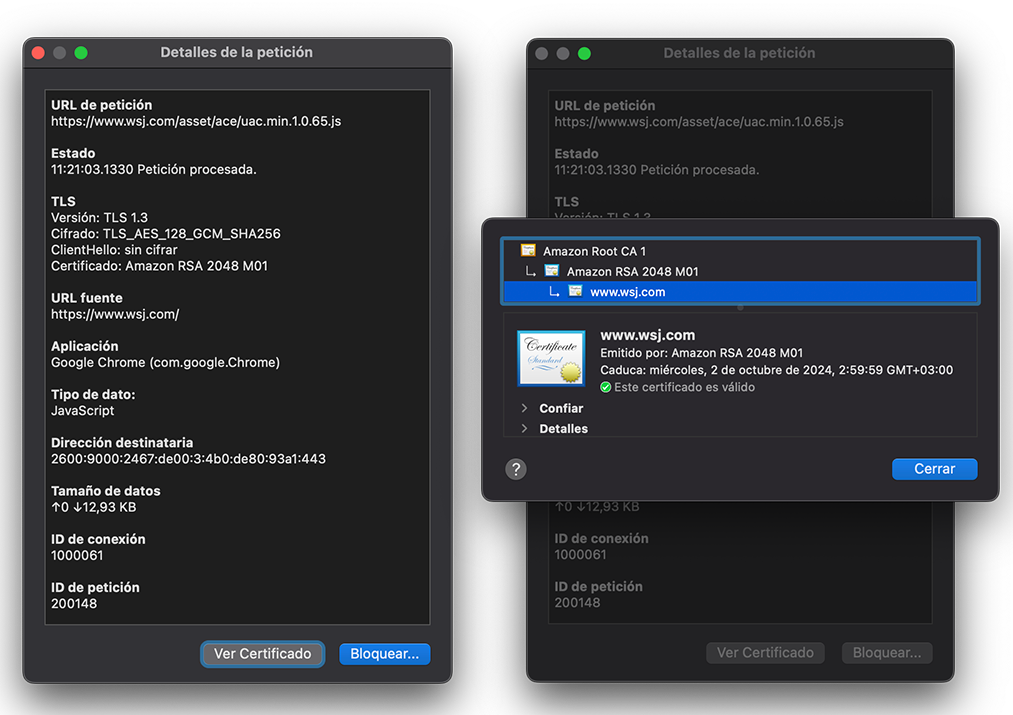
Configuración → Avanzado → Registro de Filtrado → Ver Certificado
Soporte para Selectores en Reglas de Filtrado HTML
El gran cambio en esta versión es la mejora en el filtrado HTML. AdGuard ha añadido soporte para selectores en las reglas de filtrado HTML, lo que ayuda a bloquear anuncios de manera más efectiva.
Nuevos DnsLibs y Autenticación Básica HTTP
Con esta actualización de DnsLibs, los usuarios de AdGuard para Mac tienen acceso a una nueva característica: Autenticación Básica HTTP. ¿Qué significa esto?
Imagina que tienes un servidor DNS personalizado y quieres restringir el acceso a él. Podrías limitar el acceso por dirección IP (por ejemplo, permitir solo que la IP de tu casa se conecte al servidor DNS), pero ¿y si tienes un dispositivo móvil que cambia frecuentemente de redes?
Afortunadamente, el protocolo DNS-over-HTTPS nos permite aprovechar las funcionalidades del protocolo HTTP, y una de ellas es la opción de autenticación. Al agregar un servidor DNS personalizado que admita autenticación HTTP en AdGuard para Mac, ahora puedes incluir información de autenticación que se utilizará para conectar con ese servidor.
Pronto, la Autenticación Básica HTTP estará disponible en AdGuard Home y AdGuard DNS, ¡mantente al tanto!
También hemos corregido algunos problemas menores y mejorado el rendimiento y la estabilidad de AdGuard. Esperamos que disfrutes de la nueva versión del AdGuard v2.13 para Mac.
Lista de cambios
Mejoras
Añadido soporte para Vivaldi en el Asistente de AdGuard #998
Indicación del estado de filtrado HTTPS y el certificado original en el Registro de Filtrado #1284
Correcciones
Error al detener/iniciar el servicio DNS #1311
WARP recibe el error "No se puede conectar" si AdGuard está en ejecución #1234
El popup de autorización de Wi-Fi no aparece cuando AdGuard está encendido #892
La filtración DNS afecta la VPN Tunnelblick #1310
CoreLibs (Motor de Filtrado)
Actualizado CoreLibs a la v1.13.115
Eliminada la opción de mover un certificado #277
Añadido soporte para la función anti-DPI de Korea Telecom #1789
Mejoras
Añadido soporte para la directiva de preprocesador
!#else#1806Adoptado el nuevo esquema de prioridad de reglas #1768
Cambiados los encabezados sec-ch-ua para coincidir con el user-agent cuando el Modo Sigiloso está activado #1764
Correcciones
Las imágenes no se muestran en Edge Bing Chat #1744
Los sitios que utilizan SXG no tienen filtrado cosmético al abrirse desde la búsqueda de Google #1812
La filtración en el sitio
macperformanceguide.com no funciona #1810El tiempo de espera UDP es muy corto en la pila TCP/IP #1796
Uno de los subdominios no se filtra debido a certificados de sitio diferentes #1839
DnsLibs (Motor de filtrado DNS)
Actualização de DnsLibs para v2.4.36
Mejoras
Se agregó autenticación básica para los puntos finales de DoH #189
Se permitió el uso de comentarios afilados en reglas de nombre de dominio exacto #196
Correcciones
Posible ataque de denegación de servicio (DoS) contra el proxy DNS local cuando está utilizando un servidor DNS ascendente simple #202
DoH intenta utilizar una conexión obsoleta durante demasiado tiempo #200
Ahora, las solicitudes de tipo type=HTTPS se filtran correctamente #199
Importante para los mantenedores de filtros
Agregado modificador
$extension para la desactivación de scripts de usuario específicos #1706Mejoradas las reglas de filtrado HTML HTML filtering rules
$$ y permitidos selectores similares a CSS con permisos #94Agregado soporte para la condición cap_html_filtering#1758
$denyallow no permite bloquear documentos #1809Las excepciones
$stealth no funcionan en el nivel de la pila TCP donde bloqueamos STUN/TURN #1737El script de contenido no se inyecta en elementos cargados en la etiqueta
object#1769Detectar el idioma del sitio basado en el atributo HTML "lang" y en los encabezados de solicitud de idioma HTTP, activando automáticamente los filtros específicos del idioma #1736
Scriptlets (Mejoras en JavaScript para reglas de filtrado)
Actualización de Scriptlets a v1.9.101
Mejoras
Mejorado
prevent-fetch#364Mejorados los scriptlets de elementos de almacenamiento — añadido soporte para expresiones regulares para la eliminación de elementos #256
Añadido nuevo scriptlet confiable
trusted-prune-inbound-object#372Añadidos más valores soportados para
set-cookie#375Manejo de la sintaxis
$redirect de uBO prioridades #59Mejorado
xml-prune — soporte para xpath para la coincidencia de contenido de texto #325Añadido método de API para convertir redirecciones basadas en sus nombres #346
Mejorado
json-prune — stack #348Mejorado
prevent-xhr — múltiples solicitudes #347Correcciones
El scriptlet
set-constant corrompe vimeo.com #380Corregido
set-constant scriptlet cuando se excede el tamaño máximo de la pila de llamadas #373Corregido
set-constant — no hay anulación de valor #330Corregido
trusted-replace-xhr-response — fallo en music.youtube.com #359Mejorado
m3u-prune — el contenido no se poda si contiene un retorno de carro #354Mejorado
trusted-replace-fetch-response — no reemplazar contenido si la URL es establecida por Object.defineProperty #367Comas escapadas en los parámetros durante la conversión a reglas uBO #343
UserscriptsWrapper
UserscriptsWrapper actualizado a v1.2.21
El userscript
网盘直链下载助手 no funciona con AdGuard #1780
AdGuard para Mac 2.12.2


Fecha de lanzamiento: 24 de octubre de 2023
Atención a los usuarios de Mac: ¡tenemos un lanzamiento urgente! AdGuard v2.12.2 para Mac trae la solución a un error crítico que afectó a los usuarios de Firefox. Con AdGuard habilitado, algunos sitios web no se cargaban y mostraban un mensaje de error sobre un posible problema de seguridad.
Lista de cambios
Correcciones
Corrección de errores HSTS/SSL en Firefox #1326
CoreLibs (motor de filtrado)
CoreLibs actualizado a v1.12.83 #1324
AdGuard para Mac 2.12.1


Fecha de lanzamiento: 11 de octubre de 2023
En la versión anterior de AdGuard para Mac, algunos usuarios se encontraron con el problema en el que la ventana emergente "AdGuard desea realizar cambios" aparecía después de cada reinicio del sistema. En AdGuard v2.12.1 para Mac, hemos corregido este error y actualizado las CoreLibs y DnsLibs.
Lista de cambios
Correcciones
AdGuard solicita constantemente ingresar la contraseña de administrador después de reiniciar el sistema #1307
En el estado 'have-result', la conexión se ha agotado #1180
AdGuard bloquea todas las peticiones a un dominio .local cuando se utiliza la regla
127.0.0.1 local#207CoreLibs
Se actualizaron las CoreLibs a la versión 1.12.78 #1308
DnsLibs
Se actualizaron las DnsLibs a la versión 2.2.36 #1314
AdGuard para Mac 2.12


Fecha de lanzamiento: 21 de septiembre de 2023
Nos complace anunciar el lanzamiento de AdGuard v2.12 para Mac. En esta ocasión, hemos trabajado arduamente para mejorar tu privacidad y experiencia de usuario. Es importante destacar que esta versión de AdGuard para Mac ya no es compatible con macOS High Sierra 10.13 y Mojave 10.14. Si estás utilizando una versión más antigua de Mac, descarga la versión anterior de AdGuard.
AdGuard v2.12 beta para Mac cuenta con mejoras significativas. Antes, AdGuard para Mac solo podía filtrar el tráfico HTTP/1 y HTTP/2. En la v2.12, hemos actualizado CoreLibs para que los usuarios puedan activar el filtrado HTTP/3. HTTP/3 (HTTP-over-QUIC) es la última versión del protocolo HTTP que utiliza QUIC en lugar de TCP. El protocolo de red QUIC tiene varias ventajas sobre el protocolo de transporte TCP. Ofrece más privacidad y seguridad, así como una conexión a Internet más estable. Activar el filtrado HTTP/3 te permite no solo aprovechar todas las ventajas del protocolo QUIC, ¡sino también bloquear anuncios y rastreadores! Ahora los usuarios pueden disfrutar de una Internet más rápida y sin interrupciones.
Actualmente, el filtrado HTTP/3 es una característica experimental. Además, esta función aún no es funcional en Chrome debido a un bug del navegador. Sin embargo, se espera que todo funcione normalmente en Firefox y Safari. Para usarla, ve a Avanzado → Configuración avanzada → network.https.filter.http3.enabled.
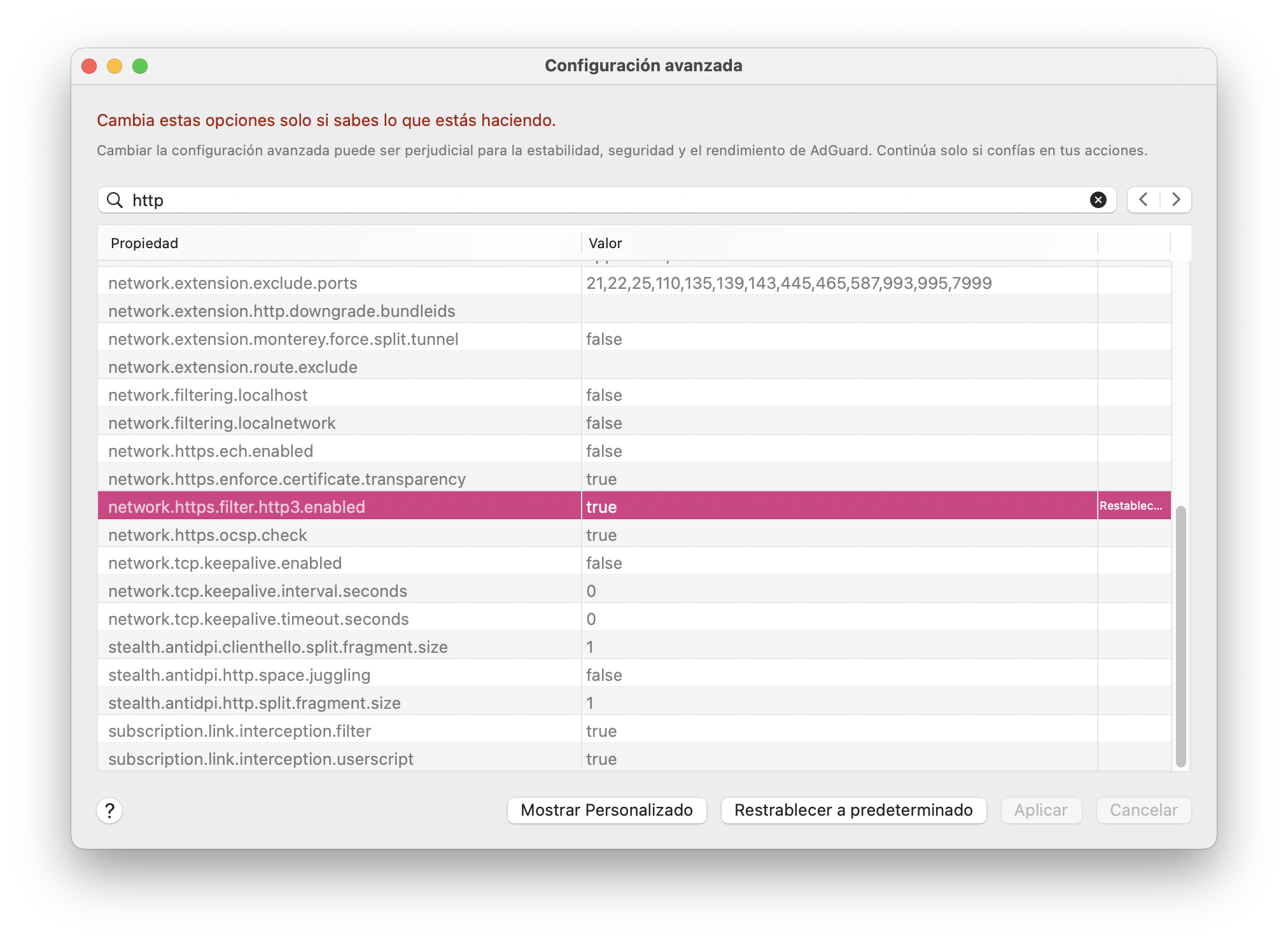
También hemos corregido problemas de compatibilidad con WARP, actualizado Scriptlets, CoreLibs y DnsLibs.
Lista de cambios
Funcionalidad
Compatibilidad experimental con el filtrado HTTP/3 #1253
Correcciones
AdGuard no bloquea por defecto los anuncios en "Aplicaciones web" en macOS Sonoma #1292
El puntero del ratón no cambia al pasar por encima del botón de actualización #1244
La aplicación se instala con sólo 1 de los 5 filtros de molestias recomendados #1263
Importante para el mantenimiento de filtros
Funcionalidad
Modificador
$method añadido para reglas básicas #1713Reglas
$stealth permitidas con patrón vacío #1762Correcciones
Las reglas
$network no funcionan en macOS con kext #1773Considera
:has(), :not(), :is() como pseudo-clase por defecto si el uso de ExtendedCss no es forzado por el creador de reglas #?##1683Scriptlets
Scriptlets actualizado a v1.9.62
Funcionalidad
Método de la API para convertir redirecciones en función de sus nombres añadidos #346
Mejora de
trusted-replace-fetch-response/trusted-replace-xhr-response con la adición de la posibilidad de sustituir todo el contenido coincidente #303Nuevo scriptlet
evaldata-prune añadido #322Nuevo scriptlet
remove-node-text añadido #318Nuevo scriptlet
trusted-replace-node-text añadido #319Correcciones
Nueva forma de devolver valores compatibles desde el scriptlet
set-constant#316Mensaje
rule cannot be applied eliminado al registrar scriptlets #313Las comas no se reconocen durante la conversión a reglas uBO #343
Scriptlet
prevent-xhr mejorado #347Aparecen varios errores
log-addEventListener en la consola #335Los scriptlets
prevent-fetch, prevent-xhr no ayudan si una petición/dominio está bloqueado por el filtrado DNS #334Los valores de
set-cookie ya no distinguen entre mayúsculas y minúsculas #342google-ima3 modificado para evitar conflictos con SDK DAI #331Almacenamiento de elementos scriptlet modificado para añadir la posibilidad de eliminar un elemento a través de su clave #338
Métodos simulados
getResponseHeader() y getAllResponseHeaders() para prevent-xhr y trusted-replace-xhr-response#295Se ha solucionado un problema de eliminación cuando se utilizaba
addEventListener antes de llamar al método send() en los scriptlets m3u-prune y xml-prune#315Se ha añadido la posibilidad de que el scriptlet
prevent-element-src-loading evite el error onerror inline y sea compatible con la etiqueta link#276Scriptlets de configuración de cookies: problema de codificación de nombres y valores #311
Propiedades de instancia del problema
Response en scriptlet y en la redirección #297googletagservices-gpt — updateTargetingFromMap() fijados #293Scriptlets deben tratar correctamente las comillas de escape #286
Se especifica la versión que declara la compatibilidad con scriptlets o con el redireccionamiento #273
Versiones
CoreLibs actualizado a v1.12.75 #1294
DnsLibs actualizado a v2.2.27 #1299
CoreLibs
Funcionalidad
Compatibilidad añadida con HTTP/3 (IETF QUIC) (protocolo "h3") #487
Migración al nuevo sistema de comunicación entre procesos XPC #1675
Modificador
$to añadido #1714Modificador
$referrerpolicy añadido #135Correcciones
Las consultas de medios uBO no son compatibles #1707
WARP recibe un error "no es posible conectar" si AdGuard ya se está ejecutando #1234
Retraso de unos segundos al visitar los routers domésticos ipTIME #1756
La versión de escritorio de AdGuard con configuración ECH bloquea el acceso a dominios si la extensión VPN está activada #1751
AdGuard aumenta el tiempo de carga de las páginas web #1522
Las normas excepcionales interfieren entre sí #1749
Remitente oculto con la opción "Ocultar sus consultas de búsqueda" activada si la solicitud se realizó por clic #1766
Las reglas cosméticas no funcionan en
mypikpak.com#1767Cuando el parámetro
network.https.ech.enabled está activado, ECH GREASE se activa para los sitios no compatibles con ECH #1781Error al procesar el script
decryption key text not found#1750A veces, los ayudantes de DNS de copia de seguridad devuelven 127.0.0.1 en lugar de los servidores del proveedor #1687
TCP/IP: nuevo modo de rechazo añadido, ICMP administrativamente prohibido #1774
El tiempo de espera UDP es muy pequeño en TcpIpStack #1796
El script de usuario
SaveFrom helper muestra un mensaje de error al descargar vídeo del sitio ok.ru#1776DnsLibs
Funcionalidad
"lb._dns-sd._udp.*.in-addr.arpa" añadido a la lista estándar de exclusiones #194
Correcciones
DoH intenta utilizar una conexión dura durante demasiado tiempo #200
La fijación del certificado
sdns:// es incorrecto #205No dirige 127.0.0.1 al proxy saliente #195
UserscriptsWrapper
UserscriptsWrapper actualizado a v1.2.20
Correcciones
El script de usuario para
imdb.com no funciona #1729
AdGuard para Mac 2.11


Fecha de lanzamiento: 29 de junio de 2023
A partir de esta versión, será mucho más fácil navegar por la Configuración avanzada: está ahora ordenada por orden alfabético, los nombres de las funciones se pueden copiar y las columnas se pueden ajustar. Además, ahora hay un enlace al artículo de la Base de conocimientos sobre esta sección en la página. Por último, corregimos algunos errores y actualizamos Dnslibs.
Lista de cambios
Funciones
Correcciones
El icono del Asistente del Navegador se vuelve gris aleatoriamente en v2.10.1 #1247
No se pueden seleccionar elementos para bloquear en baidu.com en Safari #1246
No se puede exportar la configuración cuando se utiliza el proxy de salida #1249
Error tipográfico en la sección Acerca de en checo #1225
Versiones
DnsLibs actualizado a v2.2.5 #1243
AdGuard para Mac 2.10.1


Fecha de lanzamiento: 23 de mayo de 2023
En este parche, corregimos un error que causaba que algunos userscripts con unicode en el nombre no funcionasen. También hicimos algunos cambios a la compatibilidad experimental con Encrypted ClientHello (ECH) para asegurar que funcionará en los modos de filtrado Kext y Proxy Automático. Además, como de costumbre, actualizamos CoreLibs y DNSLibs.
Lista de cambios
Correcciones
La función ECH no funciona con los modos de filtrado Kext y PAC #1226
El modificador
path no funciona en yandex.ru/images #1738Los usercripts personalizados no funcionan después de la actualización a v2.10 #1229
Importante para los mantenedores de filtros
$permissions usa ahora la sintaxis Structured Field Values en vez de CSP #1748Versiones
AdGuard para Mac 2.10


Fecha de lanzamiento: 12 de abril de 2023
AdGuard v2.10 para Mac trae varias nuevas funciones y cambios.
La protección DNS está ahora activada por defecto para todos los usuarios. Si no utilizas un servidor DNS, se seleccionará automáticamente el DNS del sistema con el filtro DNS de AdGuard.
Este cambio era en parte necesario para implementar otra función importante: la compatibilidad con Encrypted ClientHello (ECH), una nueva tecnología que cifra toda la información sobre tu conexión.
Compatibilidad experimental con Encrypted ClientHello
¿Qué es Encrypted ClientHello?
Hoy en día, casi todas las conexiones HTTPS están cifradas y nadie puede ver lo que contienen. Sin embargo, el primer paquete de la conexión, llamado ClientHello, indica el nombre del servidor al que te estás conectando.
Digamos que quieres abrir www.google.com. Tu ISP no puede ver exactamente lo que envías y recibes del dominio, pero sabe con qué sitio te estás comunicando. Entonces Encrypted ClientHello (ECH) resulta útil: cifra el último bit de información no cifrada, haciendo que tu conexión HTTPS esté totalmente cifrada. Esto significa que terceras partes, como tu ISP, no podrán ver lo que hay dentro de la conexión o a qué sitio web te conectaste.
AdGuard no es el único que está trabajando en la compatibilidad con ECH. Navegadores como Chrome y Firefox también están en proceso de añadirla. Sin embargo, AdGuard tiene una ventaja significativa.
Suponiendo que Chrome haya añadido soporte ECH, eso significa que sólo funciona dentro de Chrome y no se extiende a otras aplicaciones y navegadores. En cambio, la compatibilidad con ECH de AdGuard funciona automáticamente en todas las aplicaciones y navegadores filtrados por AdGuard. Por lo tanto, no tienes que esperar a que los sistemas operativos o las aplicaciones admitan esta función, ya que está disponible automáticamente en todos los dispositivos compatibles con AdGuard.
Cómo activar la compatibilidad ECH
Para habilitar la compatibilidad ECH, sigue estos pasos:
Asegúrate de que la protección DNS está activada. ECH se basa en datos obtenidos a través de DNS, por lo que para que AdGuard reciba estos datos y habilite ECH globalmente para los usuarios, es necesario el filtrado DNS.
Asegúrate de que la opción
dns.proxy.block.encrypted.client.hello.response.parameters está desactivada, ya que puede interferir con esta función.Ve a Configuración avanzada y activa
network.https.ech.enabled.
Para asegurarte de que ECH está funcionando, utiliza uno de los siguientes métodos:


Limitaciones y problemas
ECH es una tecnología nueva, por lo que es posible que encuentres algunos errores al utilizarla.
La compatibilidad con ECH puede hacer que tu conexión sea un poco más lenta, ¡pero ya estamos trabajando para mejorar este problema!
No lo olvides: la compatibilidad ECH debe implementarse en ambos lados. Sólo la compatibilidad con AdGuard no es suficiente, el servidor también debe ser compatible. Actualmente, estos servidores no son muchos, ya que la tecnología es nueva y aún está en proceso de finalización. Sin embargo, se espera que el número de servidores compatibles con ECH crezca rápidamente.
Nueva configuración avanzada
En Ajustes avanzados encontrarás varias funcionalidades nuevas que se pueden dividir en 4 categorías:
Las opciones de protección contra DPI** permiten modificar a bajo nivel las solicitudes de filtrado para proteger el tráfico de usuario de paquetes de inspección profunda (DPI)
stealth.antidpi.clienthello.split.fragment.sizestealth.antidpi.http.space.jugglingstealth.antidpi.http.split.fragment.sizeLas Opciones Keepalive permiten cambiar la configuración para trabajar con conexiones Keepalive
network.tcp.keepalive.enablednetwork.tcp.keepalive.interval.secondsnetwork.tcp.keepalive.timeout.secondsLas opciones DNS te ayudan a afinar la configuración DNS
network.https.ech.enabled
dns.proxy.fallback.on.upstreams.failure.enableddns.proxy.http3.enableddns.proxy.parallel.upstream.queries.enableddns.proxy.servfail.on.upstreams.failure.enabledLas opciones de certificados de seguridad te permiten verificar los certificados de sitios y servicios web según varios criterios
network.https.enforce.certificate.transparencyCoreLibs, DnsLibs, Scriptlets y ExtendedCSS han sufrido muchos cambios. Además, se ha añadido el filtro ucraniano.
Lista de cambios
Funciones
El filtrado DNS y el DNS del sistema están activados por defecto para todos los usuarios #1217
Añadida compatibilidad con el Navegador Tor #1045
Añadida compatibilidad con el navegador Arc #1188
Al informar en Safari, se abre por defecto una nueva pestaña en lugar de una ventana #1100
Correcciones
La exportación falla cuando los nombres de los objetos contienen caracteres no válidos para un sistema de archivos #1198
El servicio de red no está conectado si la aplicación se inicia con Intervalo de verificación de actualización del filtro desactivado. #1190
El número de días restantes del período de la suscripción en la pantalla principal y en la pantalla de suscripción no coincide. #1177
El servicio de filtrado se bloquea al leer el certificado del sistema almacenado en MacOS 13 #1151
Versiones
CoreLibs
CoreLibs actualizado a v1.11.79 #1221
Compatibilidad con ClientHello cifrado #1565
Añadida la sintaxis exacta para exclusiones HTTPS #1691
Implementación de protección de DPI para HTTP simples #1629
Mejora de la compatibilidad de la sintaxis
$redirect con uBO #1679La protección de DPI permite configurar la fragmentación HTTPS #1649
Se ha añadido compatibilidad con los certificados firmados con fecha y hora (SCT) #1529
El proceso Netbiosd comienza a utilizar demasiada CPU cuando AdGuard se detiene #937
Conexiones fijas TCP/HTTP interrumpidas #1658
Brook no bloquea los anuncios #1641
El modificador
$important no funciona en algunos casos #1677Corregido el funcionamiento incorrecto del campo
@match para scripts de usuario #1650El filtrado HTTPS rompe trading.finam.ru #1724
elearning.ual.pt no se abre con la opción "Proteger de DPI" activada #4451
El filtrado no funciona en sitios con un punto al final #1741
El modificador
path no funciona en yandex.ru/images/ #1738DnsLibs
DnsLibs actualizado a v2.1.27 #1211
tplinkdeco.net añadido a los dominios alternativos #175
tplinkextender.net añadido a los dominios fallback #183
Bloqueo en redes IPv6 exclusivas en Android #182
El tiempo de espera del DNS provoca muchas solicitudes pendientes #40
Scriptlets
Scriptlets actualizado a v1.9.1
Nuevo scriplet
m3u-prune añadido #277Añadidos más valores posibles en el scriptlet 'set-attr'
#283
Mejora de los scriptlets "adjust-setTimeout" y "adjust-setInterval" #262
Scriptlet `json-prune' mejorado #282
Corregida la compatibilidad con la redirección
noopcss#299Solucionado el problema de compatibilidad de la redirección
google-ima#272Solucionado un problema de compatibilidad entre
prevent-addEventListener y los scripts de usuario #271Error corregido en
prevent-element-src-loading#270Se han corregido errores relativos a
xml-prune#289ExtendedCss
* ExtendedCss actualizado a v2.0.51
Importante para los mantenedores de filtros
Se agregó el modificador
$permissions#419Añadido soporte regexp para el modificador
$domain. #1550Modificador
$url añadido #1551Compatibilidad mejorada con la sintaxis
$redirect de uBO #1605$jsonprune mejorado #1710Envia la regla original al registro de filtros aplicando la regla HTML de sintaxis uBO convertida
##^script:has-text()#1709Se ha resuelto el problema de convertir el filtrado HTML en uBO #1708
En algunos casos el modificador
$important no funciona #1695Las exclusiones
$removeparam no funcionan #1704La regla correcta está marcada como inválida #1625
La excepción de ocultación de elementos no funciona si la regla contiene
~dominio#1673
AdGuard para Mac 2.9.2


Fecha de lanzamiento: 24 de enero de 2023
A partir de esta versión, la protección DNS se activará automáticamente para los usuarios que hayan instalado la aplicación por primera vez. Por defecto, AdGuard utiliza el servidor DNS de tu ISP, pero puedes elegir otro servidor DNS de la lista o añadir el tuyo propio. Para ello, ve a Configuración → DNS. Allí también puedes configurar el filtrado DNS o desactivar la protección DNS.
También actualizamos las traducciones al polaco, corregimos errores menores y actualizamos nuestras herramientas principales: CoreLibs y DNSLibs.
Lista de cambios
Actualizado
Añadido
AdGuard para Mac 2.9.1


Fecha de lanzamiento: 24 de noviembre de 2022
En esta versión, corregimos algunos errores molestos y ahora puedes instalar la versión beta pública de AdGuard para Mac en macOS 13. Además, actualizamos CoreLibs y DnsLibs, así como los sellos DNS para DNSCrypt.
Lista de cambios
AdGuard para Mac 2.9.0


Fecha de lanzamiento: 25 de octubre de 2022
Nos complace anunciar el lanzamiento de AdGuard v2.9.0 para Mac. Esta versión trae varios cambios y mejoras que han pasado por las pruebas beta y ya están disponibles para todos los usuarios.
Antes de enumerar los principales cambios de esta versión, es importante señalar que AdGuard para Mac ya no es compatible con macOS 10.12 (Sierra). Para la v2.9.0, el requisito mínimo del sistema operativo es la versión 10.13 de macOS (High Sierra) y a partir de la próxima versión, macOS 10.15 (Catalina) será el requisito mínimo.
[Mejorado] Opción de agregar reglas a través del Registro de filtrado. #925
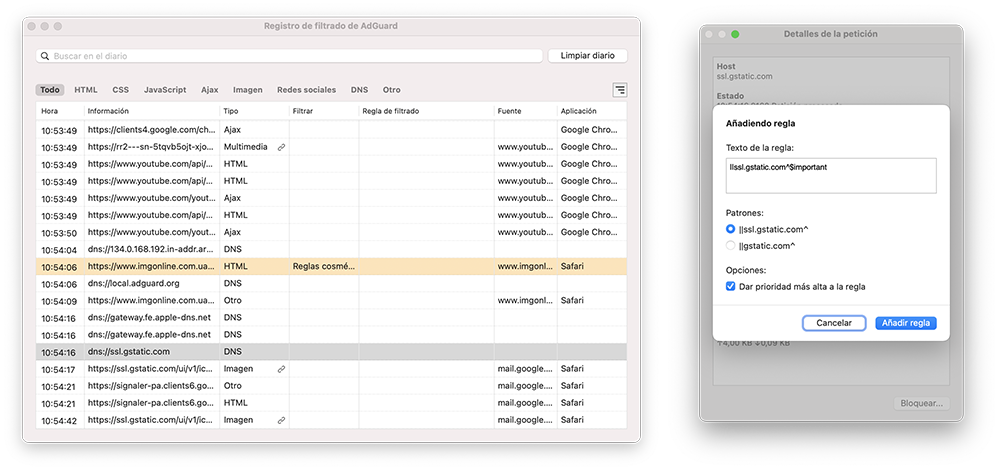
Implementamos también la tan esperada funcionalidad de agregar reglas de filtrado directamente desde la página Registro de filtrado con un solo clic. Simplemente abre Registro de filtrado, selecciona la regla deseada, haz doble clic y pulsa Bloqueo o Desbloqueo. Ya está: ¡la regla de usuario ha sido agregada!
[Mejorado] La configuración del proxy se ha trasladado a la pestaña Red.#734
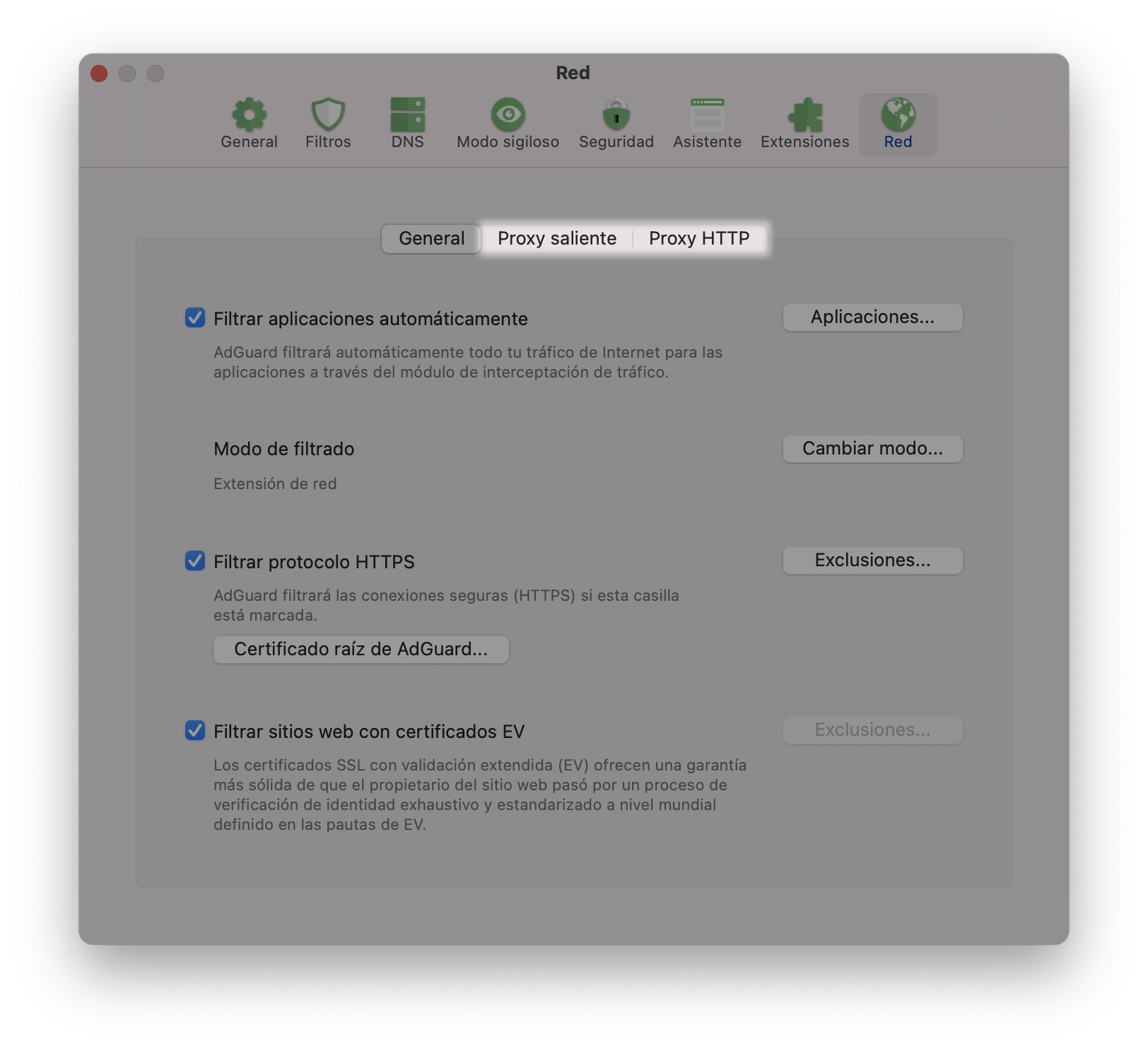
Trasladamos la configuración del proxy de la pestaña Configuración avanzada, a la que rara vez accede el usuario medio, a la pestaña Red de la página Configuración. Ahora es más fácil configurar un servidor proxy de salida en AdGuard. Incluso puedes encontrar en nuestro blog instrucciones sobre cómo configurar tu propio servidor proxy y utilizarlo en AdGuard.
[Mejorado] Se agregó una nueva sección Registros al Menú avanzado
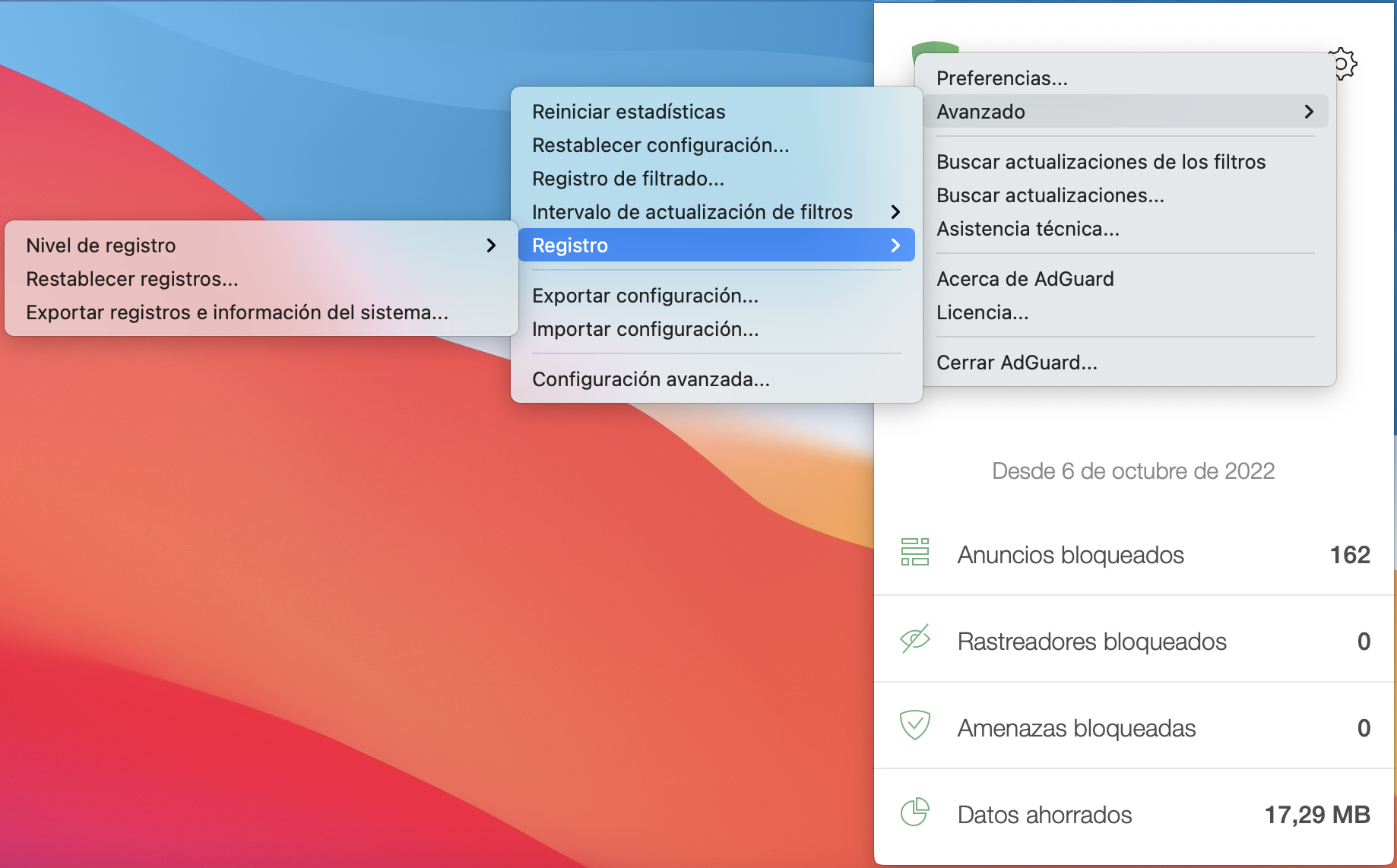
Ahora puedes seleccionar un nivel de registro, exportar los registros y la información del sistema, y restablecer los registros. Todo en un solo lugar. Recomendamos que sólo actives el nivel de registro Debug si nuestro equipo de soporte te lo pide. En caso contrario, utiliza la configuración por defecto.
Ahora puedes seleccionar un nivel de registro, exportar los registros y la información del sistema, y restablecer los registros. Todo en un solo lugar. Recomendamos que sólo actives el nivel de registro Debug si nuestro equipo de soporte te lo pide. En caso contrario, utiliza la configuración por defecto.
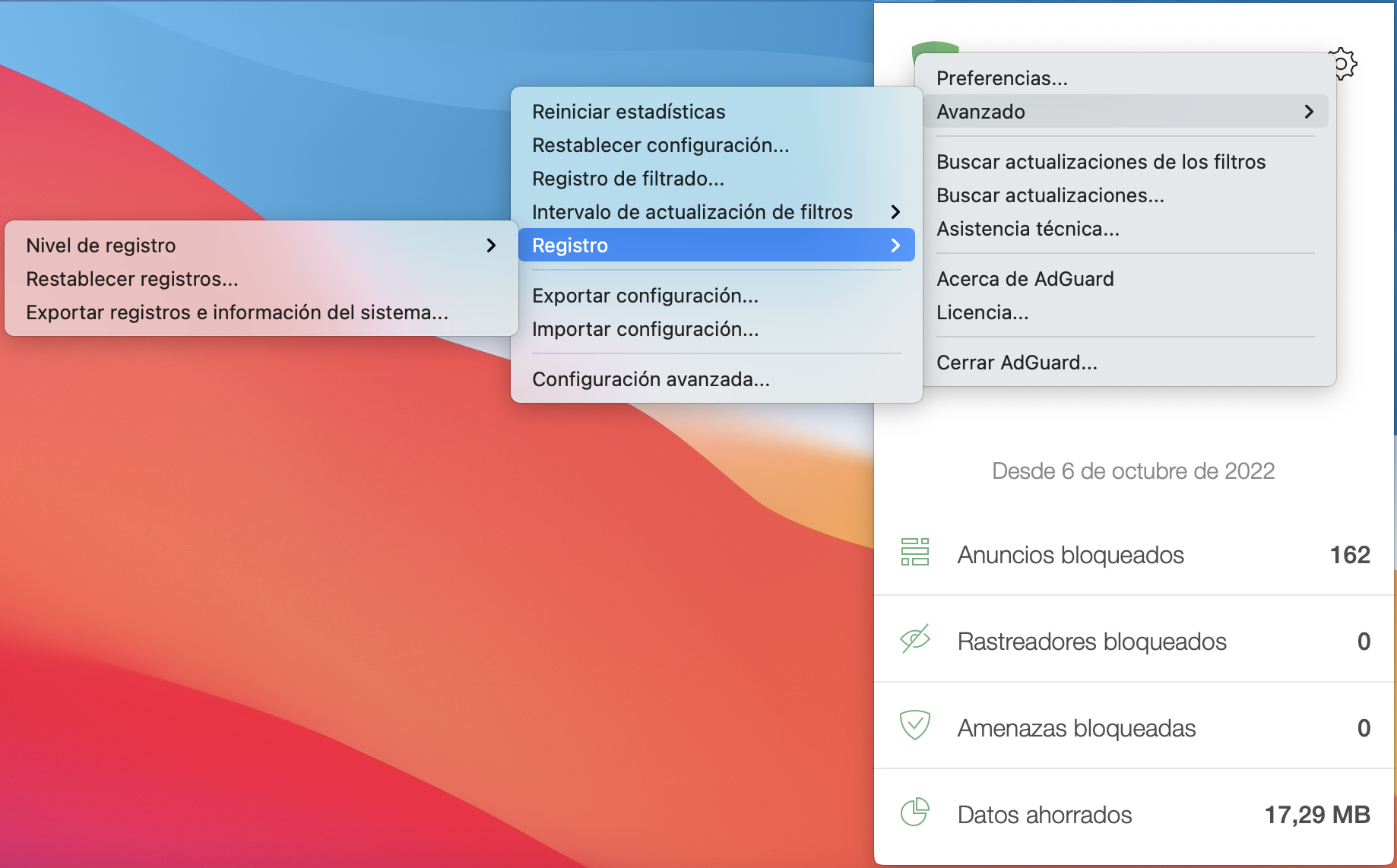
Ahora puedes seleccionar un nivel de registro, exportar los registros y la información del sistema, y restablecer los registros. Todo en un solo lugar. Recomendamos que sólo actives el nivel de registro Debug si nuestro equipo de soporte te lo pide. En caso contrario, utiliza la configuración por defecto.
Ahora puedes seleccionar un nivel de registro, exportar los registros y la información del sistema, y restablecer los registros. Todo en un solo lugar. Recomendamos que sólo actives el nivel de registro Debug si nuestro equipo de soporte te lo pide. En caso contrario, utiliza la configuración por defecto.Actualización de CoreLibs y DnsLibs
Esta versión contiene importantes actualizaciones de CoreLibs y DnsLibs. En CoreLibs v1.10.113 hay ahora una opción para filtrar DNS-sobre-HTTPS, así como soporte para el modificador
$jsonprune. Las reglas con el modificador $stealth pueden ahora desactivar algunas opciones del modo sigiloso, incluyendo la "protección DPI". También actualizamos la biblioteca de scriptlets. La versión significativamente actualizada de la biblioteca de filtrado DNS DnsLibs v2.0.30 consume ahora menos recursos y se ejecuta más rápidamente. La implementación del protocolo DNS-over-QUIC soporta ahora el estándar RFC 9250, y se eliminó el estado experimental del soporte DoQ.
Por supuesto, además de arreglar los problemas generales, solucionamos muchos problemas menores que impedían que AdGuard funcionara perfectamente. ¡Esperamos que disfrutes de AdGuard para Mac 2.9.0!
Lista de cambios
[Mejorado] Se agregó el icono "Decrypt" para los servidores DNS normales en la pestaña DNS #1034
[Mejorado] La confirmación de salida de la aplicación ya no se mostrará si la protección de AdGuard está desactivada #1079
[Mejorado] Se eliminó la palabra "versión" del número de versión actual de AdGuard (release) #1099
[Corregido] Al agregar un nuevo sitio a la lista blanca, se elimina el sitio agregado anteriormente. #1056
[Corregido] La confirmación de cierre de AdGuard no aparece encima de otras aplicaciones #1058
[Corregido] Error al inicializar el filtrado a través de la extensión de red cuando la red está apagada #1124
[Corregido] Fugas de memoria cuando AdGuard está activado #1092
[Corregido] AdGuard no filtra las solicitudes de anuncios en la pantalla inactiva #994
Importante para los conservadores de filtros
[Mejorado] El filtro de análisis de metadatos se ha sido transferido a CoreLibs
[Mejorado] Posibilidad de agregar reglas a través del Registro de filtrado #925
[Mejorado] Se agregó soporte para la edición de respuestas JSON mediante reglas
$jsonprune. #1447[Mejorado] Se agregó un nuevo modificador para los archivos HLS (m3u8) #1434
[Mejorado] Ampliación de la capacidad del modificador `$stealth' #1224
[Mejorado] Soporte para el modificador
$path vacío para reglas no básicas #1591[Mejorado]
$removeparam puede aplicarse a las peticiones POST #1573[Corregido] La opción de modo sigiloso
Ocultar Referrer de terceros interfiere en el modificador $third-party. #1640[Corregido] Las reglas con la pseudoclase
:where() son rechazadas #1609[Corregido] Correcciones para las directivas del preprocesador en los filtros
CoreLibs actualizado a v1.10.113
[Mejorado] Se agregó el soporte para la edición de respuestas JSON utilizando reglas
$jsonprune#1447[Mejorado] La aplicación de la DoH requiere un filtro
#1563
[Mejorado] Capacidades ampliadas del modificador `$stealth' #1224
[Mejorado] Los títulos de los bloqueadores se eliminan de las listas de filtrado #1667
[Mejorado] El filtro de análisis de metadatos ha sido transferido a CoreLibs
[Mejorado] Se agregó un nuevo modificador para los archivos con el modificador HLS (m3u8) #1434
[Mejorado] Soporte para el modificador
$path vacío para reglas no básicas #1591[Mejorado]
$removeparam puede aplicarse a las peticiones POST #1573[Mejorado] Las reglas con el modificador
$third-party bloquean los recursos del propio subdominio del sitio #1637[Corregido] La opción de modo sigiloso
Ocultar su Referrer de terceros interfiere en el modificador $third-party#1640[Corregido] Fuga de memoria al eludir conexiones en macOS #1643
[Corregido] AdGuard para Mac bloquea el acceso a “wwww.mindray.com” #1648
[Corregido] Las reglas con el modificador
$all no bloquean los sitios visitados #1590[Corregido] AdGuard para Mac bloquea las colecciones de Microsoft Edge #1653
[Corregido] Las reglas con la pseudoclase
:where() son rechazadas #1609
DNSLibs actualizado a la versión 2.0.30
[Corregido] Race en DNS64 discovery #1142
[Otro] Nueva opción “Bloquear los parámetros de ‘Encrypted ClientHello’ encriptado" agregada a la configuración avanzada #161
[Otro] Al crear proyectos, aparece una advertencia sobre la vinculación con dylib, que no es segura para su uso en extensiones de aplicaciones #136
AdGuard para Mac 2.8.1


Fecha de lanzamiento: 3 de agosto de 2022
Esta es una actualización técnica dirigida a aumentar la estabilidad de la aplicación y a corregir errores menores.
AdGuard para Mac 2.8.1


Fecha de lanzamiento: 27 de abril de 2022
We released the last version not long ago, but it looks like we're quite the perfectionists. In the new patch, we fixed bugs with DNS filtering and small UI imperfections. And, as usual, we updated the CoreLibs and made a few more improvements to make sure it all works perfectly.
Changelog
[Enhancement] Update CoreLibs to 1.9.62
[Fixed] AdGuard sometimes crashes when importing DNS rules/domains
[Fixed] App crashes when DB malformed
[Fixed] DNS settings interface glitches when switching tabs
[Fixed] Search bar in Blocklist&Allowlist disappears
[Fixed] AdGuard does not detect the presence of a DNS profile
[Fixed] Scrollbar behavior in section “Filtered applications”
AdGuard para Mac 2.8.0


Fecha de lanzamiento: 14 de abril de 2022
La versión anterior de AdGuard para Mac apareció justo antes de Navidad, mientras que esta llega a tiempo para Semana Santa. No es que veamos una tendencia aquí, sólo mencionamos un detalle curioso que nos llamó la atención. Esta versión ofrece tres funciones importantes que nos gustaría presentar.
En primer lugar: la tan codiciada opción de exportar/importar configuraciones, que ya ha sido implementada en todos los productos AdGuard excepto para Mac, ya está aquí. Sí, ahora los usuarios de Mac también pueden exportar e importar sus configuraciones a gran escala, ¡apenas podemos creerlo!
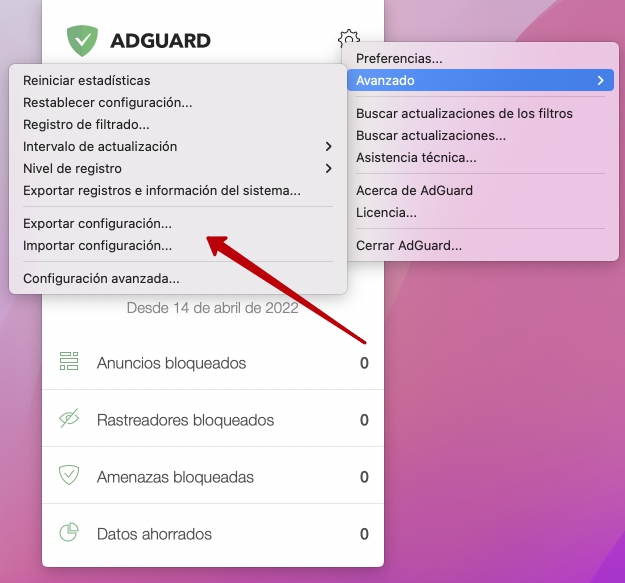
La segunda función es que ahora verás más pantallas de diálogo durante la instalación. AdGuard pide muchos permisos durante la instalación, es verdad. Y hace un montón de cambios en la configuración del sistema, lo más importante es que genera e instala un certificado para realizar el filtrado HTTPS. Eso es suficiente para causar algunos temores, lo entendemos. Y por eso es muy importante para nosotros explicar a nuestros usuarios que esos permisos son esenciales para el filtrado de calidad. El filtrado de anuncios de alta calidad es la razón de instalar AdGuard en primer lugar, ¿no? En estas pantallas de diálogo establecemos nuestra política: a pesar de los permisos solicitados, no utilizamos el poder obtenido sobre tu sistema para ningún propósito, excepto para filtrar anuncios. Nunca.
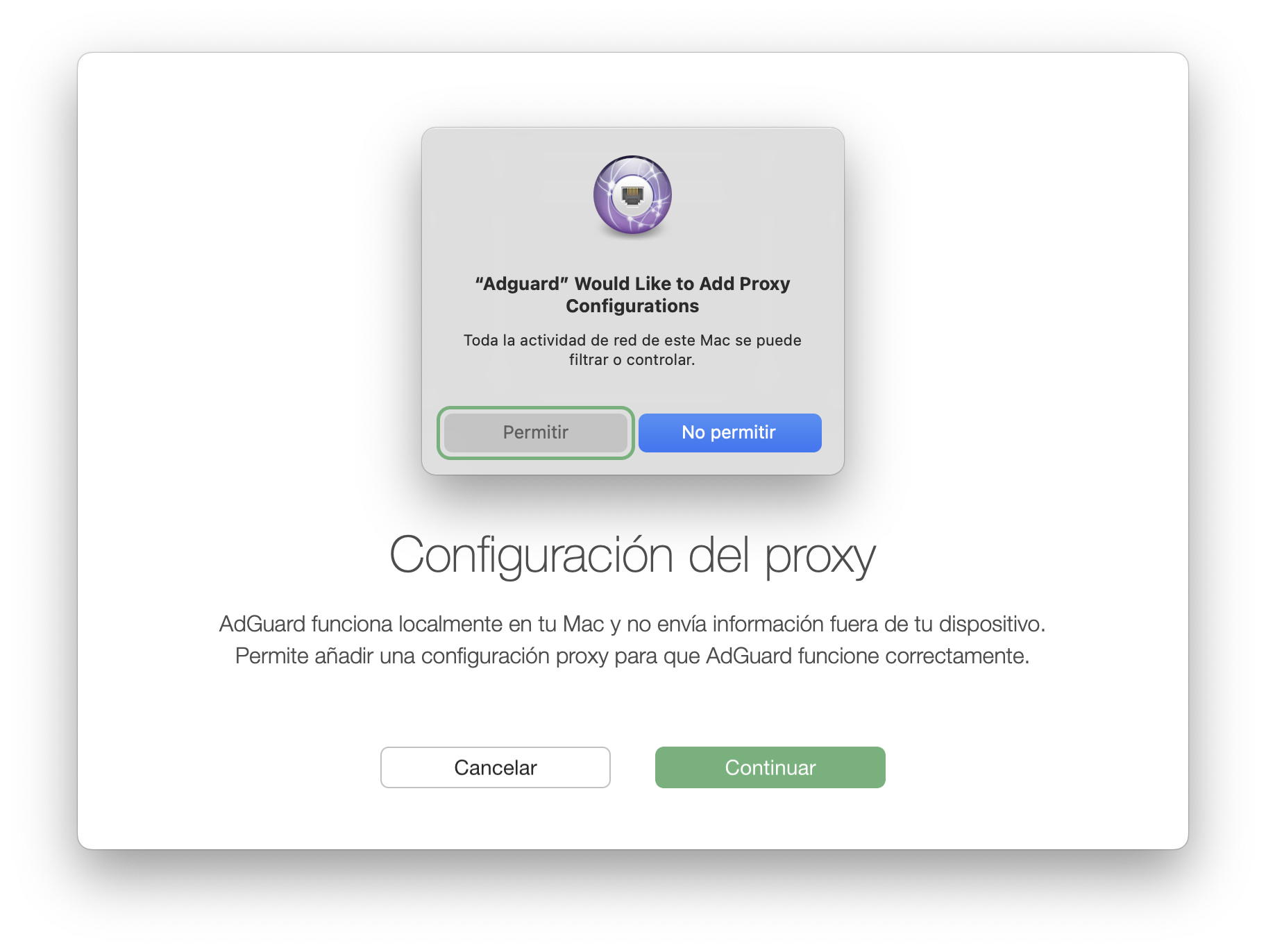
Y por último, pero no por ello menos importante, hemos añadido una opción que mejorará tu privacidad: anti-DPI. En parte, impedirá que los sistemas de Inspección Profunda de Paquetes de tu proveedor de internet detecten los sitios web que visitas. Esta es nuestra contribución a la neutralidad de la red, si quieres.
Estos fueron los puntos principales de esta versión, pero como de costumbre, también corregimos algunos errores (eliminamos uno especialmente extraño en el que el icono del Asistente se volvía gris cuando en realidad estaba activo), y actualizamos CoreLibs y DNSLibs. Esperamos que lo aprecies.
Lista de cambios
[Añadido] Exportación de configuraciones #514
[Añadido] Un diálogo que explica que AdGuard necesita ejecutar una herramienta de raíz para configurar el sistema #977
[Añadido] Accesos directos para activar y desactivar la protección #879
[Corregido] El icono del Asistente del navegador se vuelve gris al azar #1025
[Corregido] No mostrar la última actualización si la lista no la incluye #1022
[Corregido] Los scripts de usuario faltan cuando se informa de un problema a AdguardFilters #1033
[Corregido] AdGuard falla al abrir el Asistente de AdGuard en Safari #1016
[CoreLibs actualizado a v1.9.60]
[Añadido] Una opción anti-DPI al Modo sigiloso #1615
[Corregido] Fallo de autorización de Kinopoisk.ru #1502
[Corregido] Algunas reglas correctas son rechazadas #1531
[Otro] Soporte para velocidades rápidas/bloqueos de Adguard a 300mbp/s #1561
[Otro] La carga de imágenes en Facebook no funciona #1588
[Otro] DnsLibs actualizado a v1.7.22
AdGuard para Mac 2.7.0


Fecha de lanzamiento: 15 de diciembre de 2021
Using the app has become safer, easier, and overall more pleasant. Browse the web even more securely thanks to an updated Browsing security module, activate your AdGuard account via social networks, and check for filter updates as frequently as you wish.
[Enhancement] Safebrowsing v2.0
Safebrowsing, which is responsible for blocking requests to malicious and phishing sites, has been upgraded. The new version of this module makes browsing the Internet safer than ever.
[Enhancement] Social login for license activation
We’ve implemented the ability to activate AdGuard license via Google, Facebook, or Apple account.
[Enhancement] Add option to choose filters update check period#146
A long-awaited feature is finally here!
Changelog
[Added] The possibility to disable script interceptor in Advanced settings #992
[Fixed] Incompatibility with AirDrop on macOS Monterey #973
[Fixed] Issue with displaying the certificate chain through the browser assistant #836
[Fixed] AdGuard DNS crashes after waking MacBook Pro up from sleep mode #962
[Enhancement] Refined color scheme of filtering rules in Dark mode #863
[Enhancement] Started using
FilterlistProcessor for downloading filter lists #995[Enhancement] Added 360 Secure Browser to the list of filtered apps #999
[Enhancement] CoreLibs updated to 1.8.276 #1017
[Enhancement] DNSLibs updated to 1.6.71 #1011
AdGuard para Mac 2.6.1


Fecha de lanzamiento: 21 de octubre de 2021
We’re back with a patch less than a week. The apple doesn’t fall far from the tree, as the saying goes.
We’re sorry for the inconvenience caused to you. This patch provides a few bug fixes and improvements. Hopefully, the new version makes things better.
[Fixed] Mail.app account switched offline #965
Sometimes traffic of non-filtered protocols in filtered apps was corrupted due to a bug. That might break IMAP connections in the Apple Mail app. As a result, users of AdGuard for Mac could not access their email accounts, they showed “Offline” in the preferences.
Luckily, we managed to fix this issue at the earliest possible time, so now AdGuard users shouldn’t have any trouble with receiving emails.
Changelog
AdGuard para Mac 2.6.0


Fecha de lanzamiento: 15 de octubre de 2021
It took us 7 months from the previous minor release to prepare this one. Remarkably, the previous big release took place almost exactly a year ago, on October 12, 2020. That’s a substantial period of time, so we can’t help but hold our breath when we present the new version of AdGuard for Mac.
It delivers such features as DNS filtering, native Apple silicon support, and Monterey support. The first two ones have been used by beta testing enthusiasts for a long time now, but today we’ve finally got to the release point, so the features will be available for all users.
DNS filtering support #685
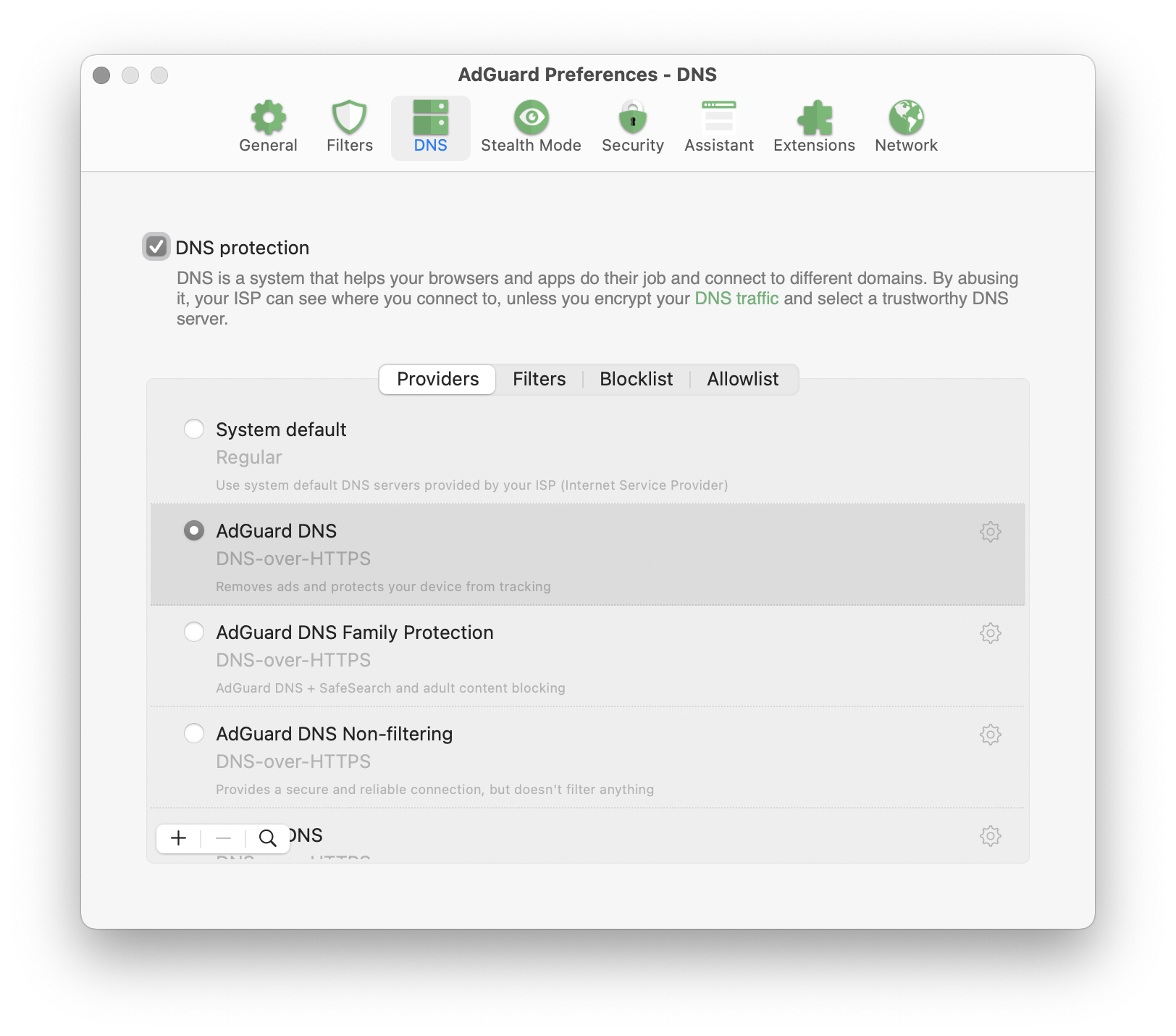
We've used the same approach as in AdGuard for Windows, Android, and iOS, bringing to the app for Mac DNS servers, DNS blocklists and allowlists. One of feature requests from users was adding DNSCrypt, DoH, and DoT support. Finally, it's all there, DoT included. AdGuard DNS has become the first public DNS resolver to support the cutting-edge DNS-over-QUIC protocol.
Now you needn't rely on a DNS server provided by your ISP by default, you can choose DNS servers from known DNS providers and add custom DNS servers. You can also add domains to DNS blocklist or allowlist and add complicated rules using DNS rules syntax.
Besides, you can add DNS filters of your choice. You can find various filters and links to them here.
Native Apple Silicon support #801
Another great news is that we're added М1 support, now AdGuard for Mac is fully optimized to run on Apple Silicon.
macOS Monterey support #875
macOS Monterey is the latest version coming this fall. We did our best to make AdGuard v2.6 for Mac work seamlessly with macOS Monterey. All you need to do is wait for the newest macOS 12 to be released – to try AdGuard on it, among other things :)
Changelog
[Fixed] AdGuard no longer filters Brave Browser on Big Sur #746
[Fixed] AdGuard cannot detect that AdGuard Browser Assistant is installed in Chrome #907
[Fixed] AdGuard stops running after the Mac is out of sleep mode #781
[Fixed] AdGuard crashes when updating filters #911
[Fixed] Change the KEXT behavior in case of switching between users #769
[Fixed] Editing an allowlist causes the app to crash #860
[Fixed] Fast user switching might corrupt the certificate database #675
[Fixed] The Vivaldi Browser traffic is not filtered #852
[Fixed] AdGuard assistant: Add the ability to install in Chrome Beta/Chrome dev browser #950
[Enhancement] Update CoreLibs to 1.8.214 #960
AdGuard para Mac 2.5.3.955


Fecha de lanzamiento: 5 de marzo de 2021
AdGuard para Mac 2.5.2.949


Fecha de lanzamiento: 18 de febrero de 2021
This is a rather uncharacteristic update for AdGuard for Mac. There's no real headliner, but instead a bunch of bugfixes, low-scale improvements, and localization updates.
Important! Starting with this update, AdGuard will only work on macOS 10.12+. Unfortunately, the older macOS versions do not have capabilities to support the advanced techniques we use in our filtering engine.
Changelog
[Enhancement] Update CoreLibs to 1.7.189 #835
[Fixed] Some text strings on the initial setup screen are clipped #785
[Fixed] Opera browser isn't filtered in Network extension mode #800
[Fixed] Switching between system profiles causes AdGuard to crash #805
[Fixed] hepsiburada.com - HTTPS filtering issue #1406
[Fixed] blockchain.com is broken #1411
[Other] Added Dutch localization
[Other] Microsoft Outlook removed from the list of applications filtered by default
[Other] Added AdGuard Browser Assistant extension support in Edge browser
AdGuard para Mac 2.5.1.928


Fecha de lanzamiento: 20 de noviembre de 2020
Today we are launching a small but still very important hotfix. Namely, the compatibility with the new Chrome 87 was improved and the CoreLibs was updated.
[Other] ERR_HTTP2_PROTOCOL_ERROR on some websites #1374
This week Chrome 87 was released, which has a compatibility problem with AdGuard when using the HTTP/2 filtering protocol - some sites may experience regular hangs and download errors. In this update we have improved HTTP/2 filtering compatibility with Chrome 87, it is recommended to upgrade to the new stable version as soon as possible. :)
[Fixed] BigSur: AdGuard can't start protection in Network Extension filtering mode because of
codeSignatureInvalid errorAlso in this update, the issue which many Big Sur users encountered was fixed. AdGuard network extension couldn't pass the authenticity verification of the developer's signature. Because of that, it was impossible to turn the Network Extension mode on and to enable AdGuard protection.
Changelog
AdGuard para Mac 2.5.1


Fecha de lanzamiento: 9 de noviembre de 2020
This patch is simple and clear: only four fixes in the main changelog and three ones in the CoreLibs section. In case you've never heard of it, CoreLibs is our filtering engine that affects filtering quality of our apps so we try to upgrade it regularly.
Changelog
[Fixed] The DeepL app won't connect #763
[Fixed] No HTTPS connectivity in browser #755
[Fixed] Nord VPN breaks connection when AdGuard uses KEXT
[Fixed] AdGuard blocks Facebook images from loading
CoreLibs updated to v1.7.143
AdGuard para Mac 2.5


Fecha de lanzamiento: 12 de octubre de 2020
The biggest thing about AdGuard v2.5 for Mac is better compatibility with Big Sur. Thanks to adoption of System Extensions, AdGuard will work better on the newest macOS iteration — read below to find out the details.
Other than that, we made a lot of changes and enhancements to CoreLibs, which will result in an overall better filtering quality.
[Enhancement] System Extensions support in Big Sur #692
First of all, what are System Extensions? It all started in 2019 when Apple decided to minimize the amount of code that's executed in kernel. The old framework — Kernel Extensions — was declared as deprecated. As an alternative, Apple offered System Extensions, and specifically Network Extensions as a framework for apps that filter traffic.
In macOS 11 (Big Sur), the old Kernel Extensions will not be supported (partly or at all), so we are adding support for the new framework. If you're already on Big Sur preview, make sure your AdGuard works in Network Extensions mode: open AdGuard's menu -> Select Preferences... -> Network -> Select Mode.... "Kernel Extension" mode should be grayed out, and "Network Extension" mode should be selected.
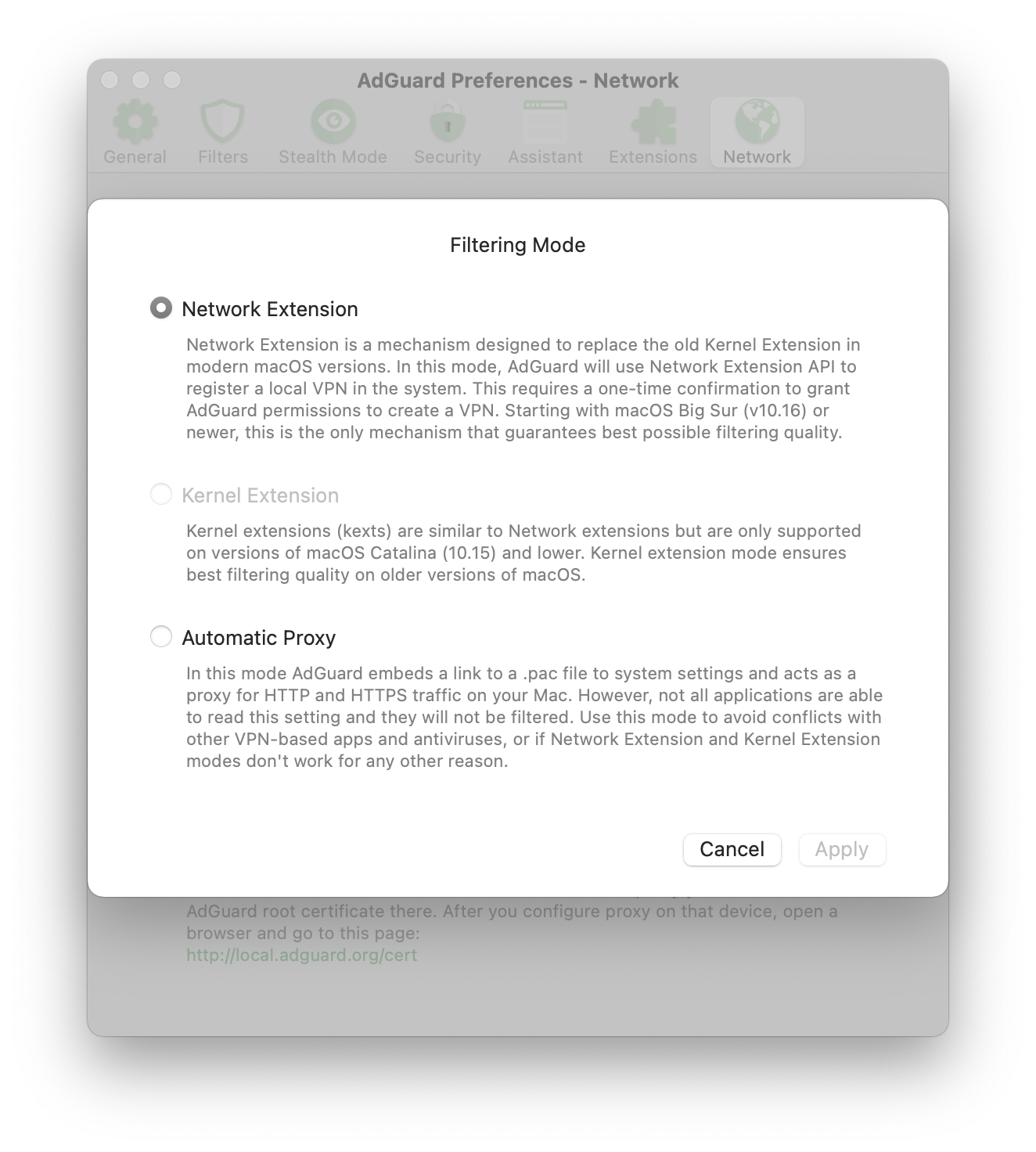
Unfortunately, as a replacement for Kernel Extensions, Network Extensions aren't around for long yet (they first appeared in this role in macOS 10.15). They are still being actively developed by Apple, so there is a significant amount of various issues associated with them. If you're facing any, please check out our problem solving guide.
Other changes
[Fixed] AdGuard icon hidden from menu bar #265
[Fixed] The protection is automatically deactivated when the system goes into sleep mode #722
[Fixed] AdGuard doesn't filter Brave Browser on Big Sur #746
[Fixed] Enable/disable protection in main menu is available when the app starts
[Fixed] Parameters stripped by Stealth Mode are not visible in filtering log
[Fixed] Incorrect behavior of EV-certs filtering feature
[Fixed] Switching between logging modes is not working with kext
[Fixed] Trackers counter doesn't work
[Other] Upstream Proxy added for AdGuard #731
[Other] Added "How to enable Network extension" screen
[Other] New app icons for Big Sur
[Other] Localizations updated
Upgraded CoreLibs to v1.7.119
[Enhancement] Add
$ping content type #1258[Enhancement] Trusted-types CSP does not break the content script #1320
[Enhancement] Indicate libraries versions #1150
[Fixed] AGFDVSocket doesn't return the original peer address in case of outbound proxy set #1330
[Fixed] AdGuard doesn't filter domains when HTTPS filtering is disabled #1343
[Fixed] Exclusion with
$elemhide,jsinject,extension disable HTML filtering rules #1337[Fixed] Filtering log doesn't show information about cookies #3406
[Fixed] Problematic userscripts #1273
[Fixed] Regexp rule doesn't match URL #1311
[Fixed] Foreign requests get into filtering log with enabled DNS module #3411
[Fixed] Path combining helper adds an extra slash #1338
[Fixed] The filter ID of the triggered rule for a blocked request is not defined correctly#1312
[Fixed] Issue with hkclubs.samsung.com #1340
[Other] Encoding errors #79
[Other] Partial HTML processing issues #1308
[Other] local.adguard.org certificate is not re-issued when it expire #1348
AdGuard para Mac 2.4


Fecha de lanzamiento: 28 de mayo de 2020
Here comes AdGuard for Mac 2.4! Two betas served as cornerstones for this new version and we are glad to present it to you five months after the previous release.
The biggest thing that has changed here is the new Assistant. CoreLibs has traditionally been updated, too, which enhanced filtering quality. In other aspects, 2.4 is more of a bugfix release. We cleaned it from the recurrent problems of the previous versions, polished it up, so it works nice and smooth.
[Enhancement] The old Assistant has been replaced with a native Assistant browser extension #669, #670
AdGuard Browser Assistant is a new browser extension that simultaneously takes over the roles of the old Assistant and of the integration mode. We definitely support the functional approach, so we thought: why distribute workload between two old tools when one new extension can handle it better? Now let us tell you what AdGuard Browser Assistant is capable of.
What can you do with the help of the Assistant? Enable/disable filtering on the current webpage, manually block any element on the page, reporting the website if something goes wrong or view the filtering log. Now you have all these features without the limitations that appeared in the integration mode or in the old Assistant.
When you install AdGuard for Mac for the first time (or update it to the new version), the Safari Assistant will be installed automatically. If you use another browser, you can download the Assistant at this link. Or, you can install the Assistant for your default browser via app settings or during the onboarding process.
Changelog
[Fixed] Incorrect information about QUIC connections is displayed in the filtering log #532
[Fixed] Filtering in Microsoft Edge Beta doesn't turn off when removing the browser from filtered applications #663
[Fixed] AdGuard does not preserve the Whitelist #674
[Fixed] Fast user switching might corrupt certificate database #675
[Fixed] AdGuard doesn’t work in Brave Beta 1.7.64 #689
[Enhancement] Different build configurations for beta/release/nightly #615
[Enhancement] "What's new" screen now shows up after major app updates #671
[Other] New localizations: Croatian, Persian, Romanian, Thai #678
CoreLibs has been updated to 1.5.269
[Fixed] Incorrect extended CSS rule causes problems with JS rules’ work * #1147
[Fixed] Rules with
:style() are converted incorrectly #1149[Fixed] Issue with LINE extension #1280
[Fixed] Rules with restricted domains do not match requests without referer #1286
[Fixed] Stealth mode error #1290
[Fixed] Cosmetic rules can be used as CSS rules #1293
[Fixed] Basic rules with wilcard in top level domains are not working #1298
[Enhancement] “Proceed anyway” option doesn’t work correctly if a website is blocked by a rule with
$all modifier #1267[Enhancement] New rule selection algorithm for the cases when HTTPS filtering is disabled #1291
AdGuard para Mac 2.3.2


Fecha de lanzamiento: 23 de diciembre de 2019
After looking closer at the last beta we decided it was good enough to become a little proud release all by itself. It’s mostly focused on fixing network- and UI-related bugs, but there’s also a new Stealth Mode parameter to block Java.
[Added] “Block Java” option to Stealth Mode #476
[Added] HTTPS filtering step to the initial wizard #659
[Changed] Discord, Steam and Outlook added to the list of apps filtered by default #483
[Fixed] Several minor UI issues in Filters window #422
[Fixed] The text for onboarding tips is truncated in some localizations #616
[Fixed] Onboarding screen turns black #629
[Fixed] Menubar icon becomes semi-transparent #650
[Fixed] AdGuard is irresponsive after pressing "Ignore" button during settings reset #651
[Fixed] "Next" button unavailable during extension reinstall #652
[Improved] After adding a custom filter the focus is switched to that filter #441
[Improved] Certificate page design #451
[Improved] CoreLibs has been updated to v1.5.163 #662
AdGuard para Mac 2.2.3.661


Fecha de lanzamiento: 26 de noviembre de 2019
What makes a good ad blocker update? New features? We added custom userscripts support and activation via personal account — check. Improved ad blocking quality? There’s a CoreLibs update and support for new modifiers — check. Fixes to known bugs? It’s all here, and it’s for you to enjoy!
[Added] Custom userscripts support #11
Userscripts, or “extensions” as we also call them, are highly useful mini-programs that change the behavior of web pages. Every AdGuard for Mac user probably knows about at least some of the extensions added by default, for example, AdGuard Assistant or Popup Blocker.
Now you have an option to add any custom extensions by clicking on the plus symbol in the “Extensions” tab of AdGuard settings window. You are able to load userscripts either from a local file or by URL.
[Added] Option to activate AdGuard by logging into your personal account #588
This is something we’ve already tried with some of the other AdGuard products, and it proved to be a useful addition. Basically, instead of entering a license key directly, you can link your adguard.com personal account to the app by entering the credentials, and AdGuard will automatically get activated if there’s at least one eligible license key in your account.
[Added] Scriptlets support
Scriptlets is a powerful ad blocking instrument. You can say that scriptlet is an internal script (a mini-program) that we install with the app, and then execute that script with the help of filtering rules. Putting it simply, scriptlets allow us to modify how the code of the web page behaves. As for the practical use, this helps to block anti-ad blockers, for example, and in some other cases.
[Added]
$redirect and $rewrite modifiers supportThey are practically the same modifiers, and they allow to substitute resources. If you are not a custom filtering rules aficionado, don't bother with it. Just know that it is yet another instrument in the hands of filter developers that helps block ads more efficiently.
We should mention that both
$redirect and $rewrite modifiers are still kind of working in test mode, but they are fully operational and you should feel free to use them.[Added] “Trusted” flag for custom filters #521
[Changed] Edge icons have been updated #641
[Changed] Opera Beta and Opera Dev added to the list of apps filtered by default #621
[Fixed] “Untrusted CA certificate” issue #596
[Fixed] Extra copies of “AdGuard Extra” userscript #607
[Fixed] Editing user rules doesn’t work when search box is not empty #569
[Fixed] AdGuard icon is invisible #527
[Fixed] Remotix compatibility issues #592
[Fixed] Custom userscripts can’t resolve URLs with non-English symbols #640
[Improved] Installer icon updated to match the app’s icons #584
[Improved] Voiceover accessibility #634
[Improved] CoreLibs has been updated to v1.5.130 #645
[Improved] AdGuard now can parse
Last modified parameter of custom filters #409[Improved] Localizations have been updated
AdGuard para Mac 2.1.3


Fecha de lanzamiento: 17 de octubre de 2019
Recently, many Chrome-based browsers have rolled out their respective updates. Due to some technical peculiarities behind these updates, AdGuard for Mac became unable to filter these browsers’ traffic. Obviously, we couldn’t sit on our hands till the next scheduled release and came up with an urgent hotfix.
AdGuard para Mac 2.1.2


Fecha de lanzamiento: 14 de agosto de 2019
This update will not blow you away, unless you are really, really into bugfixes and under the hood improvements. But those we have aplenty, especially when it comes to CoreLibs filtering engine. As a result, the new Mac version works faster and blocks ads better than its predecessor, but lacks bit in the wow-factor: the only new feature is, admittedly, rather tame.
[Added] Automatic filter subscriptions detection #279
Most filters have “subscribe” buttons on their homepages or in other places. From now on, AdGuard will be able to intercept click on such links and offer you to add these filters to the app. It’s not much perhaps, but it’s a nice thing to have and it certainly won’t hurt anyone 🙂
[Improved] CoreLibs has been updated to v1.4
There are over 50 bugfixes and improvements in this new CoreLibs version. Some notable examples:
AdGuard doesn't unnecessarily reset cookies anymore. Previously it could lead to such problems as spontaneous sign outs, which was especially irritating for websites like Twitch or YouTube.
Protection restart doesn't require closing connections anymore. Before v2.1, protection restarts could sometimes cause the interruption of your ongoing downloads, issues with online games etc.
Several issues with upload speed have been resolved.
Overall, AdGuard for Mac is now faster and much more stable than it used to be.
[Fixed] No internet connection with custom DNS in DNSCrypt #528
[Fixed]
adguard-tcpkill process constantly crashes on macOS Catalina #530[Fixed] “Reset Settings” option hangs the app #543
[Fixed] iTunes Store access issue #552
[Fixed] Compatibility issues
[Improved] Algorithm for automatic language filters activation #513
[Improved] Automatic detection of certificate issues in Firefox #472
[Improved] New settings reconfiguration method does not require closing active connections #542
[Improved] The new icon implemented across the app #561
[Improved] The protocol to add filter subscriptions #559
[Improved] Localizations has been updated
AdGuard para Mac 2.0.6


Fecha de lanzamiento: 13 de junio de 2019
WARNING: for the app to work properly you might need to restart the system.
NOTE: if you currently have AdGuard installed to any folder except for
/Applications, the old version will launch after the update anyway. In such case you need to close and uninstall the old AdGuard. Users who have AdGuard installed to /Applications already can update as usual.Its a common situation when a release is followed by a hotfix, taking care of all unnoticed bugs. The bigger the release, the more bugfixes there usually are in the hotfix. All things considered, v2.0 can be considered a success, seeing how few serious issues we had to resolve in this update.
Ad blocking
[Fixed] Status of the "Trusted" checkbox isn't saved for custom filters #519
Network
[Fixed] Pages don't load when two system user accounts are in use #509
UI
[Fixed] Incorrect statistics after system restart #517
[Fixed] AdGuard doesn't detect some system locales #502
[Fixed] Userscripts are not translated into Traditional Chinese #503
Other
AdGuard para Mac 2.0.4


Fecha de lanzamiento: 30 de mayo de 2019
WARNING: for the app to work properly you might need to restart the system.
NOTE: if you currently have AdGuard installed to any folder except for
/Applications, the old version will launch after the update anyway. In such case you need to close and uninstall the old AdGuard. Users who have AdGuard installed to /Applications already can update as usual.This is one of the biggest updates in the history of AdGuard for Mac. It introduces the long-due Stealth Mode, an updated UI (including the improved Assistant), integration with CoreLibs — the new enhanced filtering engine — and much more. Give it a try and you'll immediately notice the difference.
[Added] CoreLibs integration #232
This is the first AdGuard for Mac that introduces CoreLibs — the new filtering engine that lies at the core of the filtering process. It is not random that we put this before such huge news as Stealth Mode or new design. The effects of this change will be both big and long lasting.
CoreLibs significantly enhances both ad blocking quality and performance, in comparison to the latest stable version. And since CoreLibs is a cross-platform filtering engine, in addition to these obvious improvements it allows to implement more new features that previously were only available in other AdGuard products.
Worth mentioning that AdGuard for Mac becomes the second AdGuard product to receive the «CoreLibs treatment» after AdGuard for Android.
CoreLibs significantly enhances both ad blocking quality and performance, in comparison to the latest stable version. And since CoreLibs is a cross-platform filtering engine, in addition to these obvious improvements it allows to implement more new features that previously were only available in other AdGuard products.
Worth mentioning that AdGuard for Mac becomes the second AdGuard product to receive the «CoreLibs treatment» after AdGuard for Android.
[Added] Stealth Mode #12
Stealth Mode is a special module which sole purpose is to protect your online privacy. It went a long way from an obscure, Windows-exclusive feature, to the centerpiece of almost any AdGuard product in the very near future. This is a logical flow of things as the value of privacy has been rising to the sky for some time now, and the need to protect it becomes apparent.
If you had a chance to use AdGuard for Windows, you will find inside all familiar options. We’ll not clog up the changelog by describing every single one, they are all explained in the tooltips next to them.
If you had a chance to use AdGuard for Windows, you will find inside all familiar options. We’ll not clog up the changelog by describing every single one, they are all explained in the tooltips next to them.
[Improved] New UI #346
Finally, we get to the new UI. You may be baffled why it was left until the very end of the changelog, the explanation is very simple: the changes are modest. Both the main screen and the settings menu look different enough, but you won’t have to re-familiarize yourself with the app. Think new, prettier icons, honed styles and so on.
One thing that stands out is the new Assistant, it is miles ahead of the old version in terms of convenience, and allows you to access the web reporter for any filter-related issues on the web pages.
Oh, and another treat, exclusively for Mojave users who prefer dark themes. AdGuard now supports the dark theme, so if you switch to it in your Mac settings, AdGuard will no longer be a black sheep among your applications, pun not intended.
One thing that stands out is the new Assistant, it is miles ahead of the old version in terms of convenience, and allows you to access the web reporter for any filter-related issues on the web pages.
Oh, and another treat, exclusively for Mojave users who prefer dark themes. AdGuard now supports the dark theme, so if you switch to it in your Mac settings, AdGuard will no longer be a black sheep among your applications, pun not intended.
New users will also be greeted with redesigned onboarding screens. They are made more informative and help make first steps and adjust AdGuard according to your needs.
[Added] AdGuard Extra extension #492
In some complicated cases the usual approach with filtering rules just doesn’t work. In particular, in some cases of ad blocker circumvention/ad reinjection. So we came up with an alternative solution — a userscript. For those unfamiliar, userscripts are basically mini programs that modify web pages and augment browsing.
AdGuard Extra does it in a way that makes it harder for websites to employ the circumvention/reinjection techniques. AdGuard for Mac is the first AdGuard product to get this addition, we are thrilled to see it in action and read your feedback on it.
[Changed] Developer ID has been changed #460
Application’s Developer ID has been changed to AdGuard Software Limited. This shouldn’t concern you much, but if you are curious why it’s because of the problem we ran into on Mojave. Basically, all new and updated apps on Mojave now have to be notarized. In the future, this will be mandatory for all applications. And part of the notarization process for us was changing the Developer ID.
Ad blocking
[Added] An indicator for modified cookies in the Filtering Log #386
[Changed] Filtering rules limitations #393
[Changed] Handling of multiple $replace rules #338
[Fixed] "Proceed anyway" button does not work #369
[Fixed] "Rule" is missing from the Filtering Log item details #404
[Fixed] AdGuard crashes after editing the User filter #436
[Fixed] Compatibility problems
[Fixed] Microsoft Edge browser is not filtered #487
[Fixed] Receiving "Filter activated automatically" notification for already activated filters #366
[Fixed] Records with empty URL in the filtering log #342
[Fixed] Some filters become enabled after every app update #437
[Fixed] Vivaldi browser is not filtered #475
[Fixed] Whitelist shows comments from User Filter after update #452
Network
[Added] Stealth Mode parameters to the web reporter link #388
[Fixed] Stealth Mode actions aren't showed in the Filtering Log #355
UI
[Added] A description in the Filtering Log for some types of Stealth Mode events #421
[Added] Indicate that filter is trusted or recommended #445
[Added] New AdGuard for Mac icon #450
[Fixed] Blocked 'WebRTC, location API, push API' doesn't show in modified request in filtering log #449
[Fixed] Two notifications appear after using the manual ad blocking tool #419
Other
[Added] «Application» column to the Filtering Log #341
[Added] «Export logs and system info...» option #395
[Changed] Exception rules created via Assistant now have $document,~extension modifiers #333
[Changed] Localizations has been updated
[Changed] The list of apps filtered by default has been updated
[Changed] Users with an active subscription will not be notified anymore that their license key is soon to expire #329
[Fixed]
adguard-tcpkilldoes not work with the new Chrome version #427[Fixed] AdGuard doesn’t start automatically on the system startup #480
[Fixed] Changes to the filtered apps and extensions are not applied until the protection is restarted manually #354
[Fixed] Description for “Strip tracking parameters” option #398
[Fixed] Filtering Log issues #430
[Fixed] Forwarder applied properly to all links in the app #389
[Fixed] High CPU usage due to a sync XHR request made by the Assistant #315
[Fixed] Kext status check does not work properly on macOS 10.14 #337
[Fixed] Statistics is not counted properly #334
[Fixed] The app hanged on exit #462
[Fixed] The list of filtered apps gets reset after an update #473
[Fixed] Website report is now sent properly via the Assistant #361
[Improved] Enhanced app accessibility #406
[Improved] Refactoring «Launch at Login» #415
AdGuard para Mac 1.5.14


Fecha de lanzamiento: 14 de diciembre de 2018
In the anticipation of the AdGuard for Mac v2.0 big update (which is coming at the beginning of the 2019 and will have loads of new features), we really want to acquaint as many people with it as possible. And the biggest driving factor here is, of course, the ability to use the product in your native language. It was nothing but unfair that we deprived our French, Danish and Norwegian-speaking users of that opportunity. We apologize and add respective localizations to AdGuard for Mac for you to enjoy. See you next year with AG for Mac v2.0!
[Changed] Localizations has been added #322
AdGuard para Mac 1.5.12


Fecha de lanzamiento: 22 de noviembre de 2018
A small update for v1.5. We have temporarily disabled support for the dark theme on Mojave OS for version 1.5 since we were focused on the technical part of the development for the new version 2.0. In the upcoming major v2.0 update big changes are expected, but as for now:
AdGuard para Mac 1.5.10


Fecha de lanzamiento: 24 de octubre de 2018
AdGuard para Mac 1.5.8


Fecha de lanzamiento: 4 de junio de 2018
No new stunning features this time, the release is mostly about bugfixes. But they are important ones, you'll appreciate them if you were unlucky enough to come across one of the fixed issues. Oh, and we have added Japanese localization — we know there are quite a few Japanese users out there!
Networking
[Fixed] Browser connections are blocked in certain circumstances #306
[Fixed] TCP FastOpen incompatibility #309
[Fixed] Compatibility with Boxcryptor #310
[Fixed] High CPU usage due to a sync XHR request made by Assistant#315
Other
AdGuard para Mac 1.5.6


Fecha de lanzamiento: 9 de abril de 2018
It’s been a while since the last AdGuard for Mac release, so we owed one to our Mac users. This release is small but impactful — or at least we hope so. Some important bugfixes and key improvements have been done, all aimed at achieving better stability and filtering quality.
[Fixed] Sometimes connections can randomly slip past AdGuard #285
The title pretty much explains it. We’ve received several complaints from users about some websites not being filtered (even big ones like youtube.com). Without diving into technical details, we managed to fix it.
[Fixed] Crash in
tcpClosed handler while the laptop is sleeping #295Another bug that doesn’t really require any further explanation, but is serious enough to justify mentioning. In case you encountered this frustrating behavior — rejoice! The bug is fixed in this version.
[Improved] ExtendedCss has been updated to version 1.10 #293
This effectively means more extended cosmetic rules are supported now. Which, in its turn, ensures “cleaner” look of the post-processed pages (no ad leftovers, empty spaces etc.).
Ad blocking
Networking
[Fixed] Certain traffics gets corrupted #172
[Fixed] Dropping TCP connections leads to kernel panics after
nfext unloading #276[Fixed] AdGuard does not filter traffic when TunnelBear extension is enabled #286
UI
[Fixed] Protection status UI bug #304
[Improved] AdGuard UI files have been altered to use modern approach in localization #273
Other
AdGuard para Mac 1.5.3


Fecha de lanzamiento: 27 de diciembre de 2017
Hello!
We are on the verge of the year 2018, and what is a better time to release a new AdGuard for Mac version? :)
As you will see with this update, a lot of major changes here relate to UI convenience and better user experience — in particular, filter subscription by URL deserves a separate mention. Ad blocking quality has been increased too, several bugs have been eliminated.
Ad blocking
[Added] Filter subscription by URL #1
It’s become much more convenient now to add new filter subscriptions since you have a choice between uploading a local file or entering a URL.
[Improved] Close active connections when network filtering starts #263
Translating to a more common language, this means that no connections will slip by AdGuard’s protection when you turn it on. A real life example: many Safari users used to have problems with unblocked ads on YouTube. This change fixes it. - [Added]
$~websocket modifier support #245[Added] "Brave" browser to the filtered apps list #246
[Added] Mozilla Developer Edition to the filtered apps list #241
[Fixed] Can't log in to icloud.com #242
[Fixed] AdGuard blocks notifications on Yandex mail in a browser tab #256
[Fixed] "Reinstall certificate" does not work in FF #257
[Fixed] Some websites open slowly with AdGuard #247
[Fixed] Some websites are not accessible with the HTTPS filtering enabled #249
UI
[Added] "Undo/Redo" buttons to the user filter editor #227
Self-explanatory. Working with filter editor has become so much more convenient — trust us, we do it a lot, and we can tell the difference! [Improved] Filter editor now indicates that the filter contains disabled rules #258
Another quality of life improvement. You won’t now find yourself in situations when something is not working because you’ve disabled a couple of rules, but can’t remember in what filter. - [Added] Inform the user about closed connection to a website with EV certificate #228
[Fixed] Applied settings are not displayed correctly when the language filters are activated automatically #233
[Fixed] No first run wizard when installing on High Sierra #244
[Fixed] Title of the window appears on
wizard style windows on MacOS 10.13 #255Other
AdGuard para Mac 1.5.0


Fecha de lanzamiento: 21 de septiembre de 2017
It has been a very long time since the last AdGuard for Mac release. We definitely don't want such hiatus to become a routine – expect the next one much sooner.
And in this one we've made some positive changes to the UI and improved the filtering quality by a lot. Read the full changelog below.
Ad blocking
[Fixed] AdGuard doesn't filter apps from the WebCatalog app #165
Previously, AdGuard wasn’t able to filter apps installed with WebCatalog, and they couldn’t even be added to the list of filtered apps manually. This issue gets fixed in this version. - [Added] $network basic rules modifier #171
[Changed] The ~third-party modifier behavior #177
[Fixed] Content filtering exception rules #176
[Fixed] Error while parsing a wide filtering rule #175
[Fixed] Replace rules aren't applied to .m3u8 files content #178
[Fixed] Regular expressions with $ aren't processed properly #167
[Fixed] Content rules are applied even when there is a $document exception #234
[Fixed[ The script is being removed/cut if there is an $empty modifier in the rule #209
[Fixed] Cosmetic filters are being applied to pages whitelisted by a $document exception #189
[Improved] The range of $$ rules has been increased #196
[Improved] "ExtendedCss" module has been upgraded to v1.0.8 #216
[Improved] The trimming limit for request URLs has been increased #214
[Improved] The $network modifier has been extended, it can now be an exception as well #190
Networking
[Added] An option to exclude websites with EV certificates from filtering #170
An option already familiar to Windows users. Some websites feature Extended Validation (EV) SSL certificates, which require a very strict verification process and offer a stronger guarantee that the website is plausible and trusted. Usually, they are bank websites, payment systems etc., and they normally do not have many ads anyway, if any.
We have also improved the security aspect of AdGuard by addressing some security-related issues (#186, #194).
[Fixed] Wrong cyphers order #224
[Fixed] SHA-1 intermediate issue #194
[Fixed] AdGuard cannot handle huge chunks properly #218
[Fixed] Connection is allowed when DH1024 is in use #186
[Fixed] "strict-dynamic" CSP is not handled properly #203
[Fixed] AdGuard Crashes when receives new metadata from backend #220
[Fixed] There is an empty response from local.adguard.com in some cases when HTTPS is used #206
[Fixed] Several network errors and compatibility issues
UI
[Improved] Filter editor has been reworked #56
Now it has become possible to enter the 'advanced editing mode'. Basically, it means that the User filter turns into a single text area which you can work with as in any text editor: copy/paste several lines at once and apply all changes at once and not line by line. The search tool will help you to find or replace anything you need. All in all, it should be a welcome change for all the aspiring filter developers.
[Added] Add "Reset settings..." option #180
[Changed] "System Extension Blocked" issue on macOS 10.13 (High Sierra) #217
[Changed] Filters' names have been adjusted #187
[Changed] AdGuard to AdGuard #231
[Fixed] Wrong date of establishment in "About AdGuard" section #205
[Fixed] Several localization fixes and updates
[Fixed] The 'expiring trial' warning translation #169
[Fixed] The number of remaining subscription days is not displayed in AdGuard toolbar #191
[Fixed] UF is always turned on after restarting the app #237
[Fixed] Interface bug with filters list #236
[Fixed] Misplaced title in Support window #235
Other
[Improved] AdGuard can now be launched from an external drive #210
A niche but useful improvement. In case you prefer to store your data on an external drive and switch between different desktops a lot. No need to update your user filter and other settings separately on every Mac separately anymore, just have AdGuard installed on an external drive.
[Changed] The SSL exceptions list has been updated
[Fixed] Yandex mail compatibility issue #160
AdGuard para Mac 1.4.1 (377)


Fecha de lanzamiento: 16 de marzo de 2017
IMPORTANT UPDATE: compatibility with Chrome 59 and newer. The changes are few, but crucial.
[Fixed] local.adguard.com certificate is considered invalid by Chrome v59 #183
It may not seem like much, but without this change, AdGuard would be partially incompatible with the newest Chrome versions. Needless to say, Chrome is one of the most popular browsers among Mac users, so it is hard to overstate the importance of this fix.
[Changed] Bundle ID for Waterfox app #164
AdGuard para Mac 1.4.0 (375)


Fecha de lanzamiento: 7 de febrero de 2017
AdGuard para Mac 1.4.0


Fecha de lanzamiento: 14 de diciembre de 2016
The Christmas came early this year for AdGuard for Mac users - a new version comes out today :) It significantly improves ad blocking, namely introducing Extended CSS support and several new modifiers. Networking and UI have undergone some fixing and tweaking too, so AdGuard will become more stable and easy in use.
Ad blocking
[Added] Extended CSS support #109, #120
This is a very important addition in terms of future (and present) possibilities that it opens for ad blocking. Extended CSS is a module for applying CSS styles with extended selection properties. Basically, it means that we will be able to select and, therefore, block some elements that we would not be able to block otherwise. Notably, this concerns such things as 'Sponsored posts' on Facebook.
This is a very important addition in terms of future (and present) possibilities that it opens for ad blocking. Extended CSS is a module for applying CSS styles with extended selection properties. Basically, it means that we will be able to select and, therefore, block some elements that we would not be able to block otherwise. Notably, this concerns such things as 'Sponsored posts' on Facebook.
[Added] $important modifier #132
This new addition is an significant one, but mostly relevant for creators of custom filter rules. With it's help you can give certain rules higher priority.
This new addition is an significant one, but mostly relevant for creators of custom filter rules. With it's help you can give certain rules higher priority.
[Added] $websocket modifier #131
[Changed] Updated default HTTPS exclusions list #124
[Fixed] Latin extended symbol in a filter rule interferes with filtering #134
[Fixed] $replace rule can't be applied along with the other rules #133
Networking
[Changed] HTTPS is now used for safebrowsing requests #148
[Changed] WoSign and StartCom certificates are now distrusted #141
[Changed] New separate server is used now for filter updates #139
[Fixed] $replace rules break content charset #147
[Fixed] Kernel panic issue #106
[Fixed] AdGuard blocks the page from loading if /etc/hosts has incorrect records #111
[Fixed] Inability to apply inline style #142
[Fixed] Excessive CPU load #135
[Fixed] Safebrowsing check algorithm #148
[Fixed] Unknown pseudo class error #154
[Improved] Content injection algorithm #119
[Improved] AdGuard styles are now protected from removal #149
UI
[Changed] CMD+Backspace key combination can now be used to delete filters from the filter list #9
[Changed] "Check filter updates" action moved to settings menu #116
[Fixed] Incorrect filter is displayed in "Filtering Log" #129
[Fixed] $replace rules are displayed correctly in the filtering log #150
[Improved] Allowed pasting mulitple rules at once in filter area #126
AdGuard para Mac 1.3.0


Fecha de lanzamiento: 21 de junio de 2016
Hello! Last AdGuard for Mac version was released in February, so we felt a bit guilty and decided to release a new one :) There is quite a bit of various fixes and changes here, as you can see in the changelog below, but the most important, or rather the most impactful ones, are those that affect performance - specifically, we mean #88 and #91 (you can find more detailed description for these changes below). Overall, AdGuard will become faster now, and thanks to the better performance, AdGuard will now consume significantly less battery resourse. But not only that, for example, we drastically improved browsing of some of the most problematic websites when IPv6 is enabled (#93).
Ad blocking
[Improved] Basic filtering rules processing speed was optimized #91
Optimizing basic filtering rules processing is very important since basic rules are the most resourse-consuming among all. This change will result in AdGuard working faster and spending less resourses.
[Changed] $replace rules now have higher priority than other basic rules #49
[Changed] Origin is used as Referer for requests Referer isn't defined for #84
[Fixed] AdGuard crash because of huge data: URLs #81
[Fixed] AdGuard does not ignore "base" tag "href " attribute while constructing absolute URL any more #80
[Fixed] Websites can't be broken any more because of invalid HTML inside a "noscript" tag #79
[Fixed] Error previously occuring when parsing a style tag with embedded svg #76
[Fixed] AdGuard can now detect HTML if there is an xml declaration at the document start #83
[Fixed] Wrong HTML content detection #71
[Fixed] twitch.tv filtering issue #105
[Improved] Increase content filtering rules maximum length limit #101
Networking
[Changed] Connections are not kept alive for too long now if 'HTTP keep alive' timeout is specified #88
Previously the 'keep-alive' time for connections was higher, and AdGuard consumed more battery resourse than it should. Now, when we lowered the connections 'keep-alive' time, the resourse consumption during the 'idle time' will be significantly lower as well.
[Changed] Webdav methods are supported now (specifically REPORT) #85
[Changed] Rewritten mechanism of checking the websites availability #93
[Fixed] After blocking a POST request, next request is read only when data was read to end #68
[Fixed] AdGuard prevents UDP traffic on 443 port #90
[Fixed] AdGuard fails to detect HTML on some websites #100
UI changes
[Added] A notification that is shown if user unchecks the "Filter https protocol" box #65
Languages and Translations
[Added] Finnish language #63
Minor issues
[Added] Support for complex language codes #78
[Changed] Increase idle connection timeout to 10 minutes #102
[Fixed] Problem with AdGuard start after motherboard replacement #77
[Fixed] Wrong information in AdGuard's filtering log #75
[Fixed] Added description of the status code in filtered HTTP response #74
[Fixed] Spelling issue #73
[Fixed] Occasional app crash when user attempts to view AdGuard Program Log #66
[Fixed] Apps crash #67
[Fixed] AdGuards code is no more injected into noscript tag #64
[Fixed] Major battery resourse consumption on Mac #52
AdGuard para Mac 1.2.0


Fecha de lanzamiento: 15 de febrero de 2016
This new version brings a lot of very important changes to AdGuard for Mac. Most viable changes are: $replace modifier and security improvements.
UI changes
[Added] New localizations: Serbian (Latin), German, Italian, Spanish, Chinese Traditional, Armenian, Turkish, Korean, Indonesian, Hungarian. #50
[Added] User warnings in case HTTP proxy mode fails to start. #22
[Changed] Assistant requests are now excluded from 'Filtering log'. #4
[Changed] Now clicking on AdGuard icon in status bar brings opened AdGuard windows to front and makes them active. #33
[Fixed] Error previously led to inability to change HTTP proxy port with HTTP proxy mode enabled. #42
[Fixed] Lack of explanation text in the 'Enter email address' text field. #44
Ad blocking
[Added] $genericblock rule modifier. #16
[Added] $generichide rule modifier. #15
[Added] $replace modifier for basic rules #38
[Changed] Now $popup rules modifier is also applied to server redirect responses. #49
[Changed] Now status 500 is always returned for blocked requests. #35
[Changed] User filter is now loaded last, after all other filters are loaded. #41
[Fixed] Error in css-inject rules. #7
[Fixed] Error in finding the elements path on a page for HTML filtering rules. #17
[Fixed] Error in HTML filtering rules – previously empty elements were never removed. #29
[Fixed] Improved processing of rules with $popup modifier. #25
[Fixed] Modifiers for the whitelist rules now work while filtering content. #57
[Fixed] Now $elemhide rule modifier is applied only to HTML pages. #14
[Fixed] Problem with basic rules being treated as rules with $popup modifier. #34
[Fixed] Template modifier * in rules now takes into account line break symbols. #40
[Fixed] Third-party requests filtering error. #6
Networking
[Changed] AdGuard automatically stops filtering of the websites with client certificate authorization. #2
[Changed] Browser cache is now suppressed for a short period of time after filtering startup. #53
[Changed] For all modern browsers SHA1 certificates were deprecated. #46
[Changed] Port AdGuard accepts connections on. #5
[Changed] Updated default list of SSL exceptions. #3
[Fixed] Problem when AdGuard caused browser to freeze. #37
Browsing Security
[Changed] A method of domain check with Browsing Security module. Requests privacy was improved. #8
Compatibility issues
[Improved] Compatibility with sites that use the Content-Security-Policy mechanism. #58
[Fixed] Blocking of Google Chrome Rapportive extension for Gmail. #30
[Fixed] Problem when AdGuard extension for Google Chrome couldn't see triggered $genericblock rules. Integration mode works correctly now. #39
[Fixed] Safari inability to connect to some websites with IPv6 network configuration. #10
AdGuard para Mac 1.1.0


Fecha de lanzamiento: 26 de agosto de 2015
Added function to send a report in case of an unexpected AdGuard shutdown.
Added tutorial screen at AdGuard first launch.
Added OCSP Stapling support.
Added localizations: Chinese (Simplified), Polish, Portuguese (Brazil), Slovak, Korean.
Changed SSL connections encrypting mode to a more modern one.
Improved root certificate and private key generation for SSL connections.
Fixed Logjam vulnerability (now AdGuard doesn't filter connections with weak keys).
Improved mechanism of SSL connections processing.
Significantly extended list of browsers filtered by default.
Now, in case of its absence, AdGuard automatically suggests to install root certificate into Firefox to filter HTTPS-websites.
Improved way of root certificate installation into Mozilla-based browsers.
Improved security of installing AdGuard Assistant to web pages.
Improved AdGuard API extensions security.
Confined access to userscripts API functions.
Reworked installation process, now AdGuard will work correctly after restoring Mac from Time Machine.
Improved filtering rules correctness verification.
Now AdGuard system components are stored in the folder shared for all users.
Now upon switching Mac to sleep mode, AdGuard closes current network connections.
Fixed situation when AdGuard won't respond to users actions while watching a video on YouTube.
Fixed error previously led to AdGuard crash while surfing a website with incorrect HTML.
Fixed an error previously led to rules with specific symbols being excluded from filtering process.
Fixed an error previously led to shutdown when exiting AdGuard.
AdGuard para Mac 1.0.63


Fecha de lanzamiento: 28 de abril de 2015
Added TLSv1.2 support.
Added certificate verification in HTTPS connections.
Added Ukrainian localization.
Chromium added to default application filtering list.
Now automatic check for updates is enabled by default.
Improved speed optimization.
Removed splashscreen upon starting AdGuard.
Fixed AdGuard's work with several users on the same computer.
Fixed errors leading to incorrect filtering.
Fixed the error when AdGuard operated incorrectly upon exiting sleep mode.
Improved security upon filtering encrypted traffic.
Fixed FREAK vulnerability.
Fixed memory leaks.
Improved program stability on old versions of OS X.
Fixed several errors that could previously lead to app crash.
AdGuard para Mac 1.0.53


Fecha de lanzamiento: 19 de marzo de 2015
World’s first standalone ad blocker for Mac OS X. New AdGuard has all the features to ensure more efficient and comfortable use of the Internet:
Ad filtering in any browser. Our ad blocker is the first to solve the problem of removing notorious video ads in Safari that other adblock solutions fail to block.
Built-in Browsing security module provides protection from malicious and suspicious websites.
Privacy protection function is responsible for the safety of personal data.
Other advantages
Filtering Log demonstrates all the processes occurring in the program.
AdGuard Assistant is an extension that allows you to manage the program directly from the browser.
Technical information
AdGuard is supported in all versions of OS X from 10.7 and later.



