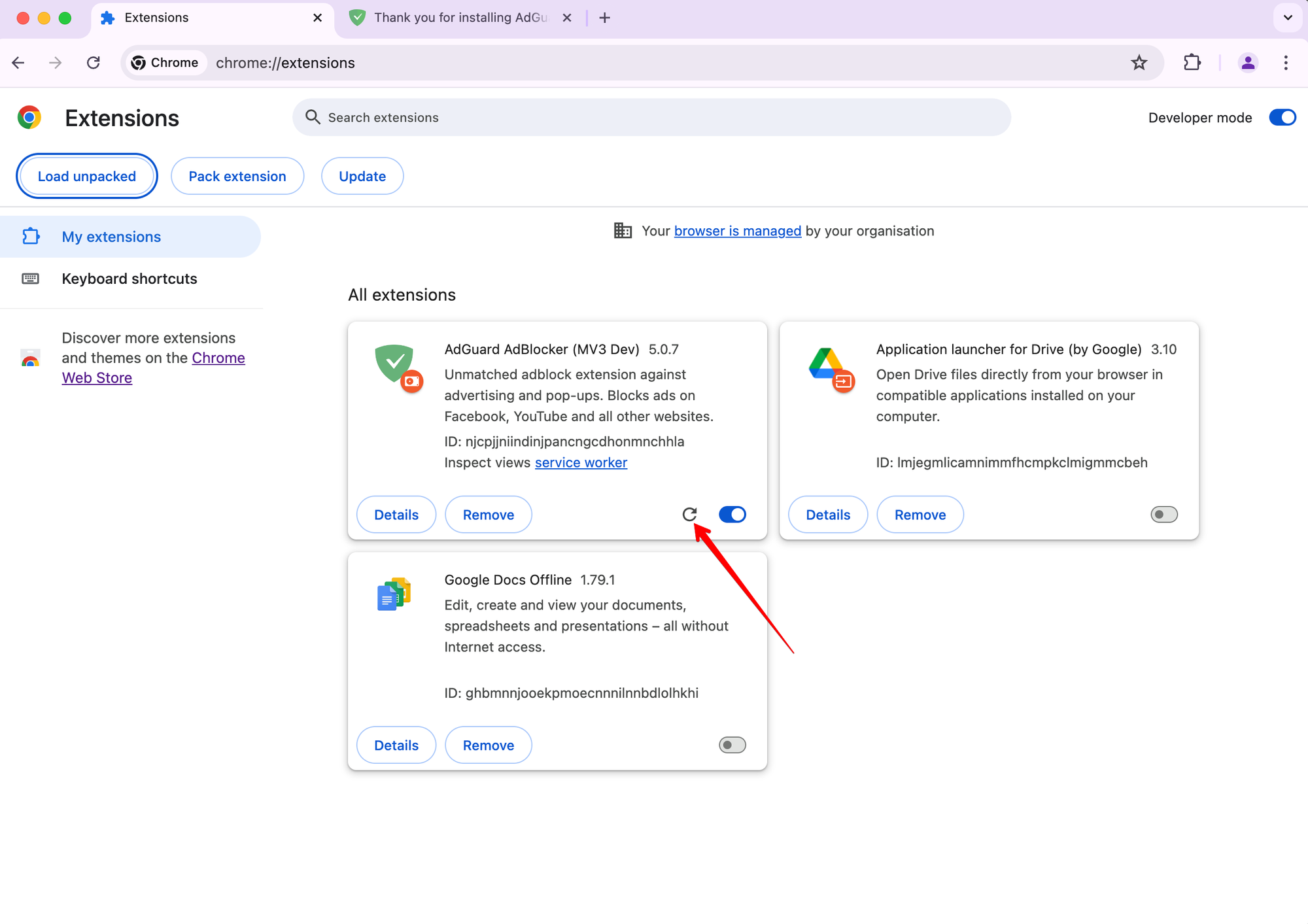Jak ladit pravidla v AdGuardu pro Chrome MV3
V AdGuardu pro Chrome MV3 se v protokolu filtrování zobrazují pouze přibližná pravidla, která byla použita a která nazýváme "předpokládaná pravidla". Je to proto, že prohlížeč neposkytuje podrobnosti o tom, která konkrétní deklarativní pravidla byla použita, pokud není rozšíření v "rozbaleném" formátu. Chcete-li získat přesné informace, musíte si sami nainstalovat rozbalenou verzi rozšíření do prohlížeče.
Tyto pokyny jsou určeny i pro problematické případy, kdy chcete upravit pravidla, která jsou s rozšířením staticky svázána. Ve většině případů by mělo stačit použití Uživatelských pravidel v rozšíření.
Předpoklady
Git: nainstalujte Git
Node: nainstalujte Node.js
Yarn: nainstalujte Yarn
Jak klonovat rozšíření
Naklonujte repozitář:
git clone git@github.com:AdguardTeam/AdguardBrowserExtension.gitPřejděte do adresáře:
cd AdguardBrowserExtensionPřepněte na větev
v5.0:git checkout v5.0Nainstalujte závislosti:
yarn install
Jak sestavit rozšíření
Přepněte na větev
v5.0:git checkout v5.0V terminálu spusťte následující příkaz:
yarn dev chrome-mv3Sestavené rozšíření bude umístěno v adresáři:
./build/dev/chrome-mv3
Jak nainstalovat rozbalené rozšíření v prohlížeči
Zapněte režim vývojáře:
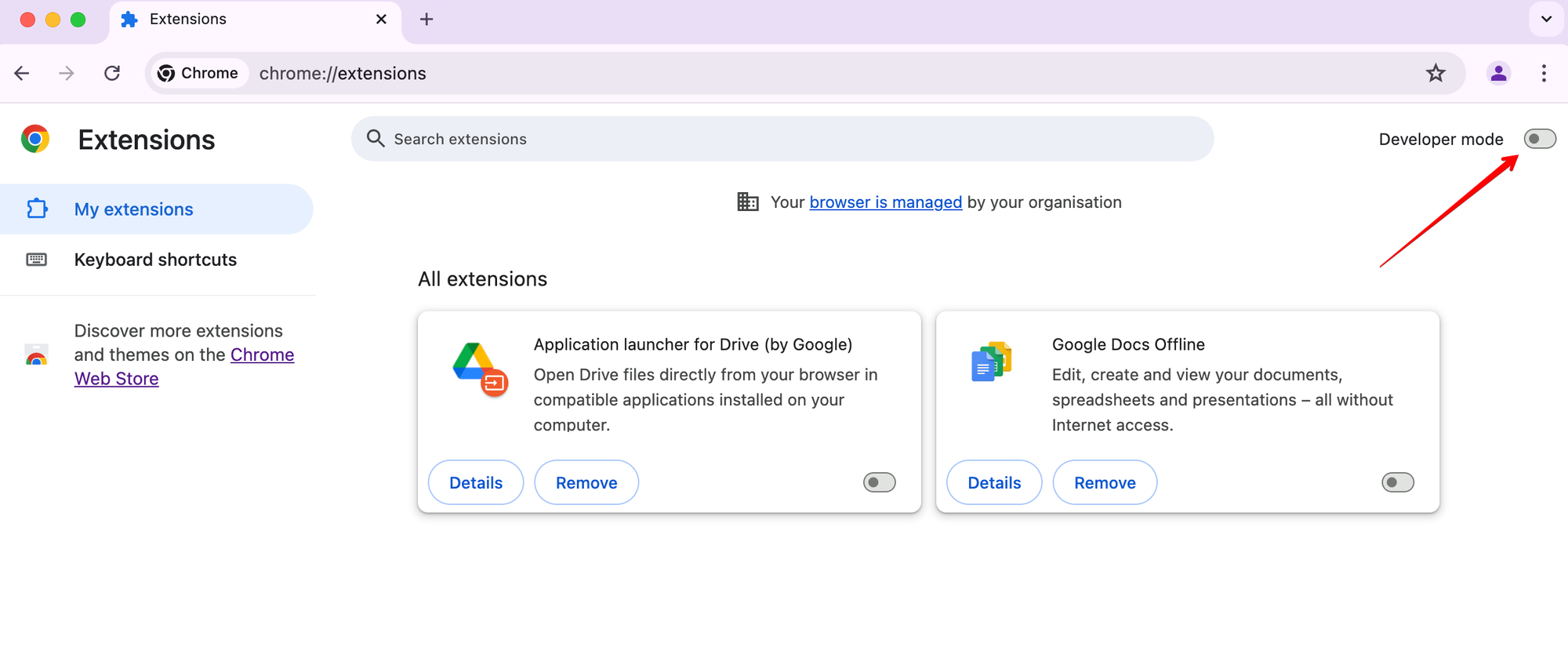
Klikněte na Načíst rozbalené:
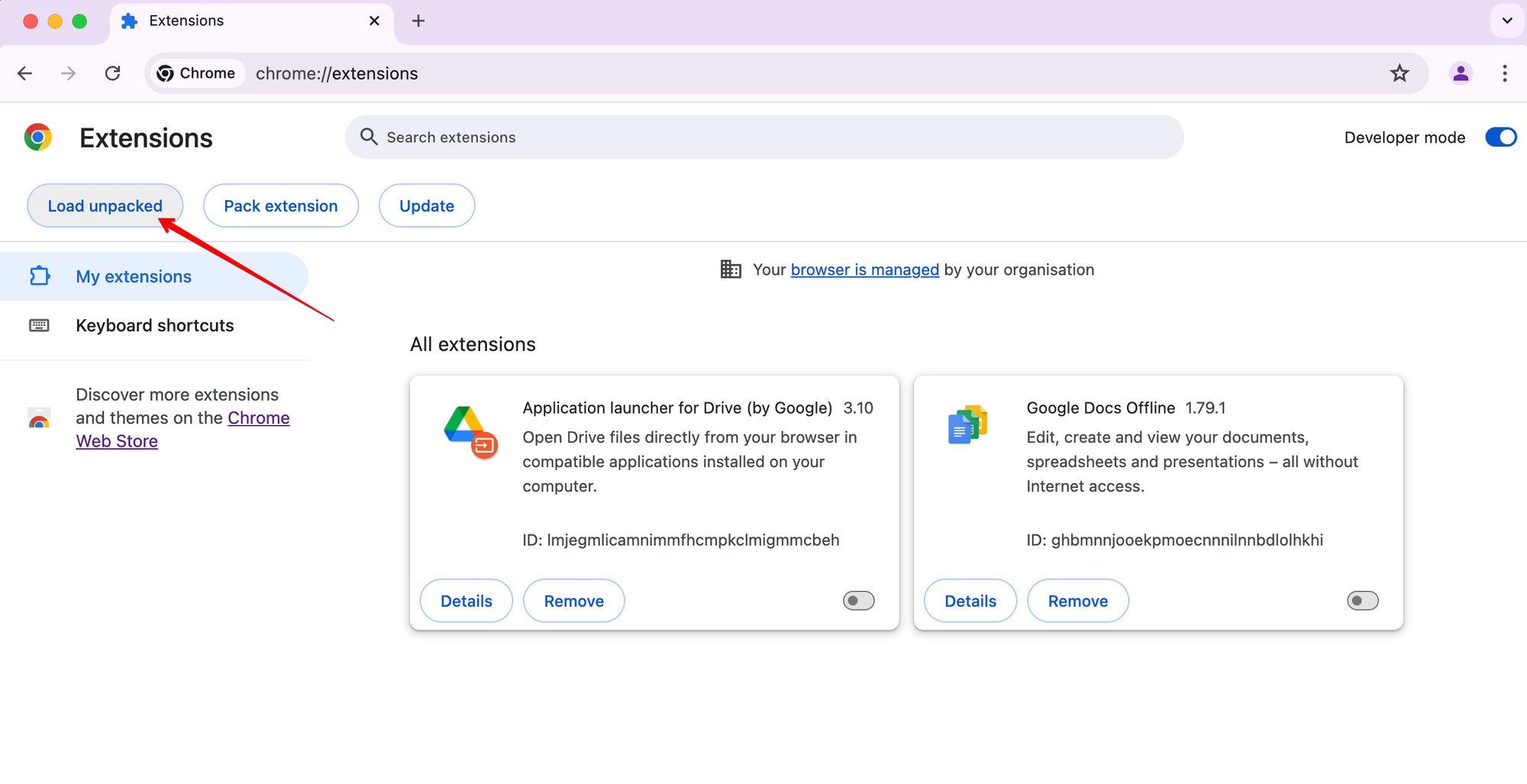
Vyberte adresář s rozšířením a klikněte na
Vybrat: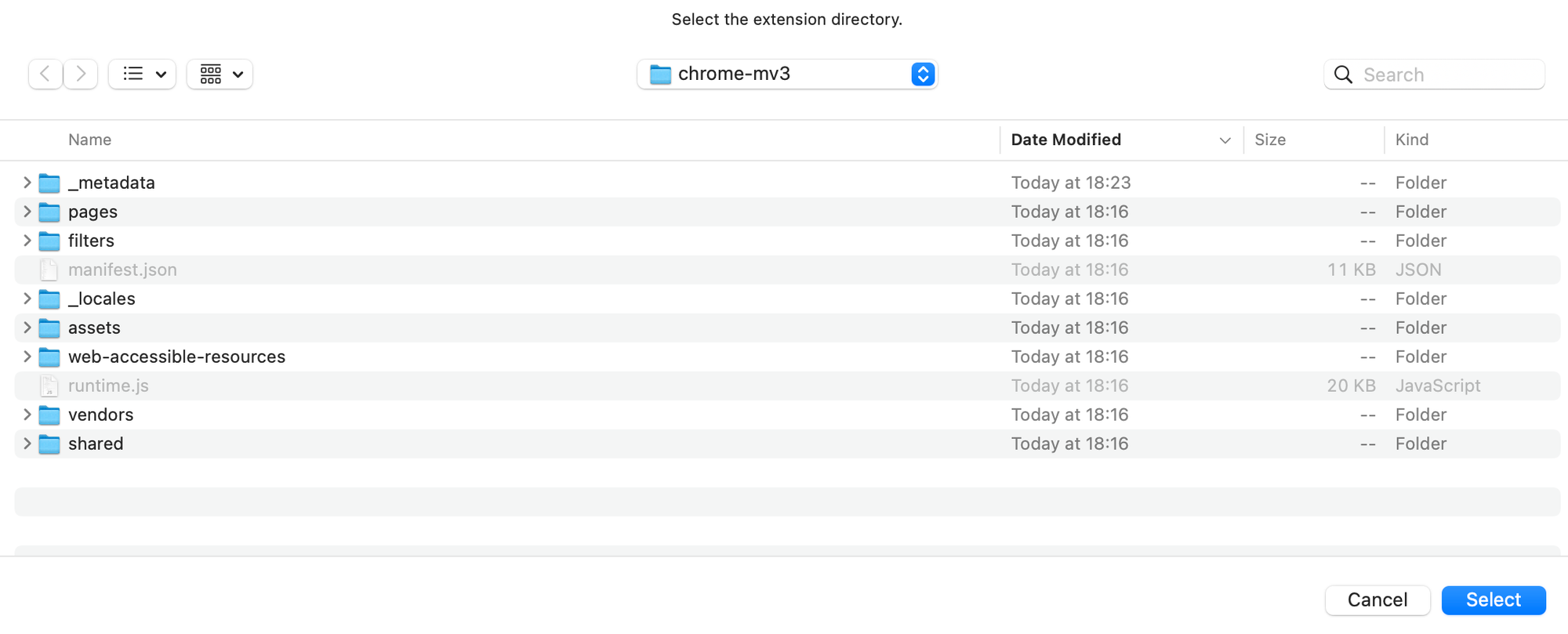
To je vše!
Jak ladit pravidla
Najděte a upravte potřebné pravidlo v adresáři
./Extension/filters/chromium-mv3v souborech.txt.Převeďte pravidla z txt do deklarativní formy:
yarn convert-declarativeSestavte rozšíření znovu:
yarn dev chrome-mv3Znovu načtěte rozšíření v prohlížeči: