Seguridad de navegación
Este artículo trata sobre AdGuard para Android, un bloqueador de anuncios multifuncional que protege tu dispositivo a nivel del sistema. Para ver cómo funciona, descarga la aplicación AdGuard
Se puede acceder al módulo de seguridad de navegación tocando la pestaña Protección (segundo icono a la izquierda en la parte inferior de la pantalla) y luego seleccionando Seguridad de navegación.
La seguridad de navegación te protege de visitar sitios web maliciosos y de phishing. También te advierte sobre posibles programas maliciosos.
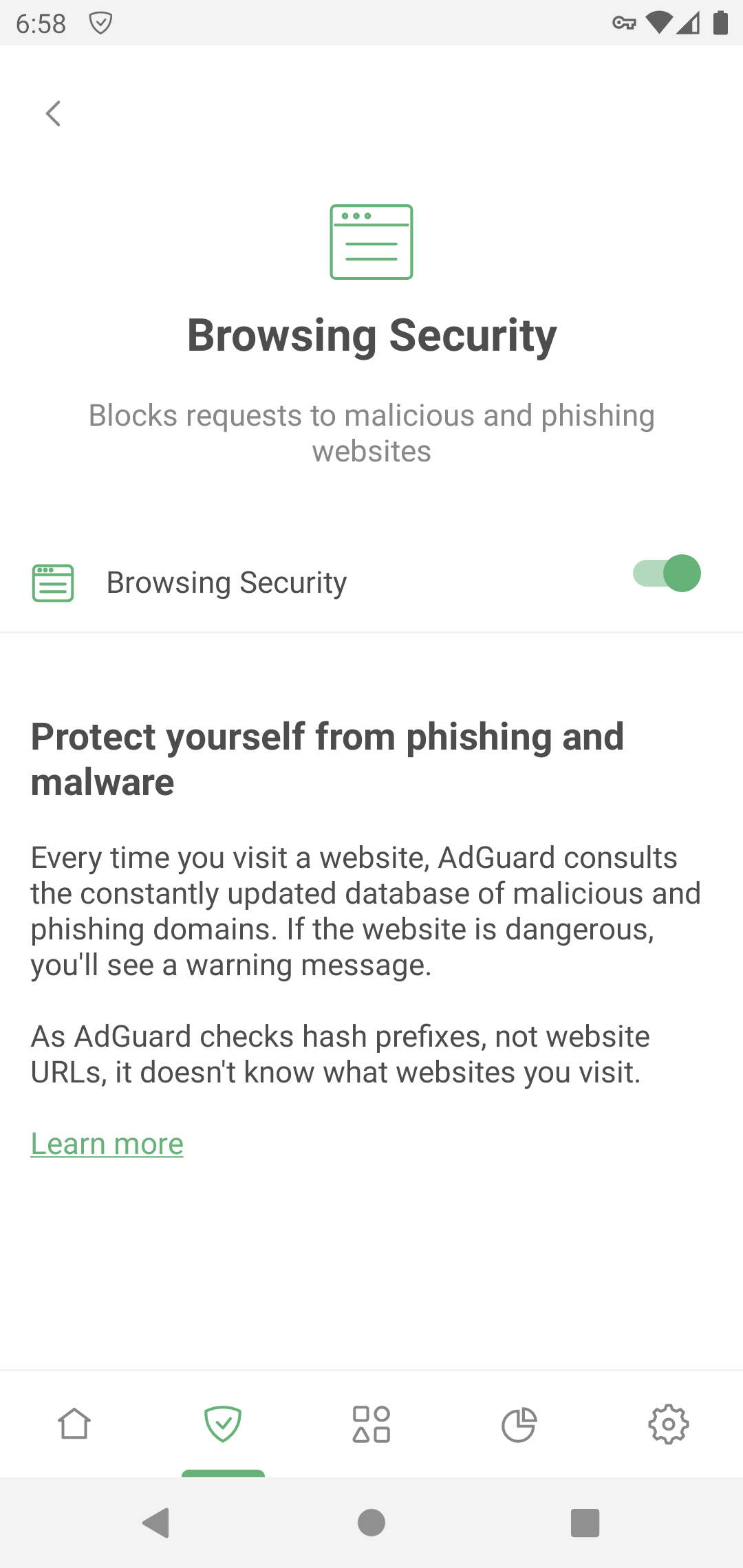
Si está a punto de visitar un sitio web peligroso, la seguridad de navegación te mostrará la siguiente advertencia:
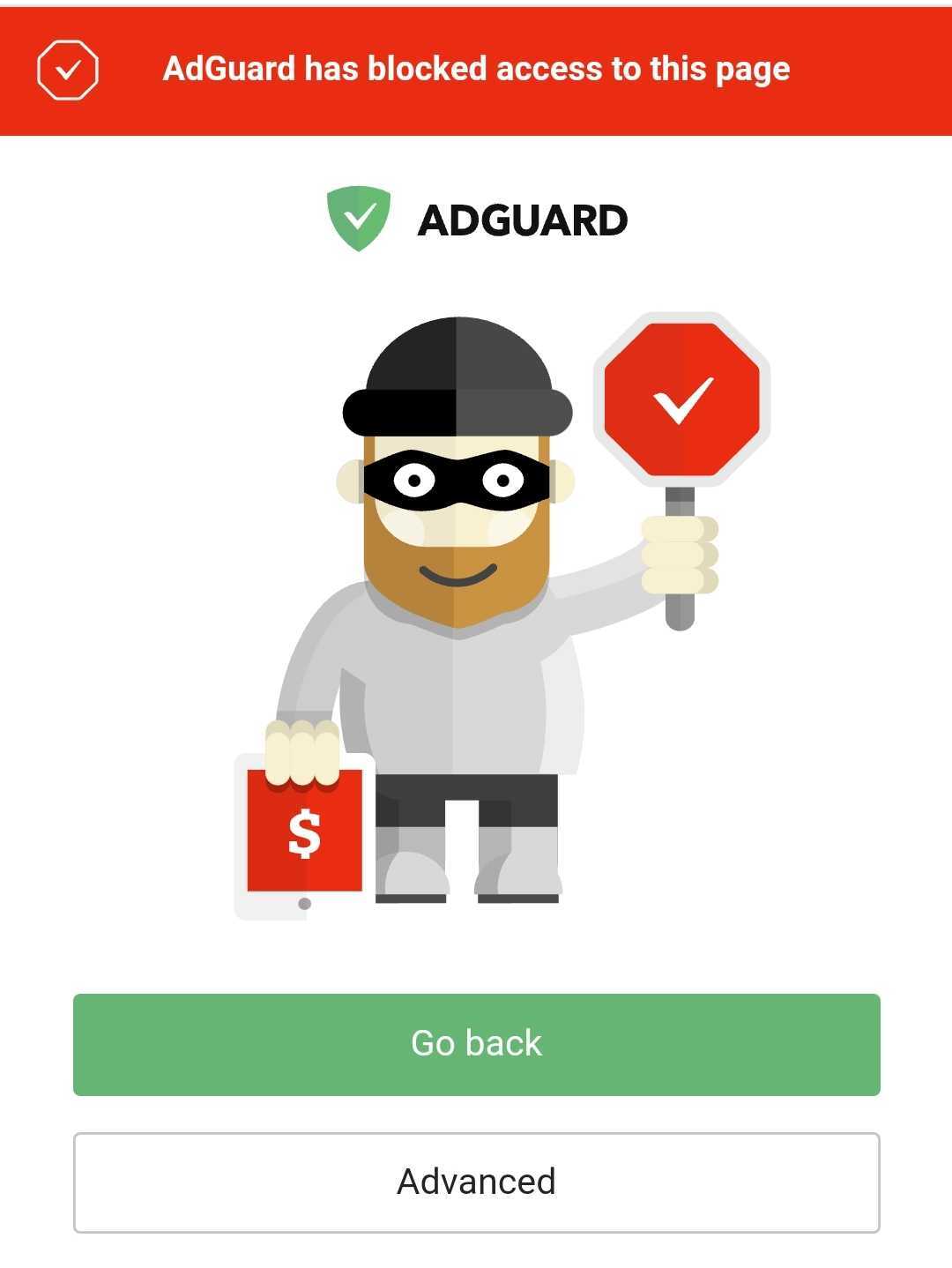
Ten en cuenta que AdGuard para Android no es un programa antivirus. No detiene la descarga de virus ni elimina los ya descargados. Para proteger completamente tu dispositivo, te recomendamos utilizar AdGuard junto con un antivirus
La seguridad de la navegación es segura: AdGuard no sabe qué sitios web visitas. Utiliza prefijos hash en lugar de URL para comprobar la seguridad del sitio web. Más información sobre cómo funciona la seguridad de navegación en este artículo.