Legacy licenses FAQ
We have written this article to avoid confusion and explain in detail how you can renew/upgrade a legacy AdGuard license.
About legacy licenses
Initially licenses of the following types were available to activate AdGuard products:
Standard was for desktop applications, AdGuard for Windows and AdGuard for Mac
Mobile was for mobile apps, AdGuard for Android and AdGuard for iOS
Premium was a license that combined desktop and mobile applications
Standard and Mobile licenses could be purchased for 1 to 9 devices.
Standard were valid only for desktops, and Mobile were only for smartphones and tablets.
Premium licenses could have been used on 2-18 devices. Depending on the number of devices selected upon purchasing, they allowed you to simultaneously activate AdGuard on an equal number of computers and mobile devices: 2+2, 3+3, etc.
For example, you might have had a Premium license for 2+2 devices, that is, the license could be installed on 2 computers and 2 phones/tablets. Or, for example, for 9+9 (18 devices in total), then the license could be installed on 9 computers and 9 phones/tablets.
For all types (Standard, Mobile, Premium) there were options for a Yearly and Lifetime license.
In October 2019 AdGuard switched to the new licensing system: from then on, licenses can still be purchased for 1 year or Lifetime, but their types have become Personal (for up to 3 devices) or Family (for up to 9 devices).
Another change is that the new types of license keys can now be used on any device, in any combination. For example, a Personal license can be used on Android, Mac and iOS, as well as on two Windows computers and an Apple tablet.
What happened to the legacy licenses?
Standard licenses were automatically made universal, which means that they can be activated on any device.
Mobile licenses remained unchanged and platform-limited (they can still only be used on phones or tablets).
Premium licenses also remained unchanged and platform-limited. And although Premium licenses are now displayed in your personal account by the total number of devices, they can still be activated on desktop + mobile set of devices.
For example, this is how the 1+1 key looks like:
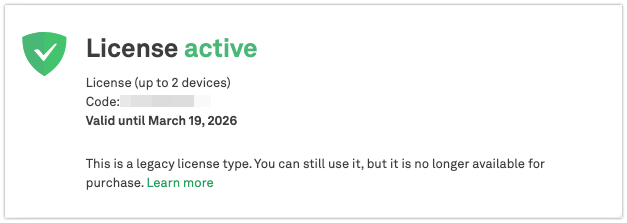
But despite the total number of devices (2) it can be activated on 1 desktop and 1 mobile device.
All the outdated licenses have a "legacy" badge in the AdGuard account. And they are automatically converted to a new type when you either renew or upgrade them. But there are some nuances. Let's see which licenses can be converted to a new type and how to do it.
How to renew or upgrade a legacy key
You can extend/renew or upgrade a legacy license in your AdGuard account or on the Extend or upgrade page.
To extend/renew or upgrade a legacy license in your AdGuard account, go to the Licenses tab, find the license you need, and select one of the available options.
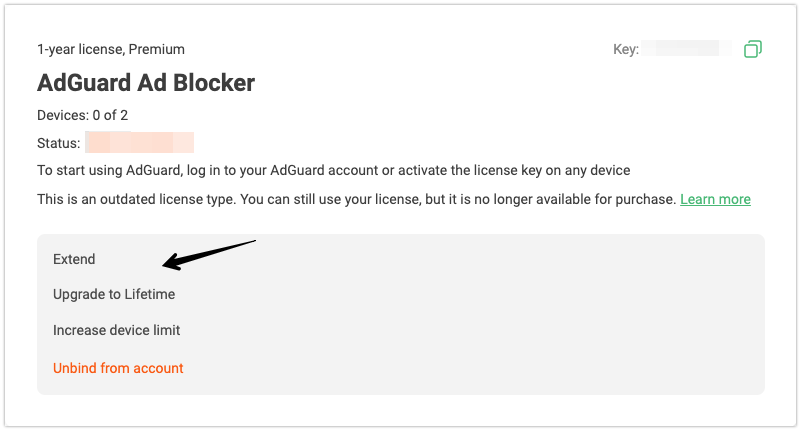
Or go to the Extend or upgrade page, enter your license, and click Apply. On the new page, select one of the available options.
Licenses for 1/2/3 devices
Mobile Yearly licenses for 3 devices can be converted to Personal licenses or upgraded to Family ones:
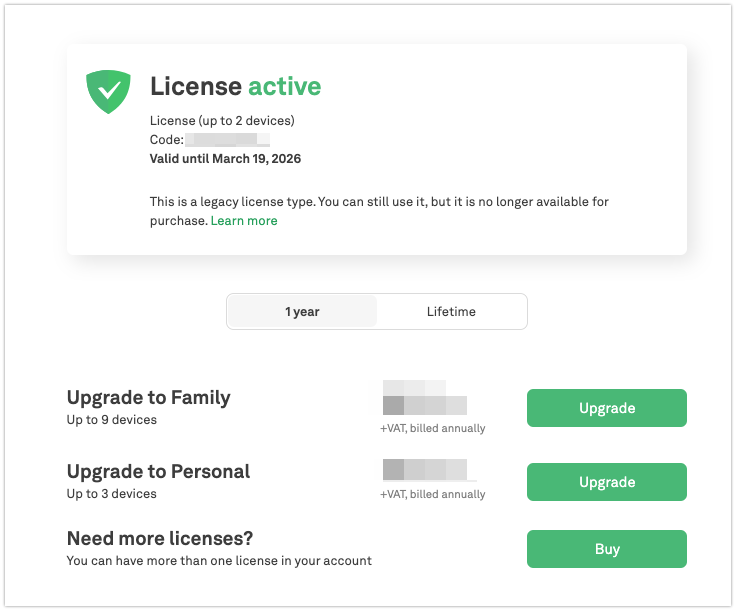
If you have a Standard license for 3 devices, it already works as a Personal license. If you renew your Mobile license for 3 devices, you will be able to use it on a different set of devices, not just phones.
You can also upgrade your license to Lifetime:
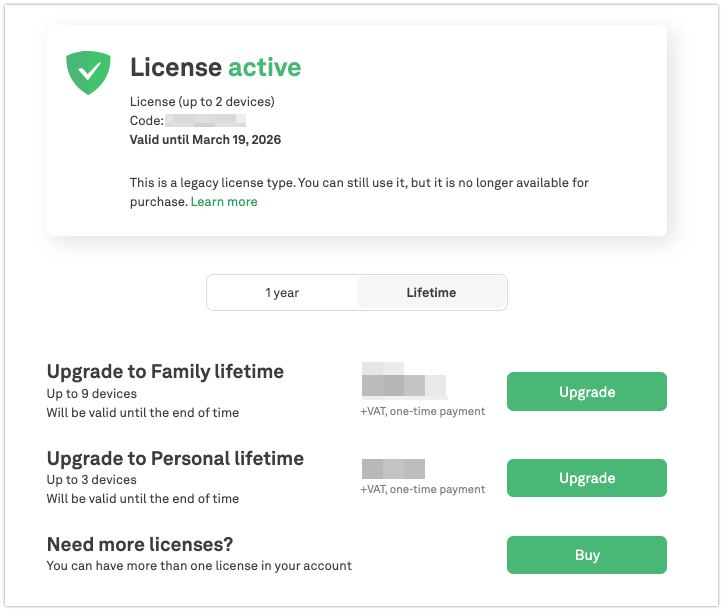
Lifetime licenses can only be upgraded to Family (9 devices) due to technical limitations.
Licenses for 4+ devices (up to 9)
Yearly licenses for 4 or more devices can be upgraded to Family and Lifetime licenses.
However, if you already have a Lifetime license, it cannot be upgraded due to technical limitations.
Licenses for 9+ devices
Premium keys (5+5 and more) and custom keys for 10+ devices that you purchased individually with the help of our managers.
These are quite unique cases, so if you want to upgrade your license to Lifetime, please contact us at partners@adguard.com. We will make you a special offer depending on the specific configuration of your license.