Adware & viruses
AdGuard is not an antivirus program. It can warn you when you're going to visit a malware or phishing website, but it does not remove viruses from your device.
If you suspect your computer is infected by malware or viruses, first of all you can inspect your computer with utilities from leading antiviruses.
Free antivirus utilities
There are many of them and you can use any one you prefer. If this check with antivirus utilities revealed nothing, but the computer still behaves suspiciously, try to test it for adware, which can implement its advertising on any pages that you open.
How to clean your system from Adware
On the Internet, you can find a lot of applications that are aimed at fighting this problem. You can use any utility you like. But we strongly recommend using AdwareCleaner by Malwarebytes, Avast One by Avast, or Adaware. These adware scanners are quite easy to use and you will be able to handle them by yourself.
Let's take AdwareCleaner as an example. After the application has been downloaded and successfully installed, take the following steps:
- Start the application and click Scan now.
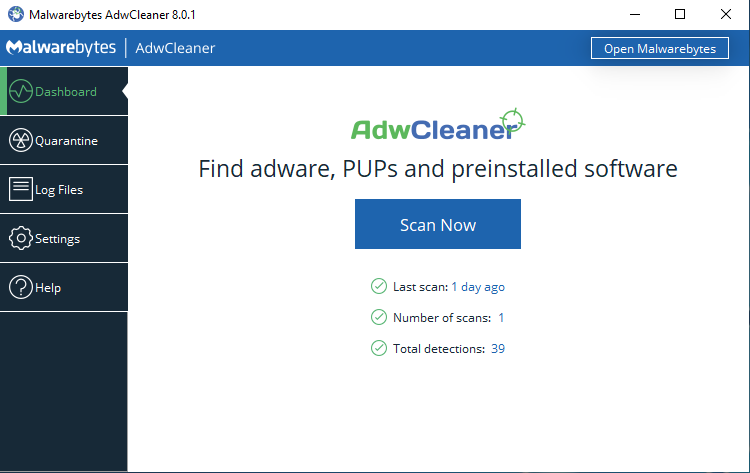
- Once the scan has been completed, you will need to send suspicious objects to Quarantine.
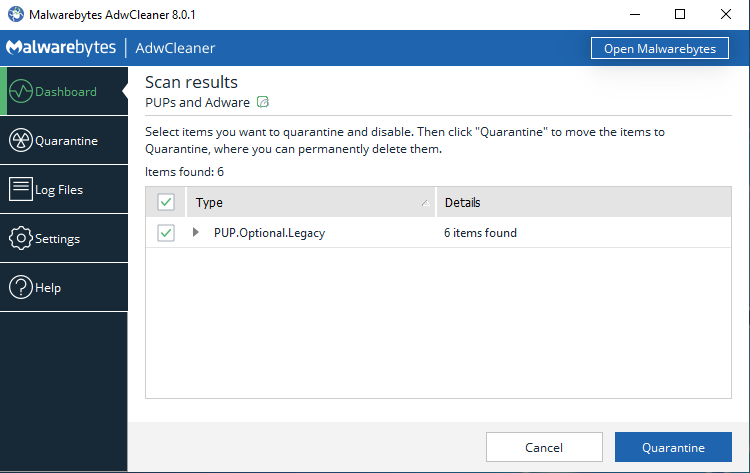
When the items are moved to Quarantine, you will be able to Clear the system of unnecessary ballast.
In some cases, you may need to Reboot the system after cleaning is complete.
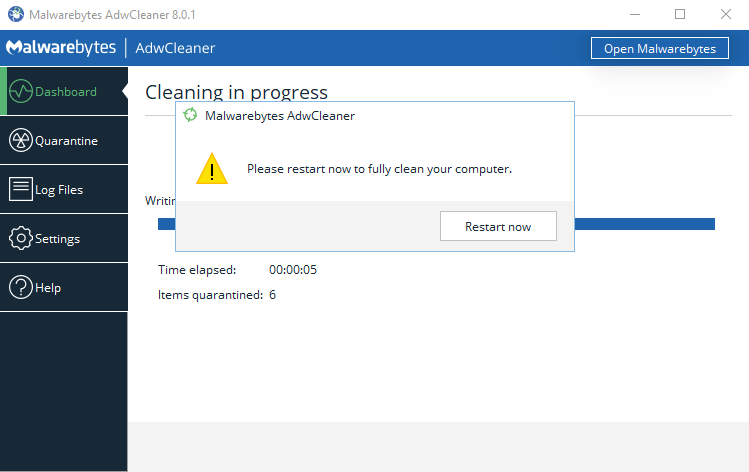
- Once the system has been rebooted, cleaning will be completed. If necessary, you can always read the Report on the work done.
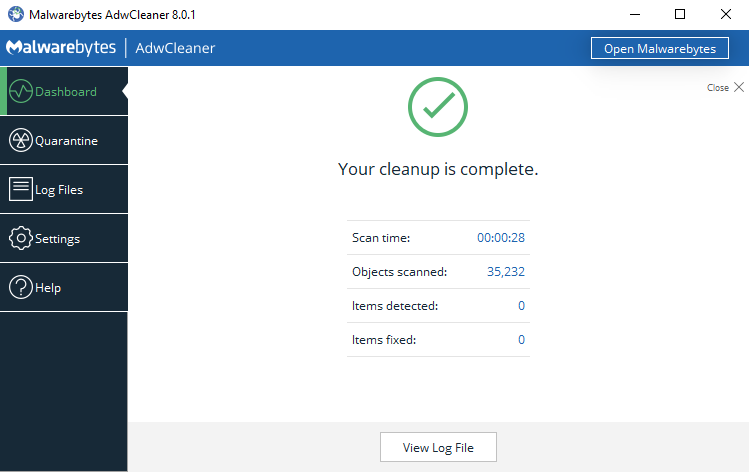
If it didn’t help, temporary disable all extensions and some other settings in the browser according to these instructions.
If disabling of settings and extensions does not help, try to recreate shortcuts of your browsers.
Further on this page we describe the instructions on how to remove some of the most commonly encountered ad extensions.
How to disable settings and extensions in the browser
Below are the instructions on how to disable settings and extensions for the most popular browsers:
How to recreate shortcuts for your browsers
Very often, malware and adware programs install their homepage in a very simple way — they substitute your browser's desktop shortcut, taskbar and Start menu items.
The simplest solution in this case is to manually delete all the shortcuts and recreate them by yourself.