Filtri
Questo articolo riguarda l'Estensione di browser AdGuard, che protegge solo il tuo browser. Per proteggere l'intero dispositivo, scarica l'app AdGuard
Il processo di blocco degli annunci è la funzionalità principale di qualsiasi app dedicata e l'Estensioni di browser AdGuard, non è un'eccezione. Il blocco degli annunci si basa su filtri: insiemi di regole scritte in un linguaggio speciale. Queste regole indicano quali elementi dovrebbero essere bloccati e quali no. AdGuard interpreta le regole e modifica le richieste web in base a esse. Di conseguenza, smetti di vedere annunci sulle pagine web.
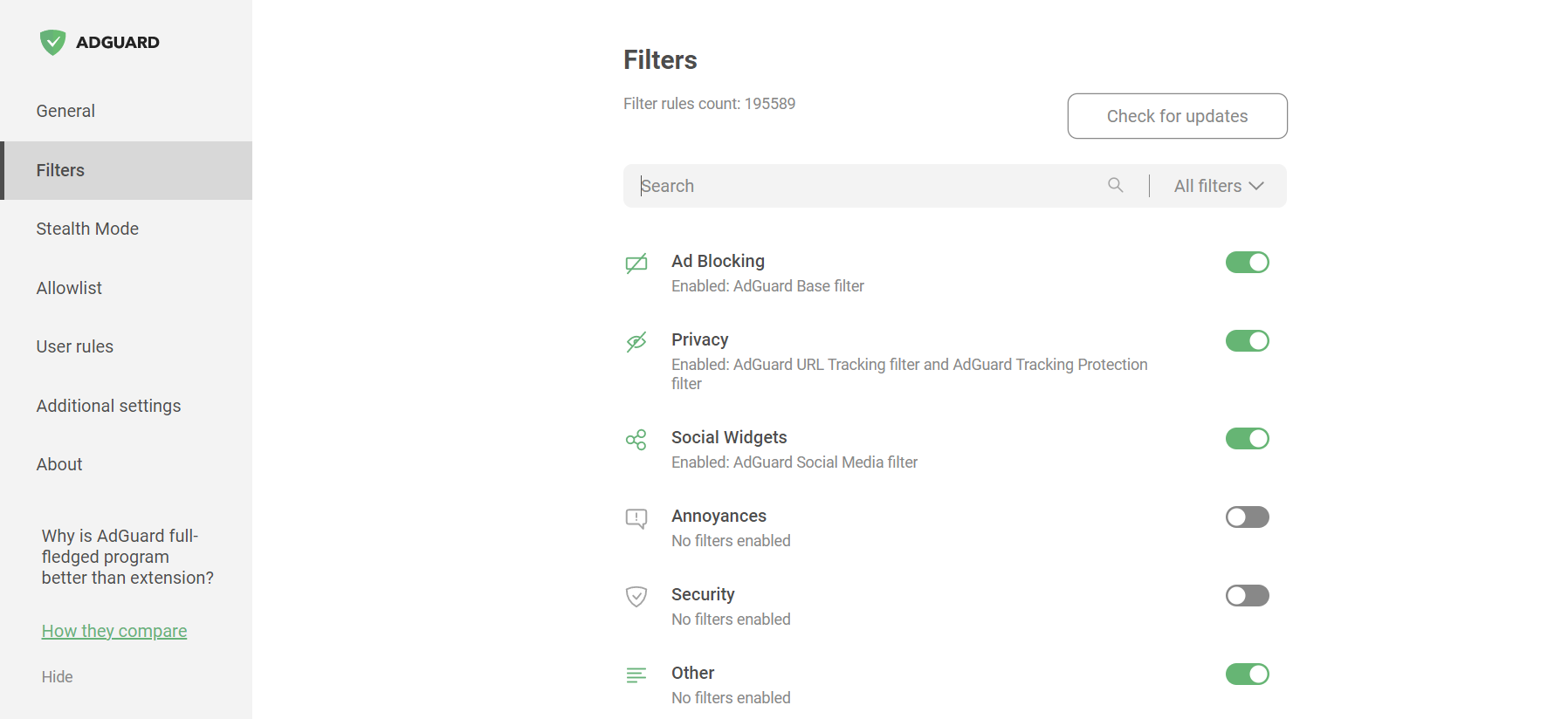
Tutti i filtri sono raggruppati a seconda del loro ruolo. Ad esempio, esistono categorie per i filtri di blocco degli annunci, di protezione della privacy, correlati ai social, etc. Puoi abilitare singoli filtri o l'intero gruppo, in una volta sola.
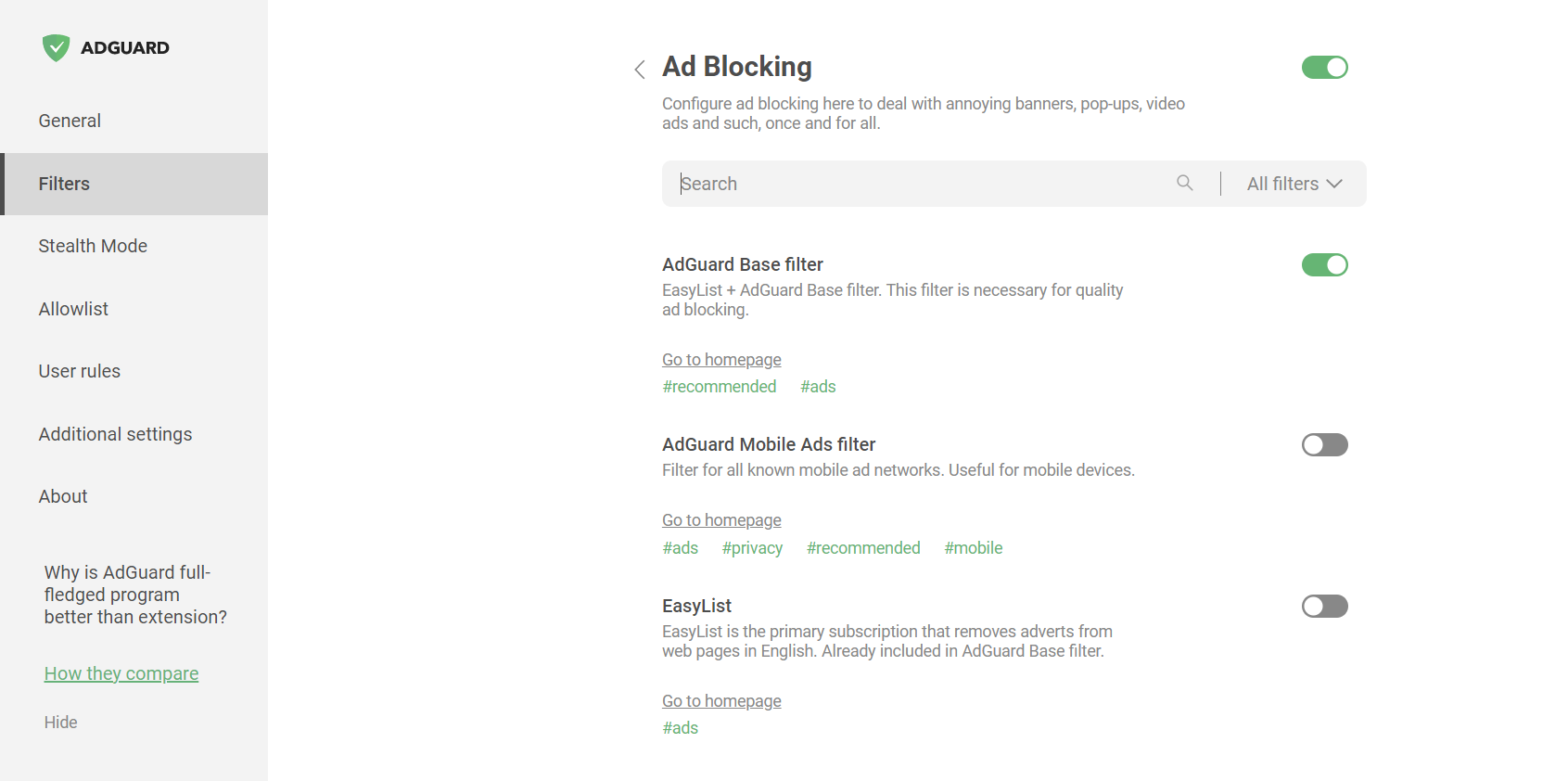
Filtri personalizzati
Mentre le funzionalità degli altri gruppi di filtraggio sono più o meno prevedibili, esiste un gruppo, detto Personalizzati, che potrebbe sollevare ulteriori dubbi.
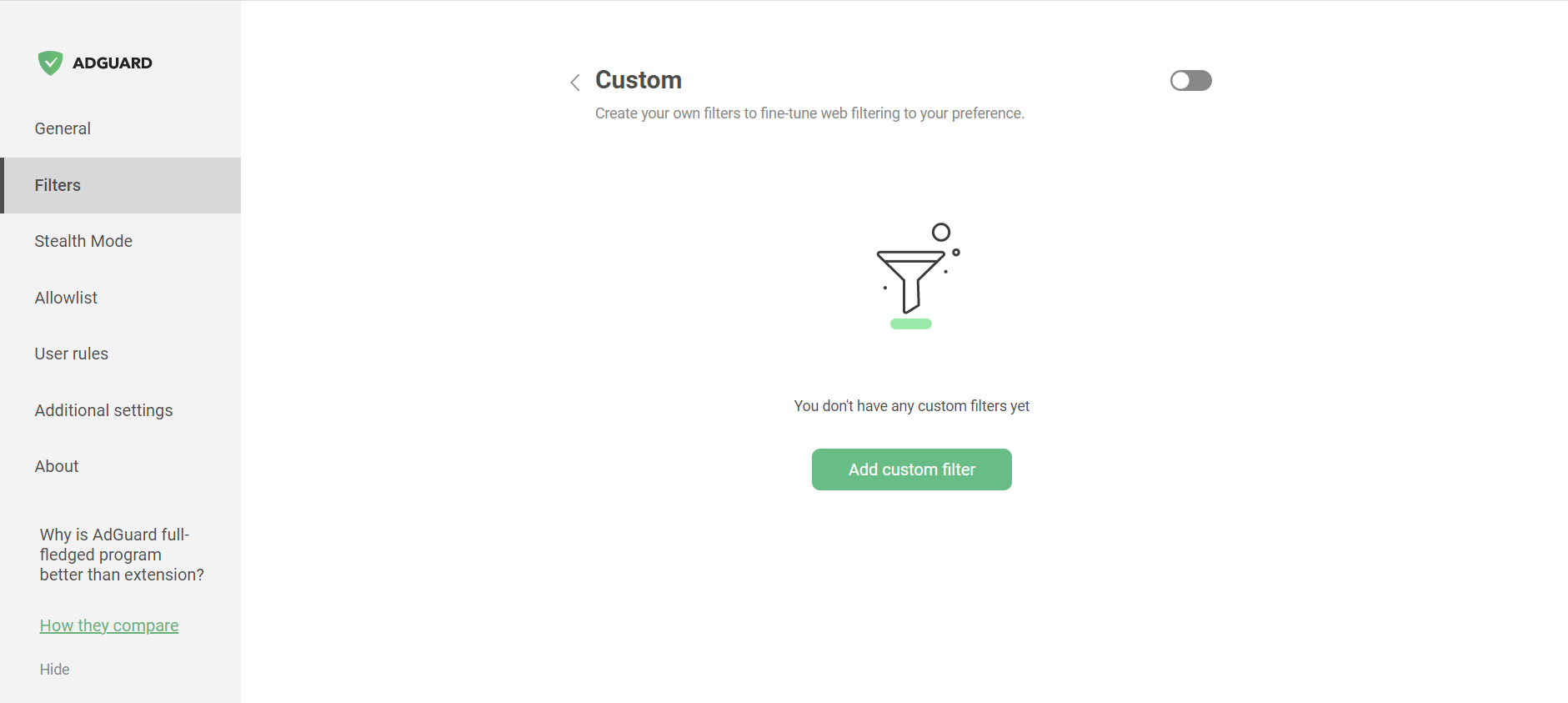
In questa scheda, puoi aggiungere filtri non presenti nell'estensione di default. Esistono numerosi filtri disponibili pubblicamente su Internet. Inoltre, puoi creare e aggiungere i tuoi filtri. In effetti, puoi creare qualsiasi serie di filtri e personalizzare il blocco degli annunci come preferisci.
Per aggiungere un filtro, basta cliccare Aggiungi filtro personalizzato, inserire l'URL o il percorso del file del filtro che desideri aggiungere e cliccare Avanti.
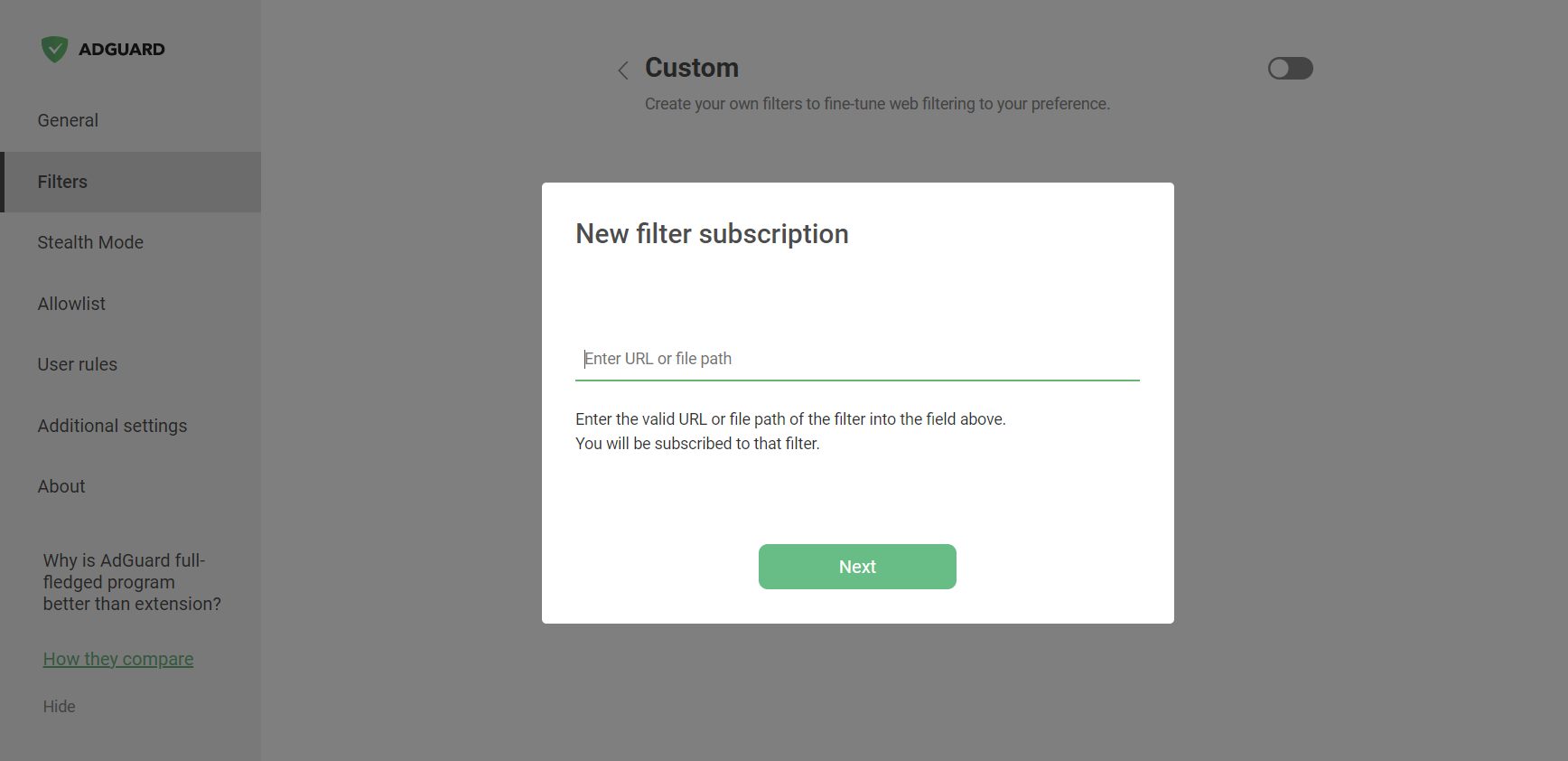
Regole utente
Le regole utente sono un altro strumento che ti aiuta a personalizzare il blocco degli annunci.
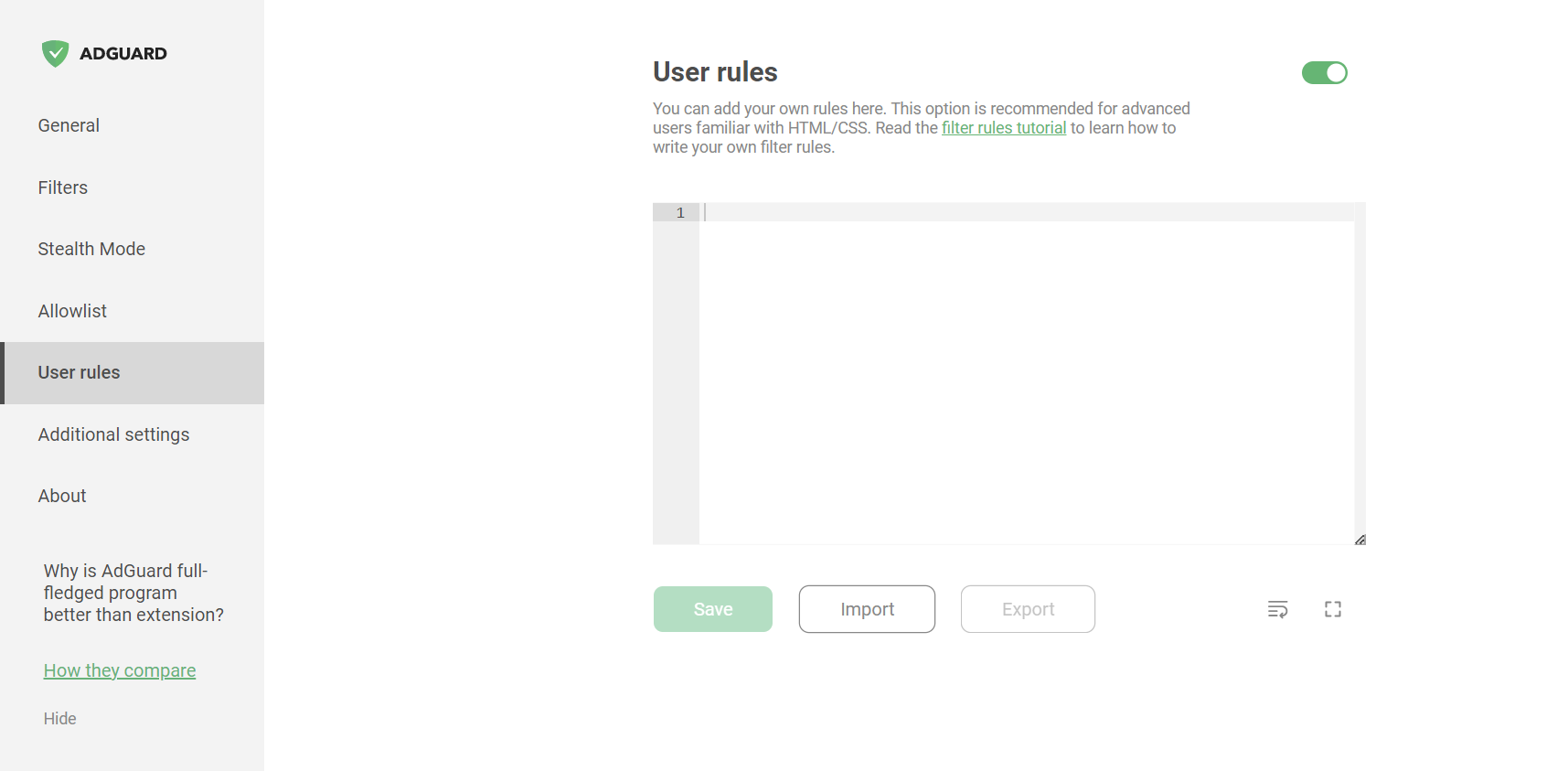
Esistono diversi modi per aggiungere le nuove regole. La cosa più semplice è digitare una regola, ma richiede una certa conoscenza della [sintassi delle regole] (/general/ad-filtering/create-own-filters).
Inoltre, puoi importare un elenco di filtraggio pronto all'uso da un file di testo. Assicurati che le differenti regole siano separate da interruzioni di riga. Nota che è meglio importare un elenco di filtraggio pronto all'uso nella scheda dei Filtri personalizzati.
Inoltre, puoi esportare le tue regole di filtraggio. Quest'opzione è ottima per trasferire i tuoi elenchi di regole tra browser o dispositivi.
Quando aggiungi un sito web alla lista consentita (di più a riguardo di seguito) o utilizzi lo strumento Assistant per nascondere un elemento sulla pagina, una regola corrispondente è anche salvata nelle Regole utente.
Lista consentita
La lista consentita è utilizzata per escludere certi siti web dal filtraggio. Le regole di blocco non si applicano ai siti web di questo elenco.
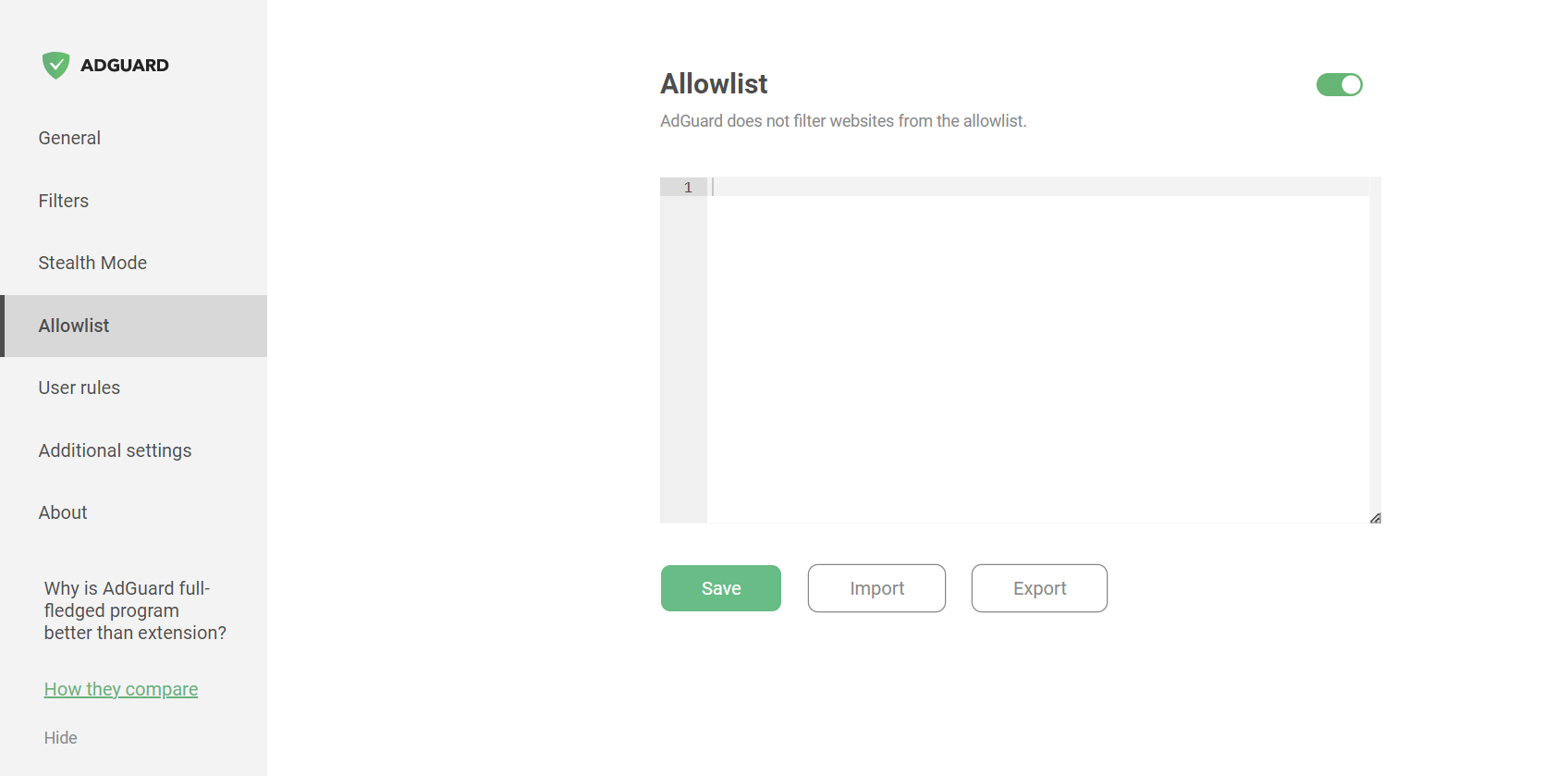
Inoltre, la lista consentita può essere invertita: puoi sbloccare gli annunci ovunque, tranne che sui siti web aggiunti a questo elenco. Per farlo, attiva l'opzione Inverti lista consentita.
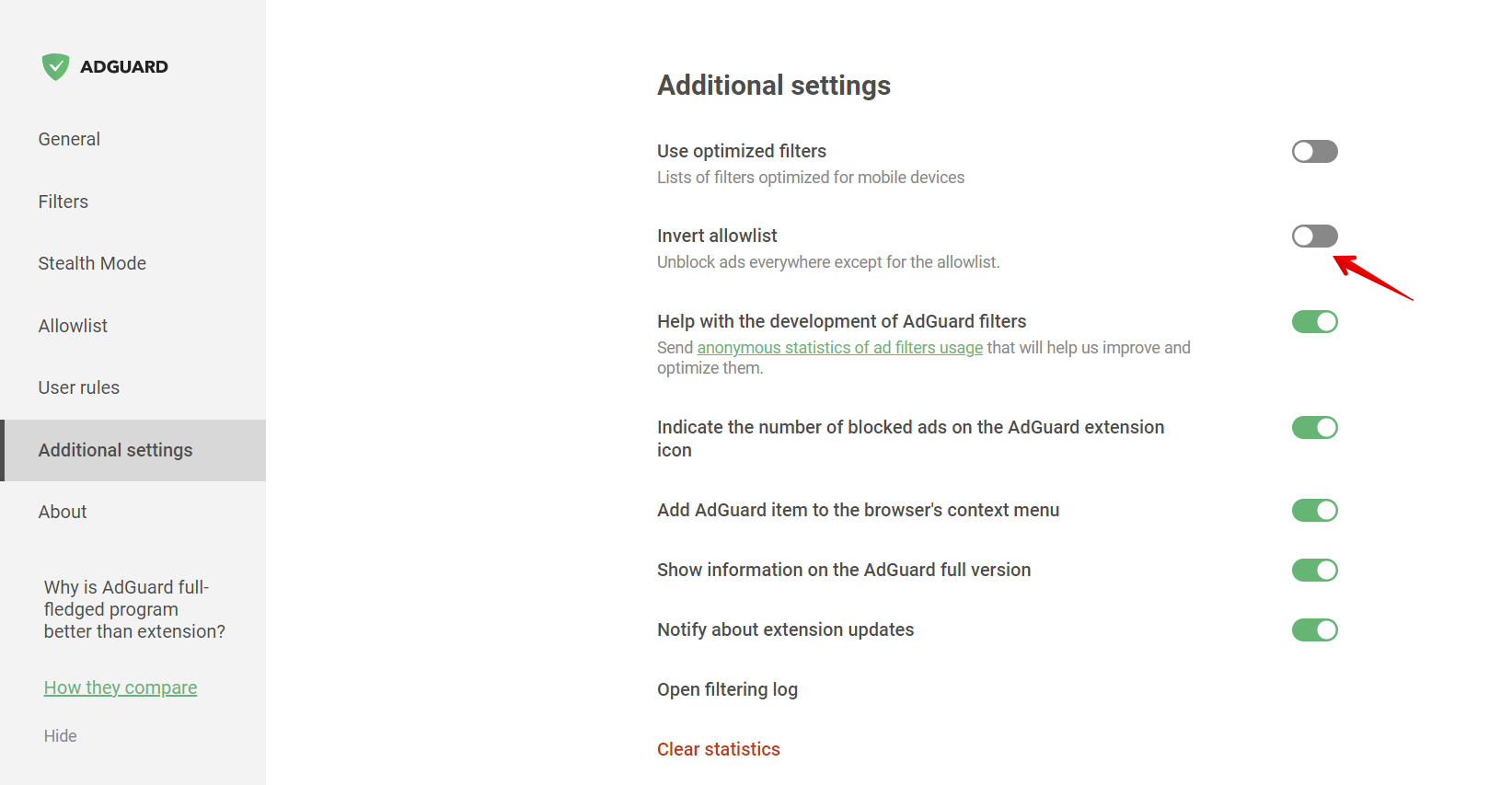
Inoltre, puoi importare ed esportare le liste consentite esistenti. È utile, ad esempio, se desideri applicare le stesse regole d'autorizzazione, su ognuno dei tuoi browser.