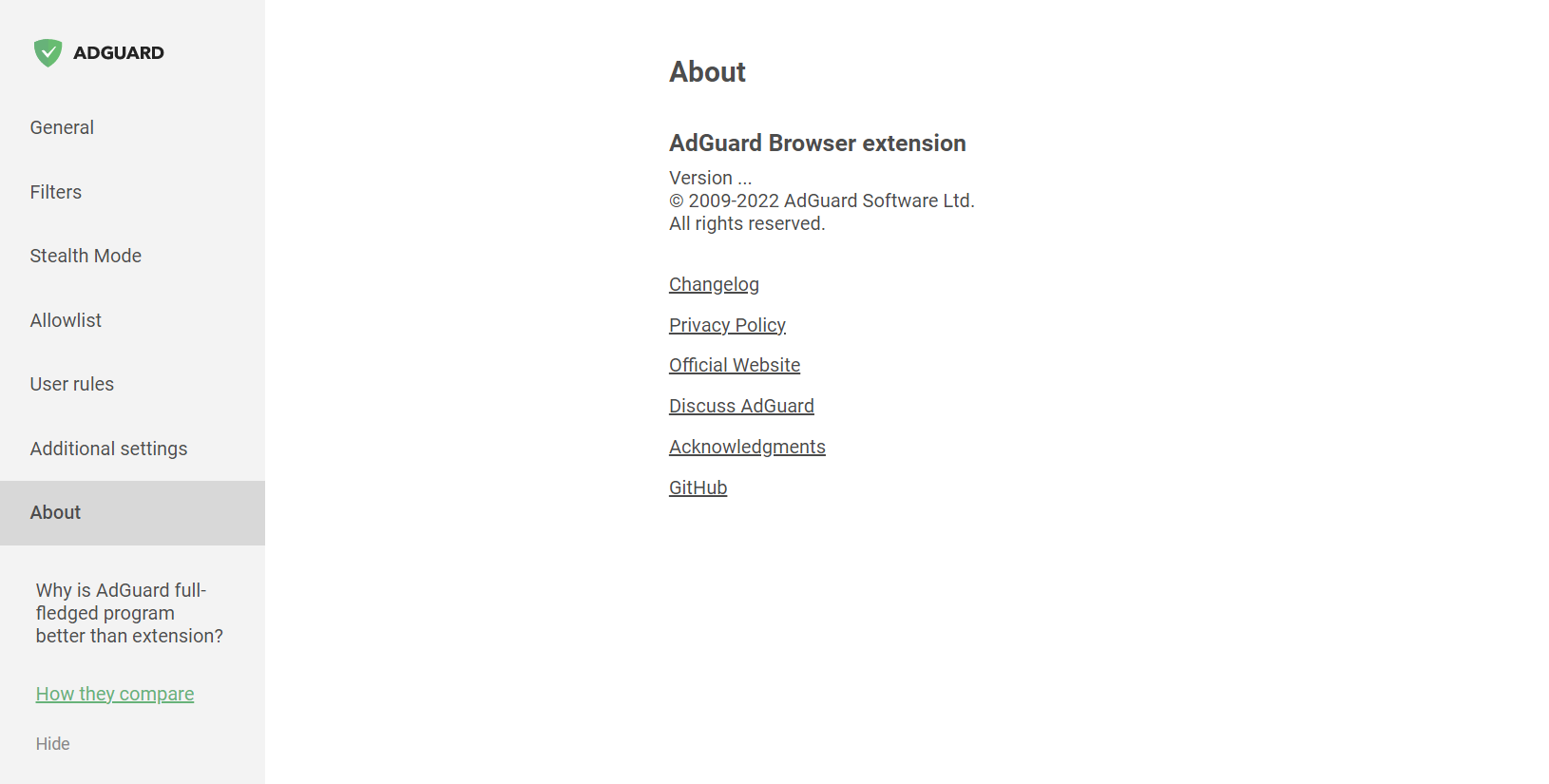Altre funzionalità e opzioni
Questo articolo riguarda l'Estensione di browser AdGuard, che protegge solo il tuo browser. Per proteggere l'intero dispositivo, scarica l'app AdGuard
Oltre ai grandi moduli chiave dell'estensione del browser AdGuard, ci sono molte altre funzionalità specifiche che possono essere configurate nelle schede Generale e Impostazioni aggiuntive delle impostazioni dell'estensione.
Generale
Nella scheda Generale, puoi consentire la ricerca di annunci e l'auto-promozione dei siti web, abilitare l'attivazione automatica di filtri specifici per la lingua, indicare l'intervallo di aggiornamento dei filtri, etc.
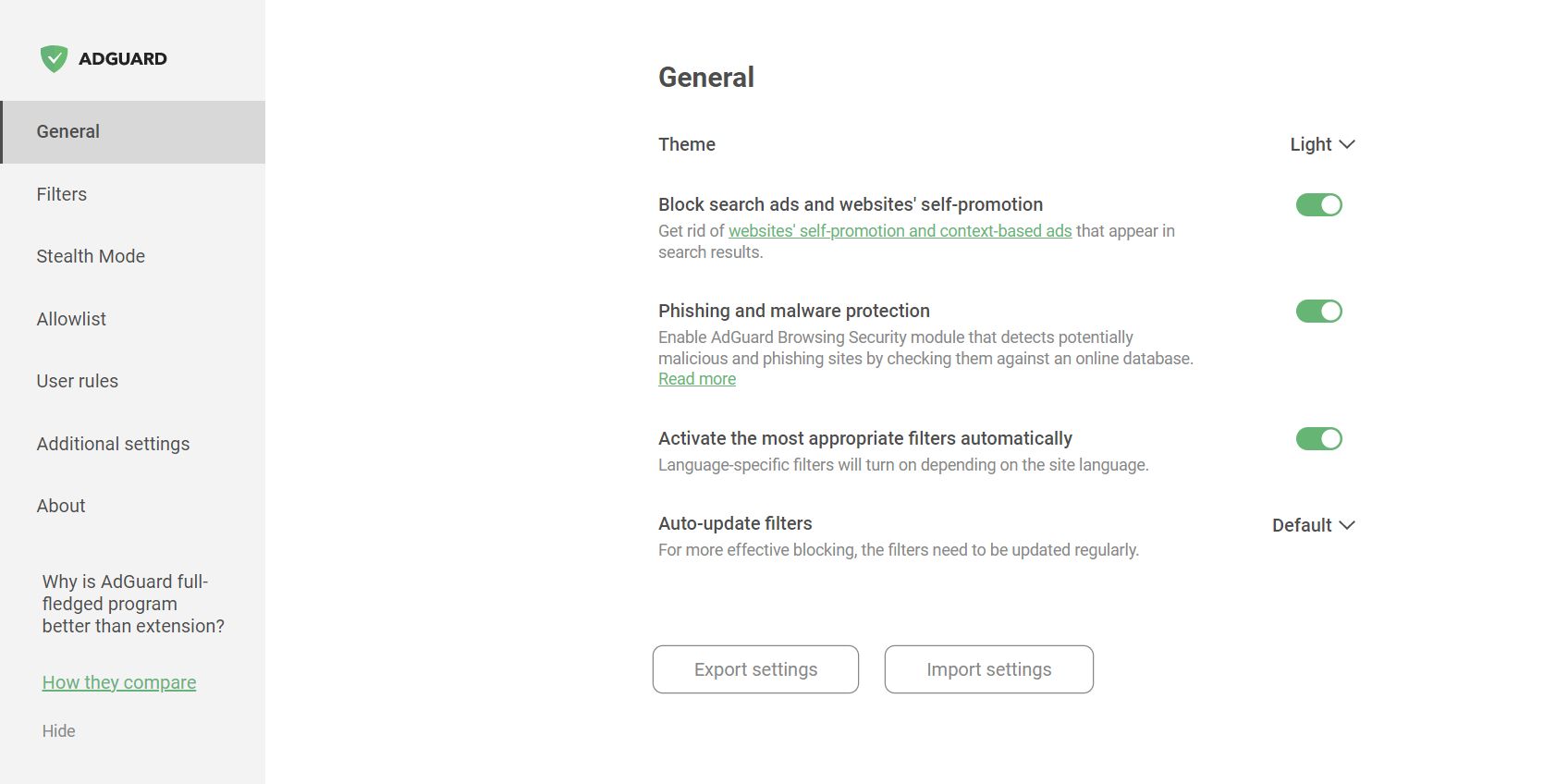
Inoltre, qui puoi abilitare la Protezione da phishing e malware.
Puoi salvare la configurazione delle tue impostazioni cliccando il pulsante Esporta impostazioni. Le impostazioni saranno salvate come un file .json. Per caricare la configurazione d'impostazioni precedentemente salvata, utilizza la funzionalità Importa impostazioni. Puoi anche utilizzarla per passare tra diversi profili di impostazioni, o persino per trasferire le configurazioni di impostazioni tra browser differenti.
Impostazioni aggiuntive
La sezione delle Impostazioni aggiuntive contiene una gamma di varie impostazioni, correlate al processo di blocco degli annunci e di utilizzabilità dell'applicazione.
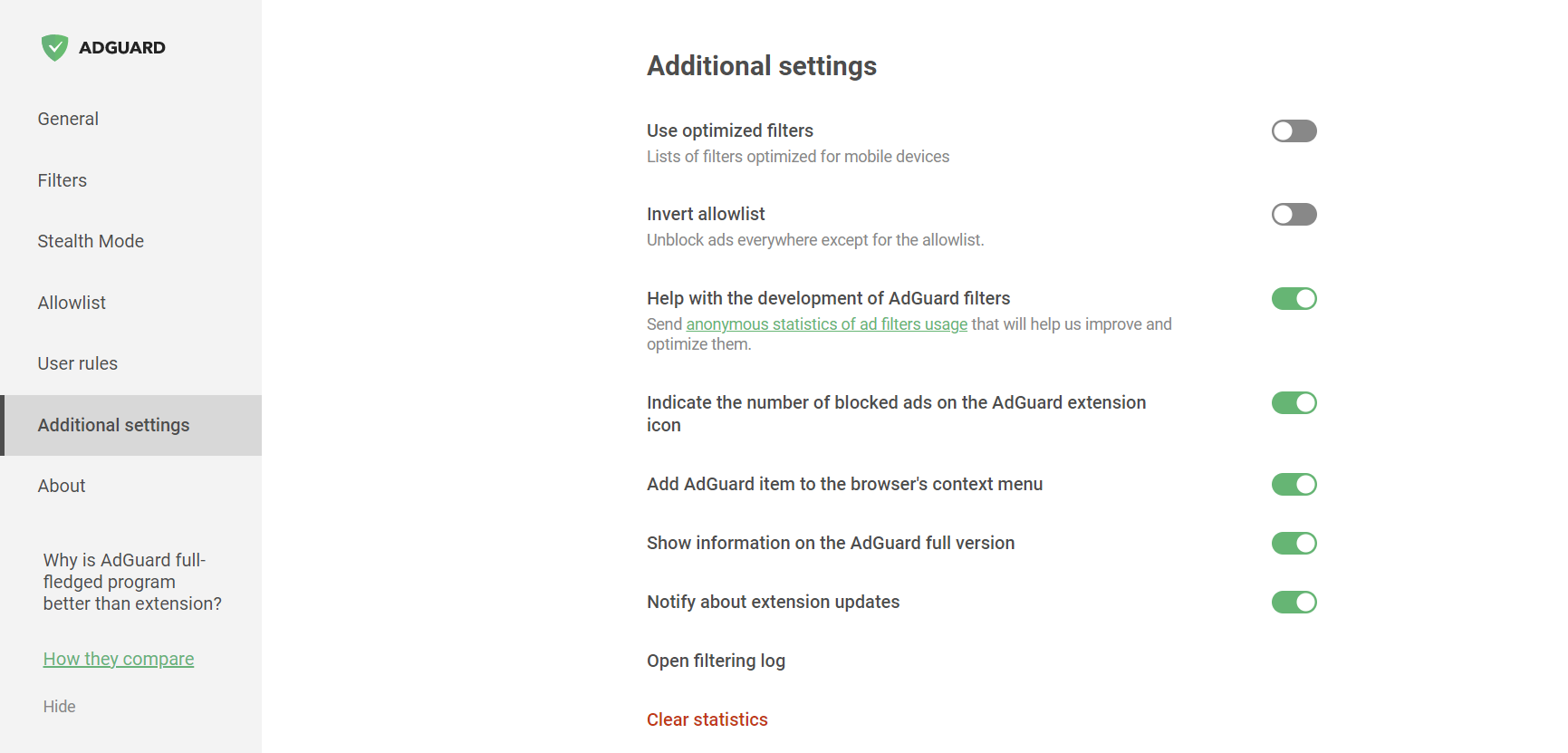
Da questa scheda, puoi attivare i filtri ottimizzati, abilitare le notifiche sugli aggiornamenti dell'estensione, aprire il Registro di filtraggio o cancellare le statistiche di annunci e tracciatori bloccati.
Inoltre, puoi decidere di aiutarci con lo sviluppo dei filtri, inviandoci le statistiche sulle regole applicate: quali sono innescate, su quali siti web e quanto spesso. Questa opzione è disabilitata di default in quanto non raccogliamo dati dell'utente senza consenso. Tuttavia, se l'abiliti, tutti i dati saranno strettamente anonimizzati.
Informazioni
Nella sezione Informazioni, puoi trovare le informazioni sulla versione corrente, collegamenti all'EULA e la Politica sulla Privacy e alla repository dell'estensione del Browser su GitHub.