Come bloccare gli annunci nell'app di YouTube
Questo articolo riguarda AdGuard per Android, un blocco annunci multifunzionale che protegge il tuo dispositivo a livello di sistema. Per vedere come funziona, scarica l'app di AdGuard
One of the most popular questions users ask us is: 'Is it possible to block ads in YouTube on Android?'. Due to the technical restrictions of the Android OS, there is no way to completely remove ads from the YouTube app. But we've found an alternative that brings you to it as close as possible, while getting around the Android-imposed restrictions.
Watch YouTube in the AdGuard app
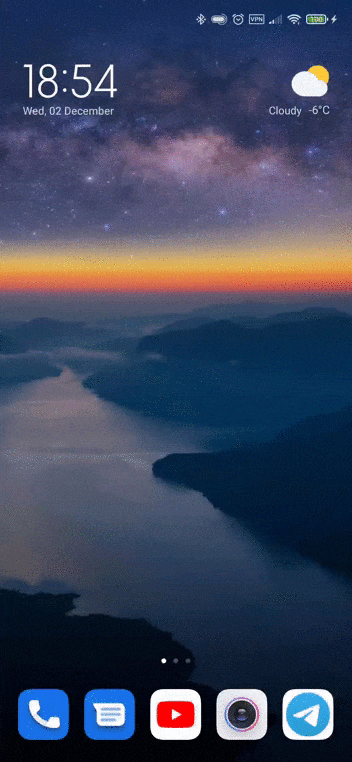
Open the YouTube app and start the video you want to watch.
Tap the Share button.
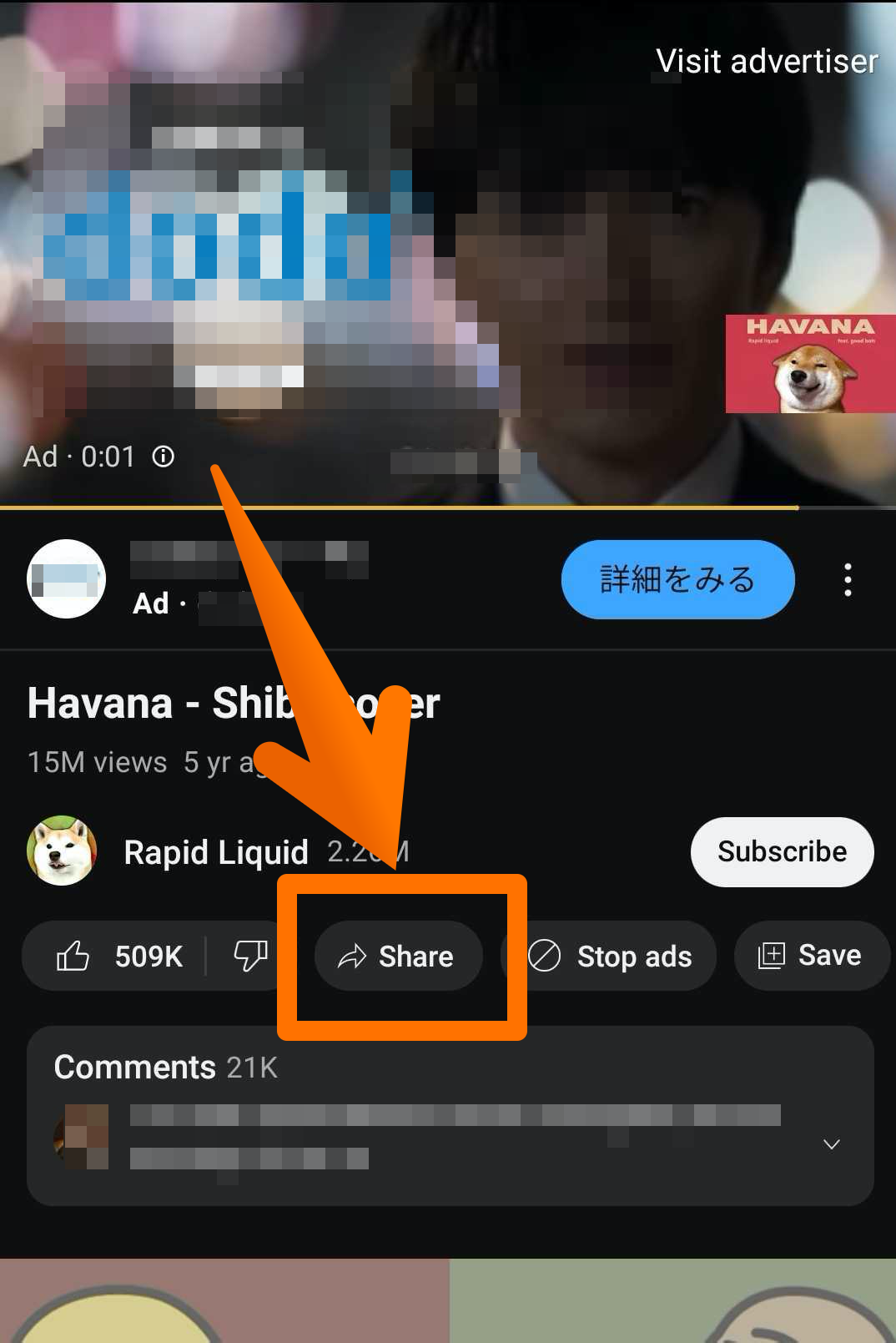
Select AdGuard from the list of apps.
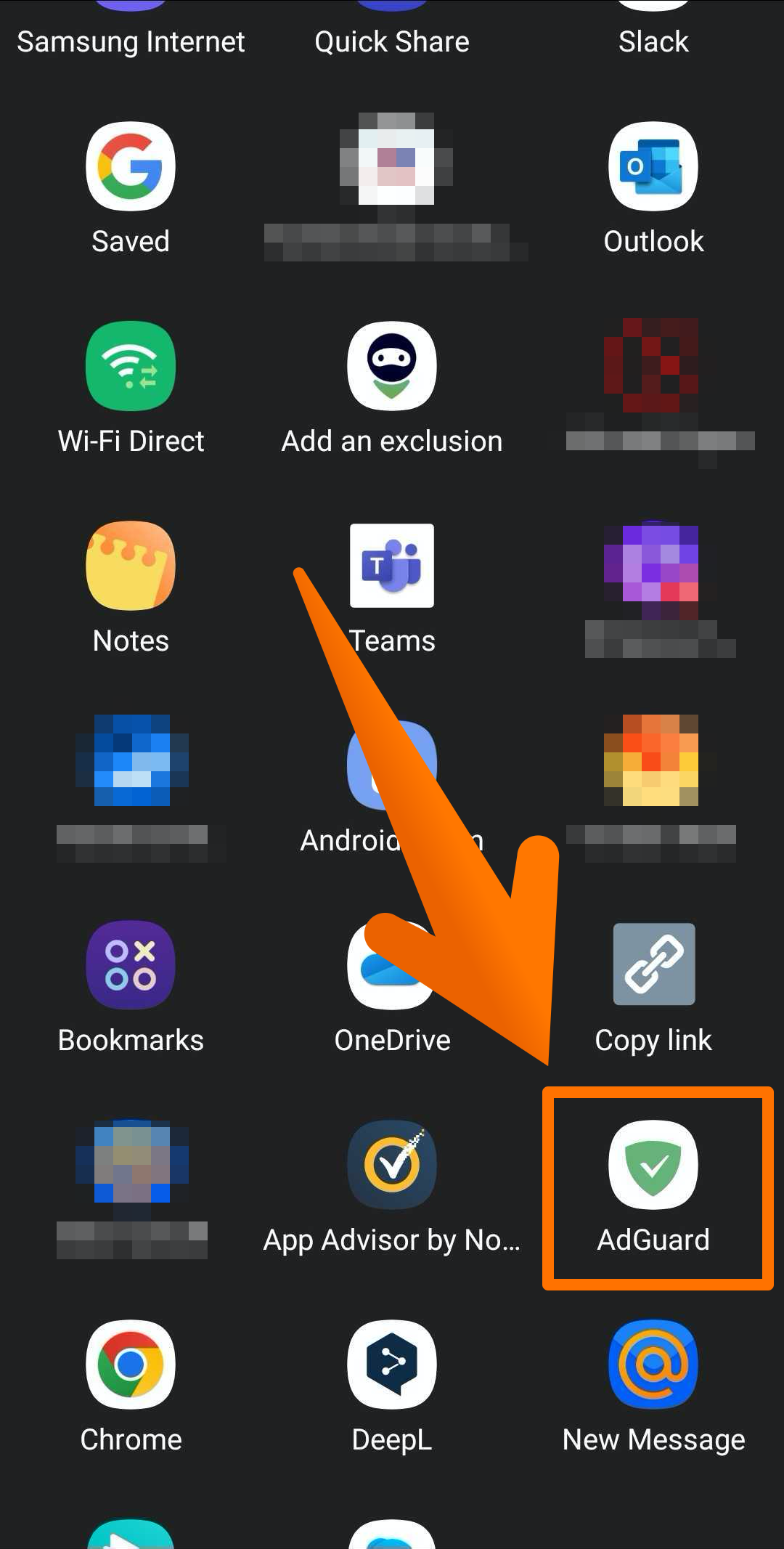
That's it! A new window with the video will open where you'll be able to watch it without being interrupted by ads.
Watch YouTube in a browser
Alternatively, you can also watch YouTube in a browser and there will be no ads if you have AdGuard installed and enabled.