So blockieren Sie Werbung in der YouTube-App
Dieser Artikel behandelt AdGuard für Android, einem multifunktionalen Werbeblocker, der Ihr Gerät auf Systemebene schützt. Um zu sehen, wie es funktioniert, laden Sie die AdGuard-App herunter
Eine der häufigsten Fragen, die wir erhalten, lautet: „Ist es möglich, YouTube-Werbung auf Android zu blockieren?“. Aufgrund der technischen Einschränkungen des Android-Betriebssystems gibt es keine Möglichkeit, Werbung vollständig aus der YouTube-App zu entfernen. Wir haben jedoch eine Alternative gefunden, die Sie so nah wie möglich daran heranführt und gleichzeitig die von Android auferlegten Einschränkungen umgeht.
YouTube in der AdGuard-App ansehen
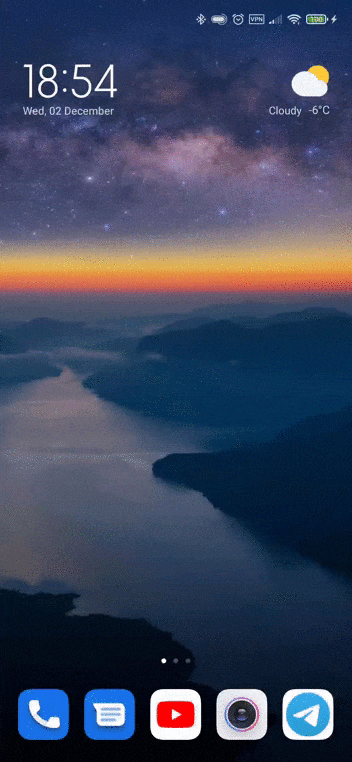
Öffnen Sie die YouTube-App und starten Sie das Video, das Sie ansehen möchten.
Tippen Sie auf die Schaltfläche Teilen.
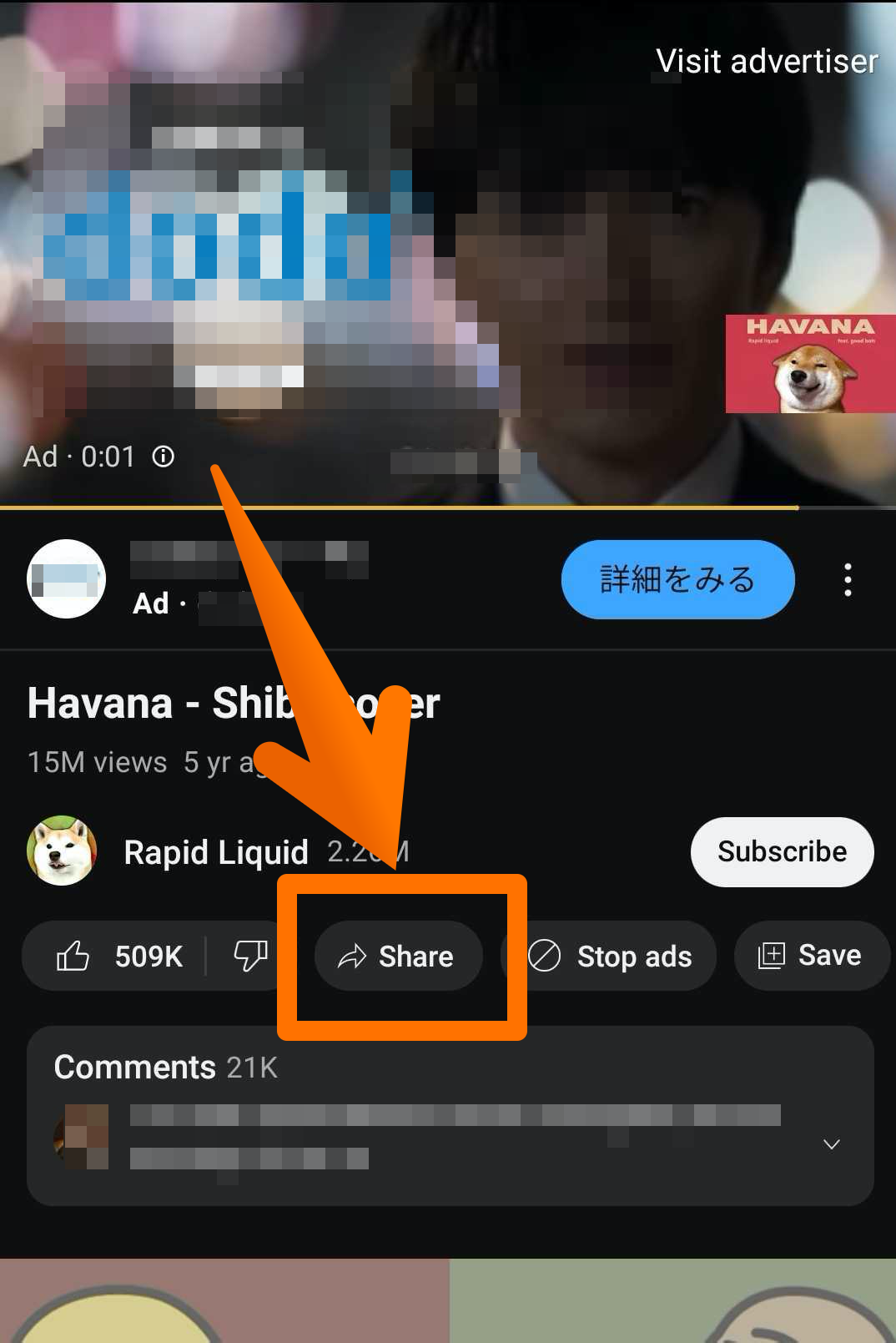
Wählen Sie AdGuard aus der Liste der Apps.
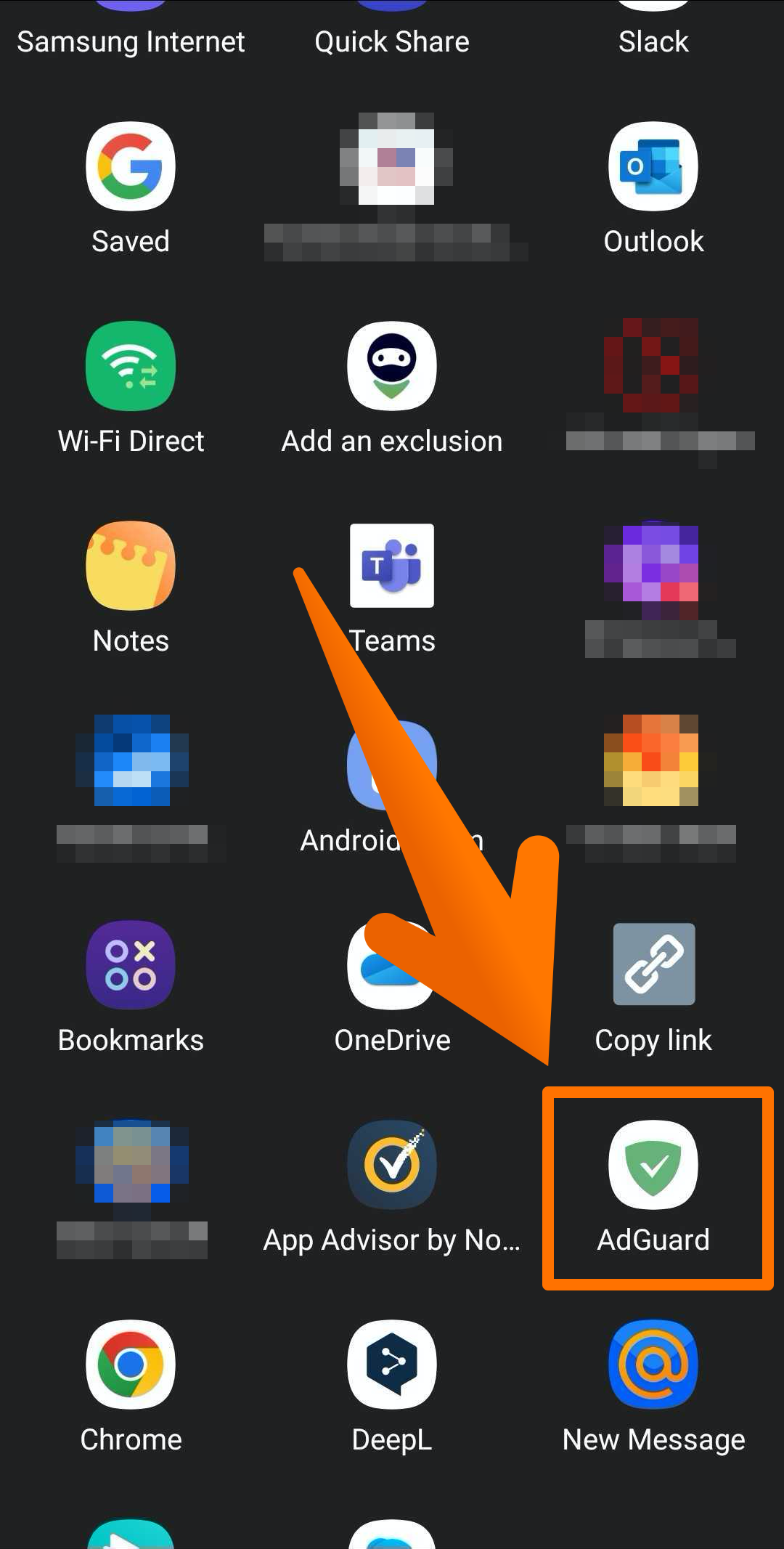
Das war's! Es öffnet sich ein neues Fenster mit dem Video, in dem Sie es ohne Unterbrechung durch Werbung ansehen können.
YouTube in einem Browser ansehen
Alternativ können Sie YouTube auch in einem Browser ansehen und es wird keine Werbung angezeigt, wenn Sie AdGuard installiert und aktiviert haben.