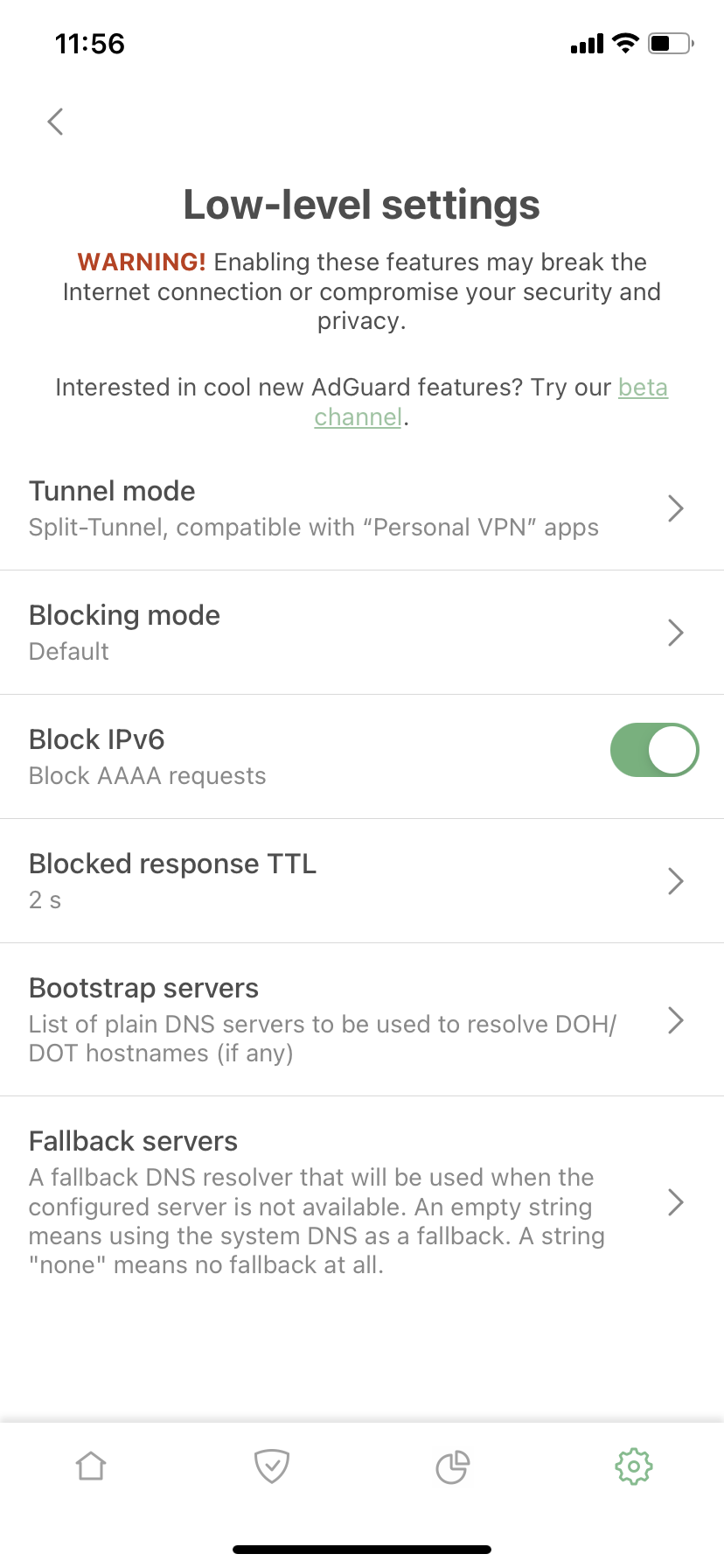로우 레벨 설정
이 글은 시스템 수준에서 기기를 보호하는 다기능 광고 차단기인 iOS용 AdGuard에 관한 것입니다. 이용하고자 한다면 AdGuard 앱을 다운로드해 보세요.
로우 레벨 설정을 열려면 설정 → 일반 → (고급 모드가 꺼져 있는 경우 활성화) → 고급 설정 → 로우 레벨 설정으로 이동합니다.
대부분의 경우 이 섹션의 설정은 그대로 두는 것이 좋습니다. 이러한 설정은 작업 내용에 대해 확신이 있거나 지원팀에서 요청한 경우에만 사용하세요. 하지만 일부 설정은 위험 없이 변경할 수 있습니다.
IPv6 차단
IPv6 주소를 가져오기 위해 전송된 모든 DNS 쿼리에 대해 앱은 빈 응답을 반환합니다(마치 이 IPv6 주소가 존재하지 않는 것처럼). 이제 IPv6 주소를 반환하지 않는 옵션이 있습니다. 이 시점에서 이 기능에 대한 설명은 너무 기술적이 되어버립니다. IPv6를 구성하거나 비활성화하는 것은 고급 사용자의 전유물이기 때문입니다. 아마도 당신이 그들 중 하나라면 이제이 기능이 있다는 것을 아는 것이 좋을 것입니다. 그렇지 않다면 자세히 알아볼 필요가 없습니다.
부트스트랩 및 폴백 서버
폴백은 백업 DNS 서버입니다. DNS 서버를 선택했는데 문제가 발생한 경우 주 서버가 응답할 때까지 백업 DNS 서버를 설정하는 폴백이 필요합니다.
부트스트랩을 사용하면 조금 더 복잡해집니다. iOS용 AdGuard가 사용자 정의 보안 DNS 서버를 사용하려면 먼저 앱이 해당 IP 주소를 가져와야 합니다. 이를 위해 기본적으로 시스템 DNS가 사용되지만 여러 가지 이유로 사용할 수 없는 경우도 있습니다. 이러한 경우 부트스트랩을 사용하여 선택한 보안 DNS 서버의 IP 주소를 가져올 수 있습니다. 다음은 사용자 정의 부트스트랩 서버가 도움이 될 수 있는 경우를 설명하는 두 가지 예입니다:
- 시스템 기본 DNS 서버가 보안 DNS 서버의 IP 주소를 반환하지 않아 보안 DNS 서버를 사용할 수 없는 경우
- 당사 앱과 타사 VPN을 동시에 사용하고 시스템 DNS를 부트스트랩으로 사용할 수 없는 경우