Основное
В этой статье рассказывается об AdGuard для Mac — многофункциональном блокировщике рекламы, который защищает ваше устройство на системном уровне. To see how it works, download the AdGuard app
How to open app settings
To configure AdGuard for Mac, click the gear icon in the upper right corner of the main window and select Preferences.
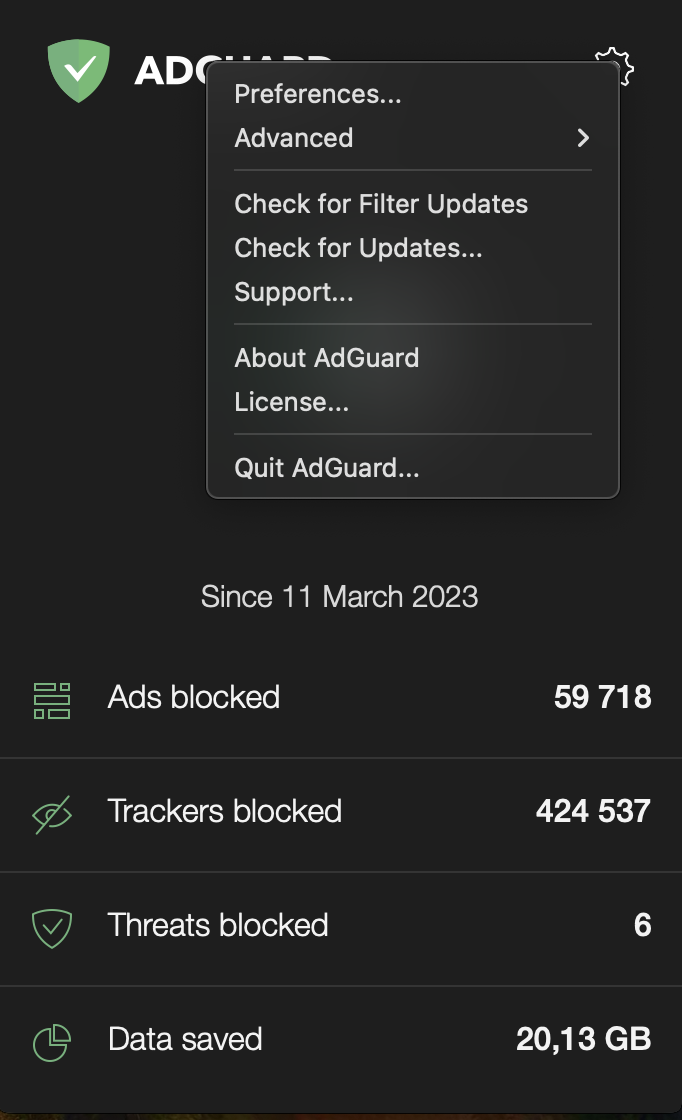
Основное
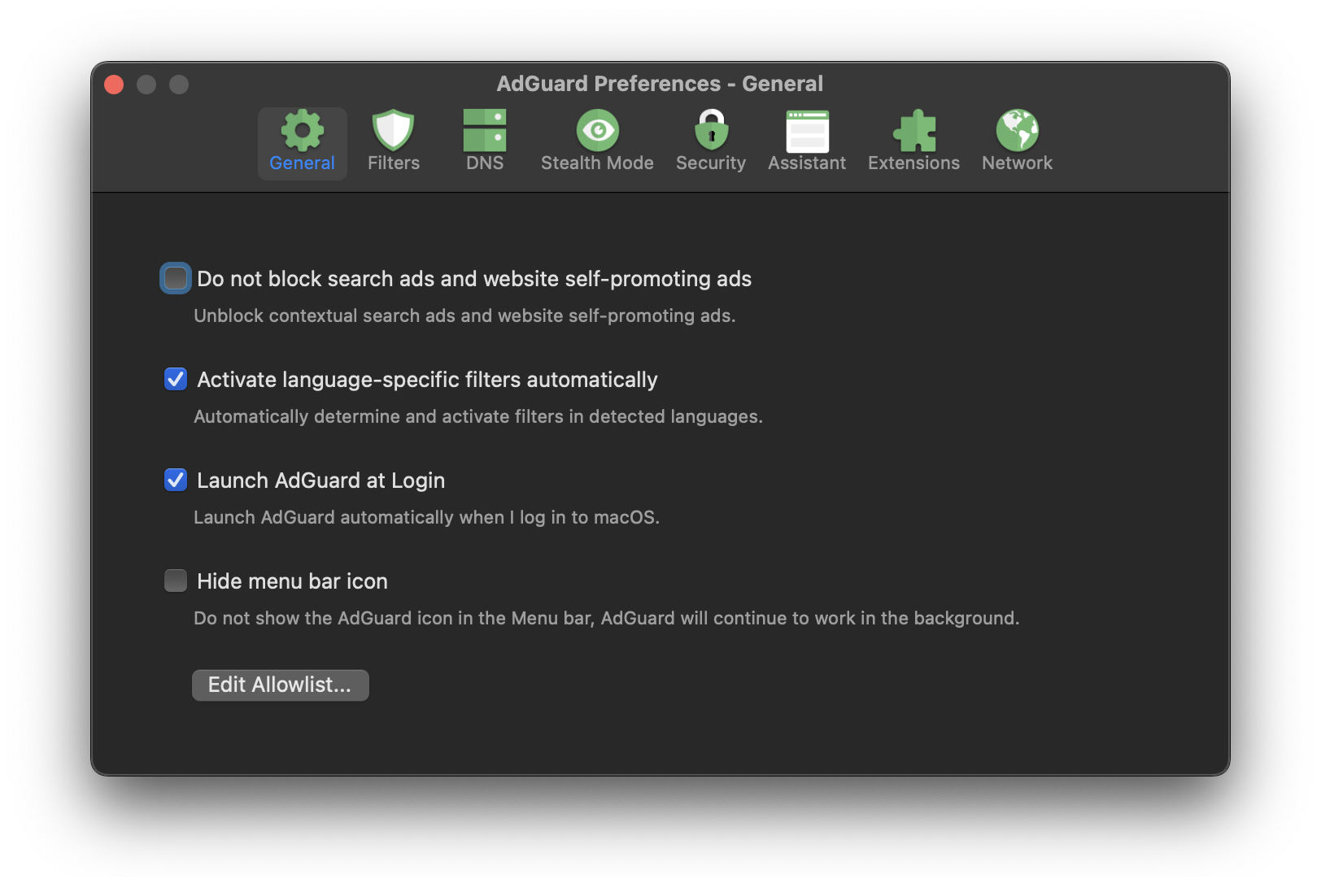
Do not block search ads and website self-promoting ads
This feature prevents AdGuard from blocking search ads and self-promotions on websites. This can be useful, for example, when you’re shopping online and want to see discounts offered by some websites. Instead of adding these websites to the allowlist, you can exclude self-promotions and search ads from filtering.
Activate language-specific filters automatically
This feature detects the language of the website you’re visiting and automatically activates appropriate filters for more accurate ad blocking. This is especially helpful if you change languages frequently.
Launch AdGuard at login
This feature automatically launches AdGuard automatically after you restart your computer. This helps keep AdGuard protection active without having to manually open the app.
Hide menu bar icon
This feature hides AdGuard’s icon from the menu bar but keeps AdGuard running in the background. If you want to disable AdGuard completely, click Quit AdGuard in the main window menu.
Белый список
Websites added to this list aren’t filtered. You can also access allowlisted websites from User rules.