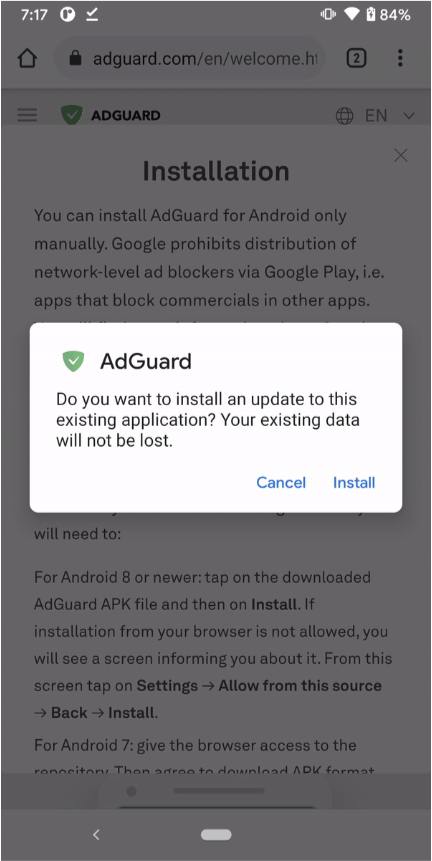如何禁用 Samsung Auto Blocker 功能
信息
本文所述 AdGuard Android 版是在系统级上保护设备的多功能的广告拦截器。 要了解其工作原理,请下载 AdGuard 应用程序
从 One UI 6.1.1 (Android 14) 开始,Samsung 引入了一项名为 Auto Blocker(中文:自动拦截程序)的安全增强功能,该功能在最新的 Galaxy 智能手机上默认启用。 此功能将自动拦截来自未验证来源的侧载应用程序,除非用户手动更改设置。
由于 Android 版 AdGuard 无法在 Google Play 上发布,用户必须手动安装 APP。 然而,当新的 Auto Blocker 功能启用时,有些用户在安装 AdGuard APK 文件时会遇到问题。 为了解决这个问题,我们在下文中提供了如何禁用 Auto Blocker 功能的指南。
如何禁用 Auto Blocker
请按照以下说明关闭 Auto Blocker 功能。
- 打开设备的设置
- 转到「安全与隐私」
- 向下滚动并选择「Auto Blocker」
- 关闭设置
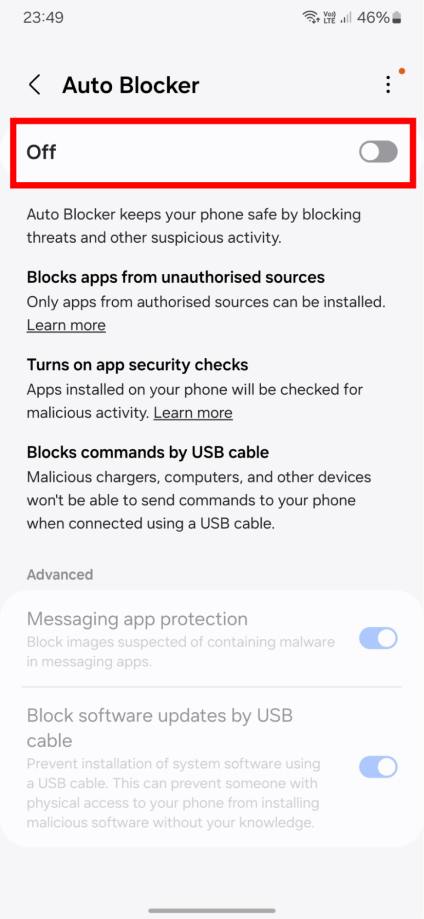
一旦 Auto Blocker 功能被禁用,用户可以继续安装 AdGuard 广告拦截程序。