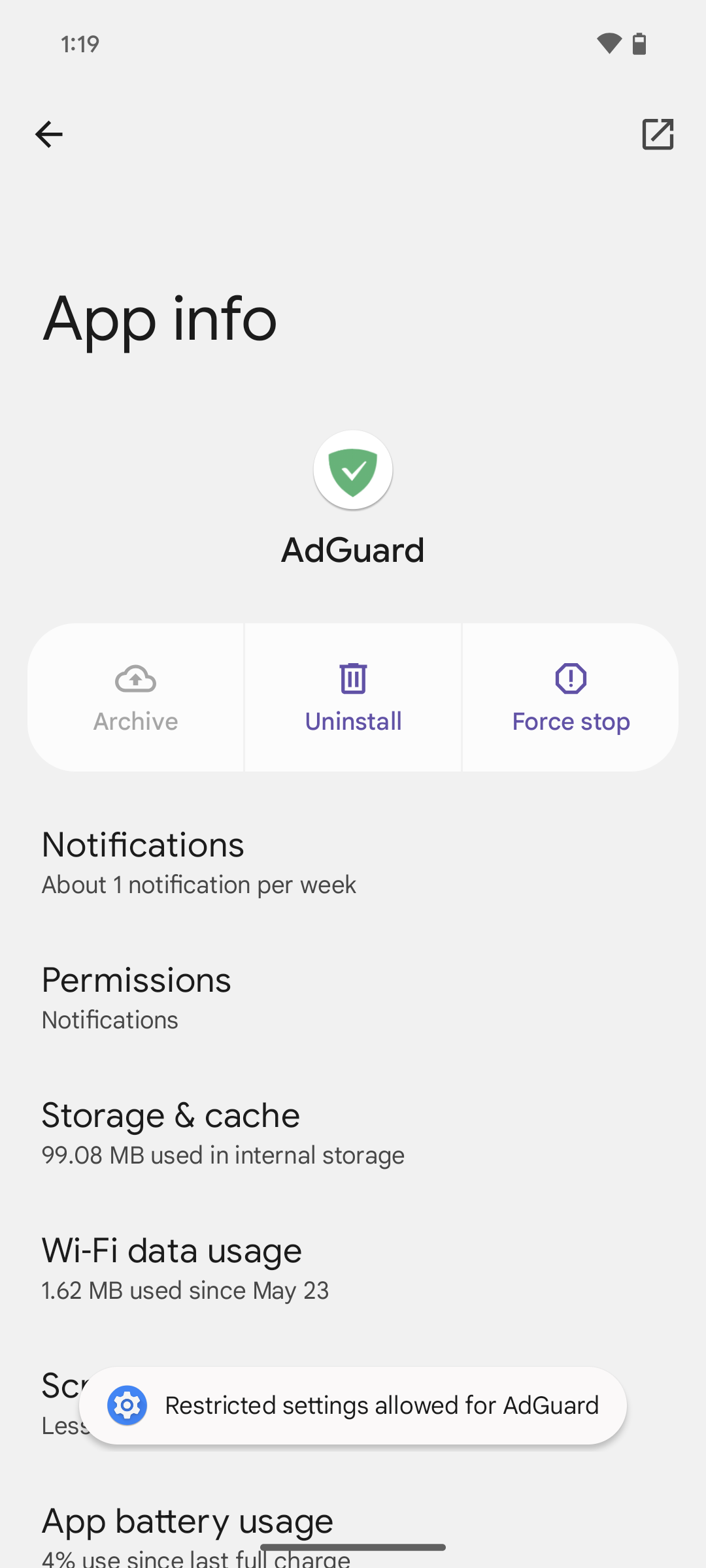扩展受限设置造成的问题
信息
本文所述 AdGuard Android 版是在系统级上保护设备的多功能的广告拦截器。 要了解其工作原理,请下载 AdGuard 应用程序
为了提高用户隐私保护,Google 在 Android 15 中扩展了限制设置。 现在,更多设置需要额外的权限才能启用包,比如「应用程序使用访问权限」。 由于防火墙和检测 Samsung Pay 功能需要启用「应用使用访问权限」设置才能正常工作,因此用户在使用它们时可能会遇到问题。 要解决这些问题,请按照以下步骤操作:
注意
AdGuard 有严格的不记录政策,就是说我们不会收集您的数据或将其发送给第三方。 我们只要求访问应用无法运行的数据。
- 在 Android 设备上,打开「设置」。
- 点击「应用」。
- 点击「AdGuard」。
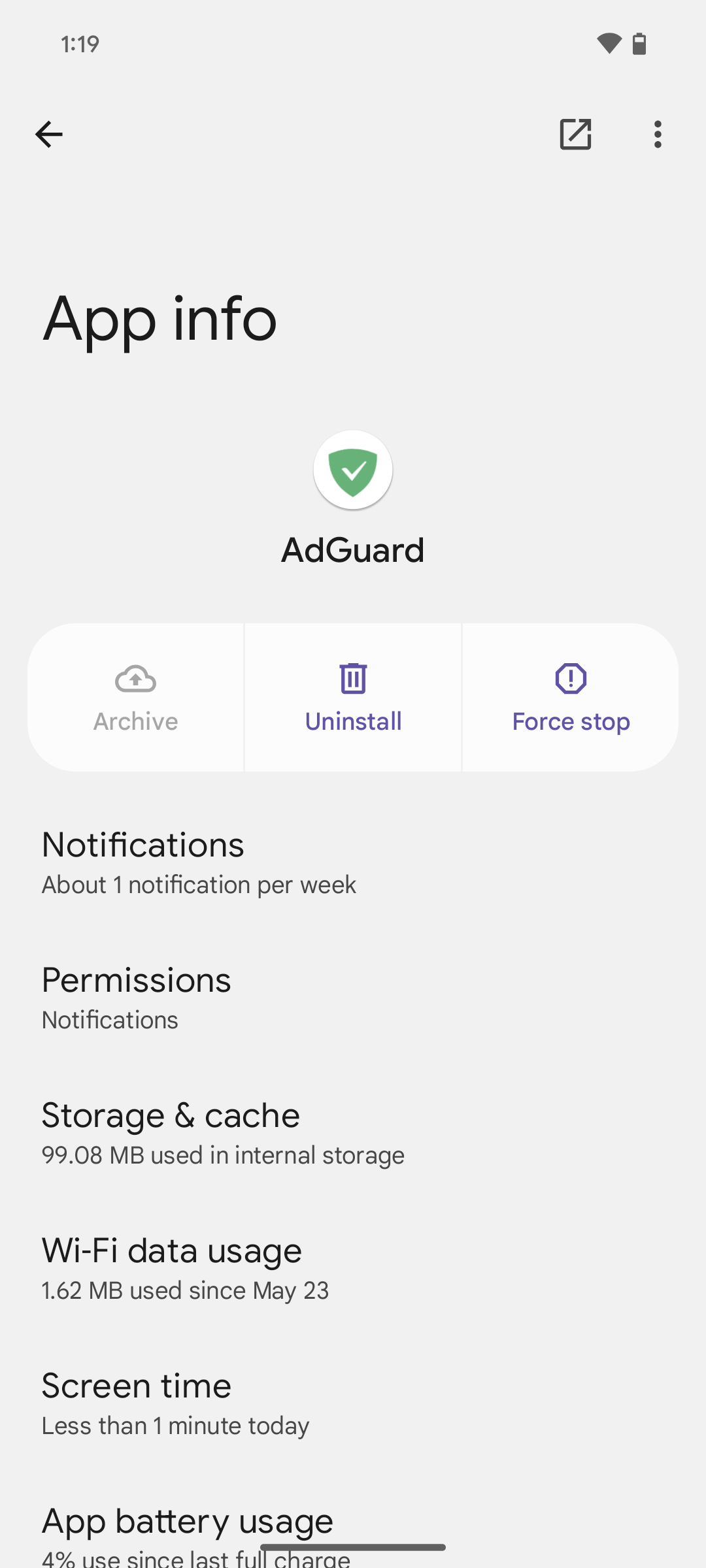
如您无法找到它,请先点击「查看所有应用」或「应用信息」。
- 点击「更多」(⁝) →「允许受限设置」。
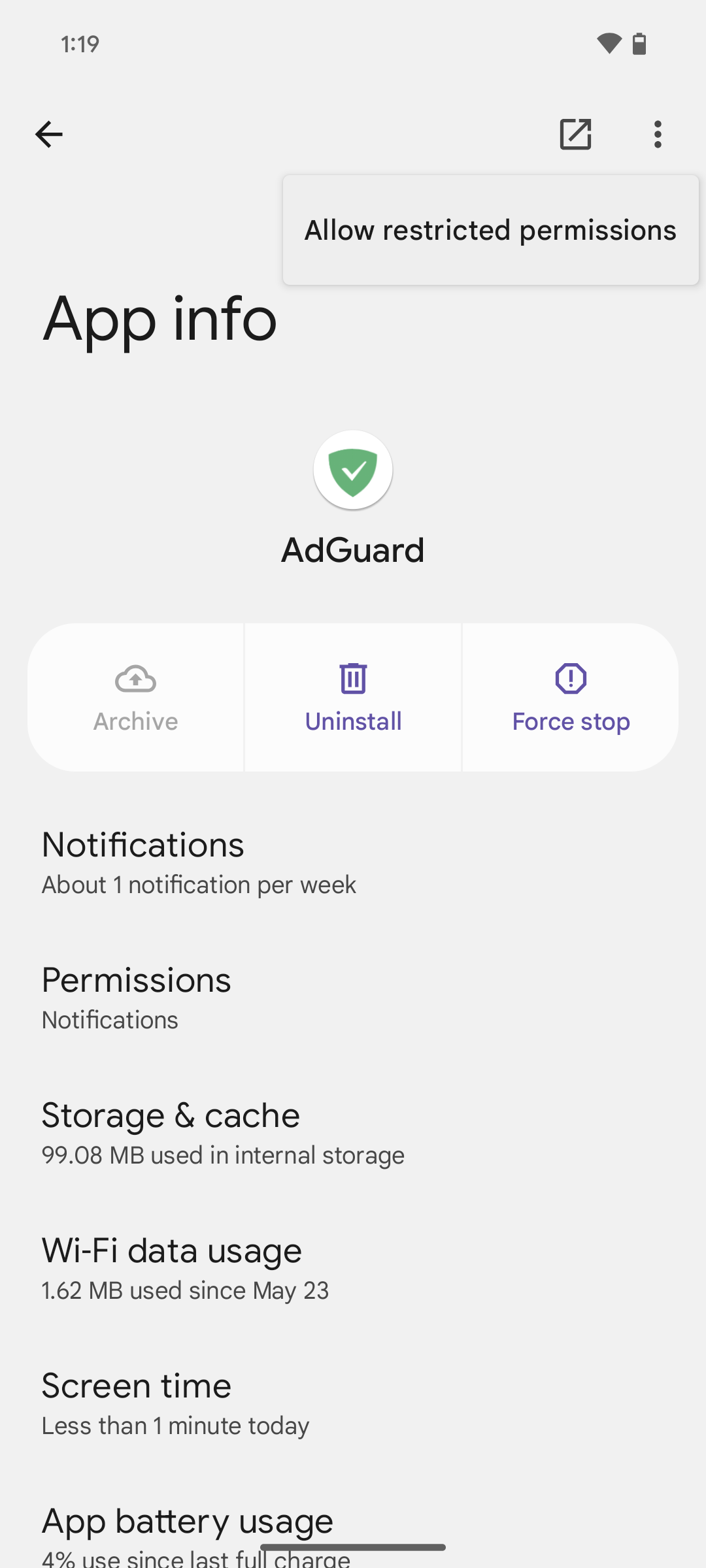
按照屏幕上的说明操作。
完成! 「防火墙」和「检测三星支付」功能可正常工作。