安装
信息
本文适用于 iOS 版的 AdGuard,它是一种多功能广告拦截器,可在系统级别保护用户的设备。 要了解其工作原理, 请下载 AdGuard 应用程序。
系统要求
iPhone
要求 iOS 13 或更高版本。
iPad
要求 iPadOS 13 或更高版本。
iPod touch
要求 iOS 13 或更高版本。
AdGuard iOS版的安装过程
AdGuard iOS版是 App Store 中的一款应用程序。 要在设备上安装 AdGuard iOS 版,请打开 App Store 并在下面点击「搜索」图标。
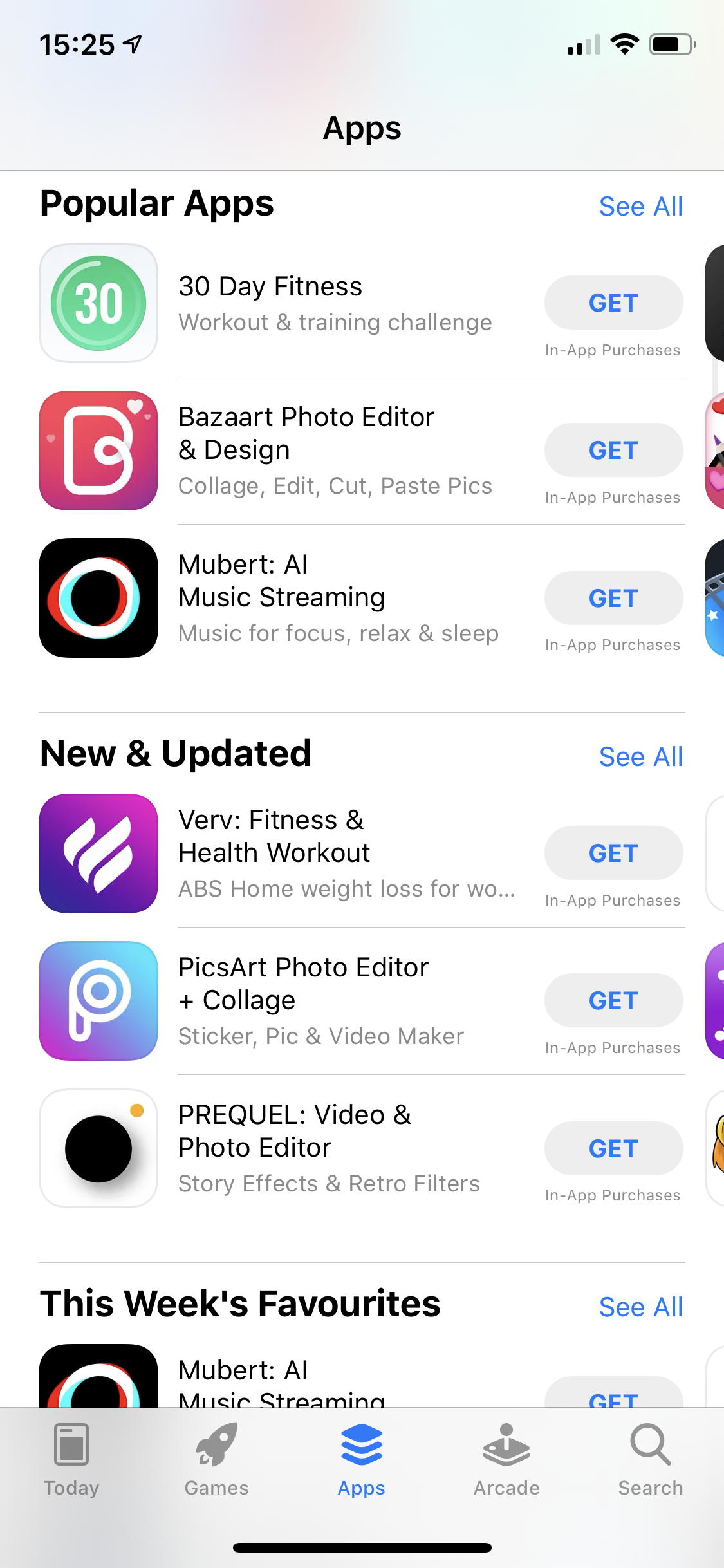
先在搜索栏输入 adguard,然后在搜索结果找到并按 AdGuard 选项。
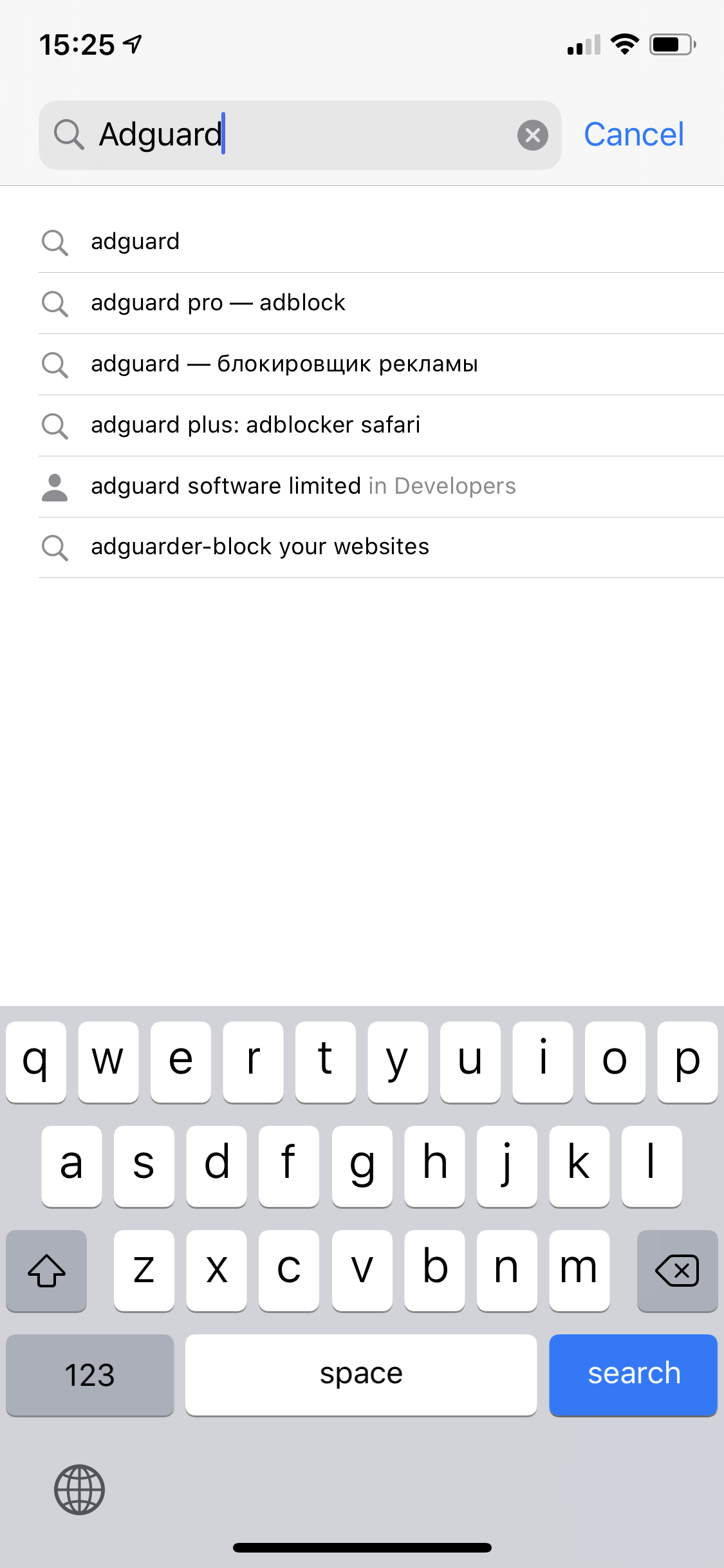
在打开的 App Store 页面上点击字符串 AdGuard 广告拦截和隐私下的「获取」,然后点击「安装」。 为了完成安装过程,您可能会看到要求输入您的苹果 ID 和密码的弹窗。 输入您的 ID 和密码后,请等待安装成功完成。
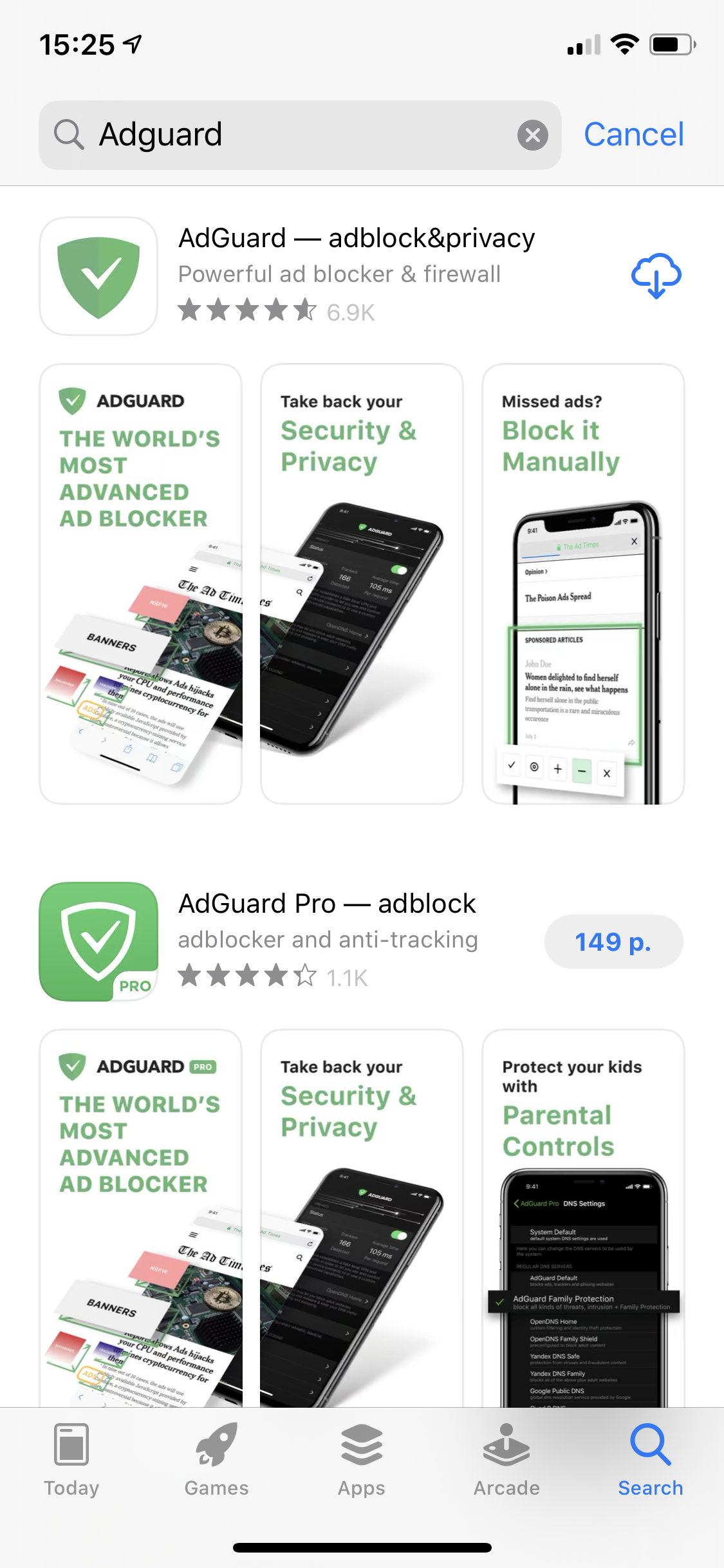
AdGuard Pro iOS版的安装过程
AdGuard Pro 是 AdGuard iOS版的付费版本。AdGuard Pro 为用户提供更多功能(与启用高级版的 AdGuard 应用程序相同)。 要在设备上安装应用程序,请打开 App Store 并在下面点击「搜索」图标。
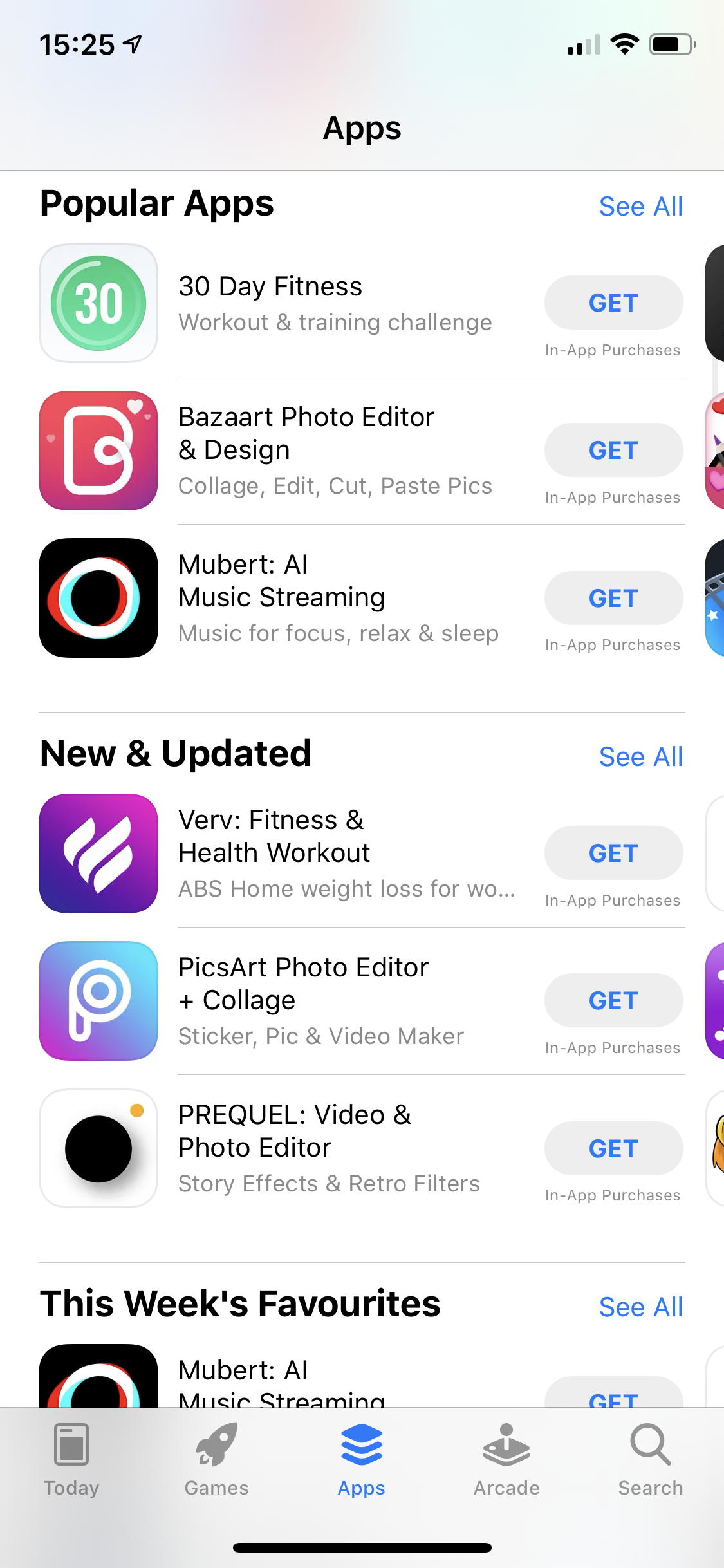
先在搜索栏输入 adguard,然后在搜索结果找到并按 AdGuard Pro - adblock 选项。
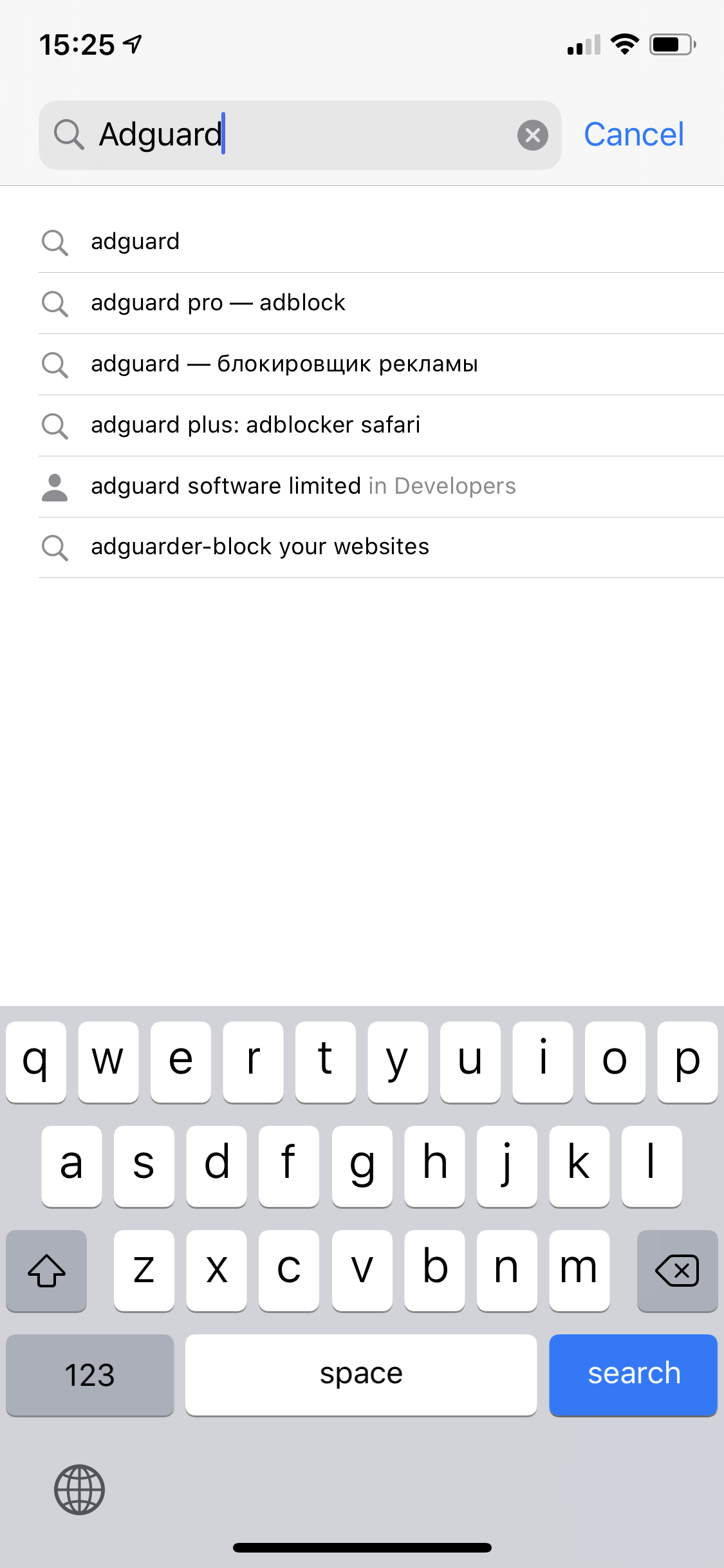
在打开的 App Store 页面上 AdGuard Pro - adblock 选项下点击显示许可价格的按钮。点击价格后,请您点击「购买」。 为了完成安装过程,您可能会看到要求输入您的苹果 ID 和密码的弹窗。 输入您的 ID 和密码后,请等待安装成功完成。
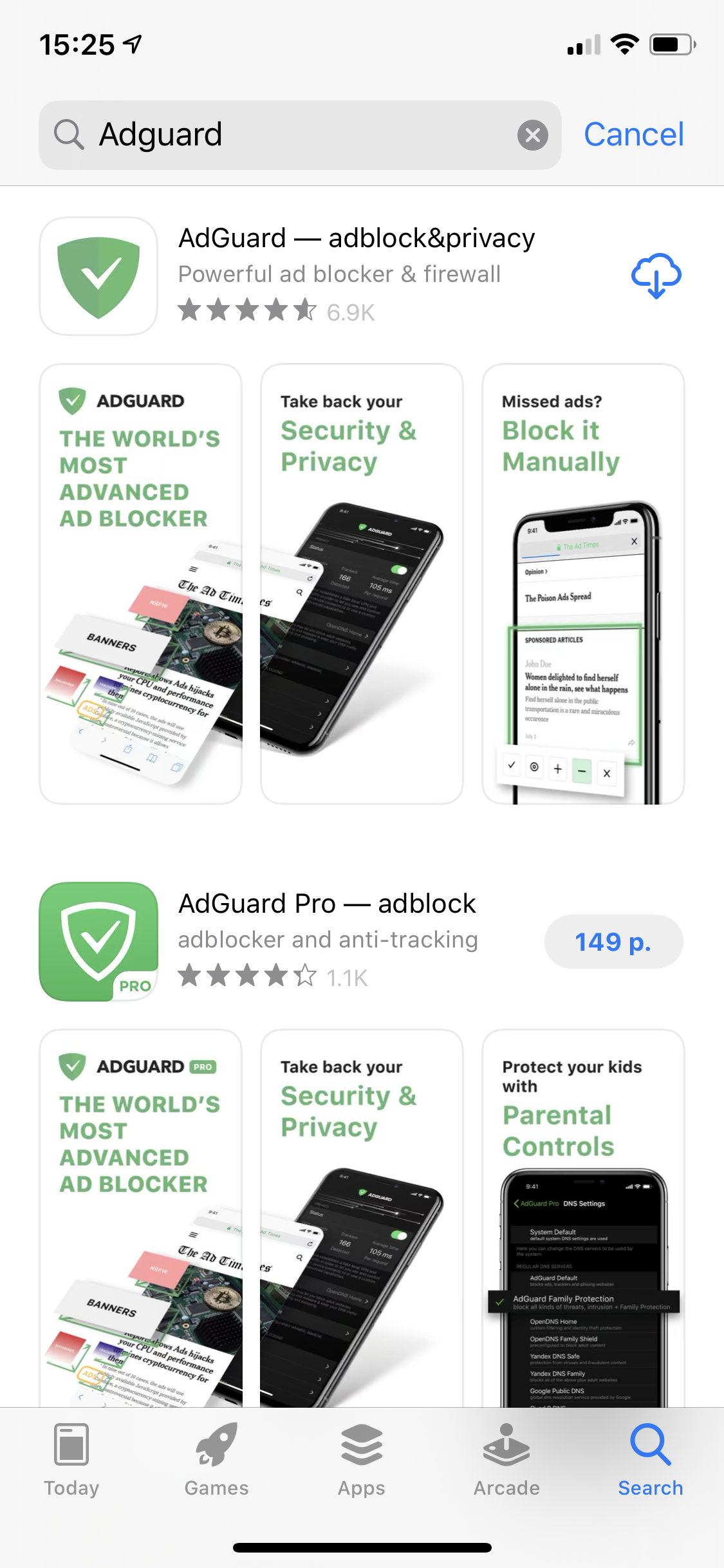
您要输入 AdGuard 个人账号的用户身份信息以激活许可。 为执行此操作,用户至少要有一个许可。