Filtering doesn’t work and ads aren’t blocked
info
This article is about AdGuard for Safari, which safeguards only your Safari browser. To protect your entire device, download the AdGuard app
In some cases, filtering may not work and ads may still be displayed even though AdGuard for Safari and the proper filters are enabled. This usually happens when something goes wrong with filter updates due to Safari bugs.
How to fix
- Open Safari.
- Click Safari in the left upper corner menu.
- Click Settings… → Extensions.
- Clear the checkboxes for AdGuard’s extensions: Custom, General, Other, Privacy, Security, Social, AdGuard for Safari, and AdGuard Assistant.
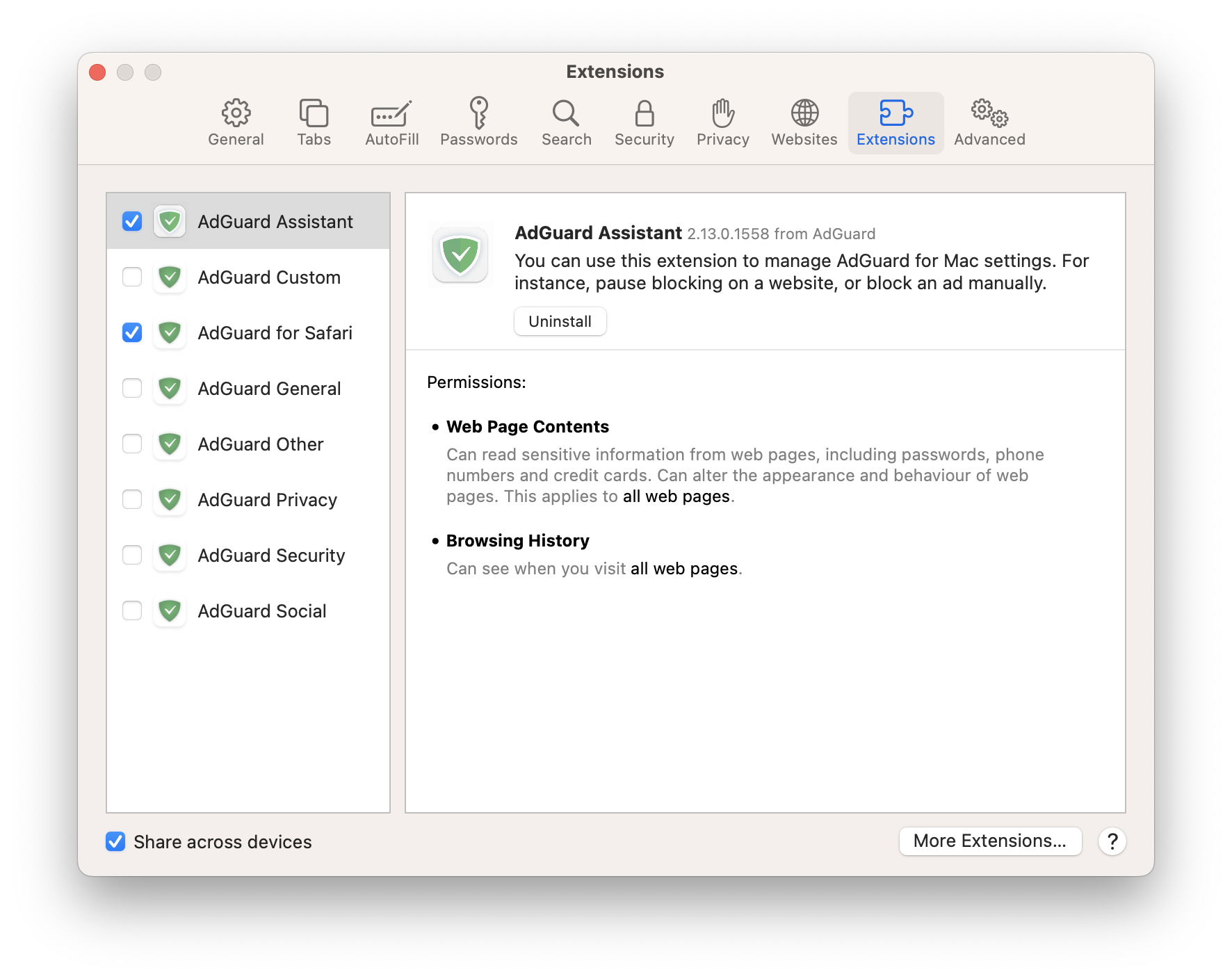
- Restart Safari.
- Return to Settings... → Extensions and re-enable the content-blocking extensions.
- Open AdGuard for Safari app.
- Go to Filters.
- Click Check for updates.
- Do not close the AdGuard for Safari window until the filters are updated.
If this doesn’t help and ads are still not being blocked, please contact our support at support@adguard.com.
If you only have problems with a specific page or website, you can report it directly from the browser: click the AdGuard for Safari icon next to the Safari search bar, and then click Report an issue.