Microsoft는 Windows 11의 시작 메뉴에 광고를 추가했습니다. 어떻게 하면 광고를 피할 수 있나요?
인상적인 자산 포트폴리오를 보유한 거대 기술 기업인 Microsoft는 Windows 11의 시작 메뉴를 광고로 채워 Windows 사용자로부터 몇 방울의 돈까지 더 짜내기로 결정한 것 같습니다.
이제 시작 메뉴 추천 섹션에 엄선된 일부 개발자의 일부 Microsoft 스토어 앱이 표시될 것이라고 회사 측은 밝혔습니다. 표면적으로는 사용자가 새로운 앱을 발견하는 데 도움을 주기 위한 조치이지만, 불필요한 방해 요소로 인해 화면이 복잡해질 위험이 있습니다.
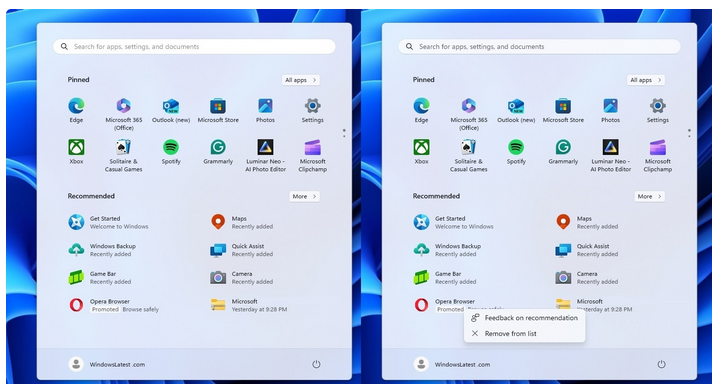
출처: WindowsLatest
OS의 최신 버전으로 업데이트한 사용자의 경우, 이제 시작 버튼을 클릭하면 평소 고정된 앱뿐만 아니라 추천 타사 앱도 깔끔하게 정리된 상태로 표시됩니다. 이 새로운 기능은 개인 PC 사용자에게만 해당됩니다. 상업용 기기로 분류되는 조직에서 관리하는 PC는 이러한 광고의 침입에서 벗어날 수 있습니다.
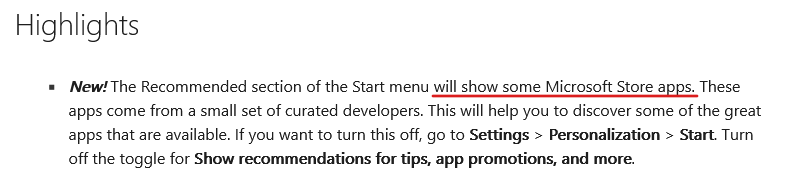
이 기능이 유용하기보다는 귀찮게 느껴지는 사용자 중 한 명이라면 이 기능을 비활성화할 수 있는 방법이 있습니다. 설정 > 개인설정 > 시작으로 이동하여 ‘팁, 앱 프로모션 등'에 대한 추천 표시 확인란을 선택 해제할 수 있습니다. 또한 '더 많은 핀'을 선택하여 화면 상단의 레이아웃을 변경하여 추천 섹션이 차지하는 공간을 최소화할 수도 있습니다.
Microsoft는 사용자에게 선택권을 제공하지만, 사용자 환경에 대한 통제권을 되찾기 위해 이러한 조치에 의존해야 하는 것은 여전히 안타까운 일입니다. 이 기능을 기본적으로 활성화하고 이러한 권장 사항을 거부할 수 있는 복잡한 절차를 제공함으로써 Microsoft는 사용자 자율성에 대한 고려가 부족함을 보여줍니다. 애초에 사용자가 요청하지도 않은 것을 피하기 위해 왜 사용자에게 복잡한 절차를 거치도록 강요하는지 의문이 들게 합니다.
곧 설정 홈 페이지에 광고가 게재될 예정
하지만 광고가 넘쳐날 예정인 것은 시작 메뉴뿐만이 아닙니다. Windows 11 인사이더 개발자 채널에 배포된 최신 빌드에서는 수정 및 개선 사항과 함께 설정 홈페이지에 Game Pass 구독 서비스를 홍보하는 새로운 광고 슬롯을 도입했습니다. 이 추천 카드는 PC에서 게임을 활발하게 플레이하고 Microsoft 계정으로 Windows에 로그인한 사용자에게 표시됩니다.
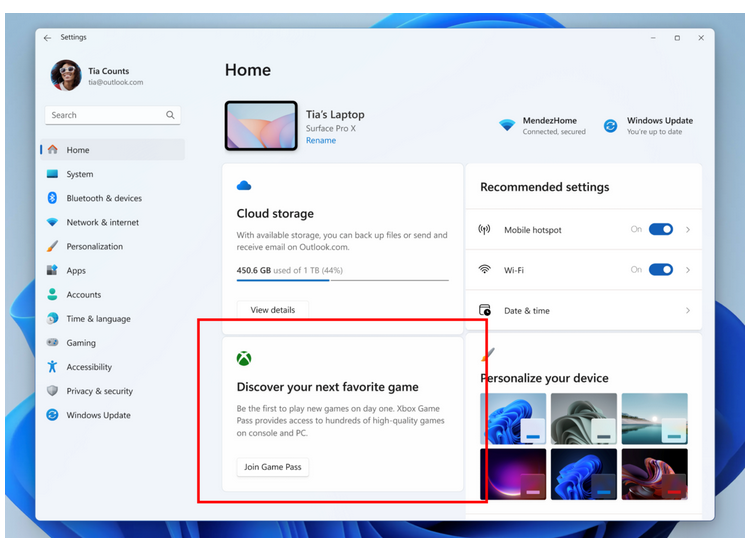
출처: Ghacks
현재 광고 슬롯은 최신 업데이트가 제공되는 즉시 받기에 동의한 사용자만 이용할 수 있습니다.
광고에 대한 Microsoft의 공격적인 접근 방식
Microsoft가 의심스러운 광고 관행을 실행하다 적발된 것은 이번이 처음이 아닙니다. 지난 3월, Windows 사용자들은 Windows 10 및 Windows 11에서 Bing으로 전환하라는 '멀웨어와 유사한' 팝업이 Google Chrome에 표시되는 것을 발견했다고 보고했습니다.

출처: Reddit
작년에 Microsoft는 사용자들이 Google Chrome을 다운로드하지 못하도록 하기 위해 Edge 브라우저에 강제 팝업 설문조사를 삽입하여 사용자가 다른 브라우저를 고려하는 이유에 대한 질문에 답해야 다운로드를 진행할 수 있도록 했습니다.
2020년에 Microsoft 사용자들은 Windows 업데이트를 통해 당시 새로운 Chromium Edge 브라우저가 자동으로 설치되어 사용자의 기본 설정을 무시하고 동의 없이 데스크톱에 침입하는 사례를 보고했습니다.
따라서 사용자의 의사와 무관하게 공격적인 대면 광고 전략은 현재로서 Microsoft의 검증된 방식인 것 같습니다.
시작 메뉴 광고를 차단하는 AdGuard
사용자가 OS 환경을 더 잘 제어할 수 있도록 하기 위한 노력의 일환으로, AdGuard는 Windows 11의 시작 메뉴에 침입하는 광고 문제를 해결하는 Windows용 AdGuard 앱 업데이트를 곧 출시할 예정입니다. 또한 설정 홈 페이지에서 광고를 삭제하는 방법도 연구 중입니다. 이 업데이트가 출시되면 이러한 침입 광고를 효과적으로 차단하고 탭을 깔끔한 상태로 복원하여 사용자 경험과 탐색을 더욱 원활하게 할 수 있습니다.






















































