AdGuard 브라우저 확장프로그램 5.3.0.8


출시일: 2026년 2월 10일
리뷰 상태





이번 버전에서는 새로운 MV3 환경에서 속도, 안정성 및 부드러운 성능 향상에 중점을 두고 있습니다.
더 빠른 필터링 엔진 시작
TSUrlFilter로 알려진 필터링 엔진이 확장 프로그램을 구동해 원치 않는 콘텐츠를 차단하고 페이지를 깨끗하게 유지합니다. 이번 업데이트로 엔진 시작 속도가 약 두 배 빨라져 확장 프로그램이 더욱 부드럽게 동작하며, 백그라운드에서 재시작된 뒤에도 안정적인 성능을 제공합니다.
네이티브 :has 지원
페이지 요소를 차단하고 숨기기 위해 엔진은 CSS 선택자를 사용합니다. 이는 페이지를 깔끔하게 유지하는 빠르고 안정적인 방법입니다. 이전에는
:has 선택자가 확장 프로그램 자체에 의해 확장 CSS를 통해 주입되었습니다. 이제 지원되는 브라우저에서는 엔진이 브라우저 내장 :has 선택자를 사용합니다. 이는 필터링을 더욱 안정적으로 만들면서 시스템 부하도 줄여줍니다.HTML 필터링 개선
단일 필터링 방법만으로는 일반적으로 충분하지 않습니다. 광고나 기타 요소가 페이지 콘텐츠에 녹아들려고 할 때 HTML 필터링이 유용합니다. 이는 페이지 구조와 직접 연동하여 해당 요소들을 탐지하고 제거합니다. 이번 업데이트는 HTML 필터링을 개선하고 최신 CoreLibs 버전과 호환되도록 하여
:contains 규칙을 보다 정확하게 처리합니다.csp_report 차단 기능 재도입
MV3으로 이동한 후
csp_report 요청 차단 기능이 작동하지 않게 되어, 웹사이트가 차단된 콘텐츠 및 사용자 활동에 대한 추가 데이터를 수집할 수 있는 문제가 발생했습니다. 이번 업데이트는 MV3 호환 방식으로 csp_report 차단을 복원하여 동일한 수준의 보호 기능을 회복하고 사용자 프라이버시를 강화합니다.변경 로그
개선 사항
설정 정보가 포함된 내보낸 JSON 파일의 가독성을 구조 정렬을 통해 개선했습니다. #3069
필터 업데이트 로그의 가독성을 개선하고 업데이트 전후 버전 정보를 추가했습니다. #2934
추적 보호(MV2) 기능의 명칭 및 설명을 개선했습니다.
규칙 텍스트 검색 최적화를 통해 필터링 로그 성능을 개선했습니다.
수정 사항
동적 규칙 제한에 도달했을 때 알림이 반복되었습니다.
$important 수정이 적용된 네트워크 규칙은 보호 기능이 비활성화된 경우에도 적용됩니다. #3227사용자 규칙 또는 허용 목록 편집 시 이전 저장 작업이 완료되기 전에 저장 버튼이 활성화됩니다. #3151
허용 목록에 웹사이트가 추가되지 않았음에도 역방향 허용 목록에서 일부 요청이 차단됩니다. #3193
enabled-filters가 비어 있을 때 설정 가져오기 후 필터가 활성화됩니다.
#3136설정이 실제로 적용되기 전에 “설정 적용됨” 알림이 표시됩니다. #3278
“로그 보존” 옵션이 필터링 로그의 모든 기록을 유지하지 않습니다. #3148
보호 기능이 일시 중지된 경우 MV3 확장 프로그램에서 추적 보호가 비활성화됩니다
특정 예외 규칙이 존재해도
$document 차단 규칙이 적용됩니다. #3262차단된 iframe이 Firefox에서 접히지 않습니다. #3116
[::]:8000에 접근할 때 확장 프로그램이 예기치 않은 오류를 발생시킵니다. #3360사용자 규칙 전체 화면 모드에서 토글 기능이 작동하지 않습니다. #3365
규칙 변환 후 필터링 로그에 원본 규칙 텍스트가 잘못 표시됨
TSUrlFilter (AdGuard 확장 프로그램 필터링 엔진)
HTML 필터링 규칙에 완전한 CSS 선택자 구문 지원이 추가되었습니다.
#96
TSWebExtension (브라우저 API 및 TSUrlFilter용 라이브러리 래퍼)
@adguard/tswebextension이 v4.0.0으로 업데이트되었습니다.
AdGuard 브라우저 확장프로그램 5.2.700.1


출시일: 2025년 12월 19일
AdGuard 필터 팀은 필터링 도구를 개선하여 이제 광고가 더 효과적으로 차단됩니다.
AdGuard 브라우저 확장프로그램 5.2.600.3


출시일: 2025년 12월 16일
AdGuard 브라우저 확장프로그램 5.2.500


출시일: 2025년 12월 5일
Changelog
업데이트 알림이 간헐적으로 표시되는 문제를 해결하는 간단한 수정 #3385
AdGuard 브라우저 확장프로그램 5.2.400.0


출시일: 2025년 11월 24일
AdGuard 브라우저 확장 프로그램 v5.2의 패치 3에서는 사용성과 UI를 개선한 여러 업데이트가 포함되어 있습니다.
가장 큰 변화는 사용자 정의 필터를 한 번의 클릭만으로 업데이트할 수 있게 된 점입니다. MV3로 이전한 후 이 기능에 문제가 있었지만, 지금은 정상적으로 작동합니다.
또한 확장 프로그램 팝업에 애니메이션 로딩 아이콘이 추가되어, 확장 프로그램이 정상적으로 작동 중인지 쉽게 확인할 수 있습니다.
변경 로그
개선 사항
확장 프로그램의 MV3 버전에서 사용자 정의 필터를 업데이트할 수 있는 기능이 추가되었습니다. #3016
확장 프로그램 팝업에 새로운 애니메이션 로딩 아이콘이 추가되었습니다.
AdGuard 브라우저 확장프로그램 5.2.113.0


출시일: 2025년 11월 19일
이번 릴리스에서는 불필요한 권한을 제거하고, 확장 프로그램의 권한 요청 처리 방식을 업데이트했습니다.
AdGuard 브라우저 확장프로그램 5.2.112.84


출시일: 2025년 10월 25일
이번 버전에서는 여러 버그가 수정되어 이제 확장 프로그램이 더 원활하게 실행됩니다.
AdGuard 브라우저 확장프로그램 5.2.112.1


출시일: 2025년 10월 13일
작지만 중요한 핫픽스입니다.
변경 로그
수정 사항
MV3에서 확장 프로그램 업데이트 요청 응답 크기를 최소화했습니다.
팝업을 통해 확장 프로그램이 업데이트되지 않는 문제를 수정했습니다 #3317。
AdGuard 브라우저 확장프로그램 5.2.77


출시일: 2025년 9월 22일
AdGuard 브라우저 확장 프로그램 v5.2에서는 사용 편의성을 향상시키기 위해 많은 변경 사항이 적용되었습니다. 아래에 전체 변경 내역을 확인할 수 있지만, 가장 주목할 만한 기능들을 소개합니다.
사용자 정의 필터
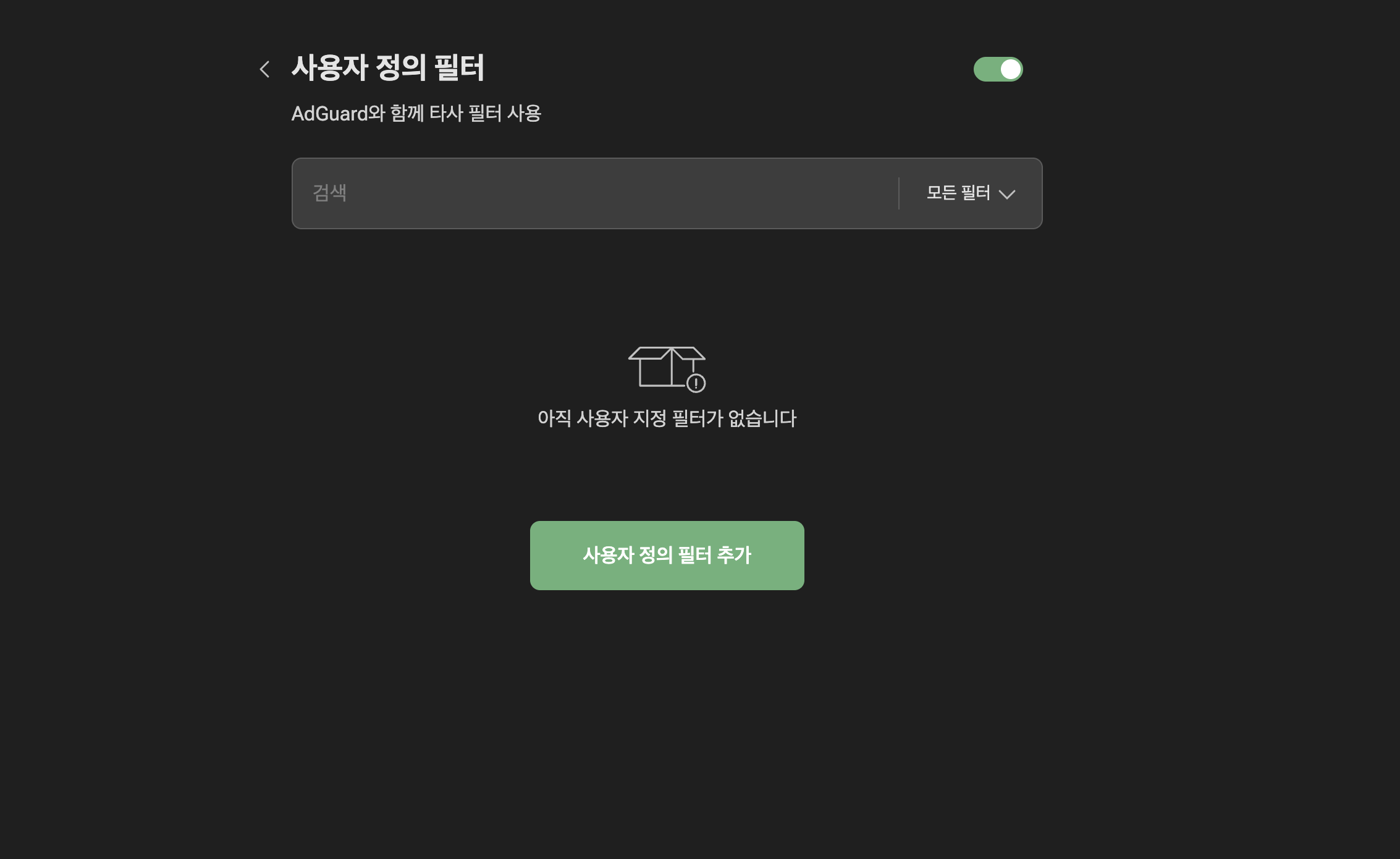
이제 MV3 확장 프로그램에서 사용자 정의 필터를 직접 추가할 수 있습니다! API 제한으로 인해 MV3로 마이그레이션한 후 잠시 중단되었던 이 기능이 마침내 돌아와 여러분이 사용할 준비가 되었습니다.
기본적으로 포함되지 않았지만 사용하고 싶은 규칙이 있다면, 확장 프로그램에 바로 추가하기만 하면 됩니다. 이는 Chrome의 새로운 유저스크립트 API로 구동되며, 이는 사용자 정의 필터가 내부적으로 약간 다르게 작동함을 의미합니다.
User Scripts API는 확장 프로그램이 웹페이지에서 사용자 지정 JavaScript 스크립트를 실행할 수 있도록 하는 브라우저에서 제공하는 일련의 기능입니다. 이 기능은 웹사이트 자체에서 원래 제공하지 않는 방식으로 웹사이트를 수정하거나 개선하는 데 자주 사용됩니다.
사용자 정의 규칙 추가 방법:
설정 → 필터로 이동합니다.
사용자 정의 섹션에서 유저스크립트 허용을 활성화하라는 경고 메시지가 표시됩니다. 링크를 클릭하여 브라우저 확장 프로그램 설정을 엽니다.
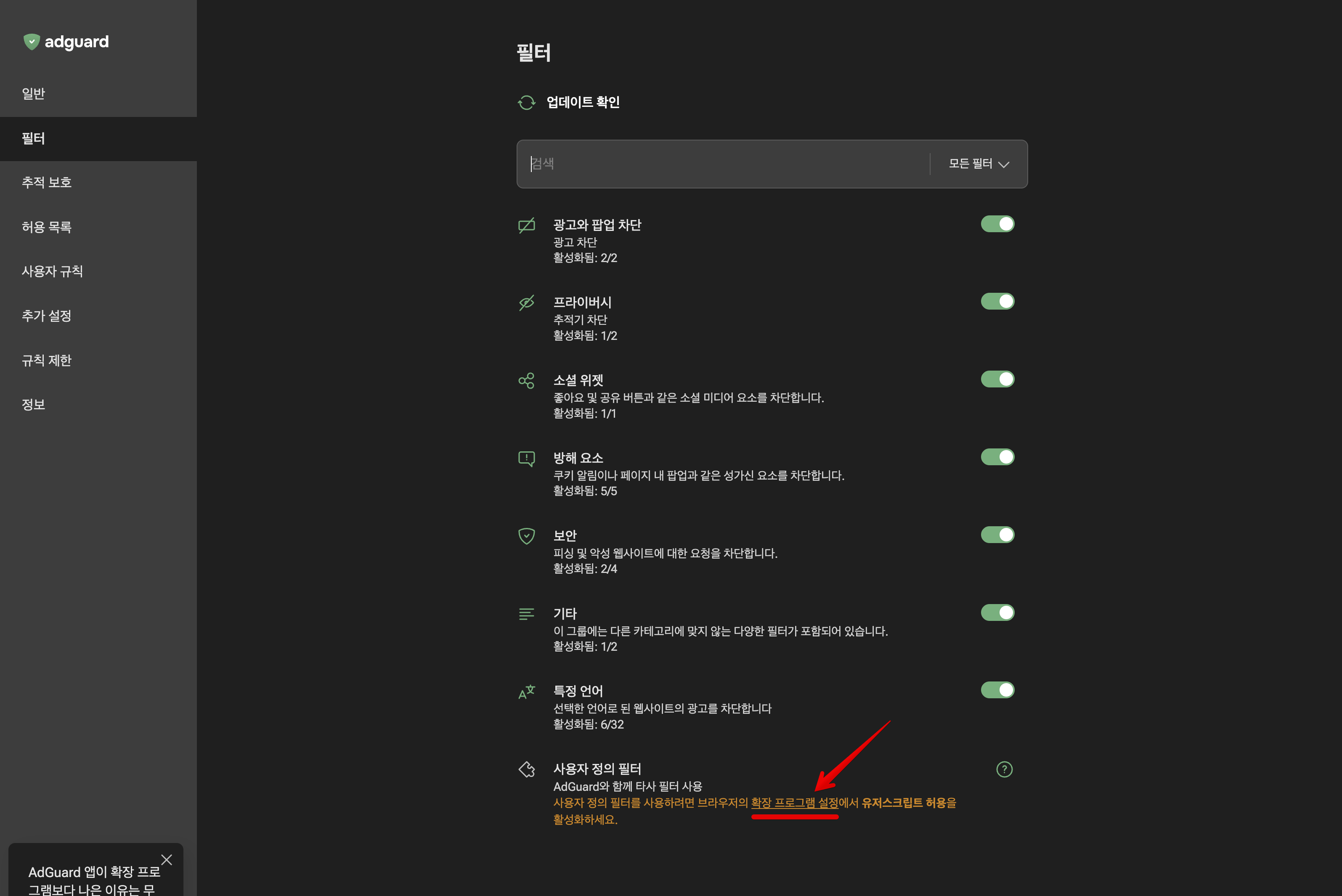
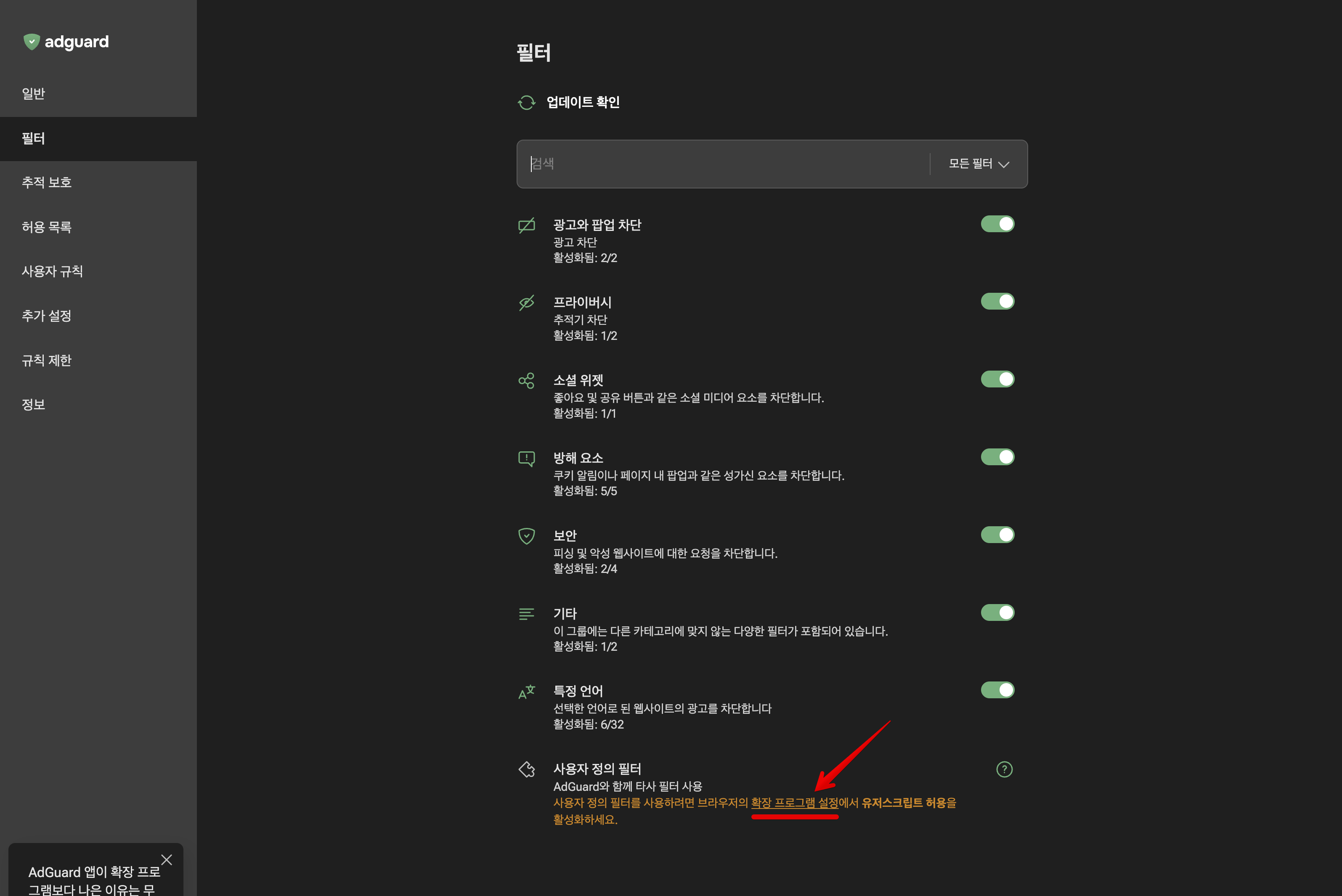
유저스크립트 허용 옵션을 토글하여 활성화합니다.
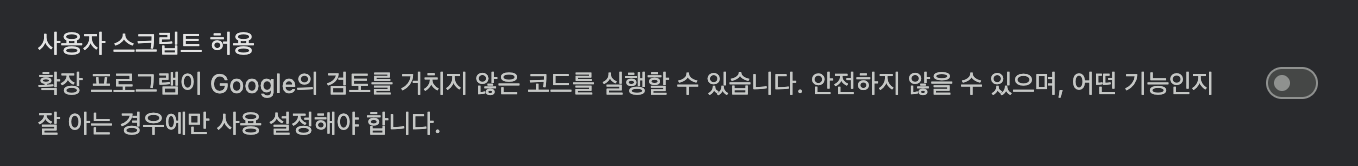
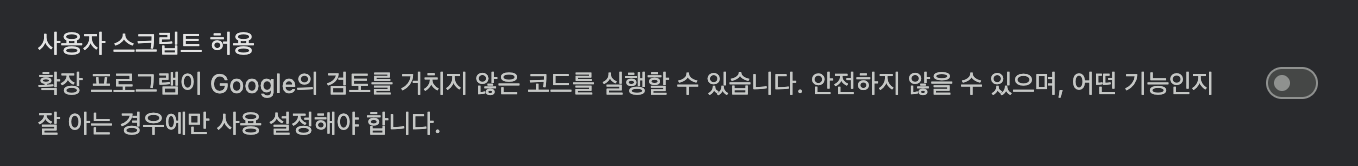
필터 탭으로 돌아가서 사용자 정의를 열고, 오른쪽 상단 모서리의 스위치를 사용하여 활성화합니다.
사용자 정의 필터 추가를 클릭합니다.
유저스크립트 API를 사용하면 이제 내장된 확장 프로그램 필터에 포함되지 않은 스크립트를 사용자 규칙에도 적용할 수 있습니다. 방법은 다음과 같습니다:
설정 → 사용자 규칙으로 이동합니다.
유저스크립트 허용을 활성화하라는 경고 메시지가 표시됩니다. 링크를 클릭하여 브라우저의 확장 프로그램 설정을 엽니다.
유저스크립트 허용 옵션을 토글하여 활성화합니다.
사용자 규칙 탭으로 돌아갑니다.
가져오기를 클릭하거나 직접 규칙을 작성한 후 저장을 클릭합니다.
업데이트 확인
MV3에서는 필터가 확장 프로그램 자체와 함께 업데이트됩니다. 지금까지는 새로운 필터를 받기까지 오랜 시간이 걸렸는데, 그 이유는 모든 업데이트가 Chrome 웹스토어 검토 과정을 거쳐야 했기 때문입니다. 최근에 Chrome이 검토를 건너뛸 수 있는 옵션을 도입하면서 이 과정이 크게 빨라졌습니다.
저희는 빌드 프로세스를 개선하여 이제 업데이트가 이 빠른 절차를 통과할 가능성이 높아졌습니다. 즉, 최신 필터를 훨씬 더 빨리 받을 수 있습니다. 또한 업데이트 확인 버튼을 추가했습니다. 기다리고 싶지 않다면 이제 한 번의 클릭으로 직접 업데이트 확인을 실행할 수 있습니다.
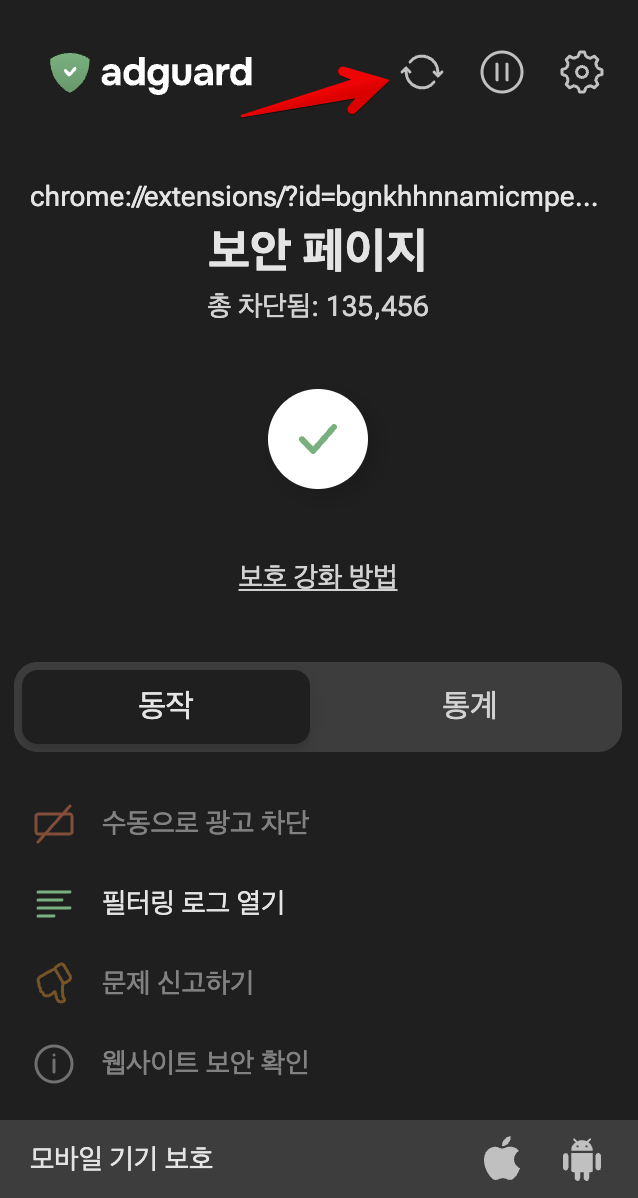
차단 페이지
MV2 확장 프로그램의 차단 페이지를 재설계하고 MV3에 추가했습니다. 이제
$document 수정자가 포함된 차단 규칙이 실행되면 더 명확하고 자세한 경고 페이지가 표시됩니다. 또한, 잠재적으로 위험한 웹사이트를 방문하려고 할 경우, MV2 확장 프로그램이 이해하기 쉽고 대응하기 쉬운 재설계된 안전 브라우징 경고를 표시합니다.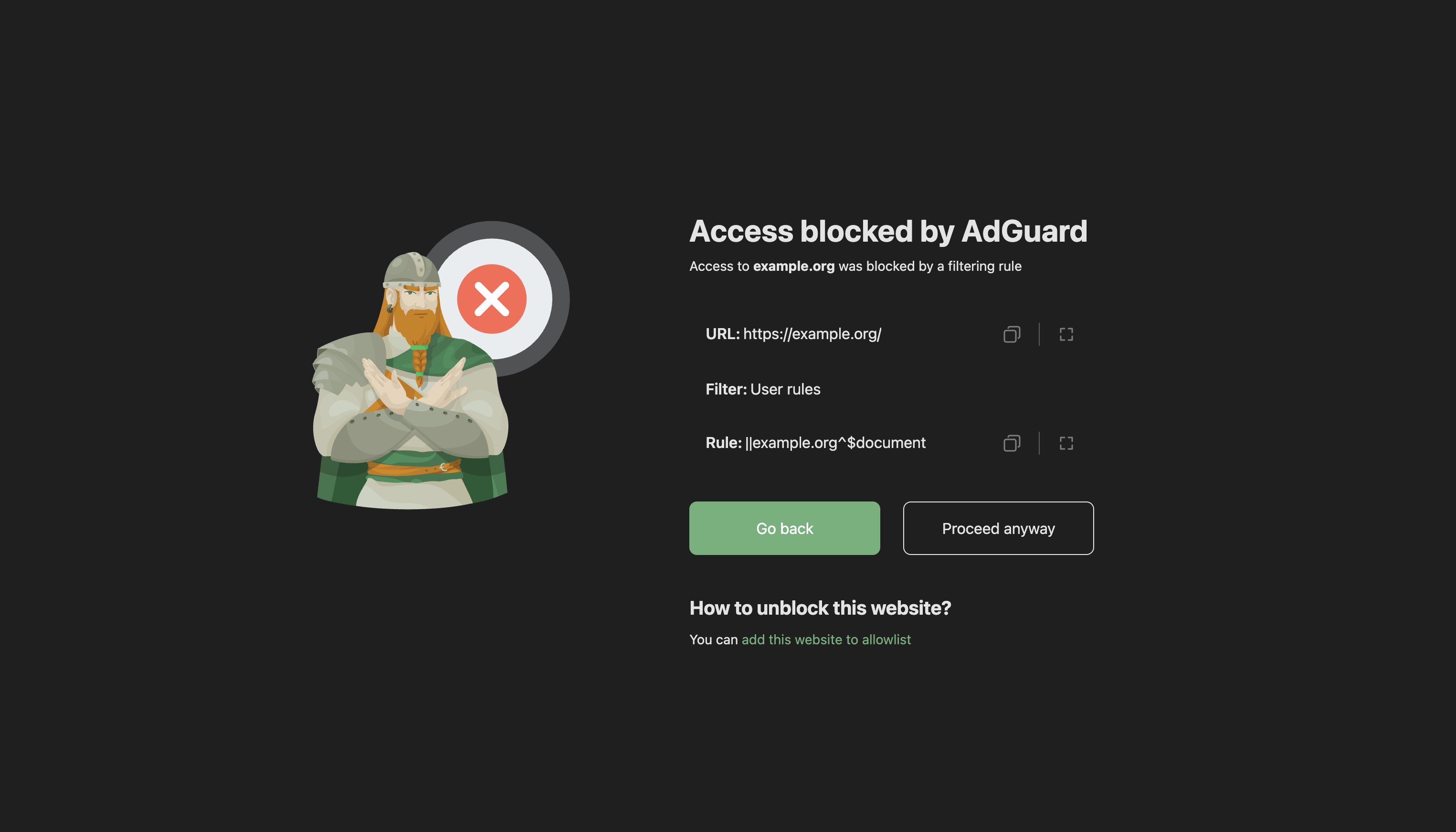
디자인 개선 사항
그리고 마지막으로, 모두에게 좋은 소식이 있습니다! 시각 장애가 있는 사용자의 접근성을 개선하여 AdGuard가 더 많은 사람들이 사용하기 쉽고 포용적인 제품이 될 수 있도록 했습니다.
변경 로그
개선 사항
MV3에서 필터를 사용하여 확장 프로그램을 수동으로 업데이트하는 기능이 추가되었습니다.
차단 페이지에서 '그래도 계속하기'를 클릭했을 때 발생하는 임시 예외의 지속 시간이 40분에서 10초로 단축되었습니다. #3263
옵션 페이지에서 넘쳐나는 알림 텍스트가 제거되었습니다.
MV3에서
$document 규칙에 의해 차단된 요청에 대한 차단 페이지.개발자 모드가 활성화된 경우 MV3에서 보다 안정적인 스크립트 삽입을 가능하게 하는 Chrome의 유저스크립트 API에 대한 지원이 추가되었습니다.
문제 보고 시 마지막 필터 업데이트 시간을 전송합니다. #3055
Escape 키보드 버튼을 눌러 편집기를 종료할 수 있는 기능이 추가되었습니다. #2333.
AdGuard 퀵픽스 필터와 사용자 정의 필터 지원을 복원했습니다.
브라우징 보안 및
$document 규칙에 의해 차단된 웹페이지에 대한 MV2 확장 프로그램의 차단 페이지를 업데이트했습니다.AdGuard DNS 필터와 AdGuard 방해 요소 필터를 비추천 기능으로 제거했습니다.
HTML 필터링 규칙의 선택자에서 값이 없는 속성을 지정할 수 있도록 허용했습니다. #147
Firefox의
$replace 규칙에서 파일 크기 제한을 10MB로 증가시켰습니다. #3192@adguard/dnr-rulesets를 v3.2.0으로 업데이트했습니다
@adguard/filters-downloader를 v2.4.2으로 업데이트했습니다
@adguard/assistant를 v4.3.75으로 업데이트했습니다
AGTree (광고 차단 필터 목록을 관리하는 도구)
@adguard/agtree를 v3.2.3로 업데이트했습니다.
AdGuard Logger (AdGuard 확장 프로그램용 로그 기록 도구)
@adguard/logger를 v2.0.0으로 업데이트했습니다.
Scriptlets (JavaScript 필터링 규칙 개선)
@adguard/scriptlets를 v2.2.10으로 업데이트했습니다.
TSUrlFilter (AdGuard 브라우저 확장 프로그램 필터링 엔진)
*@adguard/tsurlfilter를 v3.4.6로 업데이트했습니다.
TSWebExtension (브라우저 API 및 TSUrlFilter용 라이브러리 래퍼)
@adguard/tswebextension를 v3.2.11로 업데이트했습니다.
수정 사항
사용자 규칙을 저장할 때 커서가 끝으로 이동합니다. #3145
Windows용 Firefox에서 필터링 로그를 최대화할 수 없습니다. #2464
Android에서 사용자 규칙 입력 필드에 텍스트를 붙여 넣을 수 없습니다. #3061
스텔스 모드의 제3자로부터 리퍼러 숨기기 옵션이 일부 웹사이트를 중단시킬 수 있습니다. #2839
로그 필터링: 오른쪽 패널의 크기를 조정하면 해당 패널의 내용이 선택됩니다. #2305
차단된 요청의 유형이 팝업에 표시되지 않습니다 (Android용 Firefox). #3157
필터링 로그: 다른 창/탭에서 웹사이트를 로드하면 요청 세부 정보 패널이 자동으로 닫힙니다. #2327
스크립트릿 규칙이 필터링 로그에 표시되지 않습니다. #3164
Edge의 분할 화면에서 필터링이 작동하지 않습니다. #2832
차단된 팝업 문자열이 잘못 번역되었습니다. #3204
$replace 규칙이 일부 웹사이트를 손상시킬 수 있습니다. #3122de 로케일의 AdGuard 독일어 필터 설명에 공백이 누락되었습니다. #3216MV2에서 연속으로 너무 많은 패치를 적용할 때 OOM (메모리 부족) 오류가 발생할 수 있습니다. #3230
MV3에서
$document 규칙으로 차단된 페이지에 잘못된 규칙이 표시됩니다. #3260
AdGuard 브라우저 확장프로그램 5.1.139


출시일: 2025년 8월 26일
사소한 수정.
AdGuard 브라우저 확장프로그램 5.1.102


출시일: 2025년 6월 15일
AdGuard 브라우저 확장프로그램 5.1.94


출시일: 2025년 5월 29일
이 패치는 앱이 더 원활하게 작동하도록 합니다.
변경 로그
AGTree (애드블록 필터 목록 작업을 위한 도구)
AGTree가 v3.2.0으로 업데이트되었습니다.
TSUrlFilter (AdGuard 브라우저 확장 프로그램 필터링 엔진)
TSUrlFilter가 v3.3.3으로 업데이트되었습니다.
TSWebExtension (브라우저 API 및 TSUrlFilter용 라이브러리 래퍼)
TSWebExtension이 v3.1.0-alpha.3으로 업데이트되었습니다.
AdGuard 브라우저 확장프로그램 5.1.88


출시일: 2025년 5월 23일
작지만 중요한 긴급 수정.
변경사항
@adguard/agtree 를 v3.1.3 으로 업데이트했습니다.
@adguard/dnr-rulesets 를 v3.0.0-alpha.3 으로 업데이트했습니다.
@adguard/tsurlfilter 를 v3.3.1 으로 업데이트했습니다.
@adguard/tswebextension 를 v3.1.0-alpha.1 으로 업데이트했습니다.
AdGuard 브라우저 확장프로그램 5.0.227


출시일: 2025년 4월 28일
사소한 수정.
AdGuard 브라우저 확장프로그램 5.1.79


출시일: 2025년 4월 28일
이번 버전에서는 여러 가지 버그가 수정되었으며 이제 확장 프로그램이 더욱 원활하게 실행됩니다.
AdGuard 브라우저 확장프로그램 5.1.70


출시일: 2025년 3월 26일
작지만 중요한 핫픽스입니다.
AdGuard 브라우저 확장프로그램 4.4.50


출시일: 2025년 3월 17일
이번 버전에서는 여러 가지 버그가 수정되었으며 이제 확장 프로그램이 더욱 원활하게 실행됩니다.
AdGuard 브라우저 확장프로그램 5.1.62


출시일: 2025년 3월 5일
이번 버전에서는 MV2와 MV3 확장 프로그램이 서로 더 유사해졌습니다. MV2 확장 프로그램을 5.1 버전으로 업데이트했으며, 이제부터는 두 확장 프로그램의 버전이 동기화되어 동시에 업데이트됩니다.
이제 MV2 확장 프로그램에는 MV3 디자인이 적용되었습니다. 이제부터는 두 확장 프로그램 모두에서 버그 수정 및 기능이 더 효율적으로 구현될 예정입니다.
그 외에도 몇 가지 사소한 개선 사항과 버그 수정이 이루어졌으며, 아래의 전체 변경 로그에서 확인하실 수 있습니다. 그중 한 가지 주목할 만한 점은 내부 최적화를 통해 확장 프로그램이 Chrome 웹스토어의 패스트트랙 검토 프로세스에 참여할 수 있게 되었다는 점입니다. 즉, 앞으로 이 접근 방식이 제대로 작동하면 Chrome 정책에 따라 검토를 기다릴 필요 없이 새로운 필터가 포함된 확장 프로그램 업데이트를 더 자주 출시할 수 있게 됩니다. 그 어느 때보다 빠르게 브라우저에서 확장 프로그램 업데이트를 받을 수 있습니다!
변경 로그
개선 사항
안전 및 안전하지 않은 규칙을 구현하여 동적 규칙 할당량을 확장했습니다.
uBlock 필터 매개변수의 구문 분석 성능을 최적화했습니다. #2962
regex이 지원되지 않을 때 로그 오류에 대한 지원이 추가되었습니다. #3004
확장 프로그램에서 통계가 계산되는 방식을 개선했습니다.
필터링 로그의 '탭에서 검색' 필드에서 도메인으로 검색하는 기능이 추가되었습니다. #3028
이제 DNR 규칙 집합이 정보 탭에 표시됩니다. #3054
메모리 소비가 개선되었습니다. #3037
더 빠른 확장 프로그램 업데이트를 위해 바이트 범위가 수정되었습니다.
수정 사항
역방향/정방향 캐시로 인해
runtime.connect error가 발생했습니다.콘텐츠 스크립트는 확장 프로그램 깨우기 사이에 삽입됩니다.
필터링 로그에 선언적 규칙 로깅을 추가합니다.
허용 목록 탭은 탭의 모든 웹사이트를 허용 목록으로 간주합니다. #3020
카운터는 다른 탭에서 차단된 요청에 대한 팝업 업데이트에서 차단됩니다. #3050
비활성화된 필터 목록의 규칙은 다른 규칙을 비활성화합니다. #3002
$popup, , 타사 수정자는 문서 차단을 유발합니다. #3012regex 규칙을 추가할 때 사용자 규칙 편집기가 Chrome에서 중단되고 Firefox에서 오류가 발생합니다.
사용자 정의 필터를 추가할 때 없는 메타데이터에 대한 줄이 제거됩니다. #3057
react-router는 옵션 페이지에서 기능 플래그 경고를 발생시킵니다.Android용 Firefox의 레이아웃을 수정하기 위해 단축된 확장 프로그램 이름. #3075
어시스턴트 프레임에 보정 규칙이 적용됩니다.
필터링 로그에서 새 탭 열기를 감지하지 못합니다.
문자 클래스가 있는 regexp 템플릿에서 바로 가기를 추출합니다.
#2924
$removeparam이 인코딩된 URL에서 매개 변수를 잘못 제거합니다.MV2에서 웹사이트 새로 고침 또는 탐색 시 스크립틀릿과 스크립트가 너무 늦게 실행됩니다. #2855
AGTree (애드블록 필터 목록 작업을 위한 도구)
AGTree가 v3.0.0-alpha.5로 업데이트되었습니다.
Scriptlets (필터링 규칙을 위한 JavaScript 개선 사항)
Scriptlets이 v2.1.4로 업데이트되었습니다.
TSUrlFilter (AdGuard 브라우저 확장 필터링 엔진)
TSUrlFilter가 v3.1.0-alpha.8로 업데이트되었습니다.
TSWebExtension (브라우저 API 및 TSUrlFilter용 라이브러리 래퍼)
TSWebExtension이 v3.0.0-alpha.1로 업데이트되었습니다.
AdGuard 브라우저 확장프로그램 5.0.188


출시일: 2025년 2월 26일
불행히도, 반환된 빠른 수정 필터를 포함한 빌드는 Chrome Web Store 리뷰를 통과하지 못했고, 우리는 이 필터뿐만 아니라 전체 사용자 정의 필터 그룹도 제거해야 했습니다. 우리는 이 점에 대해 매우 불만족스럽지만, 이는 불가피한 조치입니다.
이 문제에 대한 우리의 의견과 사건의 전체 타임라인, 그리고
userScripts API와 빠른 트랙 리뷰가 어떻게 우리를 도울 수 있는지에 대해서는 우리의 블로그를 확인하세요.변경 로그
제거됨
AdGuard Quick Fixes 필터 제거됨.
사용자 지정 필터 그룹 제거됨.
AdGuard 브라우저 확장프로그램 5.0.185


출시일: 2025년 1월 23일
작지만 중요한 핫픽스입니다.
변경 로그
변경 사항
이제 스크립틀릿 규칙은 사전에 구성된 필터에서만 사용할 수 있습니다.
사용자 정의 필터, 사용자 규칙 또는 퀵 픽스(Quick fixes) 필터에 추가된 스크립트 및 스크립틀릿 규칙 중 사전에 구성된 필터에서 이미 사용 중인 규칙만 동작합니다. 즉, 이러한 규칙을 적용하기 전에 확장 프로그램 엔진은 규칙 본문을 광고 차단, 개인정보 보호 등 사전에 구성된 모든 필터에서 이미 사용된 규칙 목록과 비교합니다. 일치하는 항목이 있으면 엔진이 해당 규칙을 적용하고, 없으면 폐기합니다. 예를 들어 Base 필터에
example.com#%#console.log('test') 규칙이 포함되어 있다고 가정해 봅시다. 이 경우 엔진은 example.org#%#console.log('test') 및 #%#console.log('test') 같은 규칙은 허용하지만, example.com#%#console.log('new test') 는 폐기합니다.AdGuard Quick Fixes 필터가 추가되었습니다.
TSWebExtension (Library wrapper for Browser API and TSUrlFilter)
TSWebExtension 버전을 v2.4.0-alpha.10으로 업데이트했습니다.
제거됨
원격 호스팅된 스크립트의 주입 기능.
AdGuard 브라우저 확장프로그램 5.0.183


출시일: 2025년 1월 14일
좋은 소식과 나쁜 소식이 두 가지 있습니다. 나쁜 소식은 스토어 검사기 통과 문제로 인해 퀵픽스 필터를 제거해야 했다는 것입니다(MV3 제한이 적용됨). 좋은 소식은 다른 필터를 업데이트했기 때문에 광고가 더 잘 차단된다는 것입니다.
AdGuard 브라우저 확장프로그램 5.0.178


출시일: 2024년 12월 24일
작지만 중요한 핫픽스입니다.
변경 로그
변경 사항
MV3에서 JS 규칙 삽입 방식이 개편되었습니다:
chrome.scripting API를 사용하여 사전 제작된 필터의 스크립트 규칙 함수를 삽입. 사용자 정의 규칙에 대해서만 script 태그 삽입 사용 — 사용자 규칙 및 사용자 정의 필터의 규칙.
TSWebExtension (브라우저 API 및 TSUrlFilter용 라이브러리 래퍼)
TSWebExtension v2.4.0-alpha.8 버전으로 업데이트되었습니다.
제거됨
MV3에서 사용자 규칙 및 사용자 정의 필터에서 새
AG_ 스크립트 규칙을 실행하는 기능이 제거되었습니다.
AdGuard 브라우저 확장프로그램 4.4.49


출시일: 2024년 12월 23일
이번 버전에서는 여러 가지 버그가 수정되었으며 이제 확장 프로그램이 더욱 원활하게 실행됩니다.
AdGuard 브라우저 확장프로그램 5.0.171


출시일: 2024년 11월 25일
이번 버전에서는 여러 가지 버그가 수정되었으며 이제 확장 프로그램이 더욱 원활하게 실행됩니다.
AdGuard 브라우저 확장프로그램 4.4.48


출시일: 2024년 11월 25일
메모리 누수를 발견했다면 새 버전이 이 문제를 해결하는 데 도움이 될 것입니다. 메모리 누수를 발견하지 못했더라도 최신 버전일수록 필터링 품질이 향상되므로 앱을 업데이트하는 것이 좋습니다.
변경 로그
개선 사항
이슈 리포팅 중에
manifest_version을 보냅니다.uBlock 필터 매개변수 구문 분석이 개선되었습니다. #2962
수정 사항
$removeparam이 인코딩된 URL 매개변수와 일치하지 않습니다. #3015Firefox에서 event page를 다시 시작한 후 여러 스크립트 삽입으로 인해 메모리 누수가 발생합니다. #2594
AGTree (애드블록 필터 목록 작업을 위한 도구)
AGTree가 2.1.3 버전으로 업데이트되었습니다.
TSUrlFilter (AdGuard 브라우저 확장 프로그램 필터링 엔진)
TSUrlFilter가 3.0.7 버전으로 업데이트되었습니다.
TSWebExtension (브라우저 API 및 TSUrlFilter용 라이브러리 래퍼)
TSWebExtension이 2.0.7 버전으로 업데이트되었습니다.
AdGuard 브라우저 확장프로그램 2.2.32


출시일: 2024년 11월 25일
이번 버전에서는 여러 가지 버그가 수정되었으며 이제 확장 프로그램이 더욱 원활하게 실행됩니다.
AdGuard 브라우저 확장프로그램 5.0.170


출시일: 2024년 11월 21일
서비스 워커나 이벤트 페이지를 재시작한 후 동일한 페이지에 여러 스크립트를 삽입함으로 인해 발생한 메모리 누수를 수정했습니다.
변경 로그
수정 사항
메모리 누수 #2594
TSWebExtension (브라우저 API 및 TSUrlFilter용 라이브러리 래퍼)
TSWebExtension이 v2.4.0-alpha.7 버전으로 업데이트되었습니다.
AdGuard 브라우저 확장프로그램 5.0.164


출시일: 2024년 11월 7일
AdGuard 브라우저 확장프로그램 5.0.162


출시일: 2024년 10월 30일
이 버전에서는 버그가 수정되고 다양한 기능이 개선되었습니다. 더 이상 새 창에서 사용자 규칙을 열 때 문제가 발생하지 않습니다. 이제 더 나은 사용자 경험을 즐길 수 있습니다.
AdGuard 브라우저 확장프로그램 4.4.41


출시일: 2024년 10월 25일
이번 버전에서는 몇 가지 사소한 변경 사항이 적용되었습니다.
AdGuard 브라우저 확장프로그램 5.0.161


출시일: 2024년 10월 25일
이번 버전에서는 몇 가지 사소한 변경 사항이 적용되었습니다.
AdGuard 브라우저 확장프로그램 5.0.159


출시일: 2024년 10월 22일
이번 버전에서는 몇 가지 사소한 버그가 수정되고 필터링 엔진이 업데이트되었습니다.
변경 로그
수정 사항
요청 유형을 제외하면 페이지가 차단됩니다. #2992
하나의
$permissions 필터링 로그 이벤트를 선택하면 모든 $permissions 이벤트가 선택됩니다.AdGuard Logger (AdGuard 확장 프로그램에서 로깅하는 도구)
Logger가 1.1.1 버전으로 업데이트되었습니다.
TSUrlFilter (AdGuard 브라우저 확장 프로그램 필터링 엔진)
TSUrlFilter가 3.1.0-alpha.7 버전으로 업데이트되었습니다.
TSWebExtension (브라우저 API 및 TSUrlFilter용 라이브러리 래퍼)
TSWebExtension이 2.4.0-alpha.4 버전으로 업데이트되었습니다.
AdGuard 브라우저 확장프로그램 4.4.39


출시일: 2024년 10월 21일
이번 버전에서는 여러 가지 버그가 수정되었으며 이제 확장 프로그램이 더욱 원활하게 실행됩니다.
변경 로그
개선 사항
수정 사항
잘못된 규칙이 팝업 UI를 손상시키는 문제 수정 #2989.
단일
$permissions 필터링 로그 이벤트 선택 시 모든 $permissions 이벤트가 선택되는 문제 수정.AdGuard Logger (AdGuard 확장 프로그램에서 로깅하는 도구)
Logger가 1.1.1 버전으로 업데이트되었습니다.
TSWebExtension (브라우저 API 및 TSUrlFilter용 라이브러리 래퍼)
TSWebExtension이 v2.0.4으로 업데이트되었습니다.
AdGuard 브라우저 확장프로그램 5.0.138


출시일: 2024년 10월 10일
단계적으로 AdGuard 확장 프로그램이 완벽하게 작동하도록 노력하고 있습니다. 이번 버전에서는 더욱 확실한 광고 차단을 위해 몇 가지 버그가 수정되었습니다.
변경 로그
수정 사항
MV3 확장 프로그램이 설치된 경우 MV3 전용 필터는 Edge에서 사용되지 않습니다. #2985
보정 규칙이 적용되지 않거나 잘못된 도메인에 적용되기도 합니다. #2984
일부 웹사이트에서 Trusted Types에 의해 JS 규칙이 차단됩니다. #2980
MV3 확장 프로그램은
about:blank iframe에 규칙을 적용할 수 없습니다. #2975Scriptlets 로깅이 작동하지 않습니다. #2977
수정자가 없는
$permissions 규칙은 다른 유형의 요청에 적용됩니다. #2954AdGuard Logger (AdGuard 확장 프로그램에서 로깅하는 도구)
Logger가 1.1.0 버전으로 업데이트되었습니다.
TSUrlFilter (AdGuard 브라우저 확장 프로그램 필터링 엔진)
TSUrlFilter가 v3.1.0-alpha.6으로 업데이트되었습니다.
TSWebExtension (브라우저 API 및 TSUrlFilter용 라이브러리 래퍼)
TSWebExtension이 v2.4.0-alpha.3으로 업데이트되었습니다.
AdGuard 브라우저 확장프로그램 5.0.128


출시일: 2024년 10월 4일
이번에는 디자인 개선에 중점을 두었습니다. 확장 프로그램 팝업, 알림, 사용자 규칙 섹션의 스타일을 개선했습니다. 또한 몇 가지 설정 설명을 개선하고 허용 목록 및 사용자 규칙 편집기에 저장되지 않은 변경 사항에 대한 경고를 추가했습니다.
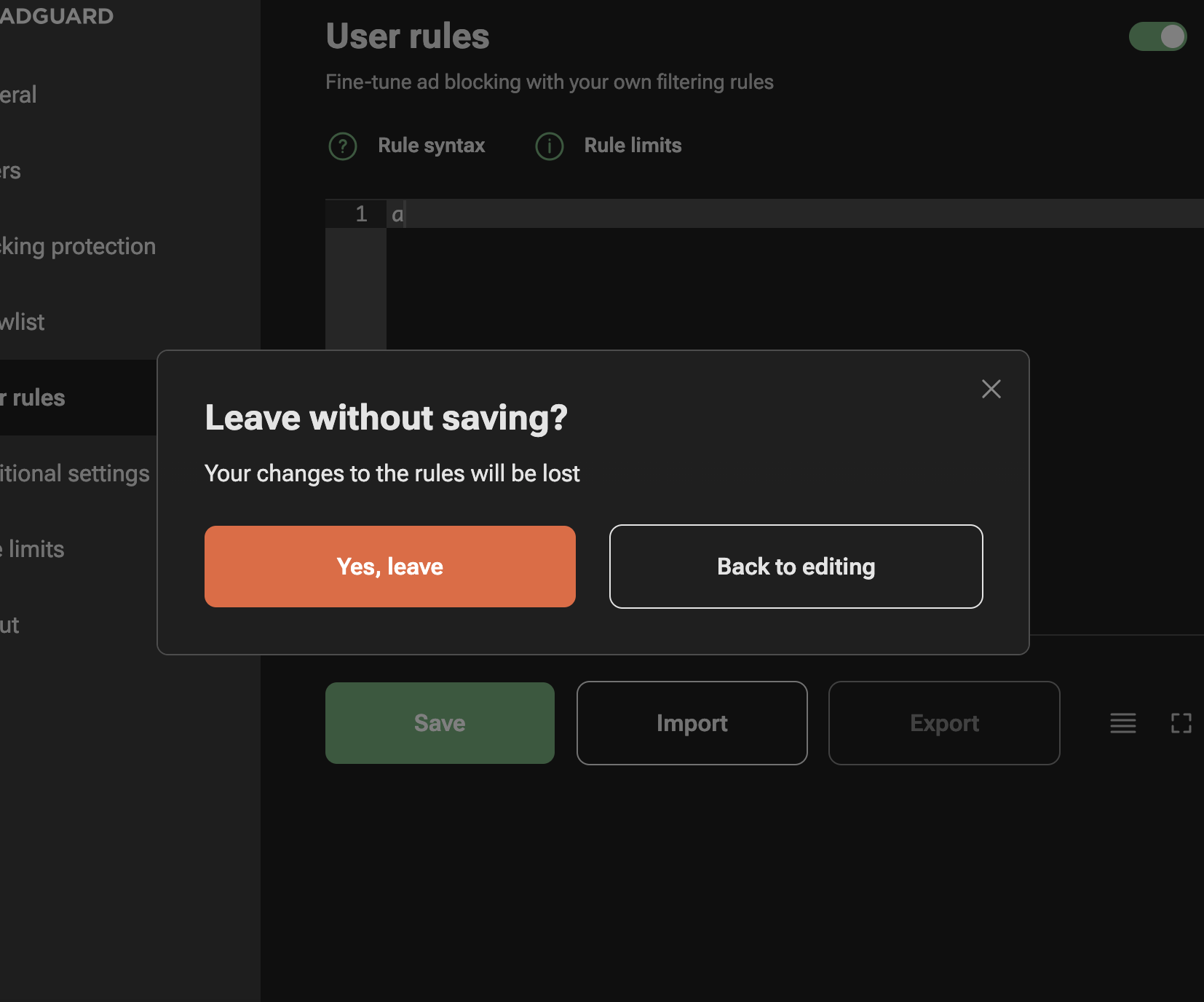
또한 MV2 확장 프로그램에서 사용 가능한 'Polish GDPR-Cookies Filters' 필터를 이제 MV3 확장 프로그램에서도 사용할 수 있습니다.
변경 로그
Scriptlets (JavaScript로 필터링 규칙을 강화하는 라이브러리)
Scriptlets이 v1.12.1로 업데이트되었습니다.
TSUrlFilter (AdGuard 브라우저 확장 프로그램 필터링 엔진)
TSUrlFilter가 v3.1.0-alpha.5로 업데이트되었습니다.
TSWebExtension (브라우저 API 및 TSUrlFilter용 라이브러리 래퍼)
TSWebExtension이 v2.3.0-alpha.1으로 업데이트되었습니다.
AdGuard 브라우저 확장프로그램 5.0.113


출시일: 2024년 10월 2일
일부 웹사이트에서 검색어 숨기기 기능으로 인해 필터링이 작동하지 않던 버그가 수정되었습니다.
변경 로그
수정 사항
검색어 숨기기 기능으로 일부 웹사이트가 작동하지 않습니다. #2969
AdGuard 브라우저 확장프로그램 4.4.30


출시일: 2024년 10월 2일
얼마 전 Chrome의 새로운 API로 확장 프로그램을 성공적으로 이전했으며, 이제 웹 스토어에서 AdGuard 브라우저 확장 프로그램을 설치하면 새로운 MV3 버전이 자동으로 다운로드됩니다. 하지만 MV2 확장 프로그램을 계속 사용하고 싶다면 어떻게 해야 할까요? Google이 이전 API를 계속 지원하는 한 계속 작동할 것입니다. 하지만 베타 버전이 제공되던 위치로 MV2 확장 프로그램을 옮겼습니다.
변경 로그
수정 사항
Scriptlets (JavaScript로 필터링 규칙을 강화하는 라이브러리)
Scriptlets이 v1.12.1로 업데이트되었습니다.
TSUrlFilter (AdGuard 브라우저 확장 프로그램 필터링 엔진)
TSUrlFilter가 v3.0.5로 업데이트되었습니다.
TSWebExtension (브라우저 API 및 TSUrlFilter용 라이브러리 래퍼)
TSWebExtension이 v2.0.3으로 업데이트되었습니다.
AGTree (애드블록 필터 목록 작업을 위한 도구)
AGTree가 v2.1.2로 업데이트되었습니다.
AdGuard Logger (AdGuard 확장 프로그램에서 로깅하는 도구)
Logger가 v1.0.2로 업데이트되었습니다.
AdGuard 브라우저 확장프로그램 5.0.104


출시일: 2024년 9월 27일
브라우저 확장 프로그램을 MV3로 이전한 지 얼마 되지 않았지만 벌써 새 버전이 출시되었습니다. 이번 버전에서는 디자인이 개선되었습니다.
AdGuard 브라우저 확장프로그램 5.0.97


출시일: 2024년 9월 23일
AdGuard 브라우저 확장프로그램 5.0.91


출시일: 2024년 9월 19일
새 버전이 출시되어 AdGuard 광고 차단 확장 프로그램이 이제 MV3와 완벽하게 호환됩니다. 새 버전의 변경된 사항을 살펴보세요.
이미 Chrome용 확장 프로그램을 사용 중인 경우, 기존 확장 프로그램이 MV3 확장 프로그램으로 대체됩니다. 신규 사용자는 Chrome 웹 스토어에서 설치할 수 있습니다.
기능
통계. 통계 화면은 AdGuard DNS의 쿼리 로그와 유사하며 회사별 URL을 유형별로 정렬하여 표시합니다. 모든 데이터는 사용자의 기기에서 처리되므로 완벽한 개인정보 보호가 보장됩니다. 어떤 요청이 어떤 카테고리(광고, 트래커, 소셜 미디어, CDN 및 기타)로 전송되었는지만 표시됩니다.
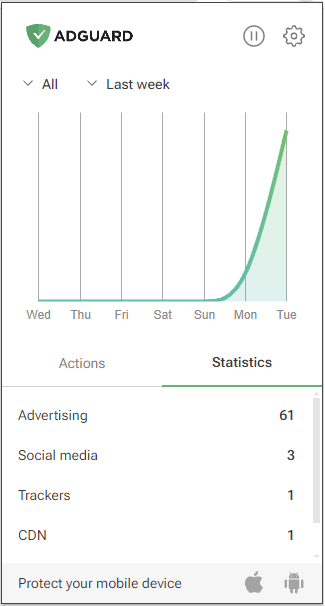
필터링 로그의 두 가지 버전. 브라우저가 어떤 선언적 규칙이 적용되었는지에 대한 구체적인 세부 정보를 제공하지 않기 때문에 '추정 규칙'이 포함된 일반 버전이 있습니다. 따라서 일반 필터링 로그에서는 적용된 대략적인 규칙만 볼 수 있습니다.
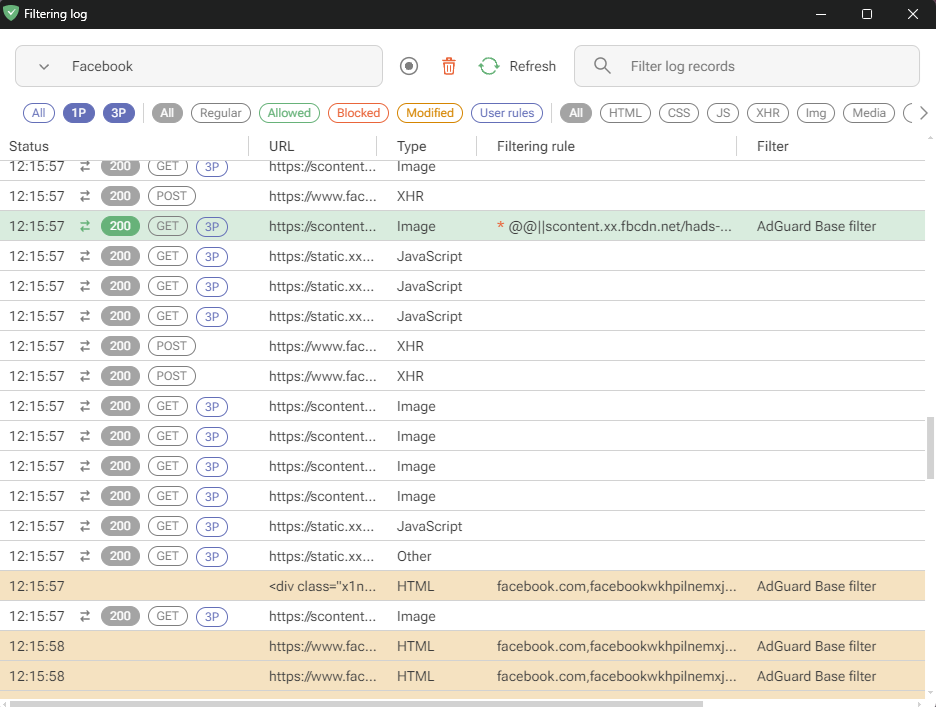
다른 버전에는 더 정확한 정보가 포함되어 있지만, 이를 보려면 브라우저에 ‘압축 해제’ 버전의 확장 프로그램을 설치해야 액세스할 수 있습니다.
네트워크 규칙 및 제한 사항. MV3에서는 이제 네트워크 규칙이 대부분 브라우저에 의해 적용되므로 몇 가지 제한 사항이 생깁니다. 그러나 보정 규칙은 여전히 엔진에서 관리하며 잘 작동합니다. 제한 사항에 대한 자세한 내용은 GitHub에서 확인할 수 있습니다.
퀵 픽스. AdGuard 광고 차단기 MV3는 AdGuard 퀵 픽스 필터를 도입했습니다. 왜 필요한가요?
매니페스트 V3에서는 필터 규칙이 확장 프로그램에 내장되어 확장 프로그램 자체로만 업데이트되기 때문에 필터 규칙을 동적으로 업데이트할 수 없습니다. 이는 그다지 편리하지 않습니다.
새로운 필터는 동적 규칙을 사용하여 필터를 가장 안정적으로 작동하는 방법을 찾았습니다. AdGuard 퀵픽스는 동적 규칙을 사용하여 사용자의 동적 규칙 제한에 큰 영향을 주지 않고 실시간으로 조정합니다. 빠르고 효율적이며 MV3 환경에서 원활한 필터링에 완벽합니다.
AdGuard 필터 개발을 도와주세요.AdGuard 필터 개발 지원 옵션이 새 버전에 다시 추가되었습니다. 필터 사용 데이터를 익명으로 공유하여 모든 사용자를 위한 광고 차단 기능을 개선하는 데 도움을 줄 수 있습니다.
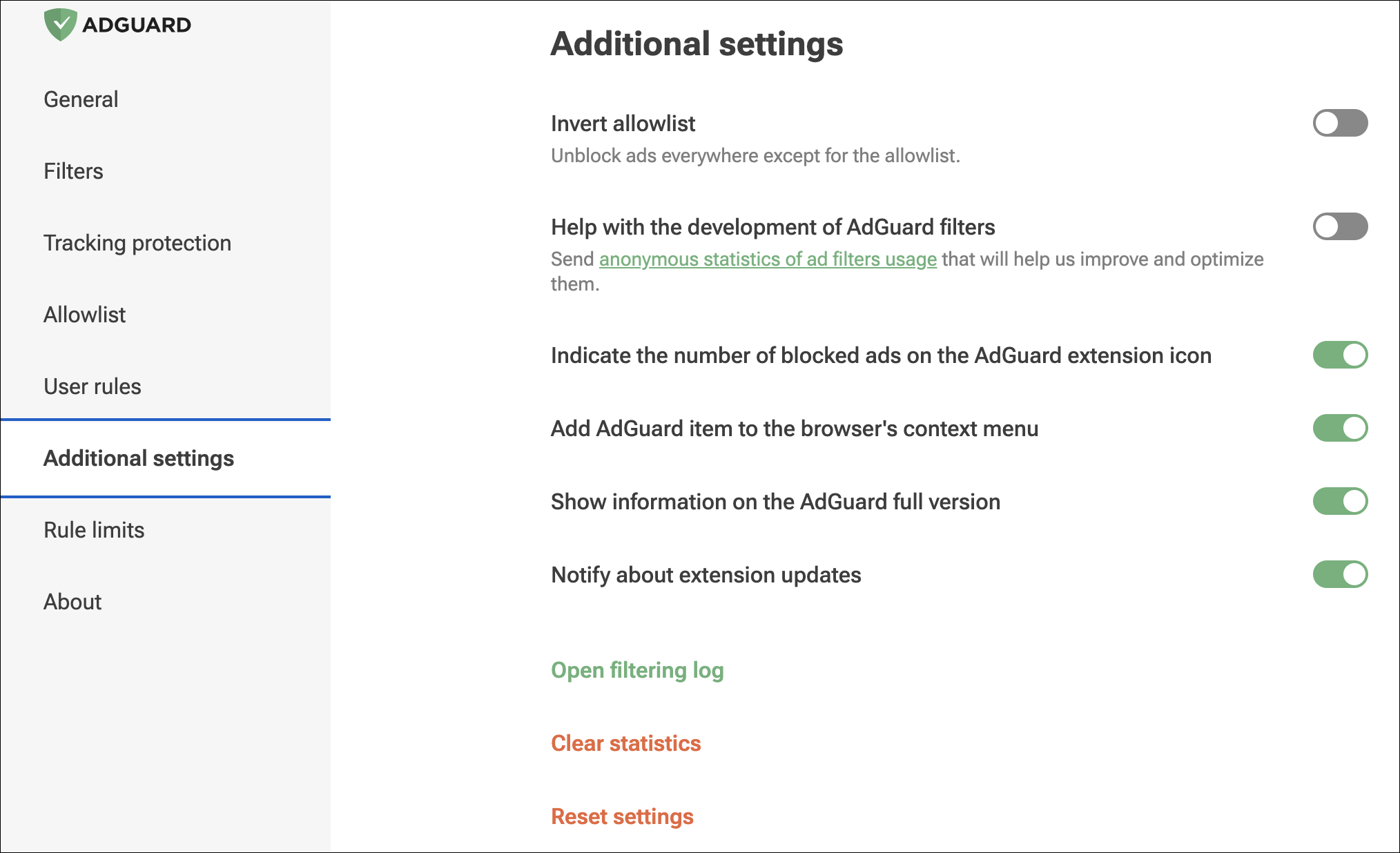
UI 개선 사항
이 버전은 더 깔끔하고 사용자 친화적인 인터페이스를 제공합니다. 다음은 몇 가지 업데이트된 내용입니다.
로더는 일시 중지 모드 간 전환, 허용 목록에 웹사이트 추가, 사용자 규칙 변경, 필터 그룹 전환 등 여러 가지 면에서 개선되었습니다.
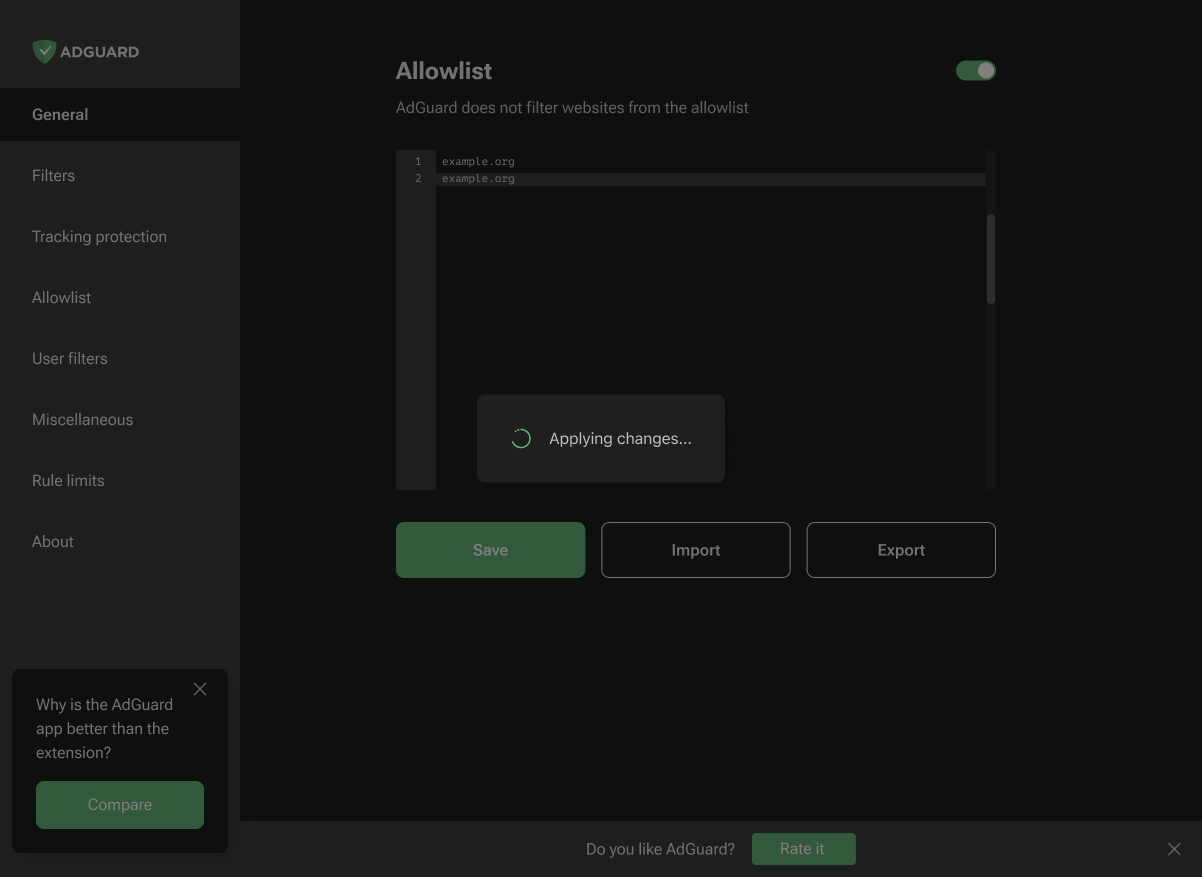
보호 기능 활성화, 비활성화 및 일시 중지를 위한 새로운 로딩 상태가 추가되었습니다.
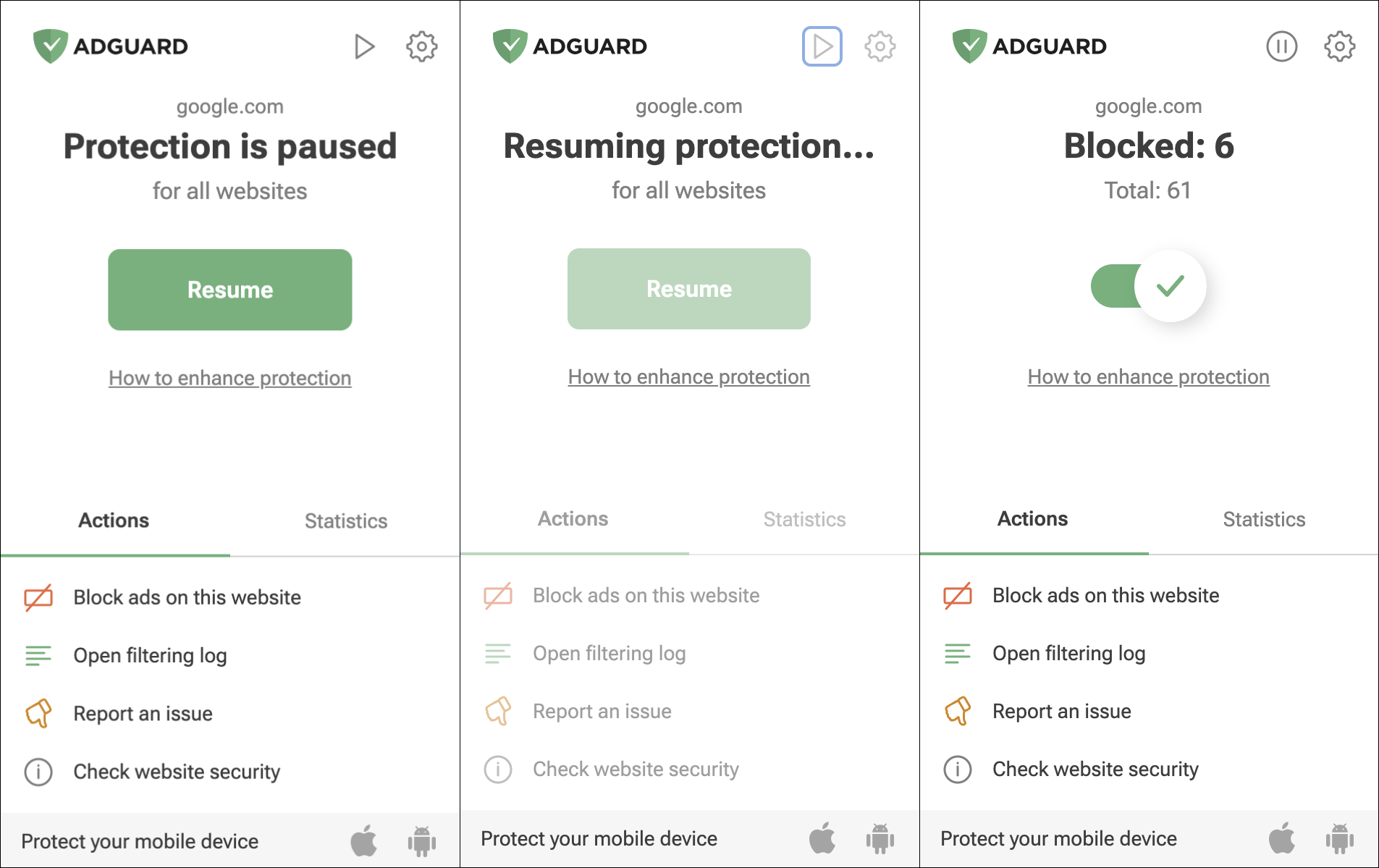
이제 로딩 중에 AdGuard 로고가 있는 스플래시 화면이 나타납니다.
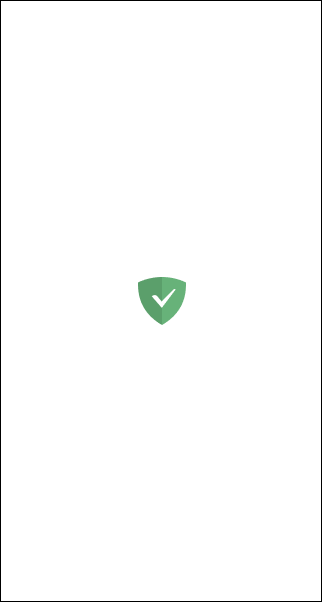
방해 요소 필터를 켜기 위한 동의 팝업의 활성화 버튼에 더 쉽게 액세스할 수 있으며 스크롤하지 않고도 볼 수 있습니다.
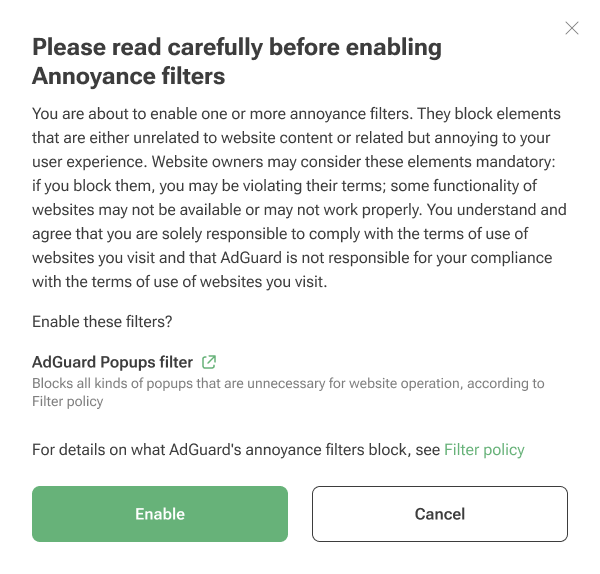
버그 수정 및 개선 사항
이번 버전에서 수정된 사항 중 일부만 소개합니다.
정규식 규칙의 잘못된 변환을 수정했습니다.
$popup 및 $badfilter 수정자 관련 문제를 해결했습니다.이제 보정 규칙이 더 빠르게 적용됩니다.
TSUrlfilter와 Scriptlets이 새로워졌습니다.
버그를 발견하거나 제안 사항이 있으시면 GitHub 로 문의해 주세요.
Chrome 사용자는 Chrome 웹 스토어에서 AdGuard 광고 차단기 MV3를 설치할 수 있습니다.
AdGuard 브라우저 확장프로그램 4.4.22


출시일: 2024년 8월 29일
If your extension has been updated to v4.4, you may have noticed some websites haven’t been working properly lately. That’s on us: the
$redirect modifier wasn’t handling ads correctly, causing occasional lags and forcing some users to refresh the page they were visiting to get things working again. This hotfix solves that problem and brings other improvements. Changelog
Fixes
The ‘$redirect’ rule causes a CSP (Content Security Policy) error instead of redirecting #2913
Negated domains with the
$to modifier are not working as expected #2910TSUrlFilter (AdGuard Browser Extension filtering engine)
TSUrlFilter updated to v3.0.1
TSWebExtension (Library wrapper for Browser API and TSUrlFilter)
TSWebExtension updated to v2.0.1
Scriptlets (JavaScript enhancement for filtering rules)
Scriptlets updated to v1.11.16
AdGuard 브라우저 확장프로그램 4.4.18


출시일: 2024년 8월 19일
최신 AdGuard 브라우저 확장 프로그램 v4.4.18을 소개합니다! 변경 사항이 눈에 띄지 않으실 수도 있지만, 저희는 앱의 내부 변경을 위해 열심히 노력해왔습니다. 이번 업데이트는 규칙 및 필터 관리 방식을 개선하는 데 중점을 두었으며, 이는 모두 AGTree를 TSUrlFilter 라이브러리에 통합한 덕분입니다.
AGTree는 광고 차단 필터 목록을 처리하는 방식을 간소화하는 도구입니다. 현재 브라우저 확장 프로그램을 비롯한 다양한 제품에 통합된 TSUrlFilter 라이브러리의 일부입니다. 다양한 플랫폼에서 AGTree를 구현함으로써 더 통합된 접근 방식을 지향하고 있으며, 이를 통해 차단 규칙의 변환, 파싱, 검증 등의 작업에 단일 라이브러리를 사용할 수 있습니다. 그 결과 콘텐츠 차단이 개선되고 필터링 엔진이 더 빠르게 시작되며 규칙 분석 및 변환이 간소화되었습니다.
그러면 사용자에게 어떤 이점이 있을까요? AGTree로 이전하면 필터링 오류의 위험을 최소화하여 보안이 강화됩니다. 즉, 검색 시 더욱 정확한 광고 및 트래커 차단 환경을 경험할 수 있습니다. 또한 이번 버전에는 AGTree 전환과 함께 scriptlets에 대한 중요한 업데이트가 포함되어 있어 확장 프로그램의 전반적인 성능을 향상시킬 수 있습니다.
변경 로그
개선 사항
내보낸 설정 파일의 보다 편리한 이름 형식 #2607
수정 사항
$cookie 제외로 인해 Firefox에서 웹 사이트가 손상되었습니다. #2552prevent-xhr 스크립트에 문제가 발생했습니다.#2063$redirect 수정자가 Response.prototype.url을 위조하지 않았습니다. #2278Yandex 지도를 탐색할 때 필터링 로그가 새로 고쳐졌습니다. #2519
history.replaceState에 의해 필터링 로그가 손상되었습니다. #2598
$generichide 수정자로 인해 URL 차단 규칙이 제대로 작동하지 않습니다. #2690차단된 광고는 동일한 탭에서 열었을 때 웹사이트 간 유출을 계산합니다. #2080
download.ros.org에서 문서 로딩이 중단되었습니다. #2194
모바일 브라우저에서 자동 필터 업데이트가 작동하지 않습니다. #2423
Firefox에서 “view-source”로 시작하는 URL을 열면 오류가 발생했습니다. #2549
페이지에서 일부 텍스트가 선택된 경우 필터 그룹을 열 수 없습니다. #2662
'퍼스트파티 쿠키 자동 파괴' 옵션을 사용할 때 콘솔에서 오류가 발생했습니다. #2683
lastCheckTime이 자동 업데이트에서 업데이트되지 않았습니다. #2726
엄격한 CSP 규칙을 사용하는 일부 웹사이트는 Firefox에서 AdGuard 스크립트를 차단할 수 있었습니다. #1733
스타일 필터가 적용되었지만 scriptlet 필터가 Firefox에 적용되지 않았습니다.#2782
Firefox Nightly에서 AdGuard 메뉴가 열리지 않습니다. #2817
활성화된 사용자 정의 필터에 대한 정보가 보고서 도구에 전달되지 않았습니다. #2793
일부 필터는 활성화 시 업데이트되지 않았습니다. #2818
Scriptlets (JavaScript로 필터링 규칙을 강화하는 라이브러리)
Scriptlets이 v1.11.6으로 업데이트되었습니다.
TSWebExtension (AdGuard 브라우저 확장 필터링 엔진)
TSWebExtension이 2.0.0 버전으로 업데이트되었습니다.
TSUrlFilter (AdGuard 브라우저 확장 필터링 엔진)
TSUrlFilter가 3.0.0 버전으로 업데이트되었습니다.
AdGuard 브라우저 확장프로그램 4.3.64


출시일: 2024년 7월 9일
때때로 AdGuard 앱이 아닌 다른 쪽에서 문제가 발생하는 경우가 있습니다. 이번에는 Firefox 브라우저에서 AdGuard 메뉴가 열리지 않아서 Mozilla의 버그 수정을 기다리는 동안 해결책을 찾아야 했습니다. 이 핫픽스가 바로 해결책이었습니다.
변경 로그
수정 사항
Firefox Nightly에서 AdGuard 메뉴가 열리지 않았습니다. #2817
AdGuard 브라우저 확장프로그램 4.3.53


출시일: 2024년 5월 30일
이번 버전에서는 Firefox 브라우저에서 AdGuard 스크립트의 안정성을 개선하여 이제 사이트의 가장 엄격한 CSP 규칙도 견딜 수 있으므로 더 많은 광고가 차단됩니다. 또 한 가지 변경 사항은 퍼스트파티 쿠키 자동 파괴 옵션과 관련된 일부 오류가 더 이상 콘솔에 표시되지 않는다는 점입니다.
변경 로그
수정 사항
퍼스트 퍼스트파티 쿠키 자동 파괴 옵션을 사용할 때 콘솔에서 오류가 표시되었습니다. #2683
엄격한 CSP를 사용하는 사이트는 Firefox에서 AdGuard 스크립트를 차단할 수 있었습니다. #1733
TSWebExtension(AdGuard 브라우저 확장 필터링 엔진)
TSWebExtension이 v1.0.24로 업데이트되었습니다.
AdGuard 브라우저 확장프로그램 4.3.46


출시일: 2024년 4월 8일
AdGuard 확장 프로그램의 새로운 패치가 출시되었습니다. 이번 패치에서는 사용자가 AdGuard 확장 프로그램을 올바르게 설치할 수 없던 심각한 버그를 수정했습니다. 또한 개발자들의 노력 덕분에
$all 및 $popup 수정자가 마침내 정상적으로 작동합니다.변경 로그
개선 사항
다운로드 후 필터 체크섬 확인 기능이 추가되었습니다. #2681
수정 사항
filters.js에 연결할 수 없는 경우, 확장 프로그램 설치 프로세스가 중지되었습니다. #2761
현재 열려 있는 탭에서
$all 수정자가 작동하지 않았습니다. #2620필터 그룹을 활성화할 때 깨진 패치 업데이트가 발생했습니다. #2714
마지막 업데이트 중에 치명적인 오류가 발생한 경우, 전체 동기화 전에 차이점 업데이트를 가져왔습니다. #2717
어시스턴트 iframe 스타일은 웹사이트에 특정한 보정 규칙의 영향을 받았습니다. #1848
$popup 단순 차단 규칙을 비활성화했습니다. #2728$all 수정자가 페이지의 로드된 리소스를 차단하지 않았습니다. #2753Scriptlets (JavaScript로 필터링 규칙을 강화하는 라이브러리)
Scriptlets이 v1.10.25로 업데이트되었습니다.
AdGuard 브라우저 확장프로그램 4.3.35


출시일: 2024년 3월 28일
이번 버전에서는 설정을 가져올 때 필터가 사전 설치된 필터로 롤백되는 버그와 확장 프로그램의 베타 업데이트 알림에 있는 링크가 수정되었습니다.
변경 로그
수정 사항
확장 프로그램의 베타 업데이트 알림에 있는 링크가 잘못된 릴리스 노트로 연결되었습니다. [#2682] (https://github.com/AdguardTeam/AdguardBrowserExtension/issues/2682)
설정을 가져올 때 필터가 사전 설치된 필터로 롤백되었습니다. [#2735] (https://github.com/AdguardTeam/AdguardBrowserExtension/issues/2735)
AdGuard 브라우저 확장프로그램 4.3.31


출시일: 2024년 3월 11일
확장 프로그램은 메모리 전력 소비를 늘리는 것이 아니라 브라우저 기능을 향상시켜야 합니다! 이 버전에서는 메모리 누수를 유발하는 버그가 수정되었습니다. 그 외에도 몇 가지 다른 버그를 수정하고 Scriptlets을 업데이트했습니다.
변경 로그
수정 사항
메모리 누수를 유발하는 버그가 수정되었습니다.
첫 번째 시도에서 설정이 열리지 않았습니다. #2712
설치 후 모든 그룹 및 필터가 비활성화되었습니다. #2713
'차단된 트래커'가 보고서 도구를 통해 매개변수로 전송되지 않았습니다. #2721
Scriptlets (JavaScript로 필터링 규칙을 강화하는 라이브러리)
Scriptlets이 v1.10.1로 업데이트되었습니다.
AdGuard 브라우저 확장프로그램 4.3.13


출시일: 2024년 2월 5일
리뷰 상태:
Chrome: 공개됨 (단계적 출시: 현재 100%)
AMO: 공개됨
Opera: 공개됨
Edge: 공개됨
저희는 사용자들이 온라인에서 안전하다고 느끼기를 바랍니다. 여전히 버그가 발견되었지만 이번에도 모든 버그를 수정했습니다. AdGuard 확장 프로그램의 새로운 버전을 만나보세요.
모든 광고 차단기의 핵심은 필터 목록입니다. AdGuard가 활성화되면 필터 목록의 규칙이 웹 페이지를 깨끗하게 보이게 하는 역할을 합니다. 필터 목록을 최신 버전으로 유지하는 것이 중요합니다. 하지만 필터 목록이 조금이라도 변경될 때마다 광고 차단기가 전체 목록을 다시 다운로드해야 하는 문제가 발생합니다. 이는 매우 비효율적입니다.
이번 버전에서는 차등 업데이트 기능이 추가되었습니다. 이제 확장 프로그램은 전체 필터 목록을 가져오는 대신 마지막 업데이트 이후 목록에 변경된 사항만 다운로드합니다. 이를 통해 대역폭 소비를 줄이고 지연 시간을 최소화하며 서버 부하를 줄임으로써 보다 효율적이고 사용자 친화적인 경험을 제공할 수 있게 되었습니다. 간단히 말해, 이제 AdGuard는 필터 목록 업데이트를 훨씬 더 자주 다운로드할 수 있으므로 가장 효율적인 광고 차단을 즐길 수 있습니다.
사용자가 확장 프로그램 설정에서 스텔스 모드 옵션이 활성화된 웹사이트를 방문하려고 할 때 문제가 발생했습니다. 규칙이 제대로 작동하지 않아 일부 웹사이트가 열리지 않았습니다. 이 문제가 해결되었으므로 이제 규칙에서 필요할 때 스텔스 모드를 비활성화합니다.
또한 몇 가지 사소한 문제를 수정하고 확장 프로그램의 성능과 안정성을 개선했습니다. AdGuard 확장 프로그램 4.3 버전을 즐겨주시기 바랍니다.
변경 로그
개선 사항
차등 업데이트 기능이 추가되었습니다. #192
수정 사항
스텔스 모드를 활성화한 상태에서 iCloud 메일이 열리지 않았습니다. #2660
AdGuard 확장 프로그램이 Firefox 91(ESR)에서 작동하지 않았습니다. #2661
360 브라우저 13.0에서 AdGuard 확장 프로그램이 작동하지 않았습니다. #2626
사용자 정의 규칙으로 referrer 차단을 해제할 수 없었습니다. #2648
일부 도메인에서 와일드카드를 사용한 보정 규칙이 작동하지 않았습니다. #2650
모바일 브라우저에서 자동 필터 업데이트가 작동하지 않았습니다. #2423
일부 사용자 정의 필터가 목록에 표시되지 않았습니다. #2693
Scriptlets (JavaScript로 필터링 규칙을 강화하는 라이브러리)
Scriptlets이 1.9.105 버전으로 업데이트되었습니다.
AdGuard 브라우저 확장프로그램 4.2.241


출시일: 2023년 12월 22일
AdGuard 확장 프로그램의 새 버전이 출시되었습니다. 확장 프로그램을 업데이트하고 크리스마스 분위기를 만끽하세요!
AdGuard 브라우저 확장프로그램 4.2.240


출시일: 2023년 12월 14일
이전 버전에서 발견된 버그를 수정하기 위해 이 버전을 출시했습니다. 주요 문제 중 하나는 Firefox 브라우저의 이전 버전을 사용하는 사용자가 AdGuard 확장 프로그램을 사용할 수 없다는 것이었습니다. AdGuard 확장 프로그램의 새 버전에서는 이 문제를 해결했습니다.
또한 AdGuard 확장 프로그램의 전반적인 성능을 개선하기 위해 Scriptlets 및 ‘정보’ 페이지를 업데이트했습니다.
변경 로그
개선 사항
수정 사항
'this [#api] is undefined' 오류가 수정되었습니다. #2636
필터링 로그가 닫혀 있으면 브라우저 콘솔 스크립틀릿 로깅이 비활성화됩니다. #2584
수정된 쿠키 요청이 수정된 로그 이벤트에 표시되지 않았습니다. #2512
규칙 편집기에 TSUrlFilter 라이브러리가 로드되었습니다. #2412
'필터 업데이트됨' 팝업 알림의 글꼴이 일관되지 않았습니다. #2309
일부 웹사이트에서
$$ 규칙으로 인해 인코딩이 손상되었습니다. #2249Scriptlets (JavaScript로 필터링 규칙을 강화하는 라이브러리)
Scriptlets이 1.9.101 버전으로 업데이트되었습니다.
AdGuard 브라우저 확장프로그램 4.2.228


출시일: 2023년 11월 27일
이번 핫픽스는 보정 규칙 로깅과 관련된 매우 중요한 문제를 해결하기 위해 출시되었습니다.
AdGuard 브라우저 확장프로그램 4.2.226


출시일: 2023년 11월 22일
이 버전은 4.2 버전에서 남은 버그를 수정하기 위해 출시되었습니다. 탭이 장시간 열려 있을 때 발생하던 메모리 누수 문제가 수정되었고, 웹페이지에 규칙을 적용하는 시간이 단축되었으며, 사소한 문제가 다수 수정되었습니다. 또한, 기여자 덕분에 이제 AdGuard 확장 프로그램을 마케도니아어로 사용할 수 있습니다!
변경 로그
개선 사항
마케도니아어 현지화가 추가되었습니다. #2574
수정 사항
웹사이트를 처음 방문했을 때
remove-node-text scriptlet가 작동하지 않았습니다. #2505필터링 로그는 닫힌 상태에서도 로그를 수집했습니다. #2544
'pikabu.ru'를 처음 방문했을 때 광고가 제거되지 않았습니다. #2571
.php URL로 사용자 정의 필터 목록을 추가할 수 없었습니다. #1723확장 프로그램 설정 페이지의 컨텍스트 메뉴에 있는 AdGuard 설정… 옵션은 자체로 연결됩니다. #2258
zh-CN 현지화 메타데이터는 zh-TW 유저 인터페이스 언어에 사용되었습니다. #2504
문제 제보하기 양식에서 브라우저를 잘못 식별했습니다. #2250
removeparam 예외에 대한 차단 규칙을 만들려고 할 때 필터링 로그가 크래시되었습니다. #2534Firefox 모바일 브라우저에서 필터링 로그를 열 수 없습니다. #2536
확장 프로그램 로고가 잘못 표시되었습니다. #2536
Scriptlets (JavaScript로 필터링 규칙을 강화하는 라이브러리)
Scriptlets이 v1.9.91로 업데이트되었습니다.
TSWebExtension (AdGuard 확장 프로그램 필터링 엔진)
TSWebExtension이 v0.4.6으로 업데이트되었습니다.
AdGuard 브라우저 확장프로그램 4.2.209


출시일: 2023년 10월 31일
이번 버전에서는 여러 가지 버그가 수정되었으며 이제 확장 프로그램이 더욱 원활하게 실행됩니다.
AdGuard 브라우저 확장프로그램 4.2.208


출시일: 2023년 10월 25일
이 버전을 통해 YouTube 또는 Android 사용자라면 일상적인 브라우징이 더욱 편리해지기를 바랍니다.
YouTube의 광고 차단기 탐지 문제 해결하기
일부 사용자는 YouTube 웹사이트에서 AdGuard가 탐지되어 확장 프로그램을 비활성화하지 않으면 동영상을 시청할 수 없다고 보고했습니다. 이 문제를 해결하기 위해 scriptlets을 업데이트했습니다.
Firefox용 확장 프로그램의 event pages
Android에서 계속 작동하기 위해 Firefox용 AdGuard 확장 프로그램은 이제 event pages를 사용하지만, 이 변경 사항을 느끼지 못할 수도 있습니다.
변경 로그
개선 사항
수정 사항
규칙 마법사에서는 라디오 버튼 및 확인란의 레이블을 클릭할 수 없습니다. #2204
Scriptlets(필터링 규칙을 위한 자바스크립트 개선 사항)
Scriptlets이 v1.9.83으로 업데이트되었습니다.
필터 관리자를 위한 중요 사항
!#else 전처리기 지시어 지원이 추가되었습니다. #20
AdGuard 브라우저 확장프로그램 4.2.189


출시일: 2023년 9월 28일
이번 버전에서는 v4.2에 있던 버그가 수정되었습니다. 이번 버전에서는 주로 필터링과 관련된 여러 문제를 해결했으며,이제 앱이 원활하게 작동합니다.
변경 로그
수정 사항
두 번째 수준 이상의 도메인 이름에서는 그래도 계속하기 버튼이 작동하지 않았습니다. #2497
Trusted Types가 있는 웹 사이트에서
<AGPolicy>를 사용하는 스크립트가 올바르게 작동하지 않았습니다. #2068AdGuard 확장 프로그램이 welt.de의 Firefox에서 프레임에 스크립트를 삽입하지 않았습니다. #2190
일부
<iframe> HTML 요소에 규칙을 적용할 수 없었습니다. #2328](https://github.com/AdguardTeam/AdguardBrowserExtension/issues/2328) <iframe> 안에 CSS 규칙을 적용할 수 없었습니다. #2420필터링 로그에서 탭 제목에 따라 탭 선택기가 업데이트되지 않았습니다. #2428
Microsoft Edge에서 확장 프로그램을 설치할 때 브라우저는 러시아어에서 영어로 번역을 제공했습니다. #2430](https://github.com/AdguardTeam/AdguardBrowserExtension/issues/2430)
필터 활성화 문제가 해결되었습니다. #2431
$removeparam 수정된 요청이 필터링 로그에 표시되지 않았습니다. #2442사용자 규칙을 가져올 때 일부 중복된 항목이 유지되었습니다. #2446
CSP 규칙에 대한 예외를 만들려고 할 때 필터링 로그가 충돌했습니다. #2448
직접 URL 탐색에서
$popup 수정자 규칙에 의해 탭 로딩이 차단되었습니다. #2449필터링 로그에 적용된 스텔스 모드 옵션이 표시되지 않았습니다. #2455
필터링 로그에 제안된 차단 해제 규칙이 잘못되었습니다. #2456
$removeparam 규칙으로 인해 필터 로그가 지워졌습니다. #2457AdGard 상태가 변경되었을 때 웹페이지가 다시 로드되지 않았습니다. #2471
필터링 로그가 열려 있을 때 적용된 scriptlet의 로깅이 작동하지 않았습니다. #2481
이전에 필터링 로그에서 다른 탭을 선택한 경우 확장 팝업에서 현재 탭에 대한 필터링 로그를 열 수 없었습니다. #2482
수정된 쿠키 요청은 스텔스 모드 규칙에 의해 수정된 것으로 표시되지 않았습니다. #2487
허용 목록의
$csp 및 $removeparam 규칙은 필터링 로그에 기록되지 않았습니다.scriptlet 규칙 차단을 해제할 때 필터링 로그가 충돌했습니다.
업데이트 후 Android용 Firefox에서 AdGuard 브라우저 확장 프로그램 v4.2.168이 오작동했습니다. #2501
디자인
최적화된 필터에 대한 설명이 개선되었습니다. #2468
AdGuard 브라우저 확장프로그램 4.2.168


출시일: 2023년 9월 7일
이번 핫픽스에서는 몇 가지 문제를 해결하고 일부 기능을 개선했습니다. 이제 확장 프로그램을 더욱 편리하게 사용할 수 있습니다.
가장 중요한 버그가 수정되어 이제 모든 규칙이 처음부터 올바르게 적용되고 차단된 요청을 더 정확하게 추적할 수 있게 되었습니다.
변경 로그
수정 로그
처음 열었을 때 새 탭에 특정 규칙이 적용되지 않았습니다. #2459
확장 프로그램 메뉴의 차단된 요청 수가 필터링 로그보다 적었습니다(리디렉션은 계산되지 않음). [#2443](https://github.com/AdguardTeam/AdguardBrowserExtension/issues/2443 )
허용 목록의 도메인이 정규식 규칙으로 전달되기 전에 제대로 이스케이프되지 않습니다. #2461
사용자 정의 필터 이름이 필터링 로그에 표시되지 않았습니다. #2454
버전
스크립틀릿이 v1.9.72로 업데이트되었습니다.
AdGuard 브라우저 확장프로그램 4.2.162


출시일: 2023년 8월 30일
Chrome용 AdGuard 확장 프로그램 4.2 버전이 사용자 기반의 5%에 배포된 후 보고된 몇 가지 중요한 버그를 식별하고 수정했습니다.
이러한 버그는 확장 프로그램의 기능에 영향을 미쳤습니다.
이러한 문제를 해결하기 위해 이 핫픽스를 출시했습니다. 앞으로도 상황을 면밀히 모니터링하겠습니다. 심각한 버그가 더 이상 발견되지 않는다면 모든 사람이 새 버전을 사용할 수 있도록 점진적으로 배포할 예정입니다.
불편을 드려 죄송합니다. 확장 프로그램을 개선하기 위해 노력하는 동안 기다려 주시고 양해해 주시면 감사하겠습니다.
변경 로그
기능
uBO와의
$redirect 구문 호환성이 개선되었습니다. #59수정 사항
글로벌 범위에서 JS 규칙을 노출하지 않았습니다. #2440
브라우저 탭을 백그라운드에서 종료했다가 다시 전환하면 확장 프로그램 팝업에 켜기/끄기 버튼과 차단된 광고의 수가 표시되지 않습니다. #2433
버전
AdGuard 브라우저 확장프로그램 4.2.151


출시일: 2023년 8월 8일
AdGuard 브라우저 확장 프로그램의 새 버전은 즉시 눈에 띄지 않는 주요 변경 사항을 적용했습니다. 전체 필터링 코드를 TypeScript로 다시 작성하여 별도의 새로운 라이브러리로 옮겼기 때문에 MV3로 원활하게 전환할 수 있도록 확장 프로그램을 준비할 수 있었습니다.
이 배경에 대해 알아보자
얼마 전 확장 프로그램의 URL 필터링 엔진을
tsurlfilter라는 별도의 라이브러리로 옮겼습니다. 라이브러리의 주요 목적은 Chrome 및 Firefox용 브라우저 확장 프로그램, Safari용 규칙 변환기, 링터 등과 같은 제품에서 필터링 로직을 재사용하는 것입니다.tsurlfilter에는 두 가지 주요 부분이 있습니다첫 번째 부분은 필터링 엔진에 로드된 규칙에 따라 URL을 일치시키는 필터링 엔진입니다.
두 번째 부분은 발견된 규칙을 적용하는 Chrome 및 Firefox 전용 프로그래밍 인터페이스입니다.
MV3의 등장으로 다양한 브라우저뿐만 아니라 다양한 버전의 매니페스트에 대한 필터링 코드를 유지 관리해야 하며, 브라우저에서 이전 API를 제거함에 따라 MV2에서 MV3로 원활하게 전환할 수 있도록 해야 합니다. MV3의 API는 확장성을 심각하게 제한하기 때문에 당장 MV3로 전환할 계획은 없습니다.
이 문제를 해결하기 위해 새로운 로직을 추가하는 것은 라이브러리를 너무 무겁게 만들 수 있었기 때문에, 다양한 브라우저와 매니페스트에 특화된 로직을 하나의 간단한 API 뒤에 숨기는 새로운 소프트웨어 플랫폼을 설계하기로 결정했습니다. 새 라이브러리의 이름은
tswebextension입니다.새로운 tswebextension 라이브러리
tswebextension을 사용하면 제품을 더 쉽게 유지 관리하고 업데이트할 수 있습니다.Chrome 및 Firefox용 브라우저 확장 프로그램의 새 버전에서는
tswebextension을 사용하여 백그라운드 서비스를 완전히 재설계했습니다. 이를 통해 향후 주요 버전에서 Chrome의 MV3로 원활하게 전환할 수 있습니다.또한, 내부적으로
tswebextension을 사용하는 AdGuard API도 업데이트했습니다.변경 로그
기능
항목의 아무 부분이나 클릭하면 드롭다운 목록이 열립니다. #2347
HTTP 메소드별로 요청을 일치시키는 새로운
$method 수정자가 추가되었습니다. 각 규칙 유형에 대한 가중치 계산을 더 정확하게 추가하여 규칙 우선 순위 알고리즘을 재작업했습니다.
확장 프로그램이 시작되면 콘텐츠 스크립트가 열려 있는 탭에 삽입됩니다.
수정 사항
필터링 로그의 요청 세부 정보 표시줄에 스크립틀릿이 표시되지 않았습니다. #2341
Chrome 메모리 세이버로 비활성화된 탭에는 보정 규칙이 적용되지 않았습니다. #2342
버그 보고서에 잘못된 쿼리 매개변수가 삽입되었습니다. #2352
사용자 정의 필터가 업데이트되지 않았습니다. #2356
필터링 로그에 이벤트 유형이 표시되지 않았습니다. #2366
규칙 편집기를 기본 브라우저 창에서 탭으로 열 수 없었습니다. #2379
필터링 로그에 백그라운드 탭이 없었습니다. #2381
Edge 및 Opera의 사전 컴파일러 힌트 및 필터 목록 소스가 올바르지 않았습니다. #2380
브라우징 보안 캐시가 지워지지 않았습니다. #2388
AdGuard 보호 기능이 비활성화된 경우 스텔스 모드 및 브라우징 보안이 적용되었습니다. #2389
보정 규칙이 적용되지 않았음에도 불구하고 필터링 로그에 표시되었습니다. #2387
외부 서비스 워커(예: 옴니박스 크롬)로부터 요청받은 문서 요청 처리 문제가 수정되었습니다.
요소에 중복 스타일을 추가하는 요소 축소기가 수정되었습니다.
버전
스크리플릿이 v1.9.62로 업데이트되었습니다.
tswebextension이 v0.3.6으로 업데이트되었습니다.
AdGuard 브라우저 확장프로그램 4.1.57


출시일: 2023년 7월 17일
일부 국가에서 확장 프로그램의 ‘감사합니다’ 페이지를 사용할 수 없게 된 것을 발견했습니다. 이 작은 업데이트는 이 문제를 해결하기 위한 것입니다.
AdGuard 브라우저 확장프로그램 4.1.56


출시일: 2023년 6월 1일
이번 버전에는 몇 가지 변경 사항이 있고, 스크립틀릿(Scriptlets)과 ExtendedCss가 업데이트되었습니다. 앞으로 더 많은 소식을 기대해 주세요!
변경 로그
버전
AdGuard 브라우저 확장프로그램 4.1.55


출시일: 2023년 4월 5일
봄을 맞이하여 AdGuard 확장 프로그램에 새로운 업데이트가 적용되었습니다. ExtendedCss와 스크립틀릿(Scriptlets)을 개선했으며, 더 큰 기능을 준비 중입니다. 다음 소식을 기대해 주세요!
변경 로그
버전
스크립트가 v1.9.1로 업데이트되었습니다.
ExtendedCss가 v2.0.51로 업데이트되었습니다.
AdGuard 브라우저 확장프로그램 4.1.53


출시일: 2022년 12월 22일
이 버전에서는 Scriptlet을 v1.7.13으로 업데이트했고 확장 프로그램 안정성을 높였으며 사소한 버그를 수정했습니다.
AdGuard 브라우저 확장프로그램 4.1.52


출시일: 2022년 12월 13일
이 버전에서는 어시스턴트 모듈, ExtendedCss 및 Scriptlets(스크립틀릿)이 업데이트되어 이제 광고가 더 잘 차단됩니다. 또한 확장된 기능을 가진 신뢰할 수 있는 스크립틀릿이 확장 프로그램에 추가되었습니다.
변경 로그
업데이트된 내용
AdGuard 브라우저 확장프로그램 4.1.46


출시일: 2022년 11월 21일
AdGuard 브라우저 확장프로그램 4.1.39


출시일: 2022년 10월 24일
이번 AdGuard 확장 프로그램 업데이트는 사소하지만 중요합니다. 업데이트할 때마다 프로그램이 개선되기 때문입니다.
AdGuard 브라우저 확장프로그램 4.1.37


출시일: 2022년 10월 7일
This small update doesn’t feature any big changes that catch immediate attention. It mostly consists of small improvements and scriptlet updates.
AdGuard 브라우저 확장프로그램 4.1.36


출시일: 2022년 9월 21일
AdGuard 확장 프로그램의 새 버전이 출시되었습니다. 새 버전에서는 사용자 인터페이스가 개선되었고 몇 가지 버그가 수정되었습니다. 또한 필터, 번역 및 CoreLibs가 업데이트되었습니다.
변경 로그
AdGuard 브라우저 확장프로그램 4.1.22


출시일: 2022년 8월 30일
AdGuard 브라우저 확장프로그램 4.1.19


출시일: 2022년 8월 24일
AdGuard 확장 프로그램 4.1.19 버전이 출시되었습니다. 이 버전에서는 몇 가지 개선 사항과 여러 버그가 수정되었습니다.
변경 로그
[개선 사항] 일반 설정에 ‘버그 제보’ 및 ‘피드백 남기기’ 링크가 추가됨
[개선 사항] 설정 및 필터링 로그 화면에서
cmd+f/ctrl+f 명령의 기능이 개선됨 #2161[개선 사항] 스크립틀릿이 v1.6.39로 업데이트됨
[수정 사항] Firefox 컨텍스트 메뉴에서 ‘필터 업데이트 확인’을 클릭하면 웹 페이지가 자동으로 스크롤됨 #1645
[수정 사항] 사이드바 설정이 서로 너무 가깝고 AdGuard 로고가 너무 작게 표시됨 #2150
[수정 사항] ‘필터 업데이트’ 버튼이 확장 프로그램 팝업의 다른 버튼보다 흐릿하고 작게 보임. #2151
[수정 사항] 필터링 로그의 ‘세부 정보’ 화면에서 선택한 줄이 강조 표시되지 않음
#2156
[수정 사항] 요소를 숨기는 규칙이 Brave 및 Opera 브라우저에서 제거됨 #2169
AdGuard 브라우저 확장프로그램 4.1.1


출시일: 2022년 8월 4일
저희는 항상 인터페이스를 보다 사용자 친화적으로 만들고 필터링이 보다 효율적으로 작동하도록 노력하고 있습니다. 아래에서 AdGuard 확장 프로그램의 새로운 버전에서 업데이트된 내용을 확인해 보세요.
이 릴리스에는 많은 수정 사항과 개선 사항이 있었습니다. 예를 들어 확장 프로그램 팝업에 '필터 업데이트' 버튼이 추가되었습니다.
변경 로그
[개선 사항]확장 프로그램 팝업에 '필터 업데이트' 버튼이 추가됨 #1455
[개선 사항] 스텔스 모드 기능에 대한 설명이 개선됨
[개선 사항] 필터링 로그의 일부 영역을 클릭할 수 있게 되어 이제 한 단계 뒤로 쉽게 이동할 수 있음
#2134
[개선 사항] 필터링 로그에서 요청을 클릭하면 요청 세부 정보가 열림 #2136
[개선 사항] 필터링 로그의 요소는 대칭으로 위치함 #2088
[개선 사항]
:hover 요소는 다크 테마에서 덜 대비됨 #2137[개선 사항] 다크 테마의 가독성이 향상됨 #2139
[개선 사항] 사용자 규칙 편집기의 'ping' 유형 및 의사 속성이 강조 표시됨
[개선 사항] 사용자 규칙 편집기의 'touch-action' 속성이 강조 표시됨
[개선 사항]크로아티아어로 번역 업데이트 #2113
[수정 사항] TLD(최상위 도메인)가 있는 규칙은 경우에 따라 작동하지 않음 #2037
[수정 사항] '$replace' 규칙은 경우에 따라 비디오 플레이어를 중단시킴 #2038
[수정 사항] 정규식 필터는 AdGuard 확장 프로그램 v4.0.161에서 작동하지 않음 #2042
[수정 사항]
$match-case 수정자가 올바르게 작동하지 않음 #2049[수정 사항] Android 기기의 Firefox용 AdGuard 확장 프로그램에서 사용자 규칙을 복사할 수 없음2065
[수정 사항]
WebRTC 차단 옵션 #2074[수정 사항]
$redirect-rule 수정자가 올바르게 작동하지 않음 #51[수정 사항] 정규식 규칙이 제대로 적용되지 않음 #52
[수정 사항] 메인 페이지에만 빈
$path 변수 추가 #54[수정 사항] 필터가 활성화되지 않은 경우 '업데이트 확인' 버튼 비활성화 #2108
[수정 사항] 쿠키 규칙에 대한 쿼리 매개변수는 삭제하지 않는 것이 좋음
[수정 사항] 필터링 로그 테이블의 행 위로 마우스를 가져가면 커서가 깜박임
[수정 사항]요소를 숨기는 규칙은 모든 하위 도메인에 적용되지 않음 #57
AdGuard 브라우저 확장프로그램 4.0.204


출시일: 2022년 7월 12일
When you use AdGuard, good news will be forthcoming. Meet the new release of AdGuard Browser extension. This version is entirely dedicated to fixing bugs which means it will improve your user experience.
For example, previously some scriptlets were displayed in the Developer Tools console even when the Filtering log was closed. Now this problem no longer exists.
See the full list of changes and upgrade to the latest version!
Changelog
[Fixed] Some scriptlets are displayed in the Developer Tools console even when the Filtering log is closed
#2104
[Fixed] Align the Apple logo with the axis of symmetry #2094
[Fixed] In the Russian localization the sentences are truncated #2092
[Fixed] Increase the contrast with a light theme enabled in the Filtering log #2091
[Fixed] Align sliders in Allowlist and User rules #2089
[Fixed] Corrected the translations of the days of the week #2087
[Fixed] Make the corners of the frames equally rounded in Advanced settings #2084
[Fixed] There are no separator lines in the context menu if it's opened by clicking the icon #2079
[Fixed] The AdGuard extension icon is missing in the Firefox browser tab #2062
[Fixed] Improve window-close scriptlet — use the browser extension's API #170
[Fixed] The AdGuard extension icon is missing in the mobile version of Firefox #2032
[Fixed] Horizontal stretching in the Filtering log doesn’t work correctly #2090
[Fixed] The Filtering log is not launching #2100
[Fixed] Automatic search initiation and pop-up keyboard interfere with smooth navigation #2117
AdGuard 브라우저 확장프로그램 4.0.181


출시일: 2022년 6월 3일
AdGuard 브라우저 확장프로그램 4.0.171


출시일: 2022년 5월 25일
AdGuard 브라우저 확장프로그램 4.0.163


출시일: 2022년 4월 12일
이 업데이트는 주요 v4.0.161 버전에 이어 마이너 업데이트입니다. 차이점을 느끼지 못하실 수도 있지만 일부 업데이트는 눈에 띄지 않습니다.
AdGuard 브라우저 확장프로그램 4.0.161


출시일: 2022년 4월 5일
In this version we fixed a truckload of bugs, elaborated the scrollbar design, and updated translations. This update is small but efficient.
Changelog
[Added]
color-scheme: dark; for post installation pages and scrolls #1408[Enhancement] Scrollbar style #2010
[Fixed] CPU load increases on browser restart with open tabs
[Fixed] The text doesn’t fit in the button #2024
[Fixed] Filter description is too close to its title and info #2022
[Fixed] Sometimes
$replace rules do not work and are not displayed in the filtering log #2018[Fixed] Circle around the protection switch blinks when hovering the cursor over it #2015
[Fixed] Firefox Nightly error #2011
[Fixed] Phishing pop up is displayed on all websites #2009
[Fixed] Edge offers to translate the settings page into Russian although it's already in Russian #2005
[Updated] Chinese translation #2029
AdGuard 브라우저 확장프로그램 4.0.141


출시일: 2022년 3월 18일
그런 상황을 상상해 보십시오. 파티에 갔을 때 모든 것이 완벽해 보였고 떠나기 직전에 옷에 얼룩이 있는 것을 발견했습니다. 물론 옷을 갈아입어야 했습니다.
4.0.133 버전에는 이러한 '얼룩'이 있었습니다. 일부 사용자로부터 허용 목록에서 도메인을 제거할 수 없다는 피드백을 받았습니다. 그래서 버그를 수정하고 시각적 결함을 제거하여 즉시 새 버전을 출시했습니다. AdGuard 확장 프로그램 v4.0.141을 사용해 보세요!
변경 로그
AdGuard 브라우저 확장프로그램 4.0.133


출시일: 2022년 3월 3일
The AdGuard Browser extension 4.0 is not currently available to all users. The Chrome Store has approved a new version of our extension, but a phased release process is now underway: the version will be rolled out gradually by increasing the percentage of availability to users. Other stores (Microsoft, Opera Addons, AMO) are still reviewing it. If you don’t want to wait for the new version to arrive in the store, you can download it from GitHub.

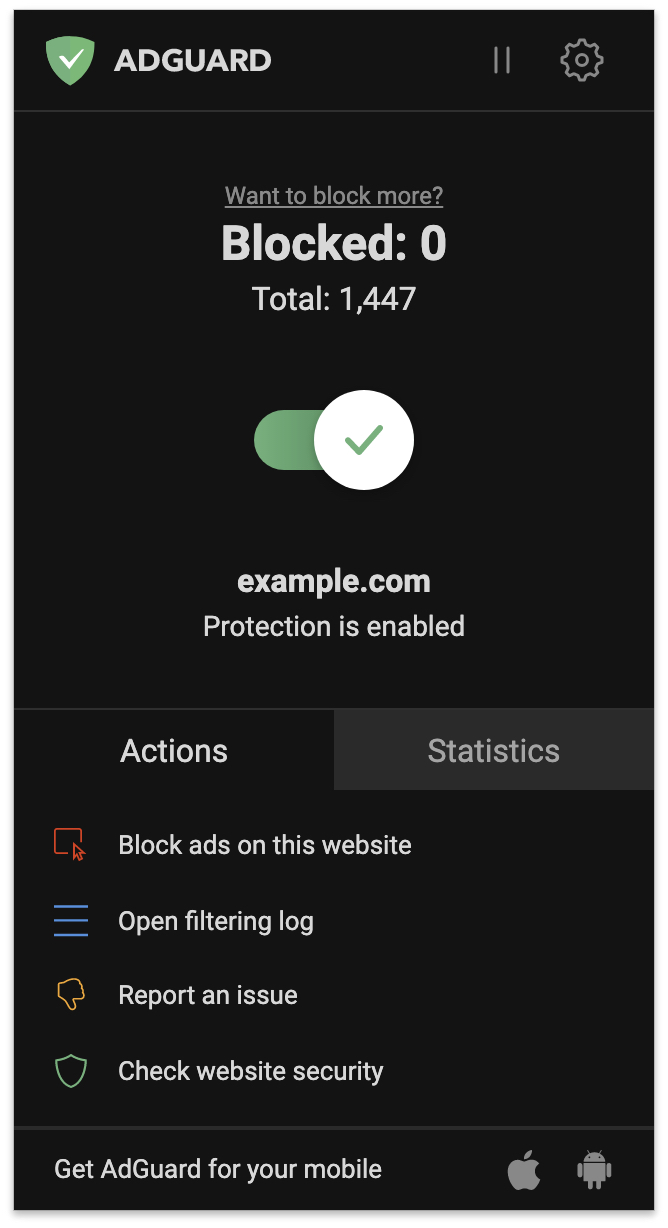
Meet AdGuard Browser Extension v4.0! It’s not a mere update, but a major release that delivers a pack of new features to the users of the extension.
Code refactoring and new filtering engine
Refactoring has become sort of a buzzword that implies massive code rewriting, which we did to complicate our lives and make it easier in the long run. Besides, we added support for TSUrlFilter, our new filtering platform that implements AdGuard content blocking rules.
TSUrlFilter is a filtering engine. In AdGuard apps, its role is performed by CoreLibs, and if happen to read release notes, you must have heard about it more than once. TSUrlFilter is a rule application module that will be used in various projects, including AdGuard DNS.
Responsive design
We switched to responsive (or adaptive) design. That is to say, that interface elements will adapt to screen size both on desktop and mobile devices, regardless of the model.
This is convenient both for us, because we don't need to develop separate versions of the Browser extension, and for users — it's always nice when an app (or a browser extension, in the case given) looks good.
Redesign and new Filtering log
Now the filtering log not only сomplies with the principles of the responsive web design, its overall appearance has changed significantly. If you used the former filtering log, you'll be able to tell the difference: the new version presents searching in tabs, many new request statuses and filters that facilitate finding the needed requests. New filters and statuses are highlighted, and tooltips explaining each one pop up when hovering a cursor over them. Apart from that, you can preview requests and format them in the same dialog — clicking the "Beautify" button makes it easier to read these requests.
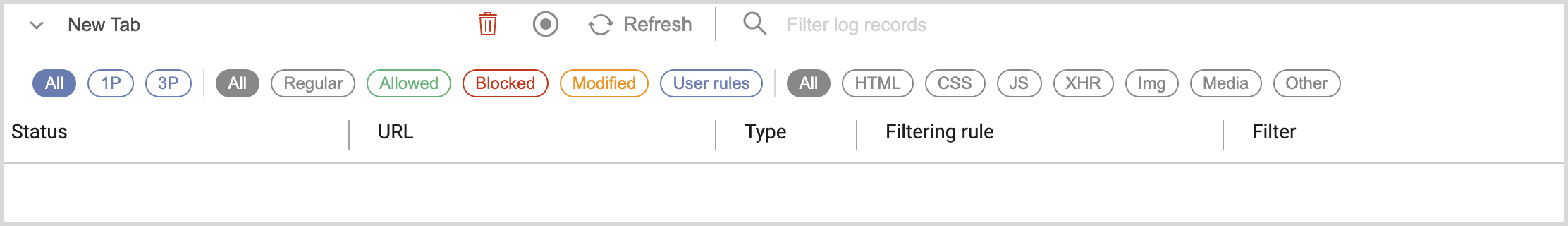
The editor in the User rules section can now be opened in fullscreen mode, which makes working adding, editing, and deleting filter rules much more convenient. Finally, there is a new action on the AdGuard Browser Extension popup that allows to reset all the user rules for the currently opened website in one fell swoop.
Besides, now the AdGuard Browser Extension features dark theme that everybody loves so much.
Support for new modifiers after switching to TypeScript
"What makes TSUrlFilter better than the previous filtering engine?" the most curious may ask. Probably, the main advantage is support of some new modifiers:
$removeheader, $redirect-rule, $ping, $path, $noop, and $denyallow. And the $redirect modifier has been significantly improved, so now all the $redirect rules for a website can be cancelled by applying @@||example.org^$redirect.
AdGuard 브라우저 확장프로그램 3.6.17


출시일: 2021년 12월 24일
In this version we've fixed only one, but nevertheless important issue.
Changelog
[Fixed] Do not accept CSS rules with "image-set" #1920
AdGuard 브라우저 확장프로그램 3.6.16


출시일: 2021년 11월 25일
We considered the latest update to be the last before the big 4.0 release. Well, we were wrong. Here is the last one (hopefully): some minor changes and scriptlets updates. Soon you all will become witness to something really epic!
AdGuard 브라우저 확장프로그램 3.6.14


출시일: 2021년 10월 22일
This is the last update before the big 4.0 release coming this November. Wait a bit more and you’ll see how many changes it brings.
Changelog
[Enhancement] Scriptlets updated
[Enhancement] Minor fixes
AdGuard 브라우저 확장프로그램 3.6.12


출시일: 2021년 8월 23일
Psst, here is a BTS promo in the latest version of the AdGuard Browser Extension. Get yours updated!
Don’t get overexcited though, BTS here stands for “back to school” and not what you thought, but it’s still cool, right?
AdGuard 브라우저 확장프로그램 3.6.6


출시일: 2021년 6월 3일
This release is a hotfix for an issue that came up with the previous release.
Changelog
[Fixed] $removeparam modifier must not remove search params from POST requests #1812
AdGuard 브라우저 확장프로그램 3.6.5


출시일: 2021년 6월 1일
AdGuard Browser Extension v3.6.5 is released.
We’ve added support for the
$removeparam modifier which allowed us to get rid of the old Remove tracking parameters setting and add a new one that enables AdGuard URL Tracking filter. This will make deleting tracking parameters more flexible, so that everybody can create $removeparam user rules for their needs.Moreover, in addition to “Do-Not-Track”, another signal appeared in the Stealth Mode settings — “Global Privacy Control”. These signals are sent to the websites you are visiting not to track you and to hide your search queries. Finally, we’ve added the birthday promo to the extension — AdGuard turns 12 on June 1!
Changelog
[Added]
$removeparam modifier support[Added] Global Privacy Control signal in Stealth Mode
[Added] AdGuard URL Tracking filter
[Enhancement] Generic CSS exclusions disable matching CSS/elemhide rules on all domains #1801
[Enhancement] CSP reports to third parties and csp-reports containing moz://extension are blocked #1792
[Enhancement] Updated Scriptlets and redirects from v1.3.15 to v1.3.18
[Enhancement] Updated ExtendedCss from v1.3.10 to v1.3.11
[Enhancement] Portuguese and Portuguese Brazilian localizations are updated following the Portuguese Language Orthographic Agreement of 1990
AdGuard 브라우저 확장프로그램 3.5.34


출시일: 2021년 3월 23일
Note: In progress on Chrome Store review.
Another small but important… Oh please, spare me this. The extension looks a bit brighter now that we have an Easter promo. And of course, the new version includes a basic starter pack of each release, big or small: we’ve updated filters, extended CSS to v1.3.10, scriptlets — to v1.3.15, and AdGuard Assistant — to v4.3.45. These are small preparatory steps for the coming update. Trust us, it’s going to be epic.
AdGuard 브라우저 확장프로그램 3.5.31


출시일: 2020년 12월 24일
A small but important release. We’ve added a new pseudo-class :is() and upgraded extended CSS to v1.3.8.
:is() is a CSS pseudo-class function that comes in handy for writing large selector lists more compactly. Now AdGuard AdBlocker extension supports this functionality.
AdGuard 브라우저 확장프로그램 3.5.25


출시일: 2020년 12월 14일
Another brick in the wall: building our perfect browser extension. It seems that the few latest updates passed without notice – it’s no wonder ’cause we didn’t show to users any visible change. Yet, don’t let yourself be disappointed with the same old mantra: Scriptlets, Extended-CSS, and filters. They matter.
So, we’ve updated Scriptlets to v1.3.13 and Extended-CSS to v1.3.6. AdGuard Assistant has been updated to v4.3.37. Plus, we’ve added new translations and filters to this version.
AdGuard 브라우저 확장프로그램 3.5.23


출시일: 2020년 11월 24일
When you're on a journey to the perfect ad blocker, every step matters. Even if it's on the smaller size like today: in this update, we only touched on scriptlets and extended CSS optimization.
AdGuard 브라우저 확장프로그램 3.5.20


출시일: 2020년 10월 27일
The new version of AdGuard AdBlocker extension has been released. We’ve updated the scriptlets, locales, and extended CSS — and that’s just the tip of the iceberg.
This beta harbours many secrets: many changes remained under the hood, but rest assured, they will improve the app’s performance.
Changelog
[Enhancement] Scriptlets have been updated to v1.3.6
[Other] Localization issue #1678
AdGuard 브라우저 확장프로그램 3.5.12


출시일: 2020년 8월 17일
The release of AdGuard AdBlocker extension v3.5.12 was preceded by four betas the version numbers of which look like Fibonacci sequence: 3.5.3, 3.5.5, 3.5.8 (and 3.5.12 falling out of line)… Seems like we’re getting close to the golden ratio! We hope that you’ll find the changes we made to the extension beautiful and well calibrated.
Changelog
[Enhancement] Integration mode has been removed
[Enhancement] Filters metadata has been updated
[Enhancement] Scriptlets have been updated to v1.3
[Enhancement] Added
:upward support #102[Enhancement] Added
:remove() support #108[Enhancement] Changed restrictions for CSS injection rules with
\ character #1614[Enhancement] All requests initiated by the browser extension have been sanitized #1647
[Enhancement] Changed the way Safebrowsing lookup API works #1648
[Fixed] Error with
set-constant caused by non-existent chain property[Fixed] adguard.configure callback does not apply rules #1607
[Fixed] Some requests blocking rules don't work correctly #1620
[Fixed] Cosmetic rules can be used as CSS rules #1624
[Fixed] Triggered scriptlet rules without domain restrictions are not displayed in filtering log #1637
[Fixed] Infinite pending request status on some web pages #1644
[Fixed] AdGuard v3.5 is not working on Firefox v54 and below #1674
[Other] Thai localization has been added #1590
AdGuard 브라우저 확장프로그램 3.4.19 Hotfix


출시일: 2020년 4월 8일
In this small hotfix we update scriptlets and related metadata.
[Changed] Scriptlets have been updated to v1.1.13
[Changed] Scriptlets’ metadata has been updated
AdGuard 브라우저 확장프로그램 3.4.11 Release


출시일: 2020년 3월 26일
This is a small update that fixes a few ad blocking- and networking-related bugs, as well as introduces some other minor improvements in UI and other areas.
Ad Blocking
[Added]
$ping modifier support #1584[Fixed] Rules are not applied to websites with dot at the end of their domain name #1586
[Fixed]
$3p,domain= rule works as CSP rule #1585[Fixed] Element hiding gets broken by an invalid element hiding rule #1554
[Improved]
$domain modifier semantics #1534[Improved] More modifiers’ aliases have been added #1592
UI
[Fixed] “User rules” highlighting issue #1581
[Improved] Enabled filters have been moved to the top of the list #1259
Networking
[Fixed] Manual element blocker doesn’t work on a website #1540
[Fixed] Enabling “Send ad filters usage stats” breaks webpages on Edge Chromium #1561
Other
[Added] Handling of the
adguard:subscribe protocol for installing new filter subscriptions #1447[Changed] “About” tab and the Settings footer have been updated #1579
[Changed] Update scriptlets to v1.1.9
[Fixed] Exporting/importing the whitelist creates duplicate entries #1531
[Fixed] Rules added via Filtering log are not visible in the already opened Filter editor #1410
[Fixed] Scriptlets are not validated before execution #1593
[Improved] Accessibility for visually impaired users #1456
AdGuard 브라우저 확장프로그램 3.3.8


출시일: 2020년 1월 17일
Fixed an issue with AdGuard add-on running upgrade script even when the add-on was not actually updated.
AdGuard 브라우저 확장프로그램 3.3.6


출시일: 2019년 12월 24일
A small update to enter the new year with a little bit less bugs :)
[Added] Default filters update period #1549
[Changed] Update localizations #1550
[Changed] “Get AdGuard for your mobile" has been hidden from the browser action on MS Edge #1543
[Fixed] Exception rules with
$popup modifier don't work #1542[Fixed] Stealth Mode accepts empty field as a valid value for cookies’ self-destruction time #1544
[Improved] Scriptlets library has been updated to v1.1 #1548
AdGuard 브라우저 확장프로그램 3.3.4


출시일: 2019년 11월 21일
Today’s update is something in-between a hotfix and a regular release. It lacks in numbers of changes compared to some other versions, but isn’t a hotfix either as we don’t patch any specific bug. All in all, consider it a quality of life update.
[Added] Estonian and Hindi localizations #1497
[Changed] “AdGuard” to “AdGuard” in devtools browser tab #1509
[Changed] An
$important modifier is now added when creating an exclusion for a rule with $important#1516[Fixed] Sometimes rules with
$popup modifier don’t close popup windows #1519[Fixed] Extra empty lines are added when pasting rules into the Filter editor #1517
[Fixed] Safebrowsing alert page is displayed in wrong language #1510
AdGuard 브라우저 확장프로그램 3.2.1


출시일: 2019년 7월 3일
Your average grocery list is probably longer than this update’s changelog, but don’t let it fool you. We introduce two powerful new tools that are going to serve well to filtering rules creators and will noticeably improve the ad blocking quality.
[Added] Scriptlets support #1366
Scriptlets is a powerful ad blocking instrument. You can say that scriptlet is an internal script (a mini-program) that we install in the extension, and then execute that script with the help of filtering rules. Putting it simply, scriptlets allow us to modify how the code of the web page behaves. As for the practical use, this helps to block anti-ad blockers, for example.
[Added]
$redirect and $rewrite modifiers support #1367They are practically the same modifiers, and they allow to substitute resources. If you are not a custom filtering rules aficionado, don't bother with it. Just know that it is yet another instrument in the hands of filter developers that helps efficiently block ads.
We should mention that both
$redirect and $rewrite modifiers are still kind of working in test mode, but they are fully operational and you should feel free to use them.
AdGuard 브라우저 확장프로그램 3.0.13


출시일: 2019년 4월 16일
After a series of hasty hotfixes we are happy to finally do a full-scale release. It may be not the biggest AdGuard browser extension release of all times, but it’s something. Inside you will find some small-ish changes and of course more bug fixes! This time, they were not so urgent, though.
Changed] "Mobile ads filter" is enabled by default on the Firefox for Android #1307
[Changed]
$badfilter collection passed to ReplaceFilter #1340[Changed] Chinese date format is now used for filters' update time in Chinese interface #1322
[Changed] Manifest file now properly indicates the latest supported Chrome version #1134
[Fixed] "Add custom filter" button is shown in English after adding a custom filter #1356
[Fixed] "Remove X-Client-Data header" has been made specific to Google Chrome only #1362
[Fixed] “Thank you” page in Edge #1369
[Fixed]
$stealth modifier does not work in some cases #1342[Fixed]
BODY tag is ignored in the rules constructor in developer tools #1301[Fixed] Comment symbol ! is applied as a URL blocking rule #1361
[Fixed] Enabled filters in turned off filter groups should be updated after the group is turned back on #1334
[Fixed] Incorrect automatic activation of the language-specific filters #1354
[Fixed] Language-specific filters are automatically activated even if the Language-specific filter group is disabled #1308
[Fixed] Last custom filters update check time is not saved #1347
[Fixed] Settings page in the extension doesn't wait until the extension is initialized before requesting information #1329
[Fixed] Standalone server breaks the extension's popup #1343
[Fixed] Strings alignment on the Settings screen #1360
[Fixed] The extension doesn't subscribe to the
abp:subscribe - type links in the iframe #1357
AdGuard 브라우저 확장프로그램 3.0.11


출시일: 2019년 4월 2일
AdGuard 브라우저 확장프로그램 3.0.10


출시일: 2019년 3월 21일
Turned out, we overlooked a couple of minor bugs and inconsistencies in the previous hotfix. Here's a quick fix to set things right.
[Fixed] Statistics flushed after browser restart (randomly) #1341
[Fixed] ExtCss DOM observer fails in Edge due to a "Syntax error" #1330
[Fixed] Extension doesn't search for other rules if first found rule matched with
[Fixed] User filter editor is often stuck in "Saving" state #1316
[Fixed] AdGuard extension does not properly show on Chrome 56 (winXP) #1315
[Fixed] AdGuard extension doesn't work in UC browser #1318
[Fixed] ExtendedCss recursively calls MutationObserver #1317
[Fixed] ExtCss DOM observer fails in Edge due to a "Syntax error" #1330
[Fixed] Extension doesn't search for other rules if first found rule matched with
badfilter rule #1328[Fixed] User filter editor is often stuck in "Saving" state #1316
[Fixed] AdGuard extension does not properly show on Chrome 56 (winXP) #1315
[Fixed] AdGuard extension doesn't work in UC browser #1318
[Fixed] ExtendedCss recursively calls MutationObserver #1317
AdGuard 브라우저 확장프로그램 3.0.8


출시일: 2019년 3월 7일
As they say, you can't have a good release without a hotfix. Or maybe they don't say that, but we sure need one.
In this update, we fix a particularly nasty bug that causes high CPU load because of some filtering rules.
AdGuard 브라우저 확장프로그램 3.0.7


출시일: 2019년 3월 6일
New AdGuard Browser Extension follows the trends. As if ads were not bad enough, the web today is teeming with trackers. Big companies want to know everything about you, and AdGuard is here to stop it. The new Stealth Mode is designed specifically to protect your online privacy — an entire new module dedicated just for that. But that’s even not the first thing you will notice. Of course, the new design will steal the show. Let’s have a closer look.
[Improved] Renewed design
Fresh icon and menu designs that make interface more natural and user-friendly, with a big ‘On/Off‘ switch. Brand-new ’Statistics" tab creates charts based on your blocked ads statistics, with the ability to show different types of data: total, filter-specific etc.
Also worth mentioning is the User filter. It has undergone a few changes too. The new luminous element highlighting and auto-save function, as well as a unified text field for filtering rules should make editing more convenient. The text box can also be resized to your liking.
[Added] Stealth Mode #283
We took online privacy protection in our extension to the next level by adding the Privacy module, which until this day existed only in the standalone AdGuard for Windows app. Although it doesn’t have the full capabilities of its desktop parent yet, it still makes the extension all the more effective for protecting privacy against trackers and analytical systems. It already gives you a wide range of privacy-related options (each explained in the tooltip), but we will surely add more in the future updates.
[Added] Filter categories #1068
We changed the way in which the filters are presented to users. Instead of listing them all together, we combined the filters into semantic groups. Each group includes filters that serve some particular goal. For example, filters that block ads are grouped together, filters that block trackers and serve privacy purposes will be united into a different group, etc. It is possible to enable and disable all filters in a group at once.
[Added] ‘Filters update period‘ setting #596
Before, filters were automatically updated every 48 hours (default period), now you can adjust the frequency of automatic updates (by choosing from options: every 1/6/12/24/48 hours) or disable them completely, in case you prefer to update them manually.
[Added] An option to disable integration mode while keeping the extension up #1012
If you already have the AdGuard app, our browser extension may become a very useful additional tool, which can completely replace the browser-based ’AdGuard Assistant" module (learn more). It’s called Integration mode and now you can turn it on or off in the ‘Other settings’ tab.
Common
[Added] An option to resize User filter and Whitelist text areas #1263
[Added] ‘About‘ screen #1135
[Added] ’Submit a complaint‘ item to the right-click menu #1072
[Added] $cookie modifier support #961
[Added] A notification with changelog after an update #1025
[Added] Notifications for various actions, e. g. filter updates #1167
[Added] Search among all filter categories #1192
[Added] Show notify when checking for filters update using context menu #1073
[Added] Update filter after enabling it #1181
[Changed] Information about permissions added to the extension description #1223
[Changed] The settings button has been hidden in the integration mode #1282
[Changed] A forwarder is now used for all links #1109
[Changed] Context menu #1150
[Changed] Intercept abp: subscribe links on all websites #1210
[Changed] Localizations have been updated
[Changed] Localizations have been updated #1174
[Changed] Update translations #1084
[Changed] Padding added to dropdown options #1238
[Changed] Wording for manual blocking tool options #1169
[Fixed] ‘Block WebRTC’ description inconsistency #1274
[Fixed] Extension uses the default value for the filters update check interval instead of the user-selected value #1295
[Fixed] An empty string is shown when importing a User filter #1296
[Fixed] Web reporter misrepresents the enabled/disabled state for filters #1293
[Fixed] ’Activate the most appropriate filters automatically‘ option works despite the protection is on pause #1291
[Fixed] Stealth Mode works despite the protection is on pause #1290
[Fixed] Enabled filters in disabled filter groups receive updates #1270
[Fixed] Mobile filter gets enabled on desktop browsers when ’Ad blocking" filter group gets enabled #1226
[Fixed] An empty string is created when adding the first rule via Chrome dev tools #1243
[Fixed] Closed tabs remain monitored in the Filtering log #1268
[Fixed] Self-destructing third-party cookies lead to logout from the Google account #1245
[Fixed] Statistics chart only works for the current day #1280
[Fixed] In integration mode, if the filtering disabled via assistant, extension can’t detect it #1294
[Fixed] ’Filters update interval’ parameter doesn’t save in settings file after exporting #1255
[Fixed] ’Filters update interval’ parameter duplicates after importing the settings #1254
[Fixed] ‘Third-party’ icon size in Filtering Log #1069
[Fixed] ‘Filter‘ column is empty in the Filtering log for cookie-type requests #1219
[Fixed] $badfilter modifier is not working with stealth exclusions #1236
[Fixed] $extension modifier prevents first-party URL blocking #1122
[Fixed] $stealth modifier issues #1225
[Fixed] AdGuard doesn’t hide referer properly #1217
[Fixed] Assistant advanced settings button doesn’t respond #1091
[Fixed] Custom filter is not saved when exporting settings #1224
[Fixed] Custom filter subscription popup doesn’t close if you move forward and backward #1206
[Fixed] Dropdown menu is empty when there is no statistics yet #1256
[Fixed] Enabled filters in disabled filter group are working #1249
[Fixed] Fix the issue with empty filters after update to v3.0 #1227
[Fixed] Import doesn’t work after deleting custom filters #1233
[Fixed] Import settings doesn’t import filter group settings #1232
[Fixed] Incorrect file types are accepted when you try to import a User filter #1039
[Fixed] Invalid exclusions are created using Filtering Log #1131
[Fixed] Self-destructing third-party cookies are not listed in the Filtering log #1262
[Fixed] Self-destructing third-party cookies lead to a logout from Google account #1245
[Fixed] Some hidden elements are not shown in the Filtering Log #1123
[Fixed] Some requests are not visible in the Filtering Log #1138
[Fixed] strip_tracking_params is applied to sub-requests #1230
[Fixed] The custom filter is always updated #1240
[Fixed] While in integration mode, new rules are not imported to the desktop AG User filter #10
[Fixed] Hotfix for a nasty bug with custom filters in the previous beta version: #1272
[Fixed] Applied element hiding rules are not visible in filtering log in some cases #1200
[Improvement] Users can now specify titles for their custom filters #1209
[Improved] ’abp: subscribe’ links are now intercepted properly #1149
[Improved] $csp rules are now disabled if there’s a document-level exception applied to the website #1093
[Improved] A validity check has been added for rules with a domain modifier #1242
[Improved] Extension is now more friendly towards visually impaired users #953
[Improved] Network requests excluded by a rule in a custom filter can now be blocked #1044
[Improved] Notifications for version 3.0 #1167
Chrome
[Improved] New permissions are made optional #1220
Firefox
[Fixed] Get rid of Safari and Firefox Legacy builds #1035
[Changed] Third-party libraries sources have been updated #1253
[Fixed] AdGuard extension doesn’t open the settings correctly in Firefox for Android #1264
[Fixed] AdGuard settings are not fully visible when accessing them from the overflow menu #970
[Improved] Multiple $replace rules can be applied to a single web request now #1092
Edge
AdGuard 브라우저 확장프로그램 2.10.11


출시일: 2018년 10월 2일
Among important changes is a fix to the Assistant "block" button issue and a new "Save filtering log" feature that will come handy for filter developers and in some cases of troubleshooting via support.
[Added] An option to save Filtering Log when reloading the page #1074
[Fixed] AdGuard 2.10.8 extension for Edge blocks Spotify web player playback #1090
[Fixed] Assistant preview doesn't close #1083
[Fixed] The Norwegian translation implementation is broken #1085
[Fixed] When using Edge dev console, JS error occurs in extended-css.js #1086
[Fixed] Сosmetic filters stop working after refresh of a page cached by a ServiceWorker #1087
[Fixed] AdGuard "send statistics" crashes google sheets when option turned on #1096
AdGuard 브라우저 확장프로그램 2.10.8


출시일: 2018년 8월 28일
This update adds several minor-ish (although filter enthusiasts will argue) features to the Filtering Log and improves ad blocking quality. You'll find an array of bug fixes, as usual.
[Added] Element hiding rules highlighting #1053
Applied element hiding rules are now highlighted with yellow color in the Filtering Log. This will greatly help parse log entries. We don't need to prove it to you if you are actively using it :)
[Added] Wildcard character support in rules with domain modifier #571
Again, another treat for filtering rules creators. Previously you had to list domains old-fashioned way: example.com,example.eu etc, and now you can simply use example.* syntax.
[Improved] Scripts are injected faster #1029
To efficiently block ads on the page we need a way to reliably inject our scripts before the in-page scripts are executed. A set of measures has been taken to ensure this. While there is still no 100% guarantee, the success chance has increased considerably — along with ad blocking quality.
Common
[Added] "Public suffix list" automatic update #1010
[Added] Display applied element hiding and CSS rules in Filtering log #830
[Added] "Filter" column to the Filtering log #863
[Added] Pre-processor directives for filters #917
[Fixed] Error in event handler for
webRequest.onBeforeRequest#1015[Fixed] Unnecessary "Cannot create rule from filter" error entries in the browser console while in integration mode #1016
[Fixed] Whitelist is not applied for requests sent from within a service worker #1032
[Fixed] Wrong filters sort order #1028
[Fixed] Text box is not editable in the "Block element" window #331
[Fixed] Incorrect layout for filter name #1050
[Fixed] High CPU usage because of searching hidden elements #1067
[Fixed] Underscore character is not displayed on Linux #393
[Fixed] Some Extended CSS rules are not working because of regex issues in content attribute #1079
[Fixed] Rules containing content substring are not working correctly while Filtering log window is open #1080
[Improved] Browser extension build process has been optimized #991
[Improved] Filters-downloader module has been upgraded to v1.0.5 #1051
Chrome
[Fixed] Some sites are broken by
$$ rules in Firefox Quantum #1001[Fixed] Element hiding rules don't work in frames by playbuzz #1046
[Fixed] JS rules don't work on xda-developers.com #1004
[Fixed] Ineffective browser.storage issue #1006
[Fixed]
$replace rule does not get applied #1038[Fixed] FF for Android: If you click on "AdGuard settings" nothing happens #1034
Edge
[Fixed] WebSocket requests are not visible #1014
Opera
[Fixed] "Activate the most appropriate filters automatically" doesn't work #997
AdGuard 브라우저 확장프로그램 2.9.2


출시일: 2018년 4월 11일
Ho Ho Ho! Just kidding, it is not Christmas, but it might have very well been — isn’t every AdGuard Browser Extension release a special day for you? For us, it certainly is 🙂 This time we prepared a couple or two of quite important changes and improvements, to come along with a long list of more routine-ish fixes. Read on to find out the details.
[Added] Integration with the new Assistant #956
For a while now we develop AdGuard Assistant more or less independently, to later use it wherever we need — Windows and Mac apps use regular Assistant, Android and iOS apps use mobile version. Browser extension users encounter Assistant when they click "Block ads on this website" button. We will not go into the details here, those who interested can find the exhaustive changelog inside the Assistant repo.
[Improved]
InsertCSS to use instead of the content scripts #847There was a certain change in Chrome browser recently, that prompted us to respond by reconsidering the way we inject scripts and styles. The good thing is, thanks to this change we now have less bugs, more possibilities and were even able to make the extension more lightweight by reducing the amount of code.
[Improved] ExtendedCss has been updated to v1.10 #980
This change is on the technical side, but from the end user perspective it converts into better performance and better quality ad blocking, thanks to more tools being available to the extension now.
Firefox
[Fixed] HTML filtering rule does not work on example.org #948
[Fixed] The issues with content filtering rules in Firefox #959
Safari
[Fixed] Assistant crashes in Safari #974
[Fixed] Wrong URL blocking rule behavior on iOS #957
[Fixed] Styles are applied twice in the Safari extension #979
[Fixed] Safari content blocker converter fails if we pass it an invalid rule #945
[Improved] SafariContentBlockerConverter memory usage #955
Edge
[Fixed] Wrong filter names language #889
Common
[Fixed] Some regex rules don't work #978
[Fixed] Can't build the extension with Maven 3.5.2 #946
[Fixed] Assistant menu doesn't save its position on pages #973
[Fixed] Assistant does't block in 'Preview' mode #975
[Fixed] Element hiding exclusion can't be applied to iframe #934
[Fixed] Filters are not getting updated after the clean install #981
[Fixed] Assistant dialog default position is different from where it should be #976
[Fixed] AdGuard extension for Yandex Browser prevents downloading of .pdf files on vk.com #897
[Fixed] Rules proposed by AdGuard for "content-security-policy-check" are incorrect #941
[Fixed] Warning Page Appears Twice #995
[Fixed] Extension can't detect it when you disable filtering in AdGuard for Win via Assistant #989
[Improved] Old links have been replaced with new ones #952
AdGuard 브라우저 확장프로그램 2.8.4


출시일: 2018년 2월 2일
Ad blocking has been enhanced in this version by adding support for several modifiers. We've also integrated the extension with our web reporting tool, details below. As usual, all spotted bugs have been fixed too, this mostly concerns Firefox version.
Common
[Added] Integration with reports.adguard.com #894
A new convenient way to report any issues with websites, be it missed ads, false positives, unblocked social widgets etc. Just head to the problematic website, bring up the context menu and select "Submit a complaint" option. You will be transferred to reports.adguard.com and a wizard will take you through the required steps to report the issue — and most of the fields will be even filled out automatically. Try it!
[Added] $badfilter modifier support #866
[Fixed] onet.pl shows anti adblock notice #860
[Fixed] Errors in the browser console #865
[Fixed] Blog link in the footer #908
[Fixed] Double scroll bar in filtering log #907
[Improved] AdGuard now filters "New tab" windows #881
[Improved] Styles protection has been enhanced #829
[Improved] "ExtendedCss" module has been upgraded to v1.0.9 #906
Chrome
[Fixed] Browsing security fails in Chrome incognito mode #905
Safari
[Added] $important modifier support #877
Firefox
[Added] $replace and $$ rules partial support #864
[Fixed] Huge amount of writes by storage.js.temp #892
[Fixed] Search option misbehaves on news.yandex.ru #872
[Fixed] Recaptcha is hidden by AdGuard on vk.com #880
[Fixed] Content filtering rules aren't visible in the filtering log #910
[Fixed] group.aliexpress.com #924
[Fixed] "Thank you" page switches don't change the extension settings #929
[Fixed] AdGuard for Firefox hides iframe with text area on insanelymac.com #922
[Fixed] Beta 2.8.2 Doesn't save whitelist settings after reboot (Beta 2.8.1 works) #933
AdGuard 브라우저 확장프로그램 2.6.5


출시일: 2017년 8월 22일
A long time has passed since the last release. But we weren't sitting on our hands. We fixed a whole lot of various bugs, so most users will find something positive in this update. This version also contains some sweet additions that will be interesting mostly for rule creators.
[Improved] $important modifier was added to the rule constructor: #626

This one is a rather obvious: when you use the manual blocking tool to create a rule, you can now give this rule a higher priority by ticking the checkbox. The
$important modifier was available before, but you had to manually add it via the user filter.[Added] $csp modifier support: #685
This is strictly for the rule creators, as it requires the basic understanding of the Content Security Policy security layer.
This modifier completely changes the rule behaviour. If it is applied to a rule, it will not block the matching request. The response headers are going to be modified instead.
You can find the syntax and examples for
csp inside the issue.Refactoring
We had been waiting for this for a long time, it took a lot of time but now the code is much more simple and convenient to work with.
The builds themselves are now available directly on GitHub, all the updates will be stored here. The build names are now more clear and understandable.
[Changed] The build process for v2.6: #600
[Changed] The build process was changed so that all AdGuard's code is encapsulated into a reusable API: #454
All additions, improvements and issues fixed in this release:
Common
[Added]
$empty modifier: #280[Added] AdGuard French filter: #612
[Added] “Select all/none” buttons to rules constructor: #703
[Changed] '2016' to '2017': #519
[Changed] filterlists.com were added to possible filters sources: #544
[Changed] Filtering log performance: #403
[Fixed] Rule constructor can't create a rule with
[onclick] attribute which contains a big script: #469
[Fixed] Rule constructor works incorrectly with TD tag: #483
[Fixed] Regular expressions with
$ aren't processed properly: #517[Fixed] Error while parsing rules with
$replace modifier: #559[Fixed] Error while parsing wide filtering rules: #556
[Fixed] Basic URL rule, which contains domain name, blocks WS: #528
[Fixed] Blocked
blob: URLs #525[Fixed] Errors while parsing CSS rules: #617
[Fixed] Sustainability to the LastPass vulnerability: #625
[Fixed] Huge user filter slows down the 'options' page loading: #641
[Fixed] Browsing security doesn't work: #580
[Fixed] Error parsing pseudo class: #576
[Improved] WebRTC circumvention: #588
[Improved] Separate loading of the cosmetic filters and JS filters: #512
[Changed] German translation was updated: #680
[Changed] A link for "Protected by AdGuard for Windows" menu item was added to the description page: #672
[Fixed] AdGuard settings window is not shown in private mode: #658
[Fixed] WebRTC circumvention: #588
[Fixed] AdGuard 2.6.1 Beta does not block WebSocket connection: #652
[Fixed] Auto-activation of filters still work in integration mode: #666
[Fixed]
$webrtc does not work on rapidvideo.com: #669[Fixed] Filtering log errors: #687
[Fixed] A bug with element hiding rule with domains containing www: #665
[Fixed] A rule with a single
$content modifier now will be ignored. A rule with multiple modifiers which includes $content continue to work: #719[Fixed] CSP and WebRTC rules are now processing the proper way: #725
[Fixed] unutulmazfilmler.co - blocked iframe is not collapsed: #733
[Fixed] $content modifier works as URL exclusion: #719
[Fixed] Difference of blocked ads before AG turn off and after turn on: #748
Firefox
There are few notable changes in this release that take place in Firefox version. First of all, FF have finally released the WebExtensions technology which allowed us to completely revamp the extension code. It now greatly resembles the code for Chrome extension, which makes it much easier for further development among other advantages. A lot of other improvements have been done, too.
[Improved] FF extension migrated to WebExtensions: #523
[Improved] "Require" calls were got rid of: #367
[Improved] SDK is not being used anymore: #151
[Improved]
-moz-binding approach was got rid of: #463[Fixed] Errors in FF browser console: #673
[Fixed] Cleaning Firefox data breaks AdGuard extension: #681
[Fixed] Filtering log: new tab stays in the background when opened: #697
[Fixed] Scrollbar is missing in the filtering log: #732
Firefox - other
Chromium
[Fixed]
chrome.webRequest.onBeforeRequest now intercepts WebSocket: #572[Improved] Text in the rules constructor is too dark with built-in dark theme for dev tools: #739
[Fixed] Separators in rules constructor are collapsed in some cases: #741
Edge
[Fixed] Edge Storage size limit issue: #566
[Fixed] Russian localization: #538
[Fixed] Error on start/adding/removing filter subscription: #627
[Fixed] Browsing security - "Proceed anyway" issue: #628
[Improved] CSP fix is now applied for newer Edge versions (Insider Preview): #602
[Improved] Edge extension now downloads own platform filters: #721
[Fixed] Edge
browser.windows.getAll issue in the Insider Fast ring build: #569[Fixed] AdGuard dropdown menu glitch - Edge browser: #675
[Fixed] Advanced settings menu does not expand: #708
[Fixed] "Block ads on this website" tool misbehaves: #691
[Fixed] Google Docs document glitch: #720
Safari
[Changed] "Activate the most appropriate filters automatically" setting is now disabled by default: #715
[Fixed]
$websocket modifier works incorrectly in Safari: #597[Fixed] Possible websockets blocking issue: #586
[Fixed]
$elemhide exceptions also affect basic rules: #642[Fixed] User filter rules are being imported from .txt together with comments: #584
[Fixed] Browsing security error: #583
[Fixed] Safari tab / Ergonomics issue: #505
[Fixed] "Block ads on this website" tool does not work in Safari 9.1.3: #704



