iOS용 AdGuard 4.5.16


출시일: 2026년 2월 21일
이번 버전에서는 여러 버그가 수정되어 이제 앱이 더 원활하게 실행됩니다.
iOS용 AdGuard 4.5.15


출시일: 2026년 1월 13일
이번 버전은 눈에 띄는 새 기능보다는, 보호의 기반을 한층 더 강화하고 앞으로의 변화에 대비하는 데 중점을 두었습니다. iOS용 AdGuard의 두 가지 핵심 구성 요소를 개선하여, 내부적으로 개인정보 보호와 필터링 품질을 모두 향상시켰습니다.
DNS 보호 강화
DnsLibs를 v2.7로 업데이트하여 DNS에 포스트퀀텀 암호화(Post-quantum cryptography, PQC) 지원을 추가했습니다. 해당 보호는 DoH, DoT, DoQ 연결에 적용됩니다.
이번 업데이트로 DNS 요청은 기술 발전에도 안전성을 유지할 수 있도록 설계된 암호화로 보호됩니다. 양자 컴퓨팅이 발전함에 따라 일부 기존 암호화 방식은 장기적으로 취약해질 수 있지만, 포스트퀀텀 암호화는 이러한 미래 위협까지 고려해 설계되었습니다. 이를 통해 현재는 물론 앞으로도 오랜 기간 동안 사용자의 브라우징 프라이버시를 안정적으로 보호합니다.
포스트퀀텀 보호 기능은 DNS 보호를 활성화하고 AdGuard DNS 서버 중 하나를 선택하면 자동으로 작동합니다. 별도로 설정할 필요가 없습니다.
다음 단계를 따라 이 설정을 확인할 수 있습니다.
보호 화면을 엽니다.
DNS 보호를 켜고 해당 설정을 엽니다.
DNS 서버로 이동하여 AdGuard DNS 옵션 중 하나를 선택합니다.
Safari의 필터링 기능 개선
SafariConverterLib도 업데이트되어 Safari에서 필터링 규칙이 작동하는 방식에 새로운 기능이 추가되었습니다.
이번 개선을 통해 필터 개발자는 규칙을 보다 유연하게 설계할 수 있고, AdGuard는 복잡한 규칙도 더욱 효율적으로 처리할 수 있게 되었습니다. 그 결과, 웹 페이지는 더 깔끔해지고 까다로운 광고 역시 보다 정확하게 차단됩니다.
변경 로그
개선 사항
DnsLibs (DNS 필터링 엔진)
DnsLibs가 v2.7.6으로 업데이트되었습니다. #2497
SafariConverterLib (AdGuard 규칙을 Safari 콘텐츠 차단 규칙으로 변환하는 도구)
SafariConverterLib가 v4.1로 업데이트되었습니다. #2498
iOS용 AdGuard 4.5.14


출시일: 2025년 10월 20일
이 버전에서는 버그가 수정되었으며 앱의 전반적인 성능이 향상되었습니다.
iOS용 AdGuard 4.5.13


출시일: 2025년 10월 16일
이 핫픽스는 정식 버전에서 발견된 버그를 수정했습니다.
iOS용 AdGuard 4.5.12


출시일: 2025년 9월 3일
이번 버전에서는 SafariConverterLib v4.0 덕분에 Safari 규칙 로딩 속도를 향상시키고, 고급 규칙의 안정성을 개선하며, 콘텐츠 차단기 파일 크기를 줄였습니다. 이제 앱이 더 부드럽게 작동합니다. 주요 변경 사항을 자세히 살펴보겠습니다.
Safari 규칙 로딩 속도 최대 5배 향상
AdGuard 규칙에서 특수 문자가 정규식으로 변환되는 방식을 개선했습니다. 이 작지만 중요한 변경으로 Safari가 규칙을 훨씬 더 효율적으로 컴파일할 수 있습니다.
결과적으로 규칙 로딩 속도가 최대 5배 빨라졌으며, 콘텐츠 차단기 파일 크기가 줄었고, 고급 규칙이 더 잘 작동합니다.
고급 규칙 지원 개선
v4.5.12부터 iOS용 AdGuard는 고급 규칙을 새로운 방식으로 적용합니다. 이 개선 사항으로 이전에 Safari에서 작동하지 않던 규칙을 적용할 수 있게 되어 필터링이 더욱 정확하고 효율적으로 이루어집니다.
기타 수정 사항
일부 고급 규칙이 Safari의 특정 웹사이트에는 적용되지 않았으나, 다른 AdGuard 제품에서는 정상 작동했습니다. 이 문제가 해결되어 필터링 안정성과 성능이 모두 개선되었습니다. 또한 기타 사소한 버그를 수정하고 전반적인 사용 경험을 원활하게 하기 위한 다양한 개선 사항을 도입했습니다.
변경 로그
SafariConverterLib (AdGuard 규칙을 Safari 콘텐츠 차단 규칙으로 변환하는 도구)
SafariConverterLib가 v4.0으로 업데이트되었습니다. #2457
iOS용 AdGuard 4.5.11


출시일: 2025년 7월 17일
필터링은 배경에서 작동하도록 설계되었습니다. 잘 작동할 때는 사용자가 이를 의식하지 않고, 깨끗하고 광고 없는 웹을 사용할 수 있습니다.
이 버전에서는 필터링 기능의 내부 작동 방식을 크게 개선했습니다. 콘텐츠 차단 규칙 변환기, WebExtension 엔진, JavaScript 필터링 라이브러리를 업그레이드했습니다. 이 변경 사항은 다음과 같은 혜택을 제공합니다:
AdGuard 필터링 규칙과의 호환성 향상
필터링 규칙 적용 속도 및 안정성 향상
최신 필터에 대한 지원 강화
고급 차단 확장 프로그램의 성능 최적화
실질적으로 이는 무엇을 의미할까요? YouTube와 같은 까다로운 웹사이트를 포함하여 광고가 더 정확하게 차단됩니다. Safari를 사용하여 동영상을 시청하는 경우, 차단된 광고로 인한 지연이나 검은 화면과 같은 문제가 덜 발생할 것입니다.
Safari에서 AdGuard 확장 프로그램을 활성화하는 방법에 대한 비디오 가이드도 업데이트했습니다. 이 확장 프로그램은 특히 YouTube와 같은 플랫폼에서 고급 필터링을 적용하고 최상의 광고 차단 경험을 얻기 위해 필수적입니다. 따라서 이 확장 프로그램을 활성화하는 것이 중요합니다.
AdGuard 내장 비디오 브라우저에서 YouTube 라이브 스트림 관련 문제를 해결했습니다. YouTube 측의 변경 사항으로 인해 스트림이 작동하지 않았지만, 이제 문제가 해결되었습니다. 라이브 스트림이 다시 작동하며, 여전히 광고 없이 시청 가능합니다.
마지막으로, 항상 그렇듯이 앱 전체에서 기타 작은 버그를 수정하고 성능을 개선했습니다.
변경 로그
수정 사항
AdGuard에서 VPN 작동 모드가 활성화되고 VPN이 연결된 상태에서는 AdGuard의 AdGuard VPN 아이콘이 비활성화됩니다. #2440
YouTube 플레이어가 AdGuard 앱에서 라이브 스트림을 재생하지 않습니다. #2436
$jsinject 규칙이 일반 콘텐츠 차단기에 포함되어 있습니다. #90설정을 빠르게 변경할 때 필터가 여러 번 재로드됩니다.
콘텐츠 차단기 상태가 올바르게 표시되지 않습니다.
SafariConverterLib (AdGuard 규칙을 Safari 콘텐츠 차단 규칙으로 변환하는 도구)
iOS용 AdGuard 4.5.10


출시일: 2025년 3월 14일
앱의 안정성을 높이고 사소한 버그를 수정하기 위한 기술 업데이트입니다.
iOS용 AdGuard 4.5.9


출시일: 2025년 2월 17일
앱의 안정성을 높이고 사소한 버그를 수정하기 위한 기술 업데이트입니다.
iOS용 AdGuard 4.5.8


출시일: 2024년 12월 30일
이 버전에서는 앱 속도가 최대 30배 빨라졌습니다. Safari 변환기가 향상되어 이제 AdGuard 필터링 규칙이 10~30초가 아닌 0.5~2초 만에 Safari 규칙으로 변환됩니다. 특히 필터를 업데이트, 활성화 또는 비활성화하고 보호 기능을 켤 때 그 차이를 느낄 수 있습니다.
필터 업데이트 및/또는 적용하려면 세 단계가 필요합니다. 첫 번째 단계는 새 버전을 AdGuard 앱에 다운로드하는 것입니다. 두 번째 단계는 AdGuard 규칙을 Safari 호환 규칙으로 변환하는 것입니다(최적화 덕분에 30배 빨라짐). 세 번째 단계는 Safari에 규칙을 로드하는 것입니다. 그러나 마지막 단계의 경우, iOS 및 iPadOS에서는 작은 콘텐츠 차단기당 6~15초가 소요되는 반면, macOS에서는 몇 분의 1초 만에 규칙을 컴파일할 수 있습니다. 이러한 지연은 사용자 경험에 영향을 미치고 광고 차단기의 성능에 중요한 필터 업데이트 속도를 저하시킵니다. AdGuard는 이 문제를 Apple에 보고했으며(티켓 ID: FB16130983), 2025년에 이 문제가 해결되기를 희망하고 있습니다.
iOS용 AdGuard 4.5.7


출시일: 2024년 10월 29일
v4.5.6 버전 출시 직후, iOS 18에서 AdGuard의 내부 광고 차단 브라우저로 YouTube 영상을 공유할 수 없는 문제가 발견되었습니다. 이를 수정했으며, 이제 광고 없는 YouTube를 즐길 수 있습니다.
변경 로그
수정 사항
iOS 18에서 AdGuard의 내부 광고 차단 브라우저로 YouTube 영상을 열 수 없는 문제 수정 #2387
iOS용 AdGuard 4.5.6


출시일: 2024년 10월 23일
이 업데이트는 약간의 스타일을 더합니다: iOS 18에서 사용자 맞춤형 앱 아이콘이 도입되어 AdGuard 앱에서도 사용할 수 있게 되었습니다. 브랜드를 완전히 유지하기 위해 iOS에서 생성된 아이콘에 의존하는 대신, Light, Dark, 그리고 Tinted 아이콘의 자체 버전을 추가했습니다.

변경 로그
개선 사항
iOS 18용 사용자 맞춤형 애플리케이션 아이콘 추가 #2372
DnsLibs (DNS 필터링 엔진)
DnsLibs v2.5.51로 업데이트 #2386
Scriptlets(필터링 규칙을 위한 JavaScript 개선 사항)
Scriptlets이 1.11.16 버전으로 업데이트되었습니다.
iOS용 AdGuard 4.5.5


출시일: 2024년 7월 3일
Apple은 Safari 콘텐츠 차단 규칙의 수를 제한하는 iOS 17 버그를 수정했습니다. 이는 자체 Safari 콘텐츠 차단 API 문서와 모순되는 것이었습니다. 이로써 해당 문제에 대한 임시 해결 방법을 제거할 수 있게 되었습니다. 즉, 90만 개의 모든 규칙(6개의 AdGuard 콘텐츠 차단기에서 제공)을 원래대로 다시 사용할 수 있게 되었기 때문에 충돌 없이 많은 수의 필터를 사용할 수 있게 되었습니다. 또한 앱의 안정적인 성능에 필요한 필수 라이브러리 중 하나인 Scriptlets도 업데이트했습니다.
iOS 17을 사용 중인 경우 이 수정 사항이 적용되려면 최신 iOS로 업데이트해야 한다는 점에 유의하세요.
iOS 16 이하를 사용하는 경우에는 이 버그가 영향을 미치지 않습니다.
변경 로그
수정 사항
많은 수의 필터가 활성화된 경우 일부 필터 규칙이 적용되지 않습니다. #2346
Scriptlets(필터링 규칙을 위한 JavaScript 개선 사항)
Scriptlets이 1.11.1 버전으로 업데이트되었습니다.
iOS용 AdGuard 4.5.4


출시일: 2024년 6월 7일
이번 버전에서는 여러 버그가 수정되어 이제 앱이 더 원활하게 실행됩니다.
iOS용 AdGuard 4.5.3


출시일: 2024년 4월 12일
This release brings important improvements for the DNS protection feature: thanks to the DnsLibs update, there are no more DNS leaks and connection instability when changing networks. We also updated two other libraries that are essential for the app’s performance: TSUrlFilter and Scriptlets.
Starting with this version, AdGuard for iOS supports only iOS 13 or later.
Changelog
Updated Scriptlets (JavaScript enhancement for filtering rules) to v1.10.25
Updated TSUrlFilter (Advanced protection filtering engine) to v2.2.18
Updated DnsLibs (DNS filtering engine) to v2.5.17 #2314
It brings the following changes:
Improvements
Allowed specifying tcp-only and udp-only DNS upstreams #208
Fixes
Unable to use DoH DNS server that uses HTTP/1.1 since updating to version 4.3 #216
adguard_dns segfaults while acquiring mutex in
ag::dns::DohUpstream::Http3Connection::on_expiry_update()#212Unable to access Korean websites after latest version update #5120
Adblock syntax rules with FQDN don’t work #210
Other
iOS용 AdGuard 4.5.2


출시일: 2023년 12월 11일
이번 버전에서는 DNS-over-HTTPS에 대한 HTTP 기본 인증이 추가되었습니다. 이 기능은 자체 DNS 서버를 보유하고 있지만 다른 사람이 사용하지 못하게 하는 경우에 유용합니다. 현재 이 기능을 지원하는 DNS 서버는 많지 않지만, 곧 AdGuard Home과 AdGuard DNS에 추가될 예정입니다.
변경 로그
수정 사항
규칙의 시작 부분에 www.가 포함된 경우 고급 규칙이 작동하지 않았습니다. #1897
AdGuard를 통해 YouTube에서 라이브 동영상을 열 때 오류가 발생했습니다. #2254
DnsLibs(DNS 필터링 엔진)
DnsLibs가 2.4.18 버전으로 업데이트되었습니다.
Scriptlets(필터링 규칙을 위한 자바스크립트 개선 사항)
Scriptlets이 1.9.101 버전으로 업데이트되었습니다.
iOS용 AdGuard 4.5.1


출시일: 2023년 11월 2일
이번 버전에는 큰 변경 사항은 없지만, 여전히 중요한 변경 사항이 포함되어 있습니다. 또한 이번 릴리스를 준비하는 과정에서 iOS 17에서 버그를 발견했습니다.
사파리에서 콘텐츠 차단 규칙은 15만 건까지만 사용할 수 있어야 하는데요, 어떻게 된 건가요?
이 버전은 iOS 17에서 메인 화면 오른쪽 상단의 필터 업데이트 아이콘을 눌러도 계속 업데이트 중인 상태로 업데이트되지 않는 문제를 해결하기 위한 것이었지만, iOS 측의 문제인 것으로 밝혀졌습니다. 15만 개의 필터링 규칙이 있는 표준 Safari 콘텐츠 차단기를 사용하면 iOS 17에서 갑자기 충돌이 발생하기 시작했습니다. Safari가 특정 크기 이상의 파일을 더 이상 허용하지 않기 때문에 이러한 문제가 발생한다는 사실을 알게 되었습니다. 심지어 40~60만 개의 규칙이 있는 콘텐츠 차단기(한도보다 3배 낮은 수준)도 포함된 규칙에 따라 가끔 충돌이 발생했습니다.
임시 조치로, 저희는 JSON 파일의 크기를 제한하고 메인 필터를 최적화하여 이 새로운 크기 요건에 맞출 수 있도록 했습니다. 콘텐츠 차단기가 Safari에서 사용하기에 여전히 너무 큰 경우(최종 크기는 사용자가 활성화한 필터의 수와 종류에 따라 달라짐), 크기 요건을 충족하는 규칙의 일부라도 적용되도록 자동으로 크기를 줄입니다. 그리고 이 버그는 명백한 iOS 17 버그이므로 이미 Apple 포럼에 신고했습니다.
자세한 내용은 블로그 게시글을 참조하세요.](https://adguard.com/blog/adguard-v4-5-1-for-ios.html).
기타 개선 사항
또한 SafariConverterLib, Scriptlets 및 TSUrlFilter 종속성을 업데이트했습니다. 간단히 말해, 이 세 가지 구성 요소의 업데이트는 높은 필터링 품질, 즉 차단 규칙의 효율적이고 최신 성능을 유지하는 데 도움이 됩니다. SafariConverterLib는 AdGuard 필터링 규칙을 Safari 콘텐츠 차단 규칙으로 변환하고, Scriptlets 및 TSUrlFilter는 iOS용 AdGuard에서 고급 차단 기능을 구현하는 데 도움을 줍니다.
또한 DnsLibs v2.3 업데이트는 AdGuard의 DNS-over-HTTP/3 성능과 안정성을 향상시킵니다. 마지막으로,iOS 13.x에서 AdGuard가 열리지 않던 문제도 수정했습니다.
변경 로그
개선 사항
TSUrlFilter, Scriptlets 및 SafariConverterLib 종속성이 업데이트되었습니다. #2228
Fixes 수정 사항
Safari가 AdGuard의 콘텐츠 차단을 허용하도록 하기 위해 최종 CB JSON 파일 크기 제한을 지정할 수 있습니다. #56
iOS 17에서 필터가 업데이트되지 않는 문제가 수정되었습니다. #2188
iOS 13.x에서 iOS용 AdGuard v4.5.0을 열 수 없었습니다. #2194
DnsLibs(DNS 필터링 엔진)가 v2.3으로 업데이트되었습니다.
iOS용 AdGuard 4.5.0


출시일: 2023년 7월 5일
주요 변경 사항과 새로운 기능이 포함된 iOS용 AdGuard v4.5를 출시하게 되어 매우 기쁘게 생각합니다.
시스템 전체에 걸친 추적 보호
이제 iOS용 AdGuard v4.5에는 시스템 전체 추적 보호 기능이 추가되어 사용자 데이터를 은밀하게 수집하는 인앱 트래커를 차단할 수 있습니다.
그리고 이번 버전에서는 차단된 요청에 대한 통계가 앱에 추가되었습니다(활동 탭 참조). 차단된 트래커 수와 절약된 트래픽 양을 표시하도록 메인 화면의 카운터를 변경했습니다.
또한, 이제 iOS용 AdGuard를 설치하거나 설정을 기본값으로 초기화하면 AdGuard DNS 필터가 자동으로 활성화됩니다. 따라서 DNS 보호를 켜면 AdGuard는 Safari뿐만 아니라 모든 앱에서 광고와 트래커를 자동으로 차단하기 시작합니다. 어떤 서버를 사용하든 상관없으며, 어쨌든 DNS 트래픽은 필터링됩니다.
DNS-over-HTTP/3 지원
iOS용 AdGuard v4.5에서는 DnsLibs 업데이트로 인해 DNS-over-HTTP/3에 대한 지원이 추가되었습니다. DNS-over-HTTP/3은 DNS-over-HTTPS 프로토콜의 최신 버전입니다. AdGuard는 Google(h3://dns.google/dns-query) 및 Cloudflare(h3://dns.cloudflare-dns.com/dns-query)와 함께 이 기능을 최초로 지원한 업체 중 하나입니다.
DNS 보호가 활성화된 상태에서 AdGuard DNS 필터가 기본적으로 활성화되므로 설치 후 처음 보호 기능을 활성화할 때 즉시 광고를 차단할 수 있습니다.
변경 로그
수정 사항
콘텐츠 차단 화면에는 규칙이 없었습니다. #2012
버전
DnsLibs가 v2.2.8로 업데이트되었습니다. #2171
iOS용 AdGuard 4.4.6


출시일: 2023년 4월 11일
봄은 새로운 시작이며, AdGuard가 새로운 버전을 출시합니다.
앱에서 사용되는 모든 라이브러리를 업데이트하고 UI를 개선했습니다. 이제 iOS용 AdGuard의 성능이 향상되고 사용하기 더 쉬워졌습니다.
차단 규칙 적용 가속화
저희가 야심차게 준비한 고급 보호 기능은 다른 콘텐츠 차단 프로그램과 차별화된 AdGuard의 기능입니다. 이 모듈을 통해 iOS용 AdGuard는 표준 Safari 콘텐츠 차단 규칙을 보완하는 고급 필터링 규칙을 적용하여 복잡하고 암호화된 광고를 보다 효과적으로 처리할 수 있습니다.
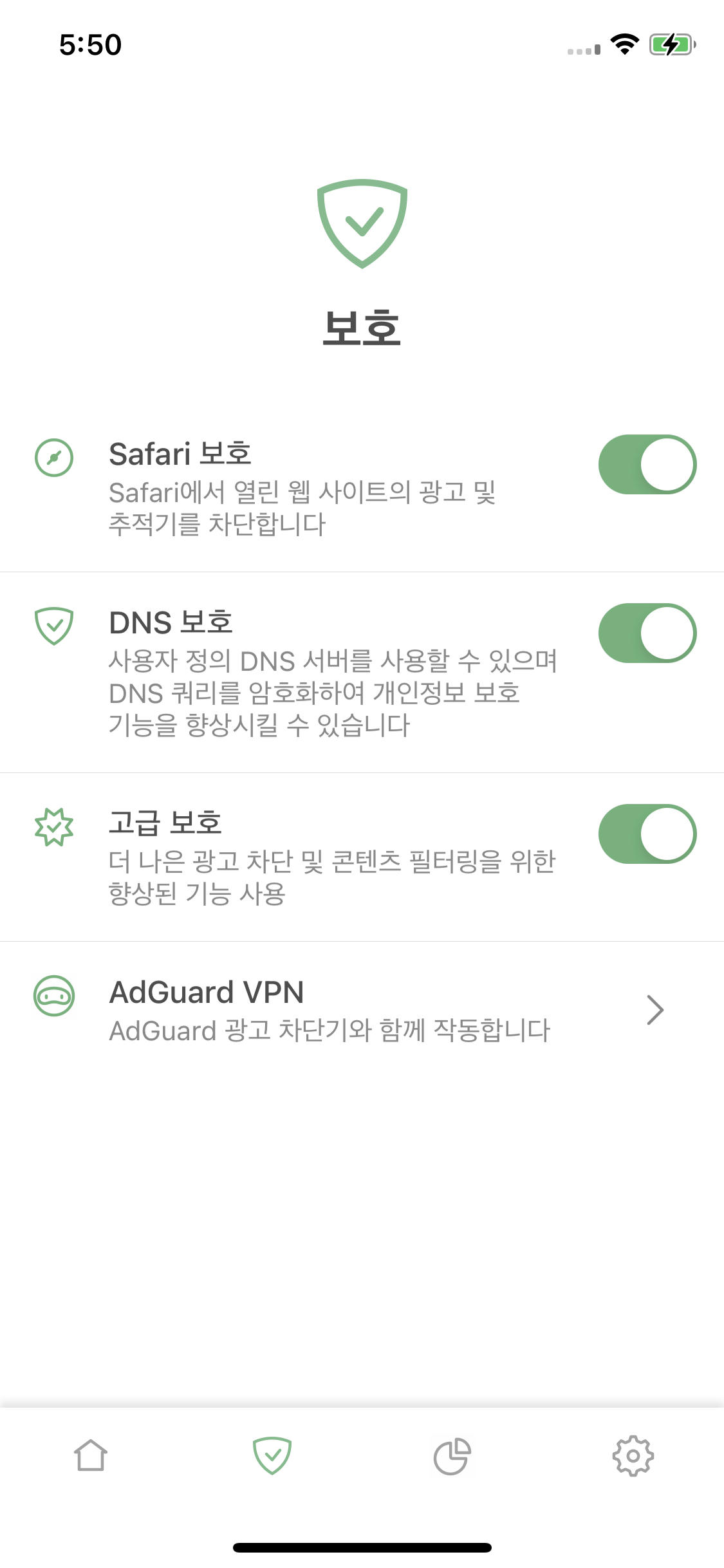
하지만 iOS의 특수성으로 인해 고급 보호 기능의 작동은 다른 플랫폼용 AdGuard에 비해 항상 제한적일 수 밖에 없었습니다. 예를 들어, 일부 규칙은 페이지 로드보다 눈에 띄게 늦게 적용되었습니다. 페이지 로딩 후에만 광고가 숨겨져 광고가 빠르게 나타났다 사라지는 문제가 발생하기도 했습니다. 어떤 경우에는 특정 광고가 차단되는 것을 막기도 했습니다.
새로운 버전의 iOS용 AdGuard를 준비하면서 고급 차단 규칙의 구현 속도를 높이는 데 많은 노력을 기울여 전반적인 앱 성능을 직접적으로 개선했습니다. 그 차이를 느끼실 수 있기를 바랍니다.
has()` 의사 클래스에 대한 기본 지원
Safari v16.4에서 콘텐츠 차단기는
:has() 의사 클래스를 사용하여 숨길 요소를 선택할 수 있는 기능을 추가했습니다. 이 기능은 복잡해 보일 수 있지만 매우 중요한 기능입니다. 콘텐츠에 따라 광고 차단을 선택할 수 있기 때문입니다.iOS용 AdGuard 버전 4.4.6이 출시될 때까지
:has() 의사 클래스에 대한 지원은 고급 보호 모듈의 일부로 구현되었으며, 유료 버전에서만 사용할 수 있었습니다. 하지만 이제 모든 iOS용 AdGuard 사용자가 사용 가능합니다! 변경 로그
기능
정보에서 앱 버전을 누른 후 SafariConverterLib 버전이 표시됩니다. #2050
정보에서 Scriptlets 및 ExtendedCss 버전이 표시됩니다. #2121
Safari 확장 프로그램 초기화 속도가 개선되었습니다.
수정 사항
스페인어로 대체 서버에 대한 설명이 잘못되었습니다. #2078
버전
DnsLibs가 v2.0.75로 업데이트되었습니다. #2111
Safari Converter Lib이 v2.0.39로 업데이트되었습니다.
ExtendedCss가 v2.0.51로 업데이트되었습니다.
Scriptlets가 v1.9.1로 업데이트되었습니다.
DNSCrypt의 DNS 스탬프가 업데이트되었습니다.
iOS용 AdGuard 4.4.5


출시일: 2022년 11월 24일
이 버전에서는 DNS 필터링 라이브러리인 DnsLibs가 업데이트되었습니다. 이제 더 적은 리소스를 소비하고 더 빠르게 실행됩니다.
또한, 이제 DNS-over-QUIC 프로토콜의 구현은 RFC 9250 표준을 지원하며 DoQ 지원에서 실험 상태가 제거되었습니다.
마지막으로 Safari 규칙 엔진을 업데이트하고 몇 가지 버그를 수정했습니다.
변경 로그
업데이트된 내용
DnsLibs가 v2.0.58로 업데이트되었습니다.
iOS용 AdGuard 4.4.4


출시일: 2022년 9월 28일
이 버전에서는 필터 라이브러리가 업데이트되었고 iOS 16의 YouTube 플레이어가 수정되었습니다.
이제 AdGuard 앱 내에서 동영상을 광고 없이 시청할 수 있습니다. 동영상을 광고 없이 시청하려면 YouTube 앱에서 ‘공유‘를 누르고 ‘더보기‘를 탭한 다음 ‘(AdGuard를 통해) YouTube 광고 차단’을 선택합니다.
iOS용 AdGuard 4.4.3


출시일: 2022년 8월 30일
이 업데이트는 업데이트된 규칙 변환기 라이브러리와 고급 보호 모듈에 대한 몇 가지 중요한 개선 사항을 제공합니다.
v4.4.0에서 업데이트하는 경우 Safari 설정에서 AdGuard 콘텐츠 차단기를 다시 활성화하고 앱에서 필터 업데이트를 확인해야 합니다.
iOS용 AdGuard 4.4.1


출시일: 2022년 8월 3일
개발자 계정이 변경된 이후 iOS용 AdGuard의 첫 번째 업데이트입니다. Safari 설정에서 AdGuard 콘텐츠 차단기를 다시 활성화하고 앱에서 필터 업데이트를 확인해야 할 수도 있습니다.
iOS용 AdGuard 4.4.0


출시일: 2022년 5월 8일
iOS용 AdGuard 4.3.3


출시일: 2022년 3월 2일
This update is small but important: the fixes we've made will definitely make AdGuard work even better. In this version we've improved DNS filtering to make it more stable even when the internet connection is poor. We've also fixed a bug that was preventing filter updates on iOS 15.4 beta and a couple of background crashes. And we've added some other minor improvements to make using AdGuard more comfortable.
Changelog
[Enhancement] Updated DnsLibs to v1.7.11 #1951
[Fixed] Crash due to an invalid filtering rule in the EasyList Cookie List #1941
[Fixed] Common crashes in AdGuard v4.3.2 beta #1925
[Fixed] NetworkUtils.init crashes on iOS 12.5 #1938
[Fixed] Bug with the manual refresh icon iOS 15.4 beta #1926
[Fixed] The app crashes if you add a custom filter list with empty lines #1918
[Fixed] Tunnel is being killed due to exceeding memory limit #1935
[Fixed] VPN profile won't connect after settings reset #1952
iOS용 AdGuard 4.3.2


출시일: 2022년 2월 7일
AdGuard 일부 업데이트 중 몇 개는 눈에 잘 띄지 않지만 모든 업데이트는 AdGuard 제품을 개선합니다. iOS용 AdGuard v4.3.2를 만나 보세요! 이 버전에서는 앱의 성능이 향상되고 사소한 버그가 수정되었습니다. 이제 AdGuard가 이전보다 빠르게 시작됩니다. iOS용 AdGuard 새 버전이 마음에 드시면 좋겠습니다.
[수정 사항] 셀룰러 연결(DNS64 네트워크) 사용 시 인터넷 없음
#1901
이전에는 IPv6 전용 네트워크(예: T-Mobile US)를 사용하는 일부 이동통신사에서는 DNS 보호가 작동하지 않았습니다. 이제는 모든 것이 잘 작동합니다.
[수정 사항] 큰 DNS 차단 목록이 있는 앱을 열 때 크래시이 발생함 #1883
이제 DNS 보호 및사용자 지정 규칙을 사용하면 문제가 없습니다.
변경 사항
[개선 사항] DnsLibs가 v1.7.3으로 업데이트됨 #1916
[개선 사항] AdGuard 앱에 동영상을 ‘공유’하여 YouTube 광고를 차단하는 기능 추가
[수정 사항] 재부팅 후 허용 목록 및 차단 목록이 사라짐 #1907
[수정 사항] 빈 규칙 행의
getRulesCountForFilter에서 크래시발생함 #1918[수정 사항] 필터 목록 업데이트/토글로 인해 배터리 소모 #1891
[수정 사항] AdGuard v4.3.2 베타에서 자주 발생하는 크래시 #1925
[수정 사항] 페르시아어로 시작 시 앱 크래시 #1922
[수정 사항] 네트워크 변경 시 VPN 터널이 다시 시작되지 않음 #1892
[수정 사항] iOS 위젯에 ‘로드할 수 없음’ 메시지가 표시되지만 AdGuard는 올바르게 작동함 (대부분의 경우 수정됨) #1849
[기타] Safari Web Extension의 보호 토글 버튼이 iPadOS에서 작동하지 않음 #1878
iOS용 AdGuard 4.3.1


출시일: 2021년 12월 29일
In this update we make an emphasis on fixing the bugs that we let through in the v4.3. Besides that, despite the very little amount of time that had passed since the previous update, we managed to make some changes that tangibly improve the overall quality of the app.
iOS용 AdGuard 4.3.0


출시일: 2021년 12월 23일
It's time for the long-awaited release of AdGuard v4.3 for iOS. We've implemented support for AdGuard’s Safari Web Extension for iOS 15 and added Advanced protection. Never before has AdGuard for iOS blocked ads so effectively!
[Enhancement] Safari Web Extension for iOS 15
The AdGuard Web Extension for Safari serves to enhance the capabilities of the AdGuard for iOS app. With this extension, AdGuard can apply Advanced protection to better block ads in Safari, including YouTube ads, thanks to an improved filtering mechanism.
We’ve also performed a complete code refactoring and added an option to choose the filter update check interval in Low-level settings. And, of course, we fixed a few minor bugs in the process.
We hope you will enjoy AdGuard v4.3 for iOS!
Changelog
[Enhancement] "Dns filters" adding logic
[Enhancement] Descriptions are moved under headers in all sections
[Enhancement] DNS filter dialog box
[Enhancement] License screen has been reworked
[Enhancement] Design of the update icon
[Enhancement] Safari Web Extension for applying advanced rules (extended CSS, scriptlets, etc) #1794
[Enhancement] Onboarding screen text has been changed
[Enhancement] Purchase screen has been reworked
[Enhancement] iOS 15: the text in the system settings is now different #1822
[Enhancement] Handle
adguard:add_dns_server URLs[Enhancement] Video tutorial about how to block ads has been updated
[Enhancement] Leave a feedback and Report a bug options are now merged
[Enhancement] "The rule was added/removed/changed" dialog has been improved for extension
[Enhancement] AdGuard DNS filter has been added as a default one
[Enhancement] Status bar notifications are enabled by default
[Enhancement] Content blockers screen has been reworked
[Enhancement] Guide text for iOS 15 has been changed
[Fixed] The app crashes when adding a custom DNS server from an unreachable network #1730
[Fixed] DNS filter lists are updated on the disk without reloading DNS filtering which causes random filtering issues #1732
[Fixed] Fix a bug in the "Edit the DNS server" dialog
[Fixed] Migration of DoQ upstream does not work with v4.2 #1766
[Fixed] SIGPIPE crashes #94
[Fixed] Autoupdate is not working in background #1828
[Fixed] Filters update status switches from "not found" to "No filters updated" #1729
[Fixed] AdGuard can't start in portrait mode with Korean locale #1785
[Fixed] AdGuard restarting twice while playing game #1806
[Fixed] App restarting every 3 minutes #1810
[Fixed] Security filters get disabled after AdGuard reload #1811
[Other] Remove the link to AdGuard VPN app if the region of App Store is Chinese #1830
[Other] DnsLibs updated to version 1.6.71 #1853
[Other] "Reset statistic" button is hidden for free users
iOS용 AdGuard 4.2.2


출시일: 2021년 9월 21일
A minor update. We changed one line to be consistent with iOS 15.
Our current focus is v4.3; it has a cool innovative feature that augments ad blocking quality. We intend to release it in the next few weeks. Stay tuned!
iOS용 AdGuard 4.2.1


출시일: 2021년 8월 6일
This is a rather small update. We stopped a nasty bug in its track: DNSLibs used to return an error after an attempt to add a DNS-over-QUIC server. Now it’s fixed, so you can live in peace and use the app that has become even more bug-free. Plus, a bunch of crashes are dealt with.
[Enhancement] Update DnsLibs to 1.6.20 #1802
iOS용 AdGuard 4.2.0


출시일: 2021년 6월 10일
In this version we focused on improving filtering in Safari. In parallel, we solved the problem with YouTube ads that AdGuard users had been encountering. We’ve developed two ways to block them: a shortcut, the instructions for which can be found on our blog, and a Safari extension.
[Enhancement] Added a new action extension for blocking YouTube ads in Safari #1763
The new extension is designed specifically to block ads on YouTube in Safari and runs only there. Unlike the shortcut, the extension is built into the app, so you don’t need to install it manually. To block ads on YouTube, tap the “Share” button and select “Block ads on YouTube (by AdGuard).” After that, the “with AdGuard” caption will appear next to the YouTube logo. If it’s not there, you’ve probably reloaded the page and need to activate the extension again.
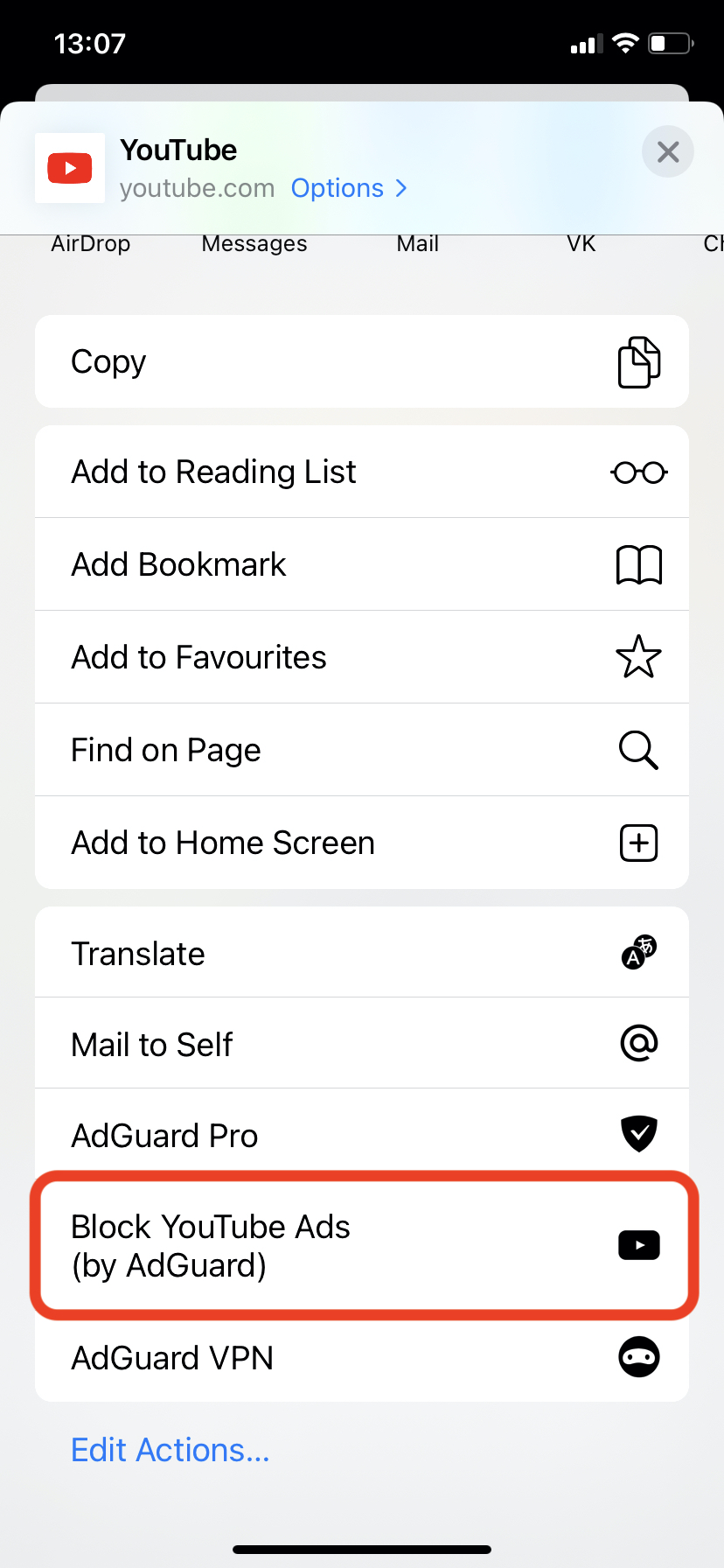

Changelog
[Enhancement] Dark/light theme switch
[Enhancement] Searching for filters in Safari protection
[Enhancement] Redesigned the Support section
[Enhancement] Marked the low-level settings that won't work in Native Implementation #1726
[Fixed] There are no notifications when activating a new device in Setapp with the maximum number of devices
[Fixed] AdGuard DNS protocols block the Internet access for third-party VPNs #1707
[Other] Added a notification for the new Safari extension
[Other] Removed “Logout“ from the About screen
Updated DnsLibs to v1.5.44 #1771
[Enhancement] Always use the local DNS resolver announced by DHCP for all queries ending with the primary DNS suffix #100
SafariConverterLib update v1.1.28
[Enhancement] Added
$denyallow modifier support #5[Enhancement] Allowed
*## cosmetic rules #11[Enhancement] Added generic CSS exclusions #15
[Fixed] Added
$specifichide modifier support #6[Fixed] Issue with long multi-domain element hiding rules #8
[Fixed] Element hiding rule with few selectors converted to an incorrect rule #21
[Fixed] The rule with
$ping blocks the whole page #14
iOS용 AdGuard 4.1.1


출시일: 2021년 3월 22일
This is a minor release that contains bug fixes, UI improvements, and more.
[Enhancement] Statistics is displayed as integer numbers
[Fixed] DNS filter lists are updated without reloading DNS filtering which causes random filtering issues #1732
[Fixed] The app crashed when removing a DNS blocklist #1731
[Fixed] When changing from AdGuard implementation to Native, VPN remains enabled
[Fixed] A bug when searching by tags
[Fixed] Internet connection is broken after filters update
[Fixed] Main page icons don't work correctly
[Fixed] VPN icon is not shown in Full-Tunnel mode
[Other] VPN tunnel reconnects every time the app is restarted or opened from the app switcher 4.1.1 (660) #1734
iOS용 AdGuard 4.1.0


출시일: 2021년 2월 18일
Long time ago scientists discovered an interesting phenomenon. While we typically think that what we most want is to actually get what we want, the most intense source of pleasure is in looking forward to getting what we want. That's the dopamine system, also known as the wanting system.
It's been months since Apple added native DNS encryption support to iOS and you might've thought that we at AdGuard just have been lazy not adding support too? Not at all! We've just been trying to follow science and provide you with as much pleasure as possible. Finally, the intensification period ends and catharsis begins!
Native support for encrypted DNS #1589
So in 2020 Apple platforms started natively supporting encrypted DNS. Namely, two protocols were supported — DNS-over-TLS and DNS-over-HTTPS (DoT and DoH). Earlier you could set up and manage DNS profiles in AdGuard. Yet, the solution wasn’t so snorky. Now we've made things simple: there is no need to download and install DNS profiles, just enable Native implementation in AdGuard for iOS settings:

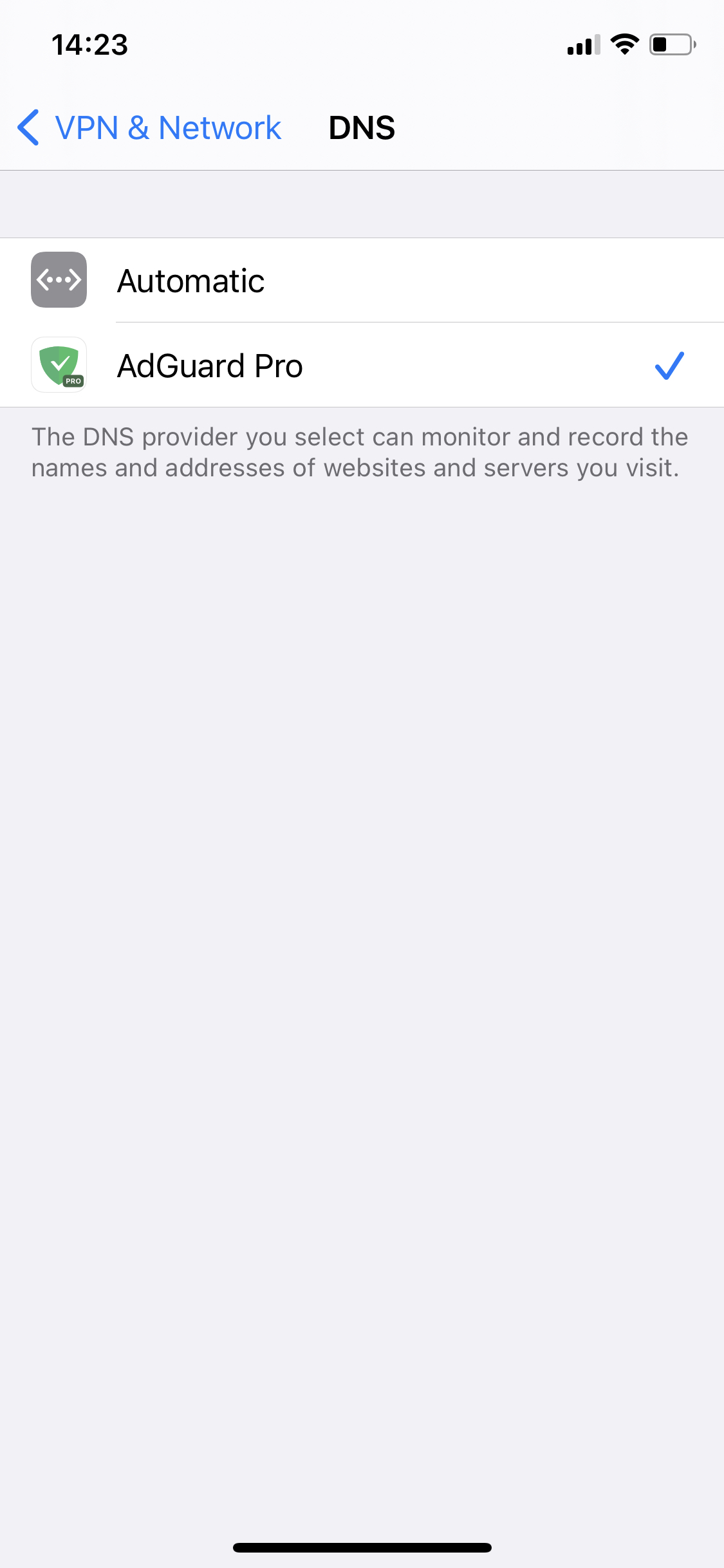
The new method of setting up DNS isn't really superior to the one you're already familiar with, but it has one slight advantage: the DNS is handled by the system and not the app. This means that AdGuard doesn't have to create a local VPN. Sadly, this will not help you circumvent system restrictions and use AdGuard alongside other VPN-based applications — if any VPN is enabled, native DNS is ignored. Consequently, you won't be able to filter traffic locally or to use our brand new DNS-over-QUIC protocol (DoQ).
Social login 📲 #1507
Now the Google login widget is present in the app (AdGuard > Settings > License > Login). A single click on a Google Sign-in button, and you're there!
For a successful login, you should have an AdGuard account registered to your Google email address. Otherwise, there will be an error.
Don't have an AdGuard account? Create one at my.adguard.com first, then you'll be able to bind it to your Google account.
Low-level stuff. ☢ For geeks only!! 🤓
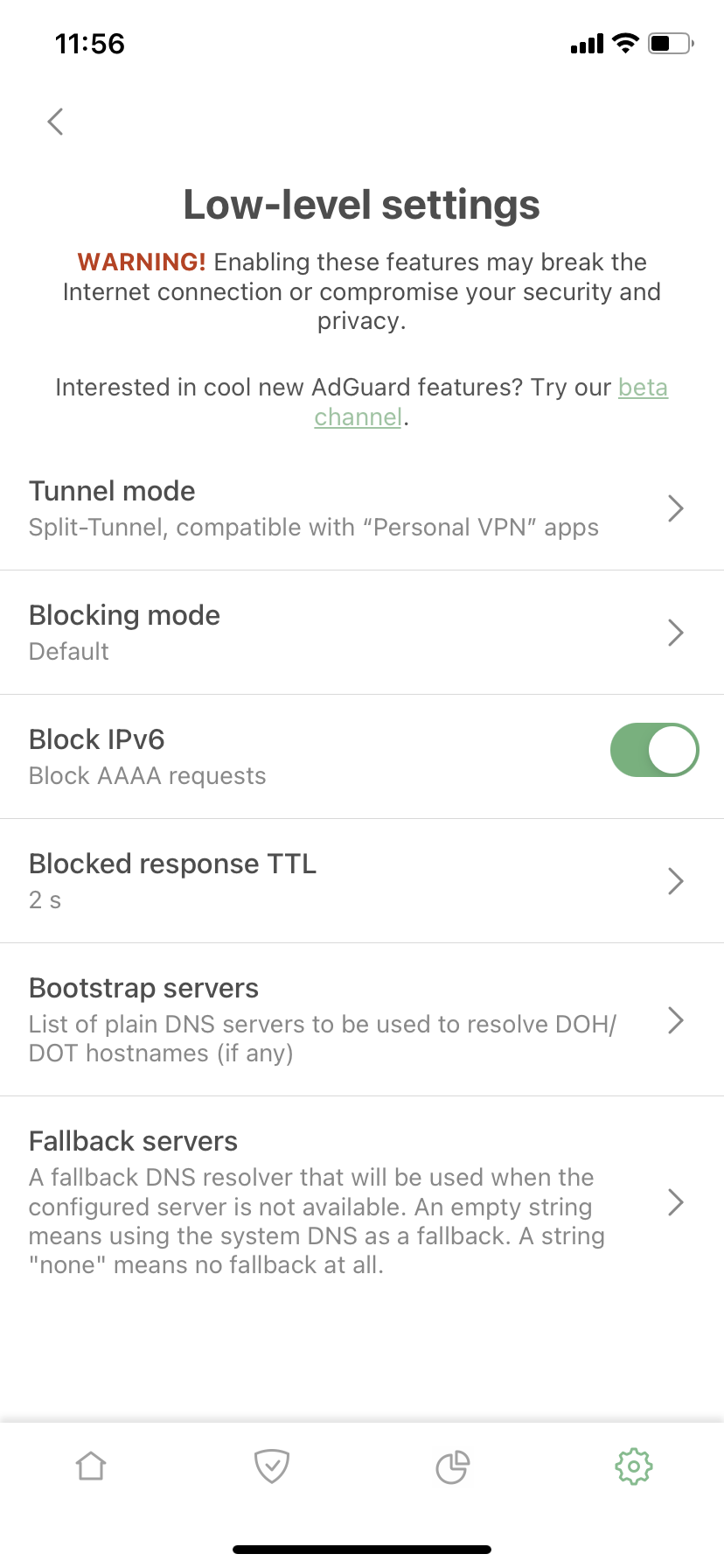

Blocking mode, Block IPv6, Blocked response TTL, Bootstrap and Fallback servers — all settings on this screen are new, except for the Tunnel mode.
Bootstrap and Fallback
Fallback is simply a backup DNS server. If you chose a DNS server and something happened to it (whatever the reason), a fallback is needed to set the backup DNS server until the main server responds.
With Bootstrap, it’s a little more complicated. For AdGuard for iOS to use a custom secure DNS server, our app needs to get its IP address first. For this purpose, the system DNS is used by default, but sometimes this is not possible for various reasons. In such cases, Bootstrap could be used to get the IP address of the selected secure DNS server. Here are two examples to illustrate when a custom Bootstrap server might help:
When a system default DNS server does not return the IP address of a secure DNS server and it is not possible to use a secure one.
When our app and third-party VPN are used simultaneously and it is not possible to use System DNS as a Bootstrap.
Block IPv6 🔒 #1289
For any DNS query sent to get an IPv6 address, our app returns an empty response (as if this IPv6 address does not exist). Now there is an option not to return IPv6 addresses.
Does anybody actually read these? ┬──┬ ノ( ゜-゜ノ)
iOS용 AdGuard 4.0.4


출시일: 2020년 12월 15일
This release is mainly focused on bug fixes and minor improvements. Yet, it has a feature that one can’t ignore — DNS-over-QUIC support!
[Other] DNS-over-QUIC support (AdGuard DNS)
The first thing you should know about DNS-over-QUIC (DoQ) is that it's a new encryption protocol. Not as new as a concept, but very new in terms of practical application. In fact, AdGuard introduced the very first public DNS servers that support DoQ! The feature is still experimental — AdGuard for iOS is one of the first open-source implementations of DNS-over-QUIC — but it's perfectly functioning and we encourage you to try it.
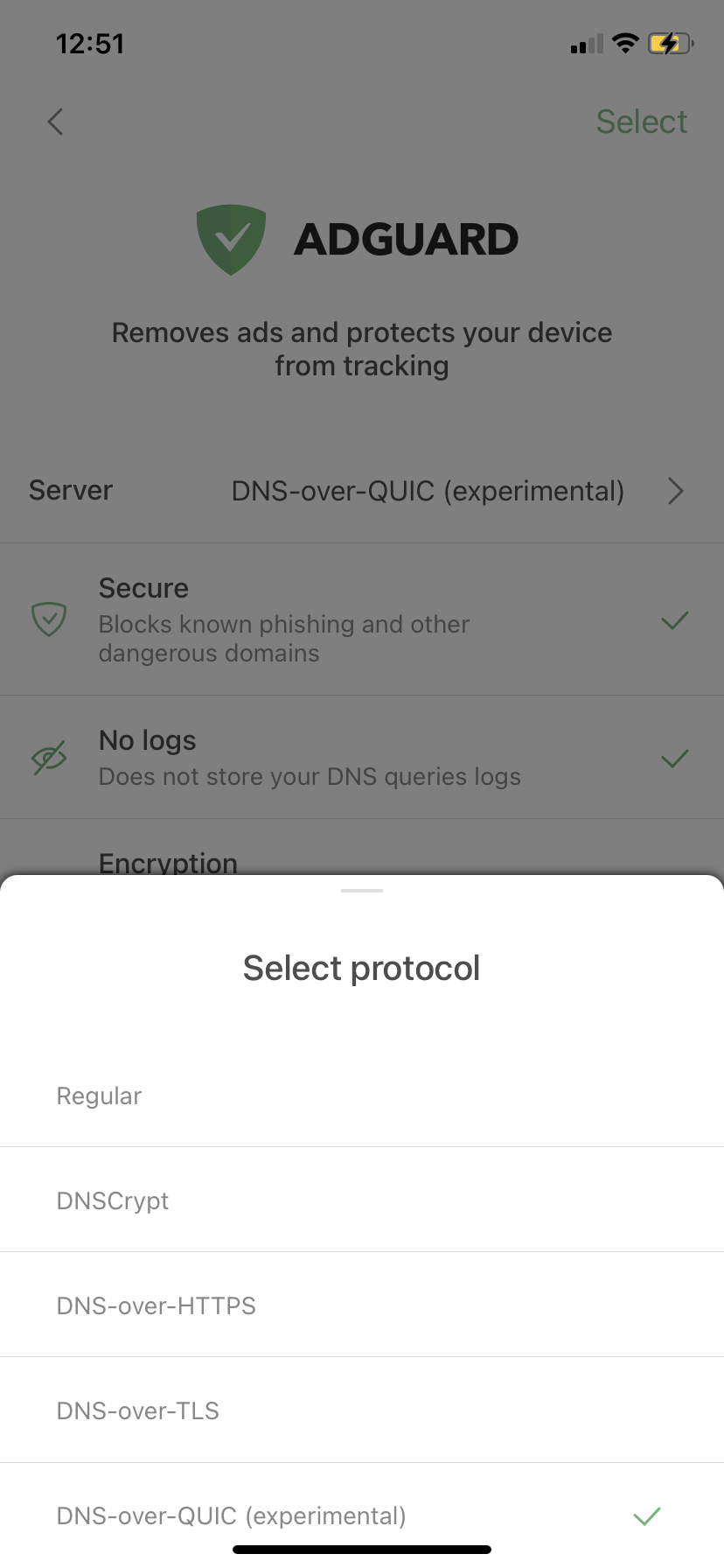
The most common DNS encryption protocols are DNS-over-HTTPS and DNS-over-TLS (DoH and DoT correspondingly). What makes DoQ special? A bunch of things: out-of-the-box encryption, reduced connection times, and better performance in cases of lost data packets.
Changelog
[Enhancement] Shown the link in the details of custom filters #1529
[Enhancement] Added "Acknowledgments" link to the "About" screen
[Enhancement] Added our discuss page URL to the "About" screen
[Enhancement] Improved the way DNS queries are logged to the Tunnel log
[Fixed] Access to the DNS Allowlist crashes AdGuard Pro #1655
[Fixed] AdGuard does not automatically select a DNS server when deleting the custom DNS server in use #1657
[Fixed] Disabling "Advanced mode" in settings disables "Auto-Update over Wi-Fi only" too #1662
[Fixed] Attempt to open "License" section causes the app crash #1664
[Fixed] Reset settings leads to broken DNS servers settings
[Other] Updated DnsLibs to 1.3.24 #1638
[Other] Incorrect record color in the Activity log
[Other] Missing image in front of "Security" filters
[Other] Circles loader updates infinitely
iOS용 AdGuard 4.0.3


출시일: 2020년 9월 22일
This is mostly a bugfix release, yet it has a new handy feature — namely, custom URL scheme support. This allows you to easily add custom filters from the browser and add custom DNS servers using stamps.
Changelog
[Added] Custom URL scheme support
[Changed] Move "About" menu item to the bottom of the list
[Changed] Remove unnecessary scrolling in Settings
[Fixed] Obsolete filters were not deleted after update in some cases
[Fixed] Estonian filter icon uses flag of Ethiopia #1636
[Fixed] Localization issues #1626
[Fixed] Lost network connection when automatically switching networks (with IPv6) #1592
[Fixed] The "Remove VPN profile" button doesn't work #1625
iOS용 AdGuard 4.0.2


출시일: 2020년 8월 18일
AdGuard v4.0.2 for iOS is more focused on bug fixes, yet it has some important changes. We’ve made UI improvements, redesigned the menu logic and added one more DNS server to Cloudflare. A small, but much-needed release – the first one after the long-awaited AdGuard Pro update.
Changelog
[Enhancement] Implement Cloudflare 1.1.1.1 for Families #1536
[Enhancement] Return color highlight for domains being resolved by DNS server #1579
[Enhancement] Change the way Activity screen refreshes
[Enhancement] User interface improvements and redesigned menu logic
[Fixed] DNS deactivation issue #1614
[Fixed] Lost network connection when automatically switching networks (with IPv6) #1592
[Fixed] DNS over HTTPS and TLS are broken on iOS 14 Beta #1601
[Fixed] Handle removed obsolete filters
[Fixed] OpenDNS doesn't support DoT #1753
[Fixed] Access to DNS AllowList crashes AG Pro #1613
iOS용 AdGuard 4.0.1


출시일: 2020년 6월 15일
This is the first update after the release of v4.0. As usual in such cases, the accent is on bugfixes, and this time there were surprisingly few bugs to fix. We also took this opportunity to update localizations.
[Enhancement] NextDNS-specific characters are now allowed in DNS server addresses #1551
[Fixed] URL blocking rules with
$document,popup do nothing in Safari #74[Fixed] AdGuard lets you select an unsupported protocol for DNS servers #1557
[Fixed] WLAN Connection gets lost when opening AdGuard #1550
[Other] App crashes when sent to background #1544
[Other] Localizations have been updated
iOS용 AdGuard 4.0.0


출시일: 2020년 5월 12일
After a long struggle and countless iterations we're finally ready to present AdGuard v4.0 for iOS! It's a huge update with many, many new features, design changes, bugfixes and whatnot. Let's not forget about DNS protection: a way to have full control over DNS traffic on your device. Let's check it out:
Major design changes
Traditionally, a major version increase heralds a lot of changes regarding the UI. This time is not an exception. And we really mean a lot!
General design changes: new icon styles, new menu logic, revamped main screen
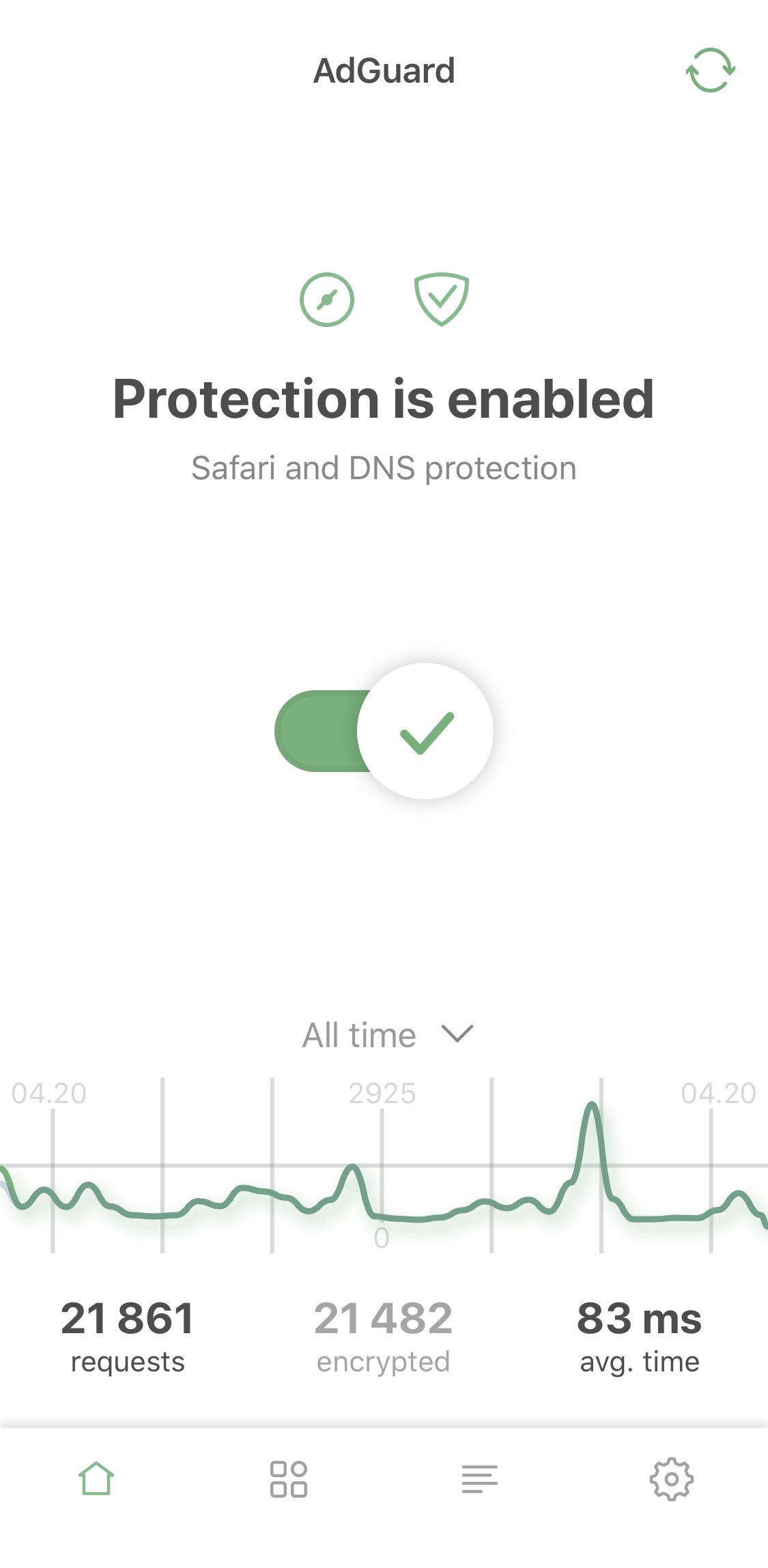
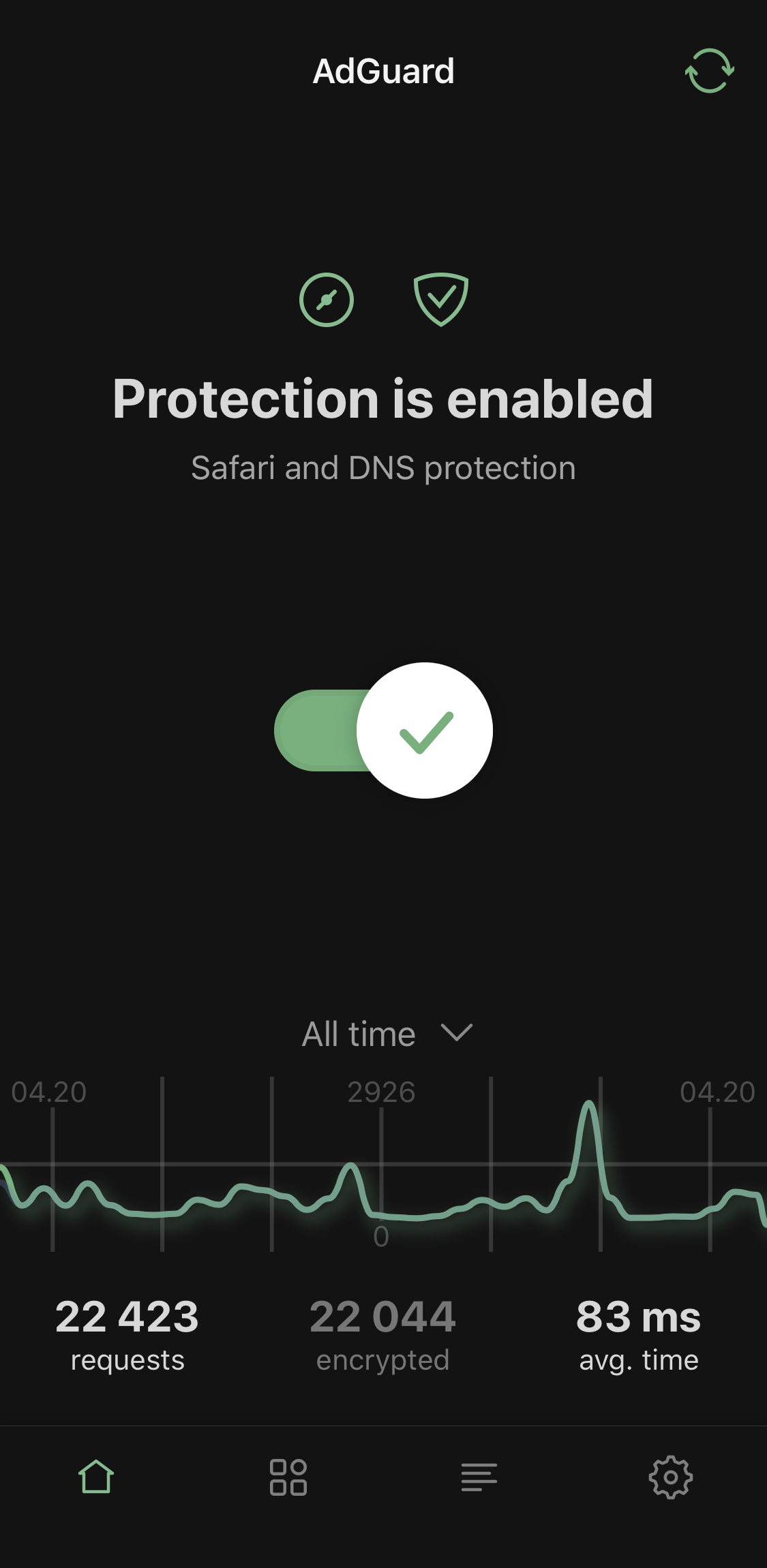
Advanced mode: additional settings for advanced users. Use at your own risk!
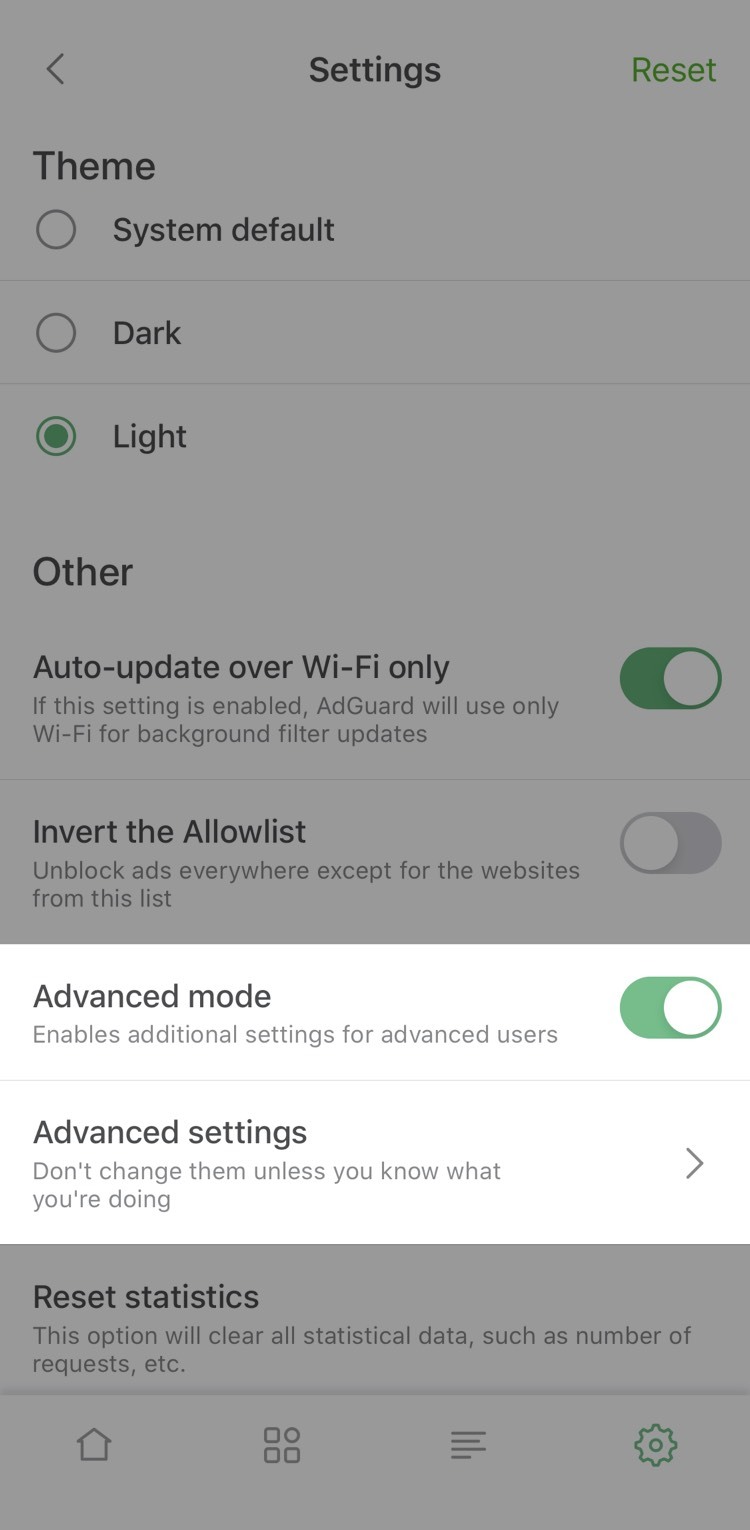
Activity feed: DNS requests log, exhaustive request details.
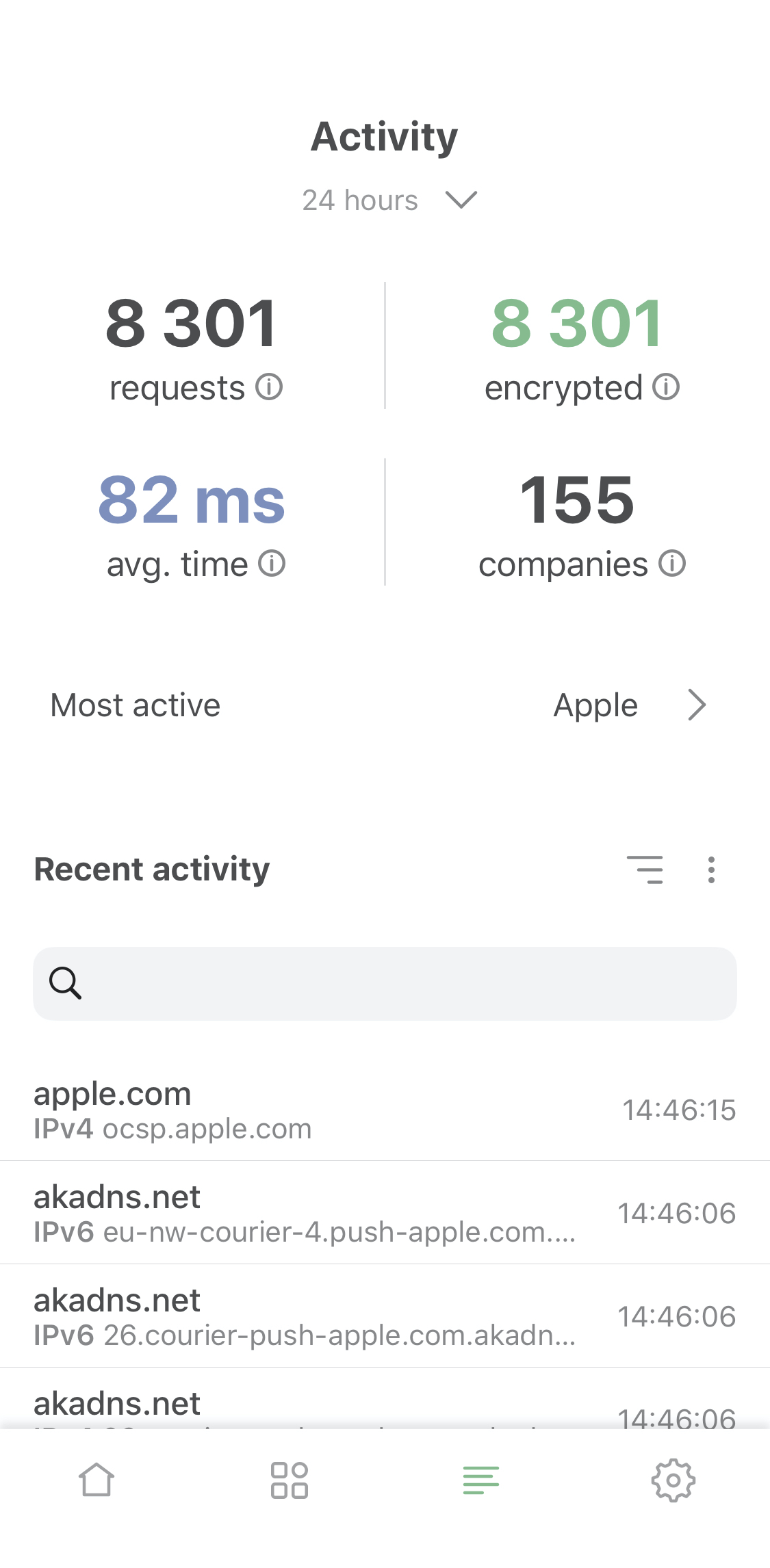
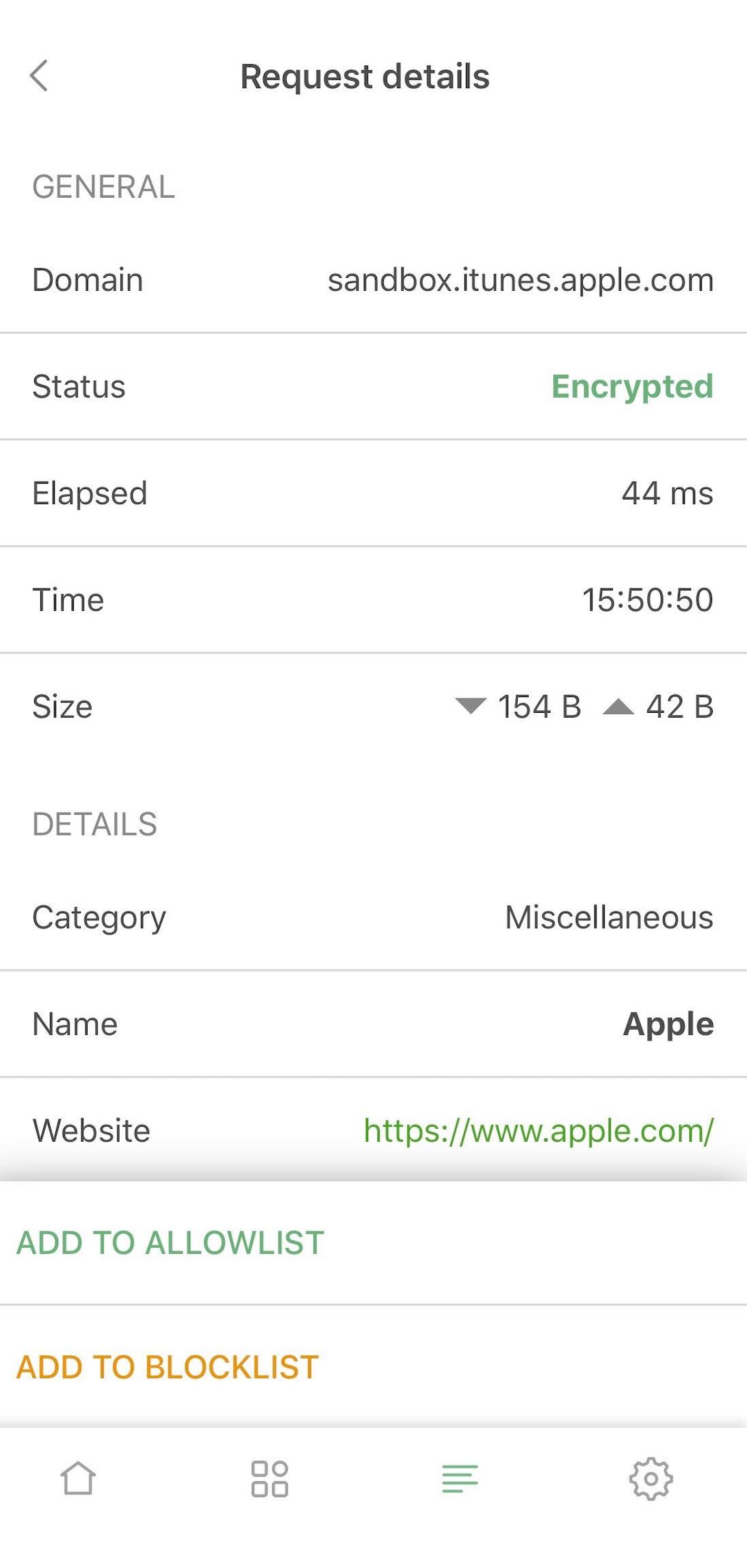
Most active companies: not only you now can see to which company this or that DNS request belongs, you can view the "leaderboard" on the 'Most active compoanies' screen, accessible from the activity feed.
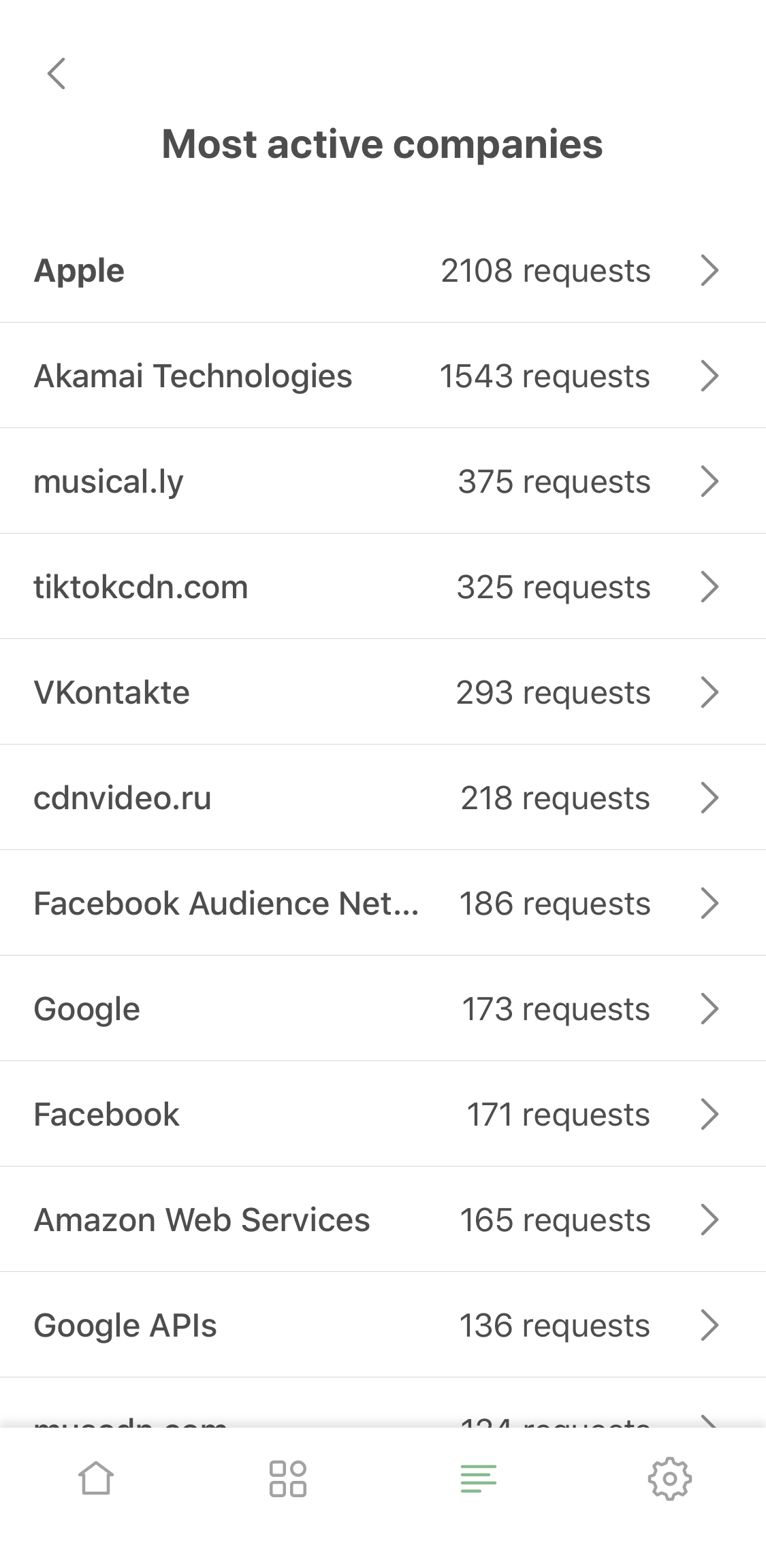
It might take a bit to get used to for the veterans, but at the same time we hope it will come very natural to new users.
Enhanced DNS protection #1107
In addition to familiar DNS functionality you now can add mobile network or certain Wi-Fi networks to exclusions. For example, you can use it if you have AdGuard Home set up for your home Wi-Fi.
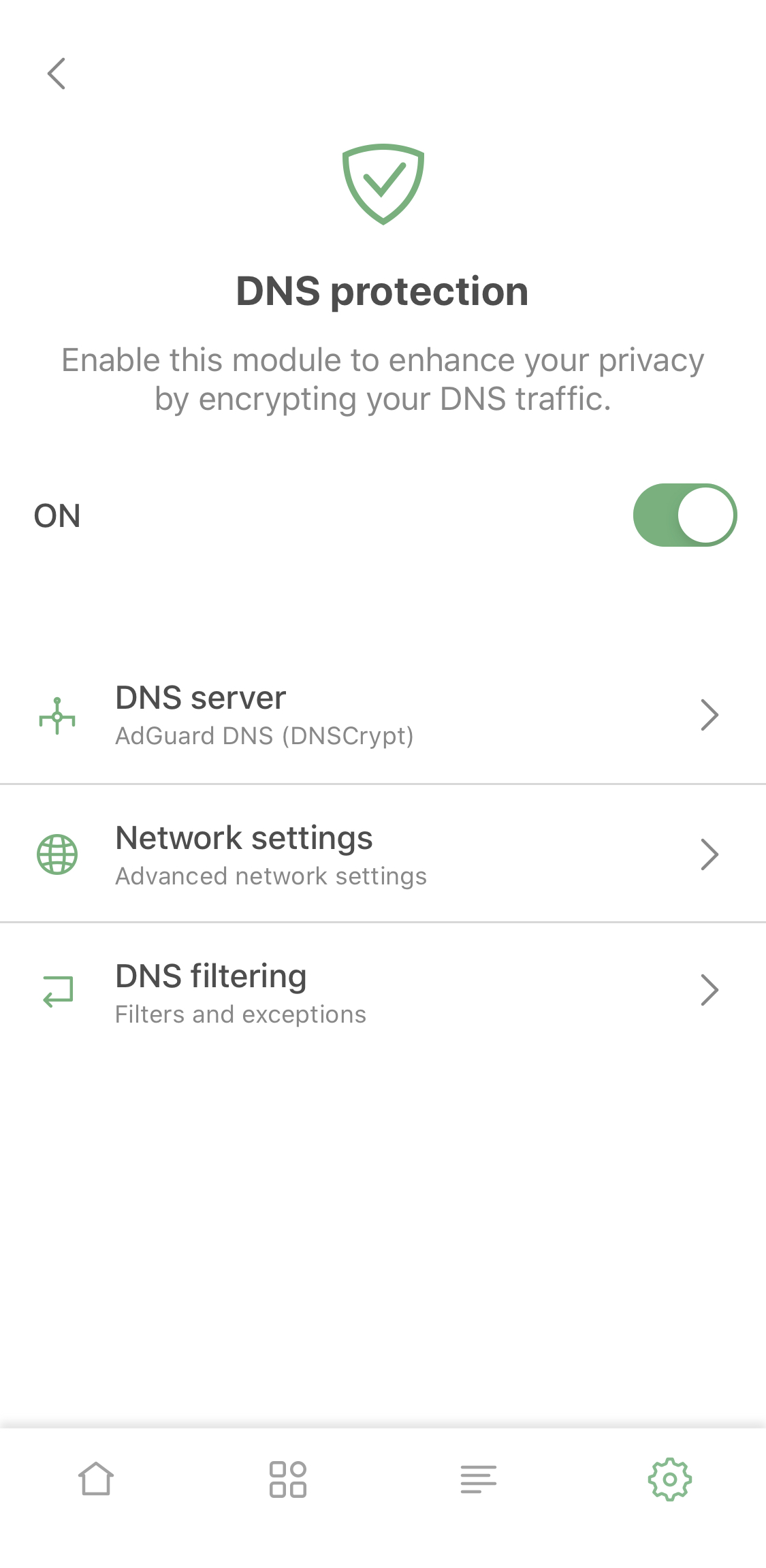
Also, by enabling 'Advanced mode' you get access to DNS filtering: add custom hosts files or filters like AdGuard SDN filter to have more agency over your DNS traffic.
New AdGuard widget #973
Now AdGuard for iOS gets its own widget, just like AdGuard Pro. Look at this beauty:
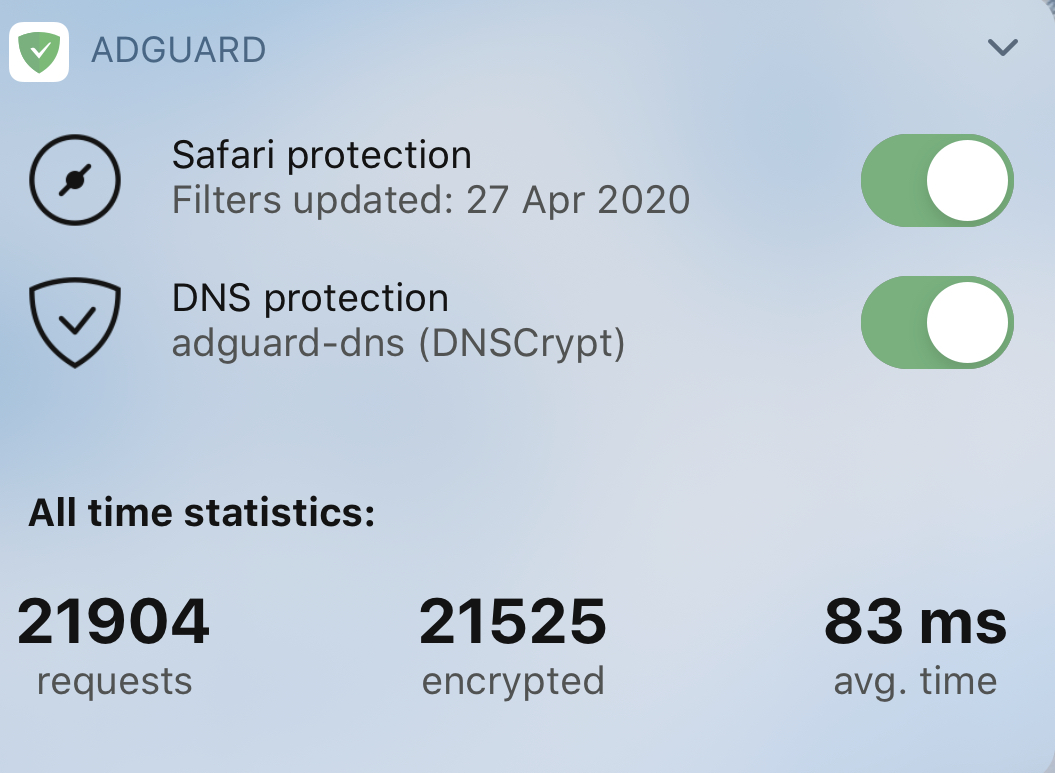
It does everything you want: provides quick access to DNS protection and Safari content blocking switches, displays current DNS server and statistics. You barely need to open the app itself!
General statistics #1325
Another previously AdGuard Pro-exclusive feature that all AdGuard for iOS users will now be able to enjoy. A curious toy for some, an instrument to control your traffic for others — everyone will find it amusing, if not useful. You’ll find the stats on the main screen of the app:
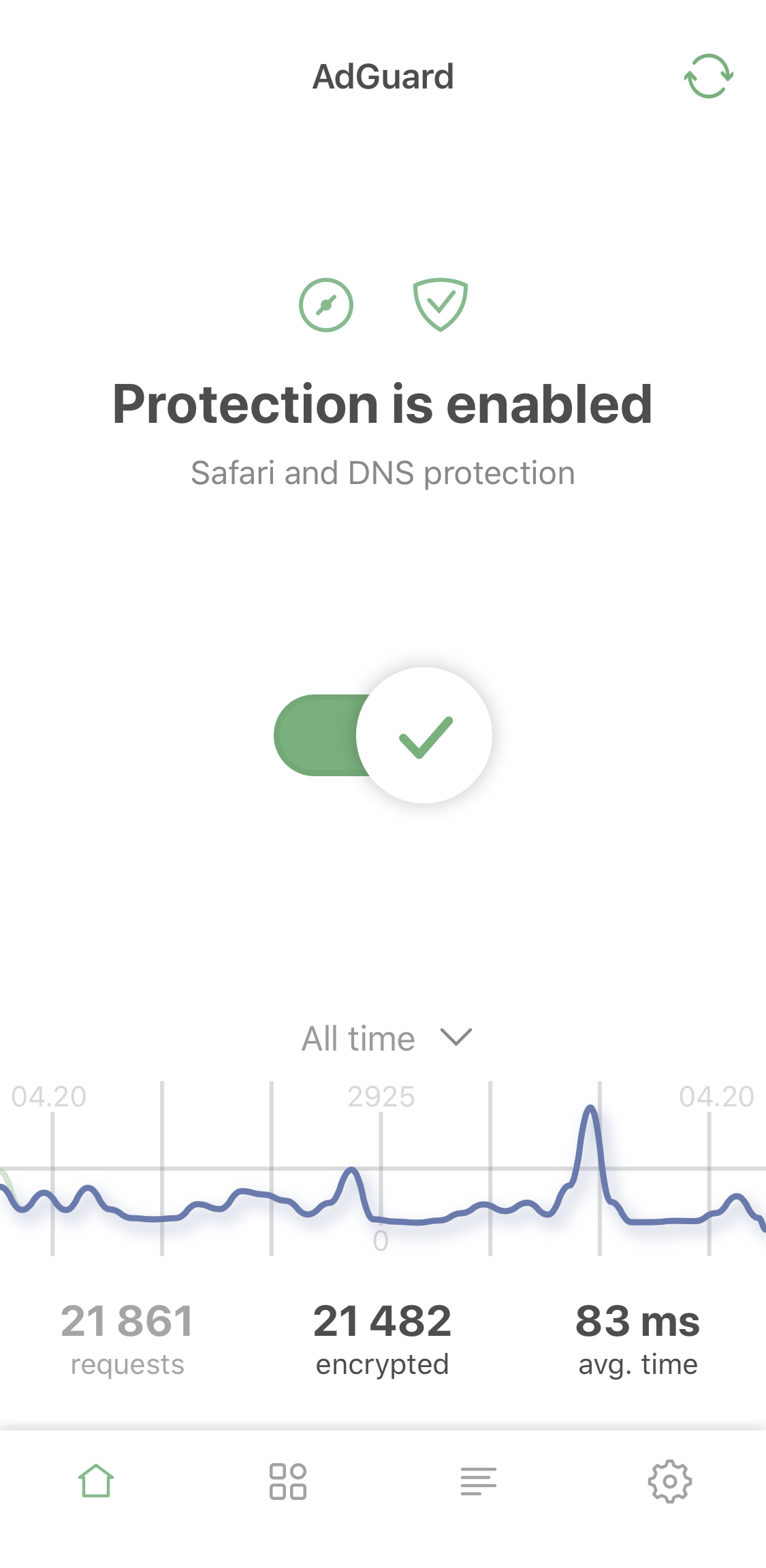
Switch between all-time, monthly, weekly or daily stats and between all or blocked requests.
Changelog
[Bug] Content Blockers screen shows User Filter as loaded even when it’s off #1287
[Bug] When reporting a website via the Action extension, the URL of the reported website is not automatically inserted #1288
[Bug] Unable to change DNS type from DoH to anything else #1347
[Bug] The app crashes after adding two rules in a row via Action extension #1426
[Bug] AdGuard doesn’t respect "Autoupdate over Wi-Fi only" setting #1381
[Bug] Wrong language icon for Liste AR filter #1334
[Bug] Filter update status is not showed properly #1364
[Bug] Endless content blocker update animation #1365
[Bug] Can't add link to the whitelist #1
[Bug] Incorrect main switch state #1517
[Bug] "Tracking Protection" doesn't automatically turn off when another app turns on a VPN #1516
[Bug] Wi-Fi exception issue #1519
[Bug] Total requests count is decreasing #1495
[Bug] Menu name disappears after adding a new DNS custom filter #1472
[Bug] 'Matched filters' in the filtering log are not shown correctly #1441
[Bug] VPN suddenly turns off in background #1508
[Bug] VPN is still enabled for some trusted Wi-Fi exceptions #1475
[Bug] Wrong switches behavior on the main screen #1445
[Bug] Entries in the inverted whitelist get deleted after an app update
[Bug] The NEXT button on the login page doesn’t switch focus to the password text field #1378
[Bug] Screen title is missing #1454
[Bug] Widget doesn’t work #1506
[Enhancement] New option to edit custom filter list names #1068
[Enhancement] New option to remove the AdGuard VPN profile #1408
[Enhancement] Pull the screen down to update DNS filters #1513
[Enhancement] UI got adapted for Screen reader #1150
[Enhancement] Filter lists now update on the app update #1481
[Enhancement] Activity for loading a new custom filter #1438
[Enhancement] DNS response status is now resolved in the tunnel extension #1355
[Enhancement] App theme now matches the system default theme after the first installation #1435
[Enhancement] Added DNS upstream validation #1436
[Enhancement] New DNS proxy library #1332
[Feature] New option to enable/disable individual rules in Safari user filter and Safari whitelist #1353
[Feature] New option to exclude Wi-Fi networks from DNS filtering #1276
[Feature] An option to reset AdGuard settings to default #1089
[Feature] Progress bar for currently running tasks #1282
[Feature] An option to reset statistics #1358
[Feature] New Activity Screen #1403
[Feature] Trackers' details #1279
[Other] New button to close Action extension #1110
[Other] An intermediate dialog for adding new rules from the Filtering log - #1389
[Other] Two separate loading screens for light and dark themes #1284
[Other] An error message is now shown after an attempt to add an invalid rule to User filter #1109
[Other] Warning too large hosts files #1474
[Other] Minor UI improvements #1501
[Other] 'Rate our app' dialog got improved #1467
[Other] Video tutorial got updated #1429
[Other] Removed 'Next' button when loading new custom filter #1438
iOS용 AdGuard 3.1.3


출시일: 2019년 12월 5일
A small update aimed mostly at improving app’s stability.
[Changed] “Purchase” screen #1345
[Fixed] Several crashes #1344
[Fixed] Disabling filtering on a page via Safari action extension sometimes doesn’t work properly #1350
[Improved] Developer logs now include information about content blockers’ behavior #1346
[Improved] “Content blocker cannot be registered” case handling #1240
iOS용 AdGuard 3.1.2


출시일: 2019년 10월 21일
AdGuard v3.1.2 for iOS tidies up some of the leftover bugs from the previous release.
iOS용 AdGuard 3.1.1


출시일: 2019년 10월 1일
We’re fixing some bugs here that emerged after the recent v3.1 update.
[Fixed] VPN icon isn’t hidden in iOS 13 #1246
[Fixed] Rare visual glitches on iPad Pro 11" #1248
[Fixed] Mascot style doesn’t match the chosen app theme #1252
[Fixed] License expiration notification is mistakenly displayed #1267
[Fixed] Crash on the purchase screen with certain system languages #1268
[Fixed] Crash due to slow content blocking compilation #1269
iOS용 AdGuard 3.1.0


출시일: 2019년 9월 19일
Apple tries to steal our thunder with their iOS 13 release, but we stay calm, as we’re sure: AdGuard 3.1 for iOS is big news! There are many noteworthy improvements to filtering process, design and licensing system. Let’s tackle the new version one change at a time.
[Added] New content blocker — Security #1103
In v3.0 we “split up” AdGuard for iOS into five content blockers to circumvent the Safari limitation on 50k rules per ad blocker (which is a ridiculously small number). Each of the content blockers was assigned a specific role, for example, “Privacy” or “Annoyances”. But then we thought: the more content blockers, the more rules you can use at the same time, right? So why not add another one? And we didn’t have to go out of our way for that, as “Security” is a category that organically complements the rest. Previously, filters from that category were included into “Other” group.
Note that you need to enable this new content blocker in Safari settings for it to work!
[Added] “Content blockers” screen #1105
It’s surely irritating when you have to go to Safari settings to check what filter groups are enabled and what are not. We know this from personal experience. The logical solution was to add a new screen right to AdGuard settings, which we did. Go to General settings > Content blockers to see the current state. You’ll even find there what filters exactly are enabled and how many rules each content blockers has used up.
[Improved] Protection status notification on the main screen #1106
This is another change that was so easy to make that it left us wonder why we didn’t make it earlier. Before v3.1, if any one content blocker was disabled, the main screen screamed at you with a red “Protection is disabled” warning, which is of course not true. Now it will let you know in a less alarming yellow color that “some content blockers are disabled”. We care about your mental health :D
[Improved] Content blocker affinity #1104
And here’s a very important change that affects the quality of the actual ad blocking. Some filtering rules depend on each other or work better together. There’s been a problem in cases when such rules belonged to different content blockers. They weren’t always working as intended, even if both content blockers were enabled. Now that it’s fixed, the quality of ad blocking will go further up.
[Added] Lifetime subscription option #1100
As you know, AdGuard for iOS offers two ways to activate Premium features: with a license key and via App Store subscriptions. It wasn’t very fair that while license keys can be either 1-year or lifetime, there was only a 1-year subscription-based activation option. Now, if you’re enjoying AdGuard and would like to stay with us for a while, you can purchase a lifetime subscription in App Store and save some money!
[Added] Native login screen #1197
And a small treat for our users who prefer license keys to subscriptions approach. To link AdGuard for iOS to your AdGuard personal account you don’t need to jump between the app and the browser anymore. When you tap the “Log in” button, a new screen will pop up that allows you to enter the credentials right there. You can choose the “Forgot password” option or even register a new account there too, if needed.
Ad Blocking
[Changed] The algorithm of adding a whitelist rule via the Safari action extension #1218
[Fixed] Some URL blocking rules aren’t working #1139
UI
[Added] “Filter details” screen #1122
[Added] Global search to the filters settings screen #1126
[Added] Description to the “Restart when network changes” option #1040
[Added] “Export logs” option to the “Send feedback” menu #1102
[Changed] AdGuard now asks for permission to push notifications #1053
[Fixed] Notification after successful login with license key is missing #1180
Networking
[Changed] AdGuard now makes several attempts to register a content blocker if the first one failed #1205
[Fixed] Unexpexted logout at background fetch #1183
[Fixed] Can’t add a custom rule when too many filter lists are enabled #1159
Other
[Fixed] Crash after opening “Custom filters” #1185
[Fixed] Crash when adding multiple custom filters #1035
[Fixed] Crash when tapping on “Add rule” in User filter #1137
[Fixed] DNS privacy status is displayed incorrectly #1178
[Fixed] User filter doesn't work correctly #1189
[Improved] License status is now checked on the first app startup #1198
[Improved] User filter / Whitelist rules validation process #1174
iOS용 AdGuard 3.0.1


출시일: 2019년 7월 18일
This update fixes a lot of small-ish bugs, this is a hotfix of sorts if you will. We started addressing iOS 13-related issues, as its gaining more and more popularity among users despite still being in beta.
[Added] Two-Factor Authentication (if enabled in Account) #985
In v3.0 we added an option to log into your adguard.com personal Account via the app to activate Premium features of AdGuard for iOS. We completely forgot to take into account that some users have had two-factor authentication configured. Now we fix this unfortunate mistake, from now on you’ll be prompted to confirm your identity with an authenticator app in such case.
Ad blocking
[Fixed] Issues with User filter #1081
UI
[Changed] Dark mode is now available without Premium #884
[Changed] A confirmation dialog is now shown when a rule was added via Safari app extension #1034
[Fixed] Wrong notification is shown on the first launch #1051
[Fixed] Assistant window #1057
[Fixed] The login form is not hidden after you log in #1078
Other
[Added] License key validation #1065
[Added] A link to the Privacy Policy in the VPN dialog #1082
[Changed] Date format for time&date of filter updates changed to Chinese in Chinese interface #913
[Changed] “Malware domains" filter list has been removed from available filters #1112
[Fixed] Domains can’t be added to Whitelist #1062
[Fixed] Tutorials crash the app on iPad OS beta #1090
[Fixed] User filter crashes when an invalid rule is added #1094
[Fixed] Manual element blocking tool doesn’t work on iOS 13 #1096
[Fixed] Sometimes authorization freezes the app #1108
[Improved] Sharing the AdGuard app link leads to bad formatting #1075
[Improved] Google DoH and DoT URLs have been updated in the configuration #1092
[Improved] Localizations has been updated
iOS용 AdGuard 3.0.0


출시일: 2019년 6월 17일
This is huge! AdGuard 3.0 for iOS has lots of new things that should get you excited! DNS Privacy module, custom filters and max limit count raised to 250k ー we have enough topics to talk about!
[Improved] Safari content blocker max rule count raised to 250k #819
Safari is notoriously known for its harsh 50k max limit for filtering rules in content blockers. This number is laughably low, and for ages we were struggling with it. Now we've implemented a workaround: split AdGuard into five content blockers. Each of them has the same 50k restriction but in total they add up to a reasonable 250k rules max. You don't have to seek weird compromises anymore and can enable all your favorite filters!
[Added] "DNS Privacy" settings section #887
This section should look familiar to seasoned AdGuard Pro users. Basically, this is where you have a chance to configure DNS settings the way you like it ー and further protect your privacy along the way. The main difference to the Pro version is that there's no blacklist or whitelist here, this was impossible under the current Apple policy. However, there is a requests log that will provide you information about everything that's going on on your device.
[Added] An option to import custom filters by URL #518
This option will be very useful for those who support their own filters, or just have a favorite filter that wasn't included by default. Add it by URL and it will be kept updated just as any other filter!
Ad blocking
Network
[Added] "Restart tunnel on network change" setting #1039
[Fixed] DNS Privacy switch is on after VPN configuration is deleted from iOS settings #946
[Fixed] Filters update error #930
[Improved] Support for DNS64 / NAT64 networks has been added #796
UI
[Added] An option to pause video guides #863
[Changed] Tutorial videos has been slowed down a bit #826
Other
[Added] A forwarder for AdGuard website links #783
iOS용 AdGuard 2.1.1


출시일: 2018년 6월 22일
We are lucky to have a lot of amazing volunteers who help us translate AdGuard into various languages. Thanks to their efforts we were able to improve the existing localizations and even add a new one — AdGuard is now available in Japanese!
[Improved] Translations have been updated
iOS용 AdGuard 2.0.5


출시일: 2018년 4월 23일
Hello! This is a very small update. We updated the translations (thanks to all the volunteers by the way!) and added a "Rate me" dialog window. If you've always wanted to give us 5 stars, but just keep forgetting — this change is for you! :) Seriously though, just swipe the dialog away if you don't feel like rating the app, and it won't bother you again.
[Added] "Rate me" dialog #751
[Improved] Translations has been updated
iOS용 AdGuard 2.0.4


출시일: 2018년 3월 29일
Hello! Some iOS 9 users may have encountered certain troubles after the previous update. We fixed the related issues in this hotfix, so please update! Users of newer iOS versions can update too, there's no harm in that :)
iOS용 AdGuard 2.0.2


출시일: 2018년 3월 19일
Usually we update both AdGuard and AdGuard Pro for iOS simultaneously, but not this time. Don't worry — the new version of AdGuard for iOS has arrived, and it features new design, web reporting tool integration and more.
[Changed] App redesign #455
This is undoubtedly the first thing you will notice when you run the app after the update. Light theme has been discontinued in favor of a dark one, and the overall style of the menu has changed.
[Added] Detect if Content Blocker is not enabled in Safari settings #437
Enabling AdGuard Content blocker in Safari settings is required to have filtering going on in Safari. If AdGuard is disabled, the red warning will appear at the top of the main screen to remind you to enable the Content Blocker. The video right below it shows how to do so.
[Added] Integration with the web reporting tool #533
You may have heard about the online reporting tool before, especially if you are an AdGuard for Windows or AdGuard extension user. Basically, it is a web form to report missed ads, false positives or any other issues caused by AdGuard filters. Now it is integrated with AdGuard for iOS, so whenever you report a problem, the app will automatically prefill all the required fields about its settings.
UI
[Added] "Learn about other AdGuard products" item to the "RATE AND SHARE" block #641
[Improved] Tutorial videos have been updated #539
[Improved] AdGuard now uses default iOS Sharing functionality #590
Ad Blocking
[Changed] “Send Bug Report” menu item has been reworked #649
[Fixed] Error while loading filters into Safari #550
Other
[Improved] Translations has been updated
iOS용 AdGuard 1.3.3


출시일: 2017년 12월 12일
The time has come for another version of AdGuard for iOS to be released. Renovated Assistant and the new “Invert whitelist” option are the headliners of this update.
[Changed] Assistant in the Safari extension #469
We have unified the Assistant code, so that it’s the same across the board now: AdGuard for Windows, Mac and iOS, browser extensions, you name it. While at it, we have changed the exterior a bit (hopefully, for the better). As a side effect, there’s temporarily no ‘Preview’ option, but it will be added in the next version.
[Added] Inverted whitelist #431
This is a quite narrow option, but some users will definitely find it useful. By inverting the whitelist (which you can do in the Advanced settings, by the way) you will switch AdGuard into a special mode that doesn’t block ads anywhere by default, but filters all websites that you add to this list. The inverted whitelist is independent from the regular whitelist, so you can have them both configured as you find appropriate and switch between the modes depending on your current goals.
[Improved] Added scaling support for iPhone X (18:9) #513
Upon the release of iPhone X some of AdGuard interface panels looked pretty ugly. We had to do some work to make it look smooth and natural for all those lucky owners of the newest Apple flagship device :)
UI
[Fixed] Keyboard covers up text field in custom filters #505
[Changed] Localizations have been updated
iOS용 AdGuard 1.3.1


출시일: 2017년 8월 28일
iOS용 AdGuard 1.3.0


출시일: 2017년 8월 22일
This is a rather small update. A couple of important fixes like broken filter search, several minor UI changes + updated translations.
[Added] A build number to About screen #406
[Added] "Filter rules syntax" link to the User filter #375
[Fixed] Filter search doesn't work #388
[Fixed] Not able to report a missed ad in Safari #394
[Fixed] Sometimes AdGuard сrashes when you open advanced settings #451
[Fixed] Incorrect warning message on the main screen about the filters conversion error #414
[Improved] The translations have been updated #427



