AdGuard for WindowsAdGuard for MacAdGuard for AndroidAdGuard for iOSAdGuard InnholdsblokkererAdGuard NettleserutvidelseAdGuard AssistentAdGuard HomeAdGuard Pro for iOSAdGuard Mini for MacAdGuard for Android TVAdGuard for LinuxAdGuard Temp MailAdGuard VPNAdGuard DNSAdGuard Mail β
AdGuard Innholdsblokkerer
AdGuard Nettleserutvidelse
AdGuard Assistent
AdGuard Home
AdGuard Pro for iOS
AdGuard Mini for Mac
AdGuard for Android TV
AdGuard for Linux
AdGuard Temp Mail
AdGuard VPN
AdGuard DNS
AdGuard Mail
Andre produkter
20 079 20079 anmeldelser
Utmerket!
AdGuard for Mac
AdGuard for Mac er en unik annonseblokkerer designet med macOS i tankene. I tillegg til å beskytte deg mot irriterende annonser i nettlesere og apper, beskytter den deg mot sporing, phishing og svindel.
AdGuard for Mac v2.18, 14-dagers prøveperiode
- Effektiv annonseblokkeringHvordan fjerne annonser på Mac? Bruk AdGuard til å glemme popup-vinduer, videoannonser, bannere og lignende. Takket være skjult bakgrunnsfiltrering og kosmetisk behandling ser du rene sider med innholdet du ønsker
- Sikker nettsurfingMac-datamaskiner er mindre utsatt for skadelig programvare, men det ville være galt å ignorere potensielle trusler. Det er fortsatt mange phishing og falske nettsteder på Internett, og AdGuard vil beskytte deg mot dem
- PersonvernbeskyttelseAdGuard bekjemper alle trackere og analysesystemer som spionerer på deg. Vårt spesielle sporingsbeskyttelsesfilter samler regler mot alle kjente online analyser som prøver å stjele dine private data
- Filtrering i appenEr det en app du liker, men annonsene irriterer deg? AdGuard lar deg få kaken din og spise den også ved å la deg filtrere trafikk fra alle apper som er installert på Mac-en
- Systemomfattende beskyttelseHar du flere nettlesere? Ingen problem, blokkerer AdGuard annonser i dem alle, fra Safari og Chrome til de mest eksotiske
- FlerbruksverktøyMed AdGuards annonseblokkering for Mac trenger du ingen ekstra apper eller nettleserutvidelser for å blokkere annonser og sporere og beskytte personvernet ditt
Ferdig! Noe gikk galt Abonner på våre nyheter
Du har nå abonnert på AdGuard-nyheter. E-post vil bli sendt til ${subscribeSlotProps.email}
Du kan også abonnere med en annen e-postadresse
Vennligst prøv igjen. Hvis det ikke hjelper, vennligst kontakt kundestøtte
Bli den første til å få de siste nyhetene om personvern og annonseblokkering på nettet, AdGuard-produktutgivelser, kommende salg, gaver og mer
Ugyldig captcha
Captcha kreves



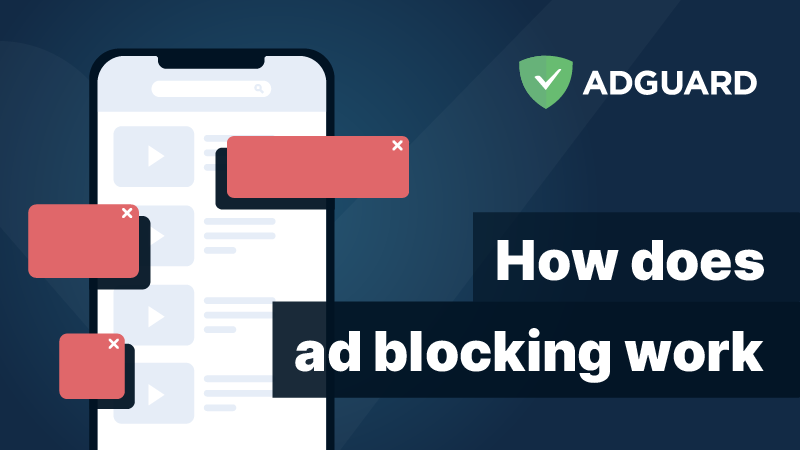
Vanlige spørsmål
- Besøk vår Kunnskapsbase for å lære hvordan du installerer AdGuard på Mac-en din.
- De fleste annonseblokkere er nettleserutvidelser og har ikke teknisk mulighet til å fjerne alle typer annonser. AdGuard blokkerer annonser i alle nettlesere og til og med i apper. I tillegg gir AdGuard deg mange ekstra verktøy.
- Hvis du vil vite mer om de viktigste funksjonene i AdGuard for Mac og hvordan du blir kvitt annonser på Mac, kan du lese vår kunnskapsbaseartikkel.
- Hvis du har spørsmål, kan du kontakte oss 24/7 på support@adguard.com. Det er en god idé å sjekke vår FAQ Først: Den inneholder svar på 90% av brukerspørsmålene.
AdGuard for WindowsAdGuard for MacAdGuard for AndroidAdGuard for iOSAdGuard InnholdsblokkererAdGuard NettleserutvidelseAdGuard AssistentAdGuard HomeAdGuard Pro for iOSAdGuard Mini for MacAdGuard for Android TVAdGuard for LinuxAdGuard Temp MailAdGuard VPNAdGuard DNSAdGuard Mail β
AdGuard Innholdsblokkerer
AdGuard Nettleserutvidelse
AdGuard Assistent
AdGuard Home
AdGuard Pro for iOS
AdGuard Mini for Mac
AdGuard for Android TV
AdGuard for Linux
AdGuard Temp Mail
AdGuard VPN
AdGuard DNS
AdGuard Mail
Andre produkter
20 079 20079 anmeldelser
Utmerket!
AdGuard for Windows
AdGuard for Windows er mer enn en annonseblokkerer. Dette er et flerbruksverktøy som blokkerer annonser, kontrollerer tilgangen til farlige nettsteder, øker hastigheten på sidelasting og beskytter barn mot upassende innhold.
AdGuard for Windows v7.22, 14-dagers prøveperiode
20 079 20079 anmeldelser
Utmerket!
AdGuard for Mac
AdGuard for Mac er en unik annonseblokkerer designet med macOS i tankene. I tillegg til å beskytte deg mot irriterende annonser i nettlesere og apper, beskytter den deg mot sporing, phishing og svindel.
AdGuard for Mac v2.18, 14-dagers prøveperiode
20 079 20079 anmeldelser
Utmerket!
AdGuard for Android
AdGuard for Android er en perfekt løsning for Android-mobilenheter. I motsetning til andre annonseblokkerere behøver ikke AdGuard root-tilgang og har mange funksjoner: filtrering i apper, app-administrering m.m.
AdGuard for Android v4.12, 14-dagers prøveperiode
20 079 20079 anmeldelser
Utmerket!
AdGuard for iOS
Den beste iOS-annonseblokkeren for iPhone og iPad. AdGuard eliminerer alle typer annonser i Safari, beskytter personvernet ditt og øker hastigheten på sidelesingen. AdGuard for iOS-annonseblokkeringsteknologi sikrer den høyeste kvaliteten på filtrering og lar deg bruke flere filtre samtidig
AdGuard for iOS v4.5
20 079 20079 anmeldelser
Utmerket!
AdGuard Innholdsblokkerer
AdGuard Content Blocker eliminerer alle typer annonser i mobilnettlesere som støtter innholdsblokkeringsteknologi – nemlig Samsung Internet og Yandex Browser. Funksjonene er begrenset sammenlignet med AdGuard for Android, men det er gratis, enkelt å installere og effektivt
AdGuard Innholdsblokkerer v2.8
20 079 20079 anmeldelser
Utmerket!
AdGuard Nettleserutvidelse
AdGuard er den raskeste og letteste annonseblokkeringsutvidelsen som effektivt blokkerer alle typer annonser på alle nettsider! Velg AdGuard for nettleseren du bruker, og få annonsefri, rask og sikker nettsurfing.
AdGuard Nettleserutvidelse v5.3
20 079 20079 anmeldelser
Utmerket!
AdGuard Assistent
En ledsagende nettleserutvidelse for AdGuard skrivebordsapper. Den lar deg blokkere egendefinerte elementer på nettsider, legge til nettsider på tillateliste, og sende rapporter direkte fra nettleseren din
AdGuard Assistent v1.4

20 079 20079 anmeldelser
Utmerket!
AdGuard Home
AdGuard Home er en nettverksbasert løsning for blokkering av annonser og sporere. Installer den én gang på ruteren for å dekke alle enhetene på hjemmenettverket ditt – ingen ekstra klientprogramvare kreves. Dette er spesielt viktig for ulike IoT-enheter som ofte utgjør en trussel mot personvernet ditt
AdGuard Home v0.107
20 079 20079 anmeldelser
Utmerket!
AdGuard Pro for iOS
AdGuard Pro for iOS leveres med alle de avanserte funksjonene for annonseblokkering aktivert. Den tilbyr de samme verktøyene som den betalte versjonen av AdGuard for iOS. Den utmerker seg ved å blokkere annonser i Safari og lar deg tilpasse DNS-innstillinger for å skreddersy beskyttelsen din. Den blokkerer annonser i nettlesere og apper, beskytter barna dine mot upassende innhold og holder dine personlige data trygge.
AdGuard Pro for iOS v4.5
20 079 20079 anmeldelser
Utmerket!
AdGuard Mini for Mac — Safari ad blocker
AdGuard Mini for Mac is a powerful Safari ad blocker. This lightweight app removes ads, blocks trackers, and speeds up page loading. It helps you browse the Web in Safari without distractions and keep your data private
Leter du etter AdGuard for macOS eller AdGuard for iOS?
AdGuard Mini for Mac v2.1
20 079 20079 anmeldelser
Utmerket!
AdGuard for Android TV
AdGuard for Android TV er den eneste appen som blokkerer annonser, beskytter ditt personvern, og fungerer som en brannmur for din Smart TV. Få varsler om netttrusler, bruk sikker DNS, og dra nytte av kryptert trafikk. Slapp av og dykk inn i dine favorittprogrammer med topp sikkerhet og null annonser!
AdGuard for Android TV v4.12, 14-dagers prøveperiode

20 079 20079 anmeldelser
Utmerket!
AdGuard for Linux
AdGuard for Linux er verdens første systemvide Linux annonseblokker. Blokker annonser og sporingsverktøy på enhetenivå, velg fra forhåndsinstallerte filtre, eller legg til dine egne — alt gjennom kommandolinjegrensesnittet
AdGuard for Linux v1.3

20 079 20079 anmeldelser
Utmerket!
AdGuard Temp Mail
En gratis midlertidig e-postadressegenerator som holder deg anonym og beskytter personvernet ditt. Ingen spam i hovedinnboksen din!
20 079 20079 anmeldelser
Utmerket!
AdGuard VPN
60 steder i hele verden
Tilgang til alt innhold
Solid kryptering
Ingenting loggføres
Den raskeste forbindelsen
Døgnåpen kundeservice
20 079 20079 anmeldelser
Utmerket!
AdGuard DNS
AdGuard-DNS er en alternativ løsning for annonseblokkering, personvernsbeskyttelse og foreldrekontroll. Den er enkel å sette opp og bruke, og gir den nødvendige beskyttelsen mot annonser, nettsporinger og nettfisking, uansett hvilken plattform eller enhet du bruker.

20 079 20079 anmeldelser
Utmerket!
AdGuard Mail β
Beskytt identiteten din, unngå spam og hold innboksen din sikker med våre aliaser og midlertidige e-postadresser. Nyt vår gratis tjeneste for videresending av e-post og apper for alle operativsystemer
Hvordan fungerer AdGuard
PC-programmer
Android
iOS
PC-programmer
Android
iOS
For å utføre filtrering, installerer AdGuard sin nettverksdriver. Hvis du bestemmer deg for å bruke HTTPS-filtrering, vil AdGuard generere et unikt rotsertifikat og installere det i systemet. Alle endringer som er gjort av AdGuard i systemet, vil bli tilbakestilt etter at appen er avinstallert.
Nettlesere
Apper
System
DNS-filtrering
Nettverksfiltrering
HTTPS-filtrering
Innholdsfiltrering
WWW
WWW
Nettlesere
AdGuard "fanger" trafikken til nettleserne dine og leder den via sin egen filtreringsmotor. Chrome, Firefox, eller hvilken som helst nettleser du vil — du trenger ikke å installere noen spesifikke utvidelser for å blokkere annonser der. AdGuard-programmet fungerer OVERALT. (Selv om du kanskje ønsker å installere AdGuard Browser Assistant i tillegg — en liten utvidelse til programmet for å hjelpe deg med å administrere filtreringen direkte i nettleseren).
Apper
Som et fullverdig programvare er ikke AdGuard begrenset i tekniske muligheter (mens de fleste annonseblokkeringsutvidelser er) og kan filtrere utenfor nettlesere også. AdGuard "fanger" trafikken til alle apper og leder den via sin egen filtreringsmotor, slik at du får dem fri for annonser og sporere.
System
Operativsystemet kan noen ganger spore deg og samle inn all slags telemetri (en mengde diagnoseopplysninger). AdGuard kan også forhindre dette.
DNS-filtrering
AdGuard fanger opp DNS-forespørslene og kan blokkere dem hvis det er en adresse til en kjent annonserings- eller sporingstjener som forespørres. AdGuard kan også automatisk kryptere DNS-trafikken din.
Nettverksfiltrering
AdGuard må jobbe på nettverksnivå for å kontrollere alle apper på enheten din. For å gjøre dette bruker vi en spesiell nettverksdriver, som aktiverer den faktiske overføringen og mottak av data over nettverket.
HTTPS-filtrering
De krypterte forbindelsene filtreres direkte på enheten din. For å gjøre det genererer AdGuard et unikt rotsertifikat og installerer det i systemet. Deretter blir hver forbindelse dekryptert, og sporere og annonser fjernes lokalt. Forbindelsen krypteres igjen for "kommunikasjon" med serveren. Ingen ukrypterte data forlater noensinne enheten din. Lær mer her.
Innholdsfiltrering
AdGuard filtrerer innholdet på nettsider og fjerner alle sporing- og annonseringsforespørslene der. I nettleserne anvender den også tilleggsmessige kosmetiske regler når den blokkerer eller skjuler annonseringskomponenter (slik at du ser en pent behandlet side i stedet for bare tomme rom der annonser nettopp var).
World Wide Web
Neste, vil nettsteder eller apper koble seg til serverne på Internett. All sporings- og annonseringsforespørsler er blokkert, derfor kobler du ikke til dem. Dermed får du en reklamefri, trygg og rask internettsurfing, og sparer også båndbredde.
Systemendringer
For å utføre filtrering, installerer AdGuard sin nettverksdriver. Hvis du bestemmer deg for å bruke HTTPS-filtrering, vil AdGuard generere et unikt rotsertifikat og installere det i systemet. Alle endringer som er gjort av AdGuard i systemet, vil bli tilbakestilt etter at appen er avinstallert.
Nettlesere
AdGuard "fanger" trafikken til nettleserne dine og leder den via sin egen filtreringsmotor. Chrome, Firefox, eller hvilken som helst nettleser du vil — du trenger ikke å installere noen spesifikke utvidelser for å blokkere annonser der. AdGuard-programmet fungerer OVERALT. (Selv om du kanskje ønsker å installere AdGuard Browser Assistant i tillegg — en liten utvidelse til programmet for å hjelpe deg med å administrere filtreringen direkte i nettleseren).
Apper
Som et fullverdig programvare er ikke AdGuard begrenset i tekniske muligheter (mens de fleste annonseblokkeringsutvidelser er) og kan filtrere utenfor nettlesere også. AdGuard "fanger" trafikken til alle apper og leder den via sin egen filtreringsmotor, slik at du får dem fri for annonser og sporere.
System
Operativsystemet kan noen ganger spore deg og samle inn all slags telemetri (en mengde diagnoseopplysninger). AdGuard kan også forhindre dette.
DNS-filtrering
AdGuard fanger opp DNS-forespørslene og kan blokkere dem hvis det er en adresse til en kjent annonserings- eller sporingstjener som forespørres. AdGuard kan også automatisk kryptere DNS-trafikken din.
Nettverksfiltrering
AdGuard må jobbe på nettverksnivå for å kontrollere alle apper på enheten din. For å gjøre dette bruker vi en spesiell nettverksdriver, som aktiverer den faktiske overføringen og mottak av data over nettverket.
HTTPS-filtrering
De krypterte forbindelsene filtreres direkte på enheten din. For å gjøre det genererer AdGuard et unikt rotsertifikat og installerer det i systemet. Deretter blir hver forbindelse dekryptert, og sporere og annonser fjernes lokalt. Forbindelsen krypteres igjen for "kommunikasjon" med serveren. Ingen ukrypterte data forlater noensinne enheten din. Lær mer her.
Innholdsfiltrering
AdGuard filtrerer innholdet på nettsider og fjerner alle sporing- og annonseringsforespørslene der. I nettleserne anvender den også tilleggsmessige kosmetiske regler når den blokkerer eller skjuler annonseringskomponenter (slik at du ser en pent behandlet side i stedet for bare tomme rom der annonser nettopp var).
World Wide Web
Neste, vil nettsteder eller apper koble seg til serverne på Internett. All sporings- og annonseringsforespørsler er blokkert, derfor kobler du ikke til dem. Dermed får du en reklamefri, trygg og rask internettsurfing, og sparer også båndbredde.
Systemendringer
For å utføre filtrering, installerer AdGuard sin nettverksdriver. Hvis du bestemmer deg for å bruke HTTPS-filtrering, vil AdGuard generere et unikt rotsertifikat og installere det i systemet. Alle endringer som er gjort av AdGuard i systemet, vil bli tilbakestilt etter at appen er avinstallert.
For å utføre filtrering, installerer AdGuard sin nettverksdriver. Hvis du bestemmer deg for å bruke HTTPS-filtrering, vil AdGuard generere et unikt rotsertifikat og installere det i systemet. Alle endringer som er gjort av AdGuard i systemet, vil bli tilbakestilt etter at appen er avinstallert.
Nettlesere
Apper
System
DNS-filtrering
Lokal VPN
HTTPS-filtrering
Innholdsfiltrering
WWW
WWW
Nettlesere
AdGuard "fanger" trafikken til nettleserne dine og leder den via sin egen filtreringsmotor. Chrome, Firefox, eller hvilken som helst nettleser du vil — du trenger ikke å installere noen spesifikke utvidelser for å blokkere annonser der. AdGuard-programmet fungerer OVERALT. (Selv om du kanskje ønsker å installere AdGuard Browser Assistant i tillegg — en liten utvidelse til programmet for å hjelpe deg med å administrere filtreringen direkte i nettleseren).
Apper
Som et fullverdig programvare er ikke AdGuard begrenset i tekniske muligheter (mens de fleste annonseblokkeringsutvidelser er) og kan filtrere utenfor nettlesere også. AdGuard "fanger" trafikken til alle apper og leder den via sin egen filtreringsmotor, slik at du får dem fri for annonser og sporere.
System
Operativsystemet kan noen ganger spore deg og samle inn all slags telemetri (en mengde diagnoseopplysninger). AdGuard kan også forhindre dette.
DNS-filtrering
AdGuard fanger opp DNS-forespørslene og kan blokkere dem hvis det er en adresse til en kjent annonserings- eller sporingstjener som forespørres. AdGuard kan også automatisk kryptere DNS-trafikken din.
Lokal VPN
Filtrering av nettverksforbindelser oppnås ved å bruke en såkalt lokal VPN. Denne tilnærmingen betyr at en liten VPN-server startes direkte på enheten din, og deretter blokkerer den sporing og reklameforespørsel.
HTTPS-filtrering
De krypterte forbindelsene filtreres direkte på enheten din. For å gjøre det genererer AdGuard et unikt rotsertifikat og installerer det i systemet. Deretter blir hver forbindelse dekryptert, og sporere og annonser fjernes lokalt. Forbindelsen krypteres igjen for "kommunikasjon" med serveren. Ingen ukrypterte data forlater noensinne enheten din. Lær mer her.
Innholdsfiltrering
AdGuard filtrerer innholdet på nettsider og fjerner alle sporing- og annonseringsforespørslene der. I nettleserne anvender den også tilleggsmessige kosmetiske regler når den blokkerer eller skjuler annonseringskomponenter (slik at du ser en pent behandlet side i stedet for bare tomme rom der annonser nettopp var).
World Wide Web
Neste, vil nettsteder eller apper koble seg til serverne på Internett. All sporings- og annonseringsforespørsler er blokkert, derfor kobler du ikke til dem. Dermed får du en reklamefri, trygg og rask internettsurfing, og sparer også båndbredde.
Systemendringer
For å utføre filtrering, installerer AdGuard sin nettverksdriver. Hvis du bestemmer deg for å bruke HTTPS-filtrering, vil AdGuard generere et unikt rotsertifikat og installere det i systemet. Alle endringer som er gjort av AdGuard i systemet, vil bli tilbakestilt etter at appen er avinstallert.
Nettlesere
AdGuard "fanger" trafikken til nettleserne dine og leder den via sin egen filtreringsmotor. Chrome, Firefox, eller hvilken som helst nettleser du vil — du trenger ikke å installere noen spesifikke utvidelser for å blokkere annonser der. AdGuard-programmet fungerer OVERALT. (Selv om du kanskje ønsker å installere AdGuard Browser Assistant i tillegg — en liten utvidelse til programmet for å hjelpe deg med å administrere filtreringen direkte i nettleseren).
Apper
Som et fullverdig programvare er ikke AdGuard begrenset i tekniske muligheter (mens de fleste annonseblokkeringsutvidelser er) og kan filtrere utenfor nettlesere også. AdGuard "fanger" trafikken til alle apper og leder den via sin egen filtreringsmotor, slik at du får dem fri for annonser og sporere.
System
Operativsystemet kan noen ganger spore deg og samle inn all slags telemetri (en mengde diagnoseopplysninger). AdGuard kan også forhindre dette.
DNS-filtrering
AdGuard fanger opp DNS-forespørslene og kan blokkere dem hvis det er en adresse til en kjent annonserings- eller sporingstjener som forespørres. AdGuard kan også automatisk kryptere DNS-trafikken din.
Lokal VPN
Filtrering av nettverksforbindelser oppnås ved å bruke en såkalt lokal VPN. Denne tilnærmingen betyr at en liten VPN-server startes direkte på enheten din, og deretter blokkerer den sporing og reklameforespørsel.
HTTPS-filtrering
De krypterte forbindelsene filtreres direkte på enheten din. For å gjøre det genererer AdGuard et unikt rotsertifikat og installerer det i systemet. Deretter blir hver forbindelse dekryptert, og sporere og annonser fjernes lokalt. Forbindelsen krypteres igjen for "kommunikasjon" med serveren. Ingen ukrypterte data forlater noensinne enheten din. Lær mer her.
Innholdsfiltrering
AdGuard filtrerer innholdet på nettsider og fjerner alle sporing- og annonseringsforespørslene der. I nettleserne anvender den også tilleggsmessige kosmetiske regler når den blokkerer eller skjuler annonseringskomponenter (slik at du ser en pent behandlet side i stedet for bare tomme rom der annonser nettopp var).
World Wide Web
Neste, vil nettsteder eller apper koble seg til serverne på Internett. All sporings- og annonseringsforespørsler er blokkert, derfor kobler du ikke til dem. Dermed får du en reklamefri, trygg og rask internettsurfing, og sparer også båndbredde.
Systemendringer
For å utføre filtrering, installerer AdGuard sin nettverksdriver. Hvis du bestemmer deg for å bruke HTTPS-filtrering, vil AdGuard generere et unikt rotsertifikat og installere det i systemet. Alle endringer som er gjort av AdGuard i systemet, vil bli tilbakestilt etter at appen er avinstallert.
For å utføre filtrering, installerer AdGuard sin nettverksdriver. Hvis du bestemmer deg for å bruke HTTPS-filtrering, vil AdGuard generere et unikt rotsertifikat og installere det i systemet. Alle endringer som er gjort av AdGuard i systemet, vil bli tilbakestilt etter at appen er avinstallert.
Safari
Apper
System
Innholdsblokkering
Lokal VPN
DNS-filtrering
WWW
WWW
Nettlesere
AdGuard "fanger" trafikken til nettleserne dine og leder den via sin egen filtreringsmotor. Chrome, Firefox, eller hvilken som helst nettleser du vil — du trenger ikke å installere noen spesifikke utvidelser for å blokkere annonser der. AdGuard-programmet fungerer OVERALT. (Selv om du kanskje ønsker å installere AdGuard Browser Assistant i tillegg — en liten utvidelse til programmet for å hjelpe deg med å administrere filtreringen direkte i nettleseren).
Apper
Som et fullverdig programvare er ikke AdGuard begrenset i tekniske muligheter (mens de fleste annonseblokkeringsutvidelser er) og kan filtrere utenfor nettlesere også. AdGuard "fanger" trafikken til alle apper og leder den via sin egen filtreringsmotor, slik at du får dem fri for annonser og sporere.
System
Operativsystemet kan noen ganger spore deg og samle inn all slags telemetri (en mengde diagnoseopplysninger). AdGuard kan også forhindre dette.
Innholdsblokkering
AdGuard filtrerer innholdet på nettsider og fjerner alle sporings- og annonseringsforespørslene derfra. Takket være sin avanserte teknologi, kan AdGuard bruke 300k filtreringsregler (noe som er mye, sammenlignet med bare 50k regler som andre annonseblokkere bruker).
Lokal VPN
Filtrering av nettverksforbindelser oppnås ved å bruke en såkalt lokal VPN. Denne tilnærmingen betyr at en liten VPN-server startes direkte på enheten din, og deretter blokkerer den sporing og reklameforespørsel.
DNS-filtrering
AdGuard fanger opp DNS-forespørslene og kan blokkere dem hvis det er en adresse til en kjent annonserings- eller sporingstjener som forespørres. AdGuard kan også automatisk kryptere DNS-trafikken din.
World Wide Web
Neste, vil nettsteder eller apper koble seg til serverne på Internett. All sporings- og annonseringsforespørsler er blokkert, derfor kobler du ikke til dem. Dermed får du en reklamefri, trygg og rask internettsurfing, og sparer også båndbredde.
Systemendringer
For å utføre filtrering, installerer AdGuard sin nettverksdriver. Hvis du bestemmer deg for å bruke HTTPS-filtrering, vil AdGuard generere et unikt rotsertifikat og installere det i systemet. Alle endringer som er gjort av AdGuard i systemet, vil bli tilbakestilt etter at appen er avinstallert.
Nettlesere
AdGuard "fanger" trafikken til nettleserne dine og leder den via sin egen filtreringsmotor. Chrome, Firefox, eller hvilken som helst nettleser du vil — du trenger ikke å installere noen spesifikke utvidelser for å blokkere annonser der. AdGuard-programmet fungerer OVERALT. (Selv om du kanskje ønsker å installere AdGuard Browser Assistant i tillegg — en liten utvidelse til programmet for å hjelpe deg med å administrere filtreringen direkte i nettleseren).
Apper
Som et fullverdig programvare er ikke AdGuard begrenset i tekniske muligheter (mens de fleste annonseblokkeringsutvidelser er) og kan filtrere utenfor nettlesere også. AdGuard "fanger" trafikken til alle apper og leder den via sin egen filtreringsmotor, slik at du får dem fri for annonser og sporere.
System
Operativsystemet kan noen ganger spore deg og samle inn all slags telemetri (en mengde diagnoseopplysninger). AdGuard kan også forhindre dette.
Innholdsblokkering
AdGuard filtrerer innholdet på nettsider og fjerner alle sporings- og annonseringsforespørslene derfra. Takket være sin avanserte teknologi, kan AdGuard bruke 300k filtreringsregler (noe som er mye, sammenlignet med bare 50k regler som andre annonseblokkere bruker).
Lokal VPN
Filtrering av nettverksforbindelser oppnås ved å bruke en såkalt lokal VPN. Denne tilnærmingen betyr at en liten VPN-server startes direkte på enheten din, og deretter blokkerer den sporing og reklameforespørsel.
DNS-filtrering
AdGuard fanger opp DNS-forespørslene og kan blokkere dem hvis det er en adresse til en kjent annonserings- eller sporingstjener som forespørres. AdGuard kan også automatisk kryptere DNS-trafikken din.
World Wide Web
Neste, vil nettsteder eller apper koble seg til serverne på Internett. All sporings- og annonseringsforespørsler er blokkert, derfor kobler du ikke til dem. Dermed får du en reklamefri, trygg og rask internettsurfing, og sparer også båndbredde.
Systemendringer
For å utføre filtrering, installerer AdGuard sin nettverksdriver. Hvis du bestemmer deg for å bruke HTTPS-filtrering, vil AdGuard generere et unikt rotsertifikat og installere det i systemet. Alle endringer som er gjort av AdGuard i systemet, vil bli tilbakestilt etter at appen er avinstallert.
Installasjon
AdGuard for Android er tilgjengelig i følgende appbutikker:
AdGuard kan ikke publiseres på Google Play. For mer informasjon, sjekk ut bloggen vår. Hvis du bruker Google Play, følg disse instruksjonene for å installere AdGuard for Android manuelt.
1. Tillat nedlasting
Hvis nettleseren din viser en advarsel, tillat nedlasting av adguard.apk.

Installasjonsrettigheter
Hvis installasjoner fra nettleseren din ikke er tillatt, vil du motta en varsling. I denne varslingen, trykk Innstillinger → Tillat fra denne kilden.
Merknad for Samsung-brukere med One UI 6 (Android 14) og nyere
På noen Samsung-enheter kan Auto Blocker-funksjonen hindre APK-installasjoner. For å installere appen:
Åpne innstillingene på enheten din.
Gå til Sikkerhet og personvern.
Rull ned og trykk på Auto Blocker.
Deaktiver innstillingen.
Du kan aktivere denne funksjonen igjen etter installasjonen.
2. Installer appen
I det åpne vinduet, klikk Installer.

3. Start appen
Vent til installasjonen er fullført og trykk Åpne. Alt gjort!

Skann for å laste ned
Bruk en hvilken som helst QR-kodeleser som er tilgjengelig på enheten din
Skann for å laste ned
Bruk en hvilken som helst QR-kodeleser som er tilgjengelig på enheten din

Laste ned en eldre AdGuard-versjon?
Denne OS-versjonen støttes ikke. Du kan bruke en eldre versjon av AdGuard, men den vil ikke motta oppdateringer
Du godtar betingelsene i lisensavtalen når du laster ned programmet



































