AdGuard DNS est intégré dans les routeurs Asus compatibles avec Wi-Fi 7
ASUS, le fabricant de routeurs éminent, a intégré AdGuard DNS dans tous ses modèles compatibles avec Wi-Fi 7. Ainsi, les utilisateurs pourront améliorer leur sécurité et leur confidentialité en ligne sans effort, sans nécessiter de configurations supplémentaires ou d'applications tierces.
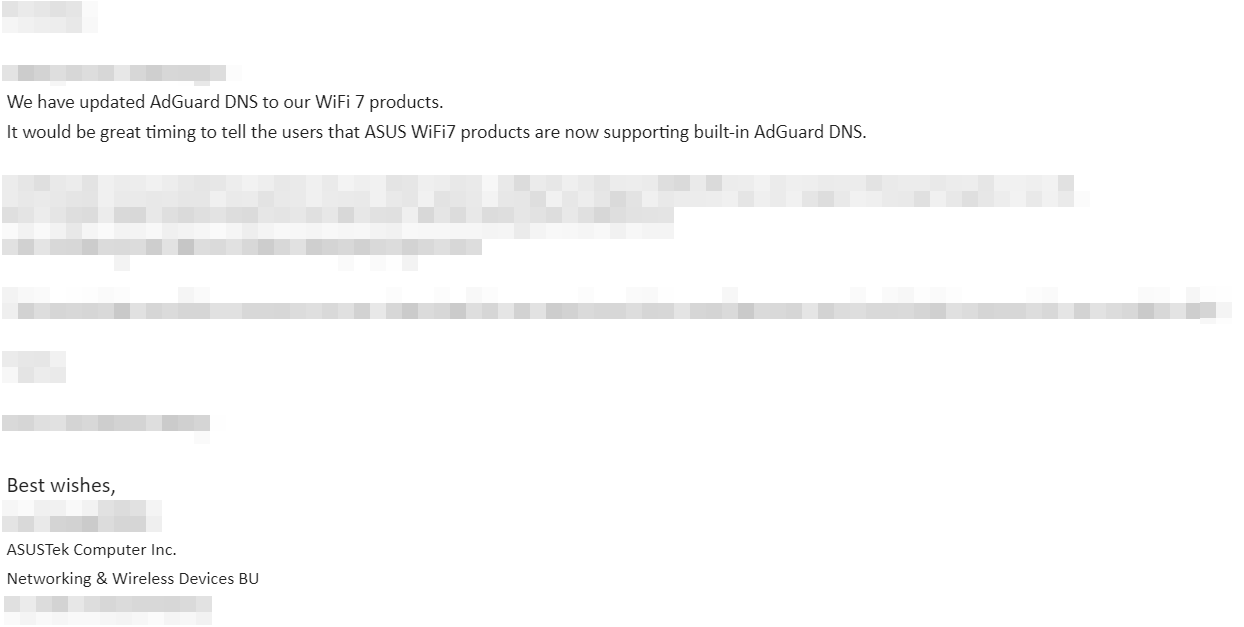
"L'intégration d'AdGuard DNS dans la gamme de routeurs ASUS WiFi 7 marque une étape importante pour notre service chez AdGuard. ASUS est l'un des principaux fabricants d'équipements de réseau, et nous sommes ravis que leurs utilisateurs bénéficient désormais d'une protection AdGuard intégrée contre les publicités et les menaces. Il est désormais plus facile que jamais pour les propriétaires de routeurs ASUS de profiter d'une expérience en ligne plus rapide, plus sûre et sans publicité grâce à AdGuard. Grâce à nos efforts conjoints, nous avons mis en place une solution innovante qui non seulement simplifie l'accès aux services d'AdGuard, mais permet également à des millions d'utilisateurs dans le monde entier de profiter d'un Internet véritablement protégé. Ce partenariat démontre l'engagement d'AdGuard à rendre l'Internet plus sûr et plus confortable pour tous."
- Andrey Fedorov, directeur du développement commercial, AdGuard
Qu'est ce que Wi-Fi 7 ?
Wi-Fi 7 est la dernière norme en ce qui concerne les réseaux sans fil, offrant des vitesses de plusieurs gigabits, des interférences réduites et des performances améliorées pour les activités en ligne modernes à large bande passante. En transmettant davantage de données dans chaque paquet, le Wi-Fi 7 améliore considérablement les vitesses de connexion et l'efficacité.
Qu'est-ce que AdGuard DNS préinstallé peut-il donner aux utilisateurs ?
Le blocage des annonces et protection de confidentialité : AdGuard DNS bloque les annonces, les traqueurs et autres éléments indésirables au niveau du DNS, en améliorant les temps de chargement des pages tout en protégeant la vie privée des utilisateurs en empêchant le suivi par des tiers.
Une protection améliorée contre les sites web malveillants : En filtrant l'accès aux sites web malveillants, AdGuard DNS contribue à la protection des appareils des utilisateurs contre les menaces potentielles, y compris les maliciels, les sites d'hameçonnage et d'autres contenus en ligne nuisibles.
La navigation sécurisée pour les enfants : Grâce au service DNS intégré, les parents peuvent garantir la sécurité de la navigation de leurs enfants sur Internet en bloquant l'accès aux contenus pour adultes et autres sites web inappropriés sur tous les appareils connectés au réseau Wi-Fi.
Une navigation plus rapide : Les utilisateurs bénéficient de temps de chargement plus rapides et d'une expérience de navigation plus fluide, car AdGuard DNS empêche le chargement d'éléments publicitaires lourds comme les vidéos et les bannières qui ralentissent les pages Web.
Une configuration facile : L'avantage principal de la mise en place d'AdGuard DNS au niveau du routeur est que tous les appareils connectés peuvent être sous la protection d'AdGuard DNS et n'ont pas besoin d'être configurés individuellement. En quelques clics dans le panneau d'administration du routeur, les utilisateurs peuvent activer la protection et profiter d'une expérience web sécurisée et sans publicité sur les ordinateurs de bureau, les téléphones portables, les consoles de jeu, les téléviseurs intelligents et autres appareils intelligents.
Avec AdGuard DNS pré-installé dans les routeurs modernes les plus répandus, les utilisateurs peuvent bénéficier d'une sécurité, d'un filtrage publicitaire et d'une confidentialité accrus sans avoir à configurer quoi que ce soit manuellement. C'est particulièrement utile dans les foyers où de nombreux appareils sont connectés.
AdGuard DNS est un service de système de noms de domaine qui offre des fonctions de blocage des publicités et de protection de la vie privée. AdGuard DNS fonctionne en filtrant les requêtes vers des domaines publicitaires, de suivi et malveillants connus au niveau du réseau, avant même qu'une connexion ne soit établie.
Quels sont les routeurs ASUS prenant en charge AdGuard DNS ?
AdGuard DNS est maintenant disponible sur tous les routeurs ASUS qui supportent le Wi-Fi 7. Vous pouvez consulter la liste complète des modèles compatibles sur le site Web d'ASUS.
Auparavant, AdGuard DNS pouvait déjà être configuré sur les routeurs ASUS. La principale différence est que notre DNS privé est intégré, ce qui vous permet de vous inscrire à notre service directement via le routeur et de profiter de ses fonctionnalités, y compris les statistiques sur les données bloquées et la personnalisation flexible - le tout d'une manière très conviviale.
ASUS a intégré AdGuard DNS dans tous ses modèles compatibles au Wi-Fi 7. Cela permet aux utilisateurs d'améliorer leur sécurité et leur confidentialité en ligne sans effort.
Comment paramètrer AdGuard DNS sur un routeur ASUS ?
Suivez ce manuel sur la page d'assistance d'ASUS.
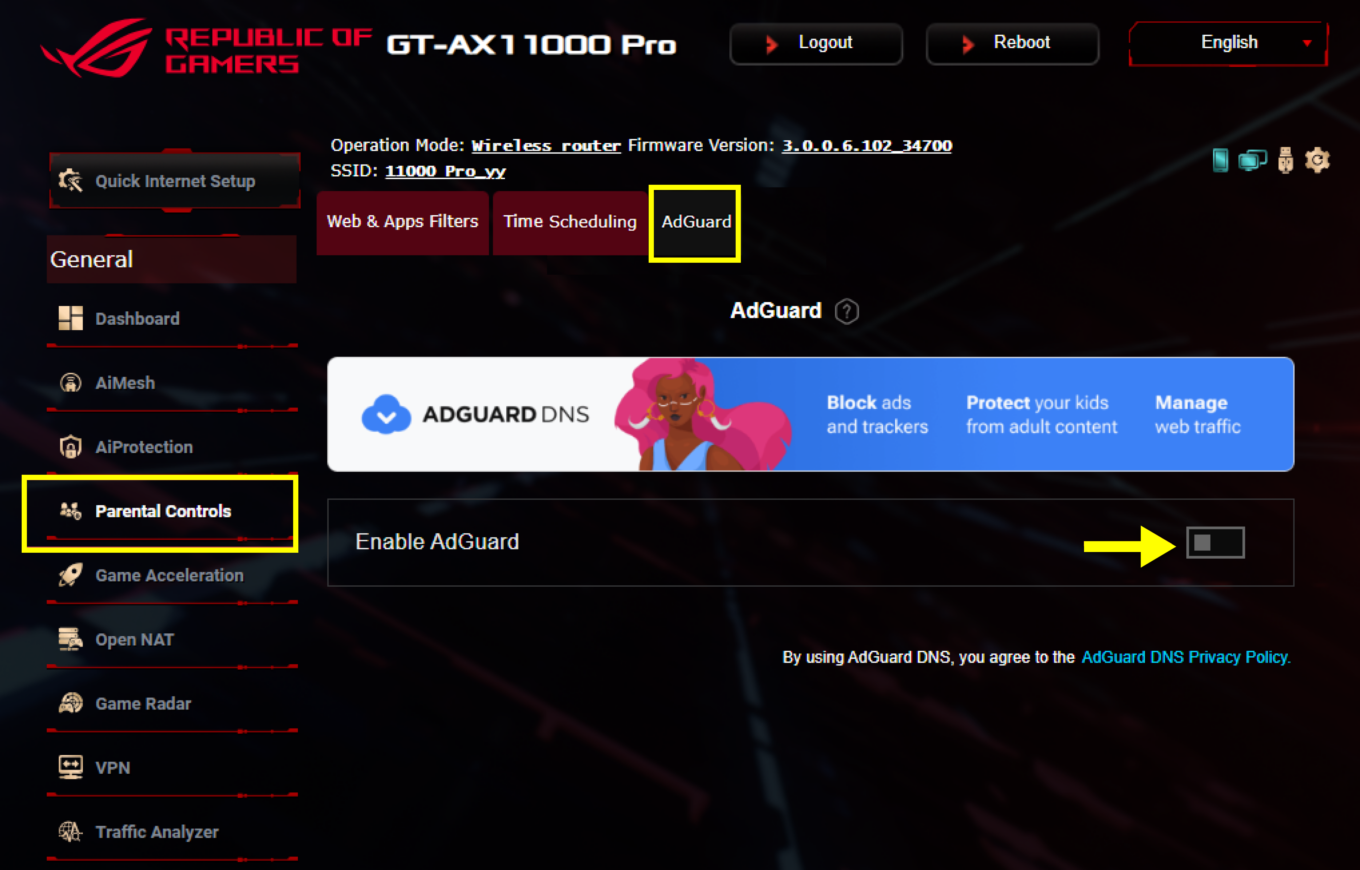
Découvrez de nouvelles opportunités avec AdGuard
S'appuyant sur son partenariat fructueux avec ASUS, AdGuard continue de forger des alliances percutantes qui profitent aux entreprises et aux utilisateurs. En intégrant nos technologies avancées de blocage des publicités, de DNS et de VPN, les entreprises peuvent diversifier leurs gammes de produits, améliorer le niveau de satisfaction de leurs clients et accéder à de nouvelles sources de revenus.
Vous êtes un opérateur de télécommunications, un fabricant d'électronique ou un développeur de logiciels ? AdGuard est là pour vous aider à fournir des solutions inégalées en matière de sécurité et de protection de la vie privée. Construisons ensemble un Internet plus sûr, plus rapide et plus privé.
Contactez-nous à l'adresse b2b@adguard.com pour explorer les possibilités de partenariat et faire passer votre entreprise au niveau supérieur.






















































