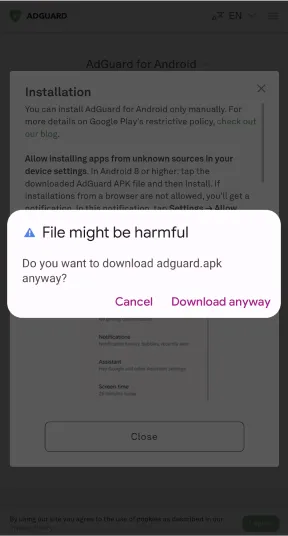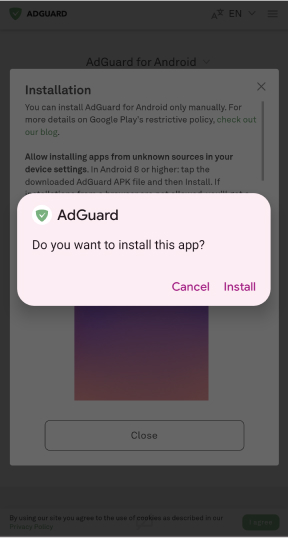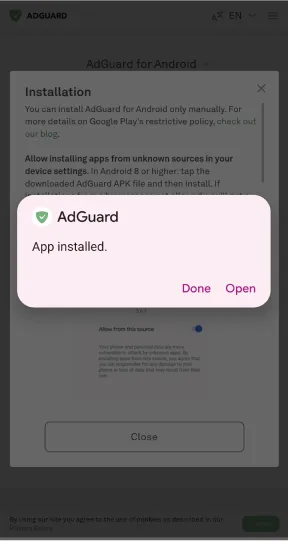Protecting privacy is one of the top reasons why people use ad blockers — survey
We are living in the digital age, and for the past 30 years, ads have been a steady and incorrigible presence in the online space that we’ve been all inhabiting. It all began on October 27, 1994, with the first banner ad popping up on what would later be known as the popular Wired tech site. Since then, ads have found their way into every nook and cranny of the internet, filling up every available space.
The rise of online ads have spawned the rise of ad blockers — the first ad blocker was birthed two years after the first ad came into existence, in 1996. The primary reason for using an ad blocker has always been to remove those pesky banner ads, pop-ups, and video ads that would start playing just as you are about to move to the next part of the article.
But ad blockers are more than just tools for removing visual clutter. Over time, online ads have become more intricate and complex — today, almost every ad is also a tracker. The methods for delivering these ads have similarly advanced. However, ad blockers have kept pace with these new developments. They now not only block various ad formats, but also prevent trackers from monitoring users around the Web. That is in addition to other important benefits, such as increased security.
A survey, commissioned by AdGuard and conducted by SurveyMonkey, provides insight into the primary reasons users employ ad blockers and their concerns regarding privacy and data tracking related to online ads.
Primary reasons for using ad blockers
Over 500 US-based users across different age groups and income levels were polled for the survey, with participants asked to identify their primary reasons for resorting to ad blockers and their views with regards to privacy and data tracking. Within the survey, respondents were allowed to select more than one reason.
The most common reason cited is the desire to get rid of visual clutter, which is a significant factor for 57.9% of respondents. Cleaner and more streamlined browsing experience is what is expected from an ad blocker by default. Some 46.3% highlighted removing video ads as the primary reason for using an ad blocker. Most ad blocking users can perhaps relate: video ads are arguably the most disruptive type of ads since they often auto-play and obscure large portions of content.
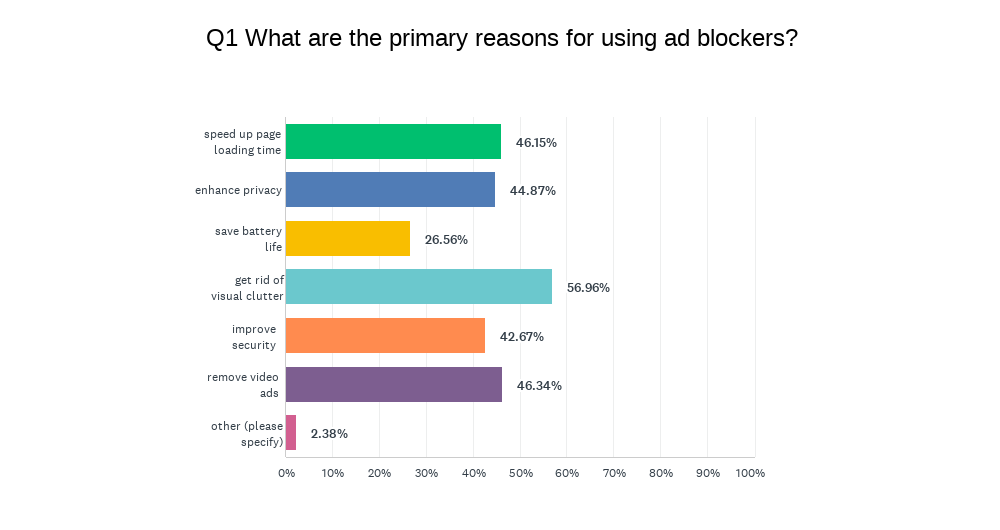
According to the survey, speeding up page loading times — probably not the first thing that comes to mind when you think about ad blocking benefits — is also valued by many (46.1%) users. This reflects frustration with websites that are slow to load because ads, often served by third-party services, require additional network requests to external services. These requests consume extra time and computing power, which may not be a big deal when you’re on your PC, but can make a real difference when you are using the mobile Internet. An ad blocker reduces page load times because it reduces the amount of data transmitted over the network. And the bigger that data is (such as large image or video files), the more you will notice the difference in speed.
Enhancing privacy is another important reason for many, with 44.8% of respondents singling out this aspect. This shows a high level of awareness among the US population when it comes to online tracking and data collection linked to online advertising.
Improving security is a notable reason as well, with 42.6% of respondents saying that they are using ad blockers also because of this. This indicates that users are in the know about the potential security risks posed by online ads, such as malware (for instance, ads leading to downloads of malware-ridden software) and phishing attempts. Additionally, 26.5% of users take advantage of ad blockers to save battery life. And while this may not be the most obvious reason at the first glance, it’s a legitimate one because, as we’ve noted before, fewer requests means less resource consumption on both mobile devices and laptops.
If we discount the most obvious and popular (getting rid of ad clutters) and less obvious (save battery life) options, all others options have received about the same amount of votes. This suggests that the majority of users view ad blockers as multi-purpose tools rather than the one-trick ponies, which was the case when they first came to be.
Concerns about privacy and data tracking
When asked specifically about concerns related to privacy and data tracking, an overwhelming 87.55% of respondents acknowledged that they are worried about these issues. Only 12.4% of respondents said they were not really concerned about privacy and data tracking related to online ads.
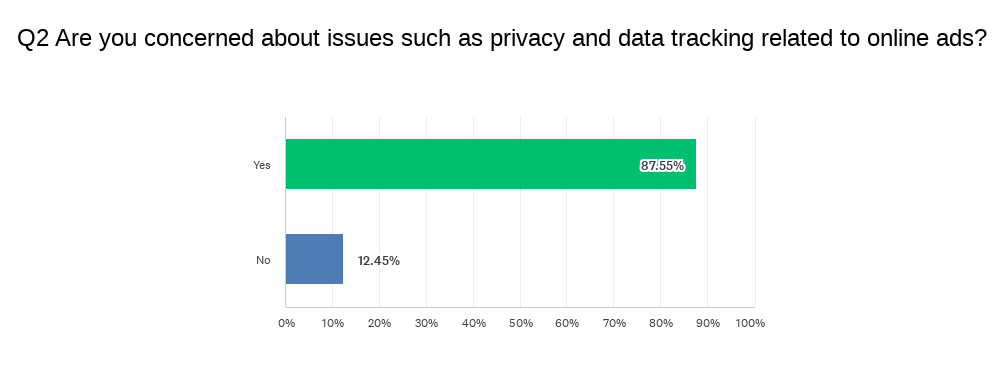
This also shows the growing awareness and unease regarding how personal information is collected and used by advertisers and third parties.
Conclusion
The survey results show that there is more to ad blockers than meets the eye. For many users, ad blockers do more than just remove ads — they help improve browsing speed, enhance privacy, boost security, and zap visual clutter.
The widespread concern about privacy and data tracking also suggests that users are increasingly seeking to take control of their online experiences. As the digital landscape evolves, ad blockers are becoming increasingly important, which is reflected in the steady increase in the number of ad blocking users over the past couple of years.