메인 메뉴
info
브라우저만 보호하는 AdGuard 브라우저 확장 프로그램에 관한 문서입니다. 전체 기기를 보호하려면 AdGuard 앱을 다운로드하세요.
확장 프로그램의 메인 페이지는 브라우저의 도구 모음에서 확장 프로그램의 아이콘을 클릭하여 액세스할 수 있습니다.
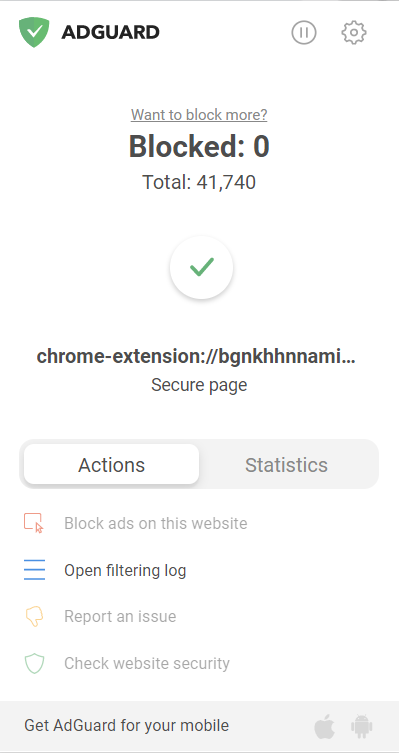
기본 페이지에서 페이지의 모든 요소를 수동으로 숨기거나(사용자 규칙에 해당 규칙이 추가됨), 필터링 로그를 열어 브라우저의 트래픽에 대한 전체 정보를 확인하고 이동 중에 요청을 차단하거나 웹사이트의 보안 보고서를 확인할 수 있습니다. 또한 모든 웹사이트에 대한 불만 사항을 제출하고 (예: 페이지에 누락된 광고가 있는 경우 필터 개발자가 신고를 검토하여 문제를 해결합니다) 적용된 차단 규칙에 대한 통계를 확인할 수 있습니다.
브라우저에서 이루어진 모든 웹 요청은 필터링 로그에 각 요청에 대한 자세한 정보와 함께 표시됩니다. 예를 들어, 필터링 로그를 통해 AdGuard 확장 프로그램에서 차단한 요청들을 쉽게 모니터링할 수 있습니다. 또한 두 번의 클릭으로 모든 요청을 차단하거나 이전에 차단한 요청을 허용 목록에 추가할 수 있습니다. 필터링 로그에서 웹 요청을 정렬할 수 있는 다양한 옵션도 제공하므로 사용자 정의 규칙을 만들 때 유용하게 사용할 수 있습니다. 기본 메뉴에서 해당 항목을 선택하거나 설정 페이지(추가 설정 탭)에서 필터링 로그를 열 수 있습니다.
확장 프로그램의 주 메뉴 오른쪽 상단에 있는 아이콘을 클릭하면 콘텐츠 차단기 설정을 열거나 보호 기능을 일시 중지할 수 있습니다.