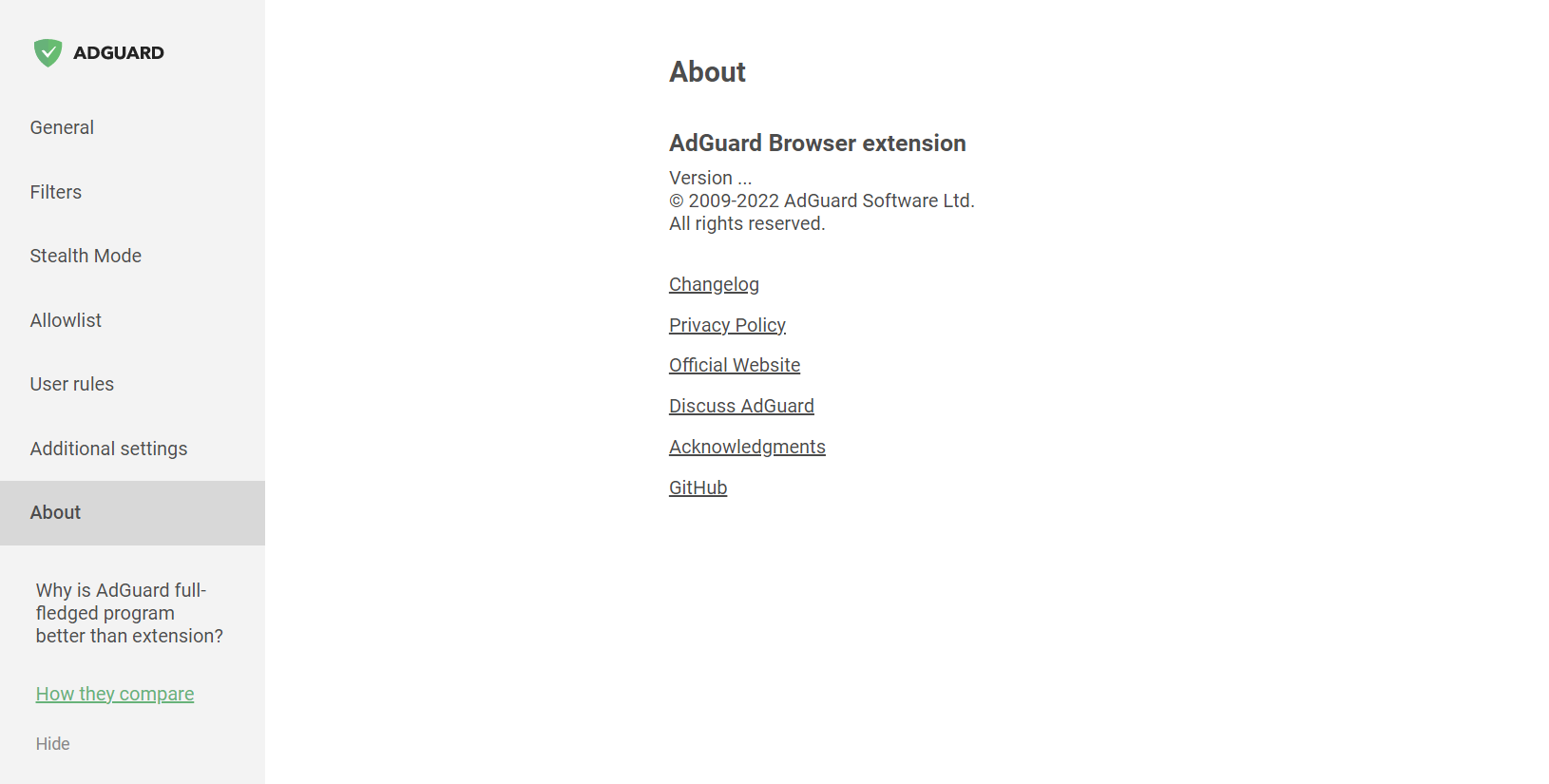기타 기능 및 설정
브라우저만 보호하는 AdGuard 브라우저 확장 프로그램에 관한 문서입니다. To protect your entire device, download the AdGuard app
Apart from the large key modules of AdGuard Browser Extension, there are several more specific features that can be configured in the General and Additional settings tabs of the extension settings.
General
In the General tab, you can allow search ads and the self-promotion of websites, enable the automatic activation of language-specific filters, indicate the filters update interval, etc.
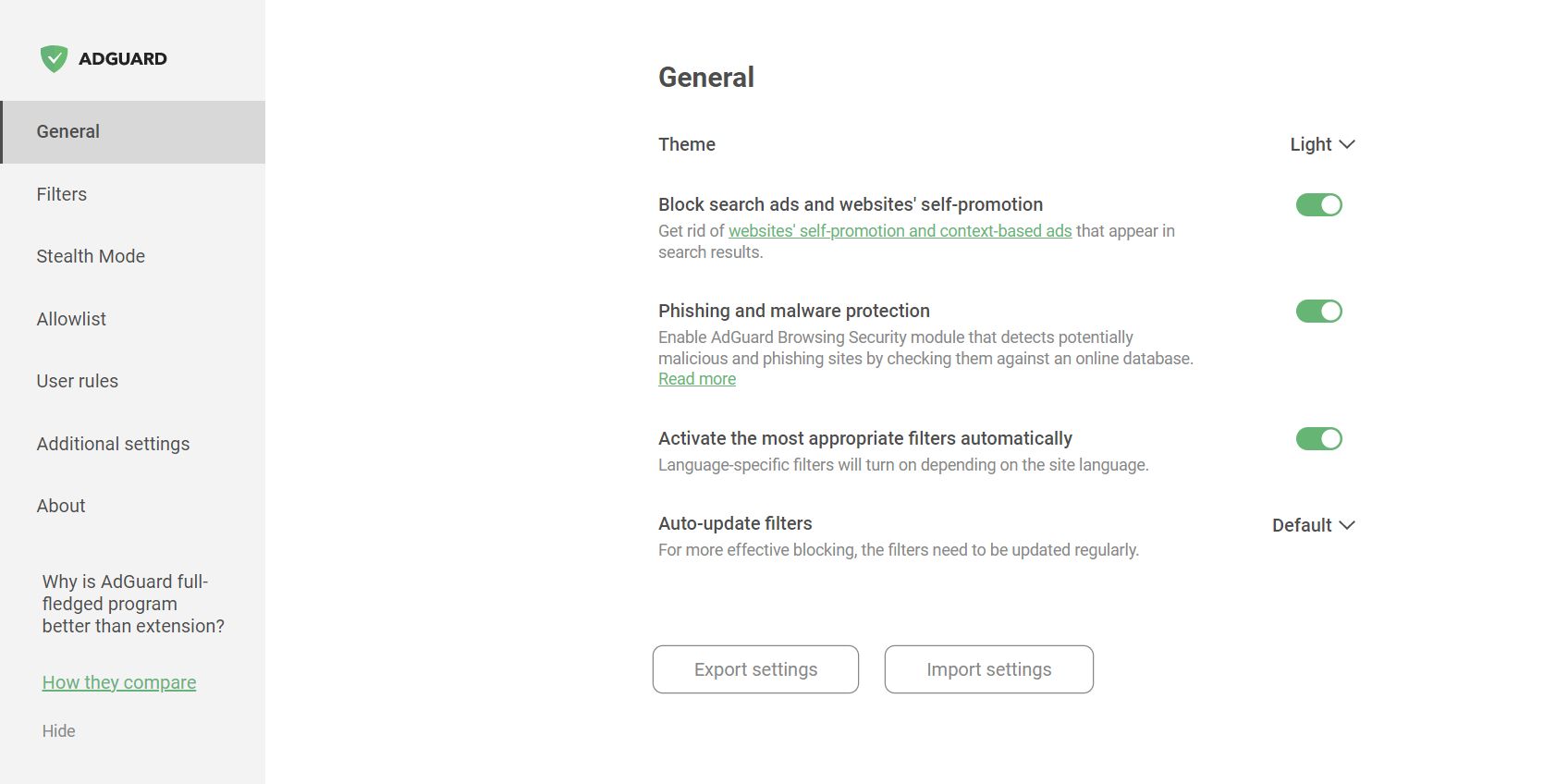
Besides, here you can enable Phishing and malware protection.
You can save your settings configuration by clicking the Export settings button. 설정은 .json 파일로 저장됩니다. To upload the previously saved settings configuration, use the Import settings function. 다른 설정 프로필 간에 빠르게 전환하거나 다른 브라우저 간에 구성을 전송하는 데에도 사용할 수 있습니다.
Additional settings
The Additional settings section contains a range of various settings that are related to the ad blocking process and application usability.
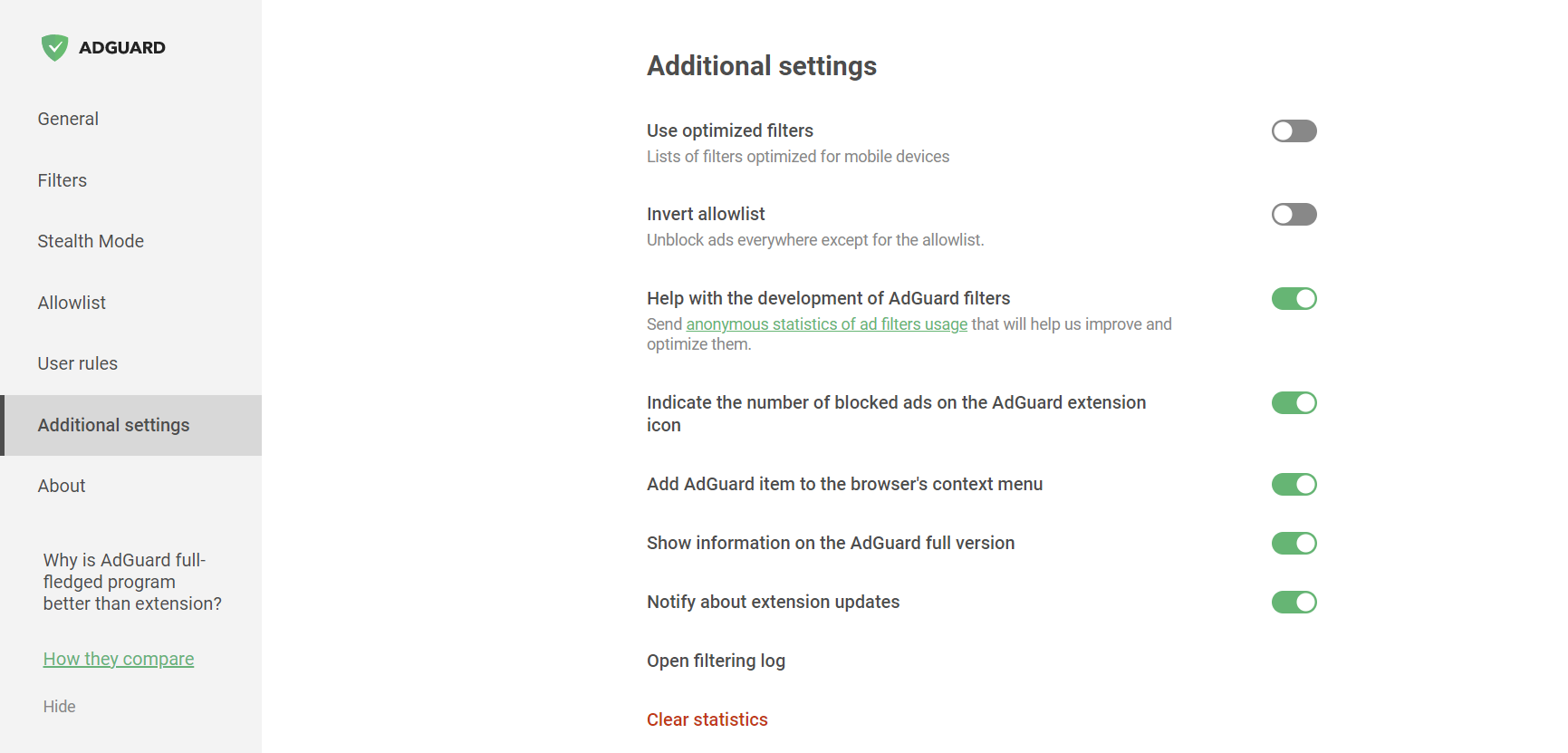
From this tab, you can activate optimized filters, enable notifications about extension updates, open the Filtering log, or clear the statistics of blocked ads and trackers.
또한 적용된 규칙에 대한 통계(어떤 규칙이, 어떤 웹사이트에서, 얼마나 자주 트리거되는지 등)를 보내 필터 개발에 도움을 줄 수도 있습니다. 저희는 사용자의 동의 없이 데이터를 수집하지 않으므로 이 옵션은 기본적으로 비활성화되어 있습니다. 이 기능을 활성화하면 모든 데이터는 완전한 익명으로 전송됩니다.
About
In the About section, you can find infos about the current version, links to the EULA and Privacy policy, and to the repository of the Browser extension on GitHub.