Главное меню
Эта статья о Браузерном расширении AdGuard, которое защищает только ваш браузер. Скачайте приложение AdGuard, чтобы защитить устройство целиком
На главную страницу расширения можно попасть, нажав на значок расширения на панели инструментов браузера.
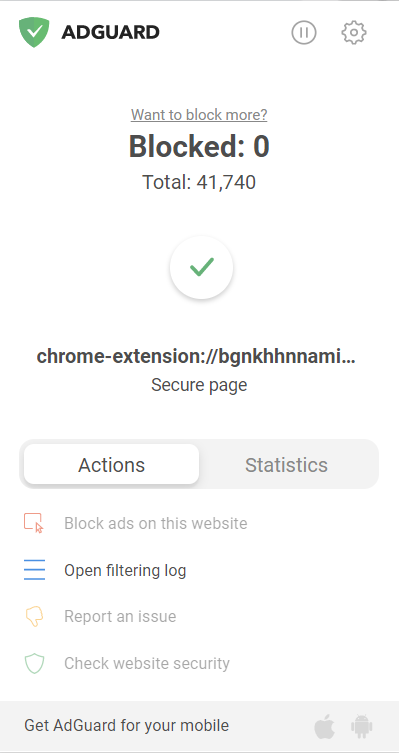
На главном экране можно скрыть любой элемент на сайте вручную (это добавит новое пользовательское правило) или открыть Журнал фильтрации, чтобы посмотреть информацию о трафике вашего браузера. Там же можно заблокировать запросы на ходу и просмотреть отчёт о безопасности сайта. Если вы заметили пропущенную рекламу, вы можете пожаловаться на некорректную блокировку. Наши разработчики фильтров рассмотрят жалобу и исправят проблему. Там же можно посмотреть статистику по применённым правилам фильтрации.
Все запросы, сделанные браузером, отображаются в Журнале фильтрации вместе с подробной информацией о каждом запросе. Журнал фильтрации позволяет, например, отследить, какие запросы заблокировало расширение. В Журнале также можно заблокировать или разблокировать любой запрос в два клика. Там же можно отсортировать запросы, что может помочь, если вы создаёте свои правила фильтрации. Журнал фильтрации можно открыть из главного меню или настроек (во вкладке Дополнительные настройки).
Значки в правом верхнем углу главного меню отвечают за настройки расширения и приостановку защиты.