Расширения
В этой статье рассказывается об AdGuard для Mac — многофункциональном блокировщике рекламы, который защищает ваше устройство на системном уровне. Скачайте приложение AdGuard, чтобы увидеть, как оно работает
AdGuard позволяет устанавливать расширения, или пользовательские скрипты, для расширения функциональности браузера. AdGuard может работать как менеджер пользовательских скриптов для разных браузеров: вам не нужно устанавливать один и тот же пользовательский скрипт для каждого браузера.
Некоторые пользовательские скрипты предустановлены, другие можно установить вручную.
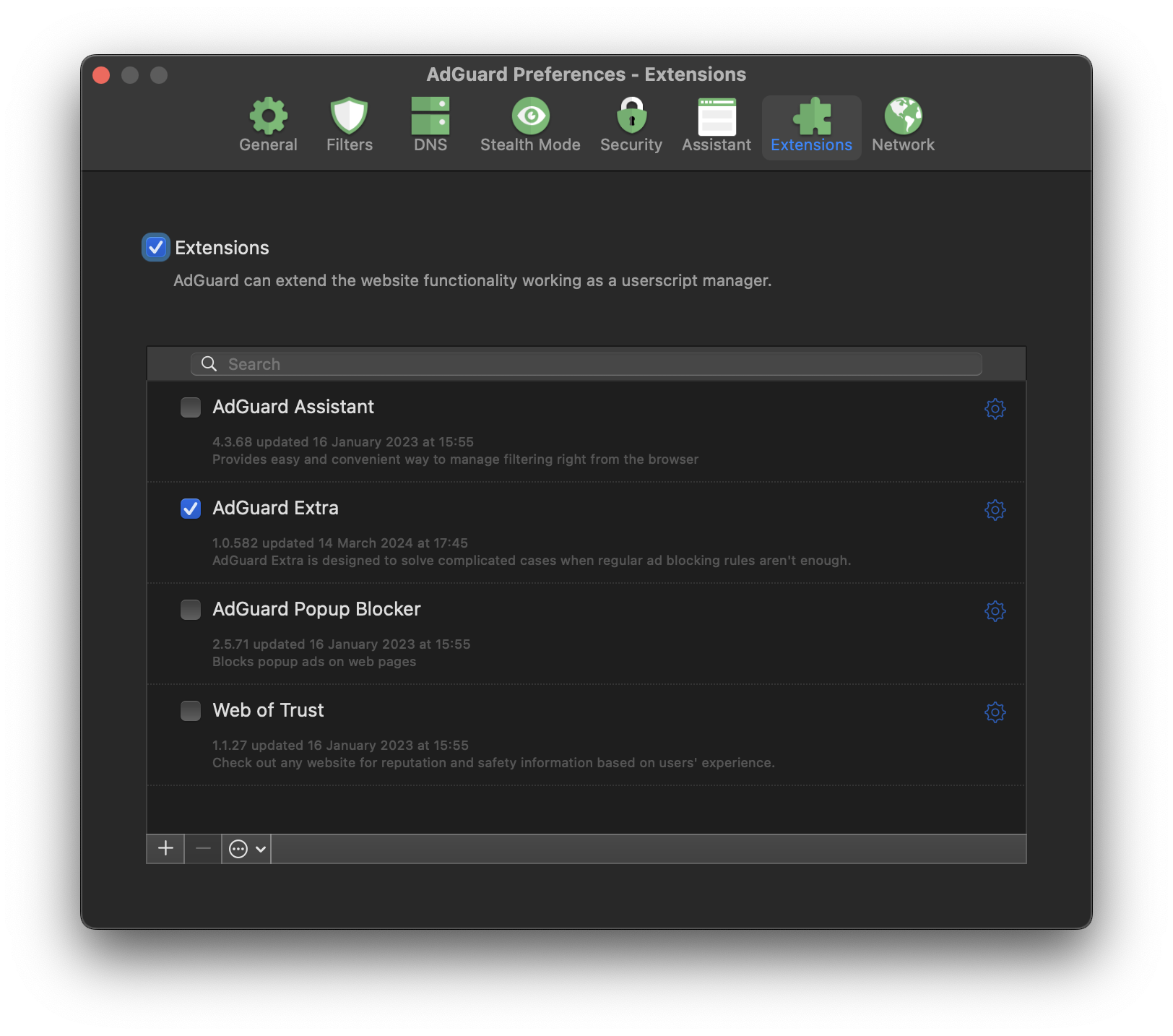
Помощник AdGuard (устаревшая версия)
Этот пользовательский скрипт позволяет управлять защитой AdGuard прямо из браузера. В отличие от нового Помощника, который имеет формат расширения и доступен в магазинах браузеров, устаревшая версия Помощника — это пользовательский скрипт, который не нужно отдельно устанавливать. Некоторые функции совпадают у обоих помощников:
- Включить или отключить защиту на определённом сайте
- Приостановить защиту на 30 секунд
- Блокировка рекламы вручную
- Сообщить о неправильной блокировке
Но новый Помощник более продвинутый. Он также позволяет управлять защитой для всех сайтов, проверить сертификат сайта и управлять HTTPS-фильтрацией, а также перейти в журнал фильтрации или в настройки приложения. Мы рекомендуем использовать предыдущую версию Помощника только в том случае, если новая недоступна.
AdGuard Extra
Этот скрипт решает самые сложные проблемы блокировки рекламы, когда обычных правил недостаточно. Он также не позволяет сайтам обходить блокировщики рекламы и повторно вставлять заблокированную рекламу. Мы рекомендуем всегда держать его включённым.
Чтобы установить пользовательский скрипт, нажмите +. Вы можете найти пользовательские скрипты на greasyfork.org.