O rastreamento da performance de anúncios agora é padrão no Firefox
A Mozilla, uma empresa que sempre se orgulhou de priorizar a privacidade, está enfrentando uma reação negativa dos usuários devido a um recurso de coleta de dados do Firefox projetado para ajudar os anunciantes a rastrear o desempenho dos anúncios. Para piorar a situação, o recurso, chamado de Atribuição Preservadora de Privacidade (Privacy-Preserving Attribution - PPA), está ativado por padrão na versão mais recente do navegador.
Ao anunciar o novo recurso, a Mozilla descreveu-o como "uma alternativa não invasiva ao rastreamento entre sites". "O rastreamento é terrível para a privacidade, porque dá às empresas informações detalhadas sobre o que você faz online", continuou. O rastreamento entre sites tem sido, há muito tempo, associado aos cookies de terceiros que a Mozilla vem bloqueando no Firefox por padrão desde 2019. No entanto, agora que os últimos refúgios dos cookies de terceiros, como o Microsoft Edge e o Google Chrome, estão finalmente eliminando-os, os desenvolvedores de navegadores estão procurando uma substituição.
As alternativas propostas pelo Google Chrome (Protected Audience API) e Microsoft Edge (Ad Selection API) parecem suspeitas ou pelo menos não são infalíveis quando se trata da privacidade do usuário. É por isso que o AdGuard está agora bloqueando ambas.
À luz disso, a revelação da Mozilla de uma suposta alternativa de rastreamento privado pode parecer típica - apenas mais um desenvolvedor de navegador atendendo aos anunciantes enquanto tenta adoçar a pílula para os usuários. A questão, no entanto, reside na própria afirmação da Mozilla de que não é uma empresa de tecnologia comum - o que implica que não negligencia sua privacidade em busca de lucros como as outras.
"Não somos uma empresa de tecnologia normal. As coisas que criamos priorizam as pessoas e sua privacidade em detrimento dos lucros. Existimos para tornar a internet um lugar mais saudável e feliz para todos", afirma a missão da Mozilla, exibida de forma proeminente em sua página principal.
Então, a Mozilla é como as outras agora? Sem tirar conclusões precipitadas, vamos dar uma olhada mais de perto nesta nova alternativa de rastreamento.
Um produto da cooperação com a Meta
O novo recurso foi lançado menos de um mês após a aquisição da Anonym, uma empresa de métricas de anúncios, pela Mozilla. Esse movimento levantou suspeitas na época, visto por alguns, inclusive aqui na AdGuard, como um motivo de preocupação e um possível passo em uma ladeira escorregadia. Isso se deve principalmente ao fato de que adotar tecnologias que facilitam o compartilhamento de dados para publicidade direcionada parece contradizer a missão da Mozilla de sempre priorizar a privacidade.
Em sua página no GitHub, a Mozilla diz que tem “trabalhado com a Meta e outros atores na definição de uma API de atribuição no navegador”, então a PPA parece ser o resultado direto desse trabalho. Continua dizendo que realizará um teste de uma “versão leve de uma proposta”, que é o que está acontecendo agora no Firefox.
Nossa esperança é que, se desenvolvermos uma boa solução de atribuição, ela oferecerá uma alternativa real a práticas mais questionáveis, como o rastreamento. Atualmente, estamos testando essa abordagem para ver se ela pode fornecer aos anunciantes as informações que eles estão procurando.
Então, o que há por trás disso?
A Mozilla fornece uma descrição técnica detalhada da nova API neste link. Vamos nos limitar a uma mais geral.
Em poucas palavras, o Firefox rastreará conversões atribuídas, ou seja, quando um anúncio exibido em um site leva a uma conversão (como uma compra) em outro. Tradicionalmente, esse processo depende do rastreamento entre sites para vincular esses eventos. No entanto, a Mozilla afirma que seu método, onde o próprio navegador gerencia isso, protege a privacidade do usuário.
Durante o registro de impressões, ou seja, quando um usuário visualiza ou clica em um anúncio, o Firefox armazenará informações básicas em um repositório de escrita única. Isso inclui o identificador do anúncio e se o usuário visualizou ou clicou no anúncio. Quando ocorre uma conversão, o sistema agrega esses dados com base nas impressões armazenadas. O site onde a conversão acontece pode acessar as impressões relacionadas usando o identificador do anúncio e o tipo de interação (visualização ou clique). A Mozilla afirma que a privacidade dos usuários individuais está protegida porque os dados são agregados e o ruído é adicionado para evitar a identificação de ações específicas dos usuários.
Mozilla: perda de privacidade é compensada pelo 'enorme valor' para o anunciante
Mas nem todos concordam. O defensor dos direitos digitais Jonah Aragon aponta que há uma “plethora de problemas” com o novo recurso, principalmente que reflete a crença equivocada de que os anunciantes têm o direito de coletar dados dos usuários.
Ao incorporar software feito sob medida para a indústria de publicidade, a Mozilla está erroneamente afirmando que a indústria de publicidade tem um interesse legítimo em coletar seus dados e rastrear você pela internet acima de todas as outras partes, incluindo seus próprios interesses.
Até mesmo o simples fato de que a Mozilla está cooperando com a Meta, entre todas as empresas, nisso, faz com que se desconfie um pouco da natureza preservadora de privacidade da técnica, mas como a própria Mozilla justifica isso?
Em sua página no GitHub, a Mozilla reconhece que implementar esse esquema de rastreamento significaria que os usuários sofreriam um impacto em sua privacidade, com suas informações sendo usadas. No entanto, a desenvolvedora do navegador também argumenta que essa perda é justificável pelo “enorme valor” que os anunciantes ganham com a atribuição. A grande justificativa deles é que outros modelos de financiamento simplesmente não são viáveis.
Nós, no entanto, discordamos da suposição de que um modelo baseado em publicidade seja a única opção viável para sustentar conteúdos e serviços online. Acreditamos que existem abordagens mais éticas ou que respeitam a privacidade e que merecem ser exploradas. E como um autoproclamado defensor da privacidade, a Mozilla deveria liderar na exploração dessas alternativas, em vez de aparentemente tentar acomodar os interesses dos anunciantes.
Por que ativar por padrão?
Enquanto isso, os fóruns de usuários da Mozilla foram inundados com reclamações sobre o recurso. As críticas se concentraram em duas coisas: primeiro, que a Mozilla implementou o recurso, e segundo, que decidiu ativá-lo por padrão para os usuários que tinham a telemetria ativada.
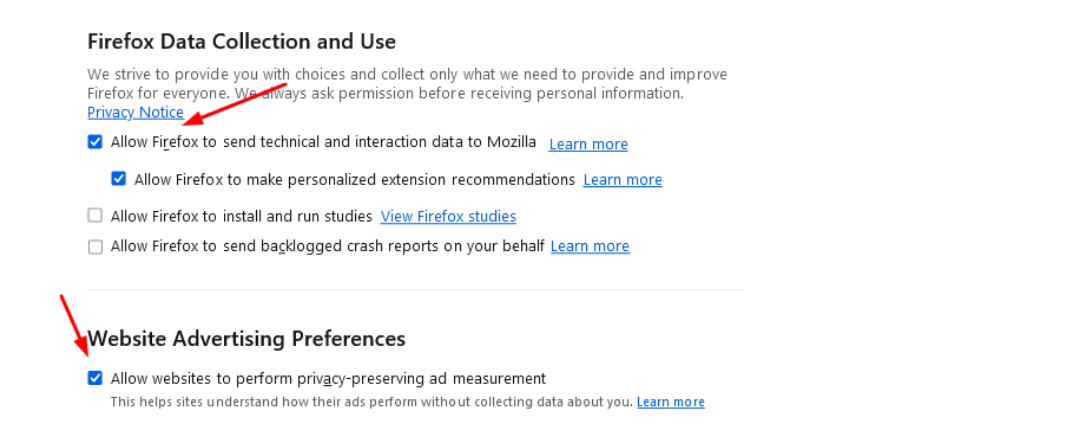
“Integrar esse recurso no Firefox, e especialmente ativá-lo por padrão, parte do pressuposto de que as empresas têm o direito de rastrear os usuários online. Estou insatisfeito que o Firefox se promova como uma alternativa que preserva a privacidade e depois integre esse recurso,”diz um dos muitos comentários.
Apesar das crescentes críticas, a Mozilla manteve sua posição e não expressou planos de reverter ou tornar o recurso opcional.
O engenheiro da Mozilla, Bas Schouten, argumentou que tornar esse recurso opcional exigiria explicar seu valor para os usuários, o que ele acha que seria muito difícil. Schouten também argumentou que a opção de desativação é facilmente descobrível.
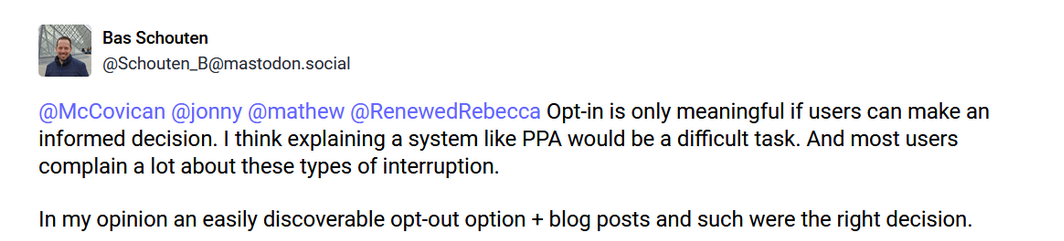
Se a opção de desativação é realmente fácil de encontrar é discutível, mas o argumento de que os usuários provavelmente não entenderiam as informações sobre a nova API e que, por isso, é melhor forçá-la sobre eles, não é uma boa justificativa.
Por enquanto, o recurso pode ser desativado indo ao menu do navegador Firefox. Uma vez lá, selecione Configurações e encontre a seção Preferências de Publicidade em Websites no painel de Privacidade e Segurança. Desmarque a caixa chamada "Permitir que os sites realizem medição de anúncios que preserva a privacidade" e pronto.
Por sua vez, a AdGuard está bloqueando essa API para seus usuários de aplicativos e extensões com o Filtro de Proteção de Rastreamento ativado como uma precaução para garantir que a privacidade de nossos usuários permaneça protegida.






















































