Apple готовит встроенный в Safari блокировщик контента. Что нам известно на данный момент
Apple якобы планирует интегрировать блокировку рекламы непосредственно в свой браузер Safari, о чем эксклюзивно сообщает AppleInsider. По данным веб-ресурса, функция получит название Web Eraser и будет доступна через обновлённое меню управления страницами, которое появится в грядущей iOS 18.
Как заявлено в названии, функция позволит пользователям «стирать нежелательный контент с любой страницы по их выбору». Речь идёт о таких раздражителях, как рекламные баннеры, изображения, текст и, при желании, «целые разделы страницы». В сообщении отмечается, что удаление отвлекающих и других нежелательных элементов с веб-страниц не требует особых усилий и происходит «с относительной лёгкостью».
Когда вы закончите с блокировкой элементов на странице, они исчезнут навсегда и не вернутся на страницу, если вы её закроете и вернётесь позднее. Safari запомнит изменения, которые вы внесли на страницу, и при повторном посещении отобразит её уже в новом виде. Если вы не удовлетворены результатом, то вы можете вернуть удалённые элементы, попросив браузер восстановить исходное состояние веб-страницы.

Источник: AppleInsider
Необходимый минимум для любого блокировщика рекламы
По данным AppleInsider, Apple, похоже, черпала вдохновение для создания этой функции у 1Blocker, стороннего приложения для блокировки рекламы. Но даже по словам самой компании 1Blocker, это базовая функция для блокировщиков рекламы. В 1Blocker говорят, что она «обязательна для любого приложения, блокирующего контент», и мы с ними согласны.
Подобная функция есть во всех десктопных приложениях и браузерных расширениях AdGuard, а также в AdGuard для iOS. В зависимости от устройства, чтобы заблокировать любой элемент на странице, вам потребуется от двух до четырёх нажатий. Например, в AdGuard для iOS нужно нажать на иконку щита и выбрать опцию «Блокировать элементы на этой странице».

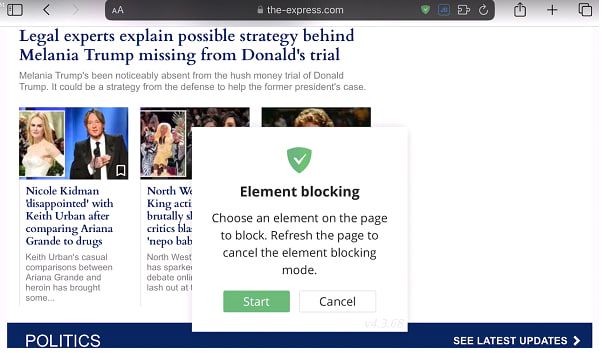
После этого вы можете нажать на любой элемент на странице, который хотите скрыть.

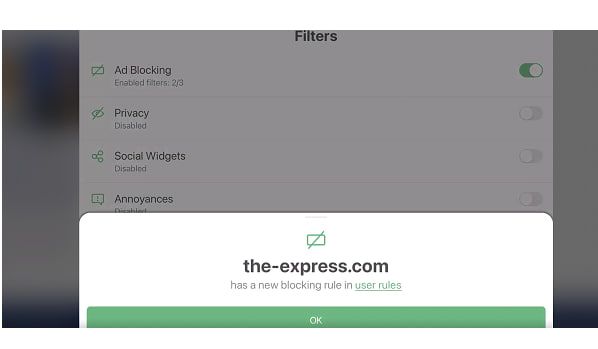
Вы можете просмотреть правило фильтрации, связанное с заблокированным элементом, нажав на иконку галочки.

Скриншот: Выборочная блокировка рекламы в AdGuard для iOS
Посмотреть видео всего процесса
Слухи об ИИ
Было несколько, хотя и неподтверждённых, сообщений о том, что функция Web Eraser может работать на основе ИИ. Хотя в первоначальном сообщении AppleInsider нет никаких указаний на то, что она действительно будет управляться ИИ, некоторая почва для спекуляций есть, учитывая растущий уровень интеграции ИИ в различные сферы нашей жизни. Около года назад мы стали свидетелями появления первого блокировщика рекламы для YouTube на базе ИИ — GPT-AdBlocker. Если вам интересно, мы протестировали его, и результаты оказались весьма неоднозначными.
Важно проводить различие между идентификацией изображений и речи и выявлением рекламных элементов в коде страницы с последующим созданием правил фильтрации для их скрытия. Хотя ИИ довольно успешно справляется с первой задачей, вторая и третья — это совсем другой разговор. Выявление рекламных элементов в коде страницы и, самое главное, создание соответствующих правил фильтрации для их скрытия представляют собой совсем новый вызов. Eyeo, родительская компания AdBlock и Adblock Plus, добилась прогресса в этом направлении. Она работала над моделью ИИ, которая автоматически классифицирует параметры URL и определяет, содержит ли определённая часть страницы рекламу или нет. Сообщается, что модель достигла определённой точности, но компания всё ещё работает над подтверждением концепции.
Презентация новой версии браузера Apple может состояться на ежегодной конференции Apple Worldwide Developers Conference (WWDC), которая пройдет с 10 по 14 июня, менее чем через пару недель. Предполагается, что на мероприятии Apple также анонсирует iOS 18 и начнёт бета-тестирование для разработчиков. Согласно AppleInsider, Safari 18 дебютирует «позднее в 2024 году». Так что нам остаётся запастись терпением и дождаться официального релиза, чтобы узнать, будут ли во встроенном блокировщике рекламы Apple ИИ-функции.
Но мы очень удивимся, если они там всё-таки окажутся. На наш взгляд, блокировщик рекламы на основе ИИ должен уметь автоматически разбирать код страницы, определять элементы, создавать правила фильтрации и использовать их для скрытия нежелательных элементов, гарантируя при этом, что страница не сломается и все полезные элементы будут отображаться надлежащим образом. Хотя теоретически это возможно, добиться этого будет невероятно сложно. Как минимум потому что настроить ИИ на создание безошибочных правил очень непросто — некоторые из них могут быть длинными и сложными.
adguard.com###app > main.main:nth-child(2) > div.welcome > div.product-presentation:nth-child(3) > div.product-presentation__in > div.product-presentation__products:last-child > div.product-presentation__product.product-presentation__product--windows > div.product-presentation__product-slider:first-child > div.swiper.swiper-container.slider.swiper-initialized.swiper-horizontal.swiper-pointer-events.swiper-backface-hidden > div.slider__arrow.slider__arrow--next:last-child
Пример более сложного правила для блокировки рекламы
Таким образом, даже если ИИ точно идентифицирует рекламу, есть довольно существенный риск того, что он «испортит» часть правил. Стоит допустить одну крошечную ошибку в синтаксисе правил, и страница будет выглядеть совсем не так, как вы задумали. Не говоря уже о взаимозависимости этих правил. Иногда одно не может быть добавлено без другого, или нужно учитывать старые правила при добавлении новых, и так далее. Это невероятно сложный и итеративный процесс, в котором каждому символу придаётся огромное значение.
Полагаться только на ИИ в блокировке рекламы пока нельзя. Помимо озвученных опасений также существует риск того, что ИИ-модель можно будет попросто «обмануть». Однако использование ИИ-моделей для выявления ошибок в созданных людьми правилах фильтрации — отличная идея, и такой инструмент стал бы отличным подспорьем для разработчиков фильтров. Мы обязательно рассмотрим эту возможность в AdGuard, как только технология достигнет достаточного уровня зрелости.
Заключительные мысли
Решение Apple интегрировать блокировку контента в Safari — это плюс с точки зрения конфиденциальности. Реклама не только раздражает, но и отслеживает ваши действия на сайтах. Трекеры собирают данные о ваших привычках, предпочтениях и интересах, создавая подробные профили, которые могут быть использованы для таргетированной рекламы или даже проданы третьим лицам без вашего согласия.
Что касается деталей реализации, то мы можем только предполагать, пока не увидим это своими глазами. Но мы бы не стали рассчитывать на то, что функция будет в значительной степени управляться искусственным интеллектом. Более вероятно, что Apple черпает вдохновение в некоторых проверенных методах, которые сторонние блокировщики рекламы используют уже много лет.





















































