Карыстайцеся інтэрнэтам без рэкламы і рызыкі
Блакіруе ўсе віды рэкламы
Выдаляе раздражняльныя вэб-элементы
Эканоміць трафік і паскарае загрузку старонак
Працуе для браўзераў і праграм
Захоўвае функцыянальнасць і знешні выгляд сайта

AdGuard для WindowsAdGuard для MacAdGuard для AndroidAdGuard для iOSБлакіроўшчык кантэнту AdGuardБраўзернае пашырэнне AdGuardПамочнік AdGuardAdGuard HomeAdGuard Pro для iOSAdGuard Mini для MacAdGuard для Android TVAdGuard для LinuxAdGuard Temp MailAdGuard VPNAdGuard DNSAdGuard MailAdGuard Wallet
Блакіроўшчык кантэнту AdGuard
Браўзернае пашырэнне AdGuard
Памочнік AdGuard
AdGuard Home
AdGuard Pro для iOS
AdGuard Mini для Mac
AdGuard для Android TV
AdGuard для Linux
AdGuard Temp Mail
AdGuard VPN
AdGuard DNS
AdGuard Mail
AdGuard Wallet
Іншыя прадукты
19 992 19992 водгукі
Выдатна!
AdGuard для Windows
AdGuard для Windows - гэта больш, чым блакіроўшчык рэкламы. Гэта шматмэтавы інструмент, які блакіруе рэкламу, кантралюе доступ да небяспечных сайтаў, паскарае загрузку старонак і абараняе дзяцей ад недапушчальнага кантэнту.
AdGuard для Windows версія 7.22, 14 дзён пробнага перыяду
19 992 19992 водгукі
Выдатна!
AdGuard для Mac
AdGuard для Mac - унікальны блакіроўшчык рэкламы, распрацаваны з улікам спецыфікі аперацыйнай сістэмы macOS. Ён не толькі бароніць вас ад раздражняльнай рэкламы ва ўсіх браўзерах і праграмах, але і бароніць вас ад сачэння, фішынгу і махлярства.
AdGuard для Mac версія 2.18, 14 дзён пробнага перыяду
19 992 19992 водгукі
Выдатна!
AdGuard для Android
AdGuard для Android - ідэальнае рашэнне для Android-прылад. У адрозненні ад іншых блакіроўшчыкаў, AdGuard не патрабуе поўнага доступу, а таксама дае шырокі спектр магчымасцей па кіраванню праграмамі.
AdGuard для Android версія 4.12, 14 дзён пробнага перыяду
19 992 19992 водгукі
Выдатна!
AdGuard для iOS
Лепшы блакіроўшчык рэкламы iOS для iPhone і iPad. AdGuard ліквідуе ўсе віды рэкламы ў Safari, абараняе вашу прыватнасць і паскарае загрузку старонак. Тэхналогія блакіроўкі рэкламы AdGuard для iOS забяспечвае высокую якасць фільтрацыі і дазваляе выкарыстоўваць некалькі фільтраў адначасова
AdGuard для iOS, 4.5
19 992 19992 водгукі
Выдатна!
Блакіроўшчык кантэнту AdGuard
AdGuard Content Blocker ухіляе ўсе віды рэкламы ў мабільных браўзерах, якія падтрымліваюць тэхналогію блакіроўкі змесціва — напрыклад, Samsung Internet і Яндэкс.Браўзер. Яго функцыі абмежаваныя ў параўнанні з AdGuard для Android, але ён бясплатны, просты ў усталёўцы і эфектыўны
Блакіроўшчык кантэнту AdGuard, 2.8
19 992 19992 водгукі
Выдатна!
Браўзернае пашырэнне AdGuard
AdGuard — самае хуткае і лёгкае браўзарнае пашырэнне для блакавання ўсіх тыпаў рэкламы! Абірайце AdGuard для хуткага і бяспечнага сёрфінга без рэкламы.
Спампоўваючы праграму, вы прымаеце ўмовы Ліцэнзійнага пагаднення
Спампоўваючы праграму, вы прымаеце ўмовы Ліцэнзійнага пагаднення
Спампоўваючы праграму, вы прымаеце ўмовы Ліцэнзійнага пагаднення
Спампоўваючы праграму, вы прымаеце ўмовы Ліцэнзійнага пагаднення
Спампоўваючы праграму, вы прымаеце ўмовы Ліцэнзійнага пагаднення
Браўзернае пашырэнне AdGuard, 5.3
19 992 19992 водгукі
Выдатна!
Памочнік AdGuard
Пашырэнне для браўзера-компаньён для настольных прыкладанняў AdGuard. Яно дазваляе блакіраваць карыстальніцкія элементы на вэб-сайтах, дадаваць вэб-сайты ў спіс дазволеных і адпраўляць справаздачы непасрэдна з вашага браўзера
Памочнік AdGuard, 1.4

19 992 19992 водгукі
Выдатна!
AdGuard Home
AdGuard Home — гэта сеткавае рашэнне для блакіроўкі рэкламы і праграм сачэння. Усталюйце яго адзін раз на вашым маршрутызатары, каб ахапіць усе прылады ў сетцы — дадатковае праграмнае забеспячэнне не патрабуецца. Гэта асабліва важна для розных прылад IoT, якія часта ўяўляюць пагрозу вашай прыватнасці
AdGuard Home, 0.107
19 992 19992 водгукі
Выдатна!
AdGuard Pro для iOS
AdGuard Pro для iOS пастаўляецца з усімі дадатковымі функцыямі блакіроўкі рэкламы і абароны, якія ўключаны. Ён прапануе тыя ж інструменты, што і платная версія AdGuard для iOS. Выдатна блакіруе рэкламу ў Safari, а таксама дазваляе наладжваць налады DNS, каб адаптаваць вашу абарону. Ён блакіруе рэкламу ў браўзерах і дадатках, абараняе дзяцей ад недапушчальнага кантэнту і захоўвае вашы асабістыя даныя бяспечнымі
AdGuard Pro для iOS, 4.5
19 992 19992 водгукі
Выдатна!
AdGuard Mini для Mac — блакіроўшчык рэкламы ў Safari
AdGuard Mini для Mac — гэта магутны блакіроўшчык рэкламы для Safari. Гэта лёгкая праграма выдаляе рэкламу, блакуе праграмы сачэння і паскарае загрузку старонак. Яна дапамагае вам аглядаць вэб у Safari без адцягненняў і захоўваць вашы даныя ў прыватнасці
AdGuard Mini для Mac, 2.1
19 992 19992 водгукі
Выдатна!
AdGuard для Android TV
AdGuard для Android TV — адзіная праграма, якая блакіруе рэкламу, ахоўвае вашу прыватнасць і працуе як міжсеткавы экран для вашага Smart TV. Атрымуйце папярэджанні аб вэб-пагрозах, выкарыстоўвайце бяспечны DNS і атрымлівайце перавагі ад шыфраванага трафіку. Адпачывайце і атрымлівайце асалоду ад улюбёных шоу з першакласнай абаронай і без рэкламы!
AdGuard для Android TV версія 4.12, 14 дзён пробнага перыяду

19 992 19992 водгукі
Выдатна!
AdGuard для Linux
AdGuard для Linux — гэта першы ў свеце сістэмны блакіроўшчык рэкламы для Linux. Блакуйце рэкламу і трэкеры на ўзроўні прылады, выбірайце з папярэдне ўсталяваных фільтраў альбо дадавайце ўласныя — усё праз інтэрфейс каманднага радка
AdGuard для Linux, 1.2

19 992 19992 водгукі
Выдатна!
AdGuard Temp Mail
Ваш часовы паштовую скрыню, каб на асноўную пошту не прыходзіў спам
19 992 19992 водгукі
Выдатна!
AdGuard VPN
63 лакацыі па ўсім свеце
Доступ да любога кантэнту
Моцнае шыфраванне
Без лагавання
Самае хуткае злучэнне
Цэладзённая падтрымка
19 992 19992 водгукі
Выдатна!
AdGuard DNS
AdGuard DNS – гэта альтэрнатыўны спосаб заблакаваць рэкламу, абараніць асабістыя дадзеныя і ахаваць дзяцей ад дарослых матэрыялаў. Ён просты ў наладзе і выкарыстанні і забяспечвае патрэбны мінімум абароны ад рэкламы, трэкінгу і фішынгу, незалежна ад платформы.

19 992 19992 водгукі
Выдатна!
AdGuard Mail
Абараняйце сваю асобу, пазбягайце спаму і трымайце ўваходную пошту ў бяспецы з дапамогай нашых псеўданімаў і часовых адрасоў электроннай пошты. Скарыстайцеся нашым бясплатным сэрвісам перасылкі электроннай пошты і праграмамі для ўсіх аперацыйных сістэм.

19 992 19992 водгукі
Выдатна!
AdGuard Wallet
Бяспечны і прыватны крыпта-кашалёк, які дае вам поўны кантроль над вашымі актывамі. Адкрывайце для сябе тысячы крыптавалют для захоўвання, адпраўкі і абмену
- Блакаванне рэкламыБлакіроўшчык рэкламы AdGuard выдаляе раздражняльныя банеры, усплывальныя вокны і відэарэкламу
- Бяспека асабістых дадзеныхБлакіроўшчык рэкламы AdGuard абараняе вашы даныя ад вэб-аналітыкі і інтэрнэт-трэкераў
- АнтыфішынгБлакіроўшчык рэкламы AdGuard абараняе ад фішынгу і шкодных сайтаў
- Бацькоўскі кантрольБлакіроўшчык рэкламы AdGuard абараняе дзяцей ад недапушчальнага змесціва і кантэнту для дарослых
Дзякуй! Вы дапамаглі нам стаць крыху лепшымі
Не ўдалося адправіць водгук
Паспрабуйце яшчэ раз або звярніцеся ў падтрымку
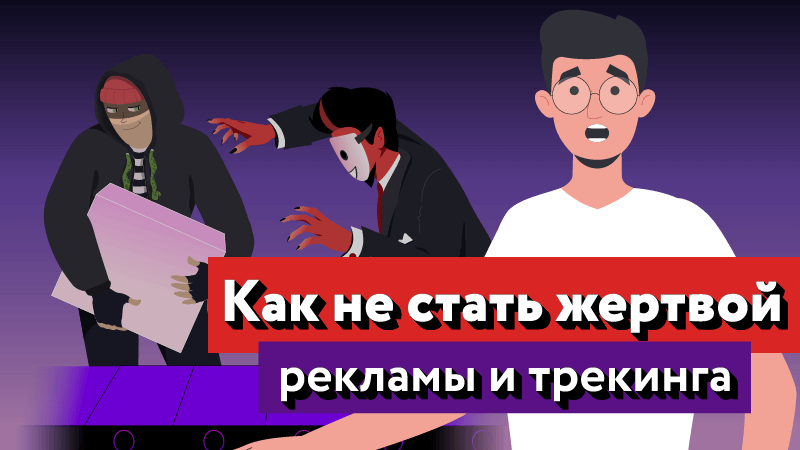
Чаму менавіта AdGuard?
Блакуе рэкламу на сайтах
Выдаляе ўсплывальныя вокны, банеры, тэкставую і відэарэкламу
Поўнафункцыянальная праграма AdGuard
Так
Звычайнае пашырэнне для блакіроўкі рэкламы
Так
Хавае пустыя месцы пасля рэкламы
Захоўвае добры выгляд старонак пасля выдалення рэкламы
Поўнафункцыянальная праграма AdGuard
Так
Звычайнае пашырэнне для блакіроўкі рэкламы
Часткова
Прадухіляе адсочванне
Не дазваляе вэб-сайтам і кампаніям збіраць вашы асабістыя даныя і выкарыстоўваць іх супраць вас
Поўнафункцыянальная праграма AdGuard
Так
Звычайнае пашырэнне для блакіроўкі рэкламы
Часткова
Паскарае загрузку старонак
Блакіруе рэкламу і трэкеры яшчэ да загрузкі старонкі
Поўнафункцыянальная праграма AdGuard
Так
Звычайнае пашырэнне для блакіроўкі рэкламы
Часткова
Працуе ў браўзерах і праграмах
Выдаляе рэкламу, трэкеры і дратуючыя элементы усіх браўзераў і праграм на вашым прыладзе
Поўнафункцыянальная праграма AdGuard
Так
Звычайнае пашырэнне для блакіроўкі рэкламы
Не
Прапануе падтрымку для карыстальнікаў у праграме
Дазваляе звязацца з нашай службай падтрымкі непасрэдна з прыкладання
Поўнафункцыянальная праграма AdGuard
Так
Звычайнае пашырэнне для блакіроўкі рэкламы
Не
FAQ
- Блакіроўшчык рэкламы - гэта праграма, якая робіць інтэрнэт чысцей і бяспечней, а таксама абараняе вашыя даныя. AdGuard блакіруе рэкламу на сайтах, у праграмах і відэа - нават на YouTube. Ён выдаляе файлы cookie і любыя запыты, якія спрабуюць вас адсачыць. Ён ведае, якія сайты небяспечныя, і загадзя папярэджвае вас - без вашага ведама вы на іх дакладна не трапіце.
- Большасць блакавальнікаў рэкламы - гэта браузерныя пашырэнні, якія не могуць выдаліць усе тыпы рэкламы. Калі вы карыстаецеся некалькімі браўзэрамі, вам давядзецца ўсталяваць пашырэнне, якое блакуе рэкламу, для кожнага з іх. А калі вы захочаце блакаваць рэкламу і ў дадатках, то проста не зможаце гэтага зрабіць.AdGuard прапануе праграмы для Android, iOS, Windows і Mac. З іх дапамогай вы зможаце блакаваць рэкламу ў браўзэрах і праграмах, перашкодзіць сайтам і кампаніям адсочваць вашыя дзеянні ў сетцы, а таксама абараніць сябе ад фішынгу і шкоднасных праграм. Акрамя таго, AdGuard паскарае загрузку старонак, дазваляе кіраваць DNS-серверамі і вэб-запытамі і атрымліваць тэхнічную падтрымку ў дадатку. Вы можаце даведацца больш з нашай параўнальнай табліцы.
- У нас ёсць праграмы для ўсіх папулярных платформаў. AdGuard для Windows, Mac і Android можна спампаваць прама адсюль. AdGuard для iOS можна знайсці ў App Store. З усталяваннем не павінна паўстаць цяжкасцяў, але вы заўсёды можаце прачытаць інструкцыі ў нашай Базе ведаў.
- У нашых поўнафункцыянальных праграм для Windows, Mac і Android ёсць бясплатны выпрабавальны перыяд — з ім вы зможаце адкрыць для сябе ўсе магчымасці AdGuard.Нашы праграмы для Android і iOS таксама маюць бясплатныя версіі з абмежаваным функцыяналам. Яны таксама будуць карысныя: бясплатная версія AdGuard для Android можа блакаваць рэкламу ў браўзэрах, а бясплатная версія AdGuard для iOS блакуе рэкламу і трэкеры ў Safari. Аднак для блакавання рэкламы ў прыкладаннях, кантролю DNS-запытаў, абароны ад шкоднасных даменаў і шмат чаго іншага вам спатрэбіцца поўная версія.Акрамя таго, AdGuard прапануе цалкам "бясплатныя браузерныя пашырэнні". Каб даведацца больш пра розніцу паміж пашырэннямі AdGuard і паўнавартаснымі праграмамі, азнаёмцеся з нашай параўнальнай табліцай.
- Натуральна! AdGuard падтрымлівае ўсе папулярныя платформы: Android, iOS, Windows і Mac. Лепшы спосаб выкарыстоўваць AdGuard на некалькіх прыладах — набыць ліцэнзію, спампаваць праграму AdGuard для патрэбнай платформы і ўвайсці ў яе з дапамогай ліцэнзійнага ключа або уліковых дадзеных акаўнта AdGuard.
- Не для ўсіх прадуктаў AdGuard патрэбна ліцэнзія. Але вось некалькі прыкладаў, дзе яна сапраўды спатрэбіцца:Ліцэнзія дае доступ да пашыраных функцый AdGuard для Android або iOS: блакіроўка рэкламы ў праргамах, DNS-абарона, Фаервол, статыстыка, кіраванне праграмамі і іншыя. Без ліцэнзіі не атрымаецца выкарыстоўваць AdGuard для Windows і Mac.З ліцэнзіяй можна карыстацца AdGuard на некалькіх прыладах і абараніць сям'ю і сяброў.Ліцэнзія - гэта спосаб падтрымаць нас, калі вам падабаецца AdGuard.
- Вядома! Вы можаце купіць ліцэнзію на спецыяльнай старонцы і ўвесці пошту сябра - мы адправім яе з прыгожай паштоўкай. Зніжкі таксама дзейнічаюць і на падарункавыя ліцэнзіі.
- Мы распрацоўваем прадукты для абароны асабістых даных з 2009 года і маем больш за 160 мільёнаў карыстальнікаў па ўсім свеце. Мы ніколі нікому не перадаем вашу асабістую інфармацыю і збіраем толькі даныя неабходныя для працы нашых вэб-сайтаў і праграм. Больш можаце прачытаць у нашай палітыцы прыватнасці.
- Калі вы хочаце даведацца больш пра тое, як менавіта працуюць прадукты AdGuard, што такое фільтры, як стварыць уласныя правілы фільтрацыі і многае іншае, праверце нашу Базу ведаў. Каб даведацца пра галіновыя навіны, выпускі AdGuard і прома-рэкламы, вы можаце наведаць наш блог. А яшчэ мы маем кароткія тлумачальныя відэа на канале YouTube і старонкі сацыяльных сетках.
- Вы можаце падзяліцца AdGuard з сябрамі. Незалежна ад таго, ці купляеце вы больш ліцэнзій і падлучаеце сваіх блізкіх да AdGuard, купляеце ліцэнзію ў падарунак, дзеліцеся нашымі пастамі ў сацыяльных сетках або проста раіце нашы прадукты камусьці, пра каго клапоціцеся - мы заўсёды рады паказаць большай колькасці людзей, наколькі выдатны бяспечны і вольны ад рэкламы Iнтэрнэт.Вы можаце ацаніць нас у крамах прыкладанняў і на нашым сайце. Так мы зразумеем, што мы на правільным шляху.Вы таксама можаце дапамагчы нам: можа быць, вы добра перакладаеце, ведаеце, як палепшыць фільтры або Базу ведаў, ці хочаце стаць бэта-тэстыроўшчыкам? Мы ўдзячныя нашым валанцёрам і ўзнагароджваем іх наўзамен - ліцэнзіямі AdGuard і падарункамі.
- Па любых пытаннях вы заўсёды можаце напісаць нам на support@adguard.com.
Бясплатнае пашырэнне для вашага браўзера
Заблакуйце рэкламу ў Chrome з дапамогай AdGuard
Заблакуйце рэкламу ў Mozilla Firefox з дапамогай AdGuard
Заблакуйце рэкламу ў Safari з дапамогай AdGuard
Заблакуйце рэкламу ў Edge з дапамогай AdGuard
Заблакуйце рэкламу ў Opera з дапамогай AdGuard
Заблакуйце рэкламу ў Яндэкс Браўзэры з дапамогай AdGuard
Чаму варта ўсталёўваць AdGuard для Chrome
Выдаляе ўсплывальныя рэкламныя вокны, банеры і відэарэкламу
Абараніць яго асабістыя даныя ад вэб-трэкераў
Папярэджвае аб небяспечных вэб-сайтах
Паскорціць загрузку старонкі — трафік не выкарыстоўваецца на рэкламу
Чаму варта ўсталёўваць AdGuard для Firefox
Блакіруе ўсе віды рэкламы перад загрузкай: раздражняльныя банеры, выплывальныя вокны і відэарэкламу — нават на YouTube!
Абараняе яго асабістыя даныя ад онлайн-лічыльнікаў і трэкераў
Блакіраваць фішынгавыя і шкодныя вэб-сайты
Паскорціць загрузку старонкі — трафік не выкарыстоўваецца на рэкламу
Чаму варта ўсталёўваць AdGuard для Safari
Блакіруе ўсе віды рэкламы: банеры, тэкставую рэкламу, анімацыю Flash, рэклама перад відэа і ўсплывальныя вокны
Не дазваляе нікому адсочваць вашыя дзеянні ў Інтэрнэце
Абароніць ад фішынгу і шахрайства — папярэджвае, калі вы натрапіце на небяспечны вэб-сайт
Паскорціць загрузку старонкі — трафік не выкарыстоўваецца на рэкламу
Чаму варта ўсталёўваць AdGuard для Edge
Блакіруе банеры, тэкставыя аб'явы, выплывальныя вокны і відэарэкламу
Блакіруе онлайн лічыльнікі і трэкеры
Не дазволіць вам перайсці на небяспечны або фішынгавы сайт
Захоўвае трафік і паскорвае загрузку старонак
Чаму варта ўсталёўваць AdGuard для Opera
Блакіруе ўся рэкламу ў Opera: выплывальныя вокны, банеры, відэа- і анімаваную рэкламу
Абараняе асабістыя даныя, блакуючы ўсе вядомыя сістэмы сачэння
Блакіруе ўстаноўшчыкі шпіёнскага праграмнага забесьпячэння і рэкламных праграм
Дапамагае старонкам загружацца хутчэй — захоўваючы трафік, блакіруючы ўсё зайвае
Чаму варта ўсталёўваць AdGuard для Яндэкс Браўзэра
Выдаляе банеры, выплывальныя вокны і дратуючыя папярэднія загрузкі відэа на YouTube
Абараняе вашыя дадзеныя, блакуючы ўсе вядомыя лічыльнікі і аналітыку
Абараняе ад шкодных, фішынгу і шахрайскіх вэб-сайтаў
Дапамагае старонкам загружацца хутчэй — эканоміць трафік, блакіруючы ўсё зайвае
Апошнія навіны
Navigating the future of ad blocking: Interview with Andrey Meshkov on TechLore Talks
17 лют 2026 г.Andrey Meshkov, Co-Founder and CTO of AdGuard, sat down with Henry Fisher from TechLore to talk about the past, the present, and the future of ad blocking in general and the AdGuard’s role in it.AdGuard Browser Extension v5.3: A stronger core, a smoother experience
13 лют 2026 г.AdGuard Browser Extension v5.3 delivers key improvements to speed and stability, with a faster, more reliable filtering engine.Claude-linked Google ads dupe macOS users into installing malware
12 лют 2026 г.When searching for “brew macos”, a sponsored result leads to an official ClaudeAI page with user-generated instructions that distribute malware.Anthropic tears into ChatGPT with new anti-ad ad, and sparks an important conversation
6 лют 2026 г.Anthropic has seized on the ad debate — and the way it chose to do so says a lot about how intransigent the AI arms race has become.
Усё гатова! Нешта пайшло не так Падпісвайцеся на нашы навіны
Вы падпісаліся на навіны AdGuard. Лісты будуць дасылацца на ${subscribeSlotProps.email}
Вы таксама можаце падпісацца, выкарыстоўваючы іншы адрас электроннай пошты
Калі ласка, паспрабуйце яшчэ раз. Калі гэта не дапамагае, калі ласка, звярніцеся ў службу падтрымкі
Даведайцеся першымі пра ўсе навіны, звязаныя з блакіроўкай рэкламы і прыватнасцю, пра рэлізы новых прадуктаў AdGuard, будучыя распродажы і розыгрышы
Памылковы капча
Капчу патрабуецца



Публікацыі пра AdGuard
Паспрабуйце іншыя прадукты AdGuard
Узмацніце абарону прыватнасці: блакіруйце рэкламу і праграмы сачэння, заставайцеся ананімнымі, кантралюйце web-трафік або навядзіце парадак у ўваходнай пошце з дапамогай прадуктаў AdGuard
Усталяванне
AdGuard для Android доступны ў наступных крамплях праграм:
AdGuard не можа быць апублікаваны ў Google Play. Дзля дадзеных падрабязнасцяў, загледжвайце наш блог. Калі вы карыстаецеся Google Play, датрымлівайцеся гэх інструкцый для ручнай усталёўкі AdGuard для Android.
1. Дазволіць загрузку
Калі ваш браўзер адлюстроўвае папярэджанне, дазвольце загрузку adguard.apk.

Дазволы на ўстаноўку
Калі ўстаноўка з вашага браўзера забаронена, вы атрымаеце апавяшчэнне. У гэтым апавяшчэнні націсніце Настройкі → Дазволіць з гэтай крыніцы.
Заўвага для карыстальнікаў Samsung з One UI 6 (Android 14) і больш познімі версіямі
На некаторых прыладах Samsung функцыянальнасць Аўтаматычнага блакавання можа перашкаджаць усталёўцы APK. Каб усталяваць прыкладанне:
Адкрыйце наладкі вашай прылады.
Перайдзіце ў Бяспеку і прыватнасць.
Пракруціце ўніз і націсніце Аўтаматычнае блакаванне.
Адключыце наладу.
Вы можаце зноў уключыць гэтую функцыянальнасць пасля ўсталёўкі.
2. Усталюйце праграму
У ўсплываючым дыялогу націсніце Устанавіць.

3. Запусціце прыкладанне
Дачакайцеся завяршэння ўстаноўкі і націсніце Адкрыць. Гатова!

Сканіраванне для загрузкі
Выкарыстоўвайце любы счытвальнік QR-кодаў, даступны на вашай прыладзе
Сканіраванне для загрузкі
Выкарыстоўвайце любы счытвальнік QR-кодаў, даступны на вашай прыладзе

Спампаваць старую версію AdGuard?
Гэтая версія аперацыйнай сістэмы не падтрымліваецца. Для яе можна ўсталяваць больш старую версію AdGuard, але яна не будзе абнаўляцца
Спампоўваючы праграму, вы прымаеце ўмовы Ліцэнзійнага пагаднення



































