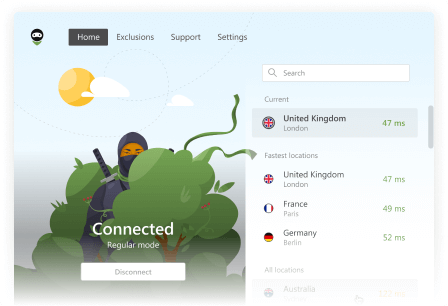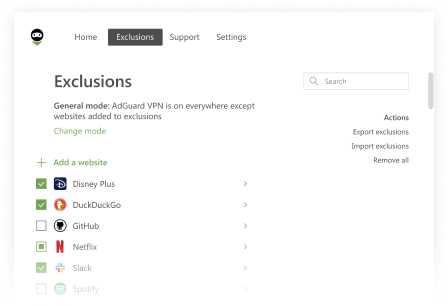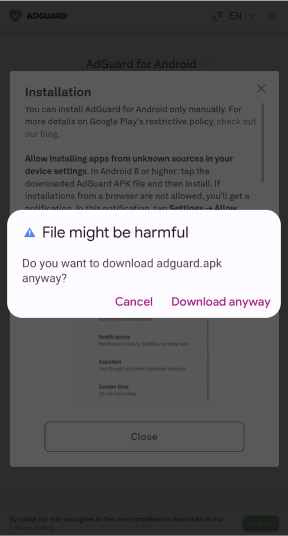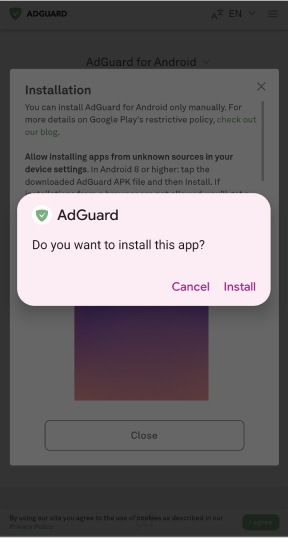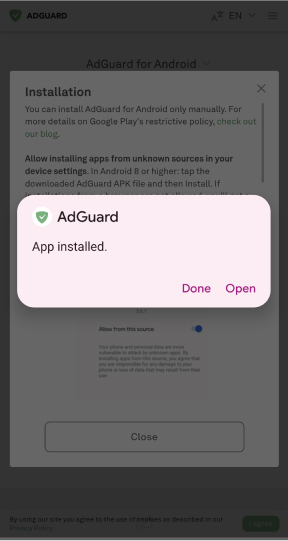The consequences of the new Apple policy & AdGuard Pro for iOS v1.3.0
Just a few days ago, Apple announced that they "have never allowed apps on the App Store that are designed to interfere with the performance or capabilities of other apps". In this article, I'll explain the current state of things and - the show must go on! - tell about the new version.
New Apple policy and the implied consequences
To be precise, the policy itself is not-so-new, at least, according to Apple, it was enacted a long time ago, they just suddenly decided to enforce it only now. Anyway, from now on all ad blockers, save for Safari content blockers, will be in constant danger of being kicked out of the AppStore, and will not be allowed to get updated. Adguard Pro in its past form, without question, is an ad blocker and would have shared the fate of others, hadn't we taken some measures.
The new Adguard version will be released on Monday. A lot will change there, I'll describe below everything you need to know.
Sadly, the System-wide ad blocking had to go. It was made clear to us that no such thing will get through the review process anymore. The good news is, custom DNS settings functionality is here to stay. It doesn't violate Apple's police per se, so there's that. We had to remove Adguard DNS and Adguard Family protection modes from the default setups, though - having that said, those who already had one of these modes selected will keep it as their DNS server of choice after the update. All other will have to manually enter the respective DNS addresses in order to use Adguard DNS.
What are your options?
We understand that if you have already purchased Adguard Pro, you had essentially paid for one app and will have a different app after the update. We are not happy with this turn of events either, but we will do everything in our power to mitigate the damage and offer you the best options we can. So what are they?
- Don't update the app. You can simply avoid updating Adguard and stay on the version 1.2.1. The positive side is obvious, as are the drawbacks: you don't get any of the new fixes, future additions, etc. To disable automatic app updates:
- Open the Settings app.
- Swipe up until you find iTunes & App Store.
- Under Automatic Downloads, turn off the toggle next to Updates.
Nothing will be automatically updated without your permission anymore.
- Use DNS settings to block ads. Fortunately, Adguard DNS blocks ads in other apps and browsers just as good as System-wide ad blocking did. Navigate to the DNS settings screen and add a new custom server to use:
-
94.140.14.14, 94.140.15.15 - for Adguard DNS
-
94.140.14.15, 94.140.15.16 - for Adguard Family protection
- Request a refund. We realize that not everyone will be satisfied with the alternatives, and it's ok. You can ask for a refund, to do so you need:
- Launch Mail from your Home screen.
- Search for "Your receipt from Apple" if it's not immediately visible.
- Find and tap on the receipt for the Adguard Pro purchase.
- Tap Report a Problem next to the purchase. You will be redirected to Apple's problem reports page.
- Enter your Apple ID and password when prompted.
- Tap Choose Problem and select a problem from the menu.
- Enter details, then tap Submit.
You should hear back from Apple within a few days to a week.
v1.3.0 - what's new?
Considering all of the above, it is easy to forget about the actual new version that is being released!
Pro version changes
[Added] New 'Tunnel mode' setting #404
We decided to introduce this setting as a response to some cases of iOS bypassing the Adguard (due to bad connectivity). What does this mean in practice? The new setting lets you choose between two modes: split-tunnel and full-tunnel. While in split-tunnel mode (the default one), Adguard will be compatible with some other VPN apps (full list here) but can be bypassed by the system. On the contrary, in full-tunnel mode, you can't run other VPN apps alongside Adguard, but iOS won't be able to bypass it, regardless of the connection quality.
- [Changed] IPv6 routes are no more added if current network does not have it #370
- [Fixed] Typos #408
- [Fixed] Adguard pro crashes #429
- [Fixed] Compatibility with iOS9 #384
- [Fixed] Can't connect to iTunes when VPN is active #385
- [Fixed] When app is started, "Pro" button state is "disabled" for a second #371
- [Improved] Logging process has been improved #430, #373
General changes
- [Added] "Filter rules syntax" link to the User filter #375
- [Added] Build number on the "About" screen #406
- [Fixed] Filter search doesn't work #388
- [Fixed] Sometimes Adguard сrashes when you open advanced settings #451
- [Fixed] Incorrect warning message on the main screen about the filters conversion error #414
- [Improved] Persian localization has been added, other localizations have been updated #427
As you can see, many minor fixes and small UI changes here.
Conclusion
The article has definitely ended up much bigger than we planned it to be. We hope you'll stay with us because we already have so many plans for the future, so many directions to take. The app will become better than it used to be, you can have our word for that :)
As always, we are happy to hear your opinion - just leave us a message in the comments section below.