Probleme durch erweiterte, eingeschränkte Einstellungen
Dieser Artikel behandelt AdGuard für Android, einem multifunktionalen Werbeblocker, der Ihr Gerät auf Systemebene schützt. Um zu sehen, wie es funktioniert, laden Sie die AdGuard-App herunter
In dem Bemühen, die Privatsphäre der Nutzer zu verbessern, hat Google die Beschränkungseinstellungen in Android 15 erweitert. Für die Aktivierung weiterer Einstellungen, wie z. B. Zugang zur Nutzung von Apps, ist nun eine zusätzliche Berechtigung erforderlich. Da für die Funktionen Firewall und Samsung Pay erkennen die Einstellung Zugriff auf App-Nutzung aktiviert sein muss, damit sie ordnungsgemäß funktionieren, kann es zu Problemen bei der Verwendung kommen. To resolve these issues, please follow the steps below.
AdGuard verfolgt eine strikte Politik das nicht protokolliert wird, was bedeutet, dass wir Ihre Daten nicht sammeln oder an Dritte weitergeben. Wir bitten nur um Zugang zu Daten, ohne die die Anwendung nicht funktionieren kann.
Basic instructions
- On your Android device, open the Settings app.
- Tap Apps.
- Tap AdGuard
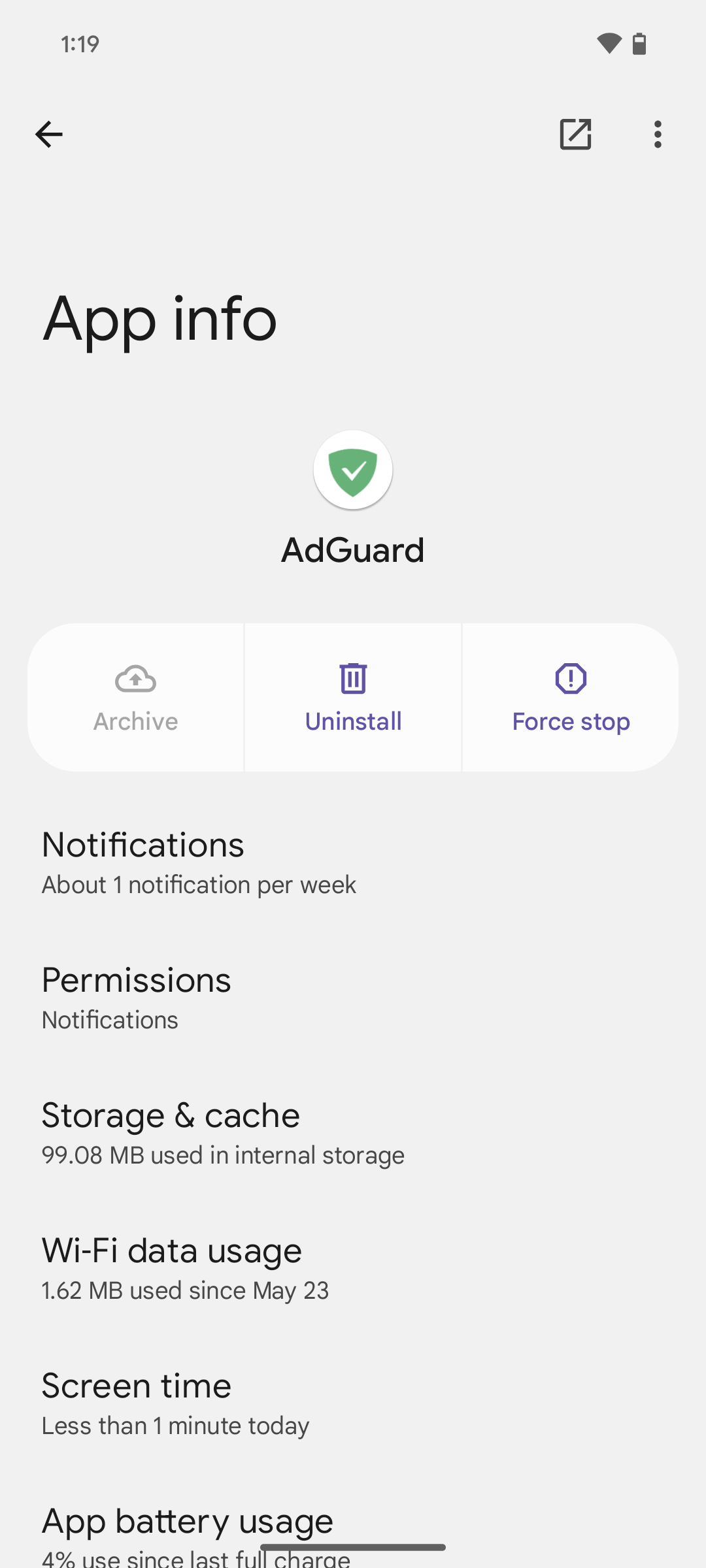
If you can't find it, first tap See all apps or App info.
- Tap More (⁝) → Allow restricted settings.
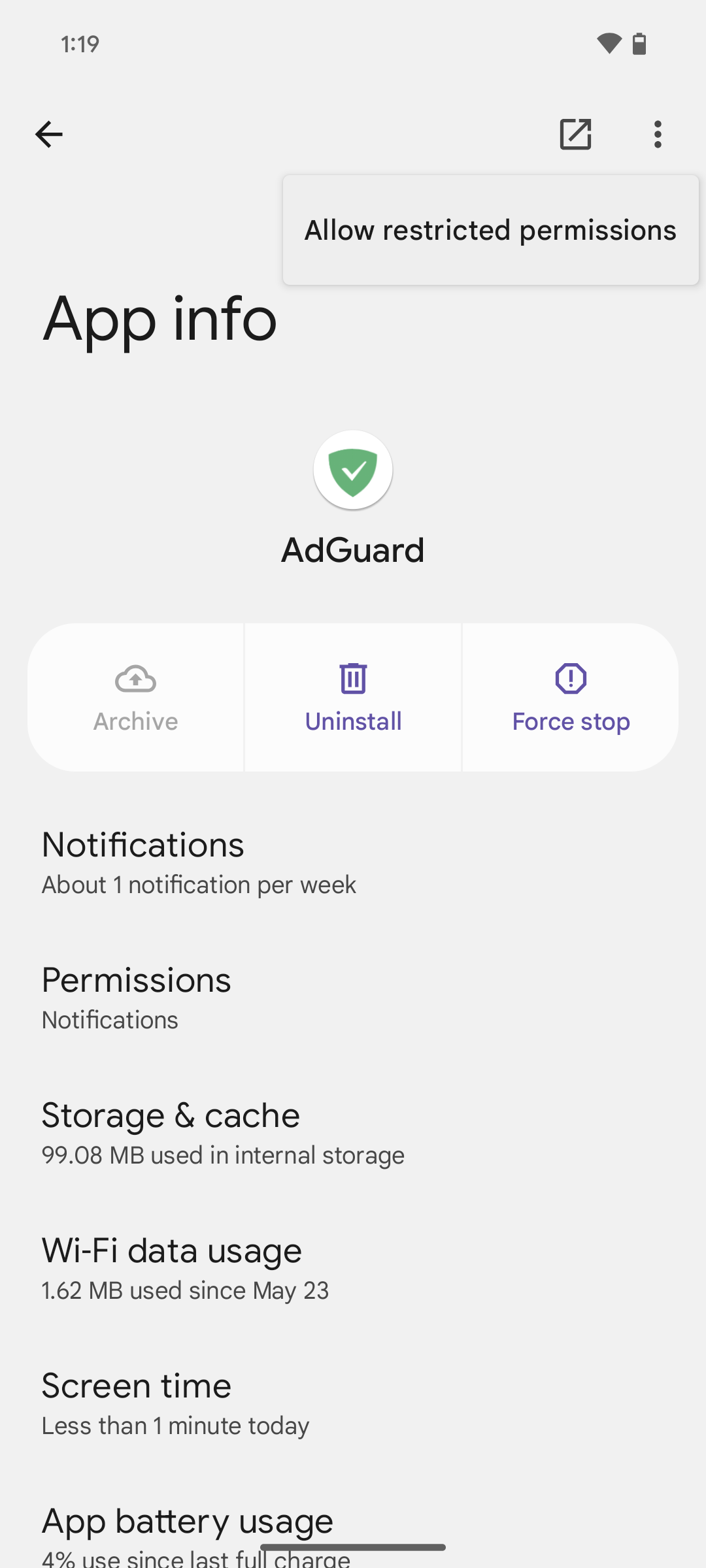
Follow the on-screen instructions.
All done! Now the Firewall and Detect Samsung Pay features will work correctly.
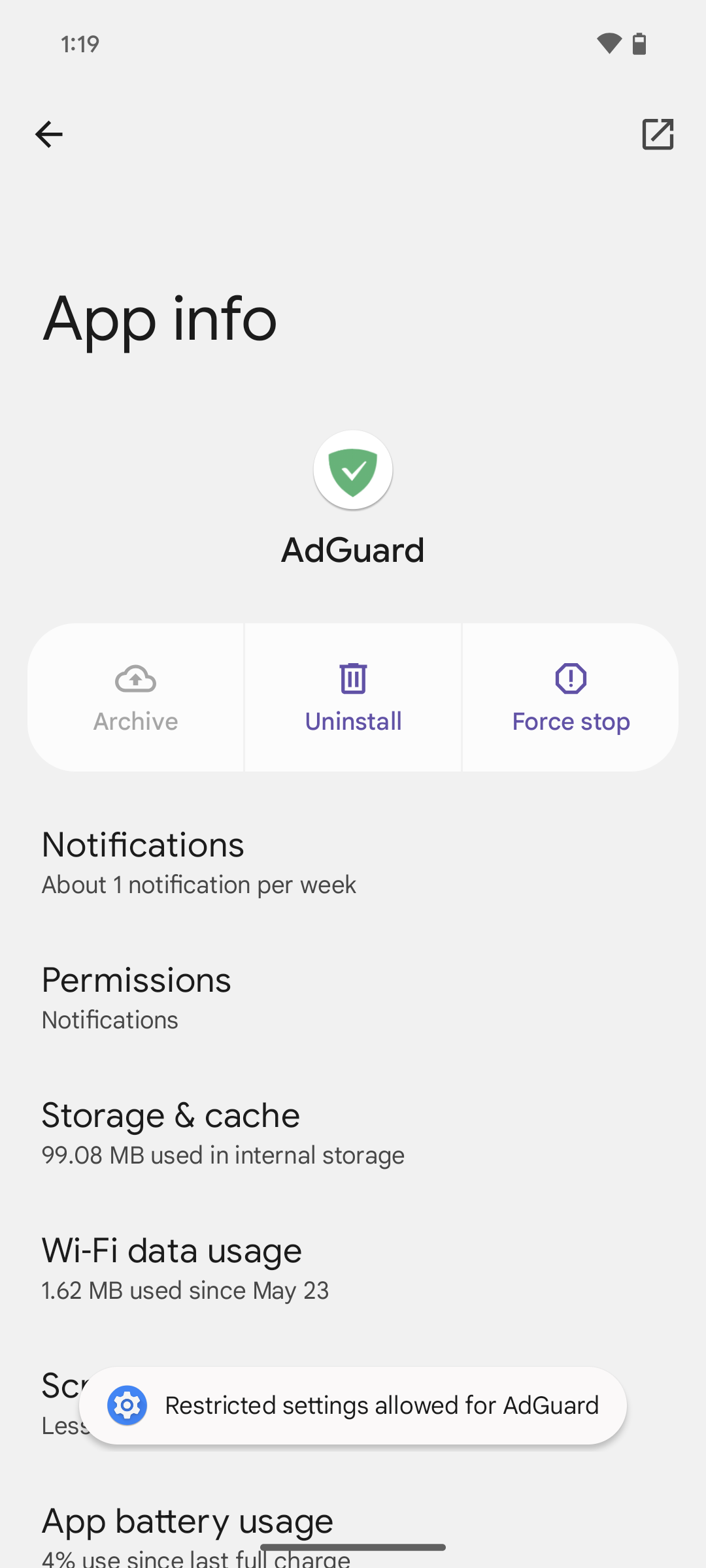
For OneUI 7.0 users
For Samsung devices with OneUI 7.0, the app permission settings follow a different path. Follow these steps to configure app usage access:
- Open System settings → Apps
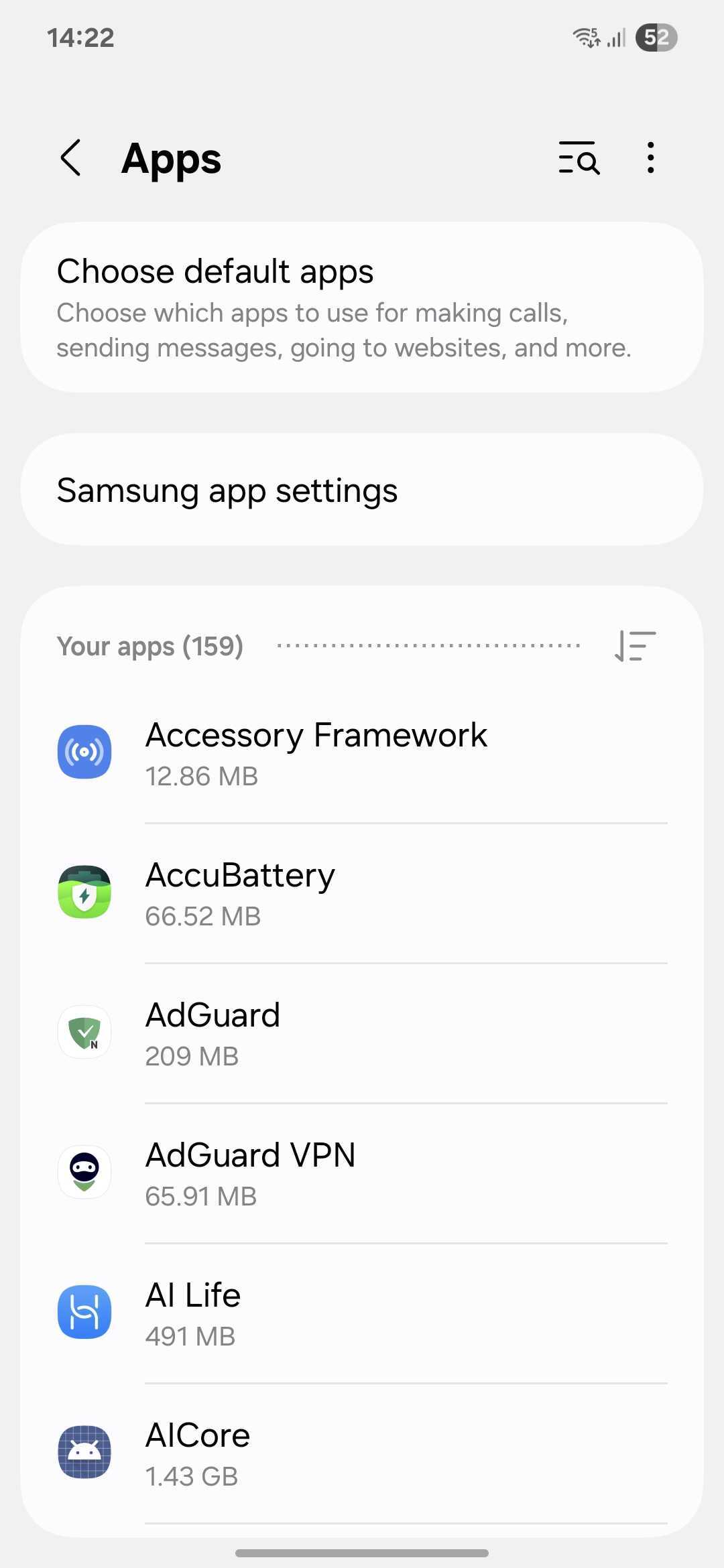
- Tap the menu icon (⋮) in the top-right corner, then select Special access
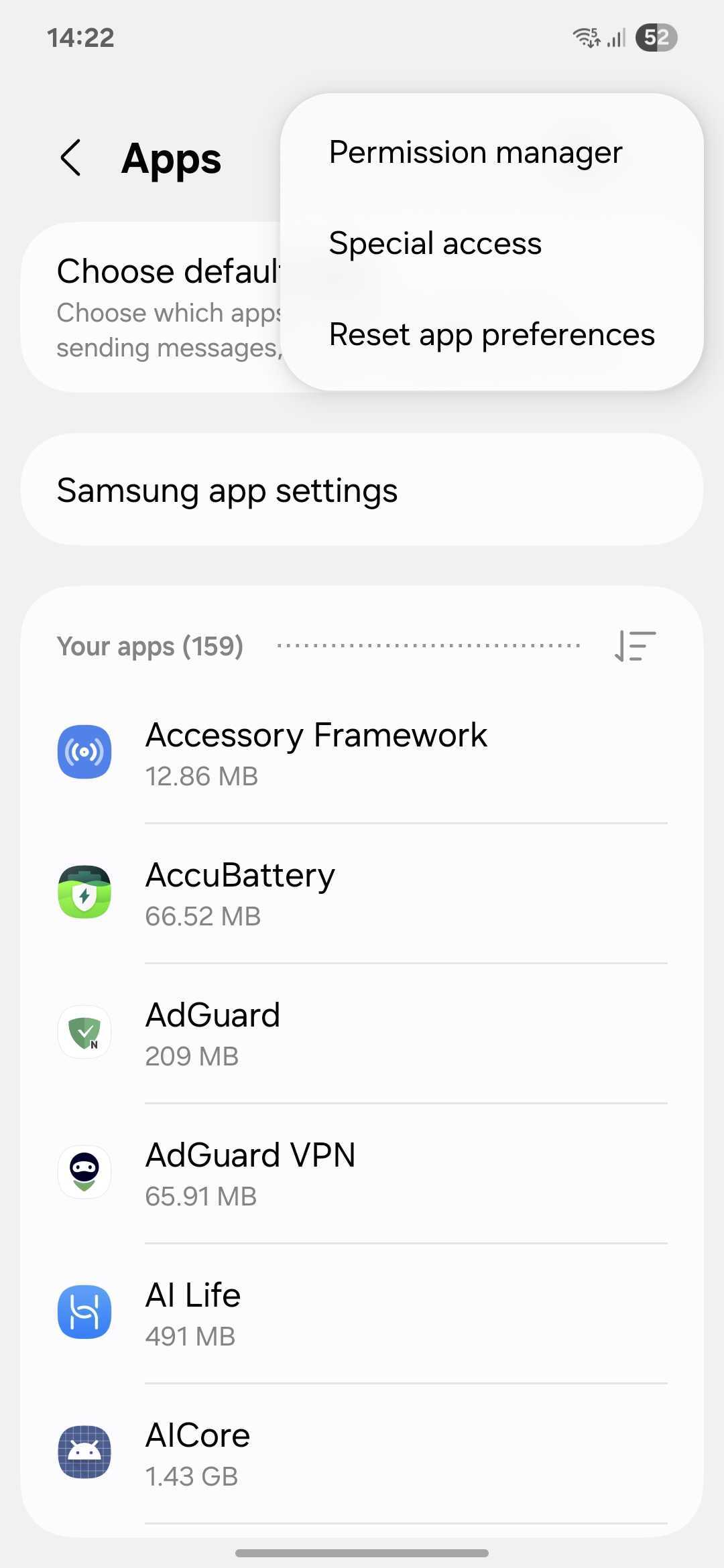
- Select Usage data access
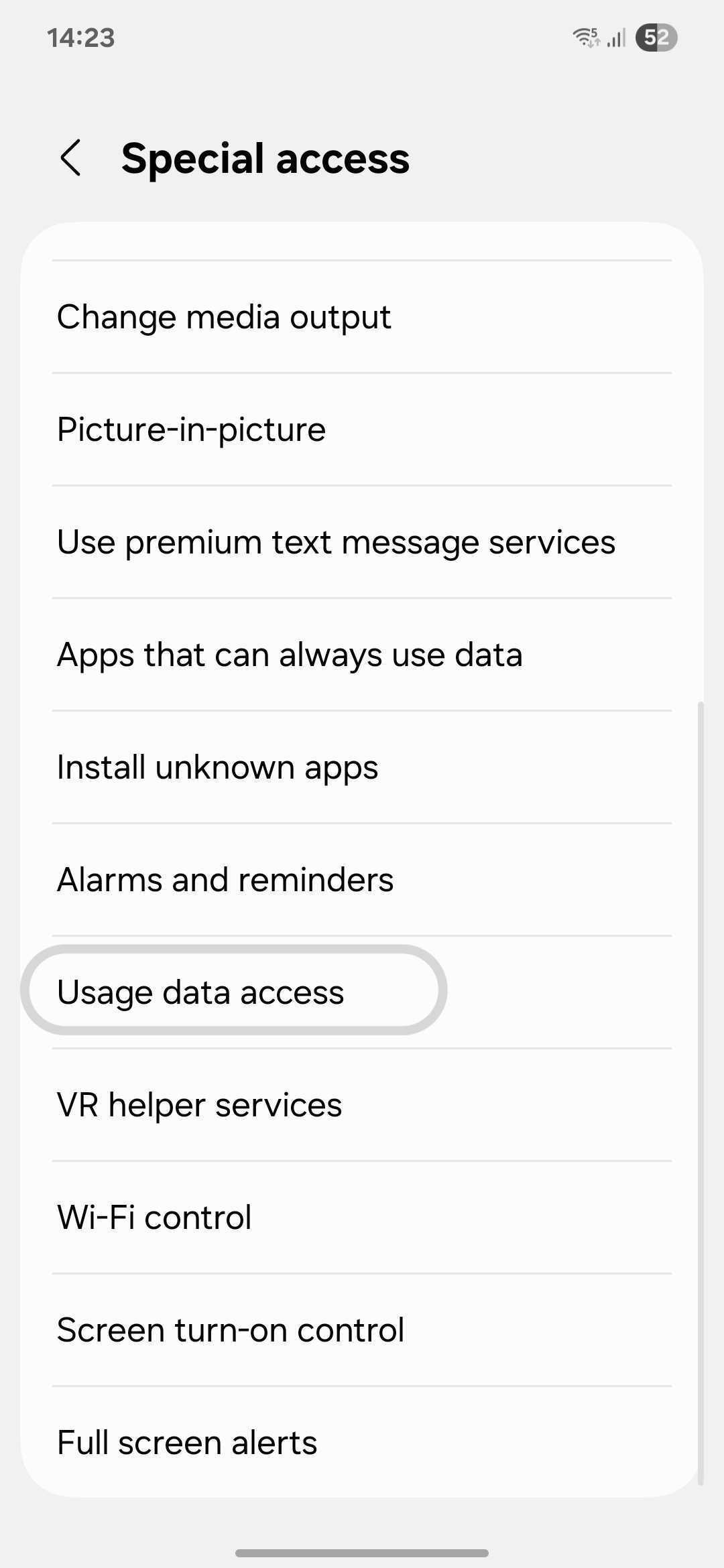
- Find and enable AdGuard
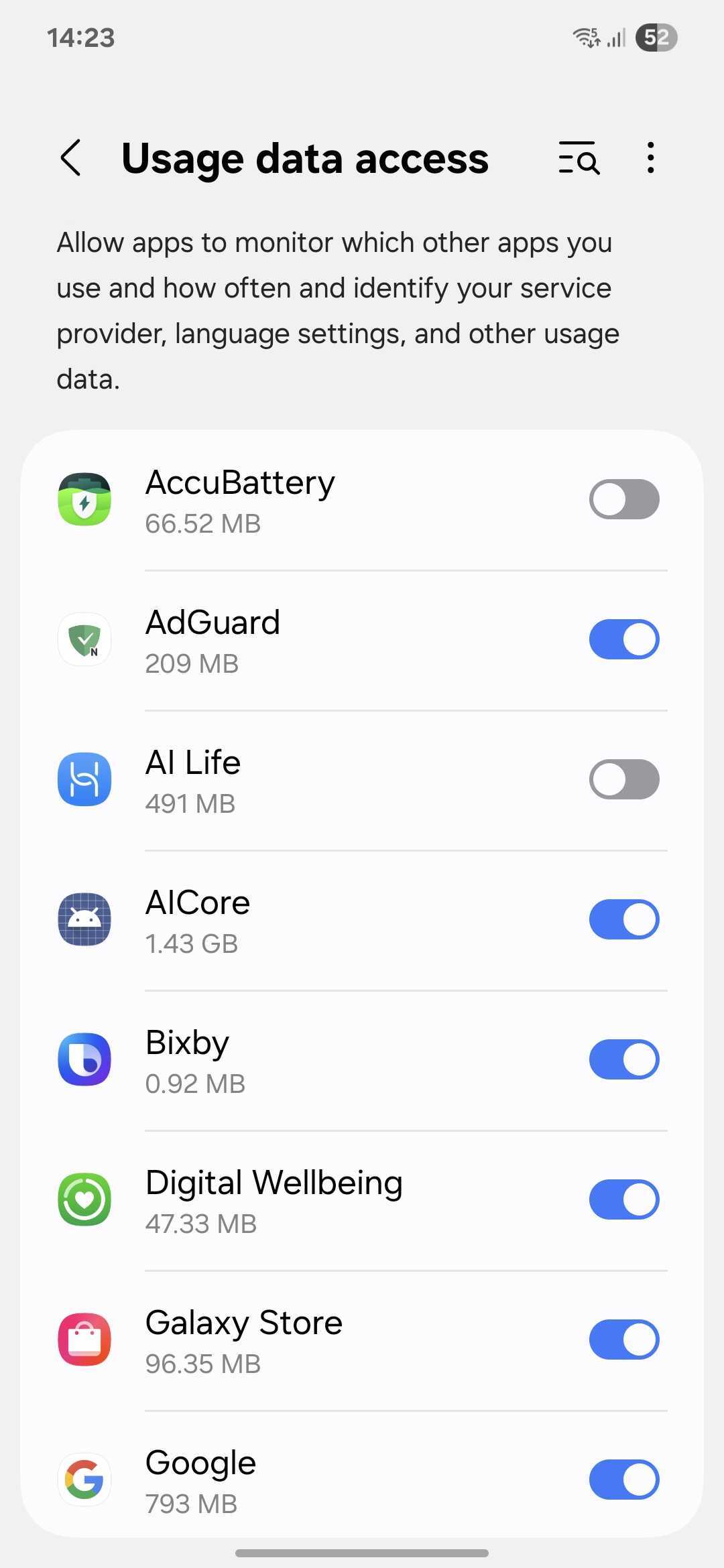
All done!