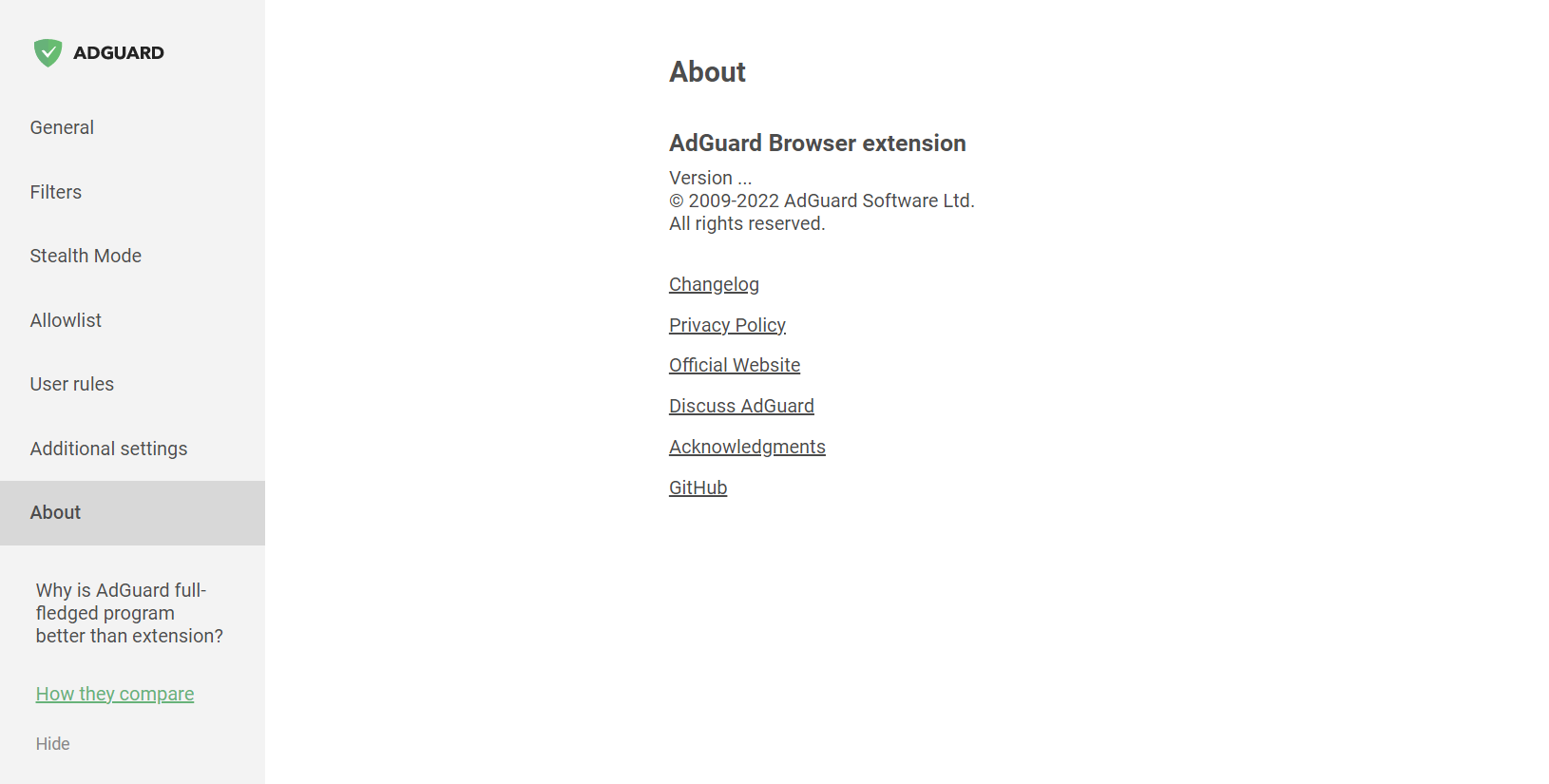Другие функции и опции
Эта статья о Браузерном расширении AdGuard, которое защищает только ваш браузер. Скачайте приложение AdGuard, чтобы защитить устройство целиком
Помимо больших ключевых модулей браузерного расширения AdGuard, есть ещё несколько специфических функций, которые можно настроить во вкладках расширения Основные и Дополнительные настройки.
Основные
Во вкладке Основные можно разрешить поисковую рекламу и саморекламу сайтов, включить автоматическую активацию языковых фильтров, и указать интервал обновления фильтров.
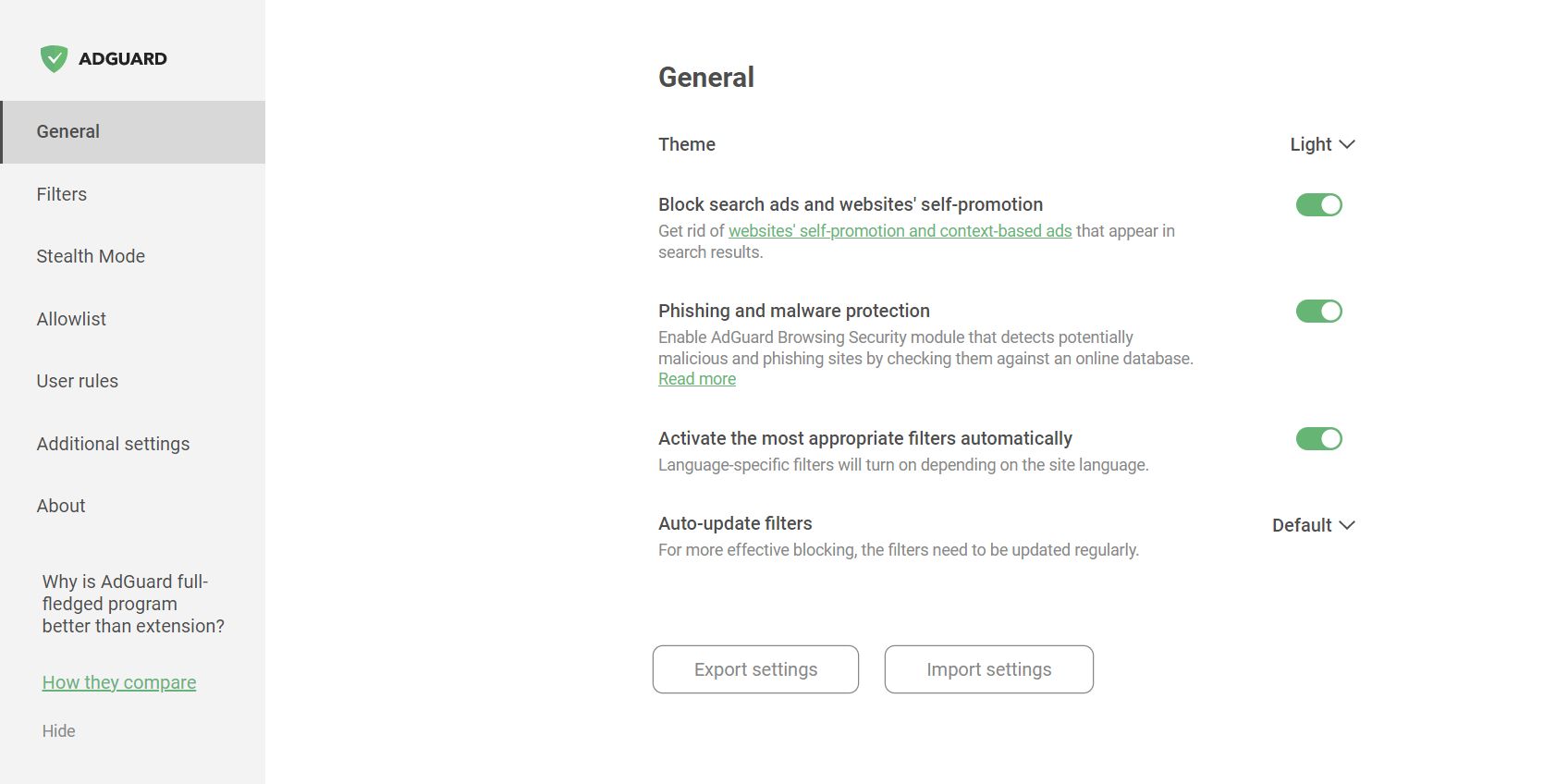
Кроме того, здесь вы можете включить Защиту от фишинга и вредоносных программ.
Вы можете сохранить конфигурацию настроек, нажав кнопку Экспорт настроек. Настройки будут сохранены в виде файла .json. Чтобы загрузить ранее сохранённую конфигурацию настроек, воспользуйтесь функцией Импорт настроек. Вы можете использовать эту функцию, чтобы быстро переключаться между различными профилями настроек или перенести конфигурацию настроек в другой браузер.
Дополнительные настройки
Раздел Дополнительные настройки содержит набор настроек, связанных с блокировкой рекламы и удобством использования приложения.
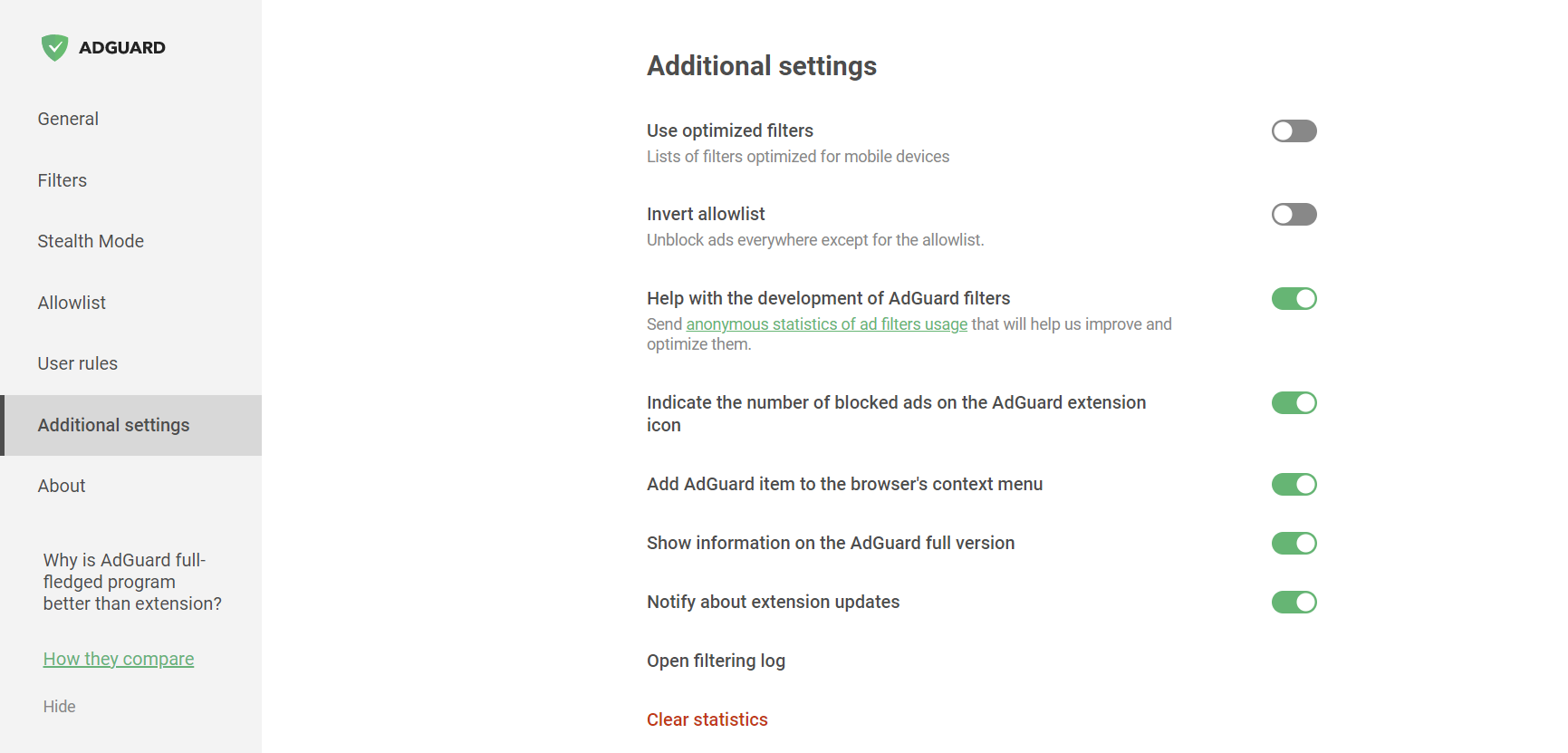
В этой вкладке можно активировать оптимизированные фильтры, включить уведомления об обновлениях расширений, открыть Журнал фильтрации или сбросить статистику заблокированной рекламы и трекеров.
Кроме того, вы можете помочь нам в разработке фильтров, прислав статистику по применяемым правилам: какие из них срабатывают, на каких сайтах и как часто. Эта опция отключена по умолчанию, так как мы не собираем данные пользователей без их согласия. Еесли вы включите её, все данные будут строго анонимными.
О программе
В разделе О программе можно найти информацию о текущей версии, ссылки на Лицензионное соглашение и Политику конфиденциальности, а также на репозиторий браузерного расширения на GitHub.