Основные
В этой статье рассказывается об AdGuard для Mac — многофункциональном блокировщике рекламы, который защищает ваше устройство на системном уровне. Скачайте приложение AdGuard, чтобы увидеть, как оно работает
Как открыть настройки приложения
Чтобы настроить AdGuard для Mac, нажмите на иконку в верхнем правом углу основного окна и выберите Настройки.
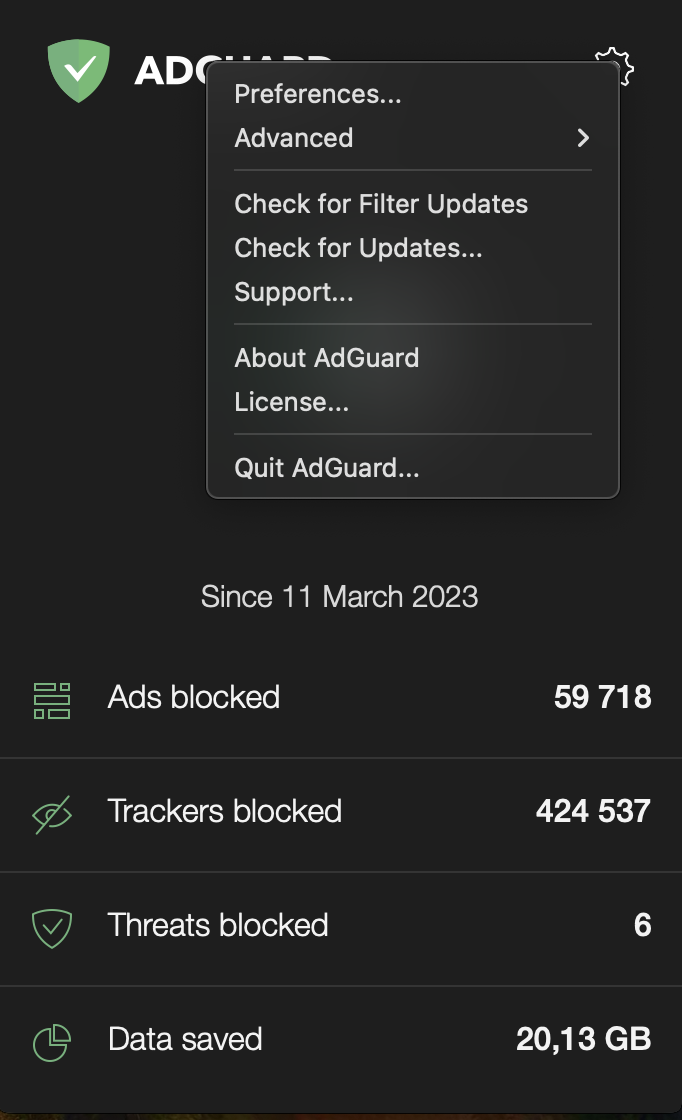
Основные
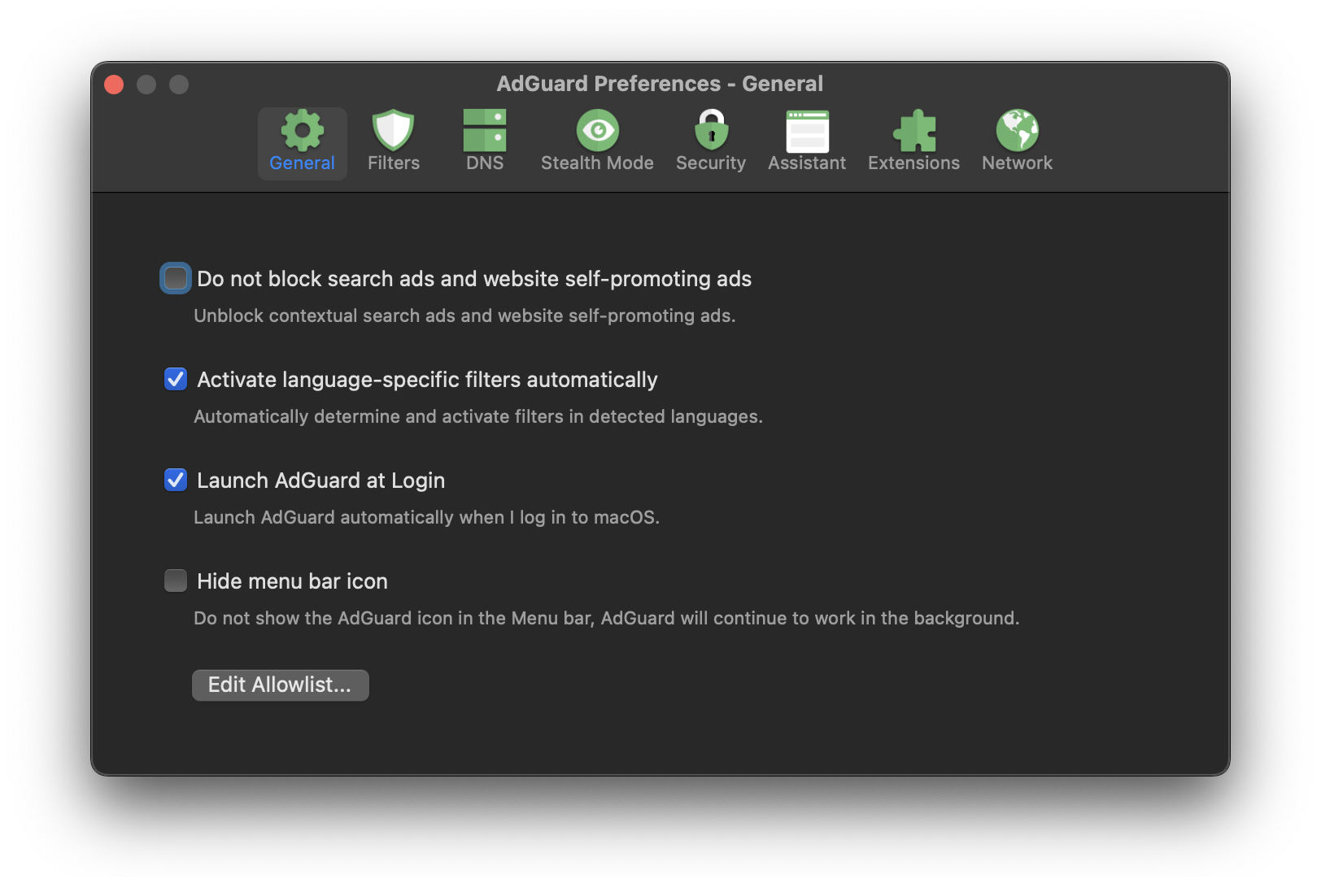
Не блокировать поисковую рекламу и саморекламу
Эта функция не позволяет AdGuard блокировать рекламу в результатах поиска и саморекламу сайтов. Это может быть полезно, например, если вы хотите увидеть скидки на сайтах интернет-магазинов. Вместо того, чтобы добавлять эти сайты в белый список, вы можете исключить из фильтрации саморекламу и поисковую рекламу.
Автоматически включать подходящие языковые фильтры
Эта функция определяет язык посещаемого вами сайта и автоматически активирует соответствующие фильтры для более точной блокировки рекламы. Это особенно полезно, если вы часто меняете языки.
Запускать AdGuard при входе в систему
Эта функция автоматически запускает AdGuard после перезагрузки компьютера. Это помогает поддерживать защиту AdGuard включённой без необходимости вручную открывать приложение.
Скрыть иконку меню
Эта функция скрывает иконку AdGuard из строки меню. При этом AdGuard продолжает работать в фоновом режиме. Если вы хотите полностью отключить AdGuard, нажмите Выйти из AdGuard в меню главного окна.
Белый список
Сайты, добавленные в этот список, не фильтруются. Вы также можете получить доступ к сайтам, включённым в разрешённый список, из Правил пользователя.