Как составлять свои фильтры
В этой статье мы рассказываем, как писать пользовательские правила фильтрации для использования в продуктах AdGuard. Чтобы проверить правила, скачайте приложение AdGuard
Фильтр — это набор правил фильтрации рекламного контента (баннеров, всплывающих окон и тому подобного). В AdGuard есть список базовых фильтров, созданных нашей командой. Они постоянно дорабатываются и дополняются, и, как мы надеемся, удовлетворяют требованиям большинства пользователей.
В то же время AdGuard позволяет создавать пользовательские фильтры, используя те же типы правил, что и в наших фильтрах.
Для описания синтаксиса правил мы используем Augmented BNF for Syntax Specifications, но не всегда строго следуем этой спецификации.
Синтаксис правил AdGuard изначально основан на синтаксисе правил Adblock Plus. Позже мы расширили его новыми типами правил для лучшей фильтрации рекламы. Часть информации в этой статье об общих для ABP и AdGuard типах правил взята из руководства Adblock Plus по написанию фильтров.
Комментарии
Любая строка, начинающаяся с восклицательного знака, является комментарием. В списке правил она подсвечивается серым цветом. AdGuard будет игнорировать эту строку, так что можете спокойно писать там всё, что хотите. Комментарии обычно размещаются над правилами и описывают то, что они делают.
Например:
! Это комментарий. Под этой строкой находится правило фильтрации.
||example.org^
Примеры
Блокировка по имени домена
Это правило блокирует:
http://example.org/ad1.gifhttp://subdomain.example.org/ad1.gifhttps://ads.example.org:8000/
Это правило не блокирует:
http://ads.example.org.us/ad1.gifhttp://example.com/redirect/http://ads.example.org/
По умолчанию такие правила не действуют для запросов документов. Это означает, что правило ||example.org^ будет блокировать запрос к example.org, когда вы попытаетесь перейти на этот домен с другого сайта, но если вы введёте example.org в адресную строку и попытаетесь перейти на него, сайт откроется. Чтобы заблокировать запрос документа, нужно использовать правило с модификатором$document: ||example.org^$document.
Блокировка конкретного адреса
Это правило блокирует:
http://example.org/
Это правило не блокирует:
https://example.org/banner/img
Модификаторы базовых правил
Правила фильтрации поддерживают множество модификаторов, которые позволяют вам точно настраивать поведение правила. Вот пример правила с некоторыми простыми модификаторами.
Это правило блокирует:
http://example.com/script.js, если этот скрипт загружен сexample.com.
Это правило не блокирует:
https://example.org/script.jsесли этот скрипт загружен сexample.org.https://example.org/banner.pngпотому что это не скрипт.
Разблокировка адреса
Это правило разблокирует:
http://example.org/banner.png, даже если для этого адреса есть правило блокировки.
Правила блокировки с модификатором $important приоритетнее, чем обычные правила разблокировки.
Разблокировка всего сайта
Это правило разблокирует
- Оно отключает все косметические правила на
example.com. - Оно блокирует все запросы, отправленные с этого сайта, даже если есть правила блокировки, соответствующие этим запросам.
Косметические правила
Косметические правила применяются с использованием CSS — специального языка программирования, который понимает каждый браузер. В основном, он добавляет новый стиль CSS на сайт, цель которого — скрыть определённые элементы. Вы можете узнать больше о CSS в целом.
AdGuard расширяет возможности CSS и позволяет разработчикам фильтров решать гораздо более сложные задачи. Но чтобы использовать эти расширенные правила, вы должны хорошо понимать, что такое CSS.
Популярные CSS-селекторы
| Имя | CSS-селектор | Описание |
|---|---|---|
| Селектор ID | #banners | Выбирает все элементы, id которых равен banners.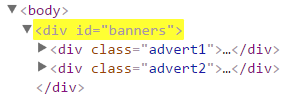 |
| Селектор класса | .banners | Выбирает все элементы с атрибутом class, содержащие banners.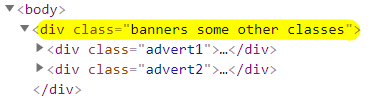 |
| Селектор атрибута | div[class="banners"] | Соответствует всем div элементам с атрибутом class , равным banners.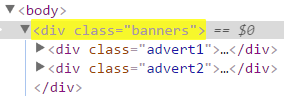 |
| Селектор вхождения подстроки | div[class^="advert1"] | Выбирает все div-элементы, атрибут class которых начинается с advert1.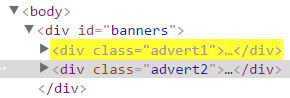 |
| Селектор вхождения подстроки | div[class$="banners_ads"] | Выбирает все div-элементы, атрибут class которых заканчивается на banners_ads.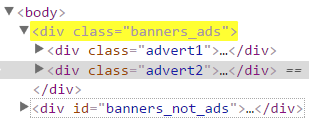 |
| Селектор вхождения подстроки | a[href^="http://example.com/"] | Выбирает все ссылки, загруженные с домена http://example.com/.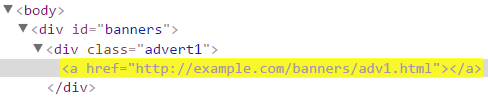 |
| Селектор атрибута | a[href="http://example.com/"] | Выбирает все ссылки, которые точное соответствуют http://example.com/.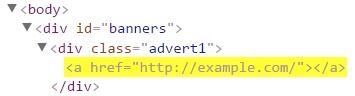 |
Ограничения и запреты
Доверенные фильтры
Некоторые правила можно использовать только в доверенных фильтрах. В эту категорию входят:
- Списки фильтров, созданные командой AdGuard
- Пользовательские списки фильтров, помеченные как
trusted(доверенные) - Пользовательские правила
AdGuard Content Blocker
AdGuard Content Blocker — это расширение для браузеров Samsung и Яндекс, которое можно установить из Google Play. Его не следует путать с полнофункциональным AdGuard для Android, который можно загрузить только с нашего сайта. К сожалению, возможности AdGuard Content Blocker ограничены тем, что позволяют браузеры, а они поддерживают только старый синтаксис фильтров Adblock Plus:
- Базовые правила блокировки со следующими модификаторами:
$domain,$third-partyи модификаторы типа контента. - Базовые правила исключения со следующими модификаторами:
$document,$elemhide. - Базовые правила скрытия элементов без поддержки расширенного CSS.
Из-за указанных выше ограничений AdGuard Content Blocker не будет упоминаться в примечаниях по совместимости.
SafariConverterLib
Конвертер Safari стремится поддерживать синтаксис правил фильтрации AdGuard, насколько это возможно, но всё же существуют ограничения и недостатки, которые трудно преодолеть.
Базовые (сетевые) правила
Конвертер Safari поддерживает значительное подмножество базовых правил и, безусловно, самые важные их типы.
Поддержка с ограничениями
Правила регулярных выражений ограничены подмножеством регулярных выражений, которые поддерживаются Safari.
$domain- модификатор домена поддерживается с несколькими ограничениями:- Невозможно смешивать разрешённые и запрещённые домены (например,
$domain=example.org|~sub.example.org). Пожалуйста, проголосуйте за запрос на добавление функции в WebKit, чтобы снять это ограничение. - «Любой TLD» (т.е.
domain.*) поддерживается не полностью. В текущей реализации конвертер просто заменяет.*на 100 самых популярных TLD. Эта реализация будет улучшена в будущем. - Использование регулярных выражений в
$domainне поддерживается, но это также будет улучшено в будущем.
- Невозможно смешивать разрешённые и запрещённые домены (например,
$denyallow— этот модификатор поддерживается через преобразование правила$denyallowв набор правил (одно блокирующее правило + несколько разблокирующих).Из-за этого ограничения
$denyallowразрешено использовать только когда у правила также есть модификатор$domain.Общее правило
*$denyallow=x.com,image,domain=a.comбудет конвертировано в:*$image,domain=a.com
@@||x.com$image,domain=a.comПравило
/banner.png$image,denyallow=test1.com|test2.com,domain=example.orgбудет конвертировано в:/banner.png$image,domain=example.org
@@||test1.com/banner.png$image,domain=example.org
@@||test1.com/*/banner.png$image,domain=example.org
@@||test2.com/banner.png$image,domain=example.org
@@||test2.com/*/banner.png$image,domain=example.orgПравило без
$domainне поддерживается:$denyallow=a.com|b.com.
$popup— правила всплывающих окон поддерживаются, но они по сути такие же, как и правила блокировки$document, и не попытаются закрыть вкладку.Правила исключений (
@@) отключают косметическую фильтрацию на соответствующих доменах.Правила исключений в Safari зависят от типа правила
ignore-previous-rules, поэтому для их работы мы должны расставить правила в определённом порядке. Правила исключений без модификаторов размещаются в конце списка и, следовательно, они отключают не только блокировку URL, но и косметические правила.Это ограничение может быть снято, если будет реализована #70.
$urlblock,$genericblockпо сути то же самое, что и$document, т.е. оно отключает все виды фильтрации на сайтах.Эти ограничения могут быть сняты, когда #69 и #71 будут реализованы.
$contentне имеет смысла в случае Safari, поскольку правила HTML-фильтрации не поддерживаются, поэтому оно используется только для совместимости. Правила с модификатором$contentограничиваются типомdocument.$specifichideреализован путём сканирования существующих правил скрытия элементов и удаления целевого домена из ихif-domain-массива.- Правила
$specifichideДОЛЖНЫ таргетироваться на домен, т.е. быть такими:||example.org^$specifichide. Правила с более специфичными шаблонами будут отклонены, т.е.||example.org/path$specifichideне будут поддерживаться. - Правила
$specifichideохватывают только правила, таргетированные на тот же домен, что и само правило, поддомены игнорируются. Т.е. правило@@||example.org^$specifichideотключитexample.org##.banner, но проигнорируетsub.example.org##.banner. Это ограничение может быть снято, если будет реализована #72.
- Правила
Модификаторы
urlblock,genericblock,generichide,elemhide,specifichideиjsinjectмогут использоваться только в качестве единственного модификатора в правиле. Это ограничение может быть снято в будущем: #73.$websocket(полностью поддерживается начиная с Safari 15).$ping(полностью поддерживается начиная с Safari 14).
Не поддерживается
$app$header$method$strict-first-party(будет поддерживаться в будущем: #64)$strict-third-party(будет поддерживаться в будущем: #65)$to(будет поддерживаться в будущем: #60)$extension$stealth$cookie(частичная поддержка в будущем: #54)$csp$hls$inline-script$inline-font$jsonprune$xmlprune$network$permissions$redirect$redirect-rule$referrerpolicy$removeheader$removeparam$replace$urltransform
Косметические правила
Конвертер Safari поддерживает большинство косметических правил, хотя поддерживаются только правила сокрытия элементов с базовыми CSS-селекторами нативно через блокировку контента Safari, все остальные необходимо интерпретировать с помощью дополнительного расширения.
Ограничения косметических правил
Ограничения для указания доменов такие же, как и у модификатора базовых правил
$domain.Небазовые модификаторы правил поддерживаются с некоторыми ограничениями:
$domain— те же ограничения, что и везде.$path— поддерживается, но если вы используете регулярные выражения, они будут ограничены подмножеством регулярных выражений, которые поддерживаются Safari.$url— будет поддерживаться в будущем: #68
Правила скриптов/скриптлетов
Safari Converter полностью поддерживает как правила скриптов, так и правила скриптлетов. Однако эти правила могут быть интерпретированы только отдельным расширением.
Правила скриптлетов очень важно запускать как можно раньше после загрузки страницы. Причина в том, что они должны быть запущены раньше, чем скрипты страницы. К сожалению, в Safari всегда будет небольшая задержка, которая может снизить качество блокировки.
Правила фильтрации HTML
Правила HTML-фильтрации не поддерживаются и не будут поддерживаться в будущем. К сожалению, Safari не предоставляет необходимых технических возможностей для их реализации.
Базовые правила
Самые простые правила — это так называемые Базовые правила. Они используются для блокировки запросов к определённым URL-адресам. Либо, при наличии специального маркера @@ в начале правила, для разблокировки запроса. Основной принцип для этого типа правил достаточно прост: необходимо указать адрес и дополнительные параметры, которые ограничивают или расширяют область действия правила.
Базовые правила, блокирующие запросы, применяются только к подзапросам. Это означает, что они не будут блокировать загрузку страницы, если это не будет явно указано с помощью модификатора $document.
Браузер определяет заблокированный подзапрос как выполненный с ошибкой.
Правила короче 4 символов считаются некорректными и игнорируются.
Синтаксис базовых правил
rule = ["@@"] pattern [ "$" modifiers ]
modifiers = [modifier0, modifier1[, ...[, modifierN]]]
pattern— маска адреса. URL каждого запроса сопоставляется с этой маской. В шаблоне также можно использовать специальные символы, описанные ниже. Обратите внимание, что AdGuard обрезает URL до 4096 символов, чтобы ускорить сопоставление и избежать проблем с длинными URL.@@— маркер, который используется в правилах исключения. С такого маркера должны начинаться правила, отключающие фильтрацию для запроса.modifiers— параметры, используемые для «уточнения» базового правила. Некоторые параметры ограничивают область действия правила, а некоторые могут полностью изменить принцип его работы.
Специальные символы
*— wildcard-символ. Используется, чтобы обозначить любой набор символов. Это может быть как пустая строка, так и строка любой длины.||— указание на применение правила к указанному домену и его поддоменам. Этот специальный символ позволяет не указывать конкретный протокол и поддомен в маске адреса. То есть||соответствует сразуhttp://*.,https://*.,ws://*.иwss://*..^— указатель для разделительного символа. Разделителем может быть любой символ кроме буквы, цифры и следующих символов:_-.%. Например, в адресеhttp://example.com/?t=1&t2=t3жирным выделены разделительные символы. Конец адреса также принимается в качестве разделителя.|— указатель на начало или конец адреса. Значение зависит от расположения символов в маске. Например, правилоswf|соответствуетhttp://example.com/annoyingflash.swf, но неhttp://example.com/swf/index.html.|http://example.orgсоответствуетhttp://example.org, но неhttp://domain.com?url=http://example.org.
|, ||, ^ можно использовать только в правилах, содержащих шаблон URL. Например, ||example.com##.advert неверно и будет проигнорировано блокировщиком.
Рекомендуем также прочитать шпаргалку по фильтрам от Adblock Plus, чтобы лучше понять, как строятся такие правила.
Поддержка регулярных выражений
Если вы хотите добиться ещё большей гибкости при составлении правил, вы можете использовать регулярные выражения вместо упрощённой маски со специальными символами, которая используется по умолчанию.
Такие правила работают медленнее обычных, поэтому рекомендуется избегать их или хотя бы ограничивать их область действия конкретными доменами.
Чтобы блокировщик определил, что вы хотите использовать регулярное выражение, необходимо, чтобы pattern имел особый вид:
pattern = "/" regexp "/"
Например, правило /banner\d+/$third-party применит регулярное выражение banner\d+ ко всем сторонним запросам. Правила-исключения с использованием регулярных выражений выглядят вот так: @@/banner\d+/.
AdGuard для Safari и AdGuard для iOS не полностью поддерживают регулярные выражения в силу ограничений Content Blocking API (см. раздел The Regular expression format).
Поддержка wildcard для доменов верхнего уровня (TLD)
Wildcard-символы поддерживаются для TLD-доменов в шаблонах косметических правил, правил HTML-фильтрации и JavaScript.
Для косметических правил, например, example.*##.banner, несколько доменов будут сопоставлены благодаря части .*, т.е. example.com, sub.example.net, example.co.uk и т. д.
При составлении базовых правил вы можете использовать wildcard-символ для TLD только вместе с модификатором $domain. Например, ||*/banners/*$image,domain=example.*.
В AdGuard для Windows, Mac и Android и в браузерном расширении AdGuard правила с подстановочным знаком .* соответствуют любому публичному суффиксу (или eTLD). Но для AdGuard для Safari и iOS поддерживаемый список доменов верхнего уровня ограничен из-за ограничений Safari.
Правила с wildcard для доменов верхнего уровня не поддерживаются в AdGuard Content Blocker.
Примеры базовых правил
||example.com/ads/*— простое правило, которое соответствует адресам типаhttp://example.com/ads/banner.jpgи дажеhttp://subdomain.example.com/ads/otherbanner.jpg.||example.org^$third-party— правило, которое блокирует сторонние запросы к доменуexample.orgи его поддоменам.@@||example.com$document— наиболее общее правило-исключение. Такое правило полностью отключает фильтрацию на доменеexample.comи всех его поддоменах. Существует ряд модификаторов, которые можно использовать в правилах исключений. Более подробно о правилах-исключениях и параметрах, которые могут в таких правилах использоваться, написано ниже.
Модификаторы базовых правил
Возможности, описанные в этом разделе, предназначены для опытных пользователей. Они расширяют возможности «Общих правил», но для их применения необходимо представлять, как работает браузер.
Вы можете изменить поведение «общего правила», используя дополнительные модификаторы. Список этих параметров располагается в конце правила за знаком доллара $ и разделяется запятыми.
Пример:
||domain.com^$popup,third-party
Базовые модификаторы
Приведённые ниже модификаторы самые простые и часто применяемые. В основном, они просто ограничивают сферу применения правила.
| Модификатор \ Продукты | Приложения CoreLibs | AdGuard для Chromium | AdGuard для Chrome MV3 | AdGuard для Firefox | AdGuard для iOS | AdGuard Mini for Mac | AdGuard Content Blocker |
|---|---|---|---|---|---|---|---|
| $app | ✅ | ❌ | ❌ | ❌ | ❌ | ❌ | ❌ |
| $denyallow | ✅ | ✅ | ✅ | ✅ | ✅ | ✅ | ❌ |
| $domain | ✅ | ✅ | ✅ *[1] | ✅ | ✅ *[1] | ✅ *[1] | ✅ |
| $header | ✅ | ✅ *[2] | ❌ | ✅ *[2] | ❌ | ❌ | ❌ |
| $important | ✅ | ✅ | ✅ | ✅ | ✅ | ✅ | ❌ |
| $match-case | ✅ | ✅ | ✅ | ✅ | ✅ | ✅ | ✅ |
| $method | ✅ | ✅ | ✅ | ✅ | ✅ *[2] | ✅ *[2] | ❌ |
| $popup | ✅ *[3] | ✅ | ✅ *[3] | ✅ | ✅ *[3] | ✅ *[3] | ❌ |
| $strict-first-party | ✅ | ❌ | ❌ | ❌ | ❌ | ❌ | ❌ |
| $strict-third-party | ✅ | ❌ | ❌ | ❌ | ❌ | ❌ | ❌ |
| $third-party | ✅ | ✅ | ✅ | ✅ | ✅ | ✅ | ✅ |
| $to | ✅ | ✅ | ✅ | ✅ | ❌ | ❌ | ❌ |
- ✅ — полностью поддерживается
- ✅ * — поддерживается, но надёжность может быть разной или могут возникнуть ограничения; ознакомьтесь с описанием модификатора для получения подробной информации
- ❌ — не поддерживается
$app
Этот модификатор ограничивает действие правила до конкретного приложения (или списка приложений). Это может быть не слишком важно для Windows и Mac, но это очень важно для мобильных устройств, где некоторые правила фильтрации должны быть связаны с конкретным приложением.
- Android — используйте имя пакета приложения, например,
org.example.app. - Windows — используйте имя процесса, например,
chrome.exe. - Mac — используйте bundle ID или имя процесса, например,
com.google.Chrome.
На Mac вы можете найти bundle ID или имя процесса интересующего вас приложения в деталях соответствующих запросов в Журнале фильтрации.
Синтаксис
Модификатор представляет собой список из одного или нескольких выражений, каждое из которых сопоставляется с приложением определённым образом в зависимости от его типа. Эти выражения разделены символом |.
applications = ["~"] entry_0 ["|" ["~"] entry_1 ["|" ["~"]entry_2 ["|" ... ["|" ["~"]entry_N]]]]
entry_i = ( regular_app / wildcard_app / regexp )
regular_app— a regular application name (example.app). It corresponds to the specified application and is matched lexicographically.wildcard_app— an application name ending with a wildcard character*, such asorg.example.*orcom.ad*. It matches all applications whose names start with the specified prefix. Matching is done lexicographically.regexp— a regular expression that starts and ends with/. It works the same way as the basic URL rules, but the characters/,$,,, and|must be escaped with\.
Примеры
||baddomain.com^$app=org.example.app— правило для блокировки запросов, которые соответствуют указанной маске и отправлены Android-приложениемorg.example.app.||baddomain.com^$app=org.example.app1|org.example.app2— аналогичное правило, но оно работает как для приложенияorg.example.app1, так и дляorg.example.app2.
Если вы хотите, чтобы правило не применялось к определённым приложениям, начните название приложения с символа ~.
||baddomain.com^$app=~org.example.app— правило для блокировки запросов, соответствующих указанной маске и отправленных из любого приложения, кромеorg.example.app.||baddomain.com^$app=~org.example.app1|~org.example.app2— аналогично, но в исключениях два приложения:org.example.app1иorg.example.app2.
You can use wildcards in the $app modifier:
||baddomain.com^$app=org.example.*— applies to all apps whose package names start withorg.example.
You can use regular expressions in the $app modifier by enclosing them in forward slashes /.../. This allows for more flexible matching — for example, targeting a group of apps from the same publisher or matching complex patterns.
||baddomain.com^$app=/org\.example\.[a-z0-9_]+/— applies to all apps whose package name starts withorg.example(e.g.org.example.app1,org.example.utility, etc.).||baddomain.com^$app=/^org\.example\.app\$\|^org\.example\.[ab].*/— applies toorg.example.appand to any app whose package starts withorg.example.aororg.example.b.
The $app modifier supports combining all three types of entries — plain names, wildcards, and regular expressions — within the same rule, but it does not allow combining negated and non-negated expressions together.
||example.com^$app=org.example.app|org.example.*|/org\.example\.[a-z]+/— applies toorg.example.app, all matchingorg.example.*andorg.example.[a-z]+apps.
- Apps in the modifier value cannot include a wildcard inside the string , e.g.
$app=com.*.music. Use a regular expression instead:$app=/com\..*\.music/. - You cannot combine negated (
~) and non-negated expressions in the same$appmodifier — this would be ambiguous.
- Только AdGuard для Windows, Mac и Android имеют технические возможности для поддержки правил с модификатором
$app. - On Windows the process name is case-insensitive starting with AdGuard for Windows with CoreLibs v1.12 or later.
- Support for regular expressions and for combining different types of entries (plain names, wildcards, and regular expressions) in the
$appmodifier is available starting from CoreLibs v1.19 or later.
$denyallow
Модификатор $denyallow позволяет избежать создания дополнительных правил, когда требуется отключить то или иное правило для определённых доменов. Модификатор $denyallow соответствует только целевым доменам, но не доменам реферера.
Добавление этого модификатора в правило равносильно исключению доменов при помощи паттерна правила либо при помощи добавления дополнительных правил-исключений. Чтобы добавить несколько доменов в одно правило, используйте символ | в качестве разделителя.
Примеры
Это правило:
*$script,domain=a.com|b.com,denyallow=x.com|y.com
эквивалентно этому правилу:
/^(?!.*(x.com|y.com)).*$/$script,domain=a.com|b.com
или комбинации этих трёх:
*$script,domain=a.com|b.com
@@||x.com$script,domain=a.com|b.com
@@||y.com$script,domain=a.com|b.com
- Паттерн правила не может указывать на конкретные домены, например, не может начинаться с
||. - Домены в значении модификатора не могут быть отменены, например
$denyallow=~x.com, или иметь подстановочный домен TLD, например$denyallow=x.*, или быть регулярным выражением, например$denyallow=/\.(com\|org)/. $denyallowне может использоваться вместе с$to. Его можно выразить инвертированным$to:$denyallow=a.com|b.comэквивалентно$to=~a.com|~b.com.
Правила, нарушающие эти ограничения, считаются недействительными.
Правила с модификатором $denyallow не поддерживаются в AdGuard для iOS, Safari и AdGuard Content Blocker.
$domain
$domain ограничивает область действия правила запросами, сделанными с указанных доменов и их поддоменов (как указано в HTTP-заголовке Referer).
Синтаксис
Модификатор представляет собой список из одного или нескольких выражений, разделённых символом |, каждое из которых сопоставляется с доменом определённым образом в зависимости от его типа (см. ниже).
domains = ["~"] entry_0 ["|" ["~"] entry_1 ["|" ["~"]entry_2 ["|" ... ["|" ["~"]entry_N]]]]
entry_i = ( regular_domain / any_tld_domain / regexp )
Regular_domain— обычное доменное имя (domain.com). Соответствует указанному домену и его поддоменам. Сопоставляется лексикографически.any_tld_domain— доменное имя, оканчивающееся подстановочным знаком в качестве публичного суффикса, например, дляexample.*этоco.ukвexample.co.uk. Соответствует указанному домену и его поддоменам с любым публичным суффиксом. Сопоставляется лексикографически.regexp— регулярное выражение, начинается и заканчивается символом/. Паттерн работает так же, как и в основных правилах URL, но символы/,$,,и|должны быть экранированы с помощью\.
Правила с модификатором $domain в виде regular_domain поддерживаются всеми продуктами AdGuard.
Примеры
Просто $domain:
||baddomain.com^$domain=example.orgблокирует запросы, которые соответствуют указанной маске и отправлены с доменаexample.orgили его поддоменов.||baddomain.com^$domain=example.org|example.com— такое же правило, но срабатывать оно будет как для доменаexample.org, так и дляexample.com.
Если вы хотите, чтобы правило не применялось к определённым доменам, начните доменное имя со знака ~.
$domain и инверсия ~:
||baddomain.com^$domain=example.orgблокирует запросы, которые соответствуют указанной маске и отправлены с доменаexample.orgили его поддоменов.||baddomain.com^$domain=example.org|example.com— такое же правило, но срабатывать оно будет как для доменаexample.org, так и дляexample.com.||baddomain.com^$domain=~example.orgблокирует запросы, которые соответствуют указанной маске и отправлены с любого домена, кромеexample.orgи его поддоменов.||baddomain.com^$domain=example.org|~foo.example.orgблокирует запросы, отправленные с доменаexample.orgи всех его поддоменов, кромеfoo.example.org.||baddomain.com^$domain=/(^\|.+\.)example\.(com\|org)\$/блокирует запросы, отправляемые с доменовexample.orgиexample.comи всех их поддоменов.||baddomain.com^$domain=~a.com|~b.*|~/(^\|.+\.)c\.(com\|org)\$/блокирует запросы, отправленные с любых доменов, кромеa.com,bс любым публичным суффиксом (b.com,b.co.uk, и т.д.),c.com,c.orgи их поддоменов.
Модификатор $domain, соответствующий целевому домену:
In some cases the $domain modifier can match not only the referrer domain, but also the target domain.
This happens when the rule has one of the following modifiers: $cookie, $csp, $permissions, $removeparam.
These modifiers will not be applied if the referrer matches a rule with $domain that explicitly excludes the referrer domain, even if the target domain also matches the rule.
Примеры
*$cookie,domain=example.org|example.comзаблокирует cookies для всех запросов от и кexample.orgиexample.com.*$document,domain=example.org|example.comwill block requests only fromexample.organdexample.com, but not to them.
In the following examples it is implied that requests are sent from http://example.org/page (the referrer) and the target URL is http://targetdomain.com/page.
page$domain=example.orgсработает, так как соответствует рефереру.page$domain=targetdomain.comwill not be matched because it does not match the referrer domain.||*page$domain=targetdomain.com,cookiewill be matched because the rule contains$cookiemodifier despite the pattern||*pagemay match specific domains.page$domain=targetdomain.com|~example.org,cookiewill not be matched because the referrer domain is explicitly excluded.
Ограничения модификатора $domain
In AdGuard for Chrome MV3, regexp and any_tld_domain entries are not supported.
AdGuard for iOS and AdGuard for Safari support the $domain modifier but have some limitations. For more details, see the SafariConverterLib section.
Rules with regexp in the $domain modifier are not supported by AdGuard for Safari and AdGuard for iOS.
Rules with regular expressions in the $domain modifier are supported by AdGuard for Windows, AdGuard for Mac, AdGuard for Android, and AdGuard for Linux with CoreLibs v1.11 or later, and AdGuard Browser Extension with TSUrlFilter v3.0.0 or later.
In AdGuard for Windows, Mac and Android with CoreLibs v1.12 or later the $domain modifier can be alternatively spelled as $from.
$header
The $header modifier allows matching the HTTP response having a specific header with (optionally) a specific value.
Syntax
$header "=" h_name [":" h_value]
h_value = string / regexp
where:
h_name(обязательно) — имя HTTP-заголовка. Сопоставляется без учёта регистра символов.h_value(опционально) — выражение для сопоставления значения HTTP-заголовка, может быть одним из:string— последовательность символов. Лексикографически сопоставляется со значением заголовка;regexp— регулярное выражение, начинается и заканчивается символом/. Паттерн работает так же, как и в основных URL-правилах, но символы/,$и,должны быть экранированы с помощью\.
The modifier part, ":" h_value, may be omitted. In that case, the modifier matches the header name only.
Примеры
||example.com^$header=set-cookie:foo— блокирует запрос, ответ которого содержит заголовокSet-Cookieсо значениемfoo.||example.com^$header=set-cookieблокирует запрос, ответ которого содержит заголовокSet-Cookieс любым значением.@@||example.com^$header=set-cookie:/foo\, bar\$/разблокирует запросы, ответы которых содержат заголовокSet-Cookieсо значениемfoo, bar$.@@||example.com^$header=set-cookieразблокирует запрос, ответ которого содержит заголовокSet-Cookieс любым значением.
Ограничения модификатора $header
The
$headermodifier can be matched only when headers are received. So if the request is blocked or redirected at an earlier stage, the modifier cannot be applied.In AdGuard Browser Extension, the
$headermodifier is only compatible with$csp,$removeheader(response headers only),$important,$badfilter,$domain,$third-party,$match-case, and content-type modifiers such as$scriptand$stylesheet. The rules with other modifiers are considered invalid and will be discarded.
Rules with the $header modifier are supported by AdGuard for Windows, AdGuard for Mac, AdGuard for Android, and AdGuard for Linux with CoreLibs v1.11 or later, and AdGuard Browser Extension with TSUrlFilter v3.0.0 or later.
$important
The $important modifier applied to a rule increases its priority over rules without the identical modifier. Even over basic exception rules.
Go to rules priorities for more details.
Примеры
! blocking rule will block all requests despite of the exception rule
||example.org^$important
@@||example.org^
! if the exception rule also has `$important` modifier, it will prevail and requests won't be blocked
||example.org^$important
@@||example.org^$important
$match-case
This modifier defines a rule which applies only to addresses that match the case. Default rules are case-insensitive.
Примеры
*/BannerAd.gif$match-case— такое правило будет блокироватьhttp://example.com/BannerAd.gif, но неhttp://example.com/bannerad.gif.
Rules with the $match-case are supported by AdGuard for iOS and AdGuard for Safari with SafariConverterLib v2.0.43 or later.
All other products already support this modifier.
$method
This modifier limits the rule scope to requests that use the specified set of HTTP methods. Negated methods are allowed. The methods must be specified in all lowercase characters, but are matched case-insensitively. To add multiple methods to one rule, use the vertical bar | as a separator.
Примеры
||evil.com^$method=get|headблокирует только запросы GET и HEAD кevil.com.||evil.com^$method=~post|~putблокирует любые запросы кevil.com, кроме POST или PUT.@@||evil.com$method=getразблокирует только GET-запросы кevil.com.@@||evil.com$method=~postразблокирует любые запросы кevil.com, кроме POST.
In AdGuard for iOS and AdGuard Mini for Mac, the
$methodmodifier does not support negation. Therefore, rules such as$method=~getare not supported.Rules with a combination of negated and non-negated values are considered invalid. So, for example, the rule
||evil.com^$method=get|~headwill be ignored.
Rules with $method modifier are supported by AdGuard for Windows, AdGuard for Mac, AdGuard for Android, and AdGuard for Linux with CoreLibs v1.12 or later, and AdGuard Browser Extension for Chrome, Firefox, and Edge with TSUrlFilter v2.1.1 or later.
In AdGuard for iOS (v4.5.15 or later) and AdGuard Mini for Mac (v2.1 or later), the $method modifier is supported with limitations.
$popup
AdGuard will try to close the browser tab with any address that matches a blocking rule with this modifier. Please note that not all the tabs can be closed.
Примеры
||domain.com^$popup— при попытке перехода на сайтhttp://domain.comс любой страницы в браузере, новая вкладка, в которой должен открыться указанный сайт, будет закрыта.
Ограничения модификатора $popup
- The
$popupmodifier works best in AdGuard Browser Extension for Chromium-based browsers and Firefox. - In AdGuard for Chrome MV3 rules with the
$popupmodifier would not work, so we disable converting them to declarative rules. We will try to use them only in our TSUrlFilter engine and close new tabs programmatically. - In AdGuard for iOS and AdGuard for Safari,
$popuprules simply block the page right away. - In AdGuard for Windows, AdGuard for Mac, AdGuard for Android, and AdGuard for Linux, the
$popupmodifier may not detect a popup in some cases and it will not be blocked. The$popupmodifier applies thedocumentcontent type with a special flag which is passed to a blocking page. Blocking page itself can do some checks and close the window if it is really a popup. Otherwise, page should be loaded. It can be combined with other request type modifiers, such as$third-party,$strict-third-party,$strict-first-party, and$important.
Rules with the $popup modifier are not supported by AdGuard Content Blocker.
$strict-first-party
Works the same as the $~third-party modifier, but only treats the request as first-party if the referrer and origin have exactly the same hostname.
Requests without a referrer are also treated as first-party requests, and the rules with the $strict-first-party modifier are applied to such requests.
Примеры
- domain.com$strict-first-party — это правило применяется только к
domain.com. Например, запрос с доменаdomain.comк доменуhttp://domain.com/icon.ico— это запрос первой стороны. Запрос отsub.domain.comкhttp://domain.com/icon.icoрассматривается как сторонний (в отличие от модификатора$~third-party).
You can use a shorter name (alias) instead of using the full modifier name: $strict1p.
Rules with the $strict-first-party modifier are supported by AdGuard for Windows, AdGuard for Mac, AdGuard for Android, and AdGuard for Linux with CoreLibs v1.16 or later.
Requests without a referrer are matched by rules with $strict-first-party in AdGuard for Windows, AdGuard for Mac, and AdGuard for Android with CoreLibs v1.18 or later.
$strict-third-party
Works the same as the $third-party modifier but also treats requests from the domain to its subdomains and vice versa as third-party requests.
Примеры
||domain.com^$strict-third-party— правило применяется на всех доменах, кромеdomain.com. Пример стороннего запроса:http://sub.domain.com/banner.jpg(в отличие от модификатора$third-party).
You can use a shorter name (alias) instead of using the full modifier name: $strict3p.
Rules with the $strict-third-party modifier are supported by AdGuard for Windows, AdGuard for Mac, AdGuard for Android, and AdGuard for Linux with CoreLibs v1.16 or later.
$third-party
A restriction on third-party and custom requests. A third-party request is a request from an external domain. For example, a request to example.org from domain.com is a third-party request.
To be considered as such, a third-party request should meet one of the following conditions:
- Its referrer is not a subdomain of the target domain or vice versa. For example, a request to
subdomain.example.orgfromexample.orgis not a third-party request - Its
Sec-Fetch-Siteheader is set tocross-site
Примеры
$third-party:
||domain.com^$third-party— this rule applies to all domains exceptdomain.comand its subdomains. The rule is never applied if there is no referrer. An example of a third-party request:http://example.org/banner.jpg.
If there is a $~third-party modifier, the rule is only applied to requests that are not from third parties. Which means they have to be sent from the same domain or shouldn't have a referrer at all.
$~third-party:
||domain.com$~third-party— this rule applies only todomain.comand its subdomains. Example of a non third-party request:http://sub.domain.com/icon.ico.
Requests without a referrer are also treated as non third-party requests and the rules with the $~third-party modifier are applied to such requests.
You may use a shorter name (alias) instead of using the full modifier name: $3p.
Requests without a referrer are matched by rules with $~third-party in AdGuard for Windows, AdGuard for Mac, and AdGuard for Android with CoreLibs v1.18 or later.
$to
$to limits the rule scope to requests made to the specified domains and their subdomains. Чтобы добавить несколько доменов в одно правило, используйте символ | в качестве разделителя.
Примеры
/ads$to=evil.com|evil.orgблокирует любые запросы кevil.comилиevil.orgи их поддоменам с путём, соответствующим/ads./ads$to=~not.evil.com|evil.comблокирует любые запросы кevil.comи его поддоменам с путём, совпадающим с/ads, за исключением запросов кnot.evil.comи его поддоменам./ads$to=~good.com|~good.orgблокирует любые запросы с путём, соответствующим/ads, за исключением запросов кgood.comилиgood.orgи их поддоменам.
$denyallow cannot be used together with $to. Его можно выразить инвертированным $to: $denyallow=a.com|b.com эквивалентно $to=~a.com|~b.com.
Rules with the $to modifier are supported by AdGuard for Windows, AdGuard for Mac, AdGuard for Android, and AdGuard for Linux with CoreLibs v1.12 or later, and AdGuard Browser Extension with TSUrlFilter v2.1.3 or later.
Модификаторы типа контента
There is a set of modifiers, which can be used to limit the rule's application area to certain type of content. These modifiers can also be combined to cover, for example, both images and scripts.
There is a big difference in how AdGuard determines the content type on different platforms. For AdGuard Browser Extension, content type for every request is provided by the browser. AdGuard for Windows, Mac, and Android use the following method: first, the apps try to determine the type of the request by the Sec-Fetch-Dest request header or by the filename extension. If the request is not blocked at this stage, the type will be determined using the Content-Type header at the beginning of the server response.
Examples of content-type modifiers
||example.org^$image— соответствует всем картинкам с доменаexample.org.||example.org^$script,stylesheet— соответствует всем скриптам и стилям с доменаexample.org.||example.org^$~image,~script,~stylesheet— соответствует всем запросам к доменуexample.org, кроме картинок, скриптов и стилей.
| Модификатор \ Продукты | Приложения CoreLibs | AdGuard для Chromium | AdGuard для Chrome MV3 | AdGuard для Firefox | AdGuard для iOS | AdGuard для Safari | AdGuard Content Blocker |
|---|---|---|---|---|---|---|---|
| $document | ✅ | ✅ | ✅ | ✅ | ✅ | ✅ | ❌ |
| $font | ✅ | ✅ | ✅ | ✅ | ✅ | ✅ | ✅ |
| $image | ✅ | ✅ | ✅ | ✅ | ✅ | ✅ | ✅ |
| $media | ✅ | ✅ | ✅ | ✅ | ✅ | ✅ | ✅ |
| $object | ✅ | ✅ | ✅ | ✅ | ❌ | ❌ | ✅ |
| $other | ✅ | ✅ | ✅ | ✅ | ✅ | ✅ | ❌ |
| $ping | ✅ *[1] | ✅ | ✅ | ✅ | ❌ | ❌ | ✅ |
| $script | ✅ | ✅ | ✅ | ✅ | ✅ | ✅ | ✅ |
| $stylesheet | ✅ | ✅ | ✅ | ✅ | ✅ | ✅ | ✅ |
| $subdocument | ✅ *[2] | ✅ | ✅ | ✅ | ✅ | ✅ | ❌ |
| $websocket | ✅ | ✅ | ✅ | ✅ | ✅ *[3] | ✅ *[3] | ❌ |
| $xmlhttprequest | ✅ | ✅ | ✅ | ✅ | ✅ | ✅ | ✅ |
| $webrtc 🚫 | ❌ | ❌ | ❌ | ❌ | ❌ | ❌ | ❌ |
| $object-subrequest 🚫 | ❌ | ❌ | ❌ | ❌ | ❌ | ❌ | ❌ |
- ✅ — полностью поддерживается
- ✅ * — поддерживается, но надёжность может быть разной или могут возникнуть ограничения; ознакомьтесь с описанием модификатора для получения подробной информации
- ❌ — не поддерживается
- 🚫 — удалён и больше не поддерживается
$document
The rule corresponds to the main frame document requests, i.e. HTML documents that are loaded in the browser tab. It does not match iframes, there is a $subdocument modifier for these.
By default, AdGuard does not block the requests that are loaded in the browser tab (e.g. "main frame bypass"). The idea is not to prevent pages from loading as the user clearly indicated that they want this page to be loaded. However, if the $document modifier is specified explicitly, AdGuard does not use that logic and prevents the page load. Instead, it responds with a "blocking page".
If this modifier is used with an exclusion rule (@@), it completely disables blocking on corresponding pages. It is equivalent to using $elemhide, $content, $urlblock, $jsinject, $extension modifiers simultaneously.
Примеры
@@||example.com^$documentполностью отключает фильтрацию на всех страницах сайтаexample.comи всех его поддоменах.||example.com^$documentблокирует запрос HTML-документа наexample.comс помощью блокирующей страницы.||example.com^$document,redirect=noopframeперенаправляет запрос HTML-документа сайтаexample.comна пустой HTML-документ.||example.com^$document,removeparam=testудаляет параметрtestиз запроса HTML-документа кexample.com.||example.com^$document,replace=/test1/test2/заменяетtest1наtest2в запросе HTML-документа кexample.com.
You may use a shorter name (alias) instead of using the full modifier name: $doc.
$font
The rule corresponds to requests for fonts, e.g. .woff filename extension.
$image
The rule corresponds to images requests.
$media
The rule corresponds to requests for media files — music and video, e.g. .mp4 files.
$object
The rule corresponds to browser plugins resources, e.g. Java or Flash.
Rules with $object modifier are not supported by AdGuard for Safari and AdGuard for iOS.
$other
The rule applies to requests for which the type has not been determined or does not match the types listed above.
$ping
The rule corresponds to requests caused by either navigator.sendBeacon() or the ping attribute on links.
Ограничения модификатора $ping
AdGuard for Windows, Mac, and Android often cannot accurately detect navigator.sendBeacon(). Using $ping is not recommended in the filter lists that are supposed to be used by CoreLibs-based AdGuard products.
Rules with $ping modifier are not supported by AdGuard for Safari and AdGuard for iOS.
$script
The rule corresponds to script requests, e.g. JavaScript, VBScript.
$stylesheet
The rule corresponds to CSS files requests.
You may use a shorter name (alias) instead of using the full modifier name: $css.
$subdocument
The rule corresponds to requests for built-in pages — HTML tags frame and iframe.
Примеры
||example.com^$subdocumentблокирует запросы встроенных страниц (frameиiframe) кexample.comи всем его поддоменам.||example.com^$subdocument,domain=domain.comблокирует запросы встроенных страниц (frameиiframe) кexample.comи его поддоменам сdomain.comи всех его поддоменов.
You may use a shorter name (alias) instead of using the full modifier name: $frame.
Ограничения модификатора $subdocument
In AdGuard for Windows, Mac, and Android subdocuments are being detected by the Sec-Fetch-Dest header if it is present. Otherwise, some main pages may be treated as subdocuments.
Rules with $subdocument modifier are not supported by AdGuard Content Blocker.
$websocket
The rule applies only to WebSocket connections.
Ограничения модификатора $websocket
For AdGuard for Safari and AdGuard for iOS, it is supported on devices with macOS Monterey (version 12) and iOS 16 or higher respectively.
$websocket modifier is supported in all AdGuard products except AdGuard Content Blocker.
$xmlhttprequest
The rule applies only to ajax requests (requests sent via the JavaScript object XMLHttpRequest).
You may use a shorter name (alias) instead of using the full modifier name: $xhr.
AdGuard for Windows, Mac, Android when filtering older browsers cannot accurately detect this type and sometimes detects it as $other or $script. They can only reliably detect this content type when filtering modern browsers that support Fetch metadata request headers.
$object-subrequest (удалён)
$object-subrequest modifier is removed and is no longer supported. Rules with it are considered as invalid. The rule corresponds to requests by browser plugins (it is usually Flash).
$webrtc (удалён)
This modifier is removed and is no longer supported. Rules with it are considered as invalid. If you need to suppress WebRTC, consider using the nowebrtc scriptlet.
The rule applies only to WebRTC connections.
Примеры
||example.com^$webrtc,domain=example.org— это правило блокирует WebRTC-соединения cexample.comотexample.org.@@*$webrtc,domain=example.org— это правило отключает оболочку RTC дляexample.org.
Модификаторы правил исключений
Exception rules disable the other basic rules for the addresses to which they correspond. They begin with a @@ mark. All the basic modifiers listed above can be applied to them and they also have a few special modifiers.
We recommend to get acquainted with the Adblock Plus filter cheatsheet, for better understanding of how exception rules should be made.
| Модификатор \ Продукты | Приложения CoreLibs | AdGuard для Chromium | AdGuard для Chrome MV3 | AdGuard для Firefox | AdGuard для iOS | AdGuard для Safari | AdGuard Content Blocker |
|---|---|---|---|---|---|---|---|
| $content | ✅ | ❌ | ❌ | ✅ | ❌ | ❌ | ❌ |
| $elemhide | ✅ | ✅ | ✅ | ✅ | ✅ | ✅ | ✅ |
| $extension | ✅ | ❌ | ❌ | ❌ | ❌ | ❌ | ❌ |
| $jsinject | ✅ | ✅ | ✅ *[1] | ✅ | ✅ | ✅ | ❌ |
| $stealth | ✅ | ✅ | ❌ | ✅ | ❌ | ❌ | ❌ |
| $urlblock | ✅ | ✅ | ❌ | ✅ | ✅ *[2] | ✅ *[2] | ❌ |
| $genericblock | ✅ | ✅ | ✅ | ✅ | ✅ *[3] | ✅ *[3] | ❌ |
| $generichide | ✅ | ✅ | ✅ | ✅ | ✅ | ✅ | ✅ |
| $specifichide | ✅ | ✅ | ✅ | ✅ | ❌ | ❌ | ❌ |
- ✅ — полностью поддерживается
- ✅ * — поддерживается, но надёжность может быть разной или могут возникнуть ограничения; ознакомьтесь с описанием модификатора для получения подробной информации
- ❌ — не поддерживается
By default, without specifying additional content type modifiers, exception rule modifiers override other basic rules only for main frame document requests (see $document for more information about main frame document).
Например:
- Сайт
example.comсодержитiframe, указывающий наexample1.com.. - Применено правило
#%#//console.log('test').
In this case, the log will appear twice in the console: once for the main frame document and once for iframe.
If you add the @@||example.com^$jsinject rule, the log will appear only once for iframe.
$content
Disables HTML filtering, $hls, $replace, and $jsonprune rules on the pages that match the rule.
Примеры
@@||example.com^$contentотключает все правила модификации контента на страницахexample.comи всех его поддоменах.
$elemhide
Disables any cosmetic rules on the pages matching the rule.
Примеры
@@||example.com^$elemhideотменяет все косметические правила для страниц на сайтеexample.comи на всех его поддоменах.
You may use a shorter name (alias) instead of using the full modifier name: $ehide.
$extension
Disables specific userscripts or all userscripts for a given domain.
Syntax
$extension[="userscript_name1"[|"userscript_name2"[|"userscript_name3"[...]]]]
userscript_name(i) stands for a specific userscript name to be disabled by the modifier. The modifier can contain any number of userscript names or none. In the latter case the modifier disables all the userscripts.
Userscript names usually contain spaces or other special characters, which is why you should enclose the name in quotes. Both single (') and double (") ASCII quotes are supported. Multiple userscript names should be separated with a pipe (|). However, if a userscript name is a single word without any special characters, it can be used without quotes.
You can also exclude a userscript by adding a ~ character before it. In this case, the userscript will not be disabled by the modifier.
$extension=~"userscript name"
When excluding a userscript, you must place ~ outside the quotes.
If a userscript's name includes quotes ("), commas (,), or pipes (|), they must be escaped with a backslash (\).
$extension="userscript name\, with \"quote\""
Примеры
@@||example.com^$extension="AdGuard Assistant"отключает пользовательский скриптПомощник AdGuardна сайтеexample.com.@@||example.com^$extension=MyUserscriptотключает пользовательский скриптMyUserscriptна сайтеexample.com.@@||example.com^$extension='AdGuard Assistant'|'AdGuard Popup Blocker'отключает оба пользовательских скриптаПомощник AdGuardиБлокировщик всплывающей рекламы от AdGuardна сайтеexample.com.@@||example.com^$extension=~"AdGuard Assistant"отключает все пользовательские скрипты на сайтеexample.com, кромеПомощника AdGuard.@@||example.com^$extension=~"AdGuard Assistant"|~"AdGuard Popup Blocker"отключает все пользовательские скрипты на сайтеexample.com, кромеПомощника AdGuardиБлокировщика всплывающей рекламы от AdGuard.@@||example.com^$extension— пользовательские скрипты не будут работать на страницах сайтаexample.com.@@||example.com^$extension="AdGuard \"Assistant\""отключает пользовательский скриптAdGuard "Assistant"на сайтеexample.com.
- Только AdGuard для Windows, Mac и Android имеют технические возможности для поддержки правил с модификатором
$extension. - Rules with
$extensionmodifier with specific userscript name are supported by AdGuard for Windows, AdGuard for Mac, AdGuard for Android, and AdGuard for Linux with CoreLibs v1.13 or later.
$jsinject
Forbids adding of JavaScript code to the page. You can read about scriptlets and javascript rules further.
Примеры
@@||example.com^$jsinjectотменяет все javascript-правила для страниц на сайтеexample.comи на всех его поддоменах.
Ограничения модификатора $jsinject
Rules with the $jsinject modifier cannot be converted to DNR in AdGuard for Chrome MV3. We only use them in the TSUrlFilter engine to disable some cosmetic rules.
The $jsinject modifier is not supported by AdGuard for Chrome MV3 (yet) and AdGuard Content Blocker.
$stealth
Disables the Tracking protection (formerly Stealth Mode) module for all corresponding pages and requests.
Syntax
$stealth [= opt1 [| opt2 [| opt3 [...]]]]
opt(i) stand for certain Tracking protection options disabled by the modifier. The modifier can contain any number of specific options (see below) or none. In the latter case the modifier disables all the Tracking protection features.
The list of the available modifier options:
searchqueriesотключает опцию Скрывать поисковые запросыdonottrackотключает опцию Просить сайты не отслеживать вас3p-cookieотключает Самоуничтожение сторонних куки1p-cookieотключает Самоуничтожение куки сайта3p-cacheотключает опцию Блокировать заголовки ETag и If-None-Match3p-authотключает опцию Блокировать сторонний заголовок авторизацииwebrtcотключает опцию Блокировать WebRTCpushотключает опцию Блокировать Push APIlocationотключает опцию Блокировать Location APIflashотключает опцию Блокировать Flashjavaотключает опцию Блокировать Javareferrerотключает опцию Скрывать Referer от третьих лицuseragentотключает опцию Скрывать User-Agentipотключает опцию Скрывать IP-адресxclientdataотключает опцию Удалять заголовок X-Client-Datadpiотключает опцию Защищать от DPI
Примеры
@@||example.com^$stealthполностью отключает Защиту от трекинга для запросов кexample.comи поддоменам, кроме блокировки куки и скрытия параметров отслеживания (см. ниже).@@||domain.com^$script,stealth,domain=example.comотключает Защиту от трекинга только для script-запросов кdomain.comи поддоменам наexample.comи всех его поддоменах.@@||example.com^$stealth=3p-cookie|dpiотключает блокировку сторонних куки-файлов и меры защиты от DPI для запросов кexample.com.
Blocking cookies and removing tracking parameters is achieved by using rules with the $cookie, $urltransform and $removeparam modifiers. Exception rules that contain only the $stealth modifier will not do these things. If you want to completely disable all Tracking protection features for a given domain, you must include all three modifiers: @@||example.org^$stealth,removeparam,cookie.
- Параметры модификатора должны быть написаны строчными буквами, т. е.
$stealth=DPIбудет отклонено. - Параметры модификатора не могут отрицаться, т.е.
$stealth=~3p-cookieбудет отклонён. - Браузерное расширение AdGuard поддерживает только опции
searchqueries,donottrack,referrer,xclientdata,1p-cookieи3p-cookie.
- Защита от трекинга доступна в AdGuard для Windows, AdGuard для Mac, AdGuard для Android и расширении AdGuard для Firefox и браузеров на базе Chromium, за исключением AdGuard для Chrome MV3. Все остальные продукты будут игнорировать правила с модификатором
$stealth. - Rules with
$stealthmodifier with specific options are supported by AdGuard for Windows, AdGuard for Mac, AdGuard for Android, and AdGuard for Linux with CoreLibs v1.10 or later, and AdGuard Browser Extension with TSUrlFilter v3.0.0 or later.
$urlblock
Disables blocking of all requests sent from the pages matching the rule and disables all $cookie rules.
Примеры
@@||example.com^$urlblock— любые запросы, отправленные со страниц сайтаexample.comи всех его поддоменов, не будут блокироваться.
Ограничения модификатора $urlblock
In AdGuard for iOS and AdGuard for Safari, rules with $urlblock work as $document exclusion — unblock everything.
Rules with $urlblock modifier are not supported by AdGuard Content Blocker, and AdGuard for Chrome MV3.
Generic-правила
Before we can proceed to the next modifiers, we have to make a definition of generic rules. The rule is generic if it is not limited to specific domains. Wildcard character * is supported as well.
For example, these rules are generic:
###banner
*###banner
#@#.adsblock
*#@#.adsblock
~domain.com###banner
||domain.com^
||domain.com^$domain=~example.com
And these are not:
domain.com###banner
||domain.com^$domain=example.com
$genericblock
Disables generic basic rules on pages that correspond to exception rule.
Примеры
@@||example.com^$genericblockотключает базовые правила generic на любых страницахexample.comи всех поддоменах.
Ограничения модификатора $genericblock
In AdGuard for iOS and AdGuard for Safari, rules with $genericblock work as $document exclusion — unblock everything.
Rules with $genericblock modifier are not supported by AdGuard Content Blocker, and AdGuard for Chrome MV3.
$generichide
Disables all generic cosmetic rules on pages that correspond to the exception rule.
Примеры
@@||example.com^$generichideотключает косметические правила generic на страницах сайтаexample.comи всех его поддоменах.
You may use a shorter name (alias) instead of using the full modifier name: $ghide.
specifichide
Disables all specific element hiding and CSS rules, but not general ones. Has an opposite effect to $generichide.
Примеры
@@||example.org^$specifichideотключаетexample.org##.banner, но не##.banner.
You may use a shorter name (alias) instead of using the full modifier name: $shide.
All cosmetic rules — not just specific ones — can be disabled by $elemhide modifier.
Rules with $specifichide modifier are not supported by AdGuard for iOS, AdGuard for Safari, and AdGuard Content Blocker.
Расширенные возможности
These modifiers are able to completely change the behavior of basic rules.
| Модификатор \ Продукты | Приложения CoreLibs | AdGuard для Chromium | AdGuard для Chrome MV3 | AdGuard для Firefox | AdGuard для iOS | AdGuard для Safari | AdGuard Content Blocker |
|---|---|---|---|---|---|---|---|
| $all | ✅ | ✅ | ✅ *[1] | ✅ | ✅ | ✅ | ❌ |
| $badfilter | ✅ | ✅ | ✅ *[2] | ✅ | ✅ | ✅ | ❌ |
| $cookie | ✅ | ✅ | ✅ *[3] | ✅ | ❌ | ❌ | ❌ |
| $csp | ✅ | ✅ | ✅ | ✅ | ❌ | ❌ | ❌ |
| $hls | ✅ | ❌ | ❌ | ❌ | ❌ | ❌ | ❌ |
| $inline-font | ✅ | ✅ | ✅ | ✅ | ❌ | ❌ | ❌ |
| $inline-script | ✅ | ✅ | ✅ | ✅ | ❌ | ❌ | ❌ |
| $jsonprune | ✅ | ❌ | ❌ | ❌ | ❌ | ❌ | ❌ |
| $xmlprune | ✅ | ❌ | ❌ | ❌ | ❌ | ❌ | ❌ |
| $network | ✅ | ❌ | ❌ | ❌ | ❌ | ❌ | ❌ |
| $permissions | ✅ *[4] | ✅ | ✅ | ✅ *[4] | ❌ | ❌ | ❌ |
| $redirect | ✅ | ✅ | ✅ *[5] | ✅ | ❌ | ❌ | ❌ |
| $redirect-rule | ✅ | ✅ | ❌ | ✅ | ❌ | ❌ | ❌ |
| $referrerpolicy | ✅ | ❌ | ❌ | ❌ | ❌ | ❌ | ❌ |
| $removeheader | ✅ | ✅ *[7] | ✅ *[7] | ✅ *[7] | ❌ | ❌ | ❌ |
| $removeparam | ✅ | ✅ | ✅ *[6] | ✅ | ❌ | ❌ | ❌ |
| $replace | ✅ | ❌ | ❌ | ✅ | ❌ | ❌ | ❌ |
| $urltransform | ✅ | ❌ | ❌ | ❌ | ❌ | ❌ | ❌ |
| $reason | ✅ | ✅ | ✅ | ✅ | ✅ | ✅ | ❌ |
| noop | ✅ | ✅ | ✅ | ✅ | ✅ | ✅ | ❌ |
| $empty 👎 | ✅ | ✅ | ✅ | ✅ | ❌ | ❌ | ❌ |
| $mp4 👎 | ✅ | ✅ | ✅ | ✅ | ❌ | ❌ | ❌ |
- ✅ — полностью поддерживается
- ✅ * — поддерживается, но надёжность может быть разной или могут возникнуть ограничения; ознакомьтесь с описанием модификатора для получения подробной информации
- ❌ — не поддерживается
- 👎 — устарел; всё ещё поддерживается, но в будущем будет удалён
$all
$all modifier is made of all content-types modifiers and $popup. E.g. rule ||example.org^$all is converting into rule:
||example.org^$document,subdocument,font,image,media,object,other,ping,script,stylesheet,websocket,xmlhttprequest,popup
This modifier cannot be used as an exception with the @@ mark.
Ограничения модификатора $all
Since $popup is a part if $all, the $all modifier is not supported by AdGuard for Chrome MV3 because of $popup modifier limitations.
Rules with $all modifier are not supported by AdGuard Content Blocker.
$badfilter
The rules with the $badfilter modifier disable other basic rules to which they refer. It means that the text of the disabled rule should match the text of the $badfilter rule (without the $badfilter modifier).
Примеры
||example.com$badfilterотключает||example.com||example.com$image,badfilterотключает||example.com$image@@||example.com$badfilterотключает@@||example.com||example.com$domain=domain.com,badfilterотключает||example.com$domain=domain.com
Rules with $badfilter modifier can disable other basic rules for specific domains if they fulfill the following conditions:
- The rule has a
$domainmodifier - The rule does not have a negated domain
~in$domainmodifier value
In that case, the $badfilter rule will disable the corresponding rule for domains specified in both the $badfilter and basic rules. Please note that wildcard-TLD logic works here as well.
Примеры
/some$domain=example.com|example.org|example.ioотключено дляexample.comправилом/some$domain=example.com,badfilter/some$domain=example.com|example.org|example.ioотключено дляexample.comиexample.orgправилом/some$domain=example.com|example.org,badfilter/some$domain=example.com|example.orgи/some$domain=example.ioполностью отключены правилом/some$domain=example.com|example.org|example.io,badfilter/some$domain=example.com|example.org|example.ioполностью отключено правилом/some$domain=example.*,badfilter/some$domain=example.*отключено дляexample.comиexample.orgправилом/some$domain=example.com|example.org,badfilter/some$domain=example.com|example.org|example.ioНЕ отключено дляexample.comправилом/some$domain=example.com|~example.org,badfilter, поскольку значение модификатора$domainсодержит отрицание домена
Ограничения модификатора $badfilter
In AdGuard for Chrome MV3 a rule with the $badfilter modifier is applied in DNR only if it fully cancels the source rule. We cannot calculate it if it is only partially canceled. Examples.
Rules with $badfilter modifier are not supported by AdGuard Content Blocker.
$cookie
The $cookie modifier completely changes rule behavior. Instead of blocking a request, this modifier makes AdGuard suppress or modify the Cookie and Set-Cookie headers.
Multiple rules matching a single request
In case if multiple $cookie rules match a single request, we will apply each of them one by one.
Syntax
$cookie [= name[; maxAge = seconds [; sameSite = strategy ]]]
where:
name— опционально, строка или регулярное выражение для сопоставления с именем куки.seconds— количество секунд, на которое сместится истечение срока действия куки.strategy— строка для стратегии Same-Site, которая будет применена к куки.
For example,
||example.org^$cookie=NAME;maxAge=3600;sameSite=lax
every time AdGuard encounters a cookie called NAME in a request to example.org, it will do the following:
- Установит дату истечения срока хранения на текущее время плюс
3600секунд - Позволяет куки использовать стратегию Same-Site.
Escaping special characters
If regular expression name is used for matching, two characters must be escaped: comma , and dollar sign $. Use backslash \ to escape each of them. For example, escaped comma looks like this: \,.
Примеры
||example.org^$cookieблокирует все куки, установленныеexample.org; это эквивалентно установкеmaxAge=0$cookie=__cfduidблокирует куки CloudFlare везде$cookie=/__utm[a-z]/блокирует куки Google Analytics везде||facebook.com^$third-party,cookie=c_userне позволяет Facebook отслеживать вас, даже если вы вошли в систему
There are two methods to deactivate $cookie rules: the primary method involves using an exception marked with @@ — @@||example.org^$cookie. The alternative method employs a $urlblock exception (also included under the $document exception alias — $elemhide,jsinject,content,urlblock,extension). Here's how it works:
@@||example.org^$cookieразблокирует все куки-файлы, установленныеexample.org@@||example.org^$urlblockразблокирует все файлы куки, установленныеexample.org, и отключает блокировку всех запросов, отправленных сexample.org@@||example.org^$cookie=conceptразблокирует один куки-файл с именемconcept@@||example.org^$cookie=/^_ga_/разблокирует все куки, соответствующие регулярному выражению
Ограничения модификатора $cookie
In AdGuard for Chrome MV3 we delete cookies in 2 ways: from content-script side (to which we have access) and from onBeforeSendHeaders listener. Since onBeforeSendHeaders and other listeners are no longer blocking, we are not able to delete them in all cases. You can check if a rule works with this test.
$cookie rules support these types of modifiers: $domain, $~domain, $important, $third-party, $~third-party, strict-third-party, and strict-first-party.
Rules with $cookie modifier are not supported by AdGuard Content Blocker, AdGuard for iOS, and AdGuard for Safari.
$csp
This modifier completely changes the rule behavior. If it is applied to a rule, the rule will not block the matching request. Response headers will be modified instead.
In order to use this type of rules, it is required to have the basic understanding of the Content Security Policy security layer.
For the requests matching a $csp rule, we will strengthen response security policy by enhancing the content security policy, similar to the content security policy of the $csp modifier contents. $csp rules are applied independently from any other rule type. Only document-level exceptions can influence it (see the examples section), but no other basic rules.
Multiple rules matching a single request
In case if multiple $csp rules match a single request, we will apply each of them.
Syntax
$csp value syntax is similar to the Content Security Policy header syntax.
$csp value can be empty in the case of exception rules. See examples section below.
Примеры
||example.org^$csp=frame-src 'none'запрещает все фреймы на example.org и его поддоменах.@@||example.org/page/*$csp=frame-src 'none'отключает все правила с модификатором$csp, в точности соответствующимframe-src 'none'на всех страницах, подходящих под паттерн правила. Например, правило выше.@@||example.org/page/*$cspотключает все$csp-правила на всех страницах, подходящих под паттерн правила.||example.org^$csp=script-src 'self' 'unsafe-eval' http: https:отключает инлайн-скрипты на всех страницах, подходящих под паттерн правила.@@||example.org^$documentили@@||example.org^$urlblockотключает все$csp-правила на всех страницах, подходящих под паттерн правила.
- Некоторые символы запрещены в значении
$csp:,,$. - Правила
$cspподдерживают три типа модификаторов:$domain,$importantи$subdocument. - Правила с директивами
report-*считаются некорректными.
Rules with $csp modifier are not supported by AdGuard Content Blocker, AdGuard for iOS and AdGuard for Safari.
$hls
$hls rules modify the response of a matching request. They are intended as a convenient way to remove segments from HLS playlists (RFC 8216).
The word "segment" in this document means either a "Media Segment" or a "playlist" as part of a "Master Playlist": $hls rules do not distinguish between a "Master Playlist" and a "Media Playlist".
Syntax
||example.org^$hls=urlpatternудаляет сегменты, URL которых соответствует паттернуurlpattern. Паттерн работает так же, как в базовых URL-правилах, однако символы/,$и,в составеurlpatternнеобходимо экранировать с помощью\.||example.org^$hls=/regexp/optionsудаляет сегменты, в которых URL-адрес или один из тегов (для определённых параметров, если они есть) соответствуют регулярному выражениюregexp. Доступные значенияoptions:t— вместо URL-адреса сегмента проверять каждый тег сегмента на соответствие регулярному выражению. Сегмент с соответствующим тегом будет удалён;i— сделать регулярное выражение нечувствительным к регистру символов.
The characters /, $ and , must be escaped with \ inside regexp.
Исключения
Basic URL exceptions shall not disable rules with the $hls modifier. They can be disabled as described below:
@@||example.org^$hlsотключает все правила$hlsдля ответов от URL-адресов, соответствующих||example.org^ URL.@@||example.org^$hls=textотключает все правила$hls, у которых значение модификатора$hlsравноtext, для ответов с URL-адресов, соответствующих||example.org^ URL.
$hls rules can also be disabled by $document, $content and $urlblock exception rules.
When multiple $hls rules match the same request, their effect is cumulative.
Примеры
||example.org^$hls=\/videoplayback^?*&source=dclk_video_adsудаляет все сегменты с соответствующим URL.||example.org^$hls=/\/videoplayback\/?\?.*\&source=dclk_video_ads/iделает почти то же самое, но с помощью регулярного выражения вместо URL-паттерна.||example.org^$hls=/#UPLYNK-SEGMENT:.*\,ad/tудаляет все сегменты с соответствующим тегом.
Anatomy of an HLS playlist
A quick summary of the specification:
- An HLS playlist is a collection of text lines
- A line may be empty, a comment (starts with
#), a tag (also starts with#, can only be recognized by name) or a URL - A URL line is called a "segment"
- Tags may apply to a single segment, i.e. the first URL line after the tag, to all segments following the tag and until the tag with the same name, or to the whole playlist
Some points specific to the operation of $hls rules:
- When a segment is removed, all of the tags that apply only to that segment are also removed
- When there is a tag that applies to multiple segments, and all of those segments are removed, the tag is also removed
- Since there is no way to recognize different kinds of tags by syntax, we recognize all of the tags specified by the RFC, plus some non-standard tags that we have seen in the field. Any lines starting with
#and not recognized as a tag are passed through without modification, and are not matched against the rules - Tags will not be matched if they apply to the entire playlist, and
$hlsrules cannot be used to remove them, as these rule types are intended for segment removals. If you know what you are doing, you can use$replacerules to remove or rewrite just a single tag from the playlist
An example of a transformation done by the rules:
Original response
#EXTM3U
#EXT-X-TARGETDURATION:10
#EXTINF,5
preroll.ts
#UPLYNK-SEGMENT:abc123,ad
#UPLYNK-KEY:aabb1122
#EXT-X-DISCONTINUITY
#EXTINF,10
01.ts
#EXTINF,10
02.ts
#UPLYNK-SEGMENT:abc123,segment
#UPLYNK-KEY:ccdd2233
#EXT-X-DISCONTINUITY
#EXTINF,10
01.ts
#EXTINF,10
02.ts
#EXT-X-ENDLIST
Applied rules
||example.org^$hls=preroll
||example.org^$hls=/#UPLYNK-SEGMENT:.*\,ad/t
Modified response
#EXTM3U
#EXT-X-TARGETDURATION:10
#UPLYNK-SEGMENT:abc123,segment
#UPLYNK-KEY:ccdd2233
#EXT-X-DISCONTINUITY
#EXTINF,10
01.ts
#EXTINF,10
02.ts
#EXT-X-ENDLIST
- Правила с модификатором
$hlsмогут быть использованы только в доверенных фильтрах. - Правила
$hlsсовместимы только с модификаторами$domain,$third-party,$strict-third-party,$strict-first-party,$app,$important,$match-caseи$xmlhttprequest. - Правила
$hlsприменимы только к HLS-плейлистам, т. е. к тексту в кодировке UTF-8, начинающемуся со строки#EXTM3U. Никакие другие ответы не будут модифицированы этими правилами. - Правила с
$hlsне применяются к ответам размером больше 10 МБ.
Rules with the $hls modifier are supported by AdGuard for Windows, AdGuard for Mac, AdGuard for Android, and AdGuard for Linux with CoreLibs v1.10 or later.
$inline-script
The $inline-script modifier is designed to block inline JavaScript embedded into the web page, using Content Security Policy (CSP). It improves security and privacy by preventing application of inline ads or potentially malicious scripts. The rule ||example.org^$inline-script is converting into the CSP-syntax rule:
||example.org^$csp=script-src 'self' 'unsafe-eval' http: https: data: blob: mediastream: filesystem:
$inline-font
The $inline-font modifier is designed to block inline fonts embedded into the web page, using Content Security Policy (CSP). It improves security and privacy by preventing application of inline fonts that could be used for data collection and fingerprinting. The rule ||example.org^$inline-font is converting into the CSP-syntax rule:
||example.org^$csp=font-src 'self' 'unsafe-eval' http: https: data: blob: mediastream: filesystem:
$jsonprune
$jsonprune rules modify the response to a matching request by removing JSON items that match a modified JSONPath expression. They do not modify responses which are not valid JSON documents.
In AdGuard for Windows, Mac, and Android with CoreLibs v1.11 or later, $jsonprune also supports modifying JSONP (padded JSON) documents.
Syntax
||example.org^$jsonprune=expressionудаляет из ответа элементы, соответствующие изменённому JSONPath-выражениюexpression.
Due to the way rule parsing works, the characters $ and , must be escaped with \ inside expression.
The modified JSONPath syntax has the following differences from the original:
- Script expressions are not supported
- The supported filter expressions are:
?(has <key>)— true if the current object has the specified key?(key-eq <key> <value>)— true if the current object has the specified key, and its value is equal to the specified value?(key-substr <key> <value>)— true if the specified value is a substring of the value of the specified key of the current object
- Whitespace outside of double- or single-quoted strings has no meaning
- Both double- and single-quoted strings can be used
- Expressions ending with
..are not supported - Multiple array slices can be specified in square brackets
There are various online tools that make working with JSONPath expressions more convenient:
https://www.site24x7.com/tools/jsonpath-finder-validator.html https://jsonpathfinder.com/ https://jsonpath.com/
Keep in mind, though, that all JSONPath implementations have unique features/quirks and are subtly incompatible with each other.
Исключения
Basic URL exceptions shall not disable rules with the $jsonprune modifier. They can be disabled as described below:
@@||example.org^$jsonpruneотключает все правила$jsonpruneдля ответов от URL-адресов, соответствующих||example.org^.@@||example.org^$jsonprune=textотключает все правила$jsonprune, у которых значение модификатора$jsonpruneравноtext, для ответов с URL-адресов, соответствующих||example.org^ URL.
$jsonprune rules can also be disabled by $document, $content and $urlblock exception rules.
When multiple $jsonprune rules match the same request, they are sorted in lexicographical order, the first rule is applied to the original response, and each of the remaining rules is applied to the result of applying the previous one.
Примеры
||example.org^$jsonprune=\$..[one\, "two three"]удаляет все вхождения ключей one и two three в любом месте JSON-документа.
Input
{
"one": 1,
"two": {
"two three": 23,
"four five": 45
}
}
Output
{
"two": {
"four five": 45
}
}
||example.org^$jsonprune=\$.a[?(has ad_origin)]удаляет всех прямых потомковa, которые обладают свойствомad_origin.
Input
{
"a": [
{
"ad_origin": "https://example.org",
"b": 42
},
{
"b": 1234
}
]
}
Output
{
"a": [
{
"b": 1234
}
]
}
||example.org^$jsonprune=\$.*.*[?(key-eq 'Some key' 'Some value')]удаляет все элементы на уровне вложенности 3, обладающие свойством Some key, равным Some value.
Input
{
"a": {"b": {"c": {"Some key": "Some value"}, "d": {"Some key": "Other value"}}},
"e": {"f": [{"Some key": "Some value"}, {"Some key": "Other value"}]}
}
Output
{
"a": {"b": {"d": {"Some key": "Other value"}}},
"e": {"f": [{"Some key": "Other value"}]}
}
Nested JSONPath expressions
In AdGuard for Windows, Mac and Android with CoreLibs v1.11 or later, JSONPath expressions may be used as keys in filter expressions.
||example.org^$jsonprune=\$.elems[?(has "\$.a.b.c")]удаляет всех прямых потомковelems, которые обладают свойством, выбираемым JSONPath-выражением$.a.b.c.
Input
{
"elems": [
{
"a": {"b": {"c": 123}},
"k": "v"
},
{
"d": {"e": {"f": 123}},
"k1": "v1"
}
]
}
Output
{
"elems": [
{
"d": {"e": {"f": 123}},
"k1": "v1"
}
]
}
||example.org^$jsonprune=\$.elems[?(key-eq "\$.a.b.c" "abc")]удаляет всех прямых потомковelems, которые обладают свойством, выбираемым выражением JSONPath$.a.b.cсо значением, равным"abc".
Input
{
"elems": [
{
"a": {"b": {"c": 123}}
},
{
"a": {"b": {"c": "abc"}}
}
]
}
Output
{
"elems": [
{
"a": {"b": {"c": 123}}
}
]
}
- Правила
$jsonpruneсовместимы только с этими модификаторами:$domain,$third-party,$strict-third-party,$strict-first-party,$app,$important,$match-caseи$xmlhttprequest. - Правила с
$jsonpruneне применяются к ответам размером больше 10 МБ.
Rules with the $jsonprune modifier are supported by AdGuard for Windows, AdGuard for Mac, AdGuard for Android, and AdGuard for Linux with CoreLibs v1.10 or later.
$xmlprune
$xmlprune rules modify the response to a matching request by removing XML items that match an XPath 1.0 expression. The expression must return a node-set. $xmlprune rules do not modify responses which are not well-formed XML documents.
Syntax
||example.org^$xmlprune=expressionудаляет из ответа элементы, соответствующие XPath-выражениюexpression.
Due to the way rule parsing works, the characters $ and , must be escaped with \ inside expression.
Исключения
Basic URL exceptions shall not disable rules with the $xmlprune modifier. They can be disabled as described below:
@@||example.org^$xmlpruneотключает все правила$xmlpruneдля ответов от URL-адресов, соответствующих||example.org^.@@||example.org^$xmlprune=textотключает все правила$xmlprune, у которых значение модификатора$xmlpruneравноtext, для ответов с URL-адресов, соответствующих||example.org^ URL.
$xmlprune rules can also be disabled by $document, $content and $urlblock exception rules.
When multiple $xmlprune rules match the same request, they are applied in lexicographical order.
Примеры
||example.org^$xmlprune=/bookstore/book[position() mod 2 = 1]удаляет книги с нечётными номерами из книжного магазина.
Input
<?xml version="1.0" encoding="UTF-8"?>
<bookstore>
<book category="cooking">
<title lang="en">Everyday Italian</title>
<author>Giada De Laurentiis</author>
<year>2005</year>
<price>30.00</price>
</book>
<book category="children">
<title lang="en">Harry Potter</title>
<author>J K. Rowling</author>
<year>2005</year>
<price>29.99</price>
</book>
<book category="web">
<title lang="en">XQuery Kick Start</title>
<author>James McGovern</author>
<author>Per Bothner</author>
<author>Kurt Cagle</author>
<author>James Linn</author>
<author>Vaidyanathan Nagarajan</author>
<year>2003</year>
<price>49.99</price>
</book>
<book category="web">
<title lang="en">Learning XML</title>
<author>Erik T. Ray</author>
<year>2003</year>
<price>39.95</price>
</book>
</bookstore>
Output
<?xml version="1.0" encoding="UTF-8"?>
<bookstore>
<book category="children">
<title lang="en">Harry Potter</title>
<author>J K. Rowling</author>
<year>2005</year>
<price>29.99</price>
</book>
<book category="web">
<title lang="en">Learning XML</title>
<author>Erik T. Ray</author>
<year>2003</year>
<price>39.95</price>
</book>
</bookstore>
||example.org^$xmlprune=/bookstore/book[year = 2003]удаляет книги за 2003 год из книжного магазина.
Input
<?xml version="1.0" encoding="UTF-8"?>
<bookstore>
<book category="cooking">
<title lang="en">Everyday Italian</title>
<author>Giada De Laurentiis</author>
<year>2005</year>
<price>30.00</price>
</book>
<book category="children">
<title lang="en">Harry Potter</title>
<author>J K. Rowling</author>
<year>2005</year>
<price>29.99</price>
</book>
<book category="web">
<title lang="en">XQuery Kick Start</title>
<author>James McGovern</author>
<author>Per Bothner</author>
<author>Kurt Cagle</author>
<author>James Linn</author>
<author>Vaidyanathan Nagarajan</author>
<year>2003</year>
<price>49.99</price>
</book>
<book category="web">
<title lang="en">Learning XML</title>
<author>Erik T. Ray</author>
<year>2003</year>
<price>39.95</price>
</book>
</bookstore>
Output
<?xml version="1.0" encoding="UTF-8"?>
<bookstore>
<book category="cooking">
<title lang="en">Everyday Italian</title>
<author>Giada De Laurentiis</author>
<year>2005</year>
<price>30.00</price>
</book>
<book category="children">
<title lang="en">Harry Potter</title>
<author>J K. Rowling</author>
<year>2005</year>
<price>29.99</price>
</book>
</bookstore>
||example.org^$xmlprune=//*/@*удаляет все атрибуты из всех элементов.
Input
<?xml version="1.0" encoding="UTF-8"?>
<bookstore location="cy">
<book category="cooking">
<title lang="en">Everyday Italian</title>
<author>Giada De Laurentiis</author>
<year>2005</year>
<price>30.00</price>
</book>
</bookstore>
Output
<?xml version="1.0" encoding="UTF-8"?>
<bookstore>
<book>
<title>Everyday Italian</title>
<author>Giada De Laurentiis</author>
<year>2005</year>
<price>30.00</price>
</book>
</bookstore>
- Правила
$xmlpruneсовместимы только с этими модификаторами:$domain,$third-party,$strict-third-party,$strict-first-party,$app,$important,$match-caseи$xmlhttprequest. - Правила с
$xmlpruneне применяются к ответам размером больше 10 МБ.
Rules with the $xmlprune modifier are supported by AdGuard for Windows, AdGuard for Mac, AdGuard for Android, and AdGuard for Linux with CoreLibs v1.15 or later.
$network
This is basically a Firewall-like rule allowing to fully block or unblock access to a specified remote address.
$networkrules match IP addresses only! You cannot use them to block or unblock access to a domain.- To match an IPv6 address, you have to use the collapsed syntax, e.g. use
[2001:4860:4860::8888]$networkinstead of[2001:4860:4860:0:0:0:0:8888]$network. - An allowlist
$networkrule makes AdGuard bypass data to the matching endpoint, hence there will be no further filtering at all. - If the IP part starts and ends with
/character, it is treated as a regular expression.
We recommend to get acquainted with this article for better understanding of regular expressions.
The $network modifier can only be used in rules together with the $app and $important modifiers, and not with any other modifiers.
Примеры
174.129.166.49:3478^$networkблокирует доступ к174.129.166.49:3478(но не к174.129.166.49:34788).[2001:4860:4860::8888]:443^$networkблокирует доступ к[2001:4860:4860::8888]:443.174.129.166.49$networkблокирует доступ к174.129.166.49:*.@@174.129.166.49$networkзаставляет AdGuard направлять трафик в конечную точку. Никакие другие правила применяться не будут./.+:3[0-9]{4}/$networkблокирует доступ к диапазанону портов 30000–39999./8.8.8.(:?8|4)/$networkблокирует доступ к8.8.8.8и к8.8.8.4.
Only AdGuard for Windows, Mac, and Android are technically capable of using rules with $network modifier.
$permissions
This modifier completely changes the rule behavior. If it is applied to a rule, the rule will not block the matching request. Response headers will be modified instead.
In order to use this type of rules, it is required to have a basic understanding of the Permissions Policy security layer.
For the requests matching a $permissions rule, AdGuard strengthens response's permissions policy by adding an additional permission policy equal to the $permissions modifier contents. $permissions rules are applied independently from any other rule type. Only document-level exceptions can influence it (see the examples section), but no other basic rules.
Syntax
$permissions value syntax is identical to that of the Permissions-Policy header syntax with the following exceptions:
- A comma that separates multiple features MUST be escaped — see examples below.
- A pipe character (
|) can be used instead of a comma to separate features.
Available directives are listed in the Permissions Policy article.
$permissions value can be empty in the case of exception rules — see examples below.
Примеры
||example.org^$permissions=autoplay=()запрещает автовоспроизведение медиафайлов, запрашиваемых через интерфейсHTMLMediaElementна сайтеexample.org.@@||example.org/page/*$permissions=autoplay=()отключает все правила с модификатором$permissions, в точности соответствующимautoplay=()на всех страницах, подходящих под паттерн правила. Например, правило выше. Важно отметить, что правило исключения действует только в случае точного совпадения значений. Например, если вы хотите отключить правило$permissions=a=()\,b=(), вам нужно правило исключения@@$permissions=a=()\,b=(), а не@@$permissions=b=()\,a=()или@@$permissions=b=(), потому чтоb=()\,a=()илиb=()не совпадает сa=()\,b=().@@||example.org/page/*$permissionsотключает все$permissions-правила на всех страницах, подходящих под паттерн правила.$domain=example.org|example.com,permissions=storage-access=()\, camera=()запрещает использование Storage Access API для запроса доступа к неразмеченным куки, а также использование устройств видеоввода на сайтахexample.orgиexample.com.$domain=example.org|example.com,permissions=storage-access=()|camera=()делает то же самое — вместо экранированной запятой для разделения функций можно использовать|.@@||example.org^$documentили@@||example.org^$urlblockотключает все$permission-правила на всех страницах, подходящих под паттерн правила.
$permissions rules only take effect for main frame and sub frame requests. This means they are applied when a page is loaded or when an iframe is loaded.
If there are multiple $permissions rules that match the same request, multiple Permissions-Policy headers will be added to the response for each rule with their $permissions value. So if you have two rules: ||example.org^$permissions=autoplay=() and ||example.org^$permissions=geolocation=()\,camera=() that match the same request, the response will contain two Permissions-Policy headers: autoplay=() and geolocation=()\,camera=().
Ограничения модификатора $permissions
Firefox ignores the Permissions-Policy header. For more information, see this issue.
- Characters forbidden in the
$permissionsvalue:$. $permissionsis compatible with a limited set of modifiers:$domain,$important,$subdocument, and content-type modifiers.$permissionsrules that do not have any content-type modifiers will match only requests where content type isdocument.
- Rules with the
$permissionsmodifier are supported by AdGuard for Windows, AdGuard for Mac, AdGuard for Android, and AdGuard for Linux with CoreLibs v1.11 or later, and AdGuard Browser Extension with TSUrlFilter v3.0.0 or later. - Pipe separator
|instead of escaped comma is supported by AdGuard for Windows, AdGuard for Mac, AdGuard for Android, and AdGuard for Linux with CoreLibs v1.14 or later, and AdGuard Browser Extension with TSUrlFilter v3.0.0 or later.
$redirect
AdGuard is able to redirect web requests to a local "resource".
Syntax
AdGuard uses the same filtering rule syntax as uBlock Origin. Also, it is compatible with ABP $rewrite=abp-resource modifier.
$redirect is a modifier for the basic filtering rules so rules with this modifier support all other basic modifiers like $domain, $third-party, $script, etc.
The value of the $redirect modifier must be the name of the resource that will be used for redirection.
Отключение правил $redirect
||example.org/script.js$script,redirect=noopjs— это правило перенаправляет все запросы кexample.org/script.jsна ресурс с именемnoopjs.||example.org/test.mp4$media,redirect=noopmp4-1s— это правило перенаправляет все запросы кexample.org/script.jsна ресурс с именемnoopmp4-1s.@@||example.org^$redirectотключит все правила$redirectдля URL-адресов, соответствующих||example.org^.@@||example.org^$redirect=nooptextотключит все правила с$redirect=nooptextдля любого запроса, который соответствует||example.org^.
More information on redirects and their usage is available on GitHub.
Приоритеты правил $redirect
$redirect rules have higher priority than regular basic blocking rules. This means that if there is a basic blocking rule, the $redirect rule will override it. Allowlist rules with @@ mark have higher priority than $redirect rules. If a basic rule with the $important modifier and the $redirect rule matches the same URL, the latter is overridden unless it's also marked as $important.
In short: $important > @@ > $redirect > basic rules.
Go to rules priorities for more details.
Ограничения модификатора $redirect
In AdGuard for Chrome MV3 allowlist rules with $redirect are not supported.
- Rules with
$redirectmodifier are not supported by AdGuard Content Blocker, AdGuard for iOS, and AdGuard for Safari . $redirectв uBlock Origin поддерживает указание приоритета, например,$redirect=noopjs:42. AdGuard не поддерживает его и вместо этого просто отбрасывает приоритетный постфикс.
$redirect-rule
This is basically an alias to $redirect since it has the same "redirection" values and the logic is almost similar. The difference is that $redirect-rule is applied only in the case when the target request is blocked by a different basic rule.
Go to rules priorities for more details.
Negating $redirect-rule works exactly the same way as for regular $redirect rules. Even more than that, @@||example.org^$redirect will negate both $redirect and $redirect-rule rules.
Примеры
||example.org/script.js
||example.org^$redirect-rule=noopjs
In this case, only requests to example.org/script.js will be "redirected" to noopjs. All other requests to example.org will be kept intact.
Rules with $redirect-rule modifier are not supported by AdGuard Content Blocker, AdGuard for iOS, AdGuard for Safari, and AdGuard for Chrome MV3. The discussion about adding support for $redirect-rule rules in Chrome MV3 extensions is currently open.
$referrerpolicy
These rules allow overriding of a page's referrer policy. Responses to matching requests will have all of their Referrer-Policy headers replaced with a single header with the value equal to the matching rule's modifier value. If the response carries an HTML document with a <meta name="referrer"... tag, the content attribute of the tag will also be replaced with the modifier value.
An exception rule with a modifier value disables the blocking rule with the same modifier value. An exception rule without a modifier value disables all matched referrer-policy rules.
If a request matches multiple $referrerpolicy rules not disabled by exceptions, only one of them (it is not specified which one) is applied. $referrerpolicy rules without specified content-type modifiers apply to $document and $subdocument content types.
Примеры
||example.com^$referrerpolicy=unsafe-urlпереопределяет политику referrer дляexample.comсunsafe-url.@@||example.com^$referrerpolicy=unsafe-urlотключает предыдущее правило.@@||example.com/abcd.html^$referrerpolicyотключает все правила$referrerpolicyнаexample.com/abcd.html.
Rules with the $referrerpolicy modifier are supported by AdGuard for Windows, AdGuard for Mac, AdGuard for Android, and AdGuard for Linux with CoreLibs v1.12 or later.
$removeheader
Rules with $removeheader modifier are intended to remove headers from HTTP requests and responses. The initial motivation for this rule type is to be able to get rid of the Refresh header which is often used to redirect users to an undesirable location. However, this is not the only case where this modifier can be useful.
Just like $csp, $redirect, $removeparam, and $cookie, this modifier exists independently, rules with it do not depend on the regular basic rules, i.e. regular exception or blocking rules will not affect it. By default, it only affects response headers. However, you can also change it to remove headers from HTTP requests as well.
Syntax
Basic syntax
||example.org^$removeheader=header-nameубирает заголовок ответа с названиемheader-name||example.org^$removeheader=request:header-nameубирает заголовок запроса с названиемheader-name
$removeheader is case-insensitive, but we suggest always using lower case.
Negating $removeheader
This type of rules works pretty much the same way it works with $csp and $redirect modifiers.
Use @@ to negate $removeheader:
@@||example.org^$removeheaderотменяет все правила$removeheaderдля URL-адресов, соответствующих||example.org^.@@||example.org^$removeheader=headerотменяет все правила с$removeheader=headerдля любого запроса, соответствующего||example.org^.
$removeheader rules can also be disabled by $document and $urlblock exception rules. But basic exception rules without modifiers will not do that. For example, @@||example.com^ will not disable $removeheader=p for requests to example.com, but @@||example.com^$urlblock will.
In case of multiple $removeheader rules matching a single request, we will apply each of them one by one.
Примеры
||example.org^$removeheader=refreshубирает заголовокRefreshиз всех HTTP-ответов, возвращённыхexample.orgи его поддоменами.||example.org^$removeheader=request:x-client-dataубирает заголовокX-Client-Dataиз всех HTTP-запросов.Данный блок правил убирает заголовки
RefreshиLocationиз всех HTTP-ответов, возвращённыхexample.org, кроме запросов кexample.org/path/*, для которого заголовки не будут убраны:||example.org^$removeheader=refresh
||example.org^$removeheader=location
@@||example.org/path/$removeheader
Ограничения модификатора $removeheader
AdGuard for Chrome MV3 has some limitations:
Инверсия и правила белого списка не поддерживаются.
Группа похожих правил
$removeheaderбудет объединена в одно декларативное правило. Например:||testcases.adguard.com$xmlhttprequest,removeheader=p1case1
||testcases.adguard.com$xmlhttprequest,removeheader=P2Case1
$xmlhttprequest,removeheader=p1case2
$xmlhttprequest,removeheader=P2case2преобразуется в
[
{
"id": 1,
"action": {
"type": "modifyHeaders",
"responseHeaders": [
{
"header": "p1case1",
"operation": "remove"
},
{
"header": "P2Case1",
"operation": "remove"
},
]
},
"condition": {
"urlFilter": "||testcases.adguard.com",
"resourceTypes": [
"xmlhttprequest"
]
}
},
{
"id": 2,
"action": {
"type": "modifyHeaders",
"responseHeaders": [
{
"header": "p1case2",
"operation": "remove"
},
{
"header": "P2case2",
"operation": "remove"
}
]
},
"condition": {
"resourceTypes": [
"xmlhttprequest"
]
}
}
]
This type of rules can only be used in trusted filters.
In order to avoid compromising the security
$removeheadercannot remove headers from the list below:access-control-allow-originaccess-control-allow-credentialsaccess-control-allow-headersaccess-control-allow-methodsaccess-control-expose-headersaccess-control-max-ageaccess-control-request-headersaccess-control-request-methodorigintiming-allow-originallowcross-origin-embedder-policycross-origin-opener-policycross-origin-resource-policycontent-security-policycontent-security-policy-report-onlyexpect-ctfeature-policyorigin-isolationstrict-transport-securityupgrade-insecure-requestsx-content-type-optionsx-download-optionsx-frame-optionsx-permitted-cross-domain-policiesx-powered-byx-xss-protectionpublic-key-pinspublic-key-pins-report-onlysec-websocket-keysec-websocket-extensionssec-websocket-acceptsec-websocket-protocolsec-websocket-versionp3psec-fetch-modesec-fetch-destsec-fetch-sitesec-fetch-userreferrer-policycontent-typecontent-lengthacceptaccept-encodinghostconnectiontransfer-encodingupgrade
$removeheaderrules are only compatible with$domain,$third-party,$strict-third-party,$strict-first-party,$app,$important,$match-case, and content-type modifiers such as$scriptand$stylesheet. The rules which have any other modifiers are considered invalid and will be discarded.
Rules with $removeheader modifier are supported by AdGuard for Windows, AdGuard for Mac, AdGuard for Android, and AdGuard Browser Extension for Chrome, Firefox, and Edge.
$removeparam
$queryprune is an alias of $removeparam. Since $queryprune is deprecated, avoid using it and use $removeparam instead.
Rules with $removeparam modifier are intended to strip query parameters from requests' URLs. Please note that such rules are only applied to GET, HEAD, OPTIONS, and sometimes POST requests.
Syntax
Basic syntax
$removeparam=paramубирает параметр запроса с именемparamиз URL любого запроса. Например, запрос кhttp://example.com/page?param=1&&another=2будет преобразован вhttp://example.com/page?another=2.
Regular expressions
You can also use regular expressions to match query parameters and/or their values:
$removeparam=/regexp/[options]убирает из URL-адреса любого запроса все параметры, соответствующие заданному регулярному выражениюregexp. В отличие от базового синтаксиса, это означает «убрать параметры запроса, нормализованные к строкеname=value, которая соответствуетрегулярному выражению».[options]— это список опций регулярного выражения. На данный момент поддерживается только вариантi, который делает совпадение нечувствительным к регистру.
Escaping special characters
Special characters should be URL-encoded in a rule to correctly match the URL text.
For example, to remove ?$param=true, you should use the $removeparam=%24param rule.
Spaces and commas should also be URL-encoded, otherwise the rule won't match the URL. However, ., -, _, and ~ should be used as they are, since they are not marked as reserved characters in URL encoding.
Remember to escape special characters like . in the regular expressions. Use the \ character to do this. For example, an escaped dot should look like this: \..
Regexp-type rules apply to both the name and value of the parameter. To minimize errors, it is safer to start each regexp with /^, unless you are specifically targeting parameter values.
Remove all query parameters
Specify naked $removeparam to remove all query parameters:
||example.org^$removeparamудаляет все параметры запроса из URL-адресов, соответствующих правилу||example.org^.
Inversion
Use ~ to apply inversion:
$removeparam=~paramудаляет все параметры запроса, кромеparam.$removeparam=~/regexp/удаляет все параметры запроса, которые не совпадают с заданным регулярным выражениемregexp.
If ~ does not appear at the beginning of the rule, it is treated as a symbol in the text.
Negating $removeparam
This sort of rules work pretty much the same way it works with $csp and $redirect modifiers.
Use @@ to negate $removeparam:
@@||example.org^$removeparamне даёт применять правила с$removeparamдля URL, соответствующих||example.org^.@@||example.org^$removeparam=paramне даёт применять правила с$removeparam=paramдля запросов к||example.org^.@@||example.org^$removeparam=/regexp/не даёт применять правила с$removeparam=/regexp/для запросов к||example.org^.
Multiple rules matching a single request
In the case when multiple $removeparam rules match a single request, each of them will be applied one by one.
Примеры
$removeparam=/^(utm_source|utm_medium|utm_term)=/
$removeparam=/^(utm_content|utm_campaign|utm_referrer)=/
@@||example.com^$removeparam
With these rules some UTM parameters will be stripped out from any request, except that requests to example.com will not be stripped at all, e.g. http://google.com/page?utm_source=s&utm_referrer=fb.com&utm_content=img will be transformed to http://google.com/page, but http://example.com/page?utm_source=s&utm_referrer=fb.com&utm_content=img will not be affected by the blocking rule.
$removeparam=utm_sourceудаляет параметрutm_sourceиз всех запросов.$removeparam=/utm_.*/удаляет все параметрыutm_*queryиз URL любого запроса. Например, запросhttp://example.com/page?utm_source=testбудет трансформирован вhttp://example.com/page.$removeparam=/^utm_source=campaign$/удаляет параметрutm_sourceсо значениемcampaign. Не затрагивает другие параметрыutm_source.
Negating one $removeparam rule and replacing it with a different rule
$removeparam=/^(gclid|yclid|fbclid)=/
@@||example.com^$removeparam=/^(gclid|yclid|fbclid)=/
||example.com^$removeparam=/^(yclid|fbclid)=/
With these rules, Google, Yandex, and Facebook Click IDs will be removed from all requests. There is one exception: Google Click ID (gclid) will not be removed from requests to example.com.
Negating $removeparam for all parameters
$removeparam=/^(utm_source|utm_medium|utm_term)=/
$removeparam=/^(utm_content|utm_campaign|utm_referrer)=/
@@||example.com^$removeparam
With these rules, specified UTM parameters will be removed from any request save for requests to example.org.
$removeparam rules can also be disabled by $document and $urlblock exception rules. But basic exception rules without modifiers do not do that. For example, @@||example.com^ will not disable $removeparam=p for requests to example.com, but @@||example.com^$urlblock will.
Ограничения модификатора $removeparam
AdGuard for Chrome MV3 has some limitations:
Регулярные выражения, отрицание и правила белого списка не поддерживаются.
Группа похожих правил
$removeparamбудет объединена в одно. Пример:||testcases.adguard.com$xmlhttprequest,removeparam=p1case1
||testcases.adguard.com$xmlhttprequest,removeparam=p2case1
||testcases.adguard.com$xmlhttprequest,removeparam=P3Case1
$xmlhttprequest,removeparam=p1case2преобразуется в
[
{
"id": 1,
"action": {
"type": "redirect",
"redirect": {
"transform": {
"queryTransform": {
"removeParams": [
"p1case1",
"p2case1",
"P3Case1"
]
}
}
}
},
"condition": {
"urlFilter": "||testcases.adguard.com",
"resourceTypes": [
"xmlhttprequest"
],
"isUrlFilterCaseSensitive": false
}
},
{
"id": 4,
"action": {
"type": "redirect",
"redirect": {
"transform": {
"queryTransform": {
"removeParams": [
"p1case2"
]
}
}
}
},
"condition": {
"resourceTypes": [
"xmlhttprequest"
],
"isUrlFilterCaseSensitive": false
}
}
]
- Rules with the
$removeparammodifier can only be used in trusted filters. $removeparamrules are compatible with basic modifiers, content-type modifiers, and with the$importantand$appmodifiers. Rules with any other modifiers are considered invalid and will be discarded.$removeparamrules without content type modifiers will only match requests where the content type isdocument.
- Rules with
$removeparammodifier are supported by AdGuard for Windows, AdGuard for Mac, AdGuard for Android, and AdGuard for Linux with CoreLibs v1.7 or later, and AdGuard Browser Extension v3.6 or later. $removeparamsyntax for regular expressions is supported AdGuard for Windows, AdGuard for Mac, and AdGuard for Android with CoreLibs v1.8 or later, and AdGuard Browser Extension v4.0 or later.POSTrequest types are supported only by AdGuard for Windows, Mac, and Android with CoreLibs v1.10 or later, and AdGuard Browser Extension with TSWebExtension v0.4.6 or later.
$replace
This modifier completely changes the rule behavior. If it is applied, the rule will not block the request. The response is going to be modified instead.
You will need some knowledge of regular expressions to use $replace modifier.
Features
- Правила с
$replaceприменяются к любому текстовому ответу, но не применяются к binary (media,image,objectи т. д.). - Правила с
$replaceне применяются к ответам размером больше 10 МБ. - Правила с
$replaceобладают более высоким приоритетом, чем другие базовые правила, включая правила исключения. Если запрос соответствует двум различным правилам, одно из которых имеет модификатор$replace, применится именно это правило. - Правила исключений уровня document с модификаторами
$contentили$documentотменяют срабатывание правил$replace, даже если запрос им соответствует. - Прочие правила исключений уровня document (с модификаторами
$generichide,$elemhideили$jsinject) применяются вместе с правилами$replace. Это означает, что вы можете изменять содержимое страницы при помощи правила$replaceи отключить косметические правила там же.
$replace value can be empty in the case of exception rules. See examples section for further information.
Multiple rules matching a single request
In case if multiple $replace rules match a single request, we will apply each of them. The order is defined alphabetically.
Syntax
In general, $replace syntax is similar to replacement with regular expressions in Perl.
replace = "/" regexp "/" replacement "/" modifiers
regexp— регулярное выражение.replacement— строка, которая будет использована для замены строки в соответствии сregexp.modifiers— флаги регулярных выражений. Например,i— поиск без учёта регистра,s— режим одной строки.
In the $replace value, two characters must be escaped: comma , and dollar sign $. Use backslash \ for it. For example, an escaped comma looks like this: \,.
Примеры
||example.org^$replace=/(<VAST[\s\S]*?>)[\s\S]*<\/VAST>/\$1<\/VAST>/i
There are three parts in this rule:
regexp(регулярное выражение) —(<VAST(.|\s)*?>)(.|\s)*<\/VAST>;replacement(замена) —\$1<\/VAST>где$экранируется;modifiers(флаги регулярных выражений) —iдля поиска без учёта регистра.
You can see how this rule works here: http://regexr.com/3cesk
Multiple $replace rules
||example.org^$replace=/X/Y/||example.org^$replace=/Z/Y/@@||example.org/page/*$replace=/Z/Y/
- Правила 1 и 2 будут применены ко всем запросам, отправленным к
example.org. - Правило 2 отключено для запросов, соответствующих
||example.org/page/, но правило 1 при этом всё равно работает!
Disabling $replace rules
@@||example.org^$replaceотключит все правила$replace, соответствующие||example.org^.@@||example.org^$documentили@@||example.org^$contentотключит все правила$replace, исходящие со страниц доменаexample.org, включая саму эту страницу.
- Правила с модификатором
$replaceмогут использоваться только в доверенных фильтрах. - Правила с
$replaceне применяются к ответам размером больше 10 МБ. Для Браузерного расширения AdGuard это ограничение действует начиная с версии 5.2.
Rules with $replace modifier are supported by AdGuard for Windows, AdGuard for Mac, AdGuard for Android, and AdGuard Browser Extension for Firefox. Such rules do not work in extensions for other browsers because they are unable to modify content on the network level.
$urltransform
The $urltransform rules allow you to modify the request URL by replacing text matched by a regular expression.
Features
- Правила
$urltransformобычно применяются только к частям URL-адреса, относящимся к пути и запросу, одно исключение см. ниже. $urltransformне будет применяться, если исходный URL-адрес заблокирован другими правилами.$urltransformбудет применяться перед правилами$removeparam.
The $urltransform value can be empty for exception rules.
Multiple rules matching a single request
If multiple $urltransform rules match a single request, we will apply each of them. The order is defined alphabetically.
Syntax
$urltransform syntax is similar to replacement with regular expressions in Perl.
urltransform = "/" regexp "/" replacement "/" modifiers
regexp— регулярное выражение.replacement— строка, которая будет использована для замены строки в соответствии сregexp.modifiers— флаги регулярных выражений. Например,i— поиск без учёта регистра,s— режим одной строки.
In the $urltransform value, two characters must be escaped: the comma , and the dollar sign $. Use the backslash character \ for this. For example, an escaped comma looks like this: \,.
Changing the origin
This section only applies to AdGuard for Windows, AdGuard for Mac, AdGuard for Android, and AdGuard for Linux with CoreLibs v1.17 or later.
As stated above, normally $urltransform rules are only allowed to change the path and query parts of the URL. However, if the rule's regexp begins with the string ^http, then the full URL is searched and can be modified by the rule. Such a rule will not be applied if the URL transformation can not be achieved via an HTTP redirect (for example, if the request's method is POST).
Примеры
||example.org^$urltransform=/(pref\/).*\/(suf)/\$1\$2/i
There are three parts in this rule:
regexp—(pref\/).*\/(suf);replacement—\$1\$2, где$экранируется;modifiers(флаги регулярных выражений) —iдля поиска без учёта регистра.
Multiple $urltransform rules
||example.org^$urltransform=/X/Y/||example.org^$urltransform=/Z/Y/@@||example.org/page/*$urltransform=/Z/Y/
- Правила 1 и 2 будут применены ко всем запросам, отправленным к
example.org. - Правило 2 отключено для запросов, соответствующих
||example.org/page/, но правило 1 при этом всё равно работает!
Re-matching rules after transforming the URL
After applying all matching $urltransform rules, the transformed request will be matched against all other rules:
E.g., with the following rules:
||example.com^$urltransform=/firstpath/secondpath/
||example.com/secondpath^
the request to https://example.com/firstpath will be blocked.
Disabling $urltransform rules
@@||example.org^$urltransformотключит все правила с$urltransform, где есть||example.org^.@@||example.org^$urltransform=/Z/Y/отключит правило с$urltransform=/Z/Y/для любого запроса, соответствующего||example.org^.
$urltransform rules can also be disabled by $document and $urlblock exception rules. But basic exception rules without modifiers do not do that. For example, @@||example.com^ will not disable $urltransform=/X/Y/ for requests to example.com, but @@||example.com^$urlblock will.
The rule example for cleaning affiliate links
Many websites use tracking URLs to monitor clicks before redirecting to the actual destination. These URLs contain marketing parameters and analytics tokens that can be removed to improve privacy.
Below is an example of how to obtain the clean destination link to bypass tracking websites and go directly to the destination.
In our example:
- The initial URL (with click tracking):
https://www.aff.example.com/visit?url=https%3A%2F%2Fwww.somestore.com%2F%26referrer%3Dhttps%3A%2F%2Fwww.aff.example.com%2F%26ref%3Dref-123 - Tracking URL after decoding special characters:
https://www.aff.example.com/visit?url=https://www.somestore.com/ - The website you want to visit:
https://www.somestore.com
To clean the URL, we first need to decode special characters (like %3A → :, %2F → /, etc.) and extract the real URL from the tracking parameters. We will use the $urltransform modifier to do this. The following 4 rules replace URL-encoded symbols with their real characters:
/^https?:\/\/(?:[a-z0-9-]+\.)*?aff\.example\.com\/visit\?url=/$urltransform=/%3A/:/ /^https?:\/\/(?:[a-z0-9-]+\.)*?aff\.example\.com\/visit\?url=/$urltransform=/%2F/\// /^https?:\/\/(?:[a-z0-9-]+\.)*?aff\.example\.com\/visit\?url=/$urltransform=/%3F/?/ /^https?:\/\/(?:[a-z0-9-]+\.)*?aff\.example\.com\/visit\?url=/$urltransform=/%3D/=/ /^https?:\/\/(?:[a-z0-9-]+\.)*?aff\.example\.com\/visit\?url=/$urltransform=/%26/&/
After that, we need to write the rule that will block the tracking website and redirect you directly to the target address (somestore.com):
/^https?:\/\/(?:[a-z0-9-]+\.)*?aff\.example\.com\/visit\?url=/$urltransform=/^https?:\/\/(?:[a-z0-9-]+\.)*?aff\.example\.com.*url=([^&]*).*/\$1/
Tracking links will now be automatically cleaned up, allowing direct navigation to the destination website without tracking.
Rules with the $urltransform modifier can only be used in trusted filters.
Rules with the $urltransform modifier are supported by AdGuard for Windows, AdGuard for Mac, AdGuard for Android, and AdGuard for Linux with CoreLibs v1.15 or later.
$reason
The $reason modifier allows you to add a custom explanation message that will be displayed on the blocking page when a request is blocked by this rule. This modifier only works with the $document content-type modifier.
Character limitations and escaping requirements:
- There is no maximum length limit for the reason text
- All characters are allowed in the reason text
- Special characters (such as quotes, commas, and backslashes) must be properly escaped using the backslash (
\)
Predefined localizable tokens:
Instead of custom text, you can use predefined tokens that will be automatically localized:
malicious— for malicious contenttracker— for tracking contentdisreputable— for disreputable content
Примеры
||example.com^$document,reason="Tracker"
||example.com^$document,reason="Malicious site blocked by security filter"
||ads.example.com^$document,reason="This site contains tracking scripts"
||malware.example.com^$document,reason="Site blocked: \"Known malware distributor\""
||tracking.example.com^$document,reason=disreputable
||analytics.example.com^$document,reason=tracker
AdGuard for Windows, AdGuard for Mac, AdGuard for Android, and AdGuard for Linux with CoreLibs v1.20 or later support rules with the $reason modifier. AdGuard Content Blocker does not support these rules.
noop
noop modifier does nothing and can be used solely to increase rules' readability. It consists of a sequence of underscore characters (_) of arbitrary length and can appear in a rule as often as needed.
Примеры
||example.com$_,removeparam=/^ss\\$/,_,image
||example.com$replace=/bad/good/,___,~third-party
Rules with noop modifier are not supported by AdGuard Content Blocker.
$empty (устаревший)
This modifier is deprecated in favor of the $redirect modifier. Rules with $empty are still supported and being converted into $redirect=nooptext now but the support shall be removed in the future.
Usually, blocked requests look like a server error to browser. If you use $empty modifier, AdGuard will emulate a blank response from the server with200 OK status.
Примеры
||example.org^$emptyвозвращает пустой ответ для всех запросов к доменуexample.orgи всех его поддоменов.
Rules with $empty modifier are not supported by AdGuard Content Blocker, AdGuard for iOS, and AdGuard for Safari.
$mp4 (устаревший)
This modifier is deprecated in favor of the $redirect modifier. Rules with $mp4 are still supported and being converted into $redirect=noopmp4-1s,media now but the support shall be removed in the future.
As a response to blocked request AdGuard returns a short video placeholder.
Примеры
||example.com/videos/$mp4блокирует загрузку видео с адресов||example.com/videos/*и заменяет ответ на видео-заглушку.
Rules with $mp4 modifier are not supported by AdGuard Content Blocker, AdGuard for iOS, and AdGuard for Safari.
Приоритеты правил
Each rule has its own priority, which is necessary when several rules match the request and the filtering engine needs to select one of them. Priority is measured by a positive integer.
When two rules with the same priority match the same request, the filter engine implementation determines which one is chosen.
The concept of rule priorities becomes increasingly important in light of Manifest V3, as the existing rules need to be converted to declarativeNetRequest rules.
Расчёт приоритетов
To calculate priority, we've categorized modifiers into different groups. These groups are ranked based on their priority, from lowest to highest. A modifier that significantly narrows the scope of a rule adds more weight to its total priority. Conversely, if a rule applies to a broader range of requests, its priority decreases.
It's worth noting that there are cases where a single-parameter modifier has a higher priority than multi-parameter ones. For instance, in the case of $domain=example.com|example.org, a rule that includes two domains has a slightly broader effective area than a rule with one specified domain, therefore its priority is lower.
The base priority of any rule is 1. If the calculated priority is a floating-point number, it will be rounded up to the smallest integer greater than or equal to the calculated priority.
- The concept of priority has been introduced in TSUrlFilter v2.1.0 and CoreLibs v1.13. До этого в AdGuard не было специального алгоритма вычисления приоритетов, и обработка конфликтов могла отличаться в зависимости от продукта и версии AdGuard.
- AdGuard для iOS, Safari и AdGuard Content Blocker зависят от реализации браузера и не могут следовать указанным здесь правилам.
Modifier aliases (1p, 3p, etc.) are not included in these categories, however, they are utilized within the engine to compute the rule priority.
Базовые модификаторы, наличие каждого добавляет 1 к приоритету
$appс исключаемыми приложениями с использованием~,$denyallow,$domainс исключаемыми доменами с использованием~,$match-case,$methodс исключаемыми методами с использованием~,$strict-first-party,$strict-third-party,$third-party,$to,- ограниченные модификаторы сontent-type с
~.
When dealing with a negated domain, app, method, or content-type, we add 1 point for the existence of the modifier itself, regardless of the quantity of negated domains or content-types. This is because the rule's scope is already infinitely broad. Put simply, by prohibiting multiple domains, content-types, methods or apps, the scope of the rule becomes only minimally smaller.
Определённые модификаторы content-type, методы, заголовки, $all, $popup, специальные исключения
All valid content types:
$document,$font,$image,$media,$object,$other,$ping,$script,$stylesheet,$subdocument,$websocket,$xmlhttprequest;
This also includes rules that implicitly add all content types:
$all;
Or rules that implicitly add the modifier $document:
Or some specific exceptions that implicitly add $document,subdocument:
Or allowed methods via $method.
Or rules with $header.
The presence of any content-type modifiers adds (50 + 50 / N), where N is the number of modifiers present, for example: ||example.com^$image,script will add 50 + 50 / 2 = 50 + 25 = 75 to the total weight of the rule.
The $all also belongs to this category, because it implicitly adds all content-type modifiers, e.g., $document,subdocument,image,script,media,<etc> + $popup.
The $popup also belongs to this category, because it implicitly adds the modifier $document. Similarly, specific exceptions add $document,subdocument.
If there is a $method modifier in the rule with allowed methods it adds (50 + 50 / N), where N is the number of methods allowed, for example: ||example.com^$method=GET|POST|PUT will add 50 + 50 / 3 = 50 + 16.6 = 67 to the total weight of the rule.
If there is a $header modifier in the rule, it adds 50.
$domain или $app с разрешёнными доменами или приложениями
Specified domains through $domain or specified applications through $app add 100 + 100 / N, where N is the number of modifier values for example: ||example.com^$domain=example.com|example.org|example.net will add 100 + 100 / 3 = 134.3 = 135 or ||example.com^$app=org.example.app1|org.example.app2 will add 100 + 100 / 2 = 151 or ||example.com^$domain=example.com,app=org.example.app1|org.example.app2 will add 100 + 100/1 ($domain part) and 100 + 100/2 ($app part), totaling 350.
Modifier values that are regexps or tld will be interpreted as normal entries of the form example.com and counted one by one, for example: ||example.com^$domain=example.* will add 100 + 100 / 1 = 200 or ||example.com^$domain=example.*|adguard.* will add 100 + 100 / 2 = 150.
Правила $redirect
Each of which adds 10^3 to rule priority.
Особые исключения
Each of which adds 10^4 to the priority.
As well as exception with $document modifier: because it's an alias for $elemhide,content,jsinject,urlblock,extension. It will add 10^4 for each modifier from the top list, 10^4 * 5 in total.
In addition, each of these exceptions implicitly adds the two allowed content-type modifiers $document,subdocument.
Правила белого списка
Modifier @@ adds 10^5 to rule priority.
Правила $important
Modifier $important adds 10^6 to rule priority.
Правила, для которых нет веса приоритета
Other modifiers, which are supposed to perform additional post- or pre-processing of requests, do not add anything to the rule priority.
Примеры
||example.com^Weight of the rule without modifiers:
1.||example.com^$match-caseRule weight: base weight + weight of the modifier from category 1:
1 + 1 = 2.||example.org^$removeparam=pRule weight: base weight + 0, since $removeparam is not involved in the priority calculation:
1 + 0 = 1.||example.org^$document,redirect=nooptextRule weight: base weight + allowed content type, category 3 + $redirect from category 6:
1 + (100 + 100 / 1) + 1000 = 1201.@@||example.org^$removeparam=p,documentRule weight: base weight + allowlist rule, category 5 + 0 because $removeparam is not involved in the priority calculation + allowed content type, category 2:
1 + 10000 + 0 + (50 + 50 / 1) = 10101.@@||example.com/ad/*$domain=example.org|example.net,importantRule weight: base weight + allowlist rule, category 5 + important rule, category 7 + allowed domains, category 3:
1 + 10000 + 1000000 + (100 + 100 / 2) = 1010152.@@||example.org^$documentwithout additional modifiers is an alias for@@||example.com^$elemhide,content,jsinject,urlblock,extensionRule weight: base weight + specific exceptions, category 4 + two allowed content types (document and subdocument), category 2:
1 + 10000 * 4 + (50 + 50 / 2) = 40076.*$script,domain=a.com,denyallow=x.com|y.comRule weight: base weight + allowed content type, category 2 + allowed domain, category 3 + denyallow, category 1:
1 + (50 + 50/1) + (100 + 100 / 1) + 1 = 303.||example.com^$all— alias to||example.com^$document,subdocument,image,script,media,etc. + $popupRule weight: base weight + popup (category 1) + allowed content types (category 2):
1 + 1 + (50 + 50/12) = 55.
Другие правила
However, basic rules may not be enough to block ads. Sometimes you need to hide an element or change part of the HTML code of a web page without breaking anything. The rules described in this section are created specifically for this purpose.
| Категории \ Продукты | Приложения CoreLibs | AdGuard для Chromium | AdGuard для Chrome MV3 | AdGuard для Firefox | AdGuard для iOS | AdGuard для Safari | AdGuard Content Blocker |
|---|---|---|---|---|---|---|---|
| Скрытие элементов | ✅ | ✅ | ✅ | ✅ | ✅ | ✅ | ✅ |
| CSS-правила | ✅ | ✅ | ✅ | ✅ | ✅ | ✅ | ❌ |
| Расширенный CSS | ✅ | ✅ | ✅ | ✅ | ✅ | ✅ | ❌ |
| Фильтрация HTML | ✅ | ❌ | ❌ | ✅ | ❌ | ❌ | ❌ |
| JavaScript | ✅ | ✅ | ✅ | ✅ | ✅ | ✅ | ❌ |
| Скриптлеты | ✅ | ✅ | ✅ | ✅ | ✅ | ✅ | ❌ |
- ✅ — полностью поддерживается
- ❌ — не поддерживается
Косметические правила
Work with non-basic rules requires the basic knowledge of HTML and CSS. So, if you want to learn how to make such rules, we recommend to get acquainted with this documentation.
Правила скрытия элементов
Element hiding rules are used to hide the elements of web pages. It is similar to applying { display: none; } style to selected element.
Element hiding rules may operate differently depending on the platform.
Syntax
rule = [domains] "##" selector
domains = [domain0, domain1[, ...[, domainN]]]
selector— CSS селектор, определяет элементы, которые нужно скрыть.domains— доменное ограничение для правила.
If you want to limit the rule application area to certain domains, just enter them separated with commas. For example: example.org,example.com##selector.
This rule will be also applied to all subdomains of example.org and example.com.
Если вы хотите, чтобы правило не применялось к определённым доменам, начните доменное имя со знака ~. For example: ~example.org##selector.
You can use both approaches in a single rule. For example, example.org,~subdomain.example.org##domain will work for example.org and all subdomains, except subdomain.example.org.
Element hiding rules are not dependent on each other. If there is a rule example.org##selector in the filter and you add ~example.org##selector both rules will be applied independently.
Примеры
example.com##div.textadскроет элементdivс классомtextadна доменеexample.comи всех его поддоменах.example.com,example.org###adblockскроет элемент с атрибутомidравнымadblockна доменахexample.com,example.orgи всех их поддоменах.~example.com##.textadскроет элемент с классомtextadна всех доменах, кромеexample.comи всех его поддоменов.
Ограничения
Safari does not support both allowed and disallowed domains. So the rules like example.org,~foo.example.org##.textad are invalid in AdGuard for Safari.
Исключения
Exceptions can disable some rules on particular domains. They are very similar to usual exception rules, but instead of ## you have to use #@#.
For example, there is a rule in filter:
##.textad
If you want to disable it for example.com, you can create an exception rule:
example.com#@#.textad
Sometimes, it may be necessary to disable all restriction rules. For example, to conduct tests. To do this, use the exclusion rule without specifying a domain. It will completely disable matching CSS elemhide rule on ALL domains:
#@#.textad
The same can be achieved by adding this rule:
*#@#.textad
We recommend to use this kind of exceptions only if it is not possible to change the hiding rule itself. In other cases it is better to change the original rule, using domain restrictions.
CSS-правила
Sometimes, simple hiding of an element is not enough to deal with advertising. For example, blocking an advertising element can just break the page layout. In this case AdGuard can use rules that are much more flexible than hiding rules. With these rules you can basically add any CSS styles to the page.
Syntax
rule = [domains] "#$#" selector "{" style "}"
domains = [domain0, domain1[, ...[, domainN]]]
selector— CSS-селектор, определяющий элементы, к которым мы хотим применить стиль.domains— ограничение на домены, на страницах которых будет применено правило. Строится по тем же правилам, что и в случае правил скрытия элементов.style— CSS-стиль, который мы хотим применить к выбранным элементам.
Примеры
example.com#$#body { background-color: #333!important; }
This rule will apply a style background-color: #333!important; to the body element at example.com and all subdomains.
Исключения
Just like with element hiding, there is a type of rules that disable the selected CSS style rule for particular domains. Exception rule syntax is almost the same, you just have to change #$# to #@$#.
For example, there is a rule in filter:
#$#.textad { visibility: hidden; }
If you want to disable it for example.com, you can create an exception rule:
example.com#@$#.textad { visibility: hidden; }
We recommend to use this kind of exceptions only if it is not possible to change the CSS rule itself. In other cases it is better to change the original rule, using domain restrictions.
Styles that lead to loading any resource are forbidden. Basically, it means that you cannot use any <url> type of value in the style.
CSS rules are not supported by AdGuard Content Blocker.
CSS rules may operate differently depending on the platform.
In AdGuard products that use CoreLibs version 1.18 or later, you can also use element hiding rules to inject a remove: true declaration:
example.org##body { remove: true; }
This usage is discouraged in favor of using CSS rules and is only supported for compatibility with filter lists written for Adblock Plus.
Element hiding exceptions (#@#) are matched by the selector part only, ignoring the declarations block part. For example, the above rule can be disabled by any of the following exception rules:
example.org#@#body
example.org#@#body { remove: true; }
example.org#@#body{remove:true;}
Расширенные CSS-селекторы
- Ограничения
- Псевдокласс
:has() - Псевдокласс
:contains() - Псевдокласс
:matches-css() - Псевдокласс
:matches-attr() - Псевдокласс
:matches-property() - Псевдокласс
:xpath() - Псевдокласс
:nth-ancestor() - Псевдокласс
:upward() - Псевдокласс
:remove()и псевдосвойствоremove - Псевдокласс
:is() - Псевдокласс
:not() - Псевдокласс
:if-not()(удалён)
CSS 3.0 is not always enough to block ads. To solve this problem AdGuard extends CSS capabilities by adding support for the new pseudo-elements. We have developed a separate open-source library for non-standard element selecting and applying CSS styles with extended properties.
The idea of extended capabilities is an opportunity to match DOM elements with selectors based on their own representation (style, text content, etc.) or relations with other elements. There is also an opportunity to apply styles with non-standard CSS properties.
Application area
Extended selectors can be used in any cosmetic rule, whether they are element hiding rules or CSS rules.
Rules with extended CSS selectors are not supported by AdGuard Content Blocker.
Syntax
Regardless of the CSS pseudo-classes you are using in the rule, you can use special markers to force applying these rules by ExtendedCss. It is recommended to use these markers for all extended CSS cosmetic rules so that it was easier to find them.
The syntax for extended CSS rules:
#?#— для скрытия элемента,#@?#— для исключений#$?#— для CSS-правил,#@$?#— для исключений
We strongly recommend using these markers any time when you use an extended CSS selector.
Примеры
example.org#?#div:has(> a[target="_blank"][rel="nofollow"])— это правило блокирует всеdivэлементы, содержащие дочерний узел, который имеет связь с атрибутами[target="_blank"][rel="nofollow"]. При этом правило будет работать только для доменаexample.orgи всех его поддоменов.example.com#$?#h3:contains(cookies) { display: none!important; }— это правило устанавливает стильdisplay: none!importantдля всех элементовh3, которые содержат словоcookies. При этом правило будет работать только для доменаexample.comи всех его поддоменов.example.net#?#.banner:matches-css(width: 360px)— это правило блокирует все элементы.banner, которые содержат стильwidth: 360px. При этом правило будет работать только для доменаexample.netи всех его поддоменов.example.net#@?#.banner:matches-css(width: 360px)— это правило отключает действие предыдущего правила.
You can apply standard CSS selectors using the ExtendedCss library by using the rule marker #?#, e.g. #?#div.banner.
Learn more about how to debug extended selectors.
Some pseudo-classes do not require selector before it. Still adding the universal selector * makes an extended selector easier to read, even though it has no effect on the matching behavior. So selector #block :has(> .inner) works exactly like #block *:has(> .inner), but the second one is more obvious.
Pseudo-class names are case-insensitive, e.g. :HAS() works as :has(). Still the lower-case names are used commonly.
Ограничения ExtendedCss
Specific pseudo-class may have its own limitations:
:has(),:xpath(),:nth-ancestor(),:upward(),:is(),:not(), and:remove().
Псевдокласс :has()
Draft CSS 4.0 specification describes the :has() pseudo-class. Unfortunately, it is not yet supported by all popular browsers.
Rules with the :has() pseudo-class must use the native implementation of :has() if they use the ## rule marker and if it is possible, i.e., there are no other extended CSS selectors inside. If it is not supported by the product (or by the browser in case of AdGuard Browser Extension), ExtendedCss implementation will be used automatically as a fallback, even for rules with the ## marker.
AdGuard products support the native implementation of :has():
- AdGuard for Windows, AdGuard for Mac, AdGuard for Android, and AdGuard for Linux support it with CoreLibs v1.12 or later.
- AdGuard for iOS and AdGuard for Safari support it with SafariConverterLib v2.0.39 and Safari browser v16.4 or later.
- AdGuard Browser Extension supports it in v5.3 or later:
- Manifest V3 (Chromium-based): always uses native
:has()by default. - Manifest V2: Detects native
:has()support usingCSS.supports()and falls back to ExtendedCss if the browser doesn’t support it natively.
- Manifest V3 (Chromium-based): always uses native
- All other AdGuard products do not support it.
To force the ExtendedCss implementation of :has() to be used (regardless of native support), use the #?# or #$?# rule markers explicitly, e.g., example.com#?#p:has(> a) or example.com#$?#div:has(> span) { display: none !important; }.
And since the :has() pseudo-class cannot be nested within another :has() in native implementation, e.g. div:has(p:has(a)), it is always treated as extended in AdGuard Browser Extension.
Compatibility with other pseudo-classes
Synonyms :-abp-has() is supported by ExtendedCss for better compatibility.
:if() is no longer supported as a synonym for :has().
Syntax
[target]:has(selector)
target— необязательный, стандартный или расширенный CSS-селектор, может быть пропущен для проверки любых элементовsubject— обязателен. Стандартный или расширенный CSS-селектор
The pseudo-class :has() selects the target elements that fit to the selector. Also the selector can start with a combinator.
A selector list can be set in selector as well. In this case all selectors in the list are being matched for now. In the future it will be fixed for <forgiving-relative-selector-list> as argument.
Ограничения :has()
Usage of the :has() pseudo-class is restricted for some cases (2, 3):
- запретить
:has()внутри псевдоселекторов, принимающих только составные селекторы; - запретить
:has()после обычных псевдоэлементов.
Native :has() pseudo-class does not allow :has(), :is(), :where() inside :has() argument to avoid increasing the :has() invalidation complexity (case 1). But ExtendedCss did not have such limitation earlier and filter lists already contain such rules, so we have not added this limitation to ExtendedCss and allow to use :has() inside :has() as it was possible before. To use it, just force ExtendedCss usage by setting #?#/#$?# rule marker.
Native implementation does not allow any usage of :scope inside the :has() argument ([1], [2]). Still, there are some such rules in filter lists: div:has(:scope a) which we continue to support by simply converting them to div:has(> a), as it used to be done previously.
Примеры
div:has(.banner) selects all div elements which include an element with the banner class:
<!-- HTML code -->
<div>Not selected</div>
<div>Selected
<span class="banner">inner element</span>
</div>
div:has(> .banner) selects all div elements which include an banner class element as a direct child of div:
<!-- HTML code -->
<div>Not selected</div>
<div>Selected
<p class="banner">child element</p>
</div>
div:has(+ .banner) selects all div elements preceding banner class element which immediately follows the div and both are children of the same parent:
<!-- HTML code -->
<div>Not selected</div>
<div>Selected</div>
<p class="banner">adjacent sibling</p>
<span>Not selected</span>
div:has(~ .banner) selects all div elements preceding banner class element which follows the div but not necessarily immediately and both are children of the same parent:
<!-- HTML code -->
<div>Not selected</div>
<div>Selected</div>
<span>Not selected</span>
<p class="banner">general sibling</p>
div:has(span, .banner) selects all div elements which include both span element and banner class element:
<!-- HTML code -->
<div>Not selected</div>
<div>Selected
<span>child span</span>
<p class="banner">child .banner</p>
</div>
Backward compatible syntax for :has() is supported but not recommended.
Псевдокласс :contains()
The :contains() pseudo-class principle is very simple: it allows to select the elements that contain specified text or which content matches a specified regular expression. Regexp flags are supported.
The :contains() pseudo-class uses the textContent element property for matching, not the innerHTML.
Compatibility with other pseudo-classes
Synonyms :-abp-contains() and :has-text() are supported for better compatibility.
Syntax
[target]:contains(match)
target— необязательный, стандартный или расширенный CSS-селектор, может быть пропущен для проверки любых элементовmatch— требуется, строка или регулярное выражение для соответствия элементуtextContent. Также поддерживаются флаги регулярных выражений.
Примеры
For such DOM:
<!-- HTML code -->
<div>Not selected</div>
<div id="match">Selected as IT contains "banner"</div>
<div>Not selected <div class="banner"></div></div>
the element div#match can be selected by any of these extended selectors:
! plain text
div:contains(banner)
! regular expression
div:contains(/as .*banner/)
! regular expression with flags
div:contains(/it .*banner/gi)
Only the div with id=match is selected because the next element does not contain any text, and banner is a part of code, not a text.
Backward compatible syntax for :contains() is supported but not recommended.
Псевдокласс :matches-css()
The :matches-css() pseudo-class allows to match the element by its current style properties. The work of the pseudo-class is based on using the Window.getComputedStyle() method.
Syntax
[target]:matches-css([pseudo-element, ] property: pattern)
target— необязательный, стандартный или расширенный CSS-селектор, может быть пропущен для проверки любых элементовpseudo-element— необязательный, допустимый стандартный псевдоэлемент, например,before,after,first-lineи т. д.property— требуется, название CSS-свойства, которое будет проверено у элементаpattern— требуется, шаблон значений, который использует то же простое сопоставление с подстановочными знаками, что и в основных правилах фильтрации URL-адресов, или регулярное выражение. При таком типе сопоставления AdGuard не учитывает регистр. В случае с регулярными выражениями шаблон будет выглядеть так:/regexp/.
Special characters escaping and unescaping
For non-regexp patterns (,),[,] must be unescaped, e.g. :matches-css(background-image:url(data:*)).
For regexp patterns \ should be escaped, e.g. :matches-css(background-image: /^url\\("data:image\\/gif;base64.+/).
Примеры
For such DOM:
<!-- HTML code -->
<style type="text/css">
#matched::before {
content: "Block me"
}
</style>
<div id="matched"></div>
<div id="not-matched"></div>
the div elements with pseudo-element ::before and with specified content property can be selected by any of these extended selectors:
! string pattern
div:matches-css(before, content: block me)
! string pattern with wildcard
div:matches-css(before, content: block*)
! regular expression pattern
div:matches-css(before, content: /block me/)
Regexp patterns do not support flags.
Obsolete pseudo-classes :matches-css-before() and :matches-css-after() are no longer recommended but still are supported for better compatibility.
Backward compatible syntax for :matches-css() is supported but not recommended.
Псевдокласс :matches-attr()
The :matches-attr() pseudo-class allows selecting an element by its attributes, especially if they are randomized.
Syntax
[target]:matches-attr("name"[="value"])
target— необязательный, стандартный или расширенный CSS-селектор, может быть пропущен для проверки любых элементовname— требуется, простая строка, или строка с подстановочным знаком, или регулярное выражение для сопоставления имени атрибутаvalue— необязательный, простая строка, или строка с подстановочным знаком, или регулярное выражение для сопоставления значения атрибута
Escaping special characters
For regexp patterns " and \ should be escaped, e.g. div:matches-attr(class=/[\\w]{5}/).
Примеры
div:matches-attr("ad-link") selects the element div#target1:
<!-- HTML code -->
<div id="target1" ad-link="1random23-banner_240x400"></div>
div:matches-attr("data-*"="adBanner") selects the element div#target2:
<!-- HTML code -->
<div id="target2" data-1random23="adBanner"></div>
div:matches-attr(*unit*=/^click$/) selects the element div#target3:
<!-- HTML code -->
<div id="target3" random123-unit094="click"></div>
*:matches-attr("/.{5,}delay$/"="/^[0-9]*$/") selects the element #target4:
<!-- HTML code -->
<div>
<inner-random23 id="target4" nt4f5be90delay="1000"></inner-random23>
</div>
Regexp patterns do not support flags.
Псевдокласс :matches-property()
The :matches-property() pseudo-class allows selecting an element by matching its properties.
Syntax
[target]:matches-property("name"[="value"])
target— необязательный, стандартный или расширенный CSS-селектор, может быть пропущен для проверки любых элементовname— требуется, простая строка, или строка с подстановочным знаком, или регулярное выражение для сопоставления имени свойства элементаvalue— необязательный, простая строка, или строка с подстановочным знаком, или регулярное выражение для сопоставления значения свойства элемента
Escaping special characters
For regexp patterns " and \ must be escaped, e.g. div:matches-property(prop=/[\\w]{4}/).
Regexp patterns are supported in name for any property in chain, e.g. prop./^unit[\\d]{4}$/.type.
Примеры
An element with such properties:
divProperties = {
id: 1,
check: {
track: true,
unit_2random1: true,
},
memoizedProps: {
key: null,
tag: 12,
_owner: {
effectTag: 1,
src: 'ad.com',
},
},
};
can be selected by any of these extended selectors:
div:matches-property(check.track)
div:matches-property("check./^unit_.{4,8}$/")
div:matches-property("check.unit_*"=true)
div:matches-property(memoizedProps.key="null")
div:matches-property(memoizedProps._owner.src=/ad/)
To check properties of a specific element, do the following:
- Inspect the page element or select it in
Elementstab of browser DevTools - Run
console.dir($0)inConsoletab
Regexp patterns do not support flags.
Псевдокласс :xpath()
The :xpath() pseudo-class allows selecting an element by evaluating an XPath expression.
Syntax
[target]:xpath(expression)
target— необязательный, стандартный или расширенный CSS-селекторexpression— требуется, допустимое XPath выражение
Ограничения :xpath()
target can be omitted so it is optional. For any other pseudo-class that would mean "apply to all DOM nodes", but in case of :xpath() it just means "apply to the whole document", and such applying slows elements selecting significantly. That's why rules like #?#:xpath(expression) are limited to looking inside the body tag. For example, rule #?#:xpath(//div[@data-st-area=\'Advert\']) is parsed as #?#body:xpath(//div[@data-st-area=\'Advert\']).
Extended selectors with defined target as any selector — *:xpath(expression) — can still be used but it is not recommended, so target should be specified instead.
Works properly only at the end of selector, except for pseudo-class :remove().
Примеры
:xpath(//*[@class="banner"]) selects the element div#target1:
<!-- HTML code -->
<div id="target1" class="banner"></div>
:xpath(//*[@class="inner"]/..) selects the element div#target2:
<!-- HTML code -->
<div id="target2">
<div class="inner"></div>
</div>
Псевдокласс :nth-ancestor()
The :nth-ancestor() pseudo-class allows to lookup the nth ancestor relative to the previously selected element.
subject:nth-ancestor(n)
subject— обязателен. Стандартный или расширенный CSS-селекторn— required, number >= 1 and < 256, distance to the needed ancestor from the element selected bysubject
Syntax
subject:nth-ancestor(n)
subject— обязателен. Стандартный или расширенный CSS-селекторn— required, number >= 1 and < 256, distance to the needed ancestor from the element selected bysubject
Ограничения :nth-ancestor()
The :nth-ancestor() pseudo-class is not supported inside the argument of the :not() pseudo-class.
Примеры
For such DOM:
<!-- HTML code -->
<div id="target1">
<div class="child"></div>
<div id="target2">
<div>
<div>
<div class="inner"></div>
</div>
</div>
</div>
</div>
.child:nth-ancestor(1) selects the element div#target1, div[class="inner"]:nth-ancestor(3) selects the element div#target2.
Псевдокласс :upward()
The :upward() pseudo-class allows to lookup the ancestor relative to the previously selected element.
Syntax
subject:upward(ancestor)
subject— обязателен. Стандартный или расширенный CSS-селекторancestor— обязателен. Спецификация для предка элемента, выбранногоsubject, может быть задана как:- число >= 1 и < 256 для указания расстояния до нужного предка, то же, что и
:nth-ancestor() - стандартный CSS-селектор для поиска ближайшего предка
- число >= 1 и < 256 для указания расстояния до нужного предка, то же, что и
Ограничения :upward()
The :upward() pseudo-class is not supported inside the argument of the :not() pseudo-class.
Примеры
For such DOM:
<!-- HTML code -->
<div id="target1" data="true">
<div class="child"></div>
<div id="target2">
<div>
<div>
<div class="inner"></div>
</div>
</div>
</div>
</div>
.inner:upward(div[data]) selects the element div#target1, .inner:upward(div[id]) selects the element div#target2, .child:upward(1) selects the element div#target1, .inner:upward(3) selects the element div#target2.
Псевдокласс :remove() и псевдосвойство remove
Sometimes, it is necessary to remove a matching element instead of hiding it or applying custom styles. In order to do it, you can use the :remove() pseudo-class as well as the remove pseudo-property.
Pseudo-class :remove() can be placed only at the end of a selector.
Syntax
! pseudo-class
selector:remove()
! pseudo-property
selector { remove: true; }
subject— обязателен. Стандартный или расширенный CSS-селектор
Ограничения :remove() и remove
The :remove() pseudo-class is limited to work properly only at the end of selector.
For applying the :remove() pseudo-class to any element, the universal selector * should be used. Otherwise such extended selector may be considered as invalid, e.g. .banner > :remove() is not valid for removing any child element of banner class element, so it should look like .banner > *:remove().
If the :remove() pseudo-class or the remove pseudo-property is used, all style properties are ignored except for the debug pseudo-property.
Примеры
div.banner:remove()
div:has(> div[ad-attr]):remove()
div:contains(advertisement) { remove: true; }
div[class]:has(> a > img) { remove: true; }
Rules with the remove pseudo-property must use #$?# marker: $ for CSS-style rule syntax, ? for ExtendedCss syntax.
Псевдокласс :is()
The :is() pseudo-class allows to match any element that can be selected by any of selectors passed to it. Invalid selectors are skipped and the pseudo-class deals with valid ones with no error thrown. Our implementation of the native :is() pseudo-class.
Syntax
[target]:is(selectors)
target— необязательный, стандартный или расширенный CSS-селектор, может быть пропущен для проверки любых элементовselectors— щадящий список стандартных или расширенных селекторов. Для расширенных селекторов поддерживаются только составные селекторы, а не сложные.
Ограничения :is()
Rules with the :is() pseudo-class must use the native implementation of :is() if rules use ## marker and it is possible, i.e. with no other extended selectors inside. To force applying ExtendedCss rules with :is(), use #?#/#$?# marker explicitly.
If the :is() pseudo-class argument selectors is an extended selector, due to the way how the :is() pseudo-class is implemented in ExtendedCss v2.0, it is impossible to apply it to the top DOM node which is html, i.e. #?#html:is(<extended-selectors>) does not work. So if target is not defined or defined as the universal selector *, the extended pseudo-class applying is limited to html's children, e.g. rules #?#:is(...) and #?#*:is(...) are parsed as #?#html *:is(...). Please note that there is no such limitation for a standard selector argument, i.e. #?#html:is(.locked) works fine.
Complex selectors with extended pseudo-classes are not supported as selectors argument for :is() pseudo-class, only compound ones are allowed. Check examples below for more details.
Примеры
#container *:is(.inner, .footer) selects only the element div#target1:
<!-- HTML code -->
<div id="container">
<div data="true">
<div>
<div id="target1" class="inner"></div>
</div>
</div>
</div>
Due to limitations :is(*:not([class]) > .banner)' does not work but :is(*:not([class]):has(> .banner)) can be used instead of it to select the element div#target2:
<!-- HTML code -->
<span class="span">text</span>
<div id="target2">
<p class="banner">inner paragraph</p>
</div>
Псевдокласс :not()
The :not() pseudo-class allows to select elements which are not matched by selectors passed as argument. Invalid argument selectors are not allowed and error is to be thrown. Our implementation of the :not() pseudo-class.
Syntax
[target]:not(selectors)
target— необязательный, стандартный или расширенный CSS-селектор, может быть пропущен для проверки любых элементовselectors— список стандартных или расширенных селекторов
Ограничения :not()
Rules with the :not() pseudo-class must use the native implementation of :not() if rules use ## marker and it is possible, i.e. with no other extended selectors inside. To force applying ExtendedCss rules with :not(), use #?#/#$?# marker explicitly.
If the :not() pseudo-class argument selectors is an extended selector, due to the way how the :not() pseudo-class is implemented in ExtendedCss v2.0, it is impossible to apply it to the top DOM node which is html, i.e. #?#html:not(<extended-selectors>) does not work. So if target is not defined or defined as the universal selector *, the extended pseudo-class applying is limited to html's children, e.g. rules #?#:not(...) and #?#*:not(...) are parsed as #?#html *:not(...). Please note that there is no such limitation for a standard selector argument, i.e. #?#html:not(.locked) works fine.
The :not() is considered as a standard CSS pseudo-class inside the argument of the :upward() pseudo-class because :upward() supports only standard selectors.
"Up-looking" pseudo-classes which are :nth-ancestor() and :upward() are not supported inside selectors argument for :not() pseudo-class.
Примеры
#container > *:not(h2, .text) selects only the element div#target1:
<!-- HTML code -->
<div id="container">
<h2>Header</h2>
<div id="target1"></div>
<span class="text">text</span>
</div>
Псевдокласс :if-not() (удалён)
The :if-not() pseudo-class is removed and is no longer supported. Rules with it are considered as invalid.
This pseudo-class was basically a shortcut for :not(:has()). It was supported by ExtendedCss for better compatibility with some filters subscriptions.
Приоритет косметических правил
The way element hiding and CSS rules are applied is platform-specific.
In AdGuard for Windows, AdGuard for Mac, AdGuard for Android, and AdGuard for Linux, we use a stylesheet injected into the page. The priority of cosmetic rules is the same as any other websites' CSS stylesheet. But there is a limitation: element hiding and CSS rules cannot override inline styles. In such cases, it is recommended to use extended selectors or HTML filtering.
In AdGuard Browser Extension, the so-called "user stylesheets" are used. They have higher priority than even the inline styles.
Extended CSS selectors use JavaScript to work and basically add an inline style themselves, therefore they can override any style.
Правила фильтрации HTML
In most cases, the basis and cosmetic rules are enough to filter ads. But sometimes it is necessary to change the HTML-code of the page itself before it is loaded. This is when you need filtering rules for HTML content. They allow to indicate the HTML elements to be cut out before the browser loads the page.
HTML filtering rules are supported by AdGuard for Windows, AdGuard for Mac, AdGuard for Android, AdGuard for Linux, and AdGuard Browser Extension for Firefox. Such rules do not work in extensions for other browsers because they are unable to modify content on network level.
The syntax with an optional value in the attributes is supported by AdGuard for Windows, AdGuard for Mac, and AdGuard for Android with CoreLibs v1.18 or later. It is also supported by AdGuard Browser Extension v5.2 or later. For the other products and previous versions value must always be specified. Otherwise, the rule will be treated as incorrect and ignored.
Syntax
Syntax supported by AdGuard for Windows, AdGuard for Mac, AdGuard for Android, AdGuard for Linux with CoreLibs, and AdGuard Browser Extension prior to v5.2:
selector = [tagName] [attributes] [pseudoClasses]
combinator = ">"
rule = [domains] "$$" selector *(combinator selector)
domains = [domain0, domain1[, ...[, domainN]]]
attributes = "[" name0[ = value0] "]" "[" name1[ = value2] "]" ... "[" nameN[ = valueN] "]"
pseudoClasses = pseudoClass *pseudoClass
pseudoClass = ":" pseudoName [ "(" pseudoArgs ")" ]
tagName— имя элемента в нижнем регистре, например,divилиscript.domains— ограничение на домены, на страницах которых будет применено правило. Те же принципы, что и в синтаксисе правил скрытия элементов.attributes— список атрибутов, ограничивающих выбор элементов.name— обязателен, имя атрибута;value— необязательный (может быть не указан), подстрока, которая содержится в значении атрибута.pseudoName— имя псевдокласса.pseudoArgs— аргументы псевдокласса, записанного в виде функции.combinator— оператор, который работает аналогично CSS-комбинатору дочерних элементов: то естьselectorсправа отcombinatorбудет относиться только к элементу, прямой родительский элемент которого соответствуетselectorслева отcombinator.
Syntax supported by AdGuard Browser Extension v5.3 or later:
rule = [domains] "$$" selector
domains = [domain0, domain1[, ...[, domainN]]]
selector— CSS selector, defines the element(s) to be removed from the HTML code before the page is loaded.domains— доменное ограничение для правила. Те же принципы, что и в синтаксисе правил скрытия элементов.
The following limitations apply to AdGuard Browser Extension v5.3 and later:
- Pseudo-elements (e.g.,
::before,::after) are not supported, as they are not applicable in the context of HTML filtering.
Примеры
HTML code:
<script data-src="/banner.js"></script>
Rule:
example.org$$script[data-src="banner"]
This rule removes all script elements with the attribute data-src containing the substring banner. The rule applies only to example.org and all its subdomains.
If the value of the attribute is omitted in the rule, then the element will be removed if it contains the specified attribute, regardless of its value. This is also the way to remove the elements whose attributes don't have any value at all.
<div some_attribute="some_value"></div>
<div some_attribute></div>
example.org$$div[some_attribute]
This rule removes all div elements with the attribute some_attribute on example.org and all its subdomains. So, the both div elements from the example above will be removed.
Special attributes
In addition to usual attributes, which value is every element checked for, there is a set of special attributes that change the way a rule works. Below there is a list of these attributes:
tag-content
This special attribute may become unsupported in the future. Prefer using the :contains() pseudo-class where it is available.
This is the most frequently used special attribute. It limits selection with those elements whose innerHTML code contains the specified substring.
You must use "" to escape ", for instance: $$script[tag-content="alert(""this is ad"")"]
For example, take a look at this HTML code:
<script type="text/javascript">
document.write('<div>banner text</div>" />');
</script>
Following rule will delete all script elements with a banner substring in their code:
$$script[tag-content="banner"]
The tag-content special attribute must not appear in a selector to the left of a > combinator.
This limitation does not apply to AdGuard Browser Extension v5.3 or later.
wildcard
This special attribute may become unsupported in the future. Prefer using the :contains() pseudo-class where it is available.
This special attribute works almost like tag-content and allows you to check the innerHTML code of the document. Rule will check if HTML code of the element fits the search pattern.
You must use "" to escape ", for instance: $$script[wildcard=""banner""]
For example: $$script[wildcard="*banner*text*"]
It checks if the element code contains the two consecutive substrings banner and text.
The wildcard special attribute must not appear in a selector to the left of a > combinator.
This limitation does not apply to AdGuard Browser Extension v5.3 or later.
max-length
This special attribute may become unsupported in the future. Prefer using the :contains() pseudo-class with a regular expression where it is available.
Specifies the maximum length for content of HTML element. If this parameter is set and the content length exceeds the value, a rule does not apply to the element.
Default value
If this parameter is not specified, the max-length is considered to be 8192.
Например:
$$div[tag-content="banner"][max-length="400"]
This rule will remove all the div elements, whose code contains the substring banner and the length of which does not exceed 400 characters.
The max-length special attribute must not appear in a selector to the left of a > combinator.
This limitation does not apply to AdGuard Browser Extension v5.3 or later.
min-length
This special attribute may become unsupported in the future. Prefer using the :contains() pseudo-class with a regular expression where it is available.
Specifies the minimum length for content of HTML element. If this parameter is set and the content length is less than preset value, a rule does not apply to the element.
Например:
$$div[tag-content="banner"][min-length="400"]
This rule will remove all the div elements, whose code contains the substring banner and the length of which exceeds 400 characters.
The min-length special attribute must not appear in a selector to the left of a > combinator.
This limitation does not apply to AdGuard Browser Extension v5.3 or later.
Pseudo-classes
:contains()
Syntax
:contains(unquoted text)
или
:contains(/reg(ular )?ex(pression)?/)
:-abp-contains() and :has-text() are synonyms for :contains().
The :contains() pseudo-class is supported by AdGuard for Windows, AdGuard for Mac, AdGuard for Android, AdGuard for Linux with CoreLibs v1.13 or later, and AdGuard Browser Extension v5.3 or later.
Requires that the inner HTML of the element contains the specified text or matches the specified regular expression.
A :contains() pseudo-class must not appear in a selector to the left of a > combinator.
This limitation does not apply to AdGuard Browser Extension v5.3 or later.
Исключения
Similar to hiding rules, there is a special type of rules that disable the selected HTML filtering rule for particular domains. The syntax is the same, you just have to change $$ to $@$.
For example, there is a rule in filter:
$$script[tag-content="banner"]
If you want to disable it for example.com, you can create an exception rule:
example.com$@$script[tag-content="banner"]
Sometimes, it may be necessary to disable all restriction rules. For example, to conduct tests. To do this, use the exclusion rule without specifying a domain.
$@$script[tag-content="banner"]
We recommend to use this kind of exceptions only if it is not possible to change the hiding rule itself. In other cases it is better to change the original rule, using domain restrictions.
Правила JavaScript
AdGuard supports a special type of rules that allows you to inject any JavaScript code to websites pages.
We strongly recommend using scriptlets instead of JavaScript rules whenever possible. JS rules are supposed to help with debugging, but as a long-time solution a scriptlet rule should be used.
Syntax
rule = [domains] "#%#" script
domains— доменное ограничение для правила. Строится по тем же правилам, что и в случае правил скрытия элементов.script— произвольный JavaScript-код в одну строку.
Примеры
example.org#%#window.__gaq = undefined;выполняет кодwindow.__gaq = undefined;на всех страницах сайтаexample.orgи всех его поддоменах.
Исключения
Similar to hiding rules, there is a special type of rules that disable the selected JavaScript rule for particular domains. The syntax is the same, you just have to change #%# to #@%#.
For example, there is a rule in filter:
#%#window.__gaq = undefined;
If you want to disable it for example.com, you can create an exception rule:
example.com#@%#window.__gaq = undefined;
Sometimes, it may be necessary to disable all restriction rules. For example, to conduct tests. To do this, use the exclusion rule without specifying a domain.
#@%#window.__gaq = undefined;
We recommend to use this kind of exceptions only if it is not possible to change the hiding rule itself. In other cases it is better to change the original rule, using domain restrictions.
JavaScript rules can only be used in trusted filters.
JavaScript rules are not supported by AdGuard Content Blocker.
Правила скриптлета
Scriptlet is a JavaScript function that provides extended capabilities for content blocking. These functions can be used in a declarative manner in AdGuard filtering rules.
AdGuard supports a lot of different scriptlets. In order to achieve cross-blocker compatibility, we also support syntax of uBO and ABP.
Blocking rules syntax
[domains]#%#//scriptlet(name[, arguments])
domains— опционально, список доменов, к которым должно применяться правило;scriptletName— обязательно, имя скриптлета из библиотеки AdGuard Scriptlets;arguments— опционально, список аргументов в форматеstring(другие типы аргументов не поддерживаются).
Примеры
Apply the
abort-on-property-readscriptlet on all pages ofexample.organd its subdomains, and pass it analertargument:example.org#%#//scriptlet('abort-on-property-read', 'alert')Remove the
brandingclass from alldiv[class^="inner"]elements on all pages ofexample.organd its subdomains:example.org#%#//scriptlet('remove-class', 'branding', 'div[class^="inner"]')
Exception rules syntax
Exception rules can disable some scriptlets on particular domains. The syntax for exception scriptlet rules is similar to normal scriptlet rules but uses #@%# instead of #%#:
[domains]#@%#//scriptlet([name[, arguments]])
domains— опционально, список доменов, к которым должно применяться правило;имя— опционально, имя скриптлета, который следует исключить; если не задано, все скриптлеты не будут применены;arguments— опционально, список аргументовstringдля соответствия одному и тому же правилу блокировки и его отключения.
Примеры
Disable specific scriptlet rule so that only
abort-on-property-readis applied only onexample.organd its subdomains:example.org,example.com#%#//scriptlet("abort-on-property-read", "alert")
example.com#@%#//scriptlet("abort-on-property-read", "alert")Disable all
abort-on-property-readscriptlets forexample.comand its subdomains:example.org,example.com#%#//scriptlet("abort-on-property-read", "alert")
example.com#@%#//scriptlet("abort-on-property-read")Disable all scriptlets for
example.comand its subdomains:example.org,example.com#%#//scriptlet("abort-on-property-read", "alert")
example.com#@%#//scriptlet()Apply
set-constantandset-cookieto any web page, but due to special scriptlet exception rule only theset-constantscriptlet will be applied onexample.organd its subdomains:#%#//scriptlet('set-constant', 'adList', 'emptyArr')
#%#//scriptlet('set-cookie', 'accepted', 'true')
example.org#@%#//scriptlet('set-cookie')Apply
adjust-setIntervalto any web page andset-local-storage-itemonexample.comand its subdomains, but there are also multiple scriptlet exception rules, so no scriptlet rules will be applied onexample.comand its subdomains:#%#//scriptlet('adjust-setInterval', 'count', '*', '0.001')
example.com#%#//scriptlet('set-local-storage-item', 'ALLOW_COOKIES', 'false')
example.com#@%#//scriptlet()
Learn more about how to debug scriptlets.
More information about scriptlets can be found on GitHub.
Scriptlet rules are not supported by AdGuard Content Blocker.
The full syntax of scriptlet exception rules is supported by AdGuard for Windows, AdGuard for Mac, AdGuard for Android, and AdGuard for Linux with CoreLibs v1.16 or later, and AdGuard Browser Extension for Chrome, Firefox, and Edge with TSUrlFilter v3.0 or later. Previous versions only support exception rules that disable specific scriptlets.
Доверенные скриптлеты
Trusted scriptlets are scriptlets with extended functionality. It means the same syntax and restrictions. Trusted scriptlet names are prefixed with trusted-, e.g. trusted-set-cookie, to be easily distinguished from common scriptlets.
Trusted scriptlets are not compatible with other ad blockers except AdGuard.
Trusted scriptlets rules can only be used in trusted filters.
Trusted scriptlets rules are not supported by AdGuard Content Blocker.
Learn more about how to debug scriptlets.
More information about trusted scriptlets can be found on GitHub.
Модификаторы для небазовых правил
Each rule can be modified using the modifiers described in the following paragraphs.
Syntax
rule = "[$" modifiers "]" [rule text]
modifiers = modifier0[, modifier1[, ...[, modifierN]]]
modifier— набор модификаторов, описанных ниже.rule text— правило, которое нужно модифицировать.
For example, [$domain=example.com,app=test_app]##selector.
In the modifiers values, the following characters must be escaped: [, ], ,, and \ (unless it is used for the escaping). Use \ to escape them. For example, an escaped bracket looks like this: \].
| Модификатор \ Продукты | Приложения CoreLibs | AdGuard для Chromium | AdGuard для Chrome MV3 | AdGuard для Firefox | AdGuard для iOS | AdGuard для Safari | AdGuard Content Blocker |
|---|---|---|---|---|---|---|---|
| $app | ✅ | ❌ | ❌ | ❌ | ❌ | ❌ | ❌ |
| $domain | ✅ | ✅ | ✅ *[1] | ✅ | ✅ | ✅ | ❌ |
| $path | ✅ | ✅ | ❌ | ✅ | ✅ | ✅ | ❌ |
| $url | ✅ | ✅ *[3] | ✅ *[3] | ✅ *[3] | ❌ | ❌ | ❌ |
- ✅ — полностью поддерживается
- ✅ * — поддерживается, но надёжность может быть разной или могут возникнуть ограничения; ознакомьтесь с описанием модификатора для получения подробной информации
- ❌ — не поддерживается
$app
$app modifier lets you narrow the rule coverage down to a specific application or a list of applications. The modifier's behavior and syntax perfectly match the corresponding basic rules $app modifier.
Примеры
[$app=org.example.app]example.com##.textadскрываетdivс классомtextadнаexample.comи всех поддоменах в запросах, отправленных из приложения Androidorg.example.app.[$app=~org.example.app1|~org.example.app2]example.com##.textadскрываетdivс классомtextadнаexample.comи всех поддоменах в запросах, отправленных из любого приложения, кромеorg.example.app1иorg.example.app2.[$app=com.apple.Safari]example.org#%#//scriptlet('prevent-setInterval', 'check', '!300')применяет скриптлетprevent-setIntervalтолько в браузере Safari на Mac.[$app=org.example.app]#@#.textadотключает все правила##.textadдля всех доменов при использованииorg.example.app.
Such rules with $app modifier are supported by AdGuard for Windows, AdGuard for Mac, AdGuard for Android, and AdGuard for Linux.
$domain
$domain modifier limits the rule application area to a list of domains and their subdomains. The modifier's behavior and syntax perfectly match the corresponding basic rules $domain modifier.
Примеры
[$domain=example.com]##.textadскрывает элементdivс классомtextadна доменеexample.comи всех его поддоменах.[$domain=example.com|example.org]скрывает элемент с атрибутомidравнымadblockна доменахexample.com,example.orgи всех их поддоменах.[$domain=~example.com]##.textadскрываетdiv-элементы с классомtextadна всех доменах, кромеexample.comи всех его поддоменов.
There are 2 ways to specify domain restrictions for non-basic rules:
- the "classic" way is to specify domains before rule mask and attributes:
example.com##.textad; - the modifier approach is to specify domains via
$domainmodifier:[$domain=example.com]##.textad.
But rules with mixed style domains restriction are considered invalid. So, for example, the rule [$domain=example.org]example.com##.textad will be ignored.
Небазовые ограничения модификатора $domain
Since the non-basic $domain works the same as the basic one, it has the same limitations.
Such rules with $domain modifier are supported by AdGuard for Windows, AdGuard for Mac, AdGuard for Android, AdGuard Browser Extension for Chrome, Chrome MV3, Firefox, and Edge.
$path
$path modifier limits the rule application area to specific locations or pages on websites.
Syntax
$path ["=" pattern]
pattern — optional, a path mask to which the rule is restricted. Its syntax and behavior are pretty much the same as with the pattern for basic rules. You can also use special characters, except for ||, which does not make any sense in this case (see examples below).
If pattern is not set for $path, rule will apply only on the main page of website.
$path modifier matches the query string as well.
$path modifier supports regular expressions in the same way basic rules do.
Примеры
[$path=page.html]##.textadскрываетdivс классомtextadна/page.htmlили/page.html?<query>или/sub/page.htmlили/another_page.html[$path=/page.html]##.textadскрываетdivс классомtextadна/page.htmlили/page.html?<query>или/sub/page.htmlлюбого домена, но не на/another_page.html[$path=|/page.html]##.textadскрываетdivс классомtextadна/page.htmlили/page.html?<query>любого домена, но не на/sub/page.html[$path=/page.html|]##.textadскрываетdivс классомtextadна/page.htmlили/sub/page.htmlлюбого домена, но не на/page.html?<query>[$path=/page*.html]example.com##.textadскрываетdivс классомtextadна/page1.html,/page2.htmlили любом другом пути, соответствующем/page<...>.htmlсайтаexample.com[$path]example.com##.textadскрываетdivс классомtextadна главной страницеexample.com[$domain=example.com,path=/page.html]##.textadскрываетdivс классомtextadнаpage.htmlдоменаexample.comи всех его поддоменах, но не наanother_page.html[$path=/\\/(sub1|sub2)\\/page\\.html/]##.textadскрываетdivс классомtextadкак на/sub1/page.html, так и на/sub2/page.htmlлюбого домена (обратите внимание на специальные экранированные символы)
$path modifier limitations
In AdGuard Browser Extension, the non-basic $path modifier is compatible with other non-basic modifiers only when it is placed last, e.g., [$domain=/example.(com|org)/,path=/foo]##.ad. Otherwise, it may not work as expected.
Rules with $path modifier are not supported by AdGuard Content Blocker.
$url
$url modifier limits the rule application area to URLs matching the specified mask.
Syntax
url = pattern
where pattern is pretty much the same as pattern of the basic rules assuming that some characters must be escaped. The special characters and regular expressions are supported as well.
Примеры
[$url=||example.com/content/*]##div.textadскрываетdivс классомtextadв запросах, например, кhttps://example.com/content/article.htmlиhttps://subdomain.example.com/content/article.html.[$url=||example.org^]###adblockскрывает элемент с атрибутомidравнымadblockв запросах кexample.orgи всем его поддоменам.[$url=/\[a-z\]+\\.example\\.com^/]##.textadскрываетdiv-элементы классаtextadдля всех доменов, соответствующих регулярному выражению[a-z]+\.example\.com^.
$url modifier limitations
Rules with the $url modifier are supported by AdGuard for Windows, AdGuard for Mac, AdGuard for Android, and AdGuard for Linux with CoreLibs v1.11 or later, and AdGuard Browser Extension with TSUrlFilter v3.0.0 or later.
Информация для разработчиков фильтров
If you maintain a third-party filter that is known to AdGuard, you might be interested in the information presented in this section. Please note that hints will be applied to registered filters only. The filter is considered to be registered and known by AdGuard, if it is present in the known filters index. If you want your filter to be registered, please file an issue to AdguardFilters repo.
Директивы препроцессора
We provide preprocessor directives that can be used by filter maintainers to improve compatibility with different ad blockers and provide:
- включение файла
- условное применение правил по типу блокировщика рекламы
- указание блокировщика контента для правил, применяемых в Safari
Any mistake in a preprocessor directive will lead to AdGuard failing the filter update in the same way as if the filter URL was unavailable.
Preprocessor directives can be used in the user rules or in the custom filters.
Including a file
The !#include directive allows to include contents of a specified file into the filter. It supports only files from the same origin to make sure that the filter maintainer is in control of the specified file. The included file can also contain pre-directives (even other !#include directives). Ad blockers should consider the case of recursive !#include and implement a protection mechanism.
Syntax
!#include file_path
where file_path is a same origin absolute or relative file path to be included.
The files must originate from the same domain, but may be located in a different folder.
If included file is not found or unavailable, the whole filter update should fail.
Same-origin limitation should be disabled for local custom filters.
Примеры
Filter URL: https://example.org/path/filter.txt
! Valid (same origin):
!#include https://example.org/path/includedfile.txt
!
! Valid (relative path):
!#include /includedfile.txt
!#include ../path2/includedfile.txt
!
! Invalid (another origin):
!#include https://domain.com/path/includedfile.txt
Conditions
Filter maintainers can use conditions to supply different rules depending on the ad blocker type. A conditional directive beginning with an !#if directive must explicitly be terminated with an !#endif directive. Conditions support all basic logical operators.
There are two possible scenarios:
When an ad blocker encounters an
!#ifdirective and no!#elsedirective, it will compile the code between!#ifand!#endifdirectives only if the specified condition is true.If there is an
!#elsedirective, the code between!#ifand!#elsewill be compiled if the condition is true; otherwise, the code between!#elseand!#endifwill be compiled.
Whitespaces matter. !#if is a valid directive, while !# if is not.
Syntax
!#if (conditions)
rules_list
!#endif
или
!#if (conditions)
true_conditions_rules_list
!#else
false_conditions_rules_list
!#endif
where:
!#if (условия)— начало блока при выполнении условийconditions— точно так же, как и в случае с некоторыми популярными языками программирования, условия препроцессинга основаны на константах, объявляемых блокировщиками. Разработчики блокировщиков самостоятельно определяют, какие именно константы объявлять. Возможные значения:adguardобъявляется всегда; даёт разработчикам фильтров понять, что это один из продуктов AdGuard; должно быть достаточно в 95% случаев- специфичные для конкретных продуктов константы, которые нужны в редких случаях, когда правило должно работать (или не работать — тогда перед константой используйте
!) только для конкретного продукта:adguard_app_windows— AdGuard для Windowsadguard_app_mac— AdGuard для Macadguard_app_cli— AdGuard для Linuxadguard_app_android— AdGuard для Androidadguard_app_ios— AdGuard для iOSadguard_ext_safari— AdGuard для Safariadguard_ext_chromium— Браузерное расширение AdGuard для Chrome (и браузеров на основе Chrome, например, новый Microsoft Edge)adguard_ext_chromium_mv3— AdGuard for Chrome MV3adguard_ext_firefox— Браузерное расширение AdGuard для Firefoxadguard_ext_edge— Браузерное расширение AdGuard для Edge Legacyadguard_ext_opera— Браузерное расширение AdGuard для Operaadguard_ext_android_cb— AdGuard Content Blocker для мобильных браузеров Samsung и Яндексext_ublock— special case; this one is declared when a uBlock version of a filter is compiled by the FiltersRegistrycap_html_filtering— продукты, поддерживающие правила HTML-фильтрации: AdGuard для Windows, AdGuard для Mac, AdGuard для Android и AdGuard для Linux
!#else— начало блока, когда условия ложныrules_list,true_conditions_rules_list,false_conditions_rules_list— списки правил!#endif— конец блока
Примеры
! for all AdGuard products except AdGuard for Safari
!#if (adguard && !adguard_ext_safari)
||example.org^$third-party
domain.com##div.ad
!#endif
! directives even can be combined
!#if (adguard_app_android)
!#include /androidspecific.txt
!#endif
!#if (adguard && !adguard_ext_safari)
! for all AdGuard products except AdGuard for Safari
||example.org^$third-party
domain.com##div.ad
!#else
! for AdGuard for Safari only
||subdomain.example.org^$third-party
!#endif
The !#else directive is supported by the FiltersDownloader v1.1.20 or later.
It is already supported for filter lists compiled by the FiltersRegistry, but it still may not be supported by AdGuard products when adding a filter list with !#else as a custom one. The following products will support it in the mentioned versions or later:
- AdGuard for Windows, Mac, and Android with CoreLibs v1.13;
- Браузерное расширение AdGuard 4.2.208;
- AdGuard 1.11.16 для Safari.
Safari affinity
Safari's limit for each content blocker is 150,000 active rules. But in AdGuard for Safari and AdGuard for iOS, we've split the rules into 6 content blockers, thus increasing the rule limit to 900,000.
Here is the composition of each content blocker:
- AdGuard General — Блокировка рекламы, Языковые
- AdGuard Privacy — Антитрекинг
- AdGuard Social — Виджеты социальных сетей, Раздражители
- AdGuard Security — Безопасность
- AdGuard Other — Другие
- AdGuard Custom — Собственные
User rules and allowlist are added to every content blocker.
The main disadvantage of using multiple content blockers is that rules from different blockers are applied independently. Blocking rules are not affected by this, but unblocking rules may cause problems. If a blocking rule is in one content blocker and an exception is in another, the exception will not work. Filter maintainers use !#safari_cb_affinity to define Safari content blocker affinity for the rules inside of the directive block.
Syntax
!#safari_cb_affinity(content_blockers)
rules_list
!#safari_cb_affinity
where:
!#safari_cb_affinity(content_blockers)— начало блокаcontent_blockers— список блокировщиков контента, разделённых запятой. Возможные значения:general— блокировщик контента AdGuard Generalprivacy— блокировщик контента AdGuard Privacysocial— блокировщик контента AdGuard Socialsecurity— блокировщик контента AdGuard Securityother— блокировщик контента AdGuard Othercustom— блокировщик контента AdGuard Customall— специальное ключевое слово, которое означает, что правила должны быть включены во все блокировщики контента
rules_list— список правил!#safari_cb_affinity— конец блока
Примеры
! to unhide specific element which is hidden by AdGuard Base filter:
!#safari_cb_affinity(general)
example.org#@#.adBanner
!#safari_cb_affinity
! to allowlist basic rule from AdGuard Tracking Protection filter:
!#safari_cb_affinity(privacy)
@@||example.org^
!#safari_cb_affinity
Подсказки
"Hint" is a special comment, instruction to the filters compiler used on the server side (see FiltersRegistry).
Syntax
!+ HINT_NAME1(PARAMS) HINT_NAME2(PARAMS)
Multiple hints can be applied.
NOT_OPTIMIZED hint
For each filter, AdGuard compiles two versions: full and optimized. Optimized version is much more lightweight and does not contain rules which are not used at all or used rarely.
Rules usage frequency comes from the collected filter rules statistics. But filters optimization is based on more than that — some filters have specific configuration. This is how it looks like for Base filter:
"filter": AdGuard Base filter,
"percent": 30,
"minPercent": 20,
"maxPercent": 40,
"strict": true
where:
- filter — идентификатор фильтра
- percent — ожидаемый процент оптимизации
~= (количество правил в оптимизированном фильтре) / (количество правил в исходном фильтре) * 100 - minPercent — нижняя граница значения
percent - maxPercent — верхняя граница значения
percent - strict — если включены
percent < minPercentилиpercent > maxPercentи строгий режим, то компиляция фильтра должна завершиться неудачно, в противном случае должны использоваться оригинальные правила
In other words, percent is the "compression level". For instance, for the Base filter it is configured to 40%. It means that optimization algorithm should strip 60% of rules.
Eventually, here are the two versions of the Base filter for AdGuard Browser Extension:
- полная: https://filters.adtidy.org/extension/chromium/filters/2.txt
- оптимизированная: https://filters.adtidy.org/extension/chromium/filters/2_optimized.txt
If you want to add a rule which should not be removed at optimization use the NOT_OPTIMIZED hint:
!+ NOT_OPTIMIZED
||example.org^
And this rule will not be optimized only for AdGuard for Android:
!+ NOT_OPTIMIZED PLATFORM(android)
||example.org^
PLATFORM and NOT_PLATFORM hints
Used to specify the platforms to apply the rules. List of existing platforms and links to Base filter, for example, for each of them:
windows— AdGuard для Windows — https://filters.adtidy.org/windows/filters/2.txtmac— AdGuard для Mac — https://filters.adtidy.org/mac_v3/filters/2.txtcli— AdGuard для Linux — https://filters.adtidy.org/cli/filters/2.txtandroid— AdGuard для Android — https://filters.adtidy.org/android/filters/2.txtios— AdGuard для iOS — https://filters.adtidy.org/ios/filters/2.txtext_chromium— Браузерное расширение AdGuard для Chrome — https://filters.adtidy.org/extension/chromium/filters/2.txtext_chromium_mv3— Браузерное расширение AdGuard для Chrome MV3 — https://filters.adtidy.org/extension/chromium-mv3/filters/2.txtext_ff— Браузерное расширение AdGuard для Firefox — https://filters.adtidy.org/extension/firefox/filters/2.txtext_edge— Браузерное расширение AdGuard для Edge — https://filters.adtidy.org/extension/edge/filters/2.txtext_opera— Браузерное расширение AdGuard для Opera — https://filters.adtidy.org/extension/opera/filters/2.txtext_safari— AdGuard для Safari — https://filters.adtidy.org/extension/safari/filters/2.txtext_android_cb— AdGuard Content Blocker — https://filters.adtidy.org/extension/android-content-blocker/filters/2.txtext_ublock— uBlock Origin — https://filters.adtidy.org/extension/ublock/filters/2.txt
Примеры
This rule will be available only in AdGuard for Windows, Mac, Android:
!+ PLATFORM(windows,mac,android)
||example.org^
Except for AdGuard for Safari, AdGuard Content Blocker, and AdGuard for iOS, this rule is available on all platforms:
!+ NOT_PLATFORM(ext_safari, ext_android_cb, ios)
||example.org^
NOT_VALIDATE
This hint is used to skip validation of the rule. It is useful for rules for which support has not yet been added to the filters compiler, or for rules that are incorrectly discarded.
If you want to add a rule that should not be validated, use the NOT_VALIDATE hint:
!+ NOT_VALIDATE
||example.org^$newmodifier
Отладка правил фильтрации
It may be possible to create simple filtering rules "in your head" but for anything even slightly more complicated you will need additional tools to debug and iterate them. There are tools to assist you with that. You can use DevTools in Chrome and its analogs in other browsers but most AdGuard products provide another one — Filtering log.
Журнал фильтрации
Filtering log is an advanced tool that will be helpful mostly to filter developers. It lists all web requests that pass through AdGuard, gives you exhaustive information on each of them, offers multiple sorting options, and has other useful features.
Depending on which AdGuard product you are using, Filtering log can be located in different places.
- В AdGuard для Windows вы найдёте его во вкладке настроек Блокировка рекламы или через меню трея
- В AdGuard для Mac он располагается в разделе Настройки → Дополнительно → Журнал фильтрации
- В AdGuard для Android его можно найти в разделе Статистика → Недавняя активность. Доступ к недавней активности также можно получить из Помощника
- В Браузерном расширении AdGuard он находится во вкладке настроек Дополнительно, а также доступен по клику правой кнопкой мыши по иконке расширения. Только веб-браузеры на основе Chromium и Firefox отображают применённые правила скрытия элементов (включая CSS, ExtCSS) и JS-правила и скриптлеты в своих Журналах фильтрации
In AdGuard for iOS and AdGuard for Safari, Filtering log does not exist because of the way content blockers are implemented in Safari. AdGuard does not see the web requests and therefore cannot display them.
Режим отладки селекторов
Sometimes, you might need to check the performance of a given selector or a stylesheet. In order to do it without interacting with JavaScript directly, you can use a special debug style property. When ExtendedCss meets this property, it enables the debugging mode either for a single selector or for all selectors, depending on the debug value.
Open the browser console while on a web page to see the timing statistics for selector(s) that were applied there. Debugging mode displays the following stats as object where each of the debugged selectors are keys, and value is an object with such properties:
Always printed:
selectorParsed— текст разобранного селектора, может отличаться от входногоtimings— список узлов DOM, соответствующих селекторуappliesCount— общее количество раз, когда на странице был применён селекторappliesTimings— время, которое ушло на применение селектора на странице, для каждого из случаев применения этого селектора (в миллисекундах)meanTiming— среднее время, ушедшее на применение селектора на страницеstandardDeviation— стандартное отклонениеtimingsSum— общее время, ушедшее на все применения селектора на текущей странице
Printed only for remove pseudos:
removed— флаг, сигнализирующий об удалении элементов
Printed if elements are not removed:
matchedElements— список узлов DOM, соответствующих селекторуstyleApplied— объявление обработанного стиля правила, связанного с селектором
Примеры
Debugging a single selector:
When the value of the debug property is true, only information about this selector will be shown in the browser console.
#$?#.banner { display: none; debug: true; }
Enabling global debug:
When the value of the debug property is global, the console will display information about all extended CSS selectors that have matches on the current page, for all the rules from any of the enabled filters.
#$?#.banner { display: none; debug: global; }
Testing extended selectors without AdGuard
ExtendedCss can be executed on any page without using any AdGuard product. In order to do that you should copy and execute the following code in a browser console:
!function(e,t,d){C=e.createElement(t),C.src=d,C.onload=function(){alert("ExtendedCss loaded successfully")},s=e.getElementsByTagName(t)[0],s?s.parentNode.insertBefore(C,s):(h=e.getElementsByTagName("head")[0],h.appendChild(C))}(document,"script","https://AdguardTeam.github.io/ExtendedCss/extended-css.min.js");
Alternatively, install the ExtendedCssDebugger userscript.
Now you can now use the ExtendedCss from global scope, and run its method query() as Document.querySelectorAll().
Примеры
const selector = 'div.block:has=(.header:matches-css(after, content: Ads))';
// array of HTMLElements matched the `selector` is to be returned
ExtendedCss.query(selector);
Отладка скриптлетов
If you are using AdGuard Browser Extension and want to debug a scriptlet or a trusted scriptlet rule, you can get additional information by opening the Filtering log. In that case, scriptlets will switch to debug mode and there will be more information in the browser console.
The following scriptlets are especially developed for debug purposes:
debug-current-inline-scriptdebug-on-property-readdebug-on-property-writelog-addEventListenerlog-on-stack-tracelog-evallog
The following scriptlets also may be used for debug purposes:
json-pruneprevent-fetchprevent-requestAnimationFrameprevent-setIntervalprevent-setTimeoutprevent-window-openс указанным параметромreplacementprevent-xhrtrusted-replace-fetch-responsetrusted-replace-xhr-response
Легенда таблиц совместимости
Краткие обозначения продуктов
CoreLibs apps— AdGuard for Windows, AdGuard for Mac, AdGuard for Android, and AdGuard for LinuxAdGuard for Chromium— AdGuard Browser Extension for Chrome and other Chromium-based browsers such as Microsoft Edge and OperaAdGuard for Chrome MV3— AdGuard Browser Extension for Chrome MV3AdGuard for Firefox— AdGuard Browser Extension for FirefoxAdGuard for iOS— AdGuard for iOS and AdGuard Pro for iOS (for mobile Safari browser)AdGuard for Safari— AdGuard for desktop Safari browserAdGuard Content Blocker— Content Blocker for Android mobile browsers: Samsung Internet and Yandex Browser
Краткие обозначения совместимости
- ✅ — полностью поддерживается
- ✅ * — поддерживается, но надёжность может быть разной или могут возникнуть ограничения; ознакомьтесь с описанием модификатора для получения подробной информации
- 🧩 — может быть уже реализован в nightly- или бета-версиях, но пока не поддерживается в релизных версиях
- ⏳ — планируется к реализации, но пока недоступен ни в одном продукте
- ❌ — не поддерживается
- 👎 — устарел; всё ещё поддерживается, но в будущем будет удалён
- 🚫 — удалён и больше не поддерживается





