AdGuard Temp Mail: Beta war gestern, jetzt geht’s erst richtig los
AdGuard hat das Jahr mit einem eigenen Beitrag zum E-Mail-Datenschutz begonnen — AdGuard Temp Mail. Unser Dienst ist einfach: Sie erhalten kostenlos eine temporäre E-Mail-Adresse und schützen damit Ihr primäres Postfach vor Spam und Tracking.
📧 Probieren Sie AdGuard Temp Mail aus, einen Wegwerf-E‑Mail-Dienst. Erhalten Sie kostenlos eine temporäre E-Mail-Adresse und behalten Sie Ihren Posteingang sauber.
Ausprobieren

Etwas zum Anfangen
In der Beta-Phase ging es vor allem darum, das Produkt zu verfeinern. In einer Willkommens-E‑Mail haben wir unsere Nutzer:innen mit einer Umfrage angesprochen und sie dazu eingeladen, ihre Erfahrungen und Ideen mit uns zu teilen. Auf diese Weise konnten wir die Vorlieben unserer Nutzer:innen verstehen, Fehler beheben und neue Funktionen hinzufügen. Unsere Reise ist noch lange nicht zu Ende: Wir freuen uns auf Ihr Feedback und Ihre Vorschläge, um AdGuard Temp Mail noch weiter zu verbessern.
Wenn Sie noch nicht an unserer Umfrage teilgenommen haben, können Sie dies gerne hier tun. Auch diejenigen, die bereits ihre Meinung geäußert haben, sollten dies vielleicht noch einmal tun — wir aktualisieren unsere Umfrage regelmäßig und schlagen weitere mögliche Funktionen vor.
Bitte beachten Sie, dass die Umfrage nur auf Englisch verfügbar ist.
Etwas hinzugefügt
- Dunkles Design: Ein lang ersehntes Feature ist endlich da! Die Ergebnisse unserer Umfrage sprechen für sich:
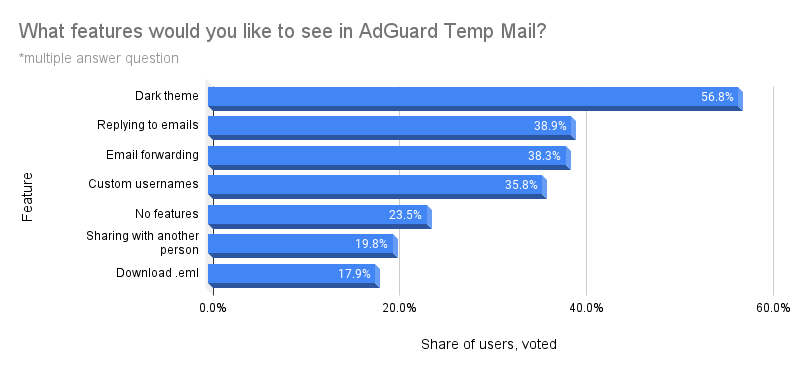
Wir konnten die hohe Nachfrage nicht ignorieren: AdGuard Temp Mail gibt es jetzt in ansprechenden, dunklen Farben. Sie können das Design ganz einfach unten auf der Seite ändern.
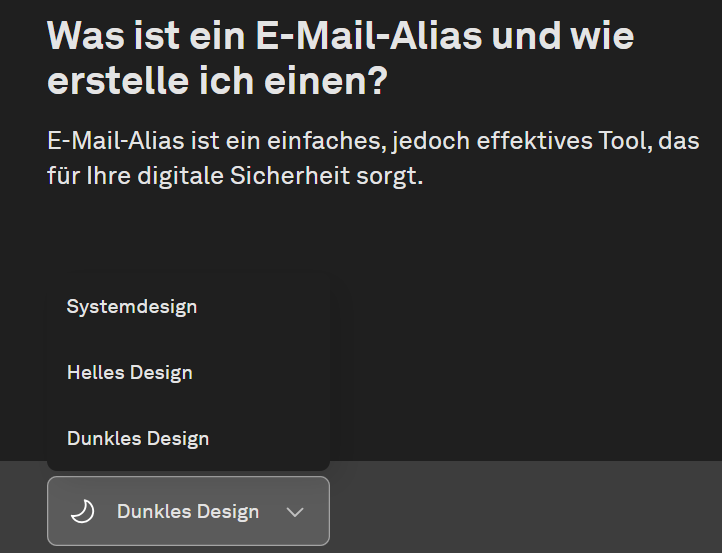
Datenschutzmaßnahme: Wir säubern E‑Mails an temporäre Adressen von Trackern und verhindern, dass Ihre IP-Adresse nach außen gelangt
E-Mail-Export: Da E-Mails zusammen mit dem Postfach gelöscht werden, haben wir eine Funktion zum Herunterladen von EML-Dateien eingeführt. Dadurch können Nutzer:innen ihre E-Mails behalten, selbst wenn das Postfach nicht mehr existiert
Automatische Updates: Wir haben automatische Updates für den Service Frame implementiert. Nutzer:innen müssen die Seite nun nicht mehr manuell aktualisieren, um die neuesten Verbesserungen zu sehen
Meldungen: Einige Dienste blockieren temporäre E‑Mail-Domains. Wir haben eine Schaltfläche Problem melden hinzugefügt, um diese Situation zu überwachen
Aus Berichten wissen wir beispielsweise, dass bestimmte Websites nur Anmeldungen von bekannten Domains wie Google oder Yahoo zulassen. In solchen Fällen sind temporäre E‑Mail-Dienste nutzlos.
Etwas verbessert
Beim Übergang von der Beta- zur Release-Version haben wir aus unseren Fehlern gelernt und erste Schwachstellen beseitigt:
- Benutzerfreundlichkeit auf mobilen Geräten: Das ursprüngliche Design der mobilen Website war nicht so benutzerfreundlich, wie erhofft
In der ersten Version wurde die E-Mail direkt im Posteingang geöffnet und man musste durch die E‑Mail scrollen, um an das Ende der Seite zu gelangen. In der neuen Version wird die E‑Mail im Vollbildmodus geöffnet, und wenn man zurückgehen und die Seite weiter erkunden möchte, kann man einfach auf Zum Posteingang klicken

Nur-Text-E-Mails: Wir haben ein Problem behoben, das das Versenden von Nur-Text-E-Mails verhinderte
Polling-Problem: Ein E-Mail-Client überprüft regelmäßig den E‑Mail-Server auf neue Nachrichten, um sicherzustellen, dass der Posteingang mit den neuesten E‑Mails aktualisiert ist. Dieser Vorgang wird Polling genannt. Einige Nutzer:innen haben uns berichtet, dass sie nicht alle ihre eingehenden E-Mails sehen konnten. Wir haben dieses Problem behoben, um sicherzustellen, dass die Nutzer:innen alle ihre E-Mails erhalten
Etwas über die Zahlen
Wir haben uns die Statistiken angeschaut und hier ist nur ein Teil dessen, was wir gefunden haben:
AdGuard Temp Mail erfreut sich großer Beliebtheit. Jeden Tag werden etwa 14.000 neue temporäre Postfächer erstellt. Um dieselbe Anzahl vollständiger E‑Mail-Adressen z. B. bei Gmail anzulegen, bräuchte man 933 Stunden (und müsste seine persönlichen Daten preisgeben).
Der Dienst wird aktiv genutzt. An einem durchschnittlichen Tag erhalten unsere temporären Domains zusammen etwa 60.000 E‑Mails.
Unser Publikum ist zwar international. Die meisten Besucher stammen aus Indien, den USA, Frankreich, Italien und Deutschland.
Die Leute sind ziemlich neugierig. Ungefähr 35% der Nutzer:innen scrollen auf der Seite nach unten und zeigen Interesse daran, mehr zu erfahren. Neben dem eigentlichen E‑Mail-Dienst finden Sie Antworten auf häufig gestellte Fragen und Tipps zur Auswahl eines verlässlichen temporären E‑Mail-Dienstes.
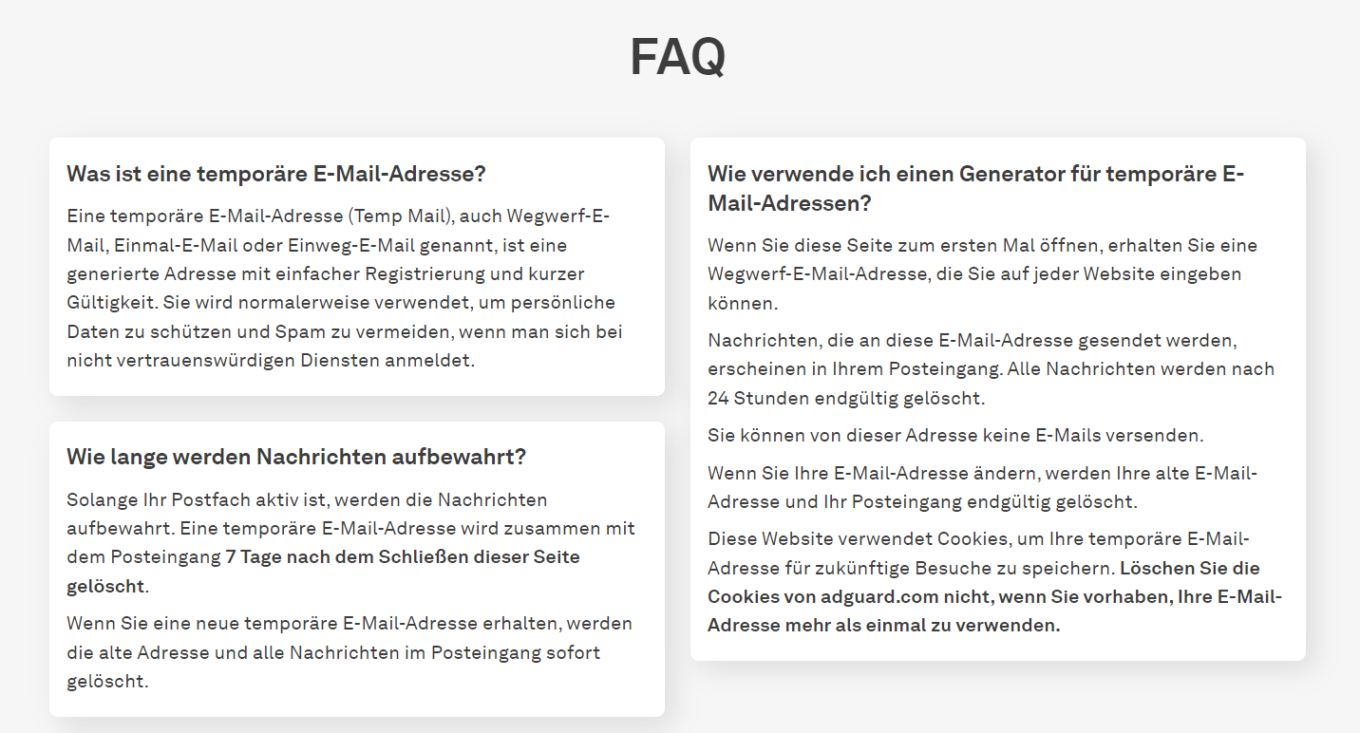
Etwas für die Zukunft
Das Thema E-Mail-Datenschutz fesselt uns und unsere Reise ist mit Temp Mail noch nicht zu Ende. Wir arbeiten bereits an etwas Spannendem für unser nächstes Produkt. Achten Sie auf weitere Updates! Wir werden sie in den sozialen Medien, in diesem Blog und in unserem Newsletter ankündigen. Unsere Newsletter können Sie direkt auf dieser Seite abonnieren.





















































